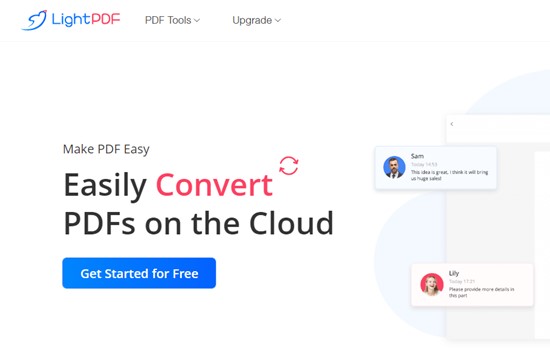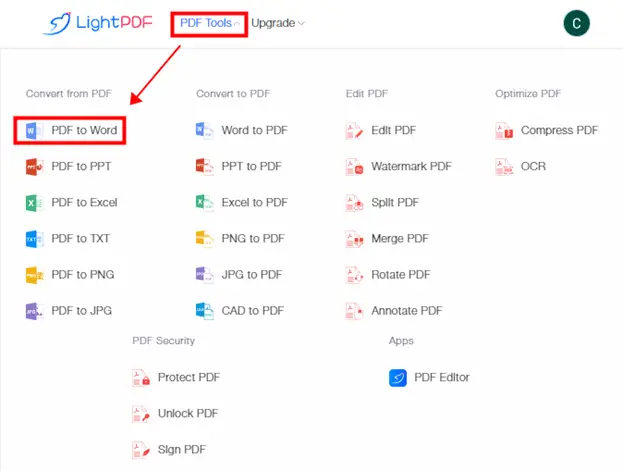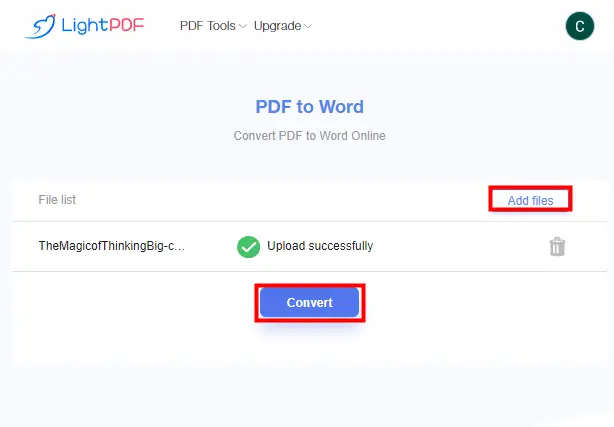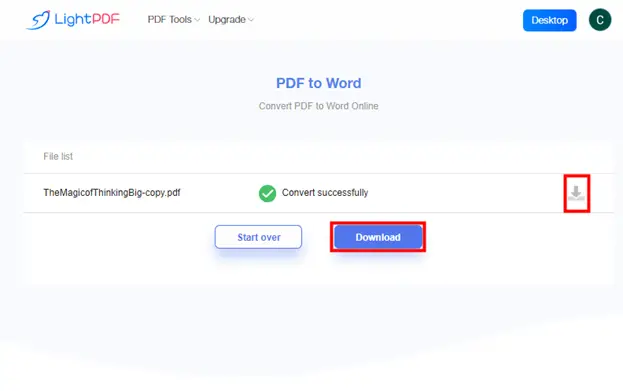Portable Document Format, well-known as PDF, was developed to preserve and protect the original content and layout of the document. Indeed, there are a lot of PDF converters in cyberspace in this era. However, finding a good and reliable one will consume you enormous time and effort. In this article, see why LightPDF was chosen as the best free PDF converter.
Convert Files Using LightPDF Free
Now that you know the reasons why you should have LightPDF as your PDF converter, let’s dig deeper into its ability to transform PDF to another format and the other way around. It lets you upload your file and convert it in just a few seconds. Besides, it allows you to batch convert multiple files in just one processing time. After conversion, you can directly download and save your output directly on your device.
What’s even more interesting about this converting solution is that it is equipped with intelligent OCR Technology. It recognizes and extracts texts from scanned or imaged-based files. In that way, this file can be converted into an editable and searchable format.
LightPDF supports the following formats:-
- PDF to Word/ Word to PDF
Converting PDF to Word made it easier to do with the use of LightPDF. Follow the instructions below to enjoy the fast conversion of your files without worrying about losing the quality of your file:
1. On LightPDF’s official website, locate the PDF Tools and choose the PDF to Word option. This will redirect you to the converting panel.
2. Once you are redirected to the PDF to Word page, upload your file by clicking the + icon.
3. After uploading, you add more files to convert and all you have to do is to click the Add files button. Once all files are uploaded successfully, click Convert and the program will automatically process your files.
4. After a few seconds, you can finally save the converted file/s by clicking the Download or the ↓.
- PDF to PPT/ PPT to PDF
- PDF to Excel/ Excel to PDF
- PDF to PNG/ PNG to PDF
- PDF to JPG/ JPG to PDF
- PDF to TXT
- CAD to PDF
LightPDF as a One-Stop Solution
Well, LightPDF’s ability to improve your productivity and efficiency doesn’t end there for it also offers other advanced functionalities that you should take note of. It supports editing, compressing, protecting, unlocking, signing, adding watermarks, highlighting, splitting, combining, and rotating PDFs. Undeniably, this platform got all the useful features that you need to deal with your PDF tasks in the easiest and most convenient way possible
Reasons to Have a Good PDF Converter
Even though, there are a lot of online converting tools offered nowadays, finding a reliable and comprehensive platform is a tough row to hoe. There are certain characteristics that a good PDF converter should possess. Fortunately, LightPDF has the following qualities that you should consider when choosing an online converter.
- Speed Processing of Files with High-Accuracy
This browser-based full-filled the high-standard of users when it comes to getting an excellent tool to convert to PDF. Unlike other web-based converters, it processes your documents the quickest time possible while giving you an exceptional output that looks the same as the original content. In addition to this, you can also batch process files with a maximum of 20 PDF files at once.
- Secure Converted Files
What makes using online tools risky is that you can control your privacy and security. Nevertheless, keeping your files safe and sound is a top priority of this program. It guarantees 100% that your files will not be used with any malicious intent. In fact, if you are a guest user, this site automatically deletes files once the conversion is done. And if you are logged in for an account, you can manually delete your files anytime you want.
- Compatibility in All Platforms
As LightPDF is very dedicated to improving efficiency and productivity when dealing with PDFs, it was developed in a way that considers device compatibility. Its online service made it ready for you anytime and anywhere on any device such as Android, iOS, Windows, and Mac, and it is completely free in every device.
Conclusion
When finding the right converter for you, there are a lot of things that you should take into consideration. This blog shows that LightPDF meets the expectation of getting the best PDF converter. It is a feasible online solution that gives high-quality converted outputs in a matter of seconds. Additionally, it is a full-featured platform that helps you to manage tasks related to PDF. All-in-all, LightPDF is a great web app that you must have now!