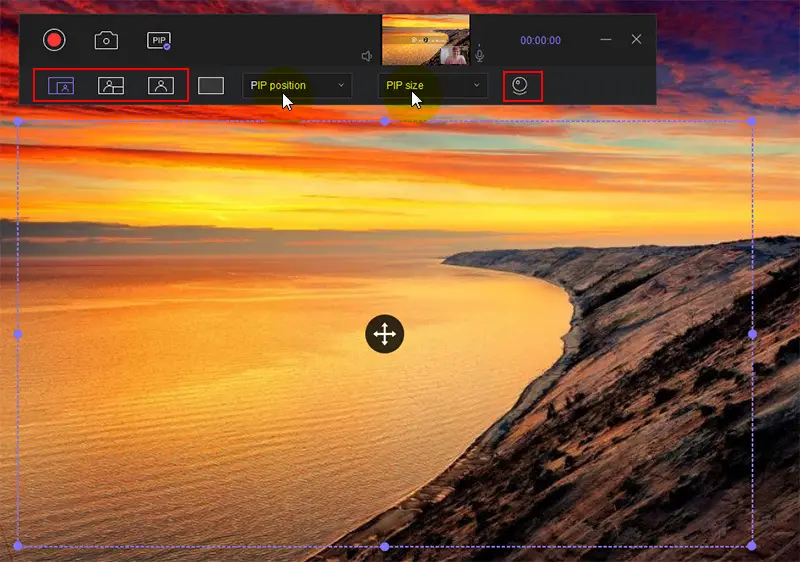Which screen recorder for pc should I use? No need to stress over such obscure questions any longer because we’re here to answer them for you!
A screen recorder is essential software for recording videos and uploading them on video-sharing sites. Screen recorders are popularly used for gameplays, video tutorials, and much more! In this article, we’ll help you identify the top screen recorders available for Windows. All major features of each screen recorder are listed to make it easier for you to identify which software is the best choice for you.
What Are Criteria to Select the Best Screen Recorder for PC?
How can you select the best screen recorder software for your computer? When doing so, there are various factors that you must consider. A good screen recorder meets certain criteria to ensure that you can record your screen efficiently and without any hassle. When judging a screen recorder, you must focus on the features that the software offers, overall user-friendliness, its price, user reviews, and many more!
Fortunately for you, you don’t have to go through the inconvenience of searching the web for the top screen recorders for PC. We’ve already done that for you! We’ve closely observed some of the most popular PC screen recorders and compiled a list containing the 6 best ones. We’ve listed the features of each and every one of these 6 screen recorders so you can assess which one would work best for you.
Top 1. HitPaw Screen Recorder
To kick off the list of the 6 best screen recorders for PC, we introduce you to the HitPaw Screen Recorder. HitPaw Screen Recorder is an amazing screen recording software available for all Windows 10 and Windows 7 devices.
The Mac version of the software will be launched soon. The HitPaw Screen Recorder provides a highly intuitive user interface that is fun to work with. Furthermore, its easy-to-use and exciting features are what make the HitPaw Screen Recorder stand out from others on the list.
The software is simple, yet professional, making it the perfect screen recorder choice for beginners as well as professionals. HitPaw Screen Recorders offer three separate recording modes namely Record Screen, Record Camera, and Picture in Picture.
The Picture in Picture mode allows users to record their screen and their webcam simultaneously. The software offers a wide range of resolutions for recorded videos.
Furthermore, users also have the choice to record screens with or without audio. After recording, the software allows you to cut your video to remove any unnecessary portions. You can click here to learn more about it.
Why It is Top One PC Screen Recorder?
- It is extremely easy to use and understand for beginners.
- Hardware Acceleration allows the software to run smoothly on low-end computers as well.
- It offers a variety of features that make the screen recording process much simpler and exciting.
- Picture in Picture recording mode allows users to record gameplays and other similar videos.
Top 2. Bandicam
Bandicam is another recording software for computers that allows both webcam and screen recordings. Bandicam is an easy-to-use software that allows users to record videos in ultra-high-definitions, such as 4K, with a good frame rate of 120 frames per second. Bandicam allows you to export your videos in a variety of different formats, such as JPEG, PNG, BMP, and more!
Bandicam ensures the highest quality videos by using high compression ratios without compressing the video. If you want to give your videos a professional touch, then Bandicam is the best screen recording software for you!
Why It is Top Two PC Screen Recorder?
- The video quality that Bandicam offers is unmatchable by several other screen recorders.
- It offers a variety of video editing features, such as adding watermarks and logos, etc.
- Its simple user interface makes the software easy to use by anyone.
- Bandicam offers customizable hotkeys that can make the process of recording much simpler and efficient.
Top 3. DemoCreator
Third, on the list is DemoCreator. DemoCreator is a powerful webcam and screen recording software available for both Windows and Mac devices. This software provides features, such as real-time screen drawing and mouse spotlight, to make it the best screen recorder for video tutorials. Such tools help the viewers understand exactly which part of the screen is being talked about.
Other popular features include ‘audio fade in and out’, green-screen effects, annotations, and stickers that help you make your videos incredibly charming and attractive to viewers. That’s not all! DemoCreator video recording features are incredibly easy to use and understand. You will certainly not be disappointed while recording your screen with DemoCreator.
Why It is Top Three Screen Recorder PC?
- The software provides a user-friendly interface that makes the screen recording process much simpler and efficient.
- Features like real-time screen drawing can be used to make the videos informative and helpful.
- The software provides a variety of post-recording features that can be used to make your videos more appealing.
Top 4. Movavi Screen Recorder
If you’re looking for affordable and simple software that lets you make screen recordings without any hassle, then Movavi Screen Recorder is suggested for you. Movavi Screen Recorder allows you to record webcam and screen on your Mac or Windows device.
This software supports Hardware Acceleration; therefore, allowing the software to run as smoothly as possible on your computer. The software supports numerous different video formats, including MP4, AVI, MOV, MKV, GIF, MP3, PNG, BMP, and JPG. Movavi Screen Recorder also lets you upload your recorded video directly on video sharing sites, such as YouTube and Google Drive, without having to download the video first.
Why It is Top Four Best PC Screen Recorder?
- The software exports videos in MKV format; therefore, ensuring that the video is exported in the highest quality possible.
- It is much more affordable than most other alternatives.
- The software allows you to schedule recordings and plans an automatic shut down after the recording is completed.
Top 5. ApowerREC
ApowerREC is a professional screen and webcam recording software available for Windows as well as Mac devices. ApowerREC allows you to add texts, lines, arrows, and other real-time editing work on your video during recording. With ApowerREC, you can trim your video length and remove any unnecessary parts. Moreover, ApowerREC also allows you to add watermarks to your recorder videos.
ApowerREC allows you to schedule recordings making the software begin recording your screen at a specific time automatically. It also offers spotlight recording allowing users to emphasize certain parts of the screen. The software provides a simple, yet professional interface that you will certainly enjoy working with.
Alt: free pc screen recorder – apowerrec
Why It is Top Five PC Screen Recorder?
- The recording settings offered by ApowerREC are incredibly customizable to fit your requirements conveniently.
- Offers a variety of post-recording features that can be used to tidy up your videos and greatly increase their appeal.
- The software is available in numerous Operating Systems, including Windows, Mac, Android, and iOS.
Top 6. OBS
OBS Studio is a free, open-source webcam and screen recorder PC free available for Windows and Mac devices. OBS is a strong software that lets you record your screen as well as stream live on video-sharing platforms, like YouTube and Twitch. OBS is popularly used to record gameplays because of its high-definition recording features.
The performance that OBS Studio provides is unmatchable by other software with similar purposes. The clean interface of the software makes it easy to use. Although some of its features are comparatively difficult to understand, it provides the most basic video recording features as well. OBS allows you to record your videos in incredibly high quality, such as 4K and 8K.
Alt: best free screen recording software for pc – obs studio
Why It is Best Free PC Screen Recorder?
- All features of the software are absolutely free to use.
- Apart from video recording, OBS is also one of the top video editing software available for Windows and Mac.
- It offers customizable video quality, allowing you to set the video definition as well as the FPS.
Final Thoughts
Now that we’ve closely observed some of the top video recording tools for computers, it’s up to you to compare these apps and identify which software is most suitable for you. We, personally recommend you to try out the HitPaw Screen Recorder as it proves to be the most user-friendly Windows screen recording software with fun and helpful features to aid you during the screen recording process.