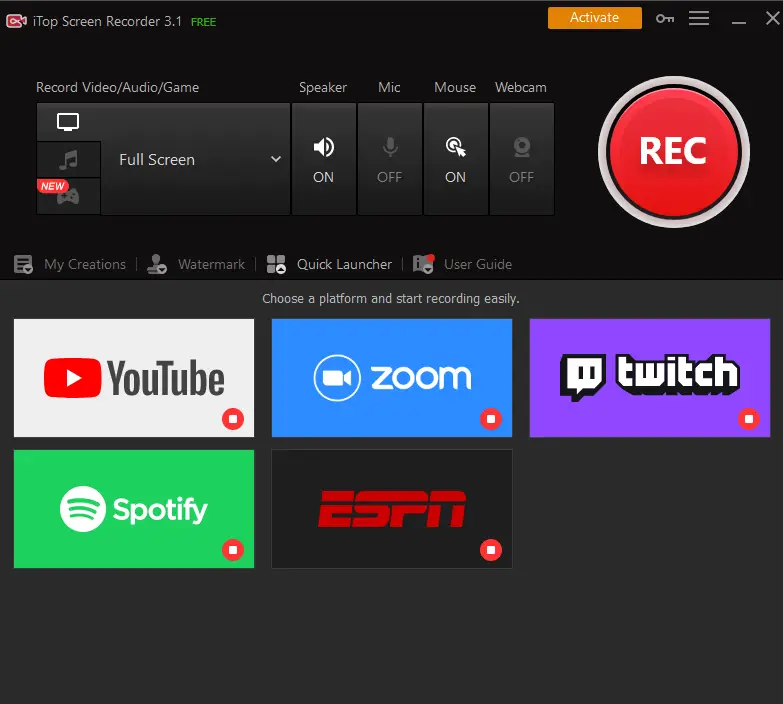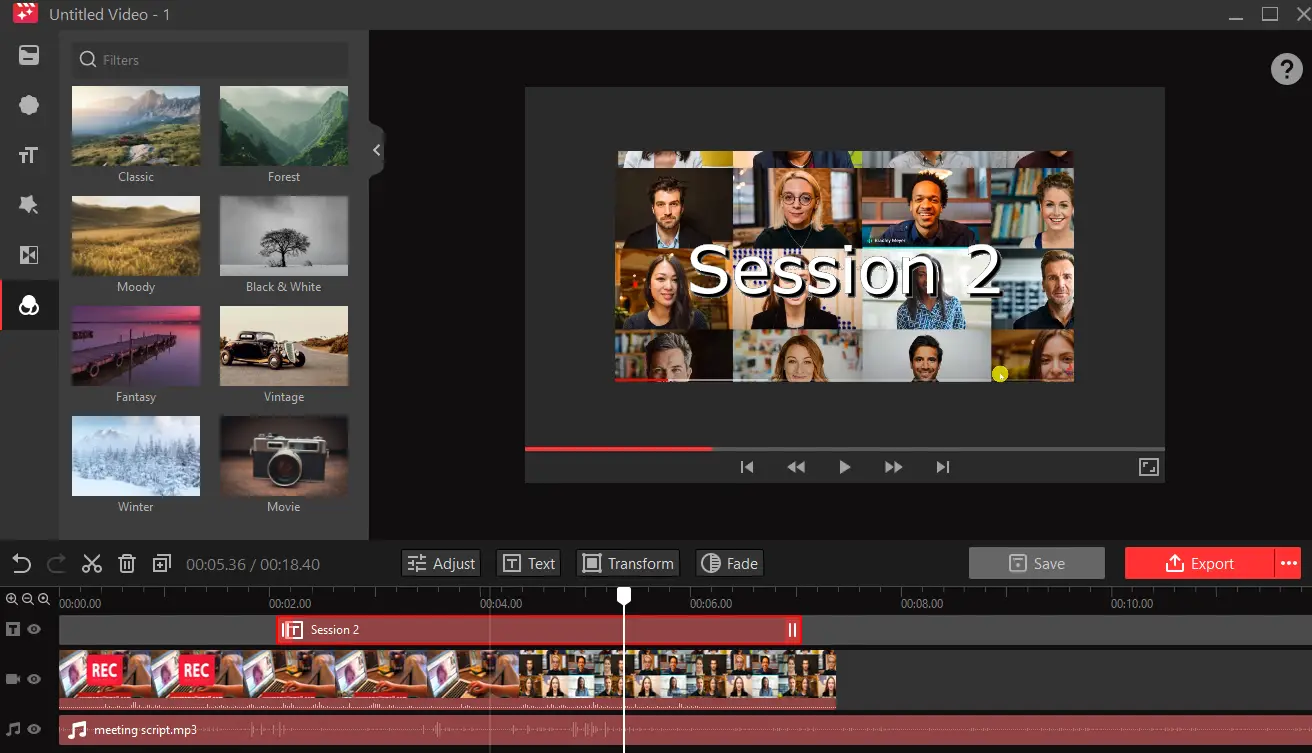In the digital age, the essential screen recorder for PC has changed people’s lives. It’s incredibly important to business owners and social media creators, especially when promoting certain goods and services.
Videos that showcase a company’s services and goods provide a wealth of information for content marketers. It is recommended to use an effective screen capture program for this reason.
Here are the top four-screen recorders which can have a big impact on screen recording tasks at your business.
iTop Screen Recorder
iTop Screen Recorder is one of the popular free screen recorders for Windows users. If people are worried about getting a high-quality screen recording for their presentation, this tool will offer the best answer and help in taking the best pictures directly from our screen.
Users have the option of selecting a generated MP4 or AVI video and iTop Screen Recorder offers numerous options for saving screenshots such as JPG, PNG, or BMP images as well as the opportunity to save PC and microphone sounds as WAV files.
Audio and video in high definition
iTop Screen Recorder makes it simple to save social network video. Through iTop Screen Recorder, it is also able to record audio from numerous websites. The tool can also do the same function with popular video-calling services like Skype or Zoom.
Drawing in real-time
Thanks to iTop Screen Recorder’s real-time drawing, the video recording would be more insightful. A company can offer information about its products or services in a unique way by using this tool’s feature to add real-time notes, highlights, lines, and other useful notations to a video. By guiding them with helpful hints throughout the presentation, it also makes sure that their audience can avoid information overload during a filmed product demo.
Webcam Recorder
The user’s face and computer screen could both be recorded by this webcam recorder. Real-time screen capture for our PC display and camera feed is a crucial capability, particularly for large businesses looking to produce product demos.
Users can add their faces to video tutorials or demos using this feature, which helps the recording convey information more effectively.
Benefits
iTop Screen Recorder has an outstanding screen recording mode with the audio and webcam overlay features, and there is no recording time limit, which is outstanding from other competitors’ five minutes limit.
The product development and tutorial creation can use its screen recording feature. For those looking for affordable screen capture tools, iTop fills the void to offer a cost-effective tool with easy-to-use features.
If you frequently use the Zoom app, you can easily record a meeting using iTop Screen Recorder without the host’s permission.
OBS Studio
OBS Studio is one of the best free screen recorders available for download for content creators, especially for gaming streams. There are no usage or recording limitations with this open-source tool. Users need to upgrade to the premium edition, or the Windows app can only record for 30 seconds.
Users won’t have a time limit on how long they can record a clip, whether they want to stream or record their gaming moments. Once they have finished their live streaming, they could also immediately save them in FLV format.
Benefits
It can record directly from the computer’s GPU as it is a must-try for gamers. Accordingly, it might even be able to capture a screen while streaming in full-screen mode. Windows gamers can use the tool to capture the gameplay.
In addition, users can modify the hotkeys to benefit from enhanced recording. OBS Studio will help content producers with cutting-edge performance when combined with a 60 FPS recording.
Furthermore, OBS Studio is ads-free and will spare users from pointless clicking. It might take some time to set up this screen recording program, though.
Currently, Windows, Linux, and macOS 10.13 and newer versions support it.
Apowersoft Online Screen Recorder
The Apowersoft Online Screen Recorder is another free screen recorder that we can use for tutorials and presentations. This tool, contrary to the streaming app discussed earlier, is made for desktop tasks.
When using this screen recording tool for the first time, you first must download a little launcher software. There is a control bar on it that gives you additional options for your desktop requirements.
Screen-grabbing video can be recorded from a desktop or camera. Users can also capture a clip via a computer or microphone. Both of them can be used with this in-browser tool.
Benefits
When recording a video from YouTube or another source, Apowersoft Online Screen Recorder excels in capturing the entire screen. Users can also use keyboard shortcuts to speed up their work.
Additionally, users could edit their recordings in a variety of formats, including MOV, MP4, AVI, and WMV. During the procedure, an annotation can be added.
They can later send the video to Dropbox or Google Drive and save it as GIFs or just post it to YouTube.
You have the choice to purchase the premium edition of Apowersoft’s screen recorder from its official page, which has more updated features.
DVDVideoSoft
The free recording software provided by DVDVideosoft is the best tool for users to use for Skype virtual meetings and video chats. They can enhance their screen captures with the help of the picture editor included in this small program.
Users can get their desired result when making presentations with just one click. Through this free screen video tool, users can capture a clip from Windows, the desktop, or even just a specific area in addition to printing the screen.
Most importantly, using it will not expose users to any spyware or adware.
Benefits
This tool offers a good screenshot feature to capture screen moments with friends and coworkers, in addition to being a suggested tool for Skype recording.
Users can find a useful step-by-step tutorial on how to use it on the DVDVideoSoft website. This will enable students to fully comprehend how to take a screenshot and a video clip.
The screen recording program is currently offered in ten different languages. Users can save them as GIF, PNG, MP4, and other output formats.
DVDVideoSoft is still a good program that will satisfy the user’s needs, despite the absence of notice when a disconnect happens.