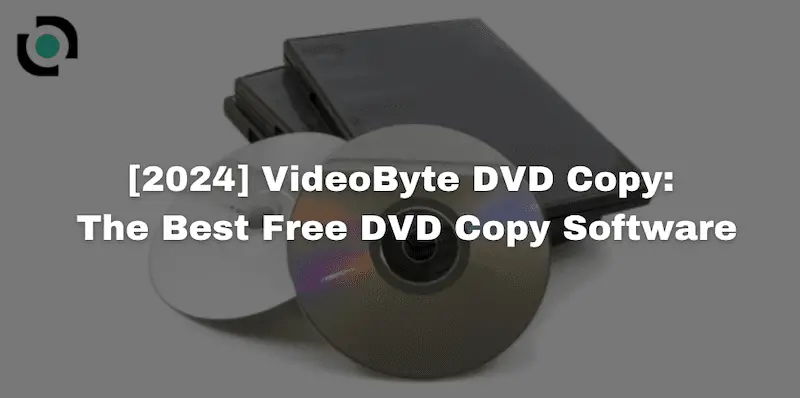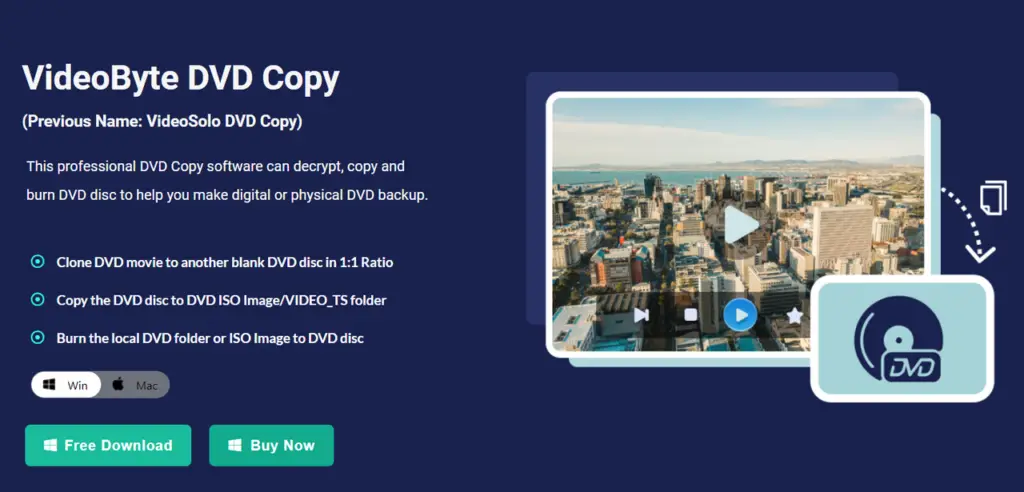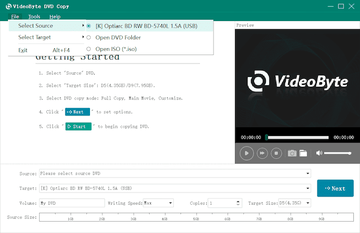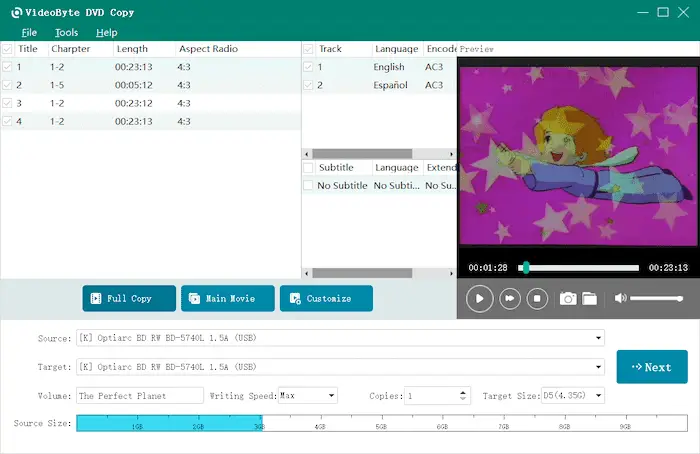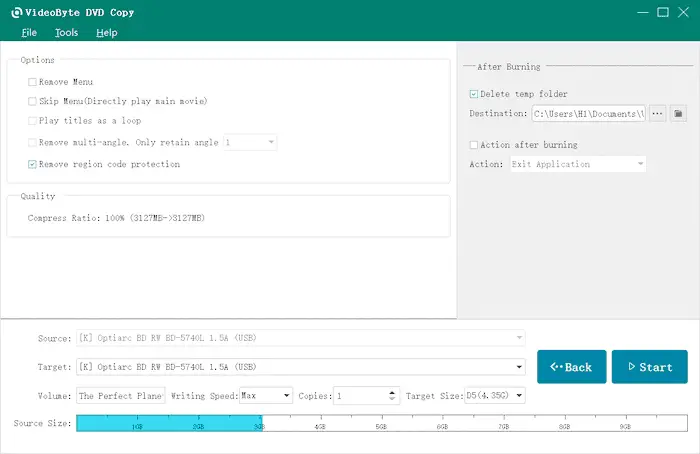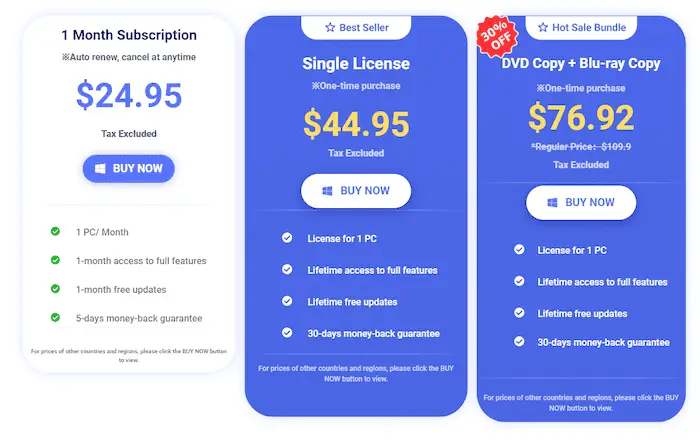As an experienced software reviewer, I am here today to provide an in-depth evaluation of VideoByte DVD Copy. If you, like many people, value quality assurance after DVD movie copying, then this is the product for you. Join me on a journey to explore the various highlights of this software. Together, we’ll delve into its strengths and advantages to give you a full picture of what makes VideoByte DVD Copy stand out in the market.
Brief Overview of VideoByte DVD Copy
VideoByte DVD Copy is a multifunctional DVD copy software designed for users who want to copy or backup their DVD collection in high fidelity. It offers a range of features including cloning DVDs in 1:1 ratio, backing up DVDs to ISO files or Video_TS folders on the hard disk, and the program is particularly good at decrypting protected DVDs, ensuring that users can copy almost any DVD they own.
Suitable for both casual users and audiophiles, the program’s user-friendly interface combined with its powerful features makes it ideal for users who need to back up or clone DVDs while maintaining the original quality.
Key Features of VideoByte DVD Copy
In this part, we will explore VideoByte DVD Copy’s key features, which make it a comprehensive tool for anyone looking to copy, backup or digitize their DVD collection.
- Versatile Copying and Backup – VideoByte DVD Copy can not only clone a DVD movie to another blank DVD disc in a 1:1 ratio; it can also copy a DVD disc to a DVD ISO Image or Video_TS folder to help you digitize the disc.
- Ability to decrypt protected DVDs – The software removes region codes and encryption barriers such as CSS, CPRM, and CPPM from DVDs, making it possible to back up any DVD movie disc.
- Detailed Disc Information and Playback – VideoByte DVD Copy provides detailed information about each disc, including titles, chapters, audio tracks, and subtitles. It also has an integrated DVD player for previewing each chapter.
- Multiple Copy Modes – It provides three copy modes – “Full Movie”, “Main Movie” and “Custom” to meet different copying needs. Full Movie” copies the entire DVD, “Main Movie” backs up only the movie, and “Custom” selectively copies DVD parts.
- High quality and efficiency – The software maintains a 1:1 copy ratio for accurate copying and efficiently compresses DVD-9 to DVD-5 with no loss of quality; it also has a high-speed copying function, thus saving you a lot of time.
Pros and Cons of VideoByte DVD Copy
Let’s take a deeper look at it by examining its pros and cons, which will help you make an informed decision on whether this software meets your DVD copying needs.
Pros of VideoByte DVD Copy
- Copy DVD disc to another disc, ISO files or Video_TS folders
- Multiple formats and modes for different copying needs
- Maintain original quality with a 1:1 copy ratio
- Bypass DVD protections like CSS and region codes
- Intuitive interface suitable for all user levels
- In-software preview for checking copy settings
- Software updates to ensure compatibility and performance
- Access to helpful customer service and support resources
Cons of VideoByte DVD Copy
- Only three full DVD copies are free of charge during the trial period
3 Steps to Copy Protected DVD to HDD in 1:1 quality with VideoByte DVD Copy
To copy a protected DVD to your hard drive in 1:1 quality using VideoByte DVD Copy, you can follow these three simple steps:
Step 1. Load the DVD
Download and install VideoByte DVD Copy on your computer. Launch it and insert the protected DVD into your computer drive. Click “File” > “Select Source” to load the DVD.
Step 2. Choose Copy Mode and Target
Select your preferred copy mode – “Full Copy”, “Main Movie”, or “Customize”. Then, choose the target format for your HDD, such as an ISO image or VIDEO_TS folder.
Step 3. Customize Settings and Start Copying
Before starting, you can customize settings like removing menus. Once set, click “Start” to begin copying. VideoByte DVD Copy’s built-in acceleration technology ensures fast processing while maintaining 1:1 original quality for your video.
Pricing and Availability
VideoByte DVD Copy offers several pricing options and is available on both Windows and Mac platforms. Here’s a detailed overview:
- 1 Month Subscription: $24.95 for a month of access, with auto-renewal and a 5-day money-back guarantee.
- Single License: $44.95 for a one-time purchase with lifetime access and updates, plus a 30-day money-back guarantee.
- DVD Copy + BD-DVD Ripper Bundle: $87.42 for a comprehensive DVD and Blu-ray solution, including lifetime features and updates, with a 30-day money-back guarantee.
FAQs
Is VideoByte DVD Copy illegal?
Using VideoByte DVD Copy is not illegal per se. The software is a legal tool designed for copying DVDs. However, the legality depends on how you use it. Copying DVDs for personal use, such as backing up your collection, is generally legal. However, in most jurisdictions, it is illegal to use the software to copy and distribute copyrighted content without a license. When using any DVD copying software, it is important to be aware of and comply with the copyright laws in your country.
Can I Copy DVD to Flash Drive Via VideoByte DVD Copy?
Yes, you can use VideoByte DVD Copy to copy a DVD to a flash drive. The process involves copying the DVD content onto your computer as an ISO file or a Video_TS folder and then transferring that file or folder to your flash drive. This method allows you to store and access the DVD content from the flash drive, making it a convenient option for backing up or transferring your DVD collection.
Can I copy game DVDs with VideoByte DVD Copy?
Copying game DVDs with VideoByte DVD Copy may not be valid or legal. Most game DVDs have complex copy protection and DRM protection that even professional DVD copy software such as VideoByte DVD Copy cannot bypass. Furthermore, copying games for anything other than personal use, even if you own the original, is usually against copyright laws. It is always important to respect copyright laws and software terms of use.
Conclusion
In conclusion, VideoByte DVD Copy stands out as a versatile and user-friendly tool for DVD copying. It excels in its 1:1 copying feature, ensuring that the quality of the original DVD is perfectly preserved in the copy. This feature is crucial for those who value the integrity of their DVD content, be it movies, personal recordings, or other media. Copy DVDs with VideoByte DVD Copy now and enjoy a superior DVD copying experience!