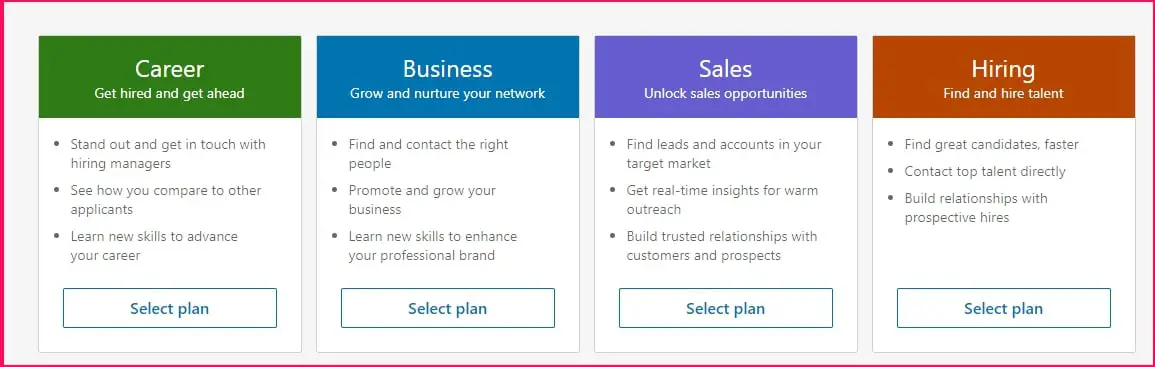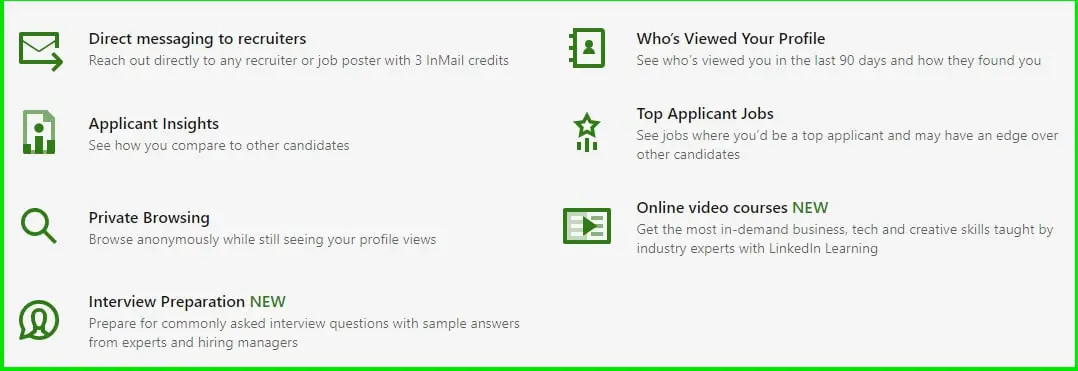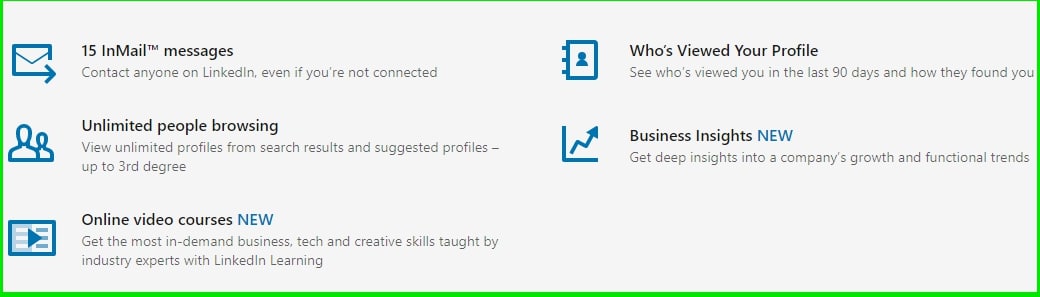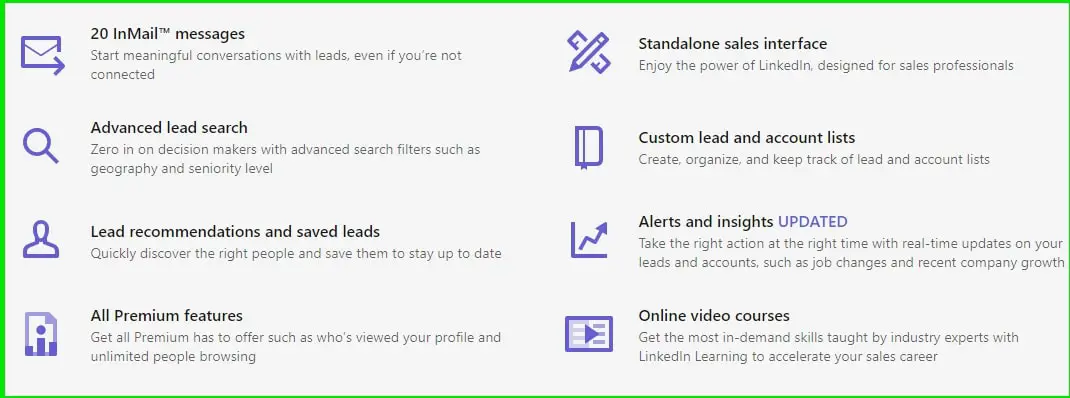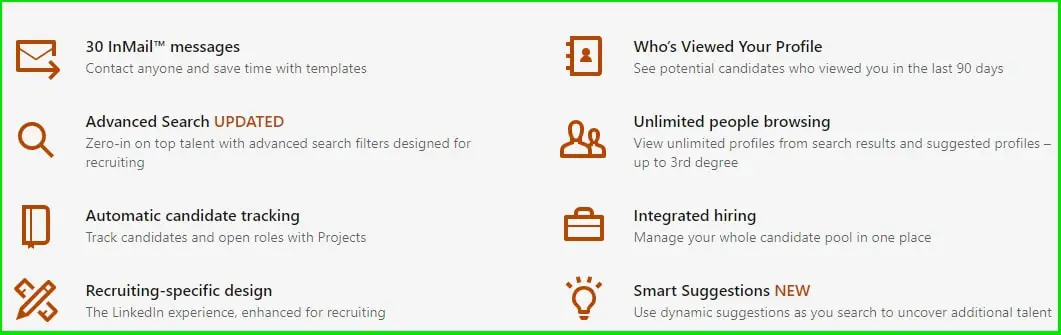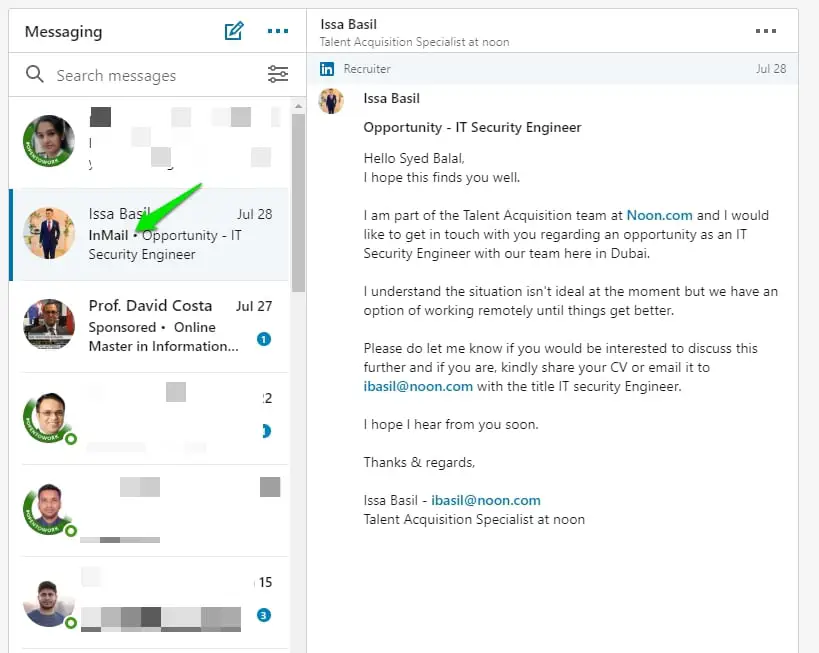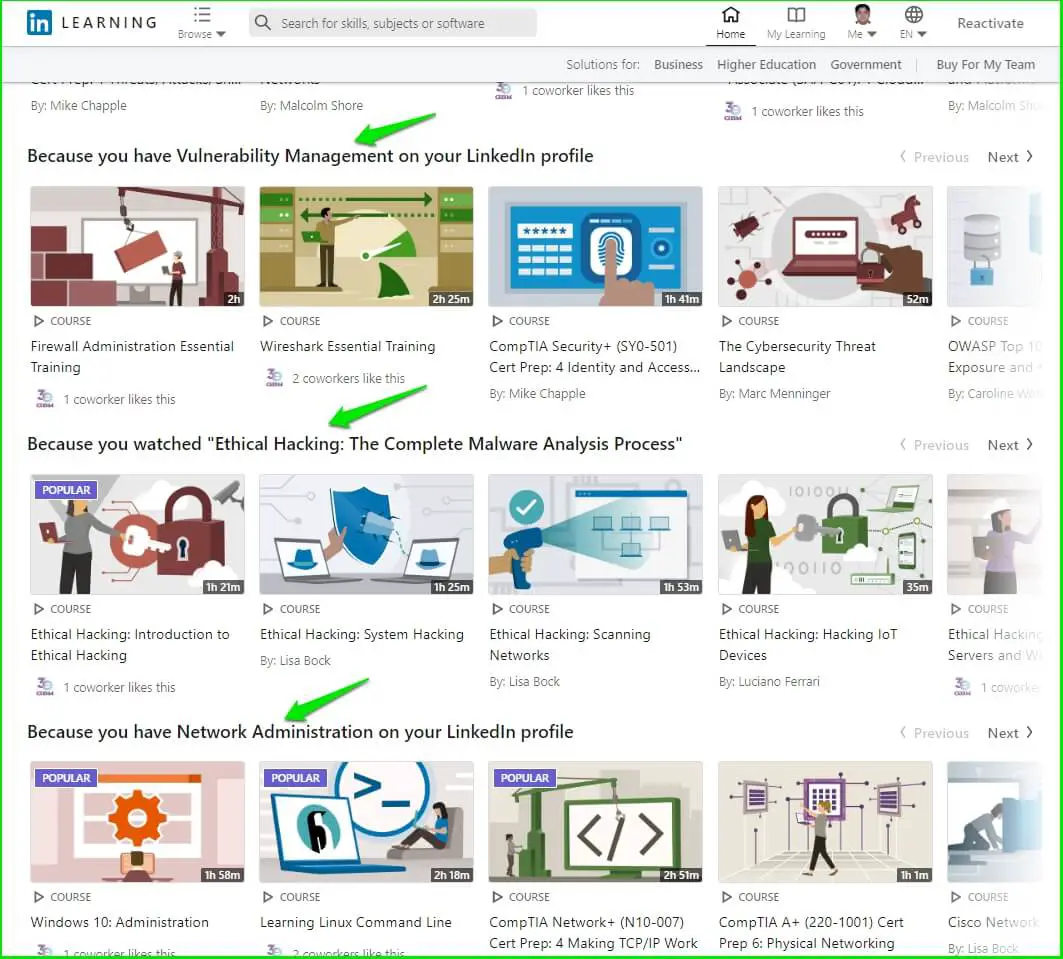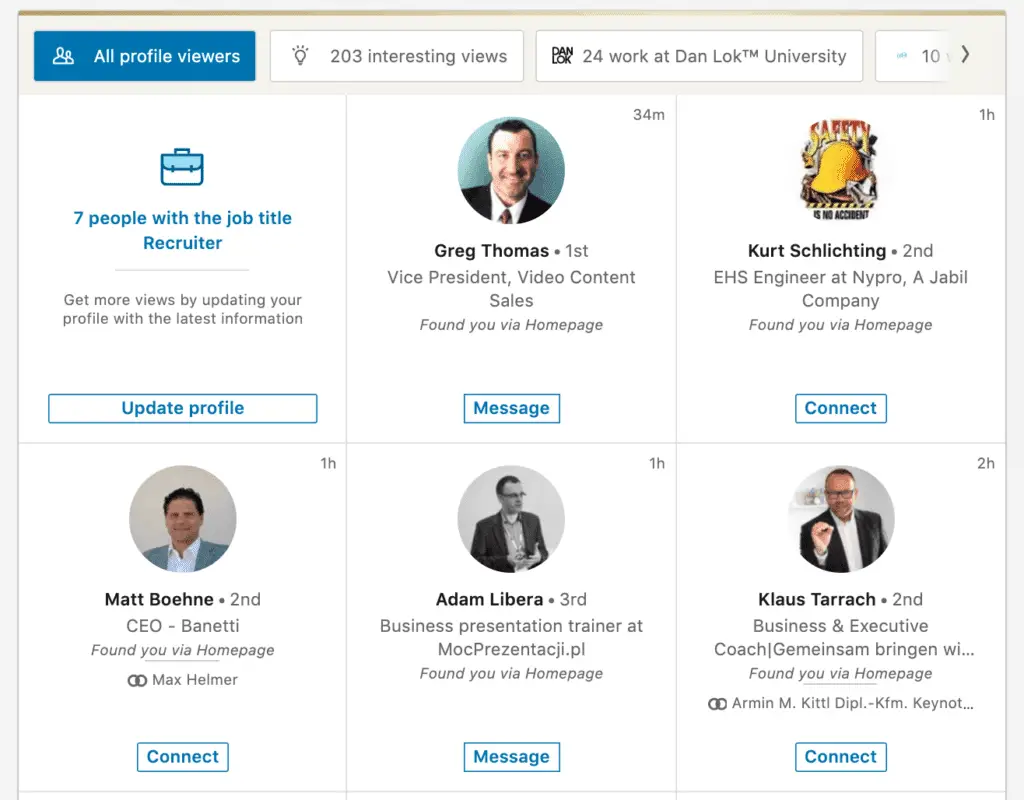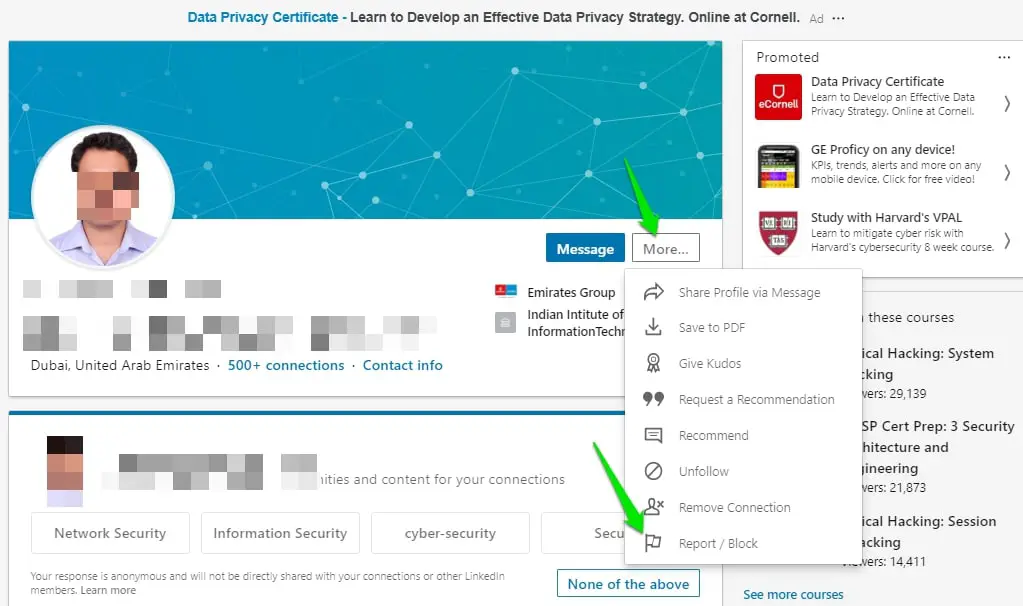So you are a young professional trying to seek wisdom you are seeking for a job. Or you are an experienced candidate looking to upgrade your post.
Congratulations! First, you are looking at the right place and for the right answers. In this article, I will lay out all the facts you need to make a decision.
LinkedIn is a platform that helps you in building a professional network. Although LinkedIn provides excellent free services. But at the same time, they also keep promoting their paid membership plan.
Which might leave you wondering, “is LinkedIn premium worth it?” And in this article, we will answer that we will dig deep into the ocean of LinkedIn premium and find out if there are any pearls down there.
What will you get in the LinkedIn free version?
Choosing the LinkedIn plan depends on your requirement. If a free plan does just what you need, there is no need for up-gradation. So, here is a list of the features that free LinkedIn will provide.
- Let you create a professional profile.
- Search competence for people and jobs.
- You can create weekly email alerts with the help of three default saved searches.
- Let you provide and request a recommendation from others.
Before buying a LinkedIn premium, it is better to know the prices. The LinkedIn premium has four tiers, each with different features and prices.
- Premium Career: $29.99/month
- Premium Business: $59.99/month
- Sales Navigate Pro: $79.99/month
- Recruiter Lite: $119.95/month
Note:- The prices mentioned above do not include taxes, which might differ from place to place. Paying annually will give you some sort of discount.
Let’s discuss each of the tiers briefly:-
Premium Career: Premium Career is good for job seekers. If you want to get a monthly subscription, it will cost you $29.99 on the other you have to pay $239.88 for an annual subscription.
In this plan, you will get three InMail messages(messages that can be sent to any user) + details on the people who viewed your profile + tools that will help your profile stand out from the crowd.
Premium Business: Premium Business’s subscription will cost you $59.99 monthly and $575.88 if you want to buy its annual package.
You will get 15InMail messages + unlimited searches(in your extended network) + additional data about a company.
Sales Navigate Pro:- Sales Navigate Pro will cost you $79.99 per month and $779.88 annually. In this, you will be given a lead builder tool + leads recommendations + real-time insights + 20InMail messages.
There is a multiseat version of this plan as well, which will provide you with 30 InMail messages + 10 PointDrive presentations +…..
Recruiter Lite:- Recruiter Lite which is a base tier of Talent Solution of LinkedIn, comes at $119.99/monthly or $1,199.40/annually.
It comes with 30 InMail messages + advanced search + unlimited visibility(for your extended network) + automatic candidate tracking + integrated hiring( with a design specific for recruiter).
Every tier comes with one month of free subscription. Which will eventually give you an idea of what you are paying for?
Suppose you are just getting started with LinkedIn’s paid plans. Then it would be better for you to start from the first tier, LinkedIn career. In this section, we are going to discuss just that. Is LinkedIn a career worth your money?
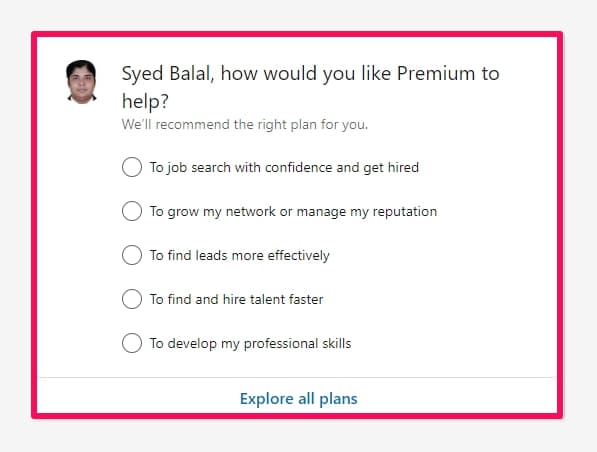
The LinkedIn career will assist you in building your professional network and, at the same time, finding a job. Isn’t that what you need at the moment? So, this reason only makes LinkedIn a career worth your investment.
The insight will give information about the people who sneaked into your profile, with which you can text them and pitch your service.
Knowing who viewed your profile is very crucial in a professional environment; you can reach out to the recruiters who viewed your profile as there’s a very thick chance that the person might be interested in your service.
The InMail will help you build a network by connecting you to those who work for that company.
One of the biggest limitations of the LinkedIn free version is that in the free version, if you view someone’s profile, you will see a padlock near the message button(if you haven’t connected with them).
But in a LinkedIn premium career, that lock will be unlocked with the help of InMail. Therefore, you can message them without having a prior connection.
There are dozens of benefits of the LinkedIn premium, but we will talk about three of their most important benefits.
1. LinkedIn Learning
Suppose you are a premium member of LinkedIn. You will be provided with an array of different courses to learn. LinkedIn gives its premium member access to 1500+ videos from Lynda.com.
Lynda.com has been an integral part of LinkedIn since being sold to LinkedIn for $1.5 Billion in 2015. These videos will help you and your organization to acquire new skills like business, creativity, and technology and excel in that.
How can a business use LinkedIn Learning?
If you have a business and want your employees to learn new skills and be up-to-date with the market’s current requirements, you should try sending them to LinkedIn Online school.
LinkedIn provides its user’s with courses such as Building Dashboard for Excel, Customer Insights, Consumer Analytics for Organization, and thousands more.
2. InMail
The term “InMail” was used several times in this article. This might leave me wondering, “what is an InMail?”. InMail is a tool in LinkedIn premium which allows users to message other LinkedIn members directly without being connected.
If you don’t have a membership plan, you will only be able to message the people you are directly connected to; therefore, if you want to increase your network and contact members outside your circle.
After knowing all this, one question might throttle your brain “can InMal get me a job.” This question is wrong in itself, as your dedication, hard work, and talent will give you success.
Although, InMail can help with prospecting. Because compared to other contact options such as email, phone, or referrals. The traffic in InMail of Linkedin is less, making your message more visible.
And not only that, but if they see your profile on a LinkedIn premium account, they will also know that you are a trustworthy prospect.
3. LinkedIn Badge
Buying LinkedIn’s premium membership will let you unlock the LinkedIn premium batch. The golden icon glamorizing your profile can help your profile to get more views.
The recruiters will assume that you are serious about working and are not someone who is just using LinkedIn as Instagram.
You will be surprised by the attention that you will get once you have that badge. So, enrolling in something that will help you get closer to your dream job is good.
Who should use LinkedIn Premium?
LinkedIn Premium is not for everyone. That is the reason why it is paid. And if it is not for you, then spending dollars on it is not a good investment. Here’s the list of people who should consider going for a LinkedIn Premium account:-
JobSeekers:-
LinkedIn was primarily built to help people get employed. LinkedIn provides job seekers an excellent opportunity to connect to recruiters and become highlighted applicants on the job listing portal.
At the same time, with the LinkedIn learning tool, one can easily learn new technologies and be up-to-date. That will eventually help them in getting a good job with good pay.
According to some statistics, LinkedIn’s Premium Career users have a 50% higher chance of getting a job as compared to the one browsing with free membership.
Recruiters:-
LinkedIn is a platform for job seekers, so it isn’t obvious that it is a good platform for job providers. Recruiters can connect with an array of talented candidates and can filter them accordingly.
Custom tools assist the recruiters in searching, organizing, and interacting with the network’s many members.
Business Sales Team:-
According to LinkedIn research, the LinkedIn Business member experiences profile visits 6-times more than its free member.
On the other hand, if you are using a Sales Navigator, then the chances of your profile being selected are 3-times more than its free version.
How to see who has viewed your profile?
So, the phrase “will allow you to check who has viewed your profile” has been used quite a few times in this article. But in this section, I will show you how to check who has viewed your profile.
There are two methods to check who has viewed your profile. Both of them are listed below:-
Log in to your account. You will see an option “who’s viewed your profile” placed beneath your profile. Click on that
On top of your LinkedIn homepage, there will be an icon “Me”; click on that. Then click view profile and finally click who viewed your profile.
It was just an example of showing how good LinkedIn’s interface is.
How to block someone on LinkedIn?
If my profile is visible to all, aren’t I vulnerable to fake accounts? Do not worry; LinkedIn and I got your back. If someone is making racist, homophobic, misogynist remarks or he/she is asking for money, LinkedIn gives you the option to block that person.
Here’s a guide on “how to block someone on LinkedIn?”.
Step1: Search for that person’s name in Linkedin’s search bar or find him out from your list of connections(My network> connections).
Step 2: After entering his profile portal. Click on the “More” button below his/her profile picture. Select the report/block option from the appeared list.
Step 3: A list will appear on your screen with the title “What do you want to do?”. Below you will see three options; click on the Block [name] option among them.
Step 4: Before blocking that person, LinkedIn will ask you one more time in the next slide by giving a follow-up box titled “Are you sure you want to block [name]?” Read the description and if you are ok with it, click on Go Block.
There you go! You have gotten rid of another toxic person from your life.
How to unblock someone on LinkedIn?
So, you were in a rush and, for whatever reason, blocked the wrong person. Or you regret that you were too harsh on that member.
Well! Do not be underwhelmed. I got your back. On LinkedIn, you can unblock someone by just following these steps:-
Step 1: Press “Me” at the top of your LinkedIn homepage.
Step 2: Click on setting and privacy from the list.
Step 3: In the privacy tab, click on Blocking and hiding, placed on the left sidebar.
Step 4: Press Change placed next to Blocking on the list.
Step 5: Search for the name of the person you want to unblock, and then do just that, click on Unblock. Afterward, enter your password and click unblock in the blue button.
If you still regret the decision to unblock them, you have to wait 48 hours before re-blocking them.
📗FAQ
Depending on your unique needs and objectives, a premium LinkedIn account may or may not be worthwhile. In addition to the features and benefits offered by a free LinkedIn account, LinkedIn Premium is a paid subscription service.
Some potential benefits of getting a premium LinkedIn account include the following:-
Improved visibility and searchability:- Potential employers, recruiters, and other users may be more aware of LinkedIn premium accounts, and these accounts may also be more likely to turn up in search results.
Additional features:- The ability to send messages to members outside your network, access more sophisticated search filters and see who has viewed your profile are just a few of the extra capabilities that LinkedIn premium accounts offer.
Professional development resources:- Access to LinkedIn Learning, a platform with a large selection of online courses and resources for professional growth, is a benefit of using a premium LinkedIn account.
Increased networking opportunities:– In addition to allowing you to connect with additional people outside of your immediate network, premium LinkedIn accounts may get you access to private events and groups.
You should think carefully about whether a LinkedIn premium account’s extra features and advantages are worthwhile.
It can be worthwhile to consider getting a premium account if you plan to use LinkedIn for networking or job searching. I think the extra features and resources provided by a premium account will be helpful for your objectives.
However, plan to use LinkedIn simply for casual networking or keeping in touch with coworkers and do not want the extra features and resources provided by a premium account. A free LinkedIn account can be adequate for your requirements.
Why is LinkedIn so expensive?
In comparison to certain other social media or networking platforms, LinkedIn Premium is typically thought to be more pricey.
There are a few explanations as to why LinkedIn premium might cost more than other platforms:-
Target audience:- LinkedIn is predominantly utilized by businesses and professionals, and the pricing structure may be adjusted to suit this market.
Features and benefits:- Beyond what is accessible with a free account, LinkedIn premium offers several extra features and advantages.
These include the opportunity to see who has viewed your profile, access to more sophisticated search filters, and the capacity to message persons who are not in your network. Professionals and businesses may value these capabilities and benefits more, supporting the higher price.
Professional development resources:- Access to LinkedIn Learning, a platform with a large selection of online courses and resources for professional growth, is a benefit of using a premium LinkedIn account. This can contribute to LinkedIn Premium’s greater price when compared to other sites.
In general, users who can utilize the extra features and advantages provided by the program and who think they will be able to obtain a decent return on their investment may find that LinkedIn Premium’s higher price is justified.
Users should, however, carefully examine if the added features and benefits are worthwhile for their unique needs and goals and the cost.
Depending on the person’s particular needs and goals, LinkedIn Premium may or may not be worthwhile for job seekers. In addition to the features and benefits offered by a free LinkedIn account, LinkedIn Premium is a paid subscription service.
The following are some possible benefits of purchasing a LinkedIn premium account for job searching:-
Improved visibility and searchability: LinkedIn premium accounts can be more noticeable to recruiters and employers and more likely to turn up in search results.
Additional features:- For example, LinkedIn premium accounts give you access to more sophisticated search filters, the ability to send messages to users outside of your network, and the option to see who has visited your profile. These extra capabilities could be helpful for job hunters.
Professional development resources:- Access to LinkedIn Learning, a platform with a large selection of online courses and resources for professional growth, is a benefit of using a premium LinkedIn account.
This can be useful for job searchers who want to develop their talents and make themselves more marketable.
Increased networking opportunities:- In addition to allowing you to connect with additional people outside of your immediate network, premium LinkedIn accounts may get you access to private events and groups.
This might benefit job seekers trying to grow their networks and discover new employment prospects.
Overall, those using LinkedIn regularly to look for work and who want to benefit from the extra features and resources made available by a premium account may find that upgrading to a premium account on LinkedIn is worthwhile.
For your unique job search requirements, it’s crucial to weigh the cost carefully and if the extra features and benefits are worthwhile.
LinkedIn Premium is available in four tiers, with monthly fees ranging from $29.99 to $59.99 for job seekers, $79.99 for sales professionals, and $119.95 for recruiters. Annual billing provides minor savings.
Possible strategies for maximizing LinkedIn Premium include:-
Leveraging the additional features and benefits:- Professionals and corporations may find a variety of additional features and advantages provided by LinkedIn premium handy.
You may use more sophisticated search filters, examine who has viewed your profile and send messages to persons not in your network, among other things. You may increase your LinkedIn premium account’s value by using these features.
Maximizing your professional development:- Access to LinkedIn Learning, a platform with a large selection of online courses and resources for professional growth, is a benefit of using a premium LinkedIn account.
Utilizing these tools can assist you in developing your talents and enhancing your marketability.
Expanding your network:- In addition to allowing you to connect with additional people outside of your immediate network, premium LinkedIn accounts may get you access to private events and groups.
Building your professional network and discovering new employment prospects can both benefit from expanding your network.
Using LinkedIn for job searching:- For example, access to more sophisticated search filters and the opportunity to know who has viewed your profile are just two of the extra features and tools that LinkedIn premium accounts may provide for job seekers. Using these options, you can connect with potential companies and uncover career possibilities.
Your particular needs and goals will ultimately determine the ideal method to use LinkedIn premium. Assessing how LinkedIn Premium’s extra features and advantages will help you accomplish your professional goals is crucial.
With a LinkedIn premium account, you could be able to access the following services and advantages:-
Improved visibility and searchability:- Potential employers, recruiters, and other users may be more aware of LinkedIn premium accounts, and these accounts may also be more likely to turn up in search results.
The ability to see who has viewed your profile:- You may examine a list of visitors to your profile on LinkedIn, along with information about their jobs, regions, and sectors, if you have a premium account.
Access to more advanced search filters:- You may identify people, jobs, and businesses that fit your unique requirements more quickly by using the more sophisticated search filters available with LinkedIn premium accounts.
The ability to send messages to users outside your network:- You can connect with additional people and broaden your professional network by sending messages to users who aren’t in your immediate network when you have a LinkedIn premium account.
Professional development resources:- Access to LinkedIn Learning, a platform with a large selection of online courses and resources for professional growth, is a benefit of using a premium LinkedIn account.
Exclusive events and groups:- To interact with like-minded individuals and gain knowledge from subject matter experts, LinkedIn premium accounts may provide you access to private events and groups.
These are just a few illustrations of the advantages and capabilities that you could obtain with a LinkedIn premium account. It’s crucial to carefully assess how LinkedIn Premium’s unique features and advantages might support your professional objectives.
Is LinkedIn Premium easy to cancel?
Most of the time, closing a LinkedIn premium account is simple.
The actions below must be followed to terminate your LinkedIn premium account.
Step 1:- Log in to your LinkedIn profile.
Step 2:– Choose “Settings & Privacy” from the drop-down menu when you click on your profile image in the top right corner.
Step 3: Select the “Account” tab in the left-hand menu.
Step 4:- Click the “Cancel premium” option after navigating to the “Manage your account” area.
Step 5:– To officially cancel, follow the on-screen instructions.
You should be aware that closing your LinkedIn premium account won’t result in a refund immediately.
You might need to contact LinkedIn customer service if you want to cancel your premium subscription during the first month and want a refund.
- For more candidates, you can see their full names and profiles.
- Easy to identify the ideal candidate.
- With search alerts, you’ll never miss a candidate again.
- Get exclusive access to Recruiter Mobile.
- InMail allows you to contact candidates directly.
- With InMail templates, you can save time while also expanding your reach.
- Track activity for each candidate easily.
After roaming around, now is the time to conclude everything. It’s time to answer the age-old question, “Is LinkedIn Premium Worth it?”.
LinkedIn premium is an investment, and you need patience for it to work. If you use it right, it can do wonders for your career. Investing in LinkedIn Premium is worth it if you are a Job Seeker, Recruiter, or businessman.