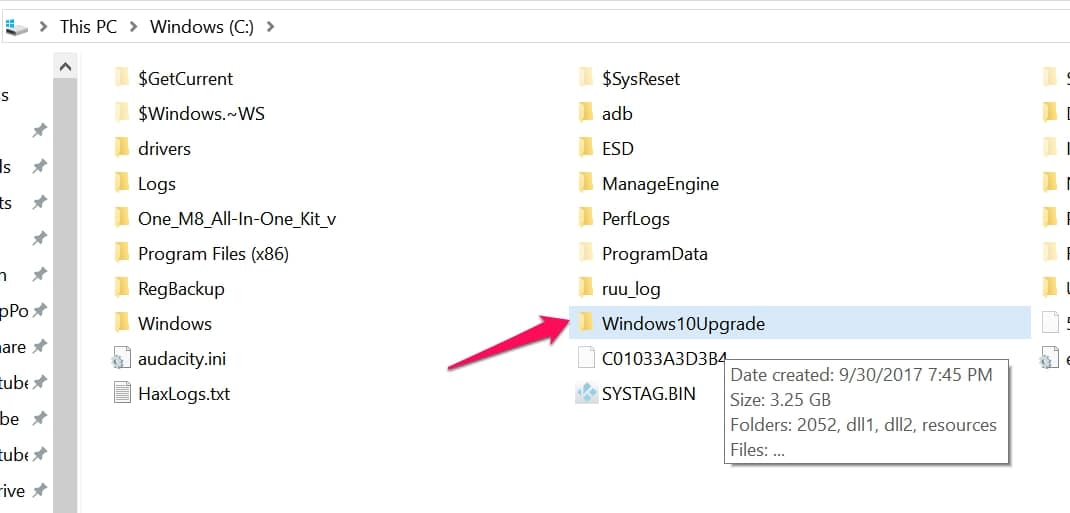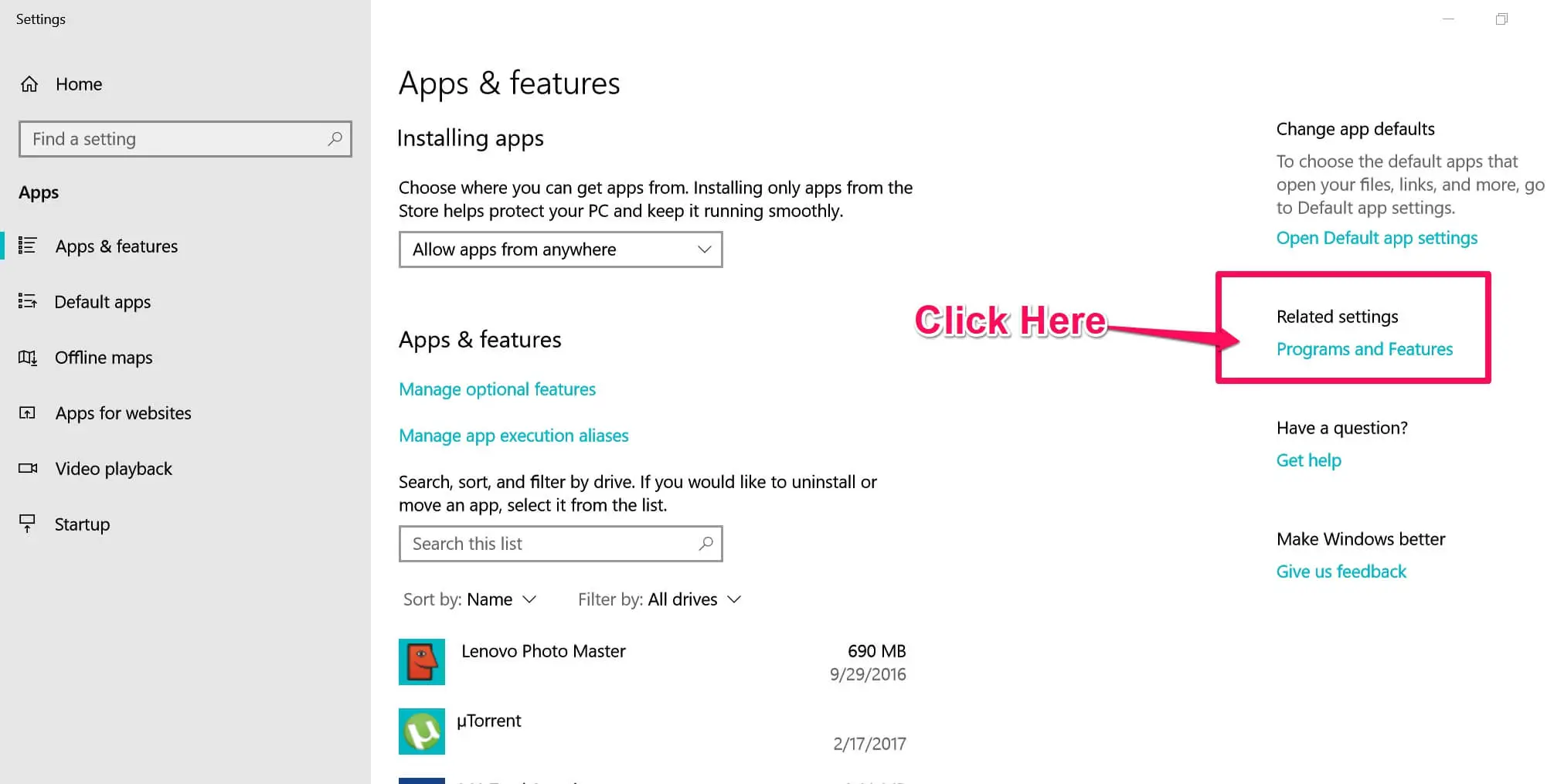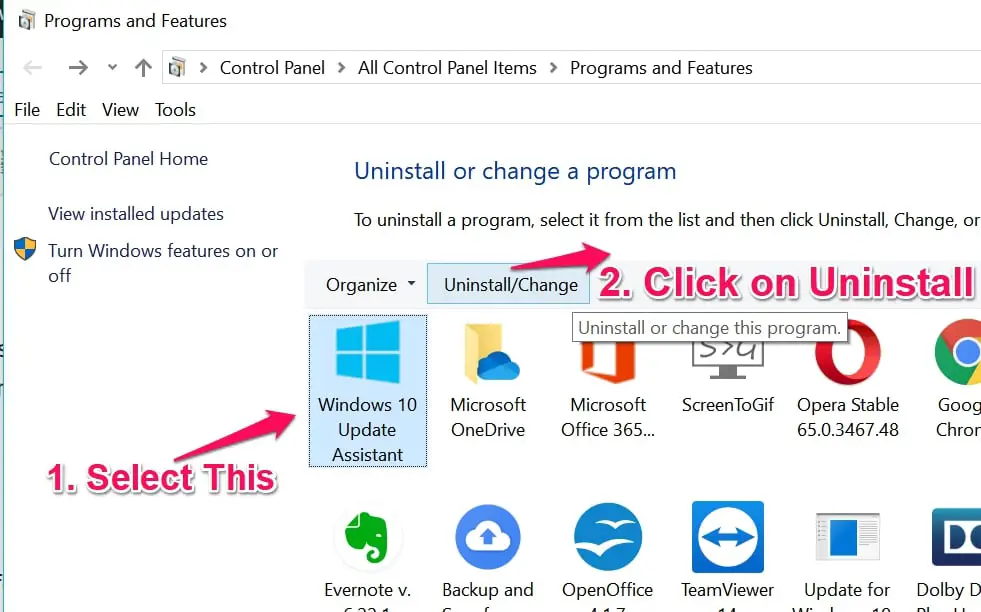There are a few features in Windows 10 that seem vestigial and one often wonders if it is not better done away with. I usually thread cautiously as I believe that this robust OS as much as it can be tweaked could also be made unusable by wrong settings and customization.
The windows 10 upgrade folder is often one of such features that are debated about. It is located on the C:\ or the system drive and is used by Windows 10 Upgrade Assistant. When you update Windows 10 using this too, the Windows 10 image ESD file is downloaded to this folder.
If the Windows upgrade process went through successfully and the system is working fine, one may be tempted to remove this folder.
Windows 10 upgrade folder: Delete or Not
I have seen this argument a lot on the internet, I have been asked personally severally too. Is it safe to delete the windows 10 upgrade folder? Does it have any downsides on the computer?
To form an opinion on this, one must understand the role the windows10upgrade plays.
The “C:\Windows10Upgrade” folder is generated whenever you install the Windows 10 Update Assistant to bring Windows 10 up to date.
The “C:\Windows10Upgrade” folder is generally around 19.9 MB large, and houses the program files for the Windows 10 Update Assistant app.
In the event you don’t need the Windows 10 Update Assistant app, then you can certainly just uninstall it to safely delete the “C:\Windows10Upgrade” folder.
Related Post How to Upgrade to Windows 10 for free
How to safely delete the C:\Windows10Upgrade folder
This process is quite basic. Just follow these few steps and you are done.
1. Open up Programs and Features in Windows 10 by searching ” Add or Remove Programs” in the Start menu, click on the ” Program and Features” option in the right pane side.
2. and select the Upgrade Assistant to remove this app. When you are prompted by the Windows 10 Upgrade Assistant, select on Uninstall to remove it.
3. At the end of the Windows 10 Upgrade Assistant uninstall, the “C:\Windows10Upgrade” folder will be removed.
Conclusion
This is definitely one of the features that are safe to remove from your computer. One must, however, note that making some changes especially in the hard drive can prove very costly.
I will recommend proper and thorough research before deleting or modifying any files or folders in the C drive of your computer.
In fact, as a final thought I will leave you with a list of folders you may want to avoid on your C drive:
- Program Files and Program Files (x86), Located at C:\Program Files and C:\Program Files (x86).
- System32, Located at C:\Windows\System32
- Page File, Located at C:\pagefile.sys (Note that you won’t see this file unless you go to File Explorer Options > View and uncheck Hide protected operating system files. I don’t recommend doing this, though.
- System Volume Information, Located at C:\System Volume Information
- WinSxS, Located at C:\Windows\WinSxS.