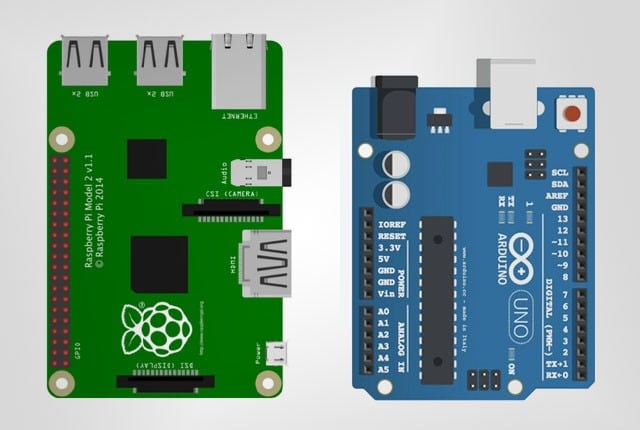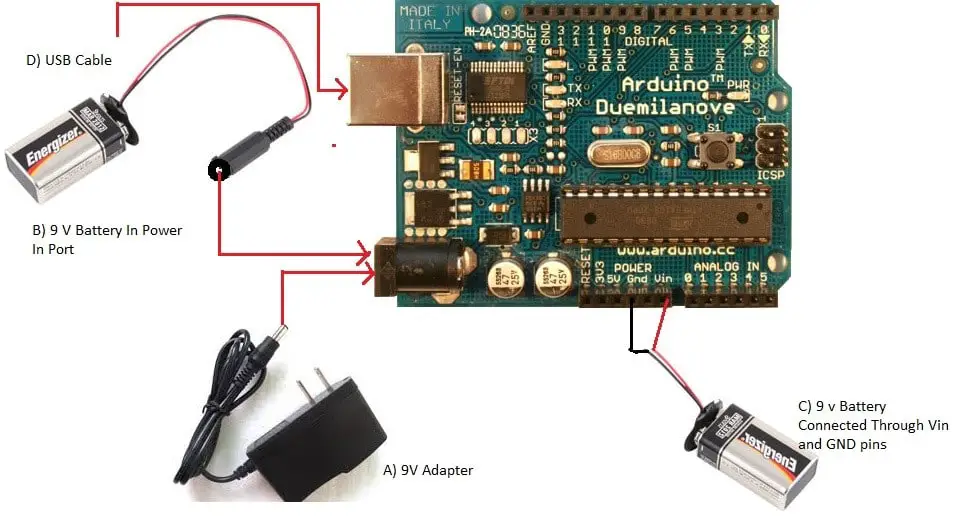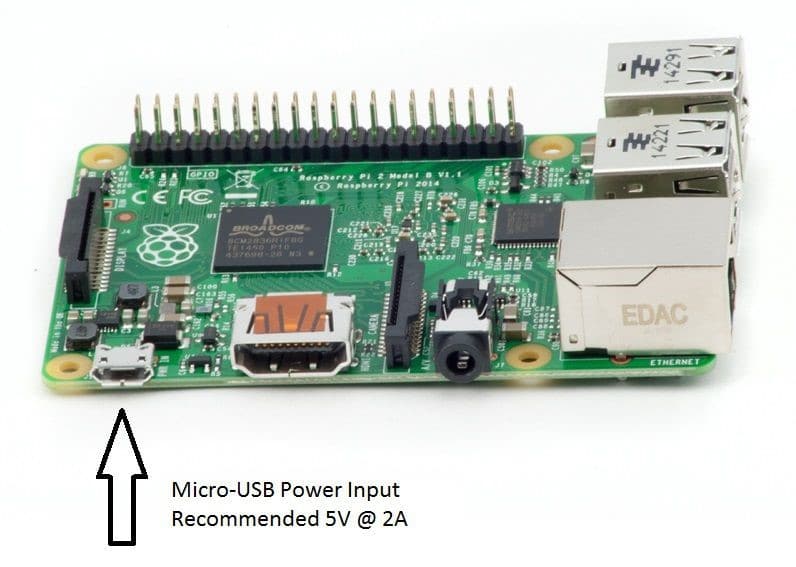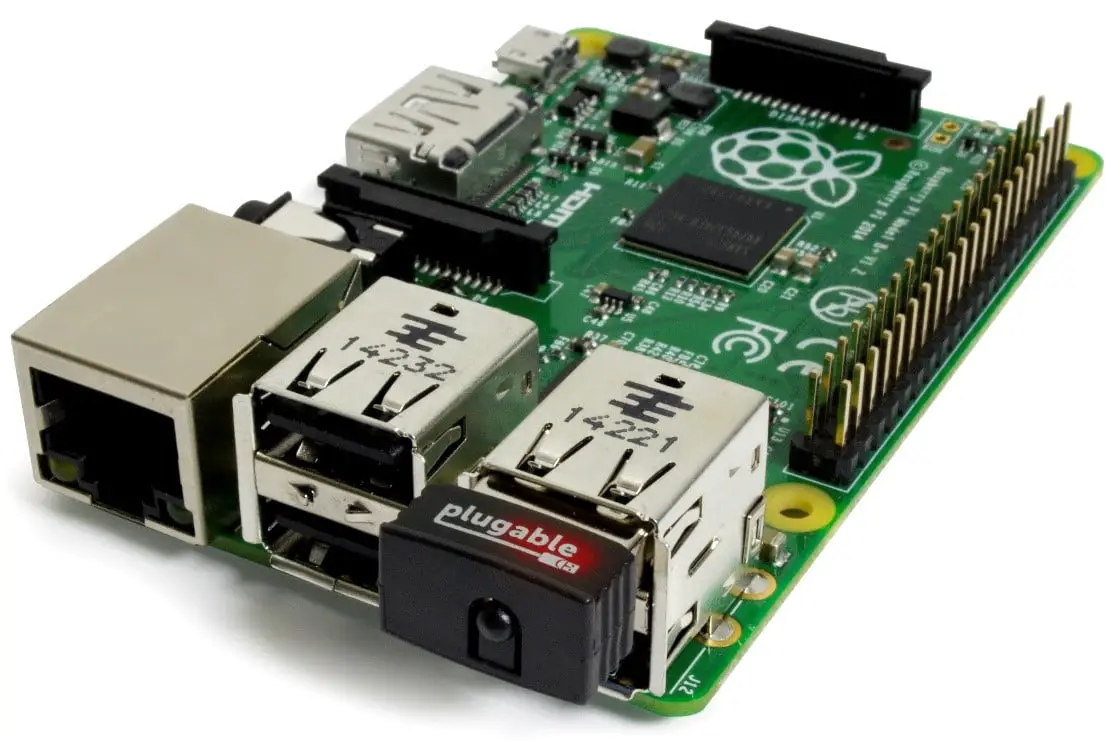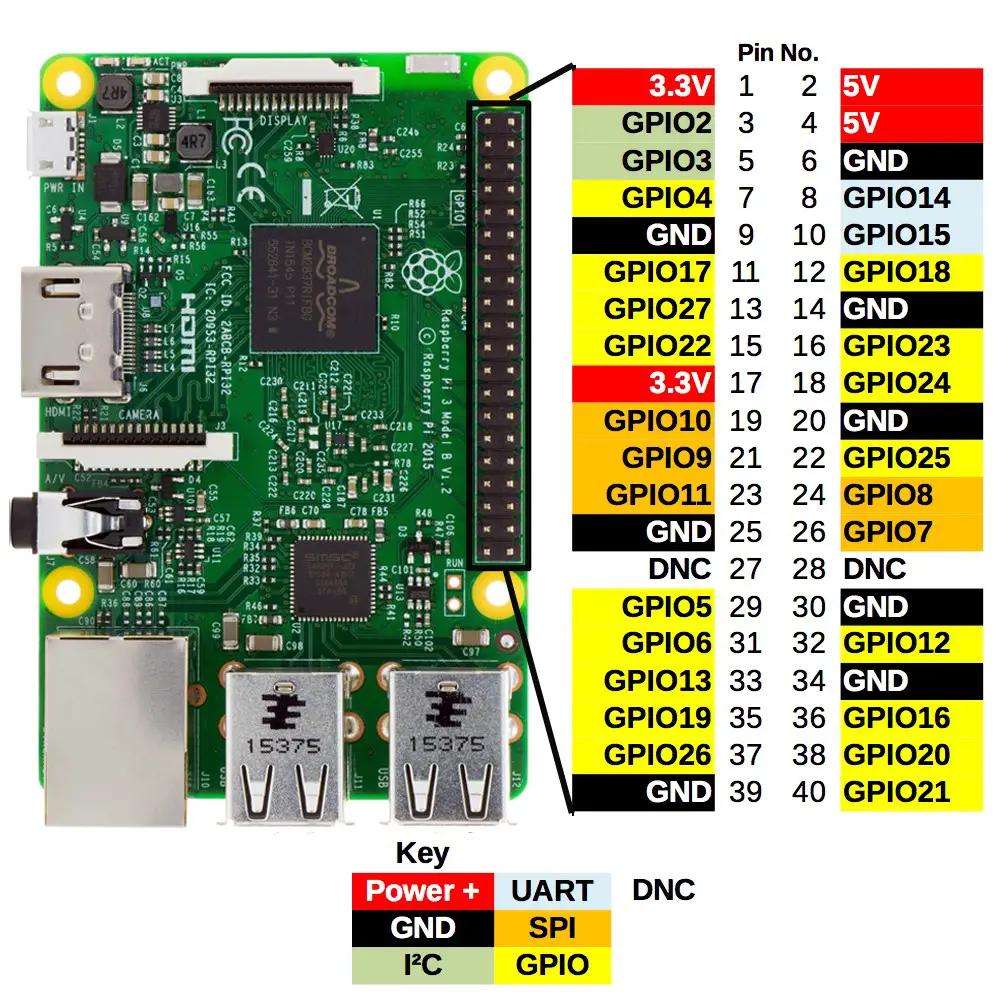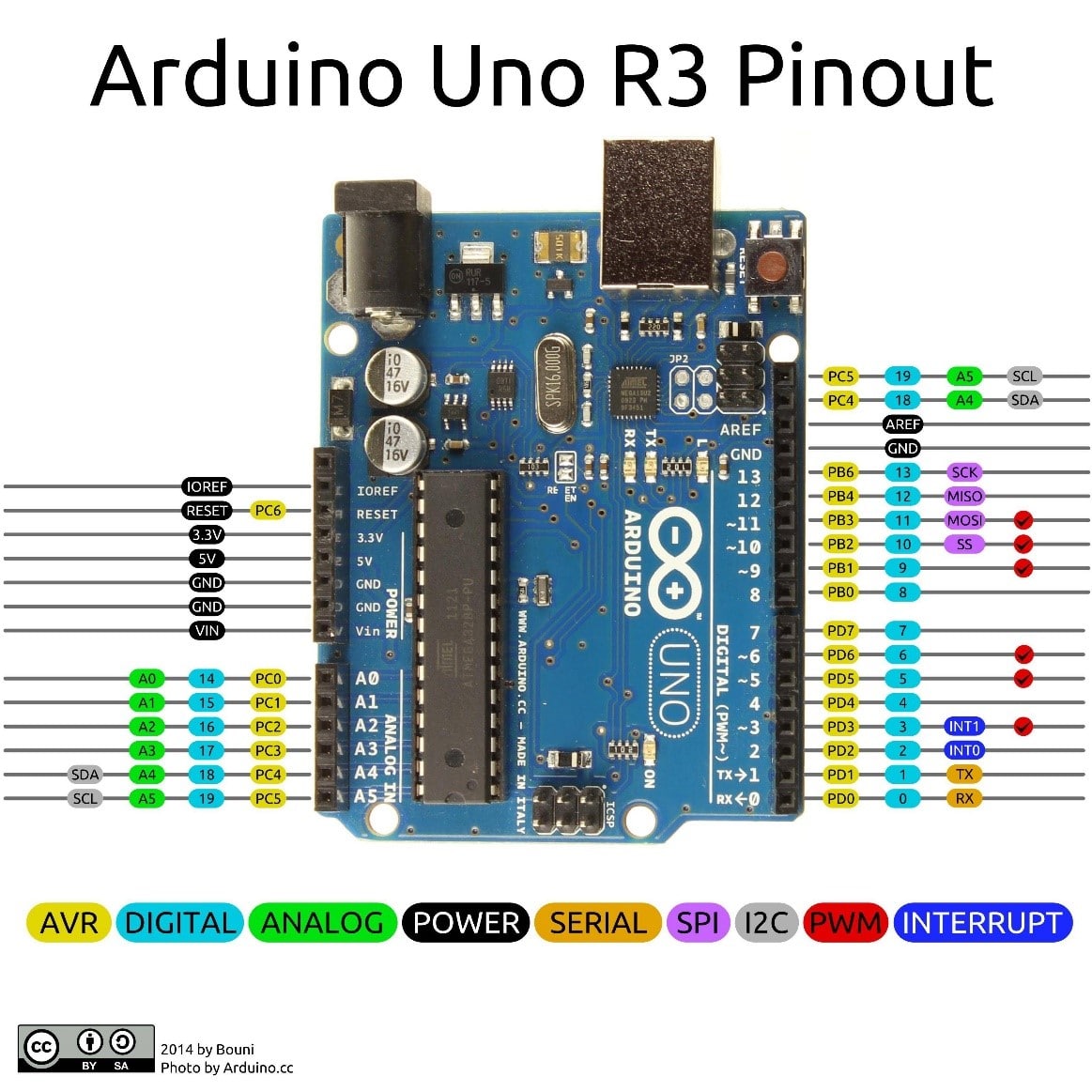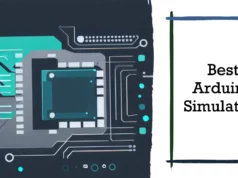Arduino and Raspberry Pi are big names to consider when it comes to choosing a single board computer. But which one should you choose? What is the best Arduino for? What are the disadvantages of using raspberry pi? How do you decide between the two? This can be a tough decision, so we’ll be here for you to break it down.
You might be thinking what is the purpose of this article? So I will discuss the Arduino Uno R3 and the Raspberry Pi 3 Model B.
Both boards come in many variations and offer many Pi and Arduino alternatives that provide different specifications and capabilities, but Two is the main force of each line at present.
What is the difference Between Raspberry and Arduino?
An Arduino is a microcontroller board. The microcontroller is a simple computer that can run a program over and over again. It is very easy to use.
Raspberry Pi is a general-purpose computer, usually with the Linux operating system, and capable of running multiple programs. More complex than Arduino.
General Difference
Although Arduino and Raspberry Pi are both very versatile small machines, they all have something that they specialize in.
Uno Arduino ( View on Amazon )
For example, the Arduino is a microcontroller, which means it specializes in controlling small devices such as sensors, motors, and lights.
This is why Arduino is best suited for projects such as wake-up lights, motion detectors, and even small robots. You’ll also hear people talking about Arduino’s “archetypes,” a process of quickly creating prototype electronics. If the prototype is successful and the device is working, it can be manufactured on a larger scale using printed circuit boards.
Raspberry Pi ( View on Amazon )
Raspberry Pi, on the other hand, is not a microcontroller and is not used to control sensors and other similar things. It is an entire computer that has its own operating system and is intended to be used as one.
The operating system is fairly straightforward, so you need some coding knowledge to get the most information, but this is one of Raspberry Pi’s strengths: helping people learn to code.
It is also very good at servers: it can communicate with other computers as an alternative to Chromecast, providing information and logging data.
Advantages and disadvantages
So Arduino is useless? Almost nothing – an Arduino is the perfect e-project. It contains a set of inputs and outputs that connect directly to components and sensors and are easy to jump directly to making things. This makes it ideal for prototyping or creating smaller projects that do not require complicated Pi.
Hardware Differentiate
When you see the Arduino next to a raspberry pi, it’s clear that the hardware between the two is very different. Let’s break it down.
Arduino’s power requirements are very simple, you can plug it into a computer or battery pack and start running code right away.
It will stop if the power is off; it is not necessary to run the shutdown process. Raspberry Pi, on the other hand, should have a more comprehensive computing system, shut down like a normal computer, and be damaged by power loss.
Arduino and Raspberry Pi have very low power consumption, can run for a long time, without requiring too much power.
Connectivity
The raspberry pi can make connection to the Internet; it has a built-in Ethernet port or you can say a LAN adapter and it’s easy to get a USB Wi-Fi dongle to give it a wireless connection. Also Raspberry pi 3 have its own Wi-Fi Adapter This is one of the reasons why Pi is a personal network server, printer server, and VPN appliance.
Arduino, on the other hand, does not have any built-in connectivity. If you want to connect to the Internet, you need to add an extra price of hardware, including an Ethernet port.
If you want a Wi-Fi connection, you will need a different hardware. Because Arduino is for hardware projects rather than software projects, it requires a little patching to connect.
Raspberry Pi GPIO Pins
Input/output pins allow your single board computer to communicate with what’s connected to it. For example, your raspberry pi can light an LED.
Or your Arduino can start a motor. If you are looking for hardware connections, these pins are what you need. Raspberry Pi 3 pack 40 these pins, while Arduino Uno offers 20; you can see some of them in the picture below.
Arduino’s GPIO
Another significant difference between I / O pins between two boards is that you can control their temporal resolution.
Since the Raspberry Pi is a complete computer, it has a lot of things to compete for CPU time, which means it can make timing shorter to a fraction of a second.
And it needs software to properly connect sensors and other devices. On the other hand, the Arduino can change the output and monitor the input on the pin for very little time.
Storage
The Arduino comes with 32 KB of onboard memory, enough to store the code that gives instructions for the current program.
You cannot use this storage for apps, videos, photos, or anything else. Raspberry Pi, on the other hand, does not have any onboard memory, but it has a micro SD port so you can add as much storage as you want.
Using a SanDisk micro SD card to add 32 GB of storage costs only about $ 12, and you can easily add 128 or 256 GB if you need it.
USB Connectivity
So the point is Arduino cannot communicate with your computer which you cannot connect any USB device with Arduino such raspberry pi can be connected to many device, so you cannot use any USB port that is available for this type of communication.
One port can be used to connect the Arduino to your computer through the computer’s USB port, but that’s it.
The Raspberry Pi have four USB ports that can be connected to several different devices which have a USB port that can be easily connected to the raspberry pi and after it we can install and modified the driver of your device.
Operating System/Software
Now that we have introduced the difference between Arduino’s hardware and Raspberry Pi’s hardware, we can talk about the software. To really understand when a board needs to be used, you need to know what each board can do and most of it depends on the software.
To complicate matters, Arduino itself does not have any software. It has a very basic functionality to interpret the code it receives and change the functionality of the hardware it is connected to, but it has no operating system or any type of interface except for the Arduino Integrated Development Environment (IDE).
How to decide between Arduino and raspberry pi?
Now that you’ve seen the difference between Arduino and Raspberry Pi, if you want to get one, you should have a good idea to decide the relationship between the two.
If you want to create devices like robots, timers and sensors, Arduino is the way to go. Its underlying interface and simple I / O connection make it the best way to build something if you want to.
Raspberry Pi, on the other hand, is a superb server or data storage system that is ideal for learning to program in a traditional language. If you want to communicate with other computers, Pi is your board of directors.
But why limit yourself? Why cannot we get it at the same time? They’re all affordable, and you get a $ 100 starter kit that includes everything you need to get your project started. From simple robots to a complete web server, you get a simple toolkit to help you with the setup process.
As you start getting more advanced, you can use both Arduino and Pi to operate sensors and servers via online commands or feedback! The options are endless.
Comparison
| LIST | Arduino UNO | Raspberry pi 3 |
| Cost | 20$ | 35$ |
| Processor | 16MHz AVR Atmega328p | 1GHZ Quad core BroadCom ARM |
| RAM | 2KB | 1GB |
| GPIO | 20 | 40 |
| OS | N/A | Rasbian, other Flavors of linux, Andriod |
| Language | Arduino, HEX, C++ | Python, C, C++, Python, Ruby , Java |
| Best for | Hardware Prototyping | Software/AI/Server/ Entertainment System |
| Power Supply | 5volt USB + 9-24volt DC Jack | 5V mini USB |
Visit similar tutorials on Raspberry Pi
How to Build your own Super Computer with Raspberry Pi 3 Cluster
Build Super Computer with 5$ Raspberry pi zero using Cluster HAT
How to make a Raspberry Pi bitcoin mining rig