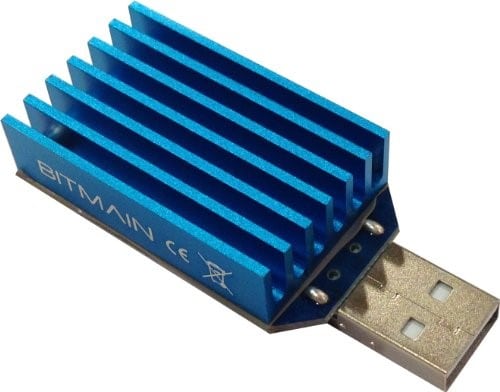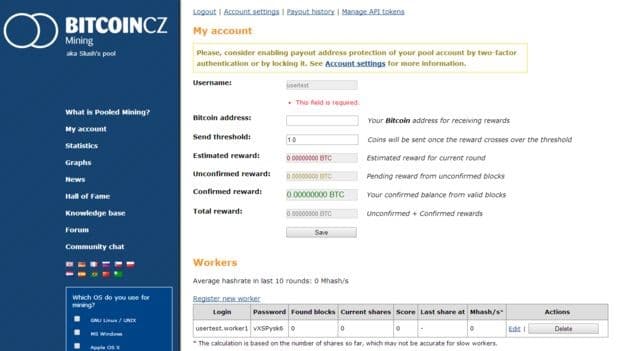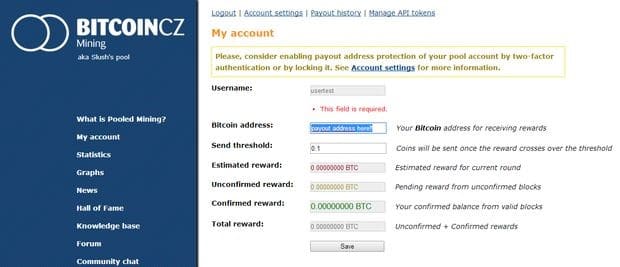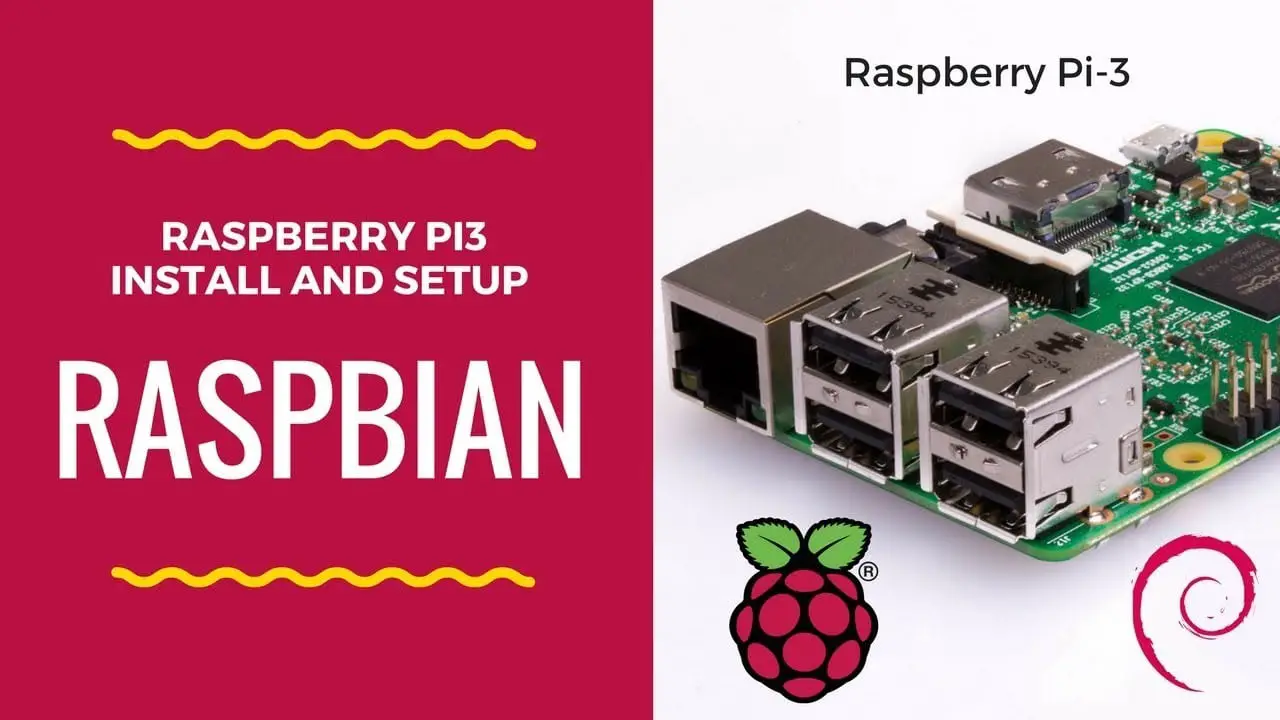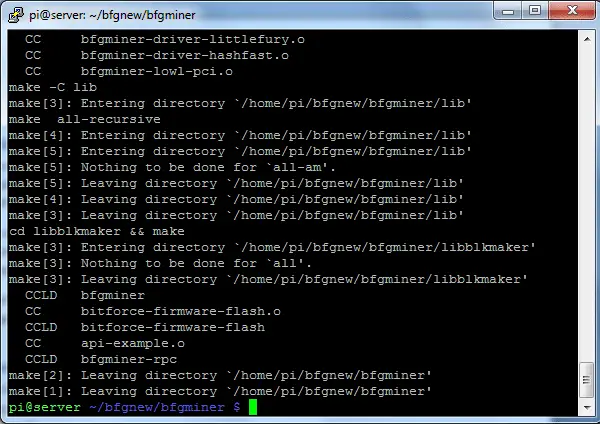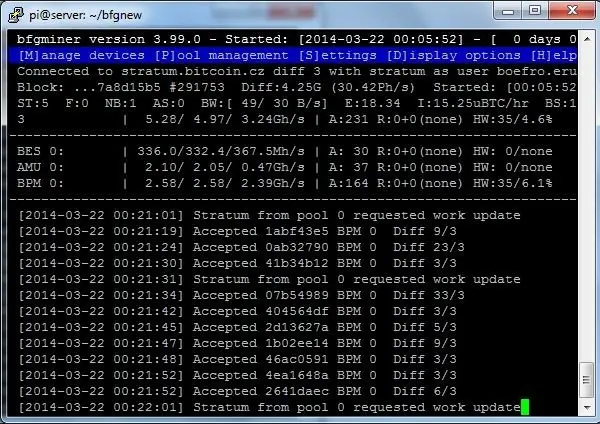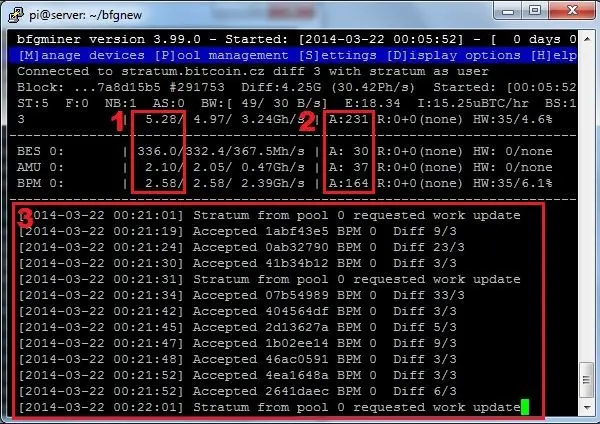So let’s talk about Bitcoin So If you do not know yet, bitcoin is a virtual currency deploy in 2009. In the past few years, Bitcoin’s reputation has become a very popular way to pay for services over the Internet. Due to the Giant media coverage, the recent surge in value, both positive and negative.
There are two ways to get bitcoin:-
Purchased from the exchange, this is the process of converting local currency to bitcoin.
Mine them, Mining is the process of verifying Blockchain transactions.
Since the entire bitcoin system is decentralized, every transaction is public in the so-called blockchain. This blockchain contains every bitcoin exchange between users because, without a central server, it must be autonomous. This is miners job.
The concept of mining money on your computer is quite new to most of us when Bitcoin first takes off. The idea is that your computer validates the transaction, and in return, you will get some monetary rewards. You can verify how many transactions directly and correctly calculate the strength of your computer.
Can we Mine Crypto Currency with Raspberry Pi?
So, In the early days of cryptocurrency, even a regular gaming console could dig a certain amount of coins. However, currencies like bitcoin have been scaled down, which means it becomes more difficult to dig one coin (and the value of the coin has risen). For this reason, mining with the Raspberry Pi has traditionally been counter-productive – taking years or years to make up for Pi itself.
Mining in Raspberry Pi is it worth it?
So, In the early days of cryptocurrency, even a regular gaming console could dig a certain amount of coins. However, currencies like bitcoin have been scaled down, which means it becomes more difficult to dig one coin (and the value of the coin has risen). For this reason, mining with the Raspberry Pi has traditionally been counter-productive – taking years or years to make up for Pi itself.
Mining in Raspberry Pi is it worth it?
However, this does not mean that some currencies are impossible. As NovaSpirit proves, Raspberry Pi 3 can effectively tap Magicoin. There are some tricks to getting software settings I will show you in my articles, but I will explain how to get it to work with the raspberry pi.
When running, it can generate $ 0.05-0.25 (equivalent to U.S. dollars) a day. And, competing with Magicoin will eventually begin to pay off, which will add further revenue. It is worth considering if you have a spare Raspberry Pi collection of dust between items.
So let’s Get Started
Collect the Hardware
For deploying the mining Rig, you will need:
- Raspberry Pi ( Buy Here )
- A pool account
- USB Bitcoin miner ( Buy here )
- Bitcoin Wallet
- Raspbian image SD card ( Buy Now )
Make Account
Things need to do for setting up hardware.
- Make a pool account
- Download a bitcoin wallet
- Set up workers
- Set up payment
Download bitcoin wallet
A wallet is a program that sits on your computer or you can convert that wallet in encrypted code and gives you a wallet address and that address can be encrypted address, which is a unique string of numbers and letters that you will be using to receive bitcoin. Download your PC’s client wallet from https://bitcoin.org/en/download
When the installation is complete, you just have to save a file named wallet.dat, keeping this file secure as it contains your unique wallet address, including all the bitcoin you will get. If you lose this file, you cannot recover any bitcoin it contains so this is very necessary to handle each wallet code for bitcoins.
Make a pool account
When you have a wallet address from the official website, make a pool account. A pool is a Giant collection of others fighting for bitcoin. Due to the complexity of mining bitcoin, the behavior of handling millions of blocks individually to solve block problems has become impractical. As a team or pool, everyone has a chance to earn some bitcoin. There are many pools in this tutorial, I will use a pool called Slush: https://mining.bitcoin.cz/
Set up payment
When you have make a pool account, you will need to enter your unique wallet address in the Bitcoin payment address.
Make a worker account
So the very next step is to make a worker login account. In your account, you can make something called a staff member for every bitcoin miner so you can monitor everyone individually, just in case you fail.
Every worker has their own login name and password. When you are on my account, click Register a new worker and give it a name, such as; Worker and password.
Now you are ready to set up your raspberry pi for bitcoin.
Install Raspbian
Starting with the new Raspbian installation, if you do not know what to do or how to install the operating system of raspberry pi then please read the article on how to install NOOBS on the Raspberry Pi.
If you plan to run multiple Bitcoin miners at the same time, it is best to use a powered USB hub. Taking into account the power level, mining will require a lot of power, one for each miner.
With your USB Miner connected to your Raspberry Pi, let’s install everything.
Install the necessary libraries
Miner’s source file to be installed, which means that the program must be compiled into a binary file to run. To make a program, BFGMiner in this case requires a lot of dependencies.
Dependencies are additional software, or libraries needed by the program, for proper compilation as it has been developed to use them to make the software more efficient.
Hope you see the Raspbian desktop, so double-click Terminal and enter the following:
sudo apt-get update
sudo apt-get install autoconf autogen libtool uthash-dev libjansson-dev libcurl4-openssl-dev libusb-dev libncurses-dev git-core –y
Install BFMiner
When all the libraries and dependencies have been installed into your raspberry pi, now it is time to download and install BFGMiner, so type the following commands into Terminal. It’s normal for these so it will take up too minutes so stay in patience.
git clone https://github.com/luke-jr/bfgminer.git
cd bfgminer
./autogen.sh
./configure
make
So after it, a screen greeted looks similar to the followings
Start Mining BitCoin
This is a lot of numbers, so I will make some of them clearer.
1 Current Speed of mining The current mining rate, usually calculated in parts per million or gigahertz. The second hash can be calculated better. Hashing is an algorithm that converts numbers and letters to an indecipherable character set. So a miner is used to process millions of digits to match the hash to guess the original number. The more hashes you can handle, the faster you can solve the problem.
2 Total Accepted Share Number of shares accepted. The share of a pool is going to show that miners have successfully solved a given issue, so you can handle more shares for better rewards from the pool.
3 Detail information Details on accepted shares and pool updates. This is the miner’s current running log and basic pool information such as the update message and when a new chunk is found.
Overview
Following these steps will give you a very energy-efficient bitcoin miner because the raspberry pie uses only four watts of power and the miner is usually 2.5 watts. Mining used to do the same thing with computers that consumed more than 700W, so it helped to reimburse the hardware costs we used to save costs.
All you have to do now is sit back and watch the money pile up slowly. Although understanding the value of Bitcoin is very important, the volatility is very high, so investing is at your own risk.
For more information, there are some websites and forums available, such as https://bitcointalk.org/ to help you get started.
Note Again I mention in my article that mining is not profitable anymore with raspberry pi, unless you have free electricity (that is stealing it for raspberry pi), but in that case stealing money should be considered as a more effective solution, so do it you have a free electricity.
Cheers !
Hope my article “How to make a Raspberry Pi bitcoin mining rig” helps you to make a Raspberry Pi bitcoin mining rig. if you have any query, feel free to comment.