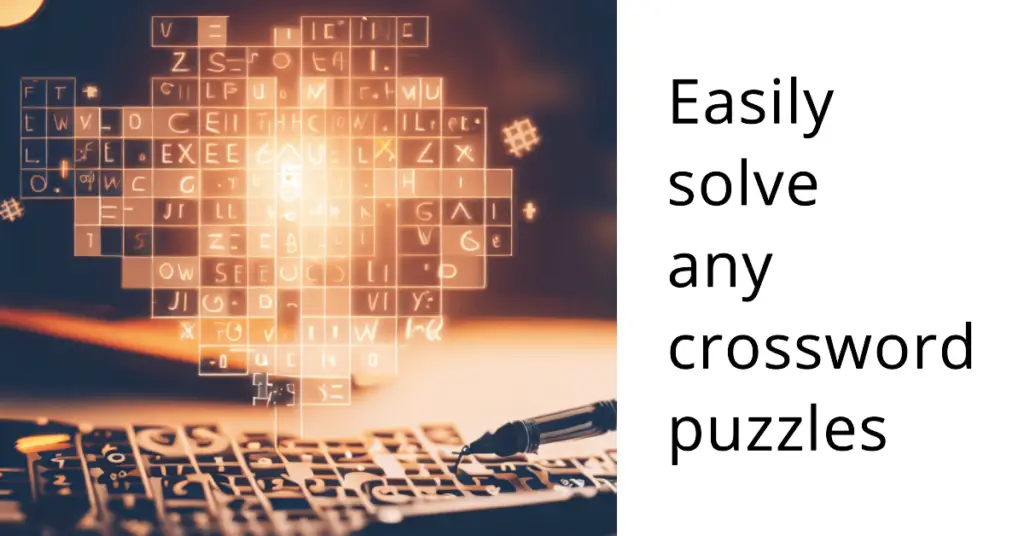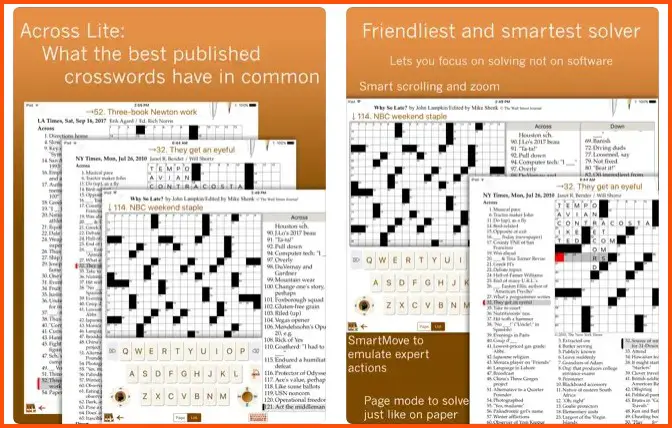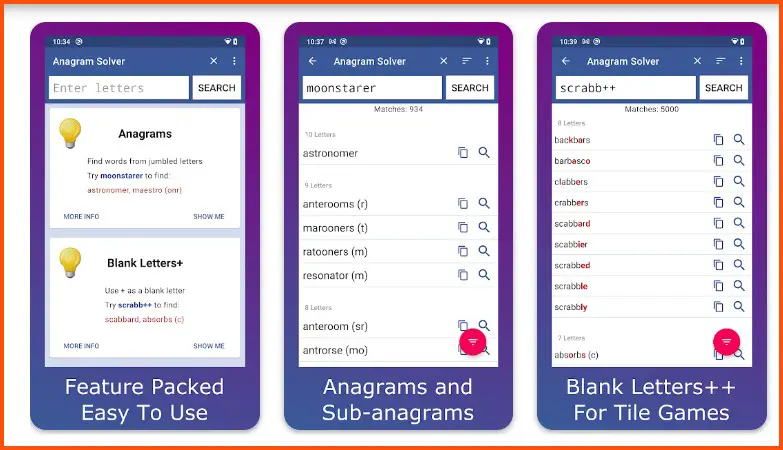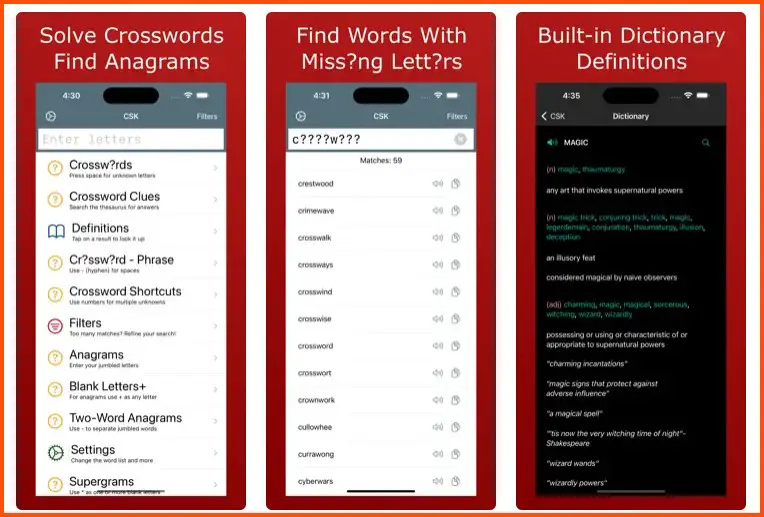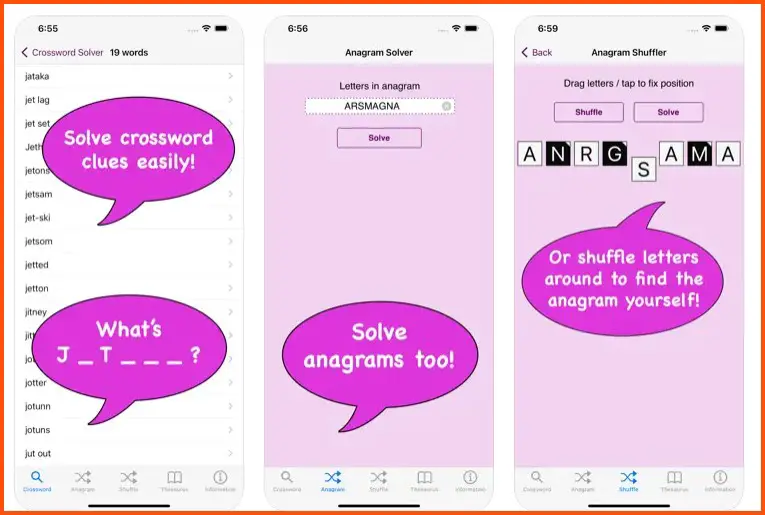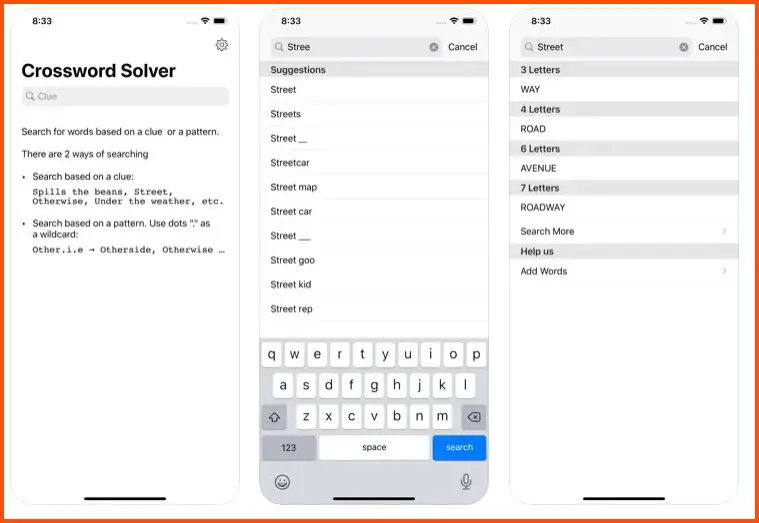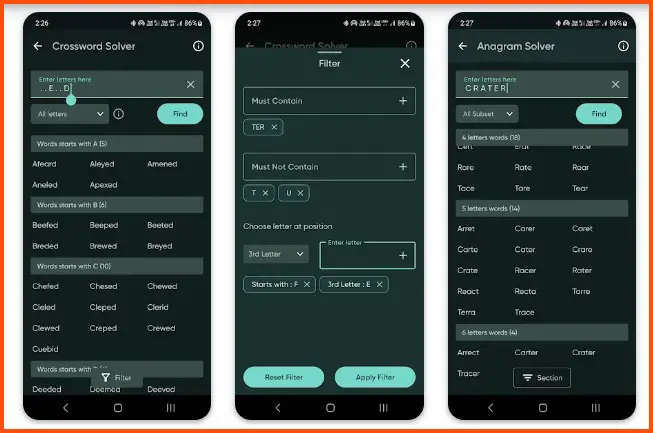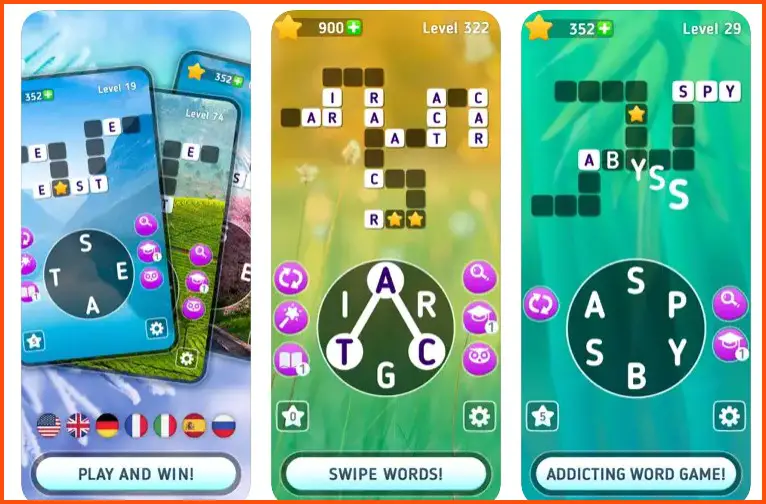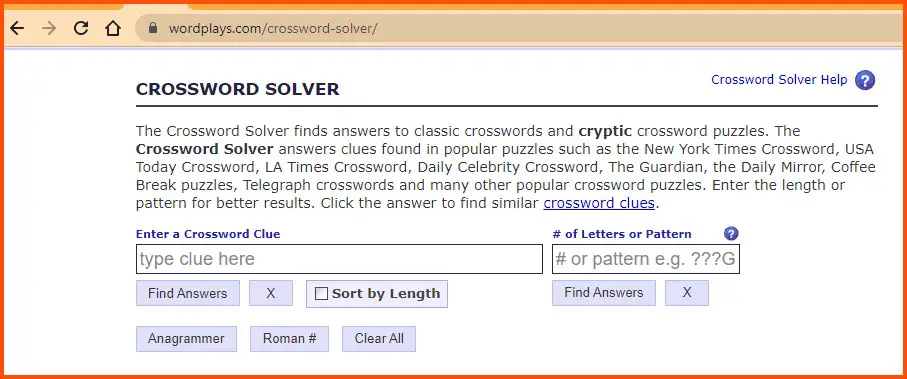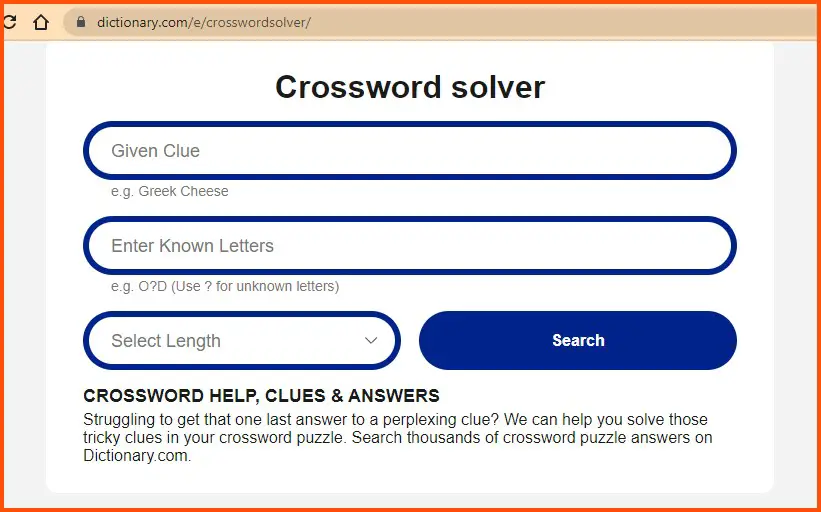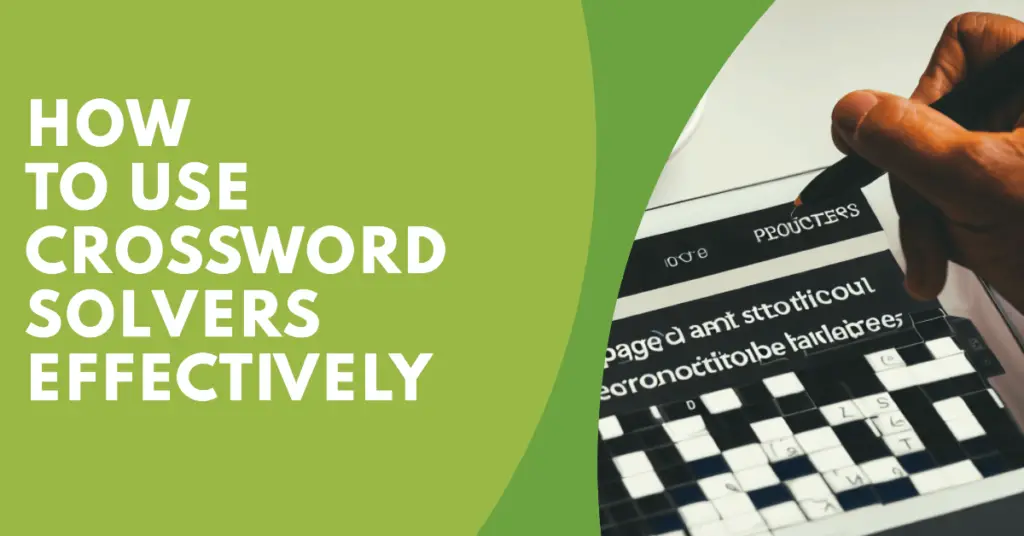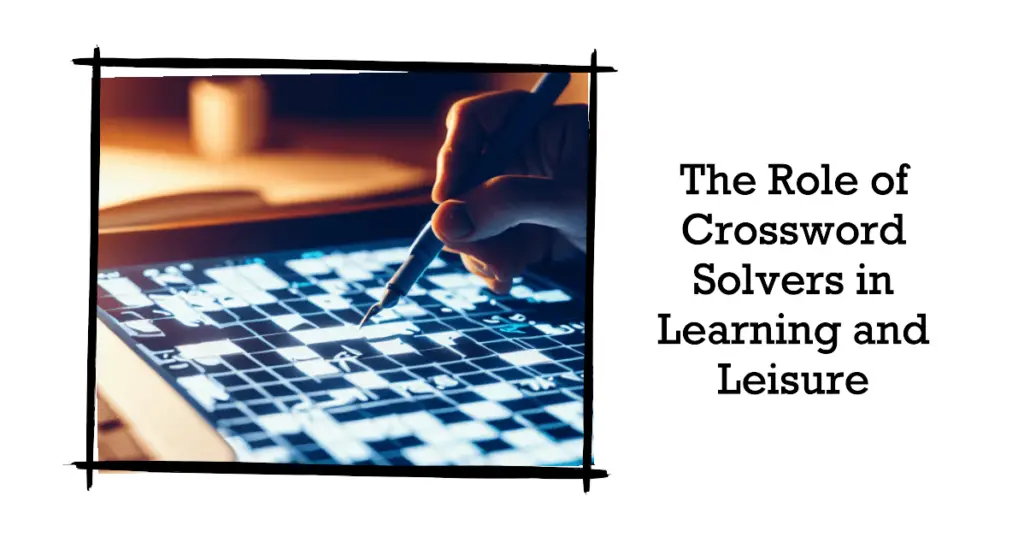Are you a crossword enthusiast who finds yourself often stumped by tricky clues, or maybe a beginner seeking a leg up in the world of crosswords?🤷♂️ You’re not alone.
Many people love the challenge of a good crossword puzzle, but hitting a mental block can turn that enjoyment into frustration.
Whether it’s a Sunday Times cryptic or a daily digital mini-puzzle, there’s nothing worse than getting stuck with no clue where to turn. The difficult part about this situation is that the unknown words are not just stopping you from finishing the puzzle and hinder you from learning and improving your vocabulary skills.
Being unable to complete a crossword can leave you feeling defeated, turning an enjoyable pastime into a source of stress.
Fortunately, there’s a way out! With the right tools, you can transform your crossword experience and say goodbye to these frustrating blocks. The best crossword solvers are designed to assist beginners and seasoned puzzle enthusiasts alike.
This comprehensive guide will explore the top-rated crossword solvers available online and as mobile applications. We will dive into their features, pros, cons, and how they can enhance your puzzle-solving skills and enjoyment.
So, let’s unlock the world of words with the best crossword solvers!
Why Use a Crossword Solver?
Crossword puzzles have long been a beloved pastime for puzzle enthusiasts, challenging our cognitive abilities and stimulating our mental acuity. Yet, even the most avid word aficionados occasionally find themselves stumped by a vexing clue. This is where a crossword solver can become an invaluable tool.
A crossword solver is a digital assistant offering puzzle solvers many benefits. First and foremost, it provides efficiency and speed, saving precious time by swiftly revealing solutions to challenging clues. It serves as an intellectual companion, augmenting our lexicon with its vast database of words and phrases.
Employing algorithmic patterns and word associations presents multiple potential answers, expanding our perspective and improving our problem-solving skills.
Moreover, a crossword solver caters to individuals of varying expertise. Whether you are a novice seeking a foothold in crosswords or a seasoned veteran aiming for perfection, this tool is tailored to your needs. It fosters linguistic exploration and vocabulary expansion, allowing users to unravel the intricacies of language.
In conclusion, the question of “Why Use a Crossword Solver?” is met with a resounding answer: convenience, accuracy, and intellectual growth.
The intersection of human curiosity and technological advancements allows us to conquer even the most enigmatic puzzles. So, embrace the power of the crossword solver, and embark on a journey where words come alive and mysteries unravel.
Features To Consider in a Good Crossword Solver
Crossword puzzles have long captivated the minds of puzzle enthusiasts, challenging their linguistic prowess and mental agility.
As technology advances, crossword solvers have become indispensable tools in unraveling the intricacies of these wordy enigmas. However, not all crossword solvers are created equal. To ensure an optimal solving experience, it is crucial to consider certain features that distinguish a good crossword solver from the rest.
1. Extensive Word Database:- A good crossword solver boasts a comprehensive lexicon encompassing many words and phrases. This ensures that even the most obscure or specialized vocabulary can be swiftly deciphered, providing diverse potential solutions.
2. Pattern Recognition:- An exceptional crossword solver excels in pattern recognition. This feature allows the solver to identify possible words based on partial letters or specific patterns, enabling users to make significant headway in solving the puzzle.
3. Intelligent Suggestions:- Look for a crossword solver that offers intelligent suggestions based on the given clue. This feature leverages advanced algorithms and linguistic patterns to generate relevant potential answers, helping users overcome challenging clues more easily and efficiently.
4. Customizable Settings:- Flexibility is key when solving crosswords. A good crossword solver allows users to customize settings according to their preferences.
This may include adjusting the difficulty level, enabling or disabling hints, selecting specific word categories, or even personalizing the appearance of the solver interface. The ability to tailor the solving experience to individual preferences enhances user engagement and satisfaction.
5. Offline Functionality:- Consider a crossword solver that offers offline functionality. This feature enables users to solve puzzles without needing an internet connection, making it an ideal companion for travelers or situations where internet access is limited. Offline capabilities ensure puzzle-solving enjoyment regardless of location.
6. User-Friendly Interface:- A good crossword solver should feature an intuitive and visually appealing interface. The interface should provide easy navigation, logical organization of tools and options, and a clean design that minimizes distractions. A well-designed interface enhances the overall solving experience, allowing users to focus on deciphering clues and finding solutions.
7. Crossword Annotations:- An advanced crossword solver may include annotation features that enable users to add notes, mark potential answers, or highlight specific areas of the puzzle grid. These annotations serve as visual aids, aiding users in tracking their progress, eliminating possibilities, and reducing confusion during the solving process.
8. Cross-Platform Compatibility:- Consider a crossword solver that offers cross-platform compatibility. Whether you prefer solving on your computer, tablet, or smartphone, a solver that seamlessly transitions between devices allows for a flexible solving experience.
Cross-platform compatibility ensures continuity and convenience, allowing users to solve puzzles whenever and wherever inspiration strikes. Considering these essential features, you can select a crossword solver that aligns with your solving style and enhances your puzzle-solving journey.
A good crossword solver should be a reliable and intelligent companion, empowering you to conquer even the most cryptic clues and unravel the wonders of the crossword world.
So, embark on your quest armed with the right tools and enjoy the satisfaction of cracking those intricate word puzzles.
Note:- We divided the best crossword solver into two sections, one is online solvers, and the other is apps.
Let’s start with apps.
Best Crossword Solver Apps To Crack the Clues
1. Across Lite Crosswords – Best For iPad
When solving crosswords on your iPad, Across Lite Crosswords emerges as the unrivaled champion. This exceptional app combines innovative features and user-friendly design, making it the best crossword solver app for iPad.
Across Lite Crosswords offers many puzzles, ensuring a never-ending supply of brain-teasing challenges.
Its extensive library encompasses a wide range of crossword puzzles, catering to beginners and seasoned solvers. With puzzles from various sources and difficulty levels, there’s always something to suit your taste and skill.
One of the key advantages of Across Lite Crosswords is its seamless integration with the iPad interface. The app takes full advantage of the iPad’s capabilities, providing a visually stunning and intuitive solving experience.
Its touchscreen optimization allows for effortless navigation and quick inputs, enhancing speed and efficiency.
Another standout feature is Across Lite Crosswords’ synchronization across devices. Your solving progress and puzzle library are seamlessly synced, ensuring a seamless transition from your iPad to other devices. You can start a puzzle on your iPad and continue solving it on your iPhone or computer without missing a beat.
Furthermore, the app offers solving tools to aid your crossword-solving journey. From hint options to highlighting features, the app provides an array of tools to assist you when needed without sacrificing the joy and satisfaction of solving independently.
In conclusion, Across Lite Crosswords reigns supreme as the best crossword solver app for iPad. Its extensive puzzle library, seamless integration with iPad, cross-device synchronization, and solving tools make it a must-have for crossword enthusiasts. With this app, you can embark on an engaging and immersive crossword-solving adventure wherever you go.
Pros:-
Extensive Puzzle Library: Across Lite Crosswords offers many puzzles, ensuring various challenges to suit different skill levels and interests.
Seamless iPad Integration: The app is optimized for the iPad interface, providing a visually stunning and user-friendly solving experience with intuitive touchscreen controls.
Cross-Device Synchronization: Across Lite Crosswords allows for seamless synchronization of puzzle progress and library across multiple devices, enabling users to continue solving puzzles from where they left off on different platforms.
Solving Tools: The app provides various solving tools, such as hint options and highlighting features, to assist users when needed without compromising the enjoyment of independent solving.
Convenient and Portable: With Across Lite Crosswords on your iPad, you can solve puzzles anytime and anywhere, making it a convenient and portable crossword-solving solution.
Cons:-
Limited Platform Availability: Across Lite Crosswords is primarily designed for iPad users and may not be available on other platforms, limiting accessibility for users who prefer different devices.
In-App Purchases: While the app offers many free puzzles, some additional puzzle packs or premium features may require in-app purchases, which could be a consideration for users looking for completely free options.
Reliance on External Puzzle Sources: Across Lite Crosswords relies on external puzzle sources for its library, and the availability of specific puzzles may vary based on the publishers and sources it collaborates with.
Across Lite Crosswords stands out as the best crossword solver app for iPad due to its extensive puzzle library, seamless integration with the iPad interface, cross-device synchronization, and helpful solving tools.
While it may have limitations regarding platform availability and potential in-app purchases, its strengths make it a top choice for crossword enthusiasts seeking an engaging and immersive solving experience on their iPads.
Download The App From Apple App Store
2. Anagram Solver – Best For Android
In crossword solving, Anagram Solver stands tall as the pinnacle of excellence, making it the best crossword solver app for Android. This remarkable app offers a range of features that elevate the solving experience to new heights.
At the heart of Anagram Solver’s success lies its powerful anagram algorithm.
This cutting-edge technology allows the app to swiftly generate all possible combinations of letters from a given set, providing users with an extensive list of potential words and phrases.
With robust anagram-solving capabilities, Anagram Solver is invaluable in deciphering challenging crossword clues.
One of the key advantages of Anagram Solver is its user-friendly interface. The app’s intuitive design and sleek layout ensure a seamless navigation experience, making it a delight. Its simple yet elegant interface allows users to focus on solving puzzles without any unnecessary distractions.
Moreover, Anagram Solver boasts a vast word database encompassing a wide vocabulary range. This extensive lexicon ensures that even the most obscure or specialized words can be uncovered, empowering users to conquer any crossword puzzle that comes their way.
The app also offers additional features such as word filters and customizable settings. These tools allow users to refine search results based on word length, specific letters, or advanced filters like word frequency.
Customizing the app according to individual preferences enhances the solving experience and streamlines the puzzle-solving process.
In conclusion, Anagram Solver is the best crossword solver app for Android. Its powerful anagram algorithm, user-friendly interface, extensive word database, and additional features make it an indispensable tool for crossword enthusiasts. With Anagram Solver in your pocket, you can embark on a crossword-solving adventure with confidence and finesse.
Pros:-
Powerful Anagram Algorithm: Anagram Solver utilizes a robust anagram algorithm, enabling it to generate a comprehensive list of possible word combinations from a given set of letters, making it highly effective in solving crossword puzzles.
User-Friendly Interface: The app’s intuitive and sleek interface enhances the user experience, providing a seamless and enjoyable solving process.
Vast Word Database: Anagram Solver features a vast word database, encompassing a wide range of vocabulary, including obscure and specialized words, ensuring accurate and diverse solutions to crossword clues.
Word Filters and Customizable Settings: The app offers word filters and customizable settings that allow users to refine search results based on specific criteria, such as word length, specific letters, or advanced filters, enhancing the efficiency and precision of the solving process.
Convenience and Portability: Being an app for Android devices, Anagram Solver provides the convenience and portability of solving crossword puzzles on the go, allowing users to engage with their favorite pastime anytime, anywhere.
Cons:-
Limited Focus: Anagram Solver primarily focuses on anagram solutions, which may not cover other crossword puzzle-solving techniques, such as cryptic clues or word associations.
Dependence on Input Accuracy: The accuracy of the results heavily relies on providing the correct set of letters as input. Any errors or omissions in entering the letters may lead to inaccurate or incomplete solutions.
Lack of Additional Features: Anagram Solver may lack certain additional features in other crossword solver apps, such as built-in dictionaries, offline functionality, or social sharing options.
While Anagram Solver excels in its anagram-solving capabilities and user-friendly interface, its focus on anagrams and potential feature limitations should be considered when evaluating the app as a crossword-solving tool.
Nonetheless, its strengths make it a valuable resource for crossword enthusiasts seeking an efficient and effective solution to anagram-based clues on their Android devices.
Download The App From Google Play Store
3. Crossword Solver King
When solving crossword puzzles on your Android or iPhone, look no further than Crossword Solver King. Renowned for its exceptional features and user-friendly interface, Crossword Solver King has earned its title as the best crossword solver app for Android and iPhone platforms.
With its powerful algorithmic engine, Crossword Solver King swiftly analyzes crossword clues and generates accurate solutions.
Its vast lexicon encompasses many words and phrases, ensuring comprehensive vocabulary coverage, including obscure terms and specialized jargon.
Crossword Solver King’s standout feature is its intelligent pattern recognition. By analyzing partial letters and specific patterns, the app presents users with a list of potential answers, guiding them toward the correct solution.
This capability proves invaluable in tackling challenging clues and enhancing the solving experience. The app’s intuitive and sleek interface enhances usability, allowing for effortless navigation and quick access to solving tools. The clean design and logical layout minimize distractions, enabling users to focus solely on deciphering crossword puzzles.
What sets Crossword Solver King apart is its compatibility with both Android and iPhone devices. Regardless of your preferred platform, this app ensures a seamless and consistent solving experience, allowing you to take your crossword-solving skills wherever you go.
In conclusion, Crossword Solver King is the best crossword solver app for Android and iPhone users.
With its powerful algorithm, intelligent pattern recognition, user-friendly interface, and cross-platform compatibility, this app provides a comprehensive and enjoyable solving experience. Embrace the power of Crossword Solver King and embark on a crossword-solving journey that is sure to challenge, entertain, and enrich your linguistic prowess.
Pros:-
Powerful Algorithmic Engine: Crossword Solver King utilizes a powerful algorithmic engine that quickly analyzes clues and generates accurate solutions, enhancing the efficiency and accuracy of solving crossword puzzles.
Extensive Lexicon: The app boasts a vast lexicon encompassing a wide range of words and phrases, including obscure terms and specialized jargon, ensuring comprehensive vocabulary coverage and increasing the likelihood of finding correct solutions.
Intelligent Pattern Recognition: Crossword Solver King’s intelligent pattern recognition feature allows users to input partial letters or specific patterns, generating a list of potential answers and guiding users toward the correct solution, even for challenging clues.
User-Friendly Interface: The app’s intuitive and sleek interface enhances the user experience, providing easy navigation and quick access to solving tools. The clean design and logical layout minimize distractions, allowing users to focus on solving crossword puzzles.
Cross-Platform Compatibility: Crossword Solver King is compatible with Android and iPhone devices. It provides a consistent solving experience across different platforms and allows users to access their favorite solving app regardless of their preferred device.
Cons:-
Limited Platform Availability: While Crossword Solver King is available for Android and iPhone devices, it may not be accessible on other platforms, limiting its availability for users who prefer different operating systems.
Dependence on Input Accuracy: The accuracy of the app’s solutions heavily relies on providing accurate clue input. Any errors or inaccuracies in inputting clues may result in incorrect or incomplete solutions.
Lack of Additional Features: Crossword Solver King may lack certain additional features in other crossword solver apps, such as integrated dictionaries, offline functionality, or social sharing options.
While Crossword Solver King excels in its powerful algorithmic engine, extensive lexicon, intelligent pattern recognition, user-friendly interface, and cross-platform compatibility, users should consider its limitations in terms of platform availability and potential lack of additional features when evaluating it as a crossword-solving tool.
Nonetheless, its strengths make it a top choice for Android and iPhone users seeking an efficient and effective solution to crossword puzzles.
Download The App From Google Play Store
Download The App From Apple App Store
4. The Crossword & Anagram Solver
The Crossword & Anagram Solver app is a gem for word enthusiasts and puzzle aficionados. With its impressive features and user-friendly interface, this app has earned its reputation as a must-have tool for unraveling the mysteries of crosswords and anagrams.
Equipped with a powerful algorithmic engine, The Crossword & Anagram Solver swiftly analyzes clues and generates accurate solutions.
Its extensive lexicon encompasses many words and phrases, allowing users to uncover answers to even the most challenging puzzles. What sets The Crossword & Anagram Solver apart is its dual functionality. Not only does it excel in solving crosswords, but it also masters the art of anagram-solving.
Whether you need assistance with a perplexing crossword clue or want to decipher an anagram puzzle, this app has you covered. The app’s intuitive and user-friendly interface ensures a seamless experience. With its clean design and logical layout, users can navigate the app effortlessly, quickly accessing the necessary tools to conquer any puzzle.
In addition to its solving prowess, The Crossword & Anagram Solver offers convenient search options that allow users to explore word definitions, synonyms, and related terms. This enriches the solving experience by providing insights and expanding users’ knowledge of the English language.
With its availability on the iPhone platform, The Crossword & Anagram Solver brings puzzle-solving power to your fingertips. Whether you’re a casual solver or a dedicated wordsmith, this app is indispensable for unlocking the secrets hidden within crosswords and anagrams.
In conclusion, The Crossword & Anagram Solver app is a top choice for puzzle enthusiasts. Its powerful algorithmic engine, extensive lexicon, dual functionality in solving crosswords and anagrams, intuitive interface, and additional search options make it an invaluable tool.
Embrace the power of The Crossword & Anagram Solver and embark on a captivating journey of linguistic exploration and puzzle-solving mastery.
Pros:-
Powerful Algorithmic Engine: The app’s robust algorithmic engine quickly analyzes clues and generates accurate solutions, making it highly efficient in solving crosswords and anagrams.
Extensive Lexicon: The Crossword & Anagram Solver offers comprehensive vocabulary coverage with a vast range of words and phrases, ensuring a higher likelihood of finding correct solutions to puzzles.
Dual Functionality: The app excels in solving crosswords and deciphering anagram puzzles, providing versatility and a wider range of puzzle-solving capabilities.
Intuitive User Interface: The app’s user-friendly interface enhances the user experience, allowing easy navigation and quick access to solving tools.
Additional Search Options: The Crossword & Anagram Solver offers convenient search options that provide word definitions, synonyms, and related terms, enhancing users’ understanding and knowledge of the English language.
Cons:-
Limited Platform Availability: The app is currently only available on the iPhone and iPad platforms, which may limit its accessibility for users who prefer other operating systems.
In-App Purchases: Some advanced features or premium puzzle packs may require in-app purchases, which could be a consideration for users looking for completely free puzzle-solving options.
Dependence on Input Accuracy: The accuracy of the app’s solutions heavily relies on providing accurate clues or anagram inputs. Any errors or inaccuracies in inputting information may result in incorrect or incomplete solutions.
Despite its platform limitations and potential in-app purchases, The Crossword & Anagram Solver excels in its powerful algorithmic engine, extensive lexicon, dual functionality, intuitive user interface, and additional search options.
These strengths make it a valuable resource for puzzle enthusiasts seeking an efficient and effective solution to crossword and anagram puzzles.
Download The App From Apple App Store
5. Crossword Clue Solver
Crossword Clue Solver by Niek Dijkhuis is an exceptional app designed to assist puzzle enthusiasts in deciphering even the most perplexing crossword clues. With its features and user-friendly interface, this app has garnered a well-deserved reputation as a go-to tool for solving crossword puzzles.
Its powerful clue analysis algorithm lies at the core of Crossword Clue Solver by Niek Dijkhuis. This algorithm swiftly analyzes clues and generates accurate solutions, empowering users to conquer challenging crossword puzzles with ease and precision.
One of the standout features of this app is its vast lexical database. With a comprehensive collection of words and phrases, Crossword Clue Solver provides a wide range of potential answers, ensuring a higher likelihood of finding the correct solution.
The app’s intuitive and sleek interface enhances the user experience, allowing seamless navigation and quick access to solving tools. Its logical layout and visually appealing design create a delightful solving environment.
Crossword Clue Solver by Niek Dijkhuis also offers additional features such as search filters and word suggestions, providing users with tools to refine their search results and explore alternative solutions. These features expand the possibilities and foster a dynamic and engaging solving experience.
Whether you are a crossword novice or a seasoned solver, Crossword Clue Solver by Niek Dijkhuis is a valuable companion that unlocks the mysteries of crossword puzzles.
With its powerful clue analysis algorithm, vast lexical database, intuitive interface, and additional solving tools, this app is a true gem for puzzle enthusiasts seeking to unravel the problems of crosswords.
Pros:-
Powerful Clue Analysis Algorithm: The app utilizes a powerful clue analysis algorithm that quickly analyzes crossword clues and generates accurate solutions, enhancing the efficiency and effectiveness of puzzle-solving.
Vast Lexical Database: Crossword Clue Solver by Niek Dijkhuis boasts a comprehensive collection of words and phrases, providing a wide range of potential answers to crossword clues, increasing the likelihood of finding the correct solution.
Intuitive and Sleek Interface: The app’s user-friendly interface enhances the overall user experience, allowing for seamless navigation and quick access to solving tools. The logical layout and visually appealing design contribute to a pleasant solving environment.
Additional Solving Tools: Crossword Clue Solver offers helpful features such as search filters and word suggestions. It provides users with tools to refine search results and explore alternative solutions, fostering a dynamic and engaging solving experience.
Cons:-
Platform Limitations: The app is currently only available on iOS, which may limit its accessibility for users who prefer other operating systems.
In-App Advertisements: Some users may find in-app advertisements disruptive to their solving experience. Ad-free options may require additional purchases.
Dependence on Input Accuracy: The accuracy of the app’s solutions heavily relies on providing accurate clue inputs. Any errors or inaccuracies in inputting information may result in incorrect or incomplete solutions.
Despite its platform limitations and the potential presence of in-app advertisements, Crossword Clue Solver by Niek Dijkhuis excels in its powerful clue analysis algorithm, vast lexical database, intuitive interface, and additional solving tools.
These strengths make it a valuable resource for crossword enthusiasts seeking an efficient and effective solution to puzzle-solving.
Download The App From Apple App Store
6. Crossword Solver by LithiumApps
Crossword Solver by LithiumApps is an exceptional app designed to elevate your crossword-solving skills to new heights. With its innovative features and user-friendly interface, this app has become a favorite tool among puzzle enthusiasts.
At the heart of Crossword Solver by LithiumApps lies its powerful solving engine. This engine employs advanced algorithms to analyze crossword clues and provide accurate solutions swiftly.
Whether tackling a challenging cryptic clue or unraveling a straightforward puzzle, this app is equipped to assist you every step of the way.
One of the standout features of this app is its extensive word database. With a vast collection of words and phrases, Crossword Solver by LithiumApps ensures a wide range of potential solutions for even the most intricate puzzles. This app covers you no matter how obscure or specialized the clue is.
The app’s intuitive and user-friendly interface enhances the solving experience. Its clean design and logical layout make navigation a breeze, allowing you to focus on cracking the clues without distractions.
Crossword Solver by LithiumApps offers additional features such as wildcard search, word filtering, and suggested word lists. These tools provide flexibility and convenience, enabling you to tailor your solving approach and explore alternative solutions.
Available on the Google Play Store, Crossword Solver by LithiumApps brings the power of puzzle mastery to your fingertips. Whether you’re a casual crossword enthusiast or a dedicated solver, this app is a must-have companion that will sharpen your skills and enhance your enjoyment of crossword puzzles.
In conclusion, Crossword Solver by LithiumApps is a game-changer in crossword solving. With its powerful solving engine, extensive word database, user-friendly interface, and additional features, this app empowers solvers to conquer puzzles with precision and flair.
Embrace the power of Crossword Solver by LithiumApps and unlock the secrets hidden within the grid.
Pros:-
Powerful Solving Engine: The app’s advanced solving engine employs powerful algorithms to analyze crossword clues and provide accurate solutions, enhancing the efficiency and effectiveness of puzzle-solving.
Extensive Word Database: Crossword Solver by LithiumApps features an extensive collection of words and phrases, ensuring a wide range of potential solutions for even the most complex crossword puzzles.
Intuitive and User-Friendly Interface: The app’s user-friendly interface enhances the solving experience, allowing easy navigation and providing a seamless puzzle-solving environment.
Additional Features: Crossword Solver by LithiumApps offers useful features like wildcard search, word filtering, and suggested word lists, providing flexibility and convenience to solvers and assisting them in exploring alternative solutions.
Cons:-
Platform Limitations: The app is currently only available on Android, which may limit its accessibility for users who prefer other operating systems.
Dependence on Input Accuracy: The accuracy of the app’s solutions heavily relies on providing accurate and precise clue inputs. Any errors or inaccuracies in inputting information may result in incorrect or incomplete solutions.
Limited Language Support: The app may have limitations in terms of language support, primarily focusing on English crossword puzzles and solutions.
Despite the platform limitations and potential dependence on accurate inputs, Crossword Solver by LithiumApps excels in its powerful solving engine, extensive word database, intuitive interface, and additional features.
These strengths make it a valuable tool for crossword enthusiasts seeking an efficient and effective solution to puzzle-solving.
Download The App From Google Play Store
7. Wordplay: Search Word Puzzle
Discover the enchanting world of word puzzles with Wordplay: Search Word Puzzle.
This remarkable app has established itself as the best crossword solver app for iPhone and iPad. With its captivating features and seamless user experience, Wordplay takes crossword-solving to new heights.
At the heart of Wordplay lies its intelligent search algorithm. This algorithm swiftly analyzes clues and provides users with accurate solutions, ensuring an efficient and effective solving process.
Whether tackling a cryptic clue or deciphering a tricky puzzle, Wordplay can guide you toward the correct answers. Wordplay’s extensive word bank encompasses many words and phrases, providing an expansive range of potential solutions.
This app covers you from common vocabulary to obscure terms, making it a valuable companion for crossword enthusiasts of all levels. The app’s sleek and intuitive interface enhances the user experience, allowing for seamless navigation and a visually pleasing solving environment.
With its user-friendly design and logical layout, Wordplay ensures that solvers can focus on cracking the most challenging puzzles.
Furthermore, Wordplay offers features such as hint options and word suggestions, providing solvers with valuable tools to overcome obstacles. These features enhance the solving experience and foster a sense of accomplishment.
Available for both iPhone and iPad, Wordplay brings the joy of crossword solving to your fingertips. Whether you’re a casual solver or a devoted wordsmith, this app is a must-have for those seeking to unravel the mysteries hidden within crossword puzzles.
In conclusion, Wordplay: Search Word Puzzle is the best crossword solver app for iPhone and iPad. Its intelligent search algorithm, extensive word bank, user-friendly interface, and additional solving features provide an engaging and immersive solving experience.
Embrace the power of Wordplay and embark on a delightful journey of word mastery and puzzle-solving excellence.
Pros:-
Intelligent Search Algorithm: Wordplay utilizes an intelligent search algorithm that swiftly analyzes clues and provides accurate solutions, ensuring efficient and effective problem-solving.
Extensive Word Bank: The app’s vast collection of words and phrases offers many potential solutions, catering to crossword enthusiasts of all levels and ensuring comprehensive vocabulary coverage.
Sleek and Intuitive Interface: Wordplay’s sleek and intuitive interface enhances the user experience, providing seamless navigation and a visually pleasing solving environment, allowing solvers to focus on cracking puzzles without distractions.
Additional Solving Features: Wordplay offers useful features such as hint options and word suggestions, providing solvers with valuable tools to overcome challenges and enhancing the overall solving experience.
Cons:-
Platform Limitations: The app is currently only available for iPhone and iPad, which may limit its accessibility for users who prefer other operating systems or devices.
Dependence on Input Accuracy: The accuracy of the app’s solutions heavily relies on providing accurate clue inputs. Any errors or inaccuracies in inputting information may result in incorrect or incomplete solutions.
Limited Language Support: Wordplay may have limitations in terms of language support, primarily focusing on English crossword puzzles and solutions.
Despite the platform limitations and potential dependence on accurate inputs, Wordplay: Search Word Puzzle excels in its intelligent search algorithm, extensive word bank, sleek interface, and additional solving features.
These strengths make it a top choice for iPhone and iPad users seeking an engaging, effective crossword-solving experience.
Download The App From Apple App Store
Best Online Crossword Solver Tools
1. Wordplays
In crossword solving, finding the right tool can make all the difference. When it comes to online crossword solver tools, Wordplays stands out as the best option available. With its remarkable features and capabilities, Wordplays has become an indispensable companion for crossword enthusiasts.
Wordplays offers a comprehensive solution to unravel the most perplexing crossword puzzles. This online solver tool utilizes advanced algorithms and an extensive word database, ensuring accurate and swift results for even the most challenging clues.
One of the key advantages of Wordplays is its intelligent pattern recognition. Analyzing partial letters and specific patterns presents users with various potential solutions, helping break through those tricky deadlocks.
Another notable feature is Wordplay’s intuitive interface, which facilitates seamless navigation and an engaging solving experience. Its clean design and user-friendly layout minimize distractions, allowing solvers to concentrate on cracking the clues.
Moreover, Wordplays offers customizable settings, enabling users to tailor their solving preferences. Whether adjusting the difficulty level, selecting specific word categories, or customizing appearance options, the solver can be personalized to suit individual preferences and skills.
As an online tool, Wordplays is easily accessible across various platforms, making it convenient for users to solve puzzles on their preferred devices.
Wordplays provide the flexibility to engage with crossword puzzles anytime and anywhere, whether at home, at work, or on the go.
In conclusion, Wordplays has proven itself as the best online crossword solver tool available. Its vast word database, intelligent pattern recognition, user-friendly interface, customizable settings, and cross-platform accessibility offer an unparalleled solving experience.
So, embrace the power of Wordplays and embark on a crossword-solving adventure that will challenge and delight you in equal measure.
Pros:-
Comprehensive Word Database: Wordplays boasts an extensive Word database, ensuring accurate and diverse solutions for even the most obscure clues.
Intelligent Pattern Recognition: The tool’s advanced pattern recognition capabilities help users identify potential answers based on partial letters or specific patterns, leading to quicker problem-solving.
User-Friendly Interface: Wordplays offers a clean and intuitive interface, making it easy to navigate and providing a seamless solving experience.
Customizable Settings: Users can personalize their solving experience by adjusting difficulty levels, selecting word categories, and customizing appearance options, tailoring the tool to their preferences.
Cross-Platform Accessibility: Wordplays are accessible across different platforms, allowing users to solve puzzles conveniently on their preferred devices, whether a computer, tablet, or smartphone.
Cons:-
Limited Offline Functionality: Wordplays rely on an internet connection to function, which means it may not be accessible in areas with limited internet access.
Reliance on Algorithms: While Wordplays utilizes algorithms for pattern recognition, there may be instances where the tool’s suggestions are not always accurate or aligned with the specific context of the clue.
Lack of Human Touch: As an automated solver tool, Wordplays lacks the human element of intuition and creativity that some solvers may prefer in tackling crossword puzzles.
Dependence on Word Database: The effectiveness of Wordplays heavily relies on the quality and comprehensiveness of its Word database. In rare cases, it may not have certain uncommon words or phrases, limiting the range of possible solutions.
Overall, Wordplays is an exceptional online crossword solver tool, offering many benefits, such as a comprehensive word database, intelligent pattern recognition, and a user-friendly interface.
While it has some limitations, like limited offline functionality and the absence of human intuition, Wordplays remains a valuable companion for crossword enthusiasts, helping them tackle puzzles efficiently and accurately.
2. One Across
When it comes to online crossword solving, One Across stands out as the best online crossword solver. With its exceptional features and user-friendly interface, this website has earned its reputation as a go-to tool for crossword enthusiasts.
One Across harnesses the power of its extensive crossword database to provide users with accurate solutions to their crossword puzzles. With a vast collection of clues and answers, this online solver ensures a wide range of potential solutions, catering to crossword aficionados of all skill levels.
One of the standout features of One Across is its advanced search functionality. Users can input partial words or specific clue details, and the website’s intelligent search algorithm swiftly generates a list of potential matches. This feature empowers solvers to tackle even the most challenging crossword puzzles easily and precisely.
The user interface of One Across is designed to be intuitive and user-friendly. With its clean layout and logical navigation, users can effortlessly input their crossword clues and receive prompt and accurate solutions. The website’s responsiveness and ease of use create an enjoyable solving experience.
One Across is also equipped with additional solving tools to assist users further. From clue suggestions to wildcard options, this online solver offers a range of features to support and enhance the solving process.
In conclusion, One Across shines as the best online crossword solver. With its extensive crossword database, advanced search functionality, user-friendly interface, and additional solving tools, this website empowers solvers to conquer puzzles precisely and efficiently. Embrace the power of One Across and unlock the mysteries hidden within crossword grids.
Pros:-
Extensive Crossword Database: One Across boasts a vast collection of clues and answers, ensuring a wide range of potential solutions and comprehensive coverage of crossword puzzles.
Advanced Search Functionality: The website’s advanced search functionality allows users to input partial words or specific clue details, generating a list of potential matches and empowering solvers to tackle even the most challenging puzzles.
Intuitive and User-Friendly Interface: One Across provides an intuitive and user-friendly interface, making it easy for users to input crossword clues and receive prompt and accurate solutions. The clean layout and logical navigation contribute to an enjoyable solving experience.
Additional Solving Tools: One Across offers a variety of solving tools, including clue suggestions and wildcard options, to further support and enhance the solving process, providing solvers with valuable assistance.
Cons:-
Limited Platform: One Across is primarily a website-based crossword solver, which may limit accessibility for users who prefer solving puzzles through dedicated apps or offline options.
Dependence on User Input Accuracy: The accuracy of the solutions provided by One Across heavily relies on users inputting clues accurately. Any errors or inaccuracies in entering information may result in incorrect or incomplete solutions.
Limited Language Support: One Across may have limitations in terms of language support, primarily focusing on English crossword puzzles and solutions.
Despite its platform limitations and potential dependence on accurate user inputs, One Across excels in its extensive crossword database, advanced search functionality, intuitive interface, and additional solving tools.
These strengths make it a top choice for crossword enthusiasts seeking an efficient and effective online crossword-solving experience.
3. Dictionary.com
Dictionary.com is an exceptional online resource that brings the vastness of language to your fingertips. With its extensive lexicon and user-friendly interface, this website has become invaluable for language enthusiasts, writers, and learners.
At the core of Dictionary.com lies its comprehensive word database. With an expansive collection of words, definitions, and examples, Dictionary.com provides users with a wealth of linguistic knowledge. Whether you’re searching for the meaning of a specific word or exploring the intricacies of language, this website has you covered.
What sets Dictionary.com apart is its commitment to accuracy and reliability. With a team of language experts, lexicographers, and linguists, the website ensures its content is meticulously researched and regularly updated.
This dedication to linguistic precision makes Dictionary.com a trustworthy source for language-related inquiries. The user interface of Dictionary.com is designed to be intuitive and accessible. With its clean and responsive layout, users can effortlessly navigate the website, search for words, and delve into the depths of language.
The website’s user-friendly design enhances the overall user experience, providing a seamless journey of exploration and discovery. In addition to its word database, Dictionary.com offers language resources such as synonyms, antonyms, idioms, and grammar guides.
These additional features enhance users’ understanding and appreciation of language, allowing them to expand their vocabulary and refine their linguistic skills.
In conclusion, Dictionary.com stands as a beacon of linguistic excellence. With its extensive word database, commitment to accuracy, intuitive interface, and comprehensive language resources, this website empowers users to unlock the richness of language.
Embrace the power of Dictionary.com and embark on a captivating journey of linguistic exploration and mastery.
Pros:-
Extensive Lexicon: Dictionary.com boasts an extensive word database, providing users with a wide range of words, definitions, and examples to enhance their language understanding.
Accuracy and Reliability: The content on Dictionary.com is meticulously researched and regularly updated by a team of language experts, ensuring accurate and reliable information.
User-Friendly Interface: The website’s intuitive and accessible interface allows users to navigate the site effortlessly, search for words, and easily explore the depths of the language.
Language Resources: Dictionary.com offers additional language resources such as synonyms, antonyms, idioms, and grammar guides, enriching users’ vocabulary and expanding their linguistic knowledge.
Cons:-
Limited Language Focus: While Dictionary.com primarily focuses on the English language, its coverage of other languages may be limited compared to dedicated language-specific resources.
Dependence on Internet Connection: Dictionary.com is an online platform that requires an internet connection for access. This may limit its usability in offline or low-connectivity situations.
Potential Overwhelming Amount of Information: The extensive word database and additional language resources on Dictionary.com may sometimes overwhelm users with abundant information, requiring careful navigation and filtering to find specific details.
Despite the potential limitations of language focus, internet dependence, and information overload, Dictionary.com excels in its extensive lexicon, accuracy and reliability, user-friendly interface, and additional language resources.
These strengths make it a valuable online resource for language enthusiasts, writers, and learners looking to deepen their understanding and appreciation of language.
How To Use Crossword Solvers Effectively
Crossword solvers are powerful tools that can greatly enhance your crossword-solving skills and help you tackle even the most challenging puzzles. To make the most of these tools, it’s important to understand how to use crossword solvers effectively.
Follow these key strategies and techniques to optimize your solving experience.
1. Analyze the Clue:- Carefully analyze the clue before turning to a crossword solver. Break it down into its components and identify any keywords or hidden hints. Understanding the clue thoroughly will help you input accurate information into the solver.
2. Input Clues Strategically:- When using a crossword solver, input the clue strategically. Start with the most definitive and specific part of the clue, such as the number of letters or a known word in the answer. Gradually add additional information if necessary. This approach allows the solver to narrow down the potential solutions more effectively.
3. Refine Your Search:- If the initial search results from the solver are not satisfactory, don’t give up. Refine your search criteria using additional keywords, synonyms, or specific letter patterns. Experiment with different combinations to explore alternative solutions. This will help you find the most accurate answer.
4. Verify the Solution:- Crossword solvers provide potential solutions, but verifying their accuracy is important. Use other available resources, such as dictionaries or online word databases, to confirm that the answer is suitable within the context of the puzzle. This step helps ensure the integrity of your solving process.
5. Learn from Solutions:- Take the opportunity to learn from the solutions provided by the crossword solver. Analyze how different clues can be interpreted and how words can be linked. This will expand your understanding of crossword clue patterns and improve your problem-solving skills.
6. Develop Your Problem-Solving Skills:- While crossword solvers can be incredibly helpful, developing your problem-solving skills is essential. Don’t solely rely on the solver for every clue. Challenge yourself to solve clues independently and use the solver as a guide and learning tool. Over time, you’ll become more proficient at solving crosswords without constant assistance.
7. Practice Patience and Perseverance:- Solving crosswords requires patience and perseverance, whether with or without a solver. Some clues may be more challenging than others but don’t get discouraged. Keep practicing and honing your skills. The more you engage with crosswords, the better you recognize clue patterns and find solutions.
8. Enjoy the Process:- Above all, remember to enjoy solving crosswords. Crossword solving is a mental workout that can be both challenging and rewarding.
Embrace the satisfaction that comes with cracking difficult clues and completing the puzzle. The journey is just as important as the destination. By following these strategies, you can effectively utilize crossword solvers to improve your solving abilities and enhance your overall crossword-solving experience.
Analyze clues, input information strategically, refine your search, verify solutions, learn from the provided answers, develop your problem-solving skills, practice patience and perseverance, and most importantly, enjoy the process. With time and practice, you’ll become a more proficient and confident crossword solver.
The Role of Crossword Solvers in Learning and Leisure
Crossword solvers play a significant role in learning and leisure activities, offering many benefits to enthusiasts of all ages. These digital companions have transformed how we engage with crossword puzzles, adding a new dimension to our intellectual pursuits and leisurely pastimes.
Regarding learning, crossword solvers serve as valuable tools for vocabulary expansion and language development. By tackling challenging clues and searching for precise answers, users are exposed to various words, idioms, and phrases.
This exposure stimulates linguistic growth and enhances language comprehension. Using crossword solvers also encourages critical thinking and problem-solving skills, as users analyze clues, explore different possibilities, and arrive at accurate solutions.
Regarding leisure, crossword solvers provide a unique form of entertainment and mental stimulation. They offer an immersive and intellectually stimulating activity that combines relaxation and cognitive engagement. Solving crosswords with the help of solvers exercises the mind, sharpening memory, concentration, and analytical abilities.
The satisfaction of cracking challenging puzzles and the sense of accomplishment derived from completing a crossword contribute to enjoying the leisure experience. Beyond individual engagement, crossword solvers foster a sense of community and social connection among enthusiasts.
Online platforms and forums dedicated to crossword-solving facilitate collaborative problem-solving, allowing users to share tips, strategies, and insights. This communal aspect creates a supportive environment where individuals can connect with like-minded puzzle enthusiasts, exchange knowledge, and celebrate their shared passion for crosswords.
In conclusion, crossword solvers play an integral role in learning and leisure. They facilitate vocabulary expansion, critical thinking, and problem-solving skills development, making them valuable tools for intellectual growth.
Simultaneously, they offer a stimulating and satisfying leisure activity that exercises the mind and provides an avenue for relaxation. Furthermore, crossword solvers promote social connection and foster a sense of community among enthusiasts.
So whether you’re seeking mental stimulation, vocabulary enrichment, or a social connection, embrace the role of crossword solvers and unlock the full potential of learning and leisure in the world of crosswords.
📗FAQ’s
What are the missing letters in _a_e_n?
Ah, the intrigue of missing letters! The enigmatic _a_e_n leaves us pondering the possibilities, eager to unravel the secrets hidden within the crossword puzzle.
The beauty of these puzzles lies in their ability to tease and challenge our minds, urging us to employ our lexical prowess to deduce the missing letters.
While the specific missing letters in _a_e_n depend on the surrounding clues and intersecting words, we can explore possibilities.
Could it be “garden,” “happen,” or “magnet”? Perhaps “wander,” “hazard,” or “falcon”? The richness of the English language offers an array of words that could fit the tantalizing _a_e_n pattern.
The true satisfaction lies in the journey of discovery, where we navigate through the twists and turns of the crossword, seeking the perfect arrangement of letters to unlock the hidden word.
With each clue deciphered, we inch closer to the solution, savoring the triumph of revealing the missing letters.
So, embrace the mystery and embrace the challenge. Let your linguistic prowess shine as you unravel the _a_e_n puzzle and unlock the words that lie within. The journey is as captivating as the destination, and the missing letters await your skillful deduction.
Can AI solve crosswords?
The answer is a resounding yes. AI has made remarkable strides in crossword solving, utilizing advanced algorithms and natural language processing to tackle the intricate web of clues and patterns.
With access to vast databases of words and linguistic knowledge, AI models can analyze clues, identify potential answers, and fill in the missing letters with astonishing accuracy.
AI crossword solvers employ techniques, including pattern recognition, semantic understanding, and probabilistic reasoning, to unravel the complexities of crossword puzzles.
They can decipher cryptic clues, recognize wordplay, and generate plausible solutions.
While some puzzles still require human ingenuity and intuition to crack, AI continues to refine its skills, pushing the boundaries of crossword-solving. Each day, the line between human and machine-solving prowess becomes increasingly blurred.
What is the fastest way to solve a crossword puzzle?
Solving a crossword puzzle swiftly requires a strategic approach and a dash of mental agility. If you’re seeking the fastest way to conquer a crossword puzzle, here are some tips to expedite your solving journey.
First and foremost, scan the clues with a keen eye, identifying any that immediately spark your knowledge.
Start by filling in the easiest answers, creating a foundation for the rest of the puzzle. Once you have a few letters in place, utilize cross-referencing to tackle intersecting clues and uncover new words.
Next, employ the power of word patterns and letter combinations. Look for common prefixes, suffixes, and letter clusters to help you unlock multiple answers simultaneously. This technique allows you to make educated guesses and progress rapidly through the grid.
When faced with more challenging clues, embrace the art of contextual analysis. Consider the puzzle’s theme, the likely genre or subject matter, and any wordplay or hidden meanings within the clues. This broader perspective can lead to sudden breakthroughs and speed up your solving pace.
Lastly, don’t shy away from utilizing solving aids such as online crossword solvers or apps. These resources can provide instant suggestions based on the clue length and known letters, helping you swiftly fill in the missing pieces.
By combining these strategies and cultivating a focused mindset, you can navigate the twists and turns of a crossword puzzle with remarkable speed and emerge triumphant in record time.
So, put on your solving hat and embark on a rapid journey of crossword conquest.
What is the most used word in crossword puzzles?
The answer lies in a tiny, unassuming word that holds immense power—“ER”. Yes, this two-letter gem reigns supreme as the most frequently encountered word in crossword puzzles.
The versatile nature of “ER” allows it to effortlessly fit into many wordplay scenarios and fill in the gaps between intersecting words.
As solvers navigate the challenging grids, “ER” stands as a trusted companion, bridging the divide between incomplete answers and complete solutions.
It serves as an indicator of comparison, signifying a higher degree or a person performing an action. Its ubiquity is a testament to its flexibility and indispensability in constructing crossword puzzles.
So, the next time you encounter a crossword clue with a missing letter or a blank space, watch for the humble “ER” to rescue you.
Embrace its significance and appreciate its role in the captivating tapestry of crossword puzzles.
Conclusion
In conclusion, it’s important to remember that crossword puzzles are meant to be a fun challenge, an exercise for the mind that should bring joy, not frustration.
However, when the clues start feeling insurmountable, it can mar the experience. That’s where the best crossword solvers come in, acting as the perfect ally in your puzzling journey.
They offer that nudge in the right direction when needed, helping you decipher even the toughest of clues.
By employing the help of these effective tools, you’re not admitting defeat but rather enhancing your crossword-solving experience.
They are the key to maintaining the balance between a good brain workout and the sheer enjoyment of cracking the code.
With the best crossword solvers at your disposal, the journey from the first clue to the completed puzzle becomes an even more satisfying adventure.
So why wait? Unleash your crossword-solving potential and reignite the joy of puzzling today.