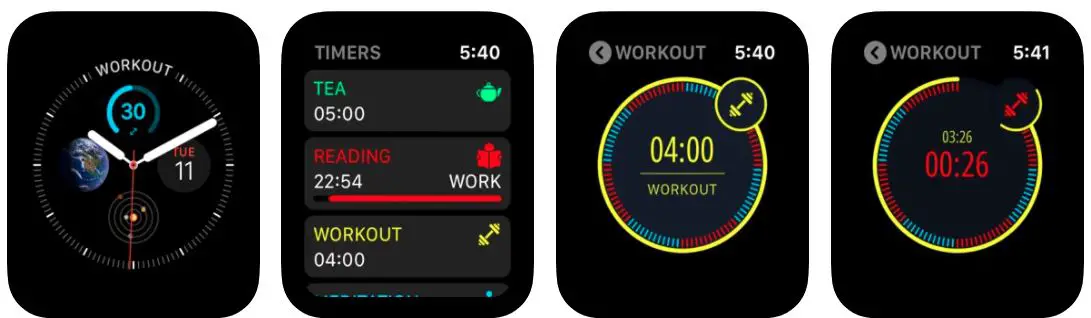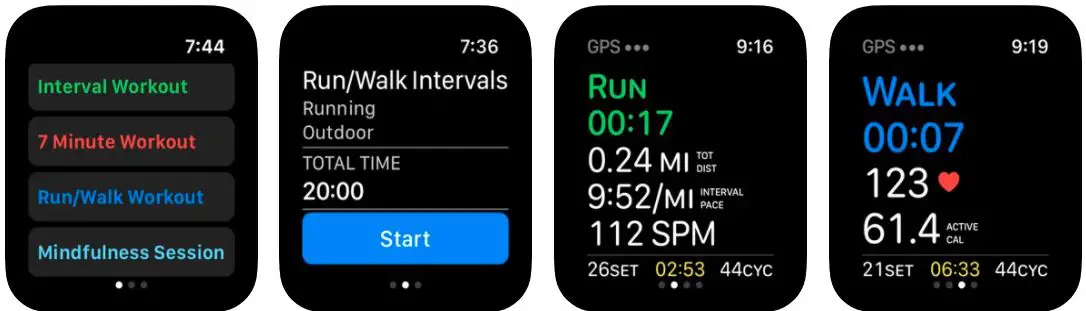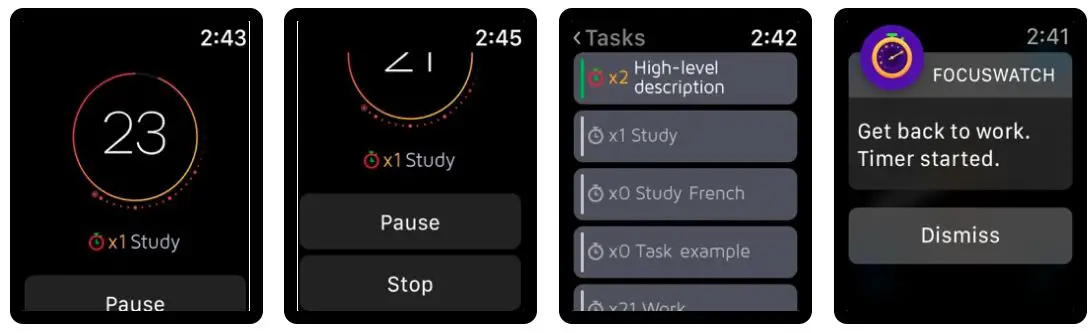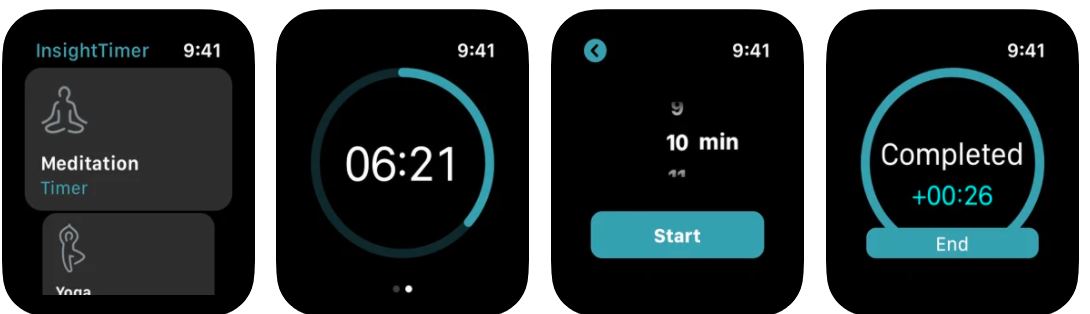Your Apple devices have in-built timers, but they are pretty basic as far as functionality goes, be it on your Apple Watch or otherwise.
There isn’t any option to have multiple custom timers go off at once or even to set Pomodoro timers. However, many different Apple Watch timer apps are available on the App Store for this.
These third-party apps are paid, while others are free. But they are all excellent apps that do far better than the native timer app that already exists.
We will be looking at some of the very best in this article, and you will be satisfied to find that all of them have 4.5 stars or more, so you know they are trustworthy.
With the extensive list of apps listed here, you are bound to find an app that fits right within your needs and budget.
Best Apple Watch Timer Apps – Our Top Pick👌
Let’s look at the different timer app that can be used on the Apple Watch in this section. Some of these apps are great for multiple uses, while others are for specific tasks, like cooking or workouts.
Some are free, while others are paid for with a one-time payment or a subscription model. With all these different options regarding usage and budget, you will find a timer app that suits you best.
1. MultiTimer: Multiple timers
This is one of the best Apple Watch timer apps that has 4.7 stars on the App Store. This is a timer app that is easy-to-use and very colorful.
You can use it to set multiple timers all at once so you can easily track the cake in the oven, laundry, and a whole lot more as you go around doing your other work.
More than just timing in this manner, you can also track the events by dates. You can use this app to incorporate anniversaries, birthdays, doctor’s appointments, weekly meetings, and a lot more.
The one downside is that there are no options to edit a preset timer from the Apple Watch, and this can only be done from the iPhone, where there is the layout option. It is an app that is free, but there are in-app purchases in a subscription model.
Features To Note:-
- There are options to help you customize the timers.
- You can customize according to alarm sounds, icons, colors, names, set them to auto-repeat, add Siri shortcuts, and even more.
- You just need to tap on the Apple Watch on the wrist to start, end, or pause the timer.
- The smart complication lets you easily keep track and see the progress right from the watch face.
- The UI is colorful and intuitive.
- Multiple timers can be set, and it has up to a hundred days of countdown duration too.
- The app is free, but the subscription model begins at $3.99.
Download App on Apple App Store
2. Runmeter Running & Cycling GPS
As the name suggests, this Apple Watch timer app has been made for runners and cyclists specifically. This is an app that will hold practically every detail of your workout and is meant to be operated from the iPhone/Apple watch.
It provides the progress details on the Apple Watch screen, but there is no operational control on the Watch itself. Half of the screen will show the runtime and distance units, while the other half will have a map that tracks the geo-location you’re moving in.
There are many great features on this app. Seeing it has 4.5 stars on the App Store, be assured it is a convenient timer app compared to other similar ones in the App Store. However, some users say that the yearly fee of $12 is a bit much for a timer app.
Features To Note:-
- It has a clean and sleek interface.
- The operational side of the app is done from the iPhone. You can track the details of the movements like the elevation, ascent/descent, geo-location, distance, pace, runtime, and history.
- All of the data that the app collects will be seen on the various tabs that can be accessed on the iPhone, and this includes the pedometer, workout graphics, history calendar, map locations, and a lot more.
- The app is free, but to go ad-free, you need to pay $12 a year.
In the paid version, you get additional features like iCloud sharing, connecting to the health app on the iPhone, Apple Watch operations, music control during a workout, saved workout history, the pause feature, coaching operations, and a whole lot more.
Download App on Apple App Store
3. Easy Cooking Timer
A kitchen timer is not exactly the fanciest tool in the culinary world. But it is one of the most needed and invaluable ones that home cooks and established chefs use. So, if you need an Apple Watch timer app for this, Easy Cooking Timer is the one for you.
This app takes the cooking timer’s utility and functionality and takes it up a few notches. All you need to do is fill in all the details of the steps required for your meal and put in the time required.
The timer will then calculate the total cooking time and take you through all the steps in accordance. This is excellent when you have complex recipes that you want to work on.
The price of this app is $1.99 and is a must-have for people who love cooking. The only downside is that there are limited preset steps or recipes on the application.
However, the audio and visual alerts, the easy-to-use UI, and the cooking timer and notifications that you get on the Apple Watch make it very convenient.
Features to note:-
- You will get audio and visual alerts that tell you when the next step needs to be performed.
- Operation is hands-free so that the screen remains clean.
- You can also copy steps or duplicate meals from other meals to make combinations with ease.
- You can store the details of as many recipes as you like.
- The interface easily lets you see when the next step needs to start and when the meal will be ready.
- The usage and UI are intuitive and straightforward for all users for greater convenience.
Download App on Apple App Store
4. Intervals Pro – Interval Timer
This is an Apple Watch timer app that is a fitness-oriented one and focuses on workouts based on intervals. It has three timer types, two running training programs, and six workout templates, making it excellent for those that prefer interval workouts.
It has 4.7 stars on the App Store, and it is excellent if you want to use it for yoga, 7-minute workouts, circuit training, HIIT, running, or more.
It also has features to allow it to sync with the Activity app, and in this way, you can complete the rings following the chosen workout.
The only issue is that the free version is restricted to one-timers, whereas the pro version you pay for will give you multiple timers. You can only edit settings from the iPhone, and you need to pay to unlock all the features.
Features to note:-
- You can sync the app with the Activity app on the iPhone for greater ease of usage.
- The app has voice support, so you don’t need to keep looking at the screen.
- You can set the exercise preset from the iPhone, and you just need to tap to manage the app from the Apple Watch.
- To get all the features on the app, you need to pay $8.99.
Download App on Apple App Store
5. Focus Watch – Stay Focused
This Apple timer Watch app has 4.6 stars on the App Store and is excellent if you’ve been looking for Pomodoro apps to use. The app can start an activity on its own, but the functionality is limited when used alone.
To set a timer or edit it, you need to go to the app on the iPhone to do so. You can select and edit the timer on the iPhone, which is a great feature.
But more than that, you can add in various tasks with different timers too. You can choose from other tasks on the iPhone as well as on the Apple Watch.
The downside is that you can’t edit the timer on the Watch and will need to use the iPhone to do so. But apart from that, this app is free, and the paid version isn’t much of an upgrade, so you can easily enjoy the use of the app for free.
Additionally, even the number of tasks on the paid and the free version are about the same.
Features to note:-
- You can set and edit timers on the iPhone and add in different tasks with their timers.
- You can switch between the tasks you’re doing with ease.
- There is no need to edit or reset timers in the middle of tasks.
- The timer history function is for the paid as well as the unpaid version.
- You can go ad-free for only $2.5.
Download App on Apple App Store
6. Workout Timer – Tabata HIIT
As the name itself suggests, this is an Apple Watch timer app that has been designed as a workout-specific one, so you have various options to plan your workout.
This timer can help you with the rounds of any specified time and is a Tabata and high-intensity workout timer alongside a stopwatch and an interval workout timer.
You have four options that you will find on the watch screen to let you control the timer from your iPhone and the Apple Watch for greater convenience.
This is mainly for remote control, stopwatch, rounds, and Tabata. The Tabata mode is a little different and is specific to HIIT workouts.
While it is restricted to workout-specific timer options, one of the features that you get here and not in other similar apps is that it can be accessed and controlled from the Watch and not just the iPhone.
It is explicitly made keeping workouts in mind. So this app is a better option compared to other timer apps when it comes to workouts like Tabata, HIIT, etc.
Features to note:-
- There are four options on the watch screen from where you can control the timer from.
- The remote-control function lets you activate the time on both the iPhone and the Watch, even if the application on your iPhone is inactive and is being accessed only on the Watch.
- The app is mainly for workout timers, but the interval timers can be used for different tasks.
- There are more features that you get with the premium option, like history.
- The premium version is $3 a year.
- The UI is clean and simplistic so that anyone can use it.
Download App on Apple App Store
7. Countdowns – Event Day Counter
If you’re someone that has a hard time remembering when an actual iPhone application is inactive and event dates like anniversaries and birthdays and gets in trouble for it, this is an excellent app for you.
This is also an excellent app if you’re the whimsical and nostalgic kind who would like to count down the days until a special event arrives.
This Apple Watch timer app is excellent not just for events that will come later on in the year, but you can set it for submissions for projects, upcoming meetings, and a whole lot more.
You can also pick custom units, which means that you can mark down the days, hours, or even the seconds for each of the countdowns for which you’re using the app.
There are unlimited countdowns available on the app; you can repeat yearly timers and have custom units for all the countdowns, making it an excellent app for reminders down to the day or minute. It has 4.7 stars on the App Store, and this shows how good this app is.
Features to note:-
- You can use the app to set reminders for yearly events as well as for one-time events.
- The settings can be accessed mainly on the iPhone, and the Watch interface will show you the time left for any upcoming event and ping you when it comes near.
- You can sync the Apple Calendar with this app so that you get notifications for all the events.
- You can have custom units for the timers like days, hours, or even seconds.
- Options to sort or rearrange are available with in-app purchases that begin at $0.99.
Download App on Apple App Store
8. Insight Timer – Meditation App
This is the last Apple timer Watch on our list, which is one of the best meditation apps with 4.9 stars on the App Store.
The Apple Watch version is undoubtedly a little limited; it can still help you sleep better, calm down, and meditate. This is an app that can help improve your concentration, focus, and overall state of mind.
It is an app for those who love yoga and mediation, but apart from that, it’s not a tremendous stand-alone timer app per se. There is just one course available on the App Store, and it is free but has in-app purchases.
Features to note:-
- There is a 60 minutes timer for yoga and meditation.
- You can log in to all of your sessions from the Health app right from the Watch.
- There is a guided meditation course available, and the audio-guided system has been made to help you explore your emotional state, body, and mind.
- In-app purchase begins at $4.99 on this app.
Download App on Apple App Store
Conclusion
While the native timer app that you can find on your Apple Watch or any of your other Apple devices is excellent in itself, the functionality is limited. It isn’t much you can do if you want timers like the Pomodoro ones set or multiple custom timers to go off.
This is why we listed out some of the very best Apple Watch timer apps that will give you all these options and a whole lot more. The links leading you to download the apps are also mentioned here for greater convenience, so you can go directly to the App Store if you see something you like.
Since there are multiple options listed here, you can also check out ones that fit your budget best as some are free and others are paid ones. We hope that this list of timer apps helps you out.