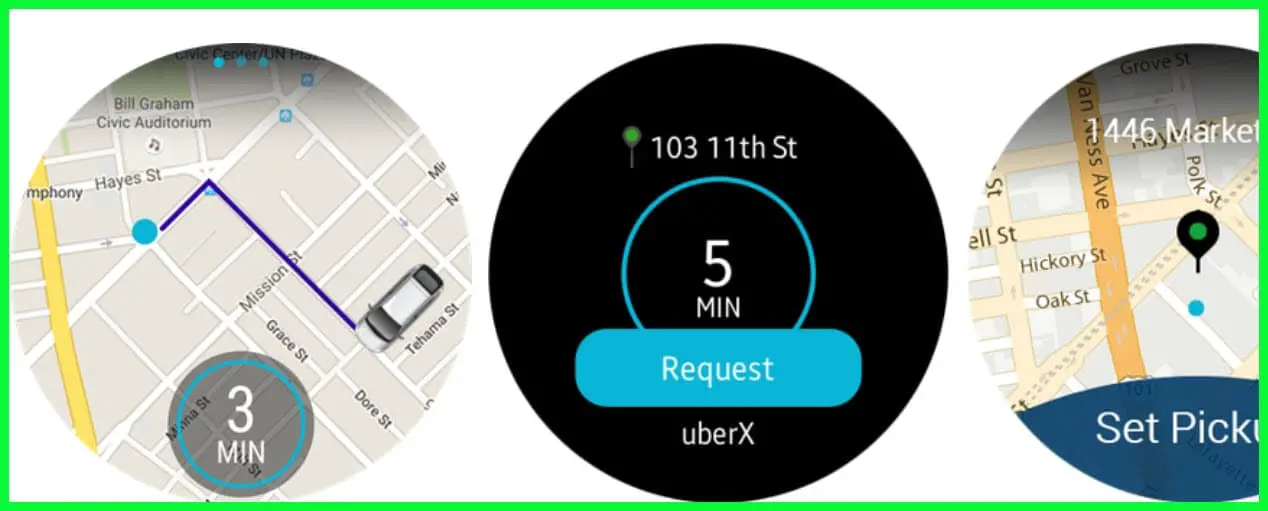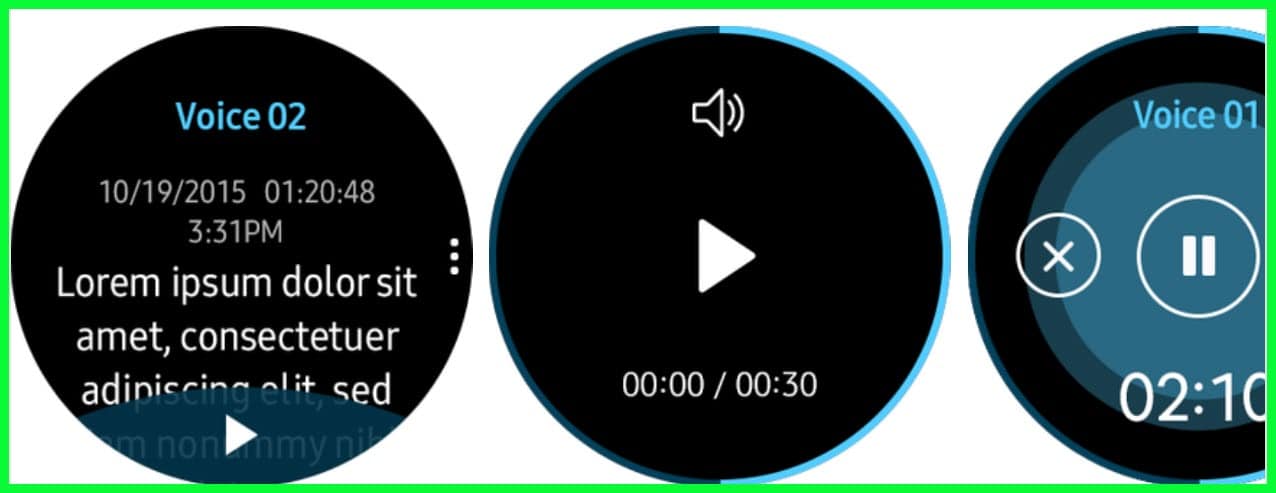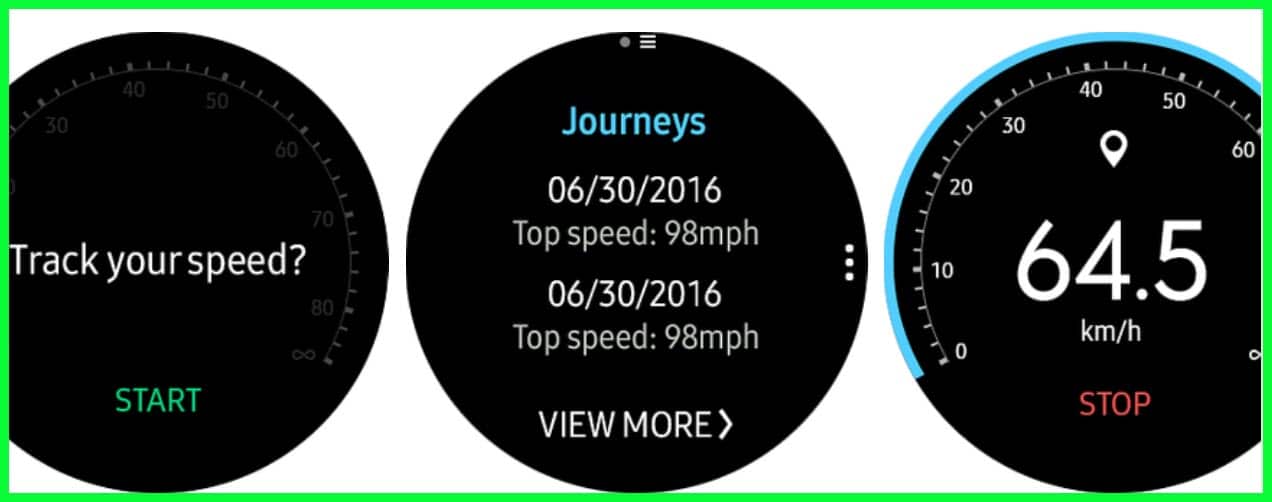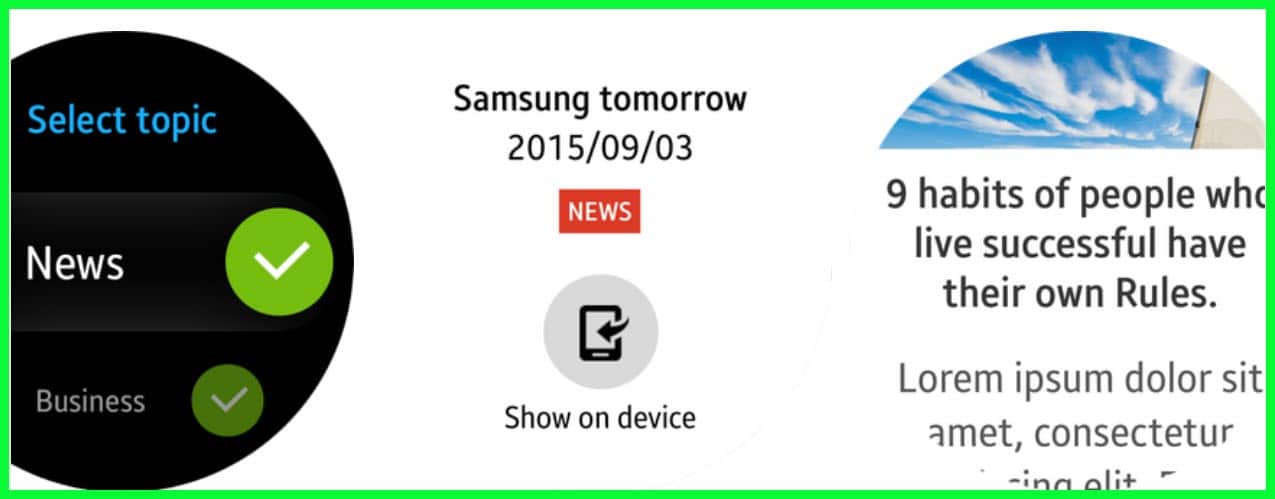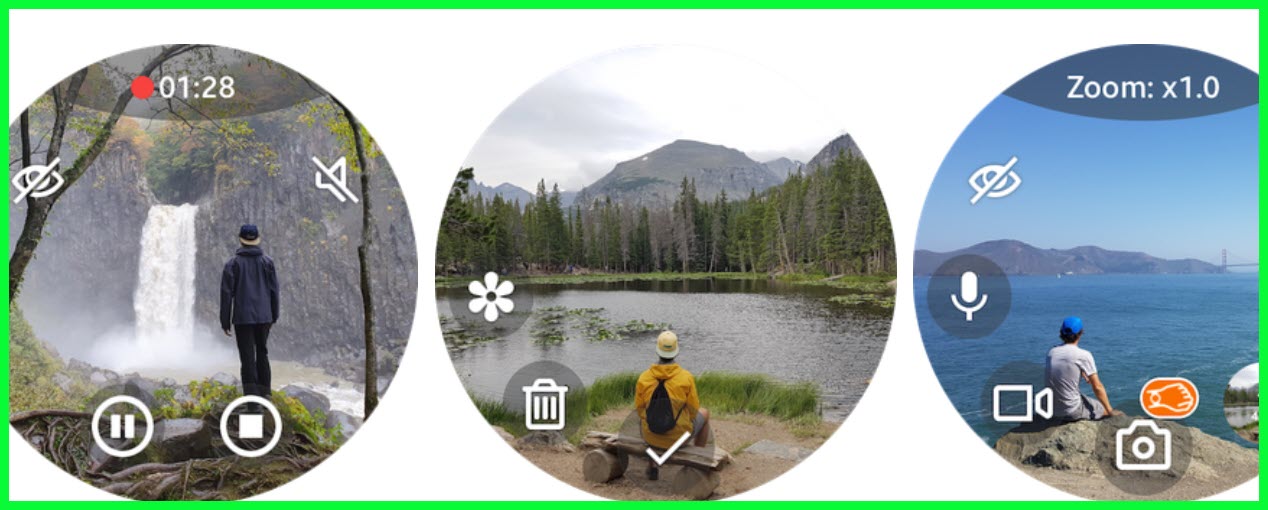If you plan to purchase or own a Samsung Galaxy watch, you must be fortunate. Unlike some of us, these wearable devices have the benefit of making our daily lives much simpler.
They come with massive internal storage that enables you to track your running, keep a note of where you parked your car, provide you with tons of music, and so on.
Not surprisingly, wearable is dominating the current electronic market. Even makers like Apple are close behind. You need to download the apps to make them a force to reckon with. Based on our research, we have created a collection of the best apps in the market.
Growing up, you admired spy heroes like James Bond and others. These gadgets are used to intrigue you. One day, you thought you would get these futuristic gadgets.
The smartwatch, earlier known as Samsung gear, brings you closer to making them a reality. In case you did know, they come powered by high-end hardware. As we read, you can perform several tasks using the wearable.
However, you can do a lot more using this device. That is why many apps are available in the market. You may feel like a secret agent once you have installed these apps onto your device.
You can install them on your wearable by searching the store and clicking on the install. The kind of Galaxy watch that you own does not matter. These Galaxy watch apps are compatible with most of them.
However, they work with the latest wearable. We are highly impressed with the performance and usefulness of the Samsung Galaxy watch. But, discovering the apps can sometimes be challenging for you to find out.
You will be surprised that hundreds of Galaxy watch apps are available. We have provided you with the links at the end of each app for your convenience.
This list we have compiled for you; contains some of the most popular apps in the market.
Top Must-Have Samsung Galaxy Watch Apps
1. Spotify
First on our list of must-have Galaxy Watch apps is Spotify (Download Here). It would not be justifiable if we did not include it or, for that matter, place it higher in the order.
For those unaware, Spotify is perhaps one of the first apps that Samsung partnered with successfully.
Their partnership is only getting stronger by leaps and bounds. Garmin joins them. Of course, nobody needs much of an introduction to Spotify. You can use the app to check your music list and some of the songs on the charts.
You can have your library where you can view custom playlists. But we would recommend that you make use of their paid version.
They provide offline playback support, where you do not have to be connected. Spotify is one of the best music streaming apps in the market.
You can use the discovery features that come with the Discover Weekly playlist. It also comes with the Facebook integration feature, enabling you to spot it without hassle.
You can track or send an album and communicate with friends on Facebook if you like similar music.
There is a new group session where you can connect with more than one user to add playlists. As you can see, there are too many features to ignore. Not to mention, the free version is highly spoken about.
The app is user-friendly and is often updated with several features. You can follow your favorite artists when they release new albums. Apart from that, you can keep track of new shows or music.
Unfortunately, we noticed a few flaws that the makers would want to note. Some of the advertisements can be intrusive at times. Some songs cannot be listened to in the free version, and you must use the paid version.
Spotify is an excellent, reputed app with highly personalized custom playlists. You can connect wireless speakers as well as AV receivers. You can also work using both the free and paid versions.
2. Uber
Second, on our list of some cool Galaxy watch apps on your Samsung wearable device is Uber (Download Now). You would have used Uber by now and would know all about it.
However, for those of you, who have not heard about Uber for some reason or are unaware of it, we will look at it.
What is Uber? It is a ride-sharing app. In America, car-pooling was common for office goers to the same locality or building. Each needed to use their vehicle, and consuming gas was not required.
Not to mention, you saved time and money. A designated person will pick you up at your door at the right time. Similar to that concept, Uber was formed. The only difference is that you are riding in a shared taxi.
Most of your passengers are traveling to the same destination or may get down on the way. Users can now book an Uber from their wrist with the help of the Samsung Galaxy watch. Now you are ready to pick up and go to your destination.
Using the app is quite simple. You do not have to struggle to drag the map and choose the pickup spot and destination. Handling it is a breeze. You can use the rotating bezel to zoom on the map to view your Samsung galaxy watch better.
To begin with, you need to create your account. For that, your phone number and email address are sufficient. Now you can choose the ride from the Uber app. Once you have opened your Samsung Galaxy watch app, you must enter where you want to go.
Users must tap on the confirm button for the pickup location and again tap confirm. You are not set. Your driver will contact you once he/she arrives near your location or pickup spot. Of course, you can track your driver on the app.
You must ensure you are seated on the right Uber ride. You can check or verify the driver’s name, license plate, car model, and photo. Users must not enter cars marked as Uber if they have not booked them through the app.
You can make the payment using the options you want. Now, sit back and relax during your trip. Once you reach your destination, you can let the rating of the ride. Based on our research, users have commended the ride-sharing app.
It is convenient to use and secure to make payments. Not to mention, you can cancel the ride anytime you want if you feel uncomfortable.
An exciting feature of the app is that when you are booking it, it will suggest the closest destination for you for pickup.
It goes without saying that if you are yet to use or have Uber, you might not understand what you are missing out on, especially if you plan to relocate to a city. According to transportation statistics, ride-sharing apps like Uber are cities’ lifelines.
3. Voice Memo
The Voice Memo (Download Here) is next on our list of Galaxy watch apps on your Samsung device. So, why this app? 🤔
Why do you want to have it downloaded on your Samsung Galaxy watch? In one sentence, this app lets you record a voice message of 5 minutes in length.
You can then decide what you want to do with it. This voice memo app from Samsung may seem obsolete for some of you, but you will be happy to know it is beneficial even today.
The app does not come installed on your wearable. But you can download it and then use it. However, it is easy to download and use. Once you have downloaded the app, you must use the record button, and you can begin recording the voice message.
After 5 minutes, you can receive the audio file transcription synced with your smartphone. Because after 5 minutes, the voice message is automatically stopped. Then you collect the data on your device.
This helps you to take notes during travel or when you are on the move. As you know, smartwatches come with a microphone in them.
Supposing you want to add your feelings or views, you can record your message using the Samsung Galaxy watch.
Using sticky notes on your laptop or household items can be frustrating. Not to mention, they can become lost too. You do not want that to happen when you have something very important.
The voice gear memo is a versatile method to keep track of your message and work. Using a gear voice memo downloaded on your Samsung Galaxy watch, you are empowered with a powerful voice recorder present on your hands.
Another interesting feature we noted while using the voice gear memo is that these wearables come with internal storage. You can use them when it is not connected to your smartphone.
When you save the recordings, you can reconnect them to your smartphone. Then this helps you to transfer your voice message files on it.
As you can see, this is a handy app to have downloaded on your wearable.
4. SmartThings
There is no denying that Samsung comes with a barrage of ecosystem of devices. SmartThings (Download here) has compatible devices that let you control what you want to do inside your home.
For example, you can use the app to check out the status of your devices. For example, you can control your television, switch on the light, close the window, and do other things of significance. Each of us has our smart things in our own homes.
For example, there are smart doorbells, smart locks, smart lights, etc. These devices make our lives easier—the need to do some things ourselves when we cannot come in handy.
Supposing you are not well or have met with an accident and are living yourself. Then the need for somebody to physically help you unlock the door, switch on the light, open the windows, and play the music, is not there.
All these crucial tasks can be done by yourself. However, when you want to get them to work together, it is also a massive challenge. It is challenging because you need a platform to help you do it easily.
Hence, when you require a smart home hub and mesh router simultaneously, the Samsung SmartThings Wi-Fi Mesh router is one of the best routers. The current device comes the same as the previous model but has a smoother size.
The hub can be connected through Wi-Fi to your router and an Ethernet port. You can connect to Z-Wave devices even at more than 90 feet. Of course, the location of your home is also dependent on that.
It comes with a USB port at the back, but it cannot be used to perform any chore. It also does not come with a backup of the battery, but when the power is lost, you might be unable to use other devices in your home.
We were highly impressed with the interface of the device. Even new users can make use of it without feeling lost.
The tab on the dashboard comes with three sections that help you work on your apps at home.
You can choose the devices and get to another screen using additional control options. We were impressed with the fact that the device can connect several products. If you plan to connect a new device, it automatically discovers it.
When it cannot, then you can add it manually. The SmartThings has automation that can help you monitor and control your home. Unlike some apps, they come with a few drawbacks.
Here, you can control all smart home devices with a link together. When your smart speaker camera detects motion, it acts.
Users can create automation during the time of day, the status of the device, or find out the family member’s location.
This app comes with automation when your window is open or when there is rainwater. You can either open or close the window or turn off your thermostat.
We were delighted that the app’s automation is much better and faster than those found on Google Home and Alexa.
You can find a few smart home devices that can create action. You may be unable to turn on lights when you enter the room or home. Even when you use Google Home, you can initiate through spoken commands.
You can use IFTTT using SmartThings. When you want to link several products in your home or office, you will want to consider using the Samsung SmatThings. Sadly, the same old issues keep propping up over the years.
That can be a put-off for some existing users. You will notice that you cannot upgrade from the previous version.
Apart from that, you will see some key elements missing partner integrations. It is undoubtedly the best smart home system, but they could have done better.
5. Speedometer
The speedometer (Download Here) is another Galaxy watch app we felt would be useful for your wearable. It is a fun app to have on your device.
At times, when you are riding around your cycle or motorbike, you want to know your speed. How fast are you traveling in the area or locality?
The reason may not be valid or important; however, you want to know your speed for its sake. The need for your health metrics is not required. The app is the perfect gear you can have to know your speed.
It works with the help of your GPS. With the help of GPS, the data is recorded on the device. Besides, you can also see your distance traveled, know your time, save your journeys, and map the speed of the map.
You can be a cyclist or somebody training on your speed durations during the run. It need not be only your cycle or bike; you can even go for a run and know your current speed, just for the fun of it.
The Samsung Speedometer is a useful app on your device as it can calculate your speed using the data on your GPS.
This is a fun app; you can challenge your friends on the run.
6. Flipboard News Summary
Flipboard News Summary (Download Here) is one of the best news experiences to have planted on your wrist.
We know it can sound weird, glancing at your wrists several times. The app is simple, and readers can receive updated news instantly.
We feel that there is no better way to find out the news. Why do you want the highly-rated app on Google Play Newsstand? The latest news, photos, videos, and images are on your wrist.
The print-style page is slick and enjoyable. They have a partnership with major publishers and content writers. The app comes with reputed social networking features and fast page swiping. At the same time, you cannot save stories without using a third-party app.
Unsurprisingly, this Galaxy watch app is used globally by Android users. How the news is placed there for you to read is a pleasant surprise.
You can aggregate news, social media, and articles.
It is a feature-rich personalized digital magazine. You will be delighted to use the newly designed app that is updated and has several beautiful designs. The signup process is quite simple and easy.
You can create the account using your Google and Facebook details. It should not take long. Once you are logged in, you can choose the categories of interest. It is beautiful if you are keen to receive news in all areas.
Navigation is one of the smartest design features in this app. It is arranged neatly in the vertical panels. You can also make use of hashtags and other bundles. News keeps continually evolving, depending on the market conditions.
You have magazines like Hypebeast, Vogue, and a few style outlets. The articles are displayed neatly for you to read with just the content and some images. Most of them were quite inviting for you to go through.
We were astounded by the fact that it was much better than Google Play Newsstand, which is normally sound. You do not often find something better than a product released by Google.
Overall, it makes news-reading a straightforward and enjoyable affair. We were highly impressed with the app’s navigation because we did not encounter one flaw. Most of the apps come with imperfections and slowdown during constant navigation.
However, we did not like the new stories similar to the one you are reading. You are bombarded with them. It takes your focus and attention on the news article you want to read.
There is nothing wrong with it; perhaps, you may not be perturbed by it. For serious news readers, it can become an issue. Would we recommend users download and use Flipboard News Briefing?
Flipboard for your Android device is an excellent choice for browsing sites, browsing Twitter feeds, and checking out RSS feed readers.
While some of the articles need you to log in, most do not, and the app is an excellent Android news-reading app.
7. Find My Car
Are you somebody who keeps forgetting where you parked your car? If you have problems recollecting where you left your car in the parking lot, we can help you.
With Find My Car (Download Here) Galaxy watch apps, you no longer have to wander around the massive parking lot wondering where your prized possession is kept.
These things happen. You have many things to remember; the last thing anybody wants to remember is where they parked their car.
With the help of Find My Car, you can save the parking location on the map.
What is the point of having technology in your hands when you cannot use them? It provides you with a secure way to keep tabs on your vehicles. We felt this app would be extremely useful for owning a Samsung Galaxy watch.
This app can take you in the right direction where you park your car. The app also has a feature where you can give a voice memo of the parking area details. Here is how it works.
Now you can close the app and carry on with your work. Once you finish your work and want to leave, you can open the app and notice a red arrow pointing toward your car.
You need to follow that arrow toward your parking spot. Of course, you can alter the display when you want a more detailed map of your parking spot. Find My Car is a very straightforward app for car users.
Users can take a photo or image of the parking location if they want to. The work is simple, and people of all ages can use it to find your car quickly. The need to worry about your parking area anymore is not required with the help of this app.
8. Camera One
Camera One (Download Here) is next on our Galaxy watch apps list. There is nothing much special about this app.
However, we felt that an app that does not feature a camera would be incomplete on the list. Hence we decided to put this app so you may download it on your smartwatch.
It comes with a live preview of your camera. You can zoom in on what you want to view and then decide on the controls. Users can take images, record, set flash, and zoom in depending on the timer.
There are options where you can edit the quality of the video and images. The app can function through another app that is installed on your smartphone. You need to get the required permission to do that.
You do not have to keep your camera app active. Because of the feature, you can use the surveillance remotely, accessing the camera wherever you want. This is a useful app to have downloaded on your wearable.
9. Run with Map My Run
Owning a smartwatch is good, especially if you want to stay fit. Hence, we decided to have an exercise app to our list of best Samsung galaxy watch 4 apps.
Let us introduce you to Run with Map My Run (Download Here). Samsung is in partnership with several leading manufacturers and producers of different apps.
Likewise, they have partnered with Under Armour, leading them to produce one of the most successful fitness apps in the market.
The fitness app is an effective GPS tracker to help you track your speed and distance and perform other fitness activities.
We felt that the app is suitable for pre-determined running routes. Your run is broken into smaller runs and then compared to each other. That allows you to analyze and see how you have performed when running.
Sometimes, during some phases, you run quickly, and at some point, you run slowly. The design is good; however, the advertisement bars can get in your way and spoil the whole purpose of having the app in the first place.
If you own Under Armour smart shoes, you can sync them easily and carry on your fitness activities. An account is advantageous because you can visit their website and plan your run.
You can use a feature, route genius, to map your run if you provide data of your specific mileage. The paid version is not expensive, coming at $5.99 a month. The app comes with both free and membership methods.
The basic version of this app is the most talked about in the world. Nothing special or unique about it, just that it comes with all its basic elements.
At the end of the workout, you can find out the total distance you run and break it down by your speed, burnt calories, and average speed overall.
Whether preparing to run for a competition or just for fun, MayMyRun is fun and exciting. Sadly, few users have had an issue with the GPS. Sometimes it is not spot on, and the data collected is wrong.
We can recommend you use the basic version of the app. It has useful features; you can track your time, route, and splits.
✅FAQ
What apps can I add to my Samsung watch?
You can add a variety of apps to your Samsung watch, including fitness, social media, music, and productivity apps. Some popular examples include Samsung Health, Spotify, WhatsApp, Uber, and Google Maps.
What app do you need for Galaxy Watch 4?
To get the most out of your Galaxy Watch 4, you’ll want to download and use the Galaxy Wearable app. This app allows you to customize your watch settings, download new apps and watch faces, and manage your notifications.
How do I add third party apps to my Galaxy watch 4?
You can add third-party apps to your Galaxy Watch 4 by opening the Galaxy Store app and searching for the app you want to download. Once you’ve found the app, tap on it and follow the on-screen instructions to download it to your watch.
Which app is used to connect Samsung Galaxy Watch?
The Galaxy Wearable app connects your Samsung Galaxy Watch to your phone. This app allows you to manage your watch settings, download apps and watch faces, and manage your notifications.
Can I install Google apps on Galaxy Watch?
While you can’t install full-fledged Google apps on your Galaxy Watch, some apps integrate with Google services.
For example, you can use Google Maps on your watch, and there are third-party apps that allow you to access your Google Calendar or Google Drive.
Can you get Facebook on Galaxy Watch 4?
Yes, you can get Facebook on your Galaxy Watch 4 by downloading the Facebook app from the Galaxy Store. The app lets you view your Facebook notifications and messages directly from your watch.
Can I leave my phone at home and use my Galaxy Watch 4?
Yes, you can leave your phone at home and use your Galaxy Watch 4, if you have a standalone cellular model or have connected your watch to a Wi-Fi network.
With a standalone cellular model, you can make calls and send texts directly from your watch without needing your phone.
Can you use any app on Galaxy Watch?
No, you can’t use any app on your Galaxy Watch. The watch runs on a Tizen operating system, which has a limited number of apps available in the Galaxy Store. However, many popular apps are still available, including those for fitness, music, social media, and productivity.
Can you put Messenger on Samsung watch?
Yes, you can put Messenger on your Samsung watch by downloading the Messenger app from the Galaxy Store. The app lets you view your Messenger notifications and messages directly from your watch.
Does Galaxy Watch 4 have Google apps?
The Galaxy Watch 4 doesn’t have full-fledged Google apps, but some apps integrate with Google services, such as Google Maps and third-party apps that allow you to access your Google Calendar or Google Drive.
How do I install YouTube on my Galaxy watch 4?
Unfortunately, you can’t install YouTube on your Galaxy Watch 4. The watch doesn’t have a built-in YouTube app, and no third-party apps allow you to watch YouTube videos on your watch.
Do you need a plan for Samsung watch?
If you have a standalone cellular model of the Samsung watch, you will need a plan with a carrier to use the cellular features of the watch.
If you have a Bluetooth model, you don’t need a plan, but you will need to connect the watch to your phone to use many of its features.
How do I make calls on my Galaxy Watch 4 without my phone?
If you have a standalone cellular model of the Galaxy Watch 4, you can make calls directly from your watch without needing your phone.
Tap the Phone app on your watch and select the contact you want to call. If you have a Bluetooth model, you must connect your watch to your phone to make calls.
How do I get the most out of my Samsung watch 4?
To get the most out of your Samsung Watch 4, customize it to your preferences by changing the watch face, setting up your notifications, and downloading the apps you want to use. You can also use the watch to track your fitness goals, monitor your health, control your music, and more.
Can I get YouTube on my Galaxy Watch?
No, you can’t get YouTube on your Galaxy Watch. The watch doesn’t have a built-in YouTube app, and no third-party apps allow you to watch YouTube videos on your watch.
Can I get Facebook on my Samsung watch?
Yes, you can get Facebook on your Samsung watch by downloading the Facebook app from the Galaxy Store. The app lets you view your Facebook notifications and messages directly from your watch.
Can I add Snapchat to my Samsung watch?
No, you can’t add Snapchat to your Samsung watch. The watch doesn’t have a built-in Snapchat app, and no third-party apps allow you to use Snapchat on your watch.
Can I put Messenger on my Galaxy Watch 4?
Yes, you can put Messenger on your Galaxy Watch 4 by downloading the Messenger app from the Galaxy Store. The app lets you view your Messenger notifications and messages directly from your watch.
Can we use Galaxy Watch 4 with any Android phone?
Yes, you can use the Galaxy Watch 4 with any Android phone running Android 6.0 or later, as long as you have the Galaxy Wearable app installed on your phone.
How do I get Gmail on my Galaxy watch 5?
To get Gmail on your Galaxy Watch 5, you can download the Samsung Email app from the Galaxy Store, which allows you to connect your Gmail account and view your emails directly from your watch.
Can I still use my Galaxy watch 4 if my phone dies?
If your Galaxy Watch 4 is a standalone cellular model, you can still use it to make calls and text even if your phone dies. If you have a Bluetooth model, you won’t be able to use many of the watch’s features without a connected phone.
How far can Samsung watch 4 be from phone?
The distance that your Samsung Watch 4 can be from your phone depends on the strength of the Bluetooth connection between the two devices. Typically, the range is around 30 feet, but this can vary depending on obstacles and interference.
Can I answer calls on Galaxy Watch 4?
Yes, you can answer calls on your Galaxy Watch 4 by tapping the Phone app when you receive a call. You can then use the watch’s built-in speaker and microphone to converse without taking out your phone.
Can you use Galaxy Watch without app?
While you can use some of the basic features of the Galaxy Watch without the app, such as checking the time and using the built-in apps, you’ll need the Galaxy Wearable app to fully customize your watch and download new apps and watch faces.
What else can my Galaxy Watch do?
Your Galaxy Watch can do various things, including tracking your fitness goals, monitoring your health, controlling your music, and receiving notifications from your phone. It also has built-in apps for weather, alarm, and timer.
How do I install Play Store on my Galaxy Watch?
You can’t install the Google Play Store on your Galaxy Watch, as it runs on the Tizen operating system rather than Android.
Can you send messages on Samsung watch?
Yes, you can send messages on your Samsung watch by using the built-in messaging app or downloading messaging apps like WhatsApp or Facebook Messenger. You can dictate messages using voice recognition, or use the on-screen keyboard to type out your message.
Why can’t I get Messenger on my Samsung watch?
If you’re having trouble getting Messenger on your Samsung watch, it could be due to compatibility issues or problems with the installation process. Try uninstalling and reinstalling the app, or check the Galaxy Store to see if any updates are available.
Can I get Gmail on Galaxy Watch 4?
Yes, you can get Gmail on your Galaxy Watch 4 by downloading the Samsung Email app from the Galaxy Store and connecting your Gmail account. The app lets you view and respond to emails directly from your watch.
Does Galaxy Watch 4 have maps?
Yes, the Galaxy Watch 4 has built-in map support, including Google and Samsung Maps. You can use the maps app to get directions and view your location directly from your watch.
Does Galaxy Watch 4 have voice Assistant?
Yes, the Galaxy Watch 4 has a built-in voice assistant called Bixby. You can use Bixby to perform various tasks, such as setting reminders, controlling your smart home devices, and answering questions.
Can I watch Netflix on my smartwatch?
No, you can’t watch Netflix on your smartwatch. The small screen size and limited processing power of smartwatches make it impractical to watch video content on them.
Can you watch videos on Galaxy watch?
While you can’t watch full-length videos on your Galaxy Watch, you can use the watch to view short video clips, such as those that are included in social media posts or news articles.
Does Galaxy Watch have maps?
Yes, the Galaxy Watch has built-in map support, including Google and Samsung Maps. You can use the maps app to get directions and view your location directly from your watch.
How much is a monthly fee for Samsung watch?
The monthly fee for a Samsung watch depends on whether you have a standalone cellular or Bluetooth model, as well as your carrier and data plan. You should check with your carrier for specific pricing information.
Is a Galaxy Watch worth it without a Samsung phone?
Yes, a Galaxy Watch is still worth it, even if you don’t have a Samsung phone. You can still use many of the basic features of the watch, such as tracking your fitness goals and receiving notifications from your phone. However, some features may be limited without a connected Samsung phone.
Do you need a second phone line for a Samsung watch?
If you have a standalone cellular model of the Samsung watch, you will need a separate phone line and data plan to use the cellular features of the watch.
If you have a Bluetooth model, you won’t need a separate phone line, but you’ll still need to connect the watch to your phone to use many of its features.
Is Galaxy Watch 4 worth buying?
Whether or not the Galaxy Watch 4 is worth buying depends on your needs and preferences. The watch offers many features, including fitness tracking, health monitoring, and voice assistant support.
Still, it also comes with a relatively high price tag compared to other smartwatches on the market.
Which Galaxy Watch can you talk on?
You can talk on both the Bluetooth and standalone cellular models of the Galaxy Watch 4 and some previous models like the Galaxy Watch 3 and Galaxy Watch Active 2.
What Samsung watch can you talk and text on?
You can talk and text on both the Bluetooth and standalone cellular models of the Samsung Galaxy Watch 4 and some previous models like the Galaxy Watch 3 and Galaxy Watch Active 2.
Does Galaxy Watch 4 measure blood pressure?
Yes, the Galaxy Watch 4 has a built-in blood pressure monitoring feature that uses a sensor to measure your blood pressure.
However, it’s important to note that this feature is not a substitute for professional medical advice. You should always consult a doctor if you have concerns about your blood pressure.
Is the Galaxy Watch 4 waterproof?
Yes, the Galaxy Watch 4 is waterproof and has a water resistance rating of 5ATM, meaning it can be submerged in water up to 50 meters deep for a certain amount of time without damage.
However, it’s important to note that water resistance does not mean the watch is completely waterproof, and you should still avoid exposing it to extreme conditions.
Is Galaxy Watch worth it?
Whether or not the Galaxy Watch is worth it depends on your needs and preferences. The watch offers many features, including fitness tracking, health monitoring, and voice assistant support.
Still, it also comes with a relatively high price tag compared to other smartwatches on the market. If you value these features and are willing to pay for them, the Galaxy Watch may be worth it.
What apps work with Galaxy Watch?
You can use any app with your Galaxy Watch. You must download the Galaxy Wearable app that connects your smartwatch to your smartphone.
However, you should ensure compatibility before buying a Galaxy Watch. You can use the app to monitor your downloaded apps from the Playstore.
Can I add apps to my Galaxy Watch?
The Galaxy Watch 4 and the Galaxy Watch 5 contain Google software. Therefore, you can add all the apps from the Google Play Store to your Galaxy Watch. After you install the app on your smartphone, it will automatically be installed on your watch.
What cool things can my Samsung watch do?
Your Samsung Galaxy Smartwatch contains many tips and tricks. You can customize watch faces, take screenshots, reorder widgets, add offline music, add images, avoid swipes and taps while working out, count your calories, track your workouts, modify the background, and personalize your watch experience.
Can you watch Netflix on Galaxy Watch?
No. You cannot watch Netflix on your Galaxy Watch; however, you can control the app. The latest update allows you to control the functions via Android Wear and enjoy other features of Netflix.
What apps can I download on Galaxy Watch4?
There are several features you can enjoy on your Galaxy Watch4 through apps. You can get fitness tracking and smartphone notifications through various apps. The best apps for Galaxy Watch4 are Google Pay, Facer, Messages, Google Keep, SmartThings, YouTube Music, Spotify, and Calm.
How do I install 3rd party apps on my Galaxy Watch?
Press the power button on your Watch to see the list of apps. Sign in with your Google account on the Play Store to look at the apps on your phone. You can tap on install to download the app to your Galaxy Watch.
In conclusion
Owning a Samsung galaxy watch can mean so much to you. As a user, you can now download these galaxy watch apps on your smartwatch and do a lot with them. The amazing thing about the smartwatch is that you can do plenty with it.
We do not have any favorites up there on our list of galaxy watch apps. Most of the apps will come in handy for your regular life. We were highly amazed at how well the apps blended with the wearable.
It makes us respect the Samsung galaxy watch tremendously.
So, what are you waiting for?