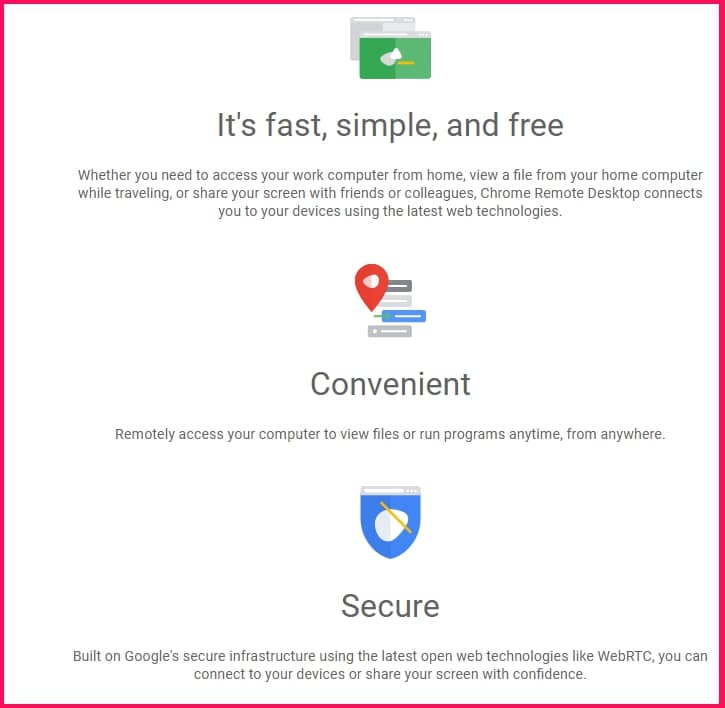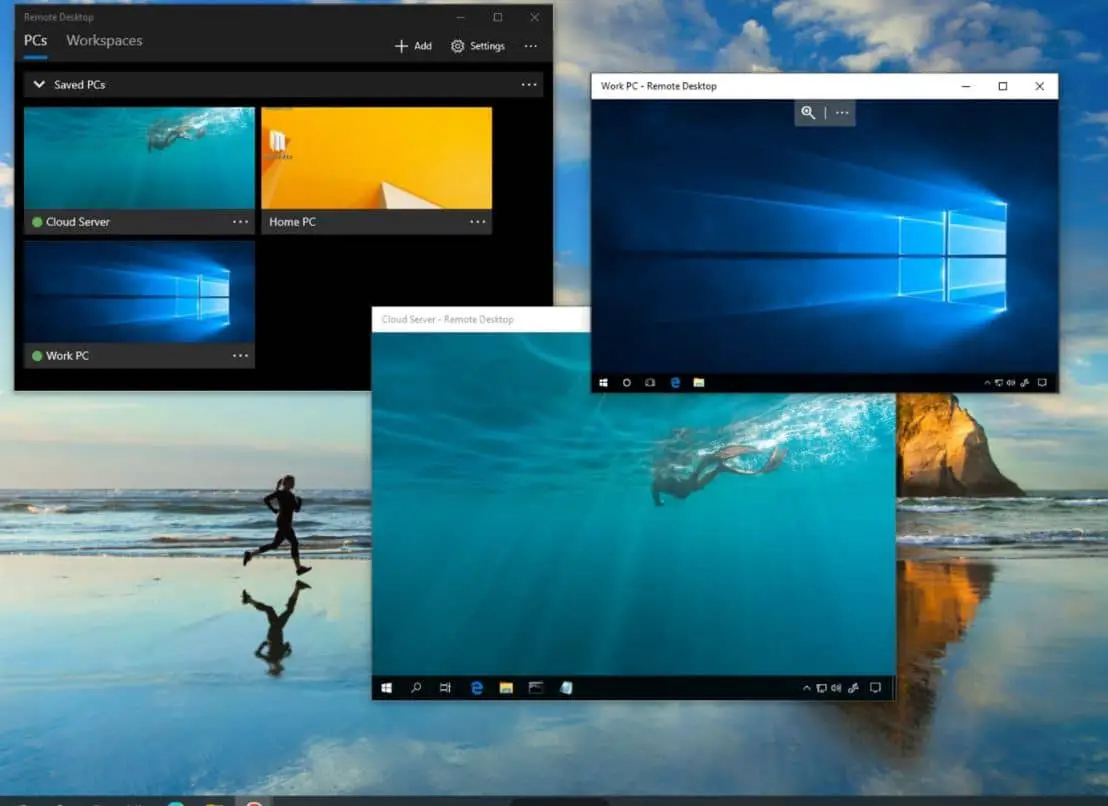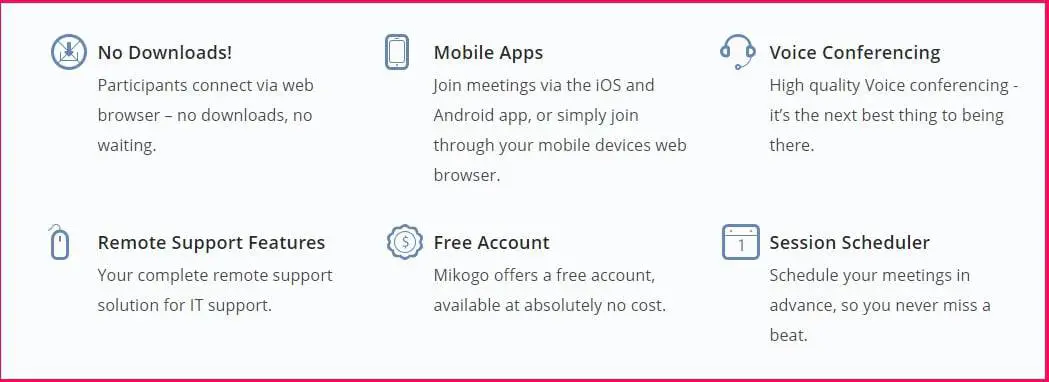You might have used AnyDesk software in your office for professional or personal use. If you are unsatisfied with the app and hoping to switch to something better, you can check out our curated list of the best AnyDesk alternatives.
AnyDesk is a desktop app that allows users to share their screens with other users remotely. It helps you to also share files from one system to another much more securely and faster than any other app. You can use it on any operating system, such as Windows, Mac, Linux, etc.
However, nothing is perfect; the same goes for this tool. So, we did our research and tested multiple apps similar to this that are much better in the long run.
There are hundreds of software similar to AnyDesk, and we picked the best ones for you. Let us look at the best AnyDesk alternatives you can use instead of it, with much better security and many more features.
Best AnyDesk Alternatives – Our Top Pick 👌👌
We have created a list of the best AnyDesk Alternatives from among the different options on the web. Users from all around the world in different genres have been using this setup for multiple purposes. Let us look at the list to gain more insight.
1. Chrome Remote Desktop
Well, to start with, we have one of the best AnyDesk alternatives available for free to all users.
Chrome Remote Desktop is a reliable and secure application to help you remotely share the screen and access other users’ computers within seconds. You can add this tool as an extension to your Chrome browser and make the changes as needed.
Simply open the designated site on your browser and enter the details required to set up your system to be used remotely. There are two main options you can choose to perform through this tool.
You can access your computer from another device for which you simply have to add the tool to your system and make the changes. Another option is sharing the screen with other users or connecting to another computer to access their screen.
These functions are very similar to that of AnyDesk. However, the application is easier to understand and handle and does not have anything complicated, especially for any newbie. Since it is built entirely on Google’s infrastructure, you can rely on it to keep your system secure.
Pros:-
- Easy to use
- Clean and simple UI
- Highly secure and safe
- Supports multiple platforms
- Free to use
Cons:-
- Requires Chrome to function
- No remote printing is available
2. Team Viewer – Anydesk alternatives With Best-in-class usability and performance
Here we have another application that is as popular as AnyDesk among users. You might have heard the name Team Viewer which helps you remotely access any system and control it from anywhere in the world.
There are over 2.5+ billion devices currently connected with this tool, and have put their trust in this. You do not need a VPN to connect to another user’s system; simply getting an access code from the other computer is enough.
If you are unwilling to download the software on your system, you can still gain access to other users’ computers through cloud-based services.
To add more to its list of features, you can transfer files from one system to another by a simple drag & drop function. It works similarly to how you use the copy and paste feature to transfer files. Team Viewer is among the best apps apart from Any Desk.
You can access files on another system without verifying if you have been given authorized access.
Moreover, using the latest version of this tool, any user can create multiple sessions simultaneously using separate tabs for each of them. However, the only issue you might find on this is that you cannot share massive files from one system.
Pros:-
- Easy to install and download
- Transfer file via drag and drop method
- Free to use and access
- Create multiple sessions at the same time.
- Provides real-time chat
Cons:-
- Not easy to transfer large files
- Efficiency depends on the internet connection
3. Splashtop
Splashtop is a highly powerful remote desktop software for teachers, IT professionals, personal usage, and much more.
It is a perfect alternative to AnyDesk that works with every operating system, such as Windows, Mac, Linux, iOS, and Android. You have to pay a nominal fee to use all the services provided by this tool, and there are tons of features that you will find useful.
Moving on, the best part of this tool is that it has an incredibly easy-to-use interface. It will be much easier to operate if you are a newbie than other tools. You can access your client’s system directly without installing any external software.
It is fast and highly reliable, allowing you to remotely control other systems in real-time with an HD-quality screen view. Furthermore, you can easily edit and open any file on the other system with low latency and zero lags.
Employees working at home can easily access their work computer and continue their work using all the features from the comfort of their home.
It requires a simple setup, and you are good to go. Multiple packages and features depend on your purpose. Depending on your requirement, you can get the product for business, IT support, Enterprise, educational products, and much more.
Pros:-
- Easy to set up and manage
- Supports all operating systems
- High-quality screen viewing
- Secure and keeps data safe
- Drag and drop files easily
Cons:-
- Paid service
- The printing functionality is not the best
4. Microsoft Remote Desktop
If you are a Windows desktop user, this might be the easiest and free-to-use software (Download Here) that is a perfect replacement for AnyDesk. You can also download it on your iOS and Android phones and remotely control any system you wish to.
The process involved is very simple and hardly takes a few simple steps. Using your smartphone, you will find multiple keys on your keyboard, such as control, alt, etc., that serve the same purpose as on a desktop computer.
Such features allow you to control the system with similar access control remotely. All your files and data on the desktop can be accessed through your mobile phones.
You can easily print or edit these documents from your smartphone from anywhere in the world. The only issue worth mentioning with this tool is that any local user will be logged out while using the remote desktop feature.
The video quality is excellent, and the interface is very clean to use and understand. It entirely depends on the internet connection of both your devices that determine the quality of the stream; hence for HD quality, you need a good network.
As for security, all the factors fall under the Microsoft corporation, and you can easily trust the team behind it to keep your data secure.
Pros:-
- Free and reliable
- Cross-platform support
- Easy to print and share documents
- App available for iOS, Android, Mac, and Linux users too
Cons:-
- Signs out the local users while connecting with remote desktop
5. LogMeIn
We have yet another software known to be one of the anydesk alternatives for windows among all the options mentioned here.
LogMeIn has filled with amazing features; apart from simply remote access to your systems, you can have a multi-monitor setup, screen recording options, and much more. There are different products available baked for the purpose you are looking to fulfill.
Well, on their official site, you can check out different products for IT professionals, meetings, customer support, and much more. If you have a small business, LogMeIn provides unlimited user access, multiple monitor setups, 1TB storage capacity, and many other features.
Since this is not a free service, you need to pay for the package depending on the number of systems you need the tool for. If you are unsure about the software, try the 14-day trial period and go for the paid version.
We all know about remote access to other computers; well, this tool offers much more, including using the whiteboard that IT professionals use to draw on the screen for a specific purpose.
The same goes for all the features that serve a specific purpose, including the ones we have mentioned here. Even with all the features, you can easily set up everything, and the interface is perfect for getting going.
Below are the Pros and Cons of LogMeIn to add it to our Best AnyDesk Alternatives list For Remote Desktop Access.
Pros:-
- Record presentations and demos easily
- Easy to manage multiple logins for clients
- You can provide access to an unlimited number of users
- Multiple packages available
- Massive storage provided
Cons:-
- Built-in video conferencing is not allowed
- Video quality could be better
6. Mikogo – Anydesk alternatives For Secure Online Meetings
Mikogo is a free remote desktop access tool with pretty basic features and is perfect for individuals and small businesses looking for a screen-sharing tool.
Since its launch in 2007, Mikogo has conducted over 3.3 million meetings every year all over the world. This tool allows you to share your documents, screen, and other apps with up to 25 users in real time.
Moreover, with the help of the switch presenter feature, you can easily change the meeting participant to share their screen. Above all, users can view meetings on their iOS and Android smartphone or use their mobile browsers.
Apart from all this, you can even record all your presentations, remote desktop work, VoIP calls, etc. If you are using Mikogo for a presentation, the annotation tool helps you mark content in real time on the presentation slides and do much more.
Above all, it also supports the multi-monitor setup that supports up to 4 screens. If you are looking to share fields from one system to another while controlling your system remotely, Mikogo allows you to send file sizes up to 200MB.
All of these are free, but you can also grab the paid version for more participants and other features.
Below are the Pros and Cons of Mikogo to add to our Best AnyDesk Alternatives list For Remote Desktop Access.
Pros:-
- It does not require a download or install the software
- Supports cross-platform compatibility
- Great interface and UI
- Easy to use and manage
Cons:-
- Customer Support could have been better
7. Zoho Assist – Free anydesk alternative for windows
If you need a tool specifically for IT support and to fix your customer’s system by remotely sharing their screen, Zoho assist is the one you need.
It is perfect for your organization, where you can provide remote customer assistance on their systems. Although the tool is paid, you can try out the free version, get acquainted with it, and decide for yourself.
Zoho Assist has made security their prime agenda to make sure every customer can trust customer support to let them get access to their system remotely. It features 256-bit AES encryption and SSL encryption as an essential security certification for safe and secure connection to multiple systems over time.
Suppose your system lacks any software update, installation, or anything in particular. In that case, which might require your technician to transfer files remotely, Zoho assists ensure secure data transfer and do not rely on any cloud storage to do so.
While connecting remotely to the customer, this tool helps you to stay in connection with each other through real-time chats so that you can make sure if anything goes wrong.
Similar to other apps, this, too, supports multiple-monitor connections. You no longer need to ask the customer to switch to another monitor during an inspection; you can do it using Zoho Assist.
Below are the Pros and Cons of Zoho Assist to add it to our alternative to anydesk free list For Remote Desktop Access.
Pros:-
- Highly secure and trusted
- Easier to integrate with other Zoho products
- Simple to set up
- Smooth user interface and design
- Available for mobile devices as well
Cons:-
- It does not work without an internet connection
- A little expensive
8. ConnectWise Control
Another remote access program that is highly secure and safe for all your professional work and transferring fields safely.
ConnectWise Control serves a similar purpose as that of Zoho assist, which is meant for IT professionals where you can connect with your customers and solve their technical queries. You can enjoy the free trial to learn more about it, after which you will have to get the paid version for longer access.
These technicians can resolve all the complex issues by accessing the screen of your customer’s system and fixing any issue. You can easily create a session on the application using the URL and passcode.
No matter whichever operating system you have, this tool works perfectly well with smartphones and desktop apps. Everything is easy to handle and straightforward. However, the only issue with this tool is that the interface is not very intuitive.
If you have no experience with handling such tools, ConnectWise Control can be the one you can start with since it is perfect for beginners and all the features stand out well.
You can easily transfer data from one system to another since the tool is protected by AES-256 encryption. It even has two-factor verification, session timeout, and much more to keep all your data safe and secure.
Below are the Pros and Cons of ConnectWise Control to add to our Best AnyDesk Alternatives list For Remote Desktop Access.
Pros:-
- Excellent security measures
- Beginner-friendly
- Lightweight app and lag-free
- It can run on iOS and Android as well.
- Record videos and capture the screen.
Cons:-
- Little expensive
- It does not work satisfactorily with Apple devices.
9. SolarWinds Take Control
SolarWinds Take Control is one of the best AnyDesk alternatives on this list, with massive potential. It is a paid service that starts with a minimal rate, and you can even take a trial just to ensure the product you will be using. It is mainly built for IT service providers and supports customers from all around the world.
The web interface is highly intuitive and fast, too, making it easier to learn over time. No matter the monitor you use, all the screen sharing and recording videos have the best quality.
Every site similar to this has issues with the security and safety of the data program. Hence, you have multiple-factor verification and other advanced encryption protocols to keep your data safe.
Apart from the paid basic version, you can have many other features for the Plus version, such as a secret vault, registry editing, real-time sessions, and much more.
This tool is highly stable since large companies have been using this tool to resolve customers’ queries. Whether you have a desktop or a smartphone, it works on every platform it is subjected to.
Below are the Pros and Cons of SolarWinds Take Control to add it to our Best AnyDesk Alternatives list For Remote Desktop Access.
Pros:-
- It works great even on a slow internet connection
- Highly reliable and secure
- UI is intuitive in the long run
- Multiple packages available
Cons:-
- File transfer could be better
- The issue with running on macOS.
📗FAQ
Is there any alternative for AnyDesk?
Yes, there are some great alternatives to AnyDesk with useful features. You can try out Chrome Remote Desktop, Team Viewer, Splashtop, Microsoft Remote Desktop, Zoho Assist, etc., for a similar or even better experience.
Which is better, AnyDesk or TeamViewer?
AnyDesk is likely the best alternative for organizations that want the flexibility of running their remote access solution on-premises or in the cloud.
And because of the variety of manufacturers it supports, TeamViewer might be the preferable option for teams who wish to guarantee device compatibility.
Which is better, AnyDesk or remote desktop?
RDP provides a straightforward, user-friendly graphical interface that simplifies file sharing and printing. The functionality of AnyDesk is similarly strong.
However, there have been allegations of an irritating user interface brought on by many issues. In AnyDesk vs. RDP, RDP also triumphs in terms of the user interface.
Is AnyDesk free?
There are three price tiers for AnyDesk, ranging from $9.90 to $29.90. AnyDesk also offers a risk-free trial. View the various pricing editions below to determine which editions and features fit your needs and budget.
Does Google own AnyDesk?
No, AnyDesk is not owned by Google. It is a remote desktop program that AnyDesk Software GmbH sells.
Is there a time limit on AnyDesk free?
No, Any Desk does not have time limits or pop-up timers, unlike many other free remote access solutions.
Is AnyDesk legal?
AnyDesk is completely legal because it processes your data in line with Regulation (EU) 2016/679 and the German Federal Data Protection Act (Bundesdatenschutzgesetz – “BDSG”) as of May 25, 2018. (General Data Protection Regulation – “GDPR”).
Can AnyDesk be tracked?
No, there isn’t any instance or users’ complaints regarding AnyDesk getting tracked.
Can AnyDesk see my screen?
It depends on whether you want to share your screen. Your coworkers may still be able to see your behavior when you use AnySek at the office to work remotely on a PC. The office screen will turn dark, and all activity will be hidden when Privacy Mode is activated.
Is AnyDesk a security risk?
Millions of IT professionals legally use AnyDesk to access their clients’ devices remotely and provide technical support.
However, hackers may attempt logging in to your computer using AnyDesk (or any other remote access program) to steal data, access codes, and money.
How can I access my office PC from home?
Yes, multiple tools, as mentioned in the list above, allow you to access your office system from home remotely. The setup is pretty simple and requires only a few steps to start.
This software allows you to transfer files from one system to another and print the documents directly from your home. Many tech giants have adopted this method and improved the work environment.
Is AnyDesk safe to use on mobile?
You can download the software on your smartphone, and highly encrypted to keep all your data safe. It even allows complete access to the system once you have shared the passcode.
You can also keep track of all the activities in real-time and ensure all your data is secure. It is very convenient to use the mobile app and keep track of your activities likewise.
Is Remote Desktop dangerous?
Well, multiple aspects are covered under security regarding Remote Desktop access.
If you have been using good software for this purpose, you might not have to worry about a data breach or malware attack while using a remote desktop from far away. It can be dangerous if you have not been using good software and might pose a risk to all your files.
Moving on, there are features where you can even transfer files from one system to another that can even lead to the transfer of potential malware. Hence in such cases, the Remote desktop might not be as safe as predicted. Overall, it is important to use software with good security measures.
What are the disadvantages of the AnyDesk app?
- Instances of copy-paste functionality bugs.
- Instances of resolution changes on a remote desktop.
- System files can only be accessed after installation.
Final Verdict on anydesk alternatives
Here we are with every software we have reviewed for multiple weeks and came up with this list. There are hundreds of similar tools, and they have amazing features that might enhance your use of the remote desktop access process.
If you are here to look for the best AnyDesk alternatives, this list is the list you need since we have mentioned all the features and more.
If you are a newbie looking for free software, you can go for Chrome Remote desktop or even Microsoft remote desktop to gain experience on how things are carried out.
Other than that, we have Team Viewer and a lot of other options in terms of paid versions that are much better than AnyDesk. Make sure to go through each option and try out the trial version.
This will help you to choose between the numerous options in the list and pick one that might suit your purpose. If at all you are stuck and unable to decide which one is perfect, let us know in the comment section so that we can get back to you.