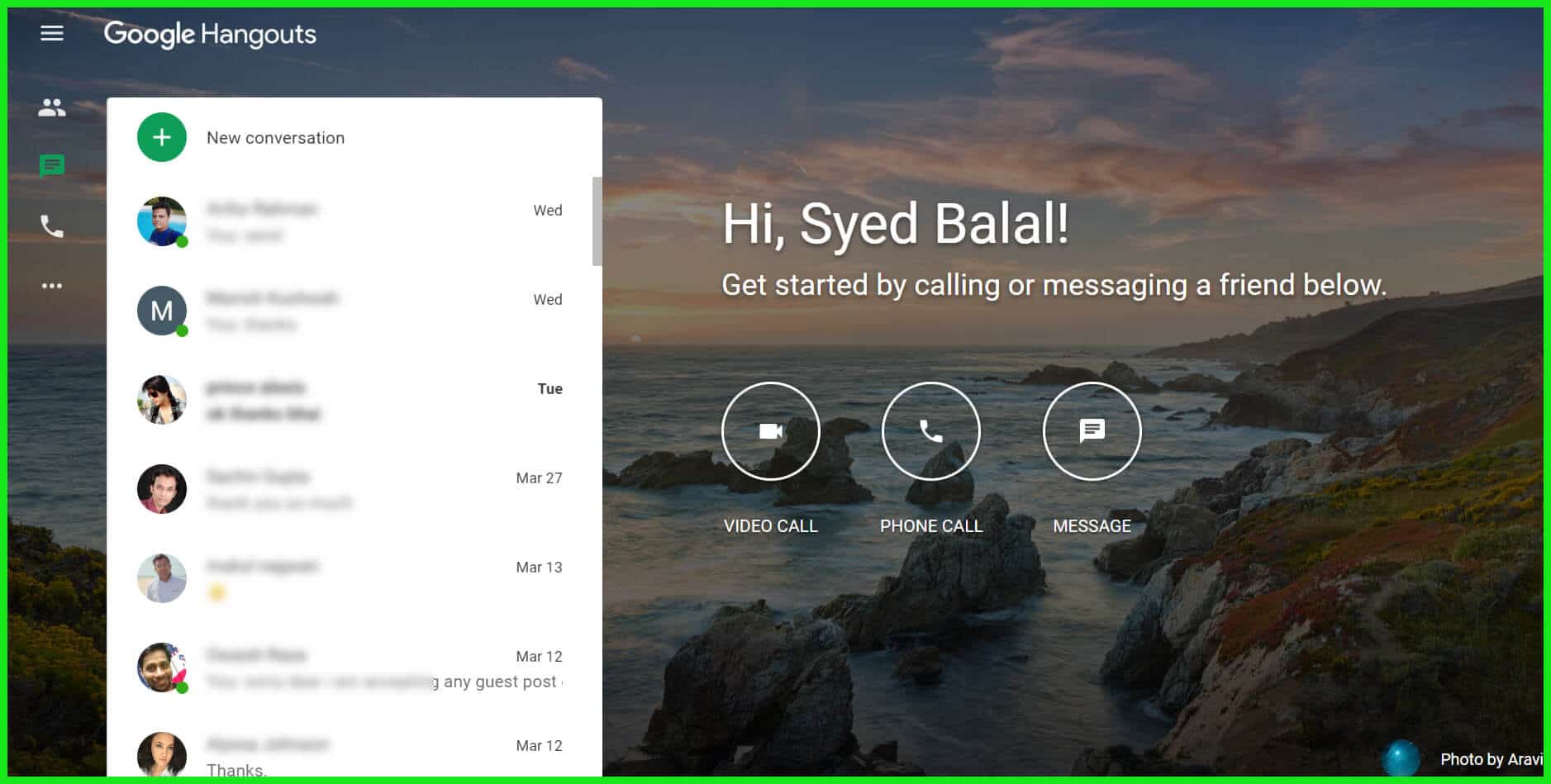Are you in the search for the Best Zoom Alternatives For Video Conferencing? 🤔
Well, we got you covered in this post.
Without any further delay let’s explore this awesome guide. 📗
We know how much you want to stay connected to your staff. To be able to get in touch with them whenever you want in your office. But since the COVID-19 pandemic, most of the people are stuck at home and working from home.
But that doesn’t mean you as an employer don’t need them for work. To run a company, you should be able to give the task to your employees even if they are in quarantine. And that’s what most of the companies are doing these days.
And the one name which has kind of become a buzzword these days is Zoom video conferencing. With the help of this software, employees are able to communicate via video and audio transmission. Even colleges are now opting for this video conferencing software as they are unable to provide lectures at college.
As big and small companies everyone in the pool of the IT sector is working from home, it is quite natural that servers are now crashing, making the video calls on Zoom a bit of a hit or miss.
On the other hand, last week news came out with a headline that Zoom is secretly sending to Facebook. Which makes us fall on a backfoot for a minute and makes us think of this one question.
“Is Zoom video conferencing the best software out there on the internet from which we can do video calls, or is there some better software which we don’t know about?” 🤔 Well, today, we are going to find out the best Zoom alternatives for video conferencing.
We are going to measure them on the basics of their pros and cons and how good they are to use as Zoom alternative software. So stick around, and you may be able to find something new and much better for your video calling task.
Best Zoom Alternatives: Our Top Pick 👌 👌
8. TrueConf Online
Starting with our very first entry in the list, we have TrueConf Online. Now, this is one of the unfamiliar names we have on our list. Well, that’s because it can be used by small teams only.
If you are a small company or a start-up and you don’t want to spend extra money on just video conferencing software. Then you need to have this best Zoom alternative TureConf Online. It is designed to handle video calls perfectly where the number of participants is not more than three.
It’s a simple software with no extra features to make things hard for you—just plain simple video calling to your partners or employees.
In addition to this, it does come with one remote desktop control, which is one of the essential features when you are trying to teach something new to your employee or student.
Below is the summary of the main Pros and Cons of TrueConf Online that earned it a spot in our list of Best Zoom Alternatives.
Pros:-
- It allows you to make full high-definition video calls for up to three participants at the same time.
- The collaboration tool makes it an excellent choice for teachers and small businesses.
- Also, it is free to use, and there is no monthly subscription fee that you need to pay to the software developer.
Cons:-
- The very first hurdle in its way from being the best alternative is its inability to give us more participants in a video call. For teachers who are teaching their students from home, it could be helpful. But for the big companies where you need to handle 20-30 people in the same team. That’s where TrueConf Online fails badly.
- It doesn’t include any kind of cloud storage service to the owners.
- Likewise, there is no chat option when you are doing the conference.
- You can’t save the video conference for you to see it afterward. In case you don’t understand something and need to see it once more.
7. Jitsi Meet
At number nine, we have Jitsi Meet now; this is the best Zoom alternatives, which is for everyone. It doesn’t matter if you are a small company or a big one you can use this software to meet all your video conferencing needs. The company which created this software was founded in the year 2003 in France.
Moreover, this app is a bit different, as Jitsi is not attached to any of the tech giants such as Google, IBM, Microsoft, etc. it’s open-source giving you the ability to tweak a few of its features according to your requirements. If you want to embrace the open-source tech, you surely need to try this once, and you won’t be left dissatisfied.
Below is the summary of the main Pros and Cons of the Jitsi Meet that earned it a spot in our list of Best Zoom Alternatives.
Pros:-
- First, it is not heavy at all on your system; the download size of the software is quite less in comparison to other software that is delivering the same service.
- Also, it can run even on low bandwidth, providing you and your employees clear audio and video communication without any latency.
- The user experience is excellent, and you can easily navigate your way through the software.
- Likewise, you are not required to have an account to start the video conferencing in firsthand.
- You can start the conference by just giving out the link and asking people to join in for the meeting.
- Furthermore, it can integrate with your Google Calendar to manage meetings and deadlines.
Cons:-
- As it’s an open-source service, you are surely going to run into bugs while using it.
- The steps it requires when you are setting it up for the very first time are just too many.
- People may not like to use this software as they are unaware of it and don’t want to use open-source software in their private systems.
6. Free Conference
The slogan of this best Zoom alternatives software is to meet face-to-face without fuss. Well, that’s a great way to get the interest of the people.
It’s software that allows you to have a conference on how you want and whenever you want no limitations whatsoever. You can start the meeting even by using your mobile phone. Along with this, it allows the sharing of screens and documents instantly.
You don’t have to go to some other app to send the data. Moreover, you can schedule a meeting before time and create a timer to send the link for the video call automatically.
Anyone can join in the video call, by going to their official site and log in with the given link, ID, and PWD. No need to download even software.
It gives you a free trial to use the service for a while at its full potential so you can access all the features and then choose which one you want according to your needs.
Below is the summary of the main Pros and Cons of the Free Conference that earned it a spot in our list of Best Zoom Alternatives.
Pros:-
- First, you don’t have to worry about compatibility issues with this software. As it can run seamlessly on both Mac and Windows operating systems.
- Also, it provides cloud, SaaS in its software, so you don’t have to go anywhere else.
- The support staff is here to help you in case you are not able to set up the meeting all by yourself. Or there is some confusion that you need to clarify during your software installation.
- Allows electronic hand-raising during the conference along with on-demand webcasting.
- The software comes with record and playback ability so you can look at the conference to grasp any missing points.
- You can start video conferencing even by adding the mobile numbers of the people whom you want to attend this online meeting.
Cons:-
- The connection is the main issue that can damage the reputation of this software. To use it properly, one needs to have a fair amount of bandwidth free.
- Call dropping is one of the most common issues people face when using this software.
5. Blue Jeans
Now, as we move in our top five picks, we are scrutinizing every aspect of these best Zoom alternatives software.
At number five, we have BlueJeans Video Communication; this is mid-market and enterprise business-level software that helps companies to work with their clients via high-quality video meetings.
It makes it easier for people who are using different devices to connect simultaneously on one online platform for video conferencing.
Just from the name of it, you know it is not limited to white-collar jobs only. You can be an artist using a while collaborating with your online friend who is sitting in different time zones.
The main motive behind creating this software is to make video calls fast to join and simple to use. Thus, giving its user to work productively in whatever way they like while sitting whenever they want.
Below is the summary of the main Pros and Cons of the Blue Jeans that earned it a spot in our list of Best Zoom Alternatives.
Pros:-
- First, it comes with a free trial, so you can see all the features and the benefit you can get when you are using it for your video conferencing.
- In addition to this, the training can be done on location as well as on webinars, online, and with the help of documentation.
- Furthermore, you can get support from their team 24×7, and they can come to your office during in-office hours. Also, you can allow the support team to access the software remotely and make the required changes to resolve any issues.
- Relatively it is easier to set up the video call as links are available for the individual to send from both inside and outside of the company.
- Allows screen sharing during the presentation so other people can also add what he thinks about the ongoing project.
- If you have a multi-screen system, you can choose which screen you want the software to share with your teammates.
- Likewise, the recording of the meeting is available to make future reports.
Cons:-
- A connection can be laggy when more than 15 people join the video conference at the same time.
- No audio software to clear out the background noise coming from bad microphones.
- This software is not for a small organization that is looking anyway to keep the cost of working low. The licensing of the software is quite hefty, making it useful and cost-effective for mid-size to big companies.
- A host needs to start the video conference from full-size software installed on his desktop.
- Bluejeans, the name in itself, feels a bit unprofessional. As a result, not a lot of companies and clients have installed it on their end.
4. Microsoft Teams
Now it’s time to name some big players in the field of IT. One of the biggest names that changed how we do computing is Microsoft.
When the company is expanding itself in various IT sectors, how can it miss online video calling? So Microsoft came with its best Zoom alternative with the name Microsoft Teams.
Founded in 1975 by Bill Gates, Microsoft is one of the leading IT companies that are transforming the way we use our computers—making them more advanced day by day.
The initial release date of Microsoft Teams was back in 2017. And the latest update came last year on October 17, 2019.
When the technology of Microsoft backs any software, you know it’s a great product. With almost no flaws in it and that’s basically what this best Zoom alternative software is on paper.
The main of the software is to provide cloud-based solutions designed specifically for business communications to enable both large and small teams of the corporation to manage their chats, meetings, file sharing, and video calls all with just one software.
There’s a free version of the Microsoft Teams that you can use, but to use the software to its full potential, you need to pay a small amount of 5$ per month.
The support for this software is always there for you to help doesn’t matter if it’s night or day. If you are stuck somewhere or don’t know how to share a file with your teammate. You can ask the support for help, and they will solve your problem without any delays.
Below is the summary of the main Pros and Cons of the Microsoft Teams that earned it a spot in our list of Best Zoom Alternatives.
Pros:-
- First, you can install it on any of the operating systems and start your video conferencing without facing any issues. Also, you can install it on your mobile phone and can schedule and go live on video conferencing.
- If you are new to the software, you can ask for the training which can be provided to you online. So you can learn and understand all the tools, features, and shortcuts. To make it one of the smoothest user experiences for you.
- Some of the main features of the software include presentation streaming, private chat, real-time chat, screen sharing, and record & playback ability.
- The collaboration feature of the software is one of the easiest ways to connect. Making the software quite user-friendly.
- Teams that are integrated into the active directory can be quickly controlled and accessed by administrators.
- The chat option gives you the freedom to send a message to someone from the team privately when the conference is going on without disturbing others.
- Also, you can make your online meetings a bit more fun by adding gifs and emoticons in your messages to emphasize your emotions.
- You can send files to your whole team during the conference and can see what was sent and to whom as it saves the history of file transfers.
- Likewise, you can prompt notification to your clients and your team members to come online for the meeting before it starts.
Cons:-
- As a big company like Microsoft is backing up this software, you need to take your time when installing this software. And giving it permissions, otherwise, you wouldn’t know, and it can easily sprawl within your organization.
- You need to be trained when setting up the business rules for the software. Likewise, you need to go through all the default permissions that the software asks for during the installation.
- Thus, the installing process is quite time-consuming and can take up to hours to fully incorporate into your system.
3. Cisco Webex Meetings
Every single month more than 113 million professionals across the globe use Cisco Webex Meetings to collaborate with their team and clients to discuss their projects and move forward.
Cisco is another big company when in the IT market. If you are new to Webex Meetings and you don’t have much time to install the full software on your system as you are getting late for your online meeting. You can just go to the link and use the browser to connect with your colleagues and clients who are sitting in the other part of the world.
Cisco, as a company, was formed to make sure the network companies are using stays safe and secure.
And they incorporated the same philosophy when creating the Cisco Webex Meetings. Surely the software is a bit costly, but in terms of security, which you are getting from using this software as your best Zoom alternative is unparalleled.
Like Microsoft Meetings, it comes with several features that can help you streamline your meetings and make them more productive. You can install this software on both your Mac and Windows computers without any problem.
Training for the newcomers can be done on the location by a Cisco certified trainer, or you can ask for webinars, documentation, and online training whatever suits your requirement and schedule.
Furthermore, the support for the software is live 24×7, so customers don’t have to wait for long hours or cancel their meetings due to some uncertain issues.
During the web conferencing, you are allowed to showcase a presentation that you have on your system. Also, the software will enable you to send a message to one of your team members privately.
Below is the summary of the main Pros and Cons of the Cisco Webex meetings that earned it a spot in our list of Best Zoom Alternatives.
Pros:-
- Unlike significant chunky software like Microsoft Teams, it’s relatively easy to set up. From both views of the admin to the end-user is requested to attend the online conference.
- Moreover, it will automatically adjust according to the different time zones.
- It doesn’t require you to have higher bandwidth. Thus, screen sharing works seamlessly with video conferencing.
- You can install an extension for your browser and outlook if you do not want to install the full software in your system.
- Also, you can just dial in the number to connect with that person on video conferencing. No login and links are needed.
- Third-party collaboration is excellent and gives you more freedom to connect with your clients, who are using different software and apps.
- On the other hand, there is one thing that makes it different from other software, and that’s its ability to convert audio to text transcript.
- As a result, you don’t have to make notes from the meeting by yourself as the software will do it for you.
- Likewise, as we said, it gives you a wide array of integration possibilities. You can integrate it with Microsoft Outlook, Cisco, your browser, mobile device, IBM Lotus, and other third parties software.
Cons:-
- You are paying a hefty amount to use software that connects you with your team members via video call. That’s what the whole software is all about, and in truth, we too believe it’s asking a bit much from the user.
- It takes some time for you to rejoin the meeting once you are cut off from it due to network instabilities.
- When you are buying it for the company, you will be given a dedicated support team. But to connect with them and get your problem solved, you need to wait for hours.
- It might be difficult for people who are not from an IT background to set up a video conference as the user interface is a bit more complex than other Software present on this list.
2. Skype
Skype is the old school software that is in the business from the very beginning of video conferencing. It is used by both professionals and individuals who want to communicate with other people via audio and video communication.
Now you get to collaborate with your client and co-workers through a video conference in no time. Skye is available for all platforms, whether you are using an iPhone, Mac, Android device, etc. You can install Skype and get yourself ready for the conference.
With the help of Skype servers, you can easily buy new phone numbers while you can reroute the phone calls, and you can do three-party calls too.
Also, if you are the one whose family relatives live on the other side of the world, then you can use this software to call them up without paying any extra charges. Skype has no match when it comes to the audio quality of phone calls as well as video calls.
Below is a summary of the main Pros and Cons of Skype that earned it a spot in our list of Best Zoom Alternatives.
Pros:-
- Internet connection is all you need to start the video conferencing call with your friends and co-workers.
- If the other person is not able to come online at the moment, you can leave a message for them and ask them to send you a message once they come online.
- Also, you can make groups and share work-related documents and files by using the chat system, which is available in this software.
- Being one of the oldest video conferencing software, it has gone through a lot of changes.
- As a result, the software holds one of the most non clustered user interfaces you can find on any of the video conferencing apps.
- It’s a household name, and everyone knows how to use it, so you don’t have to wait too long for your first conference with a client.
- You can easily find all the features of the desktop software on mobile apps. So while going mobile, you are not losing any of the desktop functionality.
Cons:-
- Integration with other apps is a bit of a hit and miss.
- Sometimes it goes off sync with the BlueTooth devices.
- It takes a significant toll on your processor when you are on the video call making your processor heat up, and fans start to turn at a much higher speed.
1. Google Hangouts
When talking about any kind of new technology, it is hard not to include Google. Google is like the king, and the internet is its kingdom. Most of the phones you are using right now run on Google’s Android software made specifically for smartphones.
Thus, it’s fair for the company to have its own best Zoom alternative. Google Hangouts is one of the biggest competitors right now in the market for Zoom video conference software.
Most of the companies are already in sync with Google Hangouts and know how to take advantage of its features. It is a mobile and web-based software designed to make video and phone calls as streamlined as possible.
It doesn’t matter if you are a big IT firm with over 500 employees under one roof or a small start-up with a team of 10 people.
In both these cases, one can easily use Google Hangouts to make video calls and share the needed information with their clients and team members. In a given time, you can add up to 150 people in a single chat group so you can communicate with everyone with whom you are working on the project.
Most importantly, it is free to use. Yes, you read that correctly, you don’t need to pay anything to use. All you need is a google account, and you are good to go; this makes it an excellent choice for small businesses who are not willing to pay extra just for having video conference software in their systems.
If there is any checklist available that lists down qualifying features for a software to be incredible, we would like to tick all the columns for Google Hangouts. Because of how good it is in terms of features, versatility, updates, and security.
Below is the summary of the main Pros and Cons of the Google hangouts that earned it a spot in our list of Best Zoom Alternatives.
Pros:-
- First, it’s free of cost, meaning there is no premium version. All the features are present in the free software.
- Also, if you think you don’t want to add up the software to your computer, you can just install it as your Google Chrome extension.
- As a result, you will be able to save a lot of space while still being able to use all its features.
- Furthermore, several options are present in this software, which makes it unique. Surly, the features are fewer, but all the important ones are integrated into the core.
- Likewise, as we said earlier, you don’t need to pay even a single cent to use this application.
- Thus, video conferencing via Google Hangouts is free.
- Moreover, the user interface is quite attractive and easy to navigate through. It’s more like your Whatsapp application, so you know the basic idea of it even if you are using it for the first time.
- There are very few people in the world who don’t hold a Google account. As a result, it is easier for a company to communicate with its clients by using Google Hangout. As its only requirement from the client-side is to have a google account.
Cons:-
- It’s an essential video calling software, so if you are thinking about using it, showing your presentation to the client, it is not possible.
- On the other hand, you cannot get remote access to someone’s system by using this software.
In Conclusion
We know video conferencing can change the way a company works. And how an employee can use it to make things easier for them to work from home.
Having face-to-face communication with your employees and team members is vital to keep track of the work and projects you are doing in collaboration.
With so many best Zoom alternatives presented right now in the market, it is fair to use any other of them rather than putting a load on just one software which is Zoom video conferencing helps in making employees more productive, and it is 30% better than audio-only setups.
We have shown you the best Zoom alternatives that you can get for your company or team right now to be able to work in harmony while staying at home.
Now look at the pros and cons of each of them and give any 2-3 of them a try to know which one is best for you. Once you fully understand all the features and tools, only then for the premium version.