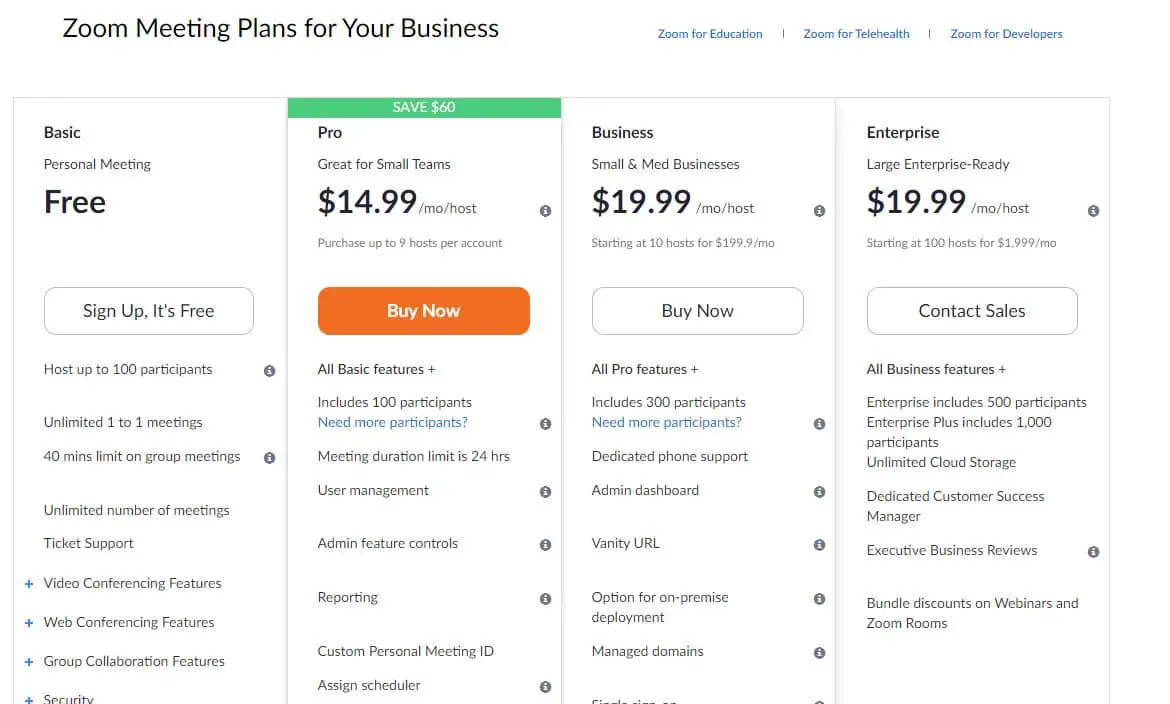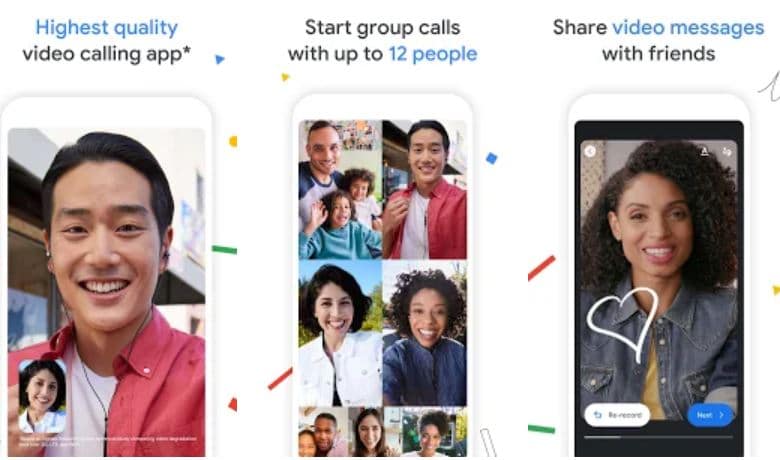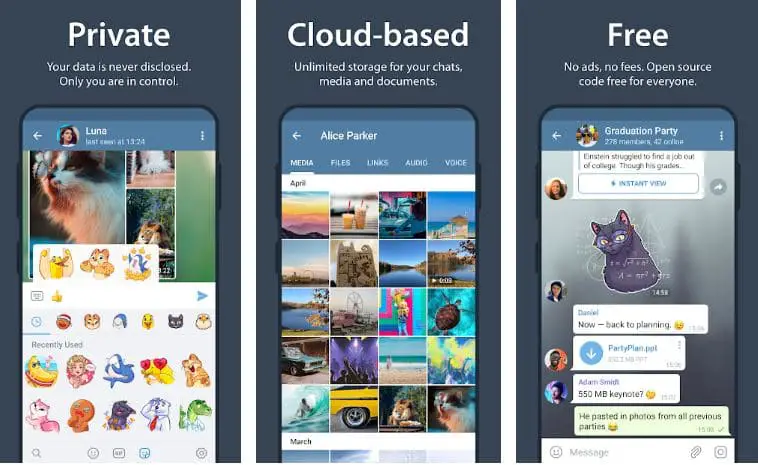Technology keeps us safe and productive. We have realized the value of virtual meetings in the past few months. No matter where we are, technology brings us together.
Technology has opened the window for many opportunities, whether we’re learning from home, working with clients or teammates, or talking to healthcare professionals.
Many schools and colleges started taking virtual classes, parent-teacher conferences tutoring. Even banks and many organizations began working with technology.
Many corporations permitted employees to do work from home and earn. They need to conduct video conferences and webinars for all these to happen. Skype is one of the popular apps available and can be used for both personal and corporate use.
But now, many Skype alternative video calling apps are available in the market, such as Google meet, Google Duo, Zoom, Webex, WhatsApp, WeChat, Telegram, and Vibe.
Let’s explore these alternatives app.
Best Skype Alternatives For Video Calls 👌
1. Google Meet – Best alternatives to skype
If you want to start a secure and easy video conference, these Skype alternatives make it easy for everyone. All the details of important events are readily available when a user needs them. You can download the app on a device or computer and use it whether you are at home or conference room, and you’re ready to go!
Within 100,000 viewers in the domain, educational organizations, business organizations, and other organizations can live stream with Google Meet.
Users can get the whole crew together to present assignments, collaborate, and catch up on face-face or business proposals. Users can use join, start, or schedule meetings features to connect with anyone.
Users can easily and quickly join or start a video meeting using Gmail or Google Calendar. Google meet makes premium video conferencing products free for everyone.
Google meet has a simple security approach, keeping users safe and secure all their data and all the information private.
Safety Measures Of Google Meet:-
- Google meet does not permit anonymous clients to connect in meetings. Users cannot log in without a Google Account.
- It has a complicated code by default, so no one can guess and hack it.
- It provides a robust set of host controls together with the capability to admit or deny access to a meeting and mute or remove the members of the host’s wish.
- Google Meet video meetings are encrypted in transit, and all the recordings are saved in Google Drive.
- Google Meet does not require plugging to use the web. It works entirely in Chrome and different current browsers, so it’s less at risk of safety threats.
- You can sign up for its Advanced Protection Program from your account. They have robust protection against hijacking and phishing.
- They don’t sell or advertise users’ data to third parties, so all data is safe. Their application is available delicately in the Google Play and Apple apps on mobile.
- They function at the resilient private network and highly secure data and connect their information facilities—ensuring your data remains secure. They post all the information facilities transparently to ensure users truly trust them.
- Meet, and Google uses the same protections to secure users’ data and information and safeguard users’ privacy. Google Meet video meetings are encrypted in transit, and their protection measures are always up to date for introduced safety.
Visit the Google Meet web page to join it for free, then submit your name, country, email, and primary use for Google Meet commercial enterprise and schooling (private or government). Comply with Google’s terms of service, and hit the submit button.
If you need to talk with more than 32 people, Google Meet gives a more exceptional corporate feeling solution for up to 100 human beings. Meetings are restrained to 60 minutes for free users. Google Meet’s premium video conferencing product is available free for everyone.
key Features of Google Meet:-
Screen sharing and audio option:- You can exchange display screen layouts in a meeting. You can mute, Pin, or get rid of problematic members. For sound in a video meeting, you can use a Smartphone.
Sharing sources:- Personalize video conferences. You can give captions in video conferencing and share your sources in video conferencing. You can view meeting attachments and information later.
Record your meeting:- You can Record a session with this app. You can also send chat messages to video meeting members. You can present video meetings to a more significant organization during a video meeting. You can even live to stream your video meeting.
Specifications:-
Platforms: macOS, Microsoft Windows., Apple, Chrome OS
Audio recording: yes
Media: images/video/file/audio / GIFs
End-to-end encryption: Yes, it uses transport encryption
Screen sharing: Yes
Pros:-
- Google Meet is a famous tool for video-chatting with your customers, international teams, family members, and buddies. You can conduct webinars and hold remote interviews. The platform is day by day, gaining a good reputation.
Cons:-
- Users need to have a Gmail account to use this tool.
- For its free user, ‘s meeting limit is 60 minutes only.
2. ZOOM – Skype for business alternatives
Zoom is the best skype alternative available for video conferencing and meetings. You can connect with a local desktop user and a mobile app by video or audio.
It permits users to engage virtually with employers or employees when in-individual meetings are impossible.
It helps users to record those sessions to view later. This makes telecommuting appear more accessible, allowing users to feel connected.
Zoom has become a favorite for small-scale, medium-scale, and large-sized groups that need to maintain contact and maintain their everyday workflows with minimum disruption.
Zoom Room and Zoom Meeting are common terms users come across regarding Zoom. Zoom meeting is a core product of Zoom.
Users can video-host meetings and conduct the Meetings online. If you have already installed Zoom video conferencing software on mobile or PC, you can join it for free.
You can be part of Zoom conferences from different places, whether at your workplace, home chilling, or somewhere else you can access from anywhere by using your mobile or Desktop.
The extra subscription required for the Zoom room is a perfect deal for large-scale organizations that want to join with more people.
Subscription Plans For Zoom:-
Users can set up video conferences with up to 1,000 members and 49 on-screen videos. The free trial is for 40 minutes, with a max of 100 participants. $15 per month per host is a basic plan.
A total of five plans are available by Zoom without a Zoom Room subscription.
Zoom Free: this is freely available for users to use. Users can keep an infinite range of meetings. Conferences or meetings cannot be recorded; a max of 100 members is allowed with a time limitation of 40 minutes.
Zoom Pro: This plan costs $14.99/£11.99 per month.
The host can create personal meeting IDs for many repetitive Zoom Meetings, which users can record in the cloud or device, but the meeting duration limit is 24 hours only.
Zoom Business: This is available for $19.99 monthly with a meeting host (10 minimum). It helps you to brand Zoom meetings with vanity URLs and organization branding, and it gives transcripts of Zoom conferences. Users can record within the cloud with committed customer service.
Zoom Enterprise: This offer costs $19.99 per month. A minimum of 100 members per meeting host is used for businesses with over 1,000 employees. It gives a customer success manager unlimited cloud storage for recordings and discounts on Zoom Rooms and webinars.
Optional – Zoom Rooms: After a free trial of Zoom Rooms for 30 days, users need to subscribe for an additional $49 per month, While Zoom with webinars costs $40 per month.
For using a free trial, there is a limitation of a max of 40 minutes and a maximum of 50 participants. Users can use a Pro version of zoom for more flexibility and facilities.
Key Features of Zoom:-
The host can take away problematic members:-
If you discover someone interrupting a conference or meeting, kick them out below the “participants” tab over the name, click “more,” and take them away.
You can even ensure they can’t rejoin the meeting by disabling “allow removed participants to Rejoin” below the “Settings: meetings – basic” tab.
Lock your meeting room:-
If someone leaked your meeting id or access details, you could still block them from entering the meeting once it has begun.
Click the “Manage Participants” tab and then click “More,” after that, choose to “lock” your session as you make sure all expected participants have come.
Use waiting rooms before your meeting starts:-
Until the host is ready to participate and cannot enter the meeting room or waiting room, a virtual room member can wait until the host allows them to enter the meeting.
By using a waiting room setting, hosts can have more control over members, and the host can decide who can join the meeting and when so you can have great video conferencing security.
Waiting Rooms are beneficial for protecting conferences or assemblies that have unknown participants.
You can turn off members’ screen sharing:-
Click “More” in the navigation bar that opens Meeting Settings, search for “Allow Participants to Share,” and turn it off after your meeting has started.
This setting will help prevent yourself and your participants from sharing photos, screens, and other content. You can get it back whenever you need it.
Specifications:-
Platforms: macOS X (macOS 10.9 or later), Linux, Windows, Android, and iOS devices
Audio recording: yes
Media: images / video/file / audio / GIFs
End-to-end encryption: yes
Screen sharing: Yes
Pros:-
- No hidden fees, secure collaboration, participant controls, more comfortable and more robust
Cons:-
- Unpredictable low video quality, often blurry
3. Webex
Regarding the security of skype alternatives, Webex has unique features. It allows you to stay connected easily with your members. Webex supports all devices.
Host Users can invite members quickly, and members can join meetings and conferences with just one click.
You can track your project work, collaborate with audio and video in real time, share your content, and make quick decisions in one go. For any person or organization, security is the primary concern.
It provides a high level of multiple securities, from authenticating participants to sharing content to scheduling meetings. The host can control most aspects of the conference, like when the session starts.
Key Features of Webex:-
Recording and sharing:-
You can record your meeting or conference to get a post-meeting transcript and present it later. You can easily share your content, transcripts, meeting highlights, and record and keep everyone in the loop. You can send reminders and follow-ups to all members or specific participants.
You can use a Real-time transcript:-
You will never know any details of your meeting by using closed captioning and real-time meeting transcription. You can ask for a ‘Digital in-meeting assistant’ and tell Webex Assistant to get a note for you, or you can mark the point yourself.
You can do a Cross-meeting search:-
Using keywords, you can accurately search your point from your one or across records, saving you time.
You can make a strong password and protect it with an Audio pin:-
You can do it by clicking on Preference in the Webex browser. You can prevent unknown access without Audio Pin; the conference cannot be started. Just avoid sharing your Audio Pin.
You can go for further security steps when scheduling your meeting, during and after your session, and securely make your data and meeting.
Give your password to only the members you want; do not share it with everyone. Don’t share sensitive details unless you trust them.
Secure Your Meeting:-
Use Your Room:-
It is your room where you can add members you need to add. You can prevent unauthorized access. If a user wants to connect to a meeting using a mobile device, the users only need a valid meeting ID and number. You can start a private session and lock your room later once you ensure every expected member arrives.
Scheduling your Meeting:-
Schedule your meeting in advance and create a strong password. Share your password with trusted people and quickly start your session, saving time.
During your Meeting:-
You can verify all participants’ identities, tell them to turn on their videos and confirm their identities. If the user allows someone without a password, they cannot prevent them from joining the audio conference.
You can remove a member from the meeting:-
You can kick out any member during a meeting. Select the name of the member you want to remove and then select participant> Expel.
Do not share your Screen; only Share your Application to prevent yourself from any accidental exposure of your sensitive details.
After the meeting gets over:-
Assign Recordings password. If not required, don’t record your session to prevent it from unauthorized access. You can make it password-protected if you need to record, so members need a password to view them. You can Delete saved Recordings if no longer required.
Specifications:-
Platforms: macOS X (macOS 10.9 or later), iOS and Android devices, Linux, Windows
Audio recording: yes
Media: images/video/file/audio / GIFs
End-to-end encryption: yes
Screen sharing: Yes
Pros:-
- No hidden fees, secure collaboration, participant controls, easy use, and more robust
Cons:-
- Unpredictable low video quality, and it is often blurry
4. WhatsApp – VoIP alternatives to skype
Cell phone users prefer WhatsApp, currently the most personal communication service available. It has more than 2 billion users globally.
WhatsApp has the most straightforward mobile UI; users need to start the application, select the participants, click on the camera icon, or click the call button to activate it.
WhatsApp is not charging anything to its users to make a call. Users need an excellent internet connection with a valid data plan, as it only uses data. Calling over wifi doesn’t charge network data.
WhatsApp video calls service uses the front-facing camera of the user’s phone. But the user can switch to the rear camera anytime with a tap on display.
Users can also mute the microphone anytime, so the other person cannot hear you but can see you. Even users can track data usage with members.
Key Features of WhatsApp:-
- Secure your WhatsApp with a Fingerprint lock. Only people with fingers registered on their phones can access WhatsApp.
- Auto-answer WhatsApp messages. Whatsapp business has an auto-reply feature to WhatsApp conversations.
- Transfer files between phone and using WhatsApp. By using Whatsapp web, you can transfer your documents and data. You can email your entire conversation to a contact.
Font formatting and audio:- You can highlight WhatsApp Messages. You can change the font to italics, bold, or italics.
You can delete sent messages within 10 minutes of sending them. You can send long-duration audio recordings.
Backup data on Google Drive:- Backup all your whats app data on Google Drive; you can quickly restore your media and chat messages whenever you reinstall WhatsApp or switch your phone.
Change WhatsApp number:- You can change your current number with a new number by keeping the WhatsApp account.
Dark mode:- You can Pin and bookmark your essential chats and use Dark Mode Feature for mobile and web.
Location sharing:- You can share your real-time location with anyone on WhatsApp
Payment:- You can Make UPI payments and transfer money to your family and friends.
Specifications:-
Platforms: macOS X (macOS 10.9 or later), iOS and Android devices, Linux, Windows
Audio recording: No
Media: images/video/file/audio / GIFs
End-to-end encryption: yes
Screens sharing: No
Pros:-
- Entirely free for users, and It Does not contain any Ads.
- Accessible UI and entirely free for users
- Voice calls supported and reduced Data Usage for Calls. You can send files or documents up to 100Mb (PDF, Slideshows.)
Cons:-
- Users must share their mobile numbers if they want to communicate with someone.
- Smartphones support only fewer features for Web users.
- No Face filters and no Virtual Assistant are available
- Limited File Size sending option and Sign-Out Option are not available.
- Users need to have an Internet Connection.
5. Google Duo
Google Duo provides excellent quality if you are looking for high-video-quality skype alternatives. You can use it to call anyone you want.
It has the best quality video and is available for free; it is also simple to use.
It is a reliable and sensibly intertwined product. You can call people who do not install the app and have not registered with Google duo.
Google duo has done optimization for bad network connections like 2G. In the case of poor or weak network connectivity, it can switch to audio calling or degrade video quality.
But it uses a small amount of your mobile internet data even if you are connecting with wifi, so you need to turn off your cellular data before you make a call. Regarding features of skype alternatives, Google Duo wins the game because of its easy UI and perfect integration with Android.
Key Features of Google Duo:-
Video preview and calling:-
Before answering a call, you can see a live video preview. The recipient is not required to install the app on the phone! You only need a personal number in the app’s contact list.
Security:- It has End-to-end encryption for video calling, and your calls are only seen by the person you’re talking with. So it is secure.
Send voice notes and messages:- You can send messages, photos, videos, and voice notes to a group when you can’t record a message.
You can make calls without having a number:- You can make a call with only your email ID —the phone number is not required.
Beat voice mail by Video messages:- You can send 30 seconds of video messages without calling the person.
Google account is not required:- At registration, it only needs your country code and phone number.
Overcome the low light limitation:- You can eliminate the poor lighting challenge and communicate easily as it automatically switches to dim light.
Block members:- You can save personal messages, and you can Block the members.
Specifications:-
Platforms:- Nest Hub, Nest Hub Max Android, iOS, and computers
Audio recording:- yes
Media:- images / video/file / audio / GIFs
End-to-end encryption: yes
Pros:-
- It gives 720p high-definition video calling for all users.
- Fast one-to-one video calling
- Work great with a slow connection
Cons:-
- You cannot make group calls if you are using the web.
- With a Family Sharing set up, you can add 12 people at a time and up to six family members.
6. WeChat
This app feels like a combination of Facebook, Twitter, Instagram, and skype in one app. WeChat also supports voice group chat, video chat, and emoticon sharing. And everything is free to download. It’s like a one-stop-shop skype alternative to most communication apps.
You can share your videos or photos directly with your friends or family and upload profile pictures just like a Facebook wall! If you want to chat with people near you, the shake feature will find others near you.
With over 600 million users, it turns out to be the best video-calling app for up to 9 people. WeChat presently introduces a video calling option for Windows. WeChat is the maximum used by Chinese people, as other social sites are blocked in the country.
Key Features of WeChat:-
Messaging:- WeChat allows you to chat with your colleagues and family and supports free calls and messages. The messaging functions include broadcast, text and voice, conference, and video calls.
Localization:- You can share your location with your employee, friends, and family, but it contains added.
E-wallet, Payment, and Financial services:- You can link your bank account with WeChat and pay for anything from the smallest of street vendors to major supermarkets.
You can Book and pay for many services:- You can use it to book and pay for railway and flight booking, book a taxi, pay for hotels and movie tickets, no waiting, and avoid the queue at the box office.
Specifications:-
Platforms: iOS, Android devices, and windows
Audio recording: yes
Media: Images, video, files, audio, GIFs, voice messages
End-to-end encryption: yes
Screen sharing: yes
Pros:-
- Simple user interface and easy to use, and has significantly less RAM usage
- Different ways to communicate and Flawless voice to messaging. It is free to us
Cons:-
- Mostly Chinese users.
- Unique features are not innovative
- It has loose privacy settings
7. Telegram
You can send instant and secure messages to your loved ones, and it’s a cloud-based service. It is synchronized with tablets, smartphones, laptops, and desktop computers. All telegram chat is heavily encrypted.
The service, launched in 2013, has more than 400 million active monthly users. It provides the best speed and security services, making it useful as Skype alternative to other popular apps. Users can set additional passcodes, which will be required when logging in.
Key Features of Telegram:-
Edit sent messages:- You can edit your sent message within 48 hours of communicating, but it shows the edited label after you have made changes.
You can send scheduled and silent messages:- You can schedule messages at a particular date but at a specific time. You can send messages without sound, and they will get a notification, but the device will be silent even using general mode.
Customize your chats:- You can categorize your conversations and make different folders.
Lock your conversations:- This feature is used to hide your private chats behind the passcode.
Polls and quiz mode:- You can create and schedule visible and anonymous polls accordingly.
Specifications:-
Platforms:macOS, iOS, Android device, Linux, Windows
Audio recording: No
Media: images/video/file/audio / GIFs
End-to-end encryption: yes
Screen sharing: No
Pros:-
- Free Unlimited Online Storage for users
- You can Send Uncompressed Media
Cons:-
- It consumes some more data compared to other apps
- Limited features for corporate use
- No video calling option is available
- Multiplatform and multi-device supported
Here are additional Skype alternatives and free video calling apps.
Facetime is a video chat/ telephone service similar to Skype for iPhone users.
MS Teams:- It is an all-around collaborative platform. It has compelling and useful features for business collaboration. It’s the best replacement for Skype alternatives.
BlueJeans Meetings:- It gives users an interoperable cloud-based video meeting facility. You can add up to 50 participants.
Join Me:- It is a web-based collaboration software application with few advanced features.
GoToMeeting:- web-hosted service and It’s a bit expensive
Adobe Connect:- It is a web conferencing software solution. It has many advanced features but is a bit expensive.
Ekiga:- It is free and has excellent audio and video quality.
Talky:- It is free for up to 15 people and a web-based service.
Jami:- It has excellent video calling and message features and is free to use.
Viber:- You can text, video call, and send voice messages free of charge, and it has end-to-end encryption for chats and calls.
But the Skype alternatives apps mentioned above have covered almost necessary features so you can choose according to your need.
📗FAQ
What’s the best alternative to Skype?
The best-known Skype alternatives are Glip, Google Meet, Microsoft Teams, Zoom, and Viber.
You get the best overall features with Glip, the best mobile compatibility with Viber, and the best workplace meeting alternative with Google Meet. You can choose any option for your team meeting on a small budget.
Is there a free Skype Alternative?
You can opt for Google Meet as a free alternative to Skype. Both these platforms can perform similarly to Skype.
You can use these platforms to search for someone using their phone numbers. Similarly, you can use Hangouts and Meet to start a text message chain, video chat, or an audio call.
Is Skype the best?
Skype was the leading video conferencing app in the world at one point in time. However, it started to lose popularity after other video conferencing apps like Zoom and Meet emerged.
There were also reports of security issues, which is far from the best option for you. You can look for Skype alternatives for video calling and other features.
Is there a Google version of Skype?
Yes. Google Hangouts is one of the most popular Skype alternatives built into the Google+ social networking platform.
You can perform all the features of Skype, like making video and audio calls to other contacts. You can also use the Google Chat platform to send instant text messages to your contacts.
Is Skype being discontinued?
No. Skype is not being discontinued; however, Skype for Business Online is stopped for now. If you are looking for alternatives, you can opt for Glip, Google Meet, Microsoft Teams, Zoom, and Viber for your business meetings.
Why is Zoom so popular over Skype?
Zoom rose to popularity after security lapses at Skype. It is also a stable and reliable video platform with no unnecessary features. Zoom is also user-friendly and accessible to everyone around the globe.
Summary
There are many alternative apps available in different stores. Zoom provides the Best Overall Video quality; WhatsApp suits international calls. Google Duo is best for Android users.
Over time, Tech has advanced to give SmartPhones a whole new design. All of these apps are great. It depends on which app you prefer and which is suitable for you.
So choose the perfect Skype alternatives to harness because staying connected is more essential than many features.