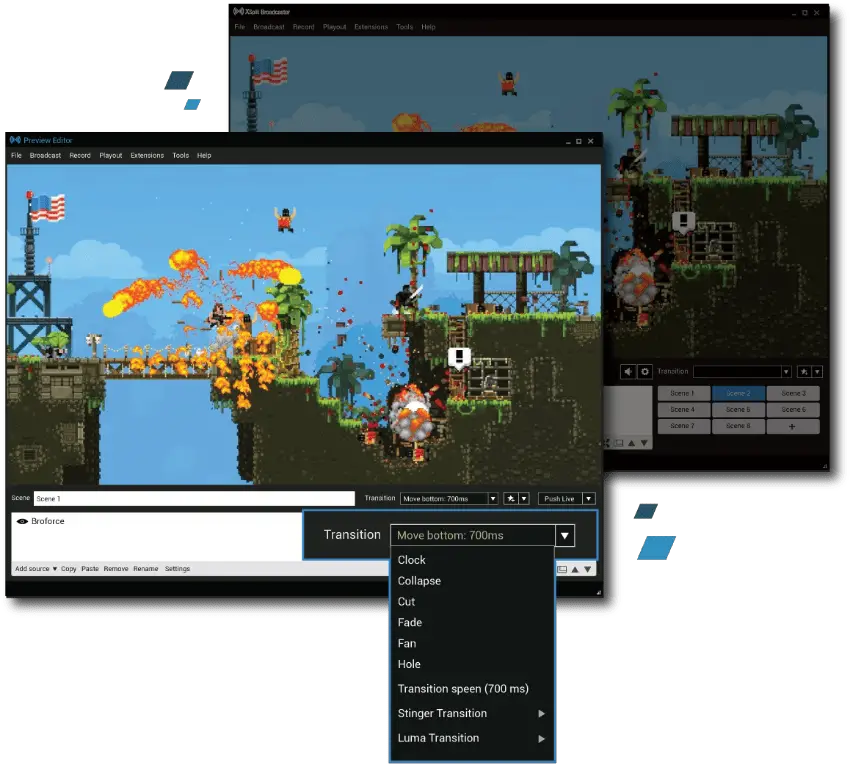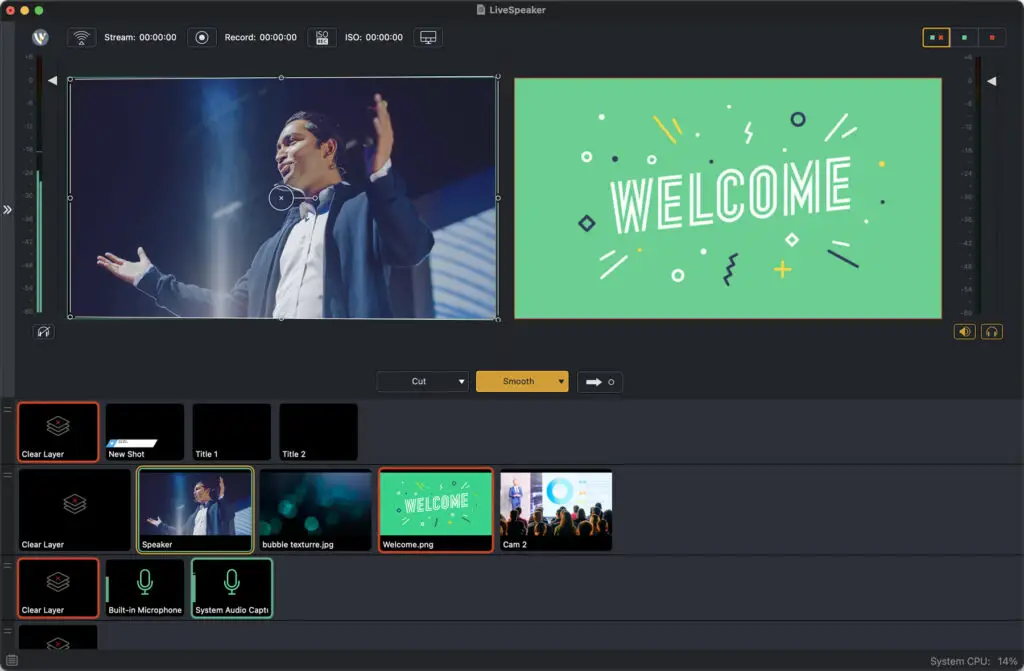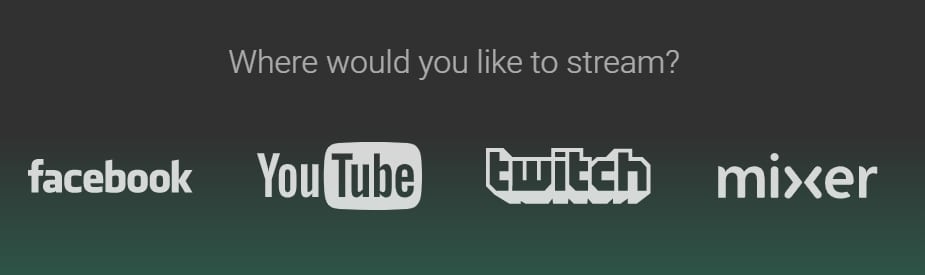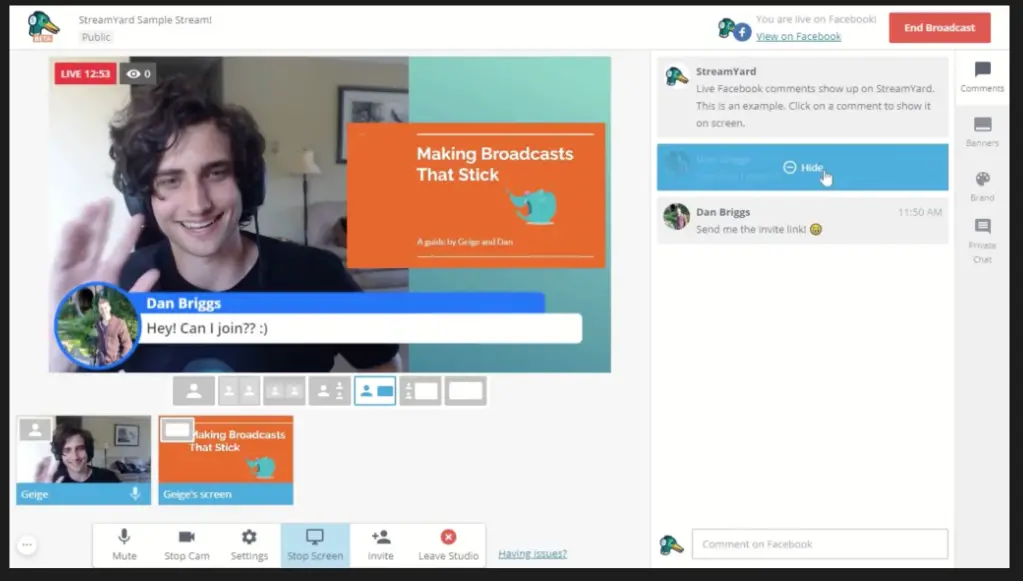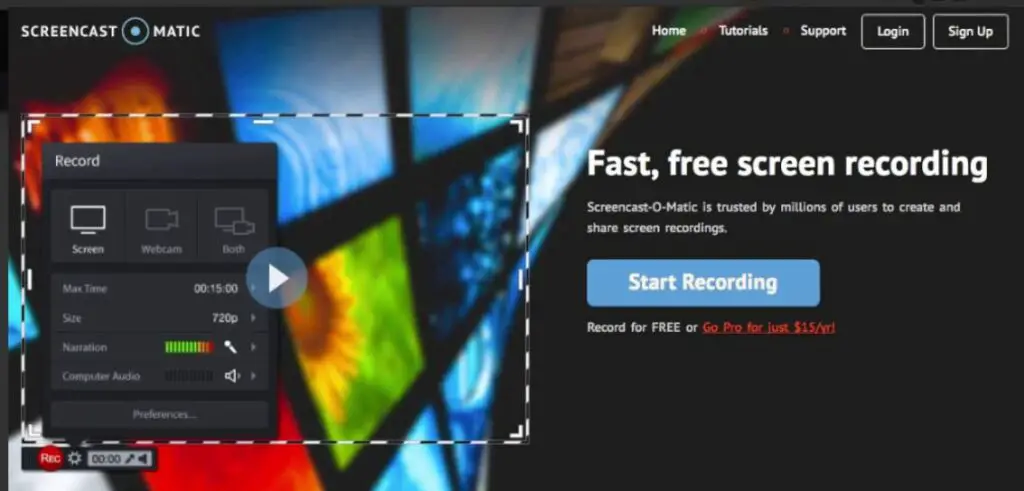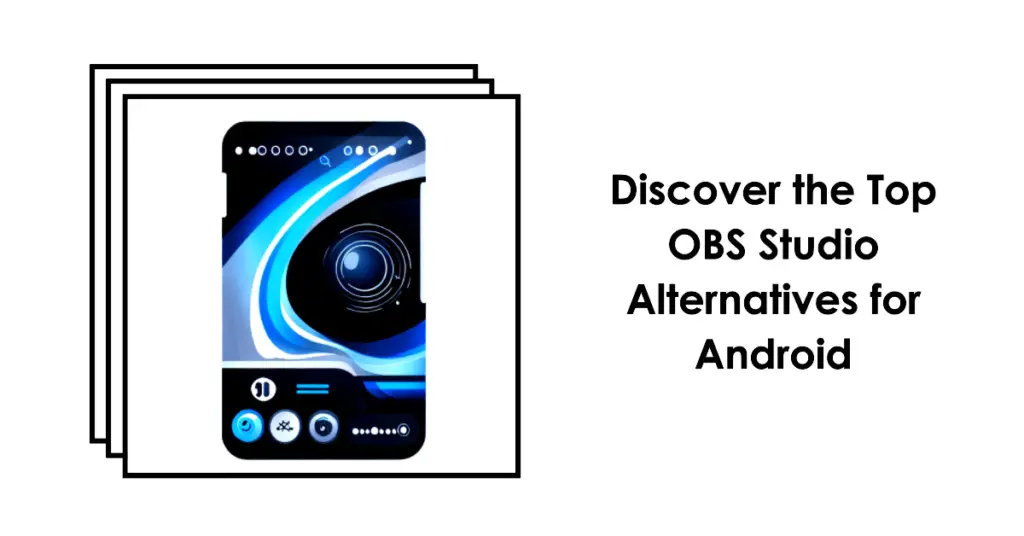Have you ever been in the middle of a live stream or recording session, only to have OBS Studio crash or start glitching?
It’s frustrating, isn’t it?😒 You’re left in a lurch, trying to troubleshoot the problem while your audience waits.
Or maybe you’ve found OBS Studio’s interface a bit intimidating, with its complex setup and multifaceted configuration. Perhaps, you are simply looking for new features and unique integrations that OBS Studio doesn’t offer.
These issues can seriously damper your content creation process and hamper the quality of your live streams or recordings. Not only do technical issues disrupt your workflow, but they can also impact your relationship with your audience.
It’s crucial to have reliable software that allows you to focus on creating great content rather than spending time dealing with software snags. Fortunately, there’s a wide range of OBS Studio alternatives out there, offering diverse feature sets and varying levels of user-friendliness.
From beginner-friendly platforms with intuitive interfaces to advanced software that provides many features and integrations, there’s something for every content creator.
Join us as we explore some of this comprehensive guide’s best OBS Studio alternatives.
We’ll help you find a solution tailored to your specific needs, ensuring you can stream with confidence and concentrate on what truly matters – your content.
What is OBS Studio?🤷♂️
OBS Studio, short for Open Broadcaster Software Studio, stands as an esteemed titan in live streaming software. Its robust feature set and extensive capabilities have garnered a substantial following among content creators, gamers, and broadcasters.
OBS Studio presents as an open-source solution, empowering users with complete control over their streaming endeavors. Its versatility allows seamless integration with various platforms, such as Twitch, YouTube, and Facebook Live, enabling users to broadcast their content to a wide audience.
This software excels in capturing and broadcasting high-quality audio and video streams. Its user-friendly interface ensures that even novice streamers can easily navigate its intricacies.
Users can fine-tune their streams with various customizable settings, adjusting parameters such as resolution, bitrate, and encoding options.
One of OBS Studio’s notable strengths lies in its flexible scene composition. Users can create multiple scenes, effortlessly transitioning between them during a live stream.
This dynamic feature enhances the visual experience, making the stream more engaging and captivating. Furthermore, OBS Studio supports an extensive range of audio and video sources, including cameras, microphones, media files, and screen captures.
This versatility allows streamers to blend different media elements seamlessly, crafting a polished and professional presentation.
In conclusion, OBS Studio is a go-to choice for live streaming enthusiasts, owing to its feature-rich nature, user-friendliness, and ability to deliver exceptional streaming experiences.
With OBS Studio, content creators can unleash their creativity and captivate audiences across various platforms, making it a formidable live-stream software solution.
Why Do We Need an OBS Studio Alternative?
In the vast landscape of live streaming software, it is imperative to recognize the significance of discovering an OBS Studio alternative that perfectly aligns with one’s unique requirements and preferences.
While OBS Studio reigns as a popular choice, exploring alternatives can unlock a world of possibilities and enhance the streaming experience. Every content creator, streamer, or broadcaster possesses distinct objectives, technical specifications, and creative visions.
Finding the right alternative ensures these needs are met, leading to a more tailored and optimized streaming setup. One of the primary drivers for seeking an alternative to OBS Studio lies in the quest for additional features and functionalities.
Depending on individual preferences, streamers may require specific tools, such as built-in chatbox integration, advanced scene transitions, or multi-platform streaming capabilities.
A carefully chosen alternative can address these needs, allowing content creators to unleash their creativity and engage their audience in new and exciting ways. Furthermore, the user interface and ease of use are crucial in selecting the right alternative.
Streamlining the streaming workflow through intuitive interfaces and simplified processes can significantly impact productivity and efficiency. Some alternatives may offer a more streamlined experience, empowering users to focus on content creation rather than technical hurdles.
Compatibility with different platforms and ecosystems is another vital consideration. Whether streaming to Twitch, YouTube, Facebook Live, or other platforms, choosing an alternative that seamlessly integrates with the desired platforms is essential. This ensures a smooth broadcasting experience, maximizing reach and engagement with the target audience.
In conclusion, discovering the ideal OBS Studio alternative should not be underestimated. By carefully evaluating one’s needs, exploring available options, and selecting a solution that caters to individual requirements and preferences, content creators can elevate their streaming endeavors to new heights.
The right alternative can unleash creativity, enhance productivity, and amplify the impact of live-streaming content.
Here, we have prepared a list of some of the best ones for you –
Best OBS Studio Alternatives For Seamless Streaming👌
1. Streamlabs OBS (SLOBS)
In live streaming software, one alternative that emerges as the best OBS Studio alternative is Streamlabs OBS (SLOBS). With its cutting-edge features and innovative functionalities, SLOBS has become a game-changer for content creators and streamers.
Streamlabs OBS (SLOBS) distinguishes itself by seamlessly integrating many tools and features into a single platform. From customizable overlays to dynamic alerts and donation management, SLOBS empowers streamers with professional-grade resources, enhancing their streams’ visual appeal and interactivity.
The user-friendly interface of SLOBS ensures that streamers, regardless of their technical expertise, can effortlessly navigate its robust functionalities. With a simple and intuitive setup, streamers can focus on what truly matters – creating captivating content for their viewers.
One of the standout features of SLOBS is its extensive compatibility with major streaming platforms like Twitch, YouTube, and Facebook Live. This allows streamers to reach and engage with a wider audience, maximizing their streaming potential.
Furthermore, SLOBS offers advanced scene transitions, real-time video effects, and a built-in chatbox, transforming streams into immersive experiences. Streamers can captivate their audience with these features with seamless transitions, stunning visual effects, and real-time interaction.
In conclusion, Streamlabs OBS (SLOBS) redefines the landscape of live streaming software as the best OBS Studio alternative. Its fusion of user-friendly interface, feature-rich functionality, and seamless platform integration enables streamers to create compelling content and establish meaningful connections with their viewers.
With SLOBS, the possibilities for engaging and immersive live-streaming experiences are limitless.
Pros:-
Feature-rich:- SLOBS offers many features, including customizable overlays, dynamic alerts, and donation management tools. These resources empower streamers to create visually appealing and engaging content.
User-friendly Interface:- SLOBS boasts an intuitive interface that streamlines the streaming process, making it accessible even to newcomers. The straightforward setup allows streamers to focus on content creation rather than technical complexities.
Platform Integration: SLOBS seamlessly integrates with popular streaming platforms like Twitch, YouTube, and Facebook Live, enabling streamers to reach a broader audience effortlessly.
Advanced Scene Transitions: SLOBS provides smooth scene transitions, enhancing the visual flow of streams and creating a professional presentation.
Cons:-
System Resource Intensive:- SLOBS can be resource-intensive, especially on lower-end systems, potentially causing performance issues or lag during streams.
Limited Customization:- SLOBS offers various themes and overlays; the level of customization may be limited compared to other software options.
Learning Curve for Advanced Features:- SLOBS offers advanced features like real-time video effects, which may require some learning and experimentation to utilize effectively.
In conclusion, Streamlabs OBS (SLOBS) brings many benefits to live streamers, including a feature-rich environment, user-friendly interface, and seamless platform integration.
However, it’s important to consider the potential resource impact on your system and the learning curve associated with advanced features.
Assess your specific needs and technical capabilities to determine if SLOBS fits your live-streaming endeavors.
Streamlabs OBS vs OBS Studio:-
Regarding live streaming software, Streamlabs OBS and OBS Studio are two prominent contenders that often spark debates among streamers.
Let’s explore the similarities and differences between these two platforms to help you make an informed choice.
Streamlabs OBS (SLOBS) is a derivative of OBS Studio, specifically tailored for user-friendliness and accessibility. It offers an intuitive user interface, making it easier for beginners to navigate the streaming process. SLOBS also integrates additional features, such as built-in chatbox integration, an extensive library of customizable themes, and intuitive scene-creation tools.
On the other hand, OBS Studio stands as the original open-source software known for its flexibility and customization options. It provides advanced settings and fine-grained control, allowing experienced streamers to tailor their streaming setup to their specifications.
OBS Studio also boasts a vibrant community and a wide range of plugins and third-party integrations. While both platforms excel in their own right, the choice between Streamlabs OBS and OBS Studio ultimately depends on your specific needs and preferences. If you value user-friendliness and a streamlined experience, Streamlabs OBS may be the ideal choice.
However, OBS Studio offers unparalleled flexibility if you prioritize customization options and crave maximum control over your streaming setup.
In conclusion, both Streamlabs OBS and OBS Studio have their unique strengths, catering to different types of streamers. Consider your technical expertise, desired features, and customization level when deciding. Whichever platform you choose, both options have the potential to elevate your live-streaming endeavors to new heights.
Here’s a table comparing Streamlabs OBS and OBS Studio:-
| Features | Streamlabs OBS (SLOBS) | OBS Studio |
|---|---|---|
| User Interface | Intuitive | Customizable |
| Platform Integration | Seamless | Extensive |
| Beginner-Friendly | Yes | Technical |
| Advanced Customization | Limited | Extensive |
| Plugin Ecosystem | Vibrant | Growing |
| Scene Creation | Streamlined | Flexible |
| Third-Party Integrations | Wide range | Expanding |
| Community Support | Active | Engaged |
2. Xsplit Broadcaster
When seeking an alternative to OBS Studio, XSplit Broadcaster is a compelling choice.
Renowned for its powerful capabilities and user-friendly interface, XSplit Broadcaster has become a go-to option for content creators and streamers. XSplit Broadcaster offers a comprehensive set of features that rival those of OBS Studio.
With its intuitive interface and seamless workflow, streamers can effortlessly configure and fine-tune their streaming setup, ensuring their audience a smooth and engaging experience.
One notable advantage of XSplit Broadcaster is its robust multi-platform support. Whether streaming to Twitch, YouTube, or Facebook Live, XSplit Broadcaster seamlessly integrates with these platforms, allowing streamers to reach and connect with their viewers effortlessly.
XSplit Broadcaster also boasts advanced scene transitions and real-time video effects, enabling streamers to deliver visually captivating content. Its multi-camera support and professional production features enhance the streaming experience, allowing for a more polished and dynamic presentation.
Additionally, XSplit Broadcaster offers a wide range of third-party integrations and supports various plugins, opening up opportunities for customization and expanding the software’s capabilities.
In conclusion, XSplit Broadcaster is a formidable OBS Studio alternative, delivering powerful features, a user-friendly interface, and exceptional multi-platform support.
Whether a beginner or an experienced streamer, XSplit Broadcaster offers a comprehensive suite of tools to elevate your live streaming endeavors to new heights.
Pros:-
User-Friendly Interface:- XSplit Broadcaster boasts an intuitive interface, making it accessible to beginner and experienced streamers. Its straightforward setup and streamlined workflow allow for easy configuration and customization.
Multi-Platform Support:- XSplit Broadcaster supports multiple streaming platforms, including Twitch, YouTube, and Facebook Live. This versatility allows streamers to reach a broader audience and engage with viewers on their preferred platforms.
Advanced Scene Transition and Effects:- XSplit Broadcaster offers a variety of scene transitions and real-time video effects. These features enhance the visual appeal of streams, creating a professional and captivating presentation.
Third-Party Integrations:- XSplit Broadcaster supports various third-party integrations, expanding its capabilities and allowing streamers to customize their streaming experience.
Cons:-
Cost:- XSplit Broadcaster offers both free and paid versions, with the free version limiting certain features. Some streamers may consider The paid version expensive, especially those on a tight budget.
System Resource Usage:- XSplit Broadcaster can be resource-intensive, particularly during high-quality streaming. This may pose a challenge for streamers with lower-end systems or limited resources.
Learning Curve for Advanced Features: XSplit Broadcaster is user-friendly, but some advanced features may have a learning curve.
Streamers may need to invest time understanding and mastering these features to utilize them fully.
OBS Studio vs XSplit Broadcaster:-
Let’s investigate these platforms’ technical comparisons to explore their similarities and differences.
OBS Studio, an open-source software, offers various customization options and advanced settings for streamers. It provides extensive control over encoding, bitrate, and scene composition, making it a favorite among technically inclined users.
OBS Studio supports various plugins, enabling users to enhance their streaming setup with additional functionalities.
In contrast, XSplit Broadcaster focuses on a more user-friendly approach. It offers an intuitive interface and simplified setup, making it suitable for beginners and those who prefer a streamlined experience.
XSplit Broadcaster provides built-in features for scene transitions, real-time video effects, and multi-platform streaming, simplifying the process for users who want to get started quickly. While OBS Studio emphasizes customization and flexibility, XSplit Broadcaster prioritizes ease of use.
OBS Studio allows fine-grained control but requires more technical expertise to navigate its extensive settings. XSplit Broadcaster, on the other hand, offers a more user-friendly interface with a simpler learning curve.
The choice between OBS Studio and XSplit Broadcaster ultimately depends on the user’s specific needs and technical proficiency.
Streamers seeking maximum control and advanced customization options may lean towards OBS Studio, while those prioritizing ease of use and quick setup might find XSplit Broadcaster more suitable.
In conclusion, OBS Studio and XSplit Broadcaster cater to different user preferences.
By considering their technical requirements and desired level of customization, streamers can make an informed decision and select the live-streaming software that aligns best with their needs.
Here’s a table comparing OBS Studio and XSplit Broadcaster:-
| Features | OBS Studio | XSplit Broadcaster |
|---|---|---|
| Customization Options | Extensive | Limited |
| User-Friendliness | Moderate | Intuitive |
| Plugin Support | Extensive | Limited |
| Learning Curve | Steeper | Simpler |
| Multi-Platform Support | Yes | Yes |
| Scene Transitions | Yes | Yes |
| Real-Time Video Effects | Yes | Yes |
| Technical Proficiency | Higher | Lower |
3. vMix
When seeking alternatives to OBS Studio, vMix emerges as a robust and innovative solution. With its features and flexible functionality, vMix has become a go-to option for live-streaming enthusiasts.
vMix offers a comprehensive set of tools and capabilities that position it as a compelling alternative to OBS Studio. Its intuitive interface and advanced customization options allow users to create dynamic and captivating live streams.
vMix empowers streamers with extensive control over their production, enabling them to deliver professional-grade content.
One of vMix’s key strengths lies in its versatility. It seamlessly integrates various media sources, including cameras, videos, images, and even remote desktops, enabling streamers to create engaging and immersive experiences.
With multi-layered mixing capabilities, vMix combines and manipulates multiple sources in real time. Moreover, vMix offers a range of streaming format options, supporting popular platforms and allowing users to customize their streaming settings to suit their needs.
Whether streaming to social media platforms or dedicated servers, vMix ensures compatibility and adaptability. With its focus on high-quality production and powerful features, vMix presents a compelling choice as an OBS Studio alternative.
Streamers seeking a flexible and feature-rich solution can leverage vMix to elevate their live-streaming endeavors and deliver captivating content to their audience.
Pros:-
Advanced Features: vMix provides an extensive set of advanced features, including multi-camera support, real-time effects, and multi-layered mixing capabilities.
These features empower streamers to create professional-grade productions with ease.
Versatility: vMix offers flexibility in integrating various media sources, such as cameras, videos, images, and more. Seamlessly incorporating diverse content enriches the streaming experience and allows for creative presentations.
Customization Options: With vMix, users have ample customization options, allowing them to tailor their live streams to their specific requirements. Customizing layouts, transitions, and streaming settings ensure a unique and personalized streaming setup.
Cons:-
Learning Curve:- vMix’s extensive feature set can result in a steeper learning curve, particularly for new live-streamers or those with limited technical expertise. Exploring and mastering the various functionalities may require time and effort.
System Resource Intensive:- vMix can be resource-intensive, especially when working with multiple inputs and effects. Users with lower-end systems may encounter performance issues, such as increased CPU or GPU usage.
Cost:- Compared to other live-streaming software options, vMix’s pricing structure may be a potential drawback. The software offers various editions, and the more advanced features are available in higher-priced versions. In conclusion, vMix offers advanced features, versatility, and customization options for streamers.
While its extensive feature set and resource usage may present a learning curve and potential performance challenges, the software’s capabilities make it a compelling choice for those seeking powerful live-streaming solutions.
Evaluating your specific needs and considering the pros and cons will help determine if vMix fits your streaming endeavors.
OBS Studio vs vMix:-
vMix is a commercial software that delivers a comprehensive live production solution.
It offers advanced features such as multi-camera support, real-time effects, and multi-layered mixing capabilities. vMix emphasizes versatility, enabling streamers to seamlessly integrate various media sources and create professional productions.
While OBS Studio excels in customization options and flexibility, vMix offers a more streamlined and comprehensive live production experience. OBS Studio is favored by technically inclined users who appreciate fine-grained control, while vMix appeals to users seeking an all-in-one solution with powerful features.
Ultimately, the choice between OBS Studio and vMix depends on the user’s requirements, technical proficiency, and preference for customization versus ease of use. Both platforms have strengths, and evaluating them based on individual needs is important to make an informed decision.
In summary, OBS Studio and vMix are formidable live-streaming solutions, each catering to different user preferences. Streamers can select the software that best aligns with their streaming goals and workflow by considering customization options, ease of use, and desired features.
Here’s a table comparing OBS Studio and vMix:-
| Features | OBS Studio | vMix |
|---|---|---|
| Customization Options | Extensive | Moderate |
| User-Friendliness | Moderate | Intuitive |
| Plugin Support | Extensive | Limited |
| Scene Composition | Yes | Multi-layered |
| Multi-Camera Support | Yes | Yes |
| Real-Time Effects | Yes | Yes |
| Encoding Options | Flexible | Limited |
| Community Support | Active | Robust |
3. Wirecast
Wirecast is a robust and feature-rich option when searching for obs studio alternatives.
Renowned for its advanced functionalities, Wirecast has become a preferred choice for content creators and live streamers. Wirecast offers comprehensive features that position it as a compelling alternative to OBS Studio.
With its intuitive user interface and powerful streaming capabilities, Wirecast empowers users to create professional-grade live streams and broadcasts.
Wirecast combines ease of use with advanced functionality, making it suitable for beginners and experienced streamers. One of the standout features of Wirecast is its versatility in handling multiple sources and integrating them seamlessly.
From cameras to videos, images, and even remote desktops, Wirecast provides unparalleled flexibility in content creation.
Moreover, Wirecast offers various production features, including real-time switching, transitions, chroma-keying, and multi-layered compositing. These features allow streamers to deliver visually captivating and dynamic streams, captivating their audience.
Furthermore, Wirecast supports various streaming platforms and encoding options, ensuring compatibility with popular streaming services and allowing users to deliver their content to their preferred platforms.
In conclusion, Wirecast presents a powerful OBS Studio alternative that harnesses advanced features, an intuitive interface, and versatile streaming capabilities. Whether a beginner or an experienced streamer, Wirecast offers comprehensive tools to elevate your live streaming endeavors and engage your audience with professional-quality content.
Pros:-
Professional-Grade Features:- Wirecast provides an extensive set of features, including multi-camera support, real-time switching, transitions, and advanced audio mixing. These professional-grade features enable streamers to deliver high-quality and visually captivating live streams.
Versatility in Content Creation:- Wirecast allows for seamless integration of various media sources, such as cameras, videos, images, and even remote desktops. This versatility enables streamers to create engaging and immersive experiences for their audience.
Encoding and Streaming Options:- Wirecast supports a wide range of encoding and streaming options, providing flexibility in choosing the most suitable settings for different platforms and bandwidth requirements. Streamers can deliver their content to popular streaming platforms with ease.
Cons:-
Learning Curve:- Wirecast’s extensive feature set and advanced functionalities may present a steeper learning curve for users new to live streaming or with limited technical expertise. Exploring and mastering the various tools and options may require time and effort.
System Requirements:- Wirecast can be resource-intensive, especially with multiple high-definition inputs and real-time effects. Users with lower-end systems may experience performance issues or require more powerful hardware to utilize Wirecast effectively.
Pricing:- Wirecast is commercial software and offers different pricing tiers. The higher-end versions, including advanced features and capabilities, can be relatively expensive compared to other live-streaming software options.
OBS Studio vs Wirecast:-
Wirecast is commercial software that focuses on delivering a comprehensive live production solution.
It offers advanced features such as multi-camera support, real-time switching, and transitions. Wirecast emphasizes versatility, enabling streamers to seamlessly integrate various media sources and create professional productions. While OBS Studio excels in customization options and flexibility, Wirecast provides a more streamlined and comprehensive live production experience.
OBS Studio is favored by technically inclined users who appreciate fine-grained control, while Wirecast appeals to users seeking an all-in-one solution with powerful features.
The choice between OBS Studio and Wirecast ultimately depends on the user’s requirements, technical proficiency, and preference for customization versus ease of use.
Both platforms have strengths, and evaluating them based on individual needs is important to make an informed decision.
In summary, OBS Studio and Wirecast are formidable live-streaming solutions, each catering to different user preferences. Streamers can select the software that best aligns with their streaming goals and workflow by considering customization options, ease of use, and desired features.
Here’s a comparison table between OBS Studio and Wirecast-
| Feature | OBS Studio | Wirecast |
|---|---|---|
| Price | Free and open-source | Paid software with different pricing tiers |
| Cross-platform | Available for Windows, macOS, and Linux | Available for Windows and macOS |
| Streaming Options | Supports a wide range of streaming platforms (Twitch, YouTube, etc.) | Supports popular streaming platforms (Twitch, YouTube, Facebook Live, etc.) |
| Ease of Use | More complex and requires some technical knowledge | User-friendly interface with intuitive controls |
| Customization | Highly customizable with a wide range of plugins and extensions | Extensive options for customization and branding |
| Virtual Sets | No built-in support for virtual sets | Built-in support for virtual sets and green screen effects |
| Transitions | Offers basic scene transitions | Extensive selection of transitions and effects |
| Multiview Support | Limited support for multiview display | Robust multiview feature for previewing multiple sources |
| Recording | Supports local recording and saving to various formats | Built-in recording capabilities with options for output formats |
| Hardware Support | Compatible with a wide range of capture cards and devices | Extensive compatibility with cameras, capture cards, and devices |
| Studio Mode | Features a Studio Mode for previewing changes before going live | Includes a similar Studio Mode for managing scenes |
4. Nvidia ShadowPlay
Nvidia ShadowPlay emerges as a formidable contender when searching for alternatives to OBS Studio. Renowned for its advanced capabilities, ShadowPlay provides a compelling option for content creators and streamers.
ShadowPlay offers a range of features that position it as a noteworthy alternative to OBS Studio. As part of Nvidia’s suite of gaming technologies, ShadowPlay leverages GPU acceleration to deliver high-quality and efficient streaming experiences.
With its seamless integration into Nvidia graphics cards, ShadowPlay harnesses the power of hardware encoding to reduce system overhead and ensure smooth gameplay while streaming.
One of the standout features of ShadowPlay is its simplicity and ease of use. With a user-friendly interface and straightforward setup, streamers can quickly get started and effortlessly capture and stream their gaming sessions.
ShadowPlay offers options for recording gameplay, capturing screenshots, and live streaming, all within a unified and intuitive software environment. Moreover, ShadowPlay provides advanced features such as Instant Replay and Broadcasting mode, enabling users to capture and share exciting moments on-the-fly.
With its ability to automatically record gameplay in the background, streamers can effortlessly save and highlight their best moments.
In conclusion, Nvidia ShadowPlay presents a powerful OBS Studio alternative that embraces advanced features, hardware acceleration, and a user-friendly experience.
Whether you’re a seasoned streamer or just getting started, ShadowPlay offers a compelling suite of tools to enhance your live streaming and gaming experiences.
With its seamless integration with Nvidia graphics cards and efficient encoding, ShadowPlay redefines live streaming possibilities and sets a new standard in the gaming community.
Pros:-
Efficient Hardware Acceleration:- Nvidia ShadowPlay harnesses the power of GPU acceleration, leveraging dedicated graphics card resources for encoding. This results in efficient performance, minimal impact on gameplay, and high-quality streaming or recording.
Simplicity and Integration:- ShadowPlay seamlessly integrates with Nvidia graphics cards and GeForce Experience software, offering a user-friendly experience. Streamers can easily capture, record, and stream gameplay without complex setups or third-party software.
Instant Replay and Highlights:- ShadowPlay’s Instant Replay feature allows users to retroactively capture gameplay moments, ensuring that no exciting or unexpected event is missed. The Highlights feature automatically detects and saves key moments, making it convenient for creating compilations or sharing exciting gameplay clips.
Cons:-
Limited Customization:- Unlike some dedicated streaming software, Nvidia ShadowPlay offers fewer customization options. Streamers seeking extensive control over streaming settings or advanced scene composition may find the software lacking.
Platform Limitations:- Nvidia ShadowPlay is primarily designed for graphics cards, limiting its availability to users with compatible hardware. This exclusivity may hinder individuals who do not possess Nvidia GPUs from taking advantage of ShadowPlay’s features.
Feature Set:- ShadowPlay offers core functionalities for recording and streaming gameplay, but it may not provide the same breadth of features as more comprehensive streaming software. Advanced features such as overlays, audio mixing, or scene transitions may be limited or absent in ShadowPlay.
In conclusion, Nvidia ShadowPlay offers efficient hardware-accelerated gameplay capture and streaming. Its integration with Nvidia graphics cards and user-friendly experience make it an appealing choice for content creators.
However, limited customization options and platform exclusivity may pose limitations for some users. Evaluating your specific needs and considering the pros and cons will help determine whether Nvidia ShadowPlay fits your gameplay capture and streaming requirements.
OBS Studio vs Nvidia ShadowPlay:-
Nvidia ShadowPlay focuses on capturing and streaming gameplay with efficient hardware acceleration. It seamlessly integrates with Nvidia graphics cards and GeForce Experience software, leveraging dedicated GPU resources for encoding.
ShadowPlay provides a user-friendly experience and offers instant replay and automatic highlights to capture and share exciting gaming moments.
While OBS Studio excels in customization options and flexibility, Nvidia ShadowPlay emphasizes simplicity and integration. OBS Studio appeals to technically inclined users seeking fine-grained control, while ShadowPlay caters to gamers prioritizing efficient performance and ease of use.
The choice between OBS Studio and Nvidia ShadowPlay depends on individual needs, technical proficiency, and preference for customization or streamlined gameplay capture.
Considering factors such as customization options, hardware compatibility, and desired features will help streamers make an informed decision.
Here’s a comparison table highlighting the differences between OBS Studio and Nvidia ShadowPlay:-
| Features | OBS Studio | Nvidia ShadowPlay |
|---|---|---|
| Platform | Windows, macOS, Linux | Windows |
| Recording | Yes | Yes |
| Streaming | Yes | Yes |
| Capture Quality | Highly customizable | Limited settings |
| Multi-Platform | Yes | No |
| User Interface | Extensive, feature-rich | Simple and intuitive |
| Streaming Platforms | Supports a wide range including Twitch, YouTube, and more | Primarily focused on streaming to Twitch and YouTube |
| Encoding Options | Varies based on system capabilities | Limited to Nvidia GPUs for hardware encoding |
| Advanced Features | Scene composition, audio mixing, transitions, plugins, etc. | Instant replay, manual recording, and screenshot capture |
| Customizability | Highly customizable with extensive configuration options | Limited customization options |
| System Requirements | Can run on low-end systems, but high-end recommended | Requires Nvidia GPU and GeForce Experience software |
| Open Source | Yes | No |
6. Lightstream
Lightstream is a compelling option that revolutionizes the live streaming experience when seeking obs studio alternatives. With its innovative features and user-friendly interface, Lightstream provides streamers with a powerful platform to showcase their content.
Lightstream offers a range of functionalities that position it as a noteworthy alternative to OBS Studio. Its cloud-based architecture eliminates local software installation, providing flexibility and accessibility across devices.
With Lightstream, streamers can effortlessly create and broadcast live streams directly from a web browser without complex setups.
One of the standout features of Lightstream is its intuitive and user-friendly interface. The platform simplifies creating professional-looking streams by offering pre-built overlays, scene transitions, and customizable layouts.
Streamers can easily personalize their streams with branding elements and graphics to enhance their visual appeal. Moreover, Lightstream enables seamless integration with popular streaming platforms, making it convenient for streamers to reach their desired audience.
With support for real-time chat integration and interactive widgets, Lightstream enhances viewer engagement and interaction during live streams.
Additionally, Lightstream offers collaborative capabilities, allowing multiple users to contribute to a single stream simultaneously. This feature is particularly useful for group streams or collaborations with other content creators.
In conclusion, Lightstream is a dynamic OBS Studio alternative combining innovation, user-friendliness, and cloud-based flexibility.
By offering an intuitive interface, pre-built overlays, and seamless integration with popular platforms, Lightstream empowers streamers to elevate their live-streaming endeavors and captivate their audience with professional-quality content.
Pros:-
Ease of Use:- Lightstream’s user-friendly interface and intuitive controls make it easy for streamers to create professional-looking live streams without complex setups or technical expertise. The platform simplifies adding overlays, scene transitions, and interactive elements, enhancing the streaming experience.
Cloud-Based Flexibility:- Lightstream’s cloud-based architecture allows streamers to access and control their streams from any device with an internet connection. This flexibility enables streamers to go live without the limitations of specific hardware or software installations.
Seamless Integration:- Lightstream seamlessly integrates with popular streaming platforms, enabling streamers to connect and stream to their preferred platforms easily.
The platform offers real-time chat integration and interactive widgets to enhance viewer engagement and interaction.
Cons:-
Limited Customization: Lightstream may have limited customization options compared to some dedicated streaming software. Streamers looking for extensive control over every stream aspect, including advanced scene composition or specific encoding settings, may find Lightstream’s capabilities somewhat restrictive.
Internet Dependency: Lightstream relies on a stable internet connection to ensure a smooth streaming experience. Streamers with limited or unstable internet connectivity may face difficulty maintaining consistent stream quality.
Subscription Pricing:- Lightstream operates on a subscription model, with different pricing tiers based on features and usage. The cost of using Lightstream may be a consideration for streamers on a tight budget or those who prefer free or open-source alternatives.
In conclusion, Lightstream offers a user-friendly and accessible live-streaming platform with seamless integration and cloud-based flexibility. While it provides ease of use and eliminates the need for complex setups, streamers should be aware of its limitations regarding customization and internet dependency.
Evaluating specific needs and considering the pros and cons will help streamers determine if Lightstream fits their live streaming requirements.
7. StreamYard
StreamYard emerges as a dynamic alternative to the traditional OBS Studio in live streaming. With its comprehensive feature set and user-friendly interface, StreamYard offers a refreshing approach to creating engaging live streams.
StreamYard brings simplicity and convenience to the forefront as an alternative to OBS Studio.
StreamYard’s browser-based platform eliminates the need for complex software installations, making it accessible to users of all levels of expertise. Its intuitive interface allows streamers to effortlessly set up and manage their live streams without compromising functionality.
StreamYard excels in its versatility by offering multi-streaming capabilities, enabling content creators to broadcast to multiple platforms simultaneously. This feature expands the reach and visibility of live streams, maximizing audience engagement and interaction.
One of the standout features of StreamYard is its emphasis on audience engagement. Streamers can easily incorporate on-screen comments, graphics, and audience polls to create an interactive experience for viewers.
This interactivity fosters community and keeps viewers actively involved in the live stream. Furthermore, StreamYard offers various branding options to customize the look and feel of live streams.
Streamers can establish a cohesive and visually appealing brand identity from customizable overlays to personalized logos and backgrounds.
In conclusion, StreamYard is a versatile OBS Studio alternative combining user-friendliness, multi-streaming capabilities, and audience engagement features. Whether a beginner or an experienced streamer, StreamYard empowers you to create captivating live streams that resonate with your audience and leave a lasting impression.
Pros:-
User-Friendly Interface:- StreamYard’s intuitive interface makes it easy for beginners and experienced streamers to set up and manage live streams. The platform’s straightforward controls and well-organized layout provide a seamless user experience.
Multi-Platform Streaming:- StreamYard enables users to stream simultaneously to multiple platforms, expanding their reach and engagement. This multi-platform streaming capability saves time and effort, allowing streamers to connect with their audience across different channels.
Interactive Audience Engagement:- StreamYard offers a range of interactive features, including on-screen comments, audience polls, and the ability to bring guests into the stream. These features foster engagement, making live streams more dynamic and captivating.
Cons:-
Limited Customization:- Compared to other live streaming software, StreamYard may have limitations in terms of customization options. Streamers looking for extensive control over branding, overlays, and advanced scene composition may find StreamYard’s customization capabilities somewhat restricted.
Internet Dependency:- StreamYard relies on a stable internet connection to ensure a smooth streaming experience. Streamers in areas with limited or unstable internet connectivity may experience challenges in maintaining a consistent stream quality.
Subscription Pricing:- StreamYard operates on a subscription model, offering different pricing tiers based on features and usage. The cost of using StreamYard may be a consideration for streamers on a tight budget or those who prefer free or open-source alternatives.
In conclusion, StreamYard offers a user-friendly interface, multi-platform streaming capabilities, and interactive audience engagement features. While it provides ease of use and expands reach, streamers should be aware of its limitations regarding customization options and internet dependency.
Evaluating specific needs and considering the pros and cons will help streamers determine if StreamYard fits their live streaming requirements.
8. ScreenPal (Formarly Screencast-O-Matic)
ScreenPal is a compelling choice that revolutionizes the screen recording experience when searching for an alternative to OBS Studio. With its versatile features and user-friendly interface, ScreenPal offers a powerful platform for content creators and educators.
ScreenPal is a viable alternative to OBS Studio, providing an intuitive solution for capturing and sharing screen recordings. Whether you’re creating tutorial videos, software demonstrations, or online presentations, ScreenPal offers a range of tools to enhance your recording process.
One of the standout features of ScreenPal is its ease of use. The platform simplifies screen recording with its simple interface and straightforward controls. Users can effortlessly capture their screen, webcam, or both and easily edit their recordings with built-in tools for trimming, adding captions, and annotations.
ScreenPal also offers a cloud-based storage option, allowing users to store and access recordings from anywhere with an internet connection. This feature enables seamless collaboration and easy sharing of recorded content.
Moreover, ScreenPal provides various publishing options, allowing users to export their recordings in various formats or directly upload them to popular video hosting platforms.
In conclusion, ScreenPal is a robust OBS Studio alternative that simplifies the screen recording process and offers a range of features for creating professional-looking content.
With its ease of use, cloud-based storage, and flexible publishing options, ScreenPal empowers content creators to unlock their creative potential and share impactful screen recordings easily.
Pros:-
User-Friendly Interface:- ScreenPal provides an intuitive and user-friendly interface, making it accessible to users of all levels of expertise. The platform’s simple controls and well-organized layout provide a seamless user experience.
Flexible Recording Options:- ScreenPal allows users to capture their screen, webcam, or both simultaneously. This flexibility enables content creators to create diverse recordings, from software tutorials to video presentations.
Built-In Editing Tools:- The software offers built-in editing tools that allow users to trim recordings, add captions and annotations, and even apply basic video effects. These editing features simplify the post-production process and help users create polished and professional-looking recordings.
In conclusion, ScreenPal offers a user-friendly interface, flexible recording options, and built-in editing tools. While it provides ease of use and basic editing capabilities, users should be aware of its limitations in advanced editing features, the watermark on the free version, and export format options.
Evaluating specific needs and considering the pros and cons will help users determine if ScreenPalc is the right choice for their screen recording requirements.
Cons:-
Limited Advanced Editing Features: While Screencast-O-Matic provides basic editing tools, it may have limitations regarding advanced editing features. Users seeking extensive editing capabilities, such as advanced effects or complex video transitions, may find the software’s options somewhat limited.
Watermark on Free Version:- The free version of Screencast-O-Matic places a watermark on recordings. This can be a drawback for users who prefer a watermark-free output or seek a more professional presentation.
Export Format Limitations:- Screencast-O-Matic has limitations in terms of export formats. Users may find that the available formats are restricted compared to other screen recording software, potentially limiting compatibility with certain platforms or devices.
Things To Know when choosing a live streaming software
Choosing the right live-streaming software is crucial for a successful streaming experience. With numerous options available, it’s important to consider several factors when deciding.
Here are some key things to know when selecting live-streaming software:
1. Features and Capabilities:- Evaluate the features different software options offer. Consider your requirements: scene composition, multi-camera support, overlays, and encoding options. Look for software that aligns with your streaming goals and offers the necessary capabilities.
2. Ease of Use:- Consider the user-friendliness of the software. Look for an intuitive interface, an easy setup, and streamlined workflows. Software that is easy to navigate and operate will save you time and reduce frustration.
3. Platform Compatibility:- Ensure that the software supports the platforms you intend to stream on. Check for compatibility with popular streaming platforms like YouTube, Twitch, or Facebook Live. The software should seamlessly integrate with your chosen platform to simplify the streaming process.
4. System Requirements:- Consider the software’s system requirements. Ensure that your computer or hardware meets the minimum specifications to run the software smoothly. Consider the impact on system resources and whether your setup can handle the software’s demands.
5. Customization Options:- Assess the level of customization the software offers. Look for features like custom overlays, branding elements, and scene transitions to personalize your streams. Having control over the visual presentation can enhance the quality and uniqueness of your content.
6. Pricing and Licensing:- Consider the software’s pricing model and licensing options. Determine if it aligns with your budget and offers the desired features within your price range. Some software may have subscription plans, while others may offer one-time purchases.
By considering these factors, you can make an informed decision when choosing a live streaming software that suits your needs, enhances your streaming capabilities, and provides a seamless and engaging experience for your viewers.
OBS Studio alternatives For Android
As live streaming continues to gain popularity, content creators are seeking OBS Studio alternatives compatible with the Android platform.
While OBS Studio remains a popular choice for desktop streaming, Android users require a reliable solution to capture and broadcast their content on the go. Fortunately, several impressive OBS Studio alternatives for Android offer powerful features and seamless functionality.
One such alternative is Streamlabs Mobile, a versatile application designed specifically for Android devices. With Streamlabs Mobile, users can easily capture their screen, add overlays, and stream directly to popular platforms like Twitch or YouTube.
Another noteworthy OBS Studio alternative for Android is Mobizen, a comprehensive screen recording and streaming app. Mobizen offers an intuitive interface, allowing users to easily record high-quality videos, add annotations, and live stream to various platforms.
For users seeking a more advanced solution, CameraFi Live is an excellent choice. This professional-grade app offers robust features like multiple camera support, custom overlays, and real-time chat integration.
Here’s a table listing some popular OBS Studio alternatives for Android based on user ratings:-
| OBS Studio Alternatives for Android | User Ratings (Out of 5 stars) |
|---|---|
| Streamlabs OBS | ⭐️⭐️⭐️⭐️⭐️ |
| XSplit Gamecaster | ⭐️⭐️⭐️⭐️ |
| Mobizen Screen Recorder | ⭐️⭐️⭐️⭐️ |
| Streamlabs Mobile | ⭐️⭐️⭐️⭐️ |
| DU Recorder | ⭐️⭐️⭐️⭐️ |
| Omlet Arcade | ⭐️⭐️⭐️⭐️ |
| AZ Screen Recorder | ⭐️⭐️⭐️⭐️ |
| ADV Screen Recorder | ⭐️⭐️⭐️ |
| REC Screen Recorder | ⭐️⭐️⭐️ |
| OneStream | ⭐️⭐️⭐️ |
OBS Alternatives for Low-End PC
Streaming content has become a ubiquitous form of entertainment, but running the popular OBS Studio software can be daunting for those with low-end PCs. However, fret not, as viable alternatives are available to ensure a seamless streaming experience on limited hardware.
One remarkable alternative is Lightstream. This cloud-based solution offloads the heavy processing from your low-end PC to powerful servers. By harnessing the cloud’s computational prowess, Lightstream delivers smooth streaming without compromising on quality.
Another noteworthy option is XSplit Gamecaster. Designed with low-end PCs in mind, this software boasts an intuitive interface and optimized performance.
XSplit Gamecaster empowers users to capture and stream their gaming sessions effortlessly while maintaining a low resource footprint. For those seeking a lightweight yet capable alternative, Streamlabs OBS deserves attention. Streamlabs OBS offers a simplified interface and is optimized for low-end PCs.
With efficient resource management and intuitive features, this software ensures a hassle-free streaming experience, even on modest hardware configurations. Additionally, Nvidia ShadowPlay is a compelling choice for low-end PC owners with graphics cards.
Leveraging the hardware-accelerated encoding capabilities of Nvidia GPUs, ShadowPlay minimizes the strain on CPU resources, enabling smooth and efficient streaming on low-end systems.
In conclusion, low-end PC users need not be discouraged by their hardware limitations when streaming. With a range of OBS alternatives tailored for such systems, including Lightstream, XSplit Gamecaster, Streamlabs OBS, and Nvidia ShadowPlay, seamless streaming experiences are well within reach.
Embrace these alternatives and unlock the world of content creation, regardless of your hardware constraints.
OBS Alternatives for Mac
Mac users seeking versatile and robust streaming options beyond the widely used OBS Studio will be delighted to discover a range of remarkable OBS alternatives that cater to the Mac platform. These alternatives provide various features and optimizations to enhance the streaming experience on macOS.
One standout alternative is Streamlabs OBS. Based on OBS Studio’s foundation, Streamlabs OBS offers a seamless transition for Mac users while providing additional functionalities. With its user-friendly interface and powerful customization options, Streamlabs OBS empowers content creators to produce professional-quality streams effortlessly.
For Mac users desiring a simplified yet powerful streaming solution, Ecamm Live is a compelling choice. This software integrates seamlessly with popular platforms such as YouTube, Facebook, and Twitch, allowing users to stream and interact with their audience effortlessly.
With its intuitive interface and built-in features like screen sharing and camera switching, Ecamm Live provides a comprehensive streaming experience for Mac users.
Another notable option is Wirecast. Known for its professional-grade capabilities, Wirecast offers advanced features like multi-camera support, real-time transitions, and customizable graphics.
With its extensive compatibility with popular streaming platforms, Wirecast provides Mac users with a comprehensive toolset to produce high-quality streams.
In conclusion, Mac users seeking powerful streaming solutions beyond OBS Studio can explore the versatile offerings of Streamlabs OBS, the simplified yet feature-rich experience of Ecamm Live, and the professional-grade capabilities of Wirecast.
Embrace these OBS alternatives for Mac and unlock the full potential of your streaming endeavors on macOS.
OBS alternatives for Chromebook
Finding suitable alternatives to OBS Studio compatible with Chrome OS can be a game-changer for Chromebook users passionate about streaming.
Fortunately, impressive OBS alternatives cater specifically to Chromebook users, offering a range of features and functionalities to elevate their streaming endeavors.
One exceptional alternative is Streamlabs OBS. This intuitive software brings the power of OBS to Chromebook users, providing a user-friendly interface and many customization options. With its seamless integration with popular streaming platforms, Streamlabs OBS enables Chromebook users to produce high-quality streams effortlessly.
Another noteworthy option is XSplit VCam. While not a full-fledged streaming software, XSplit VCam specializes in virtual backgrounds and removes the need for complex hardware setups.
XSplit VCam allows Chromebook users to easily create professional-looking streams by leveraging AI-powered background removal technology.
Furthermore, Loola.tv offers an innovative cloud-based streaming solution for Chromebook users. Its browser-based interface, Loola.tv enables users to stream directly from their Chromebooks without requiring extensive software installations.
Its unique collaborative features make it ideal for multi-person streams or interviews.
In conclusion, Chromebook users no longer need to feel limited regarding streaming. With OBS alternatives such as Streamlabs OBS, XSplit VCam, and Loola.tv, the power of streaming on Chrome OS is within reach.
Embrace these alternatives and unlock the full potential of your Chromebook for an immersive and engaging streaming experience.
📗FAQ’s
Which recorder is better than OBS?
OBS (Open Broadcaster Software) has long been a popular choice among content creators regarding recording and streaming software. However, there are alternative options available that offer unique features and functionalities. One such contender is XSplit.
How to stream without OBS?
While OBS is a powerful streaming tool, other options are available if you prefer to explore alternatives. One popular choice is Streamlabs OBS, which offers a user-friendly interface and additional features specifically tailored for streamers.
Is OBS Studio free or not?
Yes, OBS Studio is indeed free to use. It is open-source software that can be downloaded and installed without cost. This makes it an attractive option for budget-conscious creators.
Is XSplit free to use?
XSplit offers both free and premium versions. The free version provides basic functionality, but if you require advanced features like custom scenes, overlays, and more extensive streaming options, you may need to consider a paid subscription.
Do professionals use OBS?
Yes, many streaming and content creation professionals utilize OBS due to its flexibility, customization options, and broad community support. It is widely regarded as a reliable and powerful tool for professional use.
Do YouTubers use OBS to record?
Absolutely! OBS is popular among YouTubers for recording their gameplay, creating tutorials, or capturing other on-screen content. Its versatility and ability to produce high-quality recordings make it a favorite among YouTubers.
What is better than OBS-free?
While OBS is a fantastic free option, some alternatives offer additional features. Streamlabs OBS, for example, is built on OBS but provides a more user-friendly interface and additional integrations that streamline the streaming process.
How to record games without OBS?
Several alternatives are available if you’re looking to record games without using OBS. Fraps, Bandicam, and XSplit Gamecaster, are popular choices that offer game-recording functionalities with various features and settings.
Is OBS only for streaming?
No, OBS is not solely designed for streaming. It is versatile software that can be used for recording, live streaming, and even as a virtual webcam. Its extensive customization options make it suitable for various content creation purposes.
How much RAM is needed for OBS?
The amount of RAM required by OBS depends on various factors, such as the complexity of your scenes, the resolution and frame rate you’re capturing, and the number of sources you’re using. However, as a general guideline, having at least 8GB of RAM is recommended for smooth performance.
How does OBS make money?
OBS itself is an open-source project and does not directly make money. However, the developers behind OBS rely on donations, sponsorships, and contributions from the community to support its ongoing development and maintenance.
Is DroidCam OBS free?
Yes, DroidCam is a free app that allows you to use your smartphone as a webcam. It can be integrated with OBS, providing an alternative to using traditional webcams for streaming or recording purposes.
Is XSplit good for low-end PC?
XSplit offers different versions, including a low-resource mode specifically designed for lower-end PCs. This mode optimizes the software’s performance and reduces the strain on system resources, making it suitable for users with less powerful hardware.
Why do people use XSplit?
People opt for XSplit due to its user-friendly interface, extensive feature set, and integration with popular streaming platforms.
It offers various tools for scene creation, source management, and audio/video customization, making it a preferred choice for many content creators.
Does XSplit have a watermark?
The free XSplit version adds a small watermark to your streams and recordings. You would need to upgrade to one of the premium plans to remove the watermark.
Does OBS use RAM or CPU?
OBS utilizes both RAM and CPU resources. The CPU handles the encoding and processing tasks, while RAM stores and manages the data being processed. A powerful CPU and sufficient RAM can help ensure smooth OBS performance.
Does OBS use a lot of CPU?
The CPU usage of OBS can vary depending on factors such as the settings, the complexity of scenes, and the encoding options chosen.
Using more CPU-intensive settings or capturing high-resolution content can increase CPU usage. Optimization and adjustment of settings can help minimize CPU usage.
What are the disadvantages of OBS?
While OBS is a powerful and popular tool, it has disadvantages. It can be complex for beginners, requiring time and effort to fully understand and configure. Additionally, the lack of official customer support can make troubleshooting challenging for some users.
Can you livestream on YouTube without OBS?
Yes, you can livestream on YouTube without using OBS. YouTube provides a built-in live streaming feature that allows you to stream directly from your browser without additional software.
Is OBS good for screen recording?
Yes, OBS is excellent for screen recording. It provides a wide range of screen capture options, including specific windows, applications, or even custom-defined regions. OBS allows you to adjust resolution, frame rate, and encoding settings to meet your recording needs.
Should I record gameplay with OBS?
Recording gameplay with OBS is a popular choice for many gamers and content creators. It offers extensive customization options, good performance, and the ability to capture high-quality footage. However, you may want to explore other options and consider your specific requirements before deciding.
Should I trust OBS?
Yes, OBS is a trusted and widely used software within the streaming and content creation community.
It has been extensively tested and continuously updated by a dedicated community of developers, making it a reliable choice for many users.
Is Bandicam better than OBS?
Bandicam and OBS serve slightly different purposes. Bandicam is a dedicated screen recording software known for its simplicity and ease of use.
On the other hand, OBS is more feature-rich and customizable, making it a better choice for live streaming and advanced recording setups.
Is Bandicam really free?
Bandicam offers both a free version and a paid version. The free version has limitations, such as a watermark on recorded videos and a time limit for recording. To access all features without restrictions, you must purchase a license for the paid version.
How to record a PC screen?
To record your PC screen, you can use various screen recording software like OBS, Bandicam, Camtasia, or XSplit. These tools allow you to select the desired area of your screen and capture the content with options for audio and video settings.
How do I record PC gameplay on YouTube?
You can use software like OBS, Bandicam, or XSplit to record PC gameplay for YouTube. Configure the software to capture your game window or entire screen, set up your desired audio and video settings, and start recording.
Once the recording is complete, you can edit and upload the gameplay footage to your YouTube channel.
Can you record using Steam?
Yes, Steam offers its own built-in screen recording feature called “Steam Broadcasting.” It lets you record gameplay and stream it directly to the Steam platform. This feature can be accessed through Steam Overlay while playing a game.
Can OBS record Netflix?
OBS can capture any visible content on your screen, including Netflix or other streaming platforms. However, it’s important to note that recording copyrighted content without proper authorization may violate copyright laws. Ensure you have the necessary rights or permissions before recording any copyrighted material.
How much does OBS cost?
OBS Studio is free and open-source software, which means it can be downloaded and used without any cost. It offers powerful features comparable to many paid alternatives, making it a popular choice for budget-conscious users.
What is the difference between OBS and Restream?
OBS and Restream serve different purposes. OBS is a local streaming and recording software that lets you capture and broadcast content from your computer.
On the other hand, Restream is a service that allows you to broadcast your content to multiple streaming platforms simultaneously, including but not limited to OBS.
Is 32GB RAM overkill for streaming?
For most streaming scenarios, 32GB of RAM would be considered overkill. However, if you plan to run resource-intensive applications simultaneously or require extensive multitasking, it could be beneficial. For most users, 16GB of RAM is typically sufficient for smooth streaming.
Is 64 GB RAM overkill?
In most cases, 64GB of RAM is overkill for streaming or gaming purposes. It’s more commonly used in professional workstations for video editing, 3D rendering, or virtual machines. 16GB or 32GB of RAM is usually more than enough for gaming and streaming.
Is 16GB RAM enough for gaming and recording?
Yes, 16GB of RAM is generally sufficient for gaming and recording. It provides enough memory for smooth gameplay and simultaneous recording without significant performance issues.
However, if you plan on running other memory-intensive applications alongside gaming and recording, consider upgrading to 32GB for more headroom.
Which platform pays the most?
The earning potential varies widely depending on the platform, the size of the audience, and various other factors.
Streaming platforms like Twitch, YouTube, and Facebook Gaming offer monetization opportunities through ads, subscriptions, donations, sponsorships, and merchandise sales. The actual earning potential can differ significantly based on individual circumstances.
Do streams make money?
Yes, streams can generate income for content creators. Through monetization options like ads, subscriptions, donations, sponsorships, and merchandise sales, streamers can earn money based on their viewership, engagement, and partnerships.
Are streamers profitable?
Streaming can be profitable for successful and dedicated streamers. However, building a profitable streaming career requires time, effort, and a consistent audience.
Success in streaming often depends on factors such as content quality, personality, engagement with the community, and effective monetization strategies.
How long can you record with OBS free?
With OBS Studio’s free version, there are no time limitations on recording. You can record as long as you have sufficient storage space on your computer.
Can you use your phone for OBS?
Yes, you can use your phone with OBS by utilizing apps like DroidCam. DroidCam allows you to connect your smartphone to your computer and use it as a webcam source in OBS, providing an alternative to traditional webcams.
Does OBS use a webcam?
Yes, OBS can utilize your webcam as a source for streaming or recording. It can capture video and audio from your webcam, allowing you to incorporate it into your content.
How much RAM does XSplit use?
The amount of RAM XSplit utilizes depends on the complexity of your scenes, the resolution and frame rate you’re capturing, and the number of sources used.
XSplit typically requires more system resources than OBS, so having at least 8GB of RAM is recommended, but higher amounts may be necessary for more demanding setups.
How to get XSplit for free?
XSplit offers both free and paid versions. The free version can be downloaded from the XSplit website or other authorized sources. You must upgrade to one of the paid subscriptions to access additional features and remove limitations.
Does XSplit use CPU or GPU?
XSplit primarily utilizes the CPU for encoding and processing tasks. However, it also leverages the GPU for hardware-accelerated encoding, which can significantly reduce the strain on the CPU and improve overall performance.
What is the difference between OBS and XSplit?
OBS and XSplit are popular streaming and recording software, but they differ. OBS is open-source and free, providing extensive customization options.
XSplit offers a more user-friendly interface, advanced scene creation features, and better integration with third-party applications but requires a paid subscription for full functionality.
Why does everyone use OBS?
Many content creators choose OBS due to its versatility, customization options, and active community support. Being open-source and free also contributes to its popularity. Additionally, OBS has been around for a long time, gaining a reputation as a reliable and powerful tool.
Which is better, Streamlabs or XSplit?
The choice between Streamlabs and XSplit depends on individual preferences and requirements. Streamlabs OBS is built on OBS and provides a user-friendly interface, pre-built themes, and extensive integrations with popular streaming platforms and tools.
XSplit offers a more polished and feature-rich experience with advanced scene creation options. It’s best to try both and decide which one suits your needs better.
Is OBS free without a watermark?
Yes, OBS Studio is free to use without any watermarks. You can download and install OBS without incurring any cost or having any watermarks on your streams or recordings.
Is Filmora no watermark?
Filmora is a video editing software that offers both free and paid versions. The free version of Filmora does add a watermark to your exported videos. You would need to purchase a license for the paid version to remove the watermark.
What video maker has no watermark?
Several video editing software options do not add watermarks to exported videos, such as Adobe Premiere Pro, Davinci Resolve, and HitFilm Express.
These software packages provide extensive video editing capabilities without imposing watermarks on final productions.
Conclusion
Navigating the sea of OBS Studio alternatives can seem daunting at first. But remember, your choice ultimately depends on what best fits your content creation needs and comfort level with technology.
Whether you’re searching for a more straightforward user interface, higher stability, different features, or advanced integrations, there’s a platform out there waiting for you.
Don’t let software glitches or limited capabilities hinder your live streaming experience. Explore and embrace the power of these alternatives.
From beginner-friendly platforms to more advanced software, these alternatives offer diverse opportunities for streamlining your live streaming and recording process.
Your chosen streaming platform should empower you to focus on your main goal: creating engaging, high-quality content for your audience.
So, venture beyond OBS Studio, and you might find a new tool that makes your content creation journey all the more enjoyable and successful.
Happy streaming!