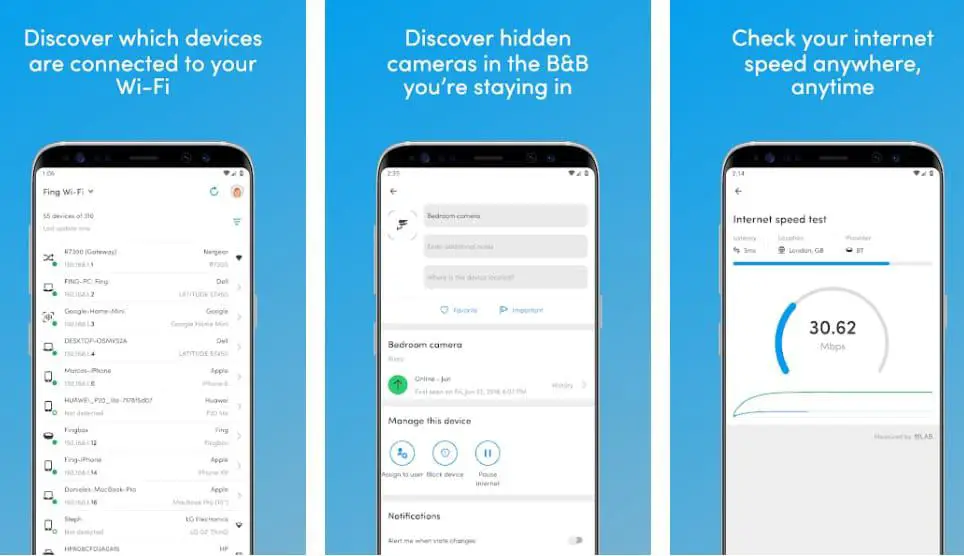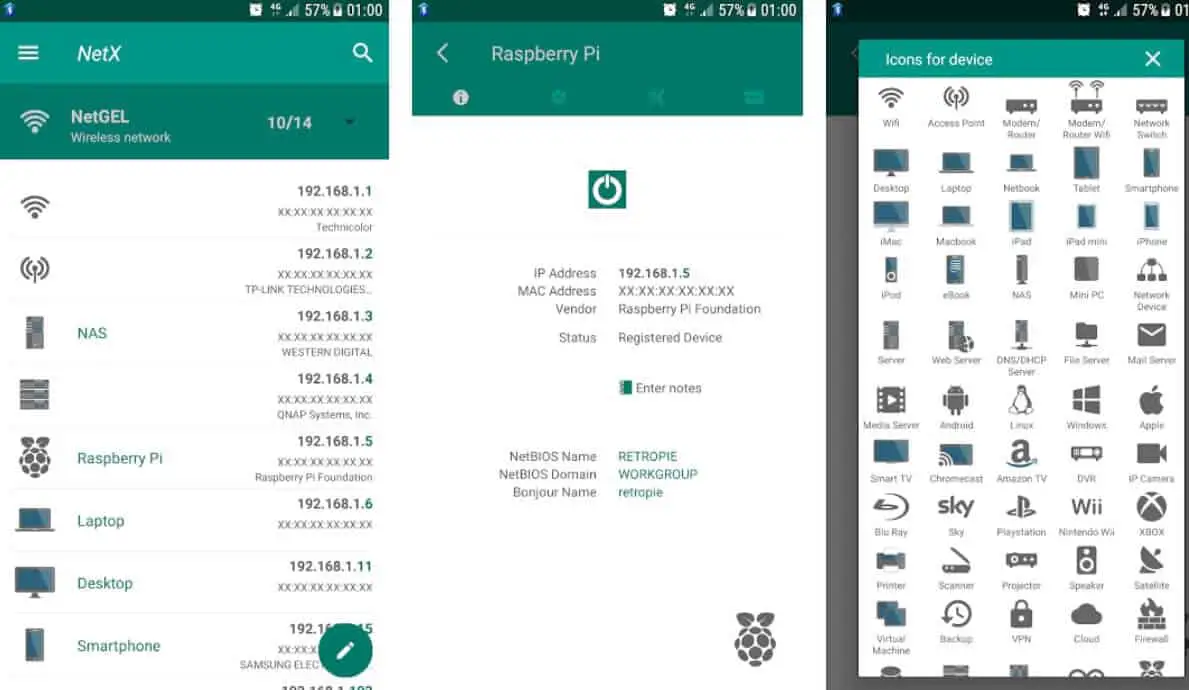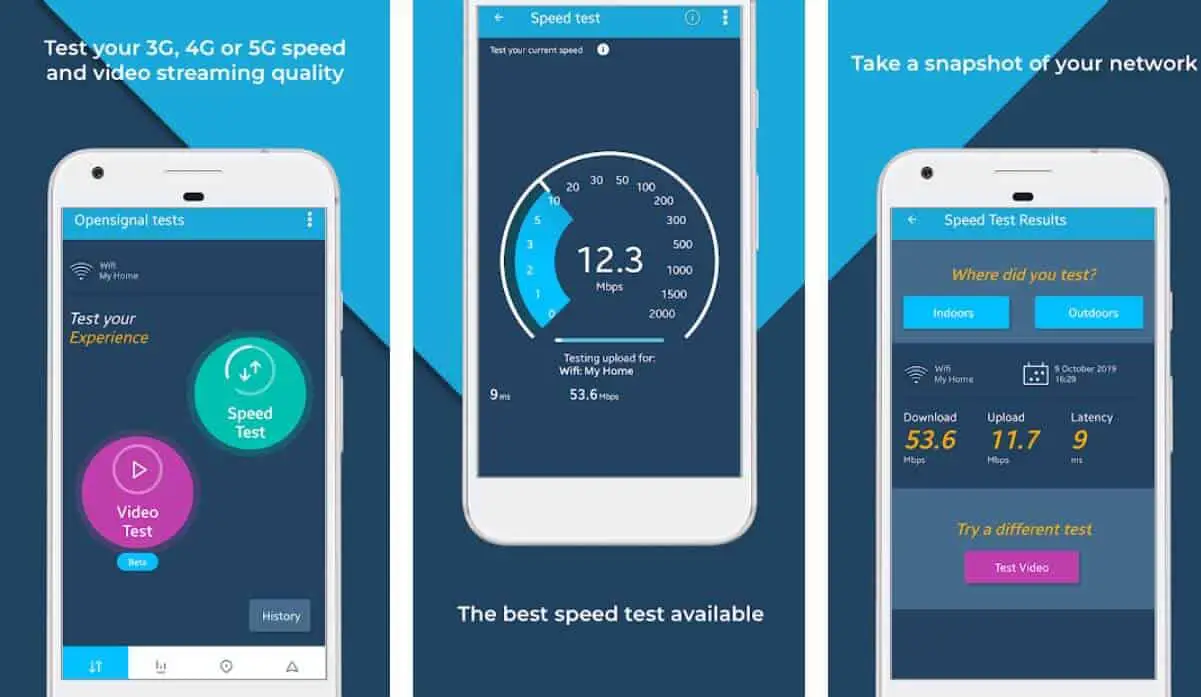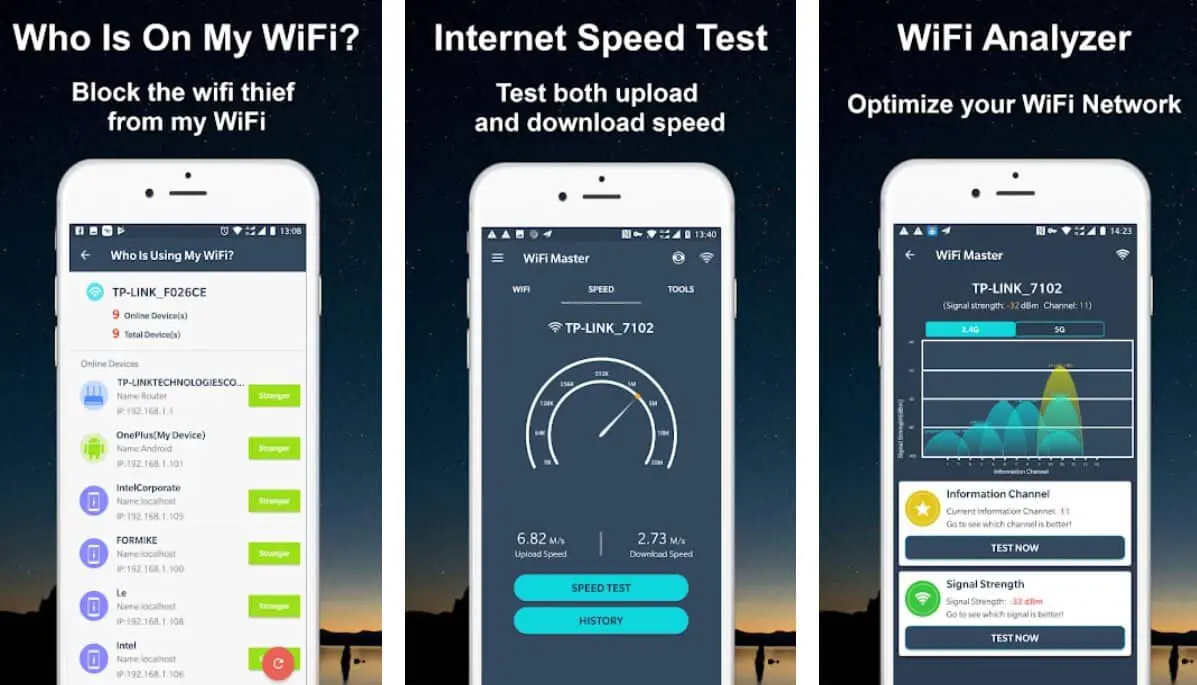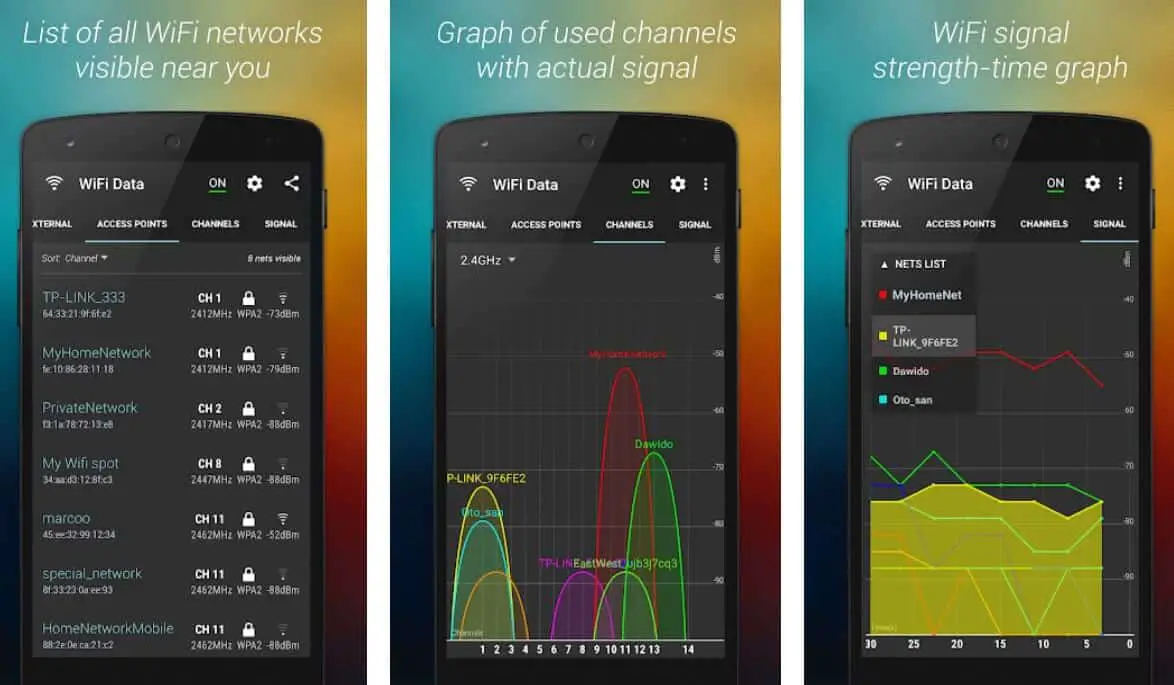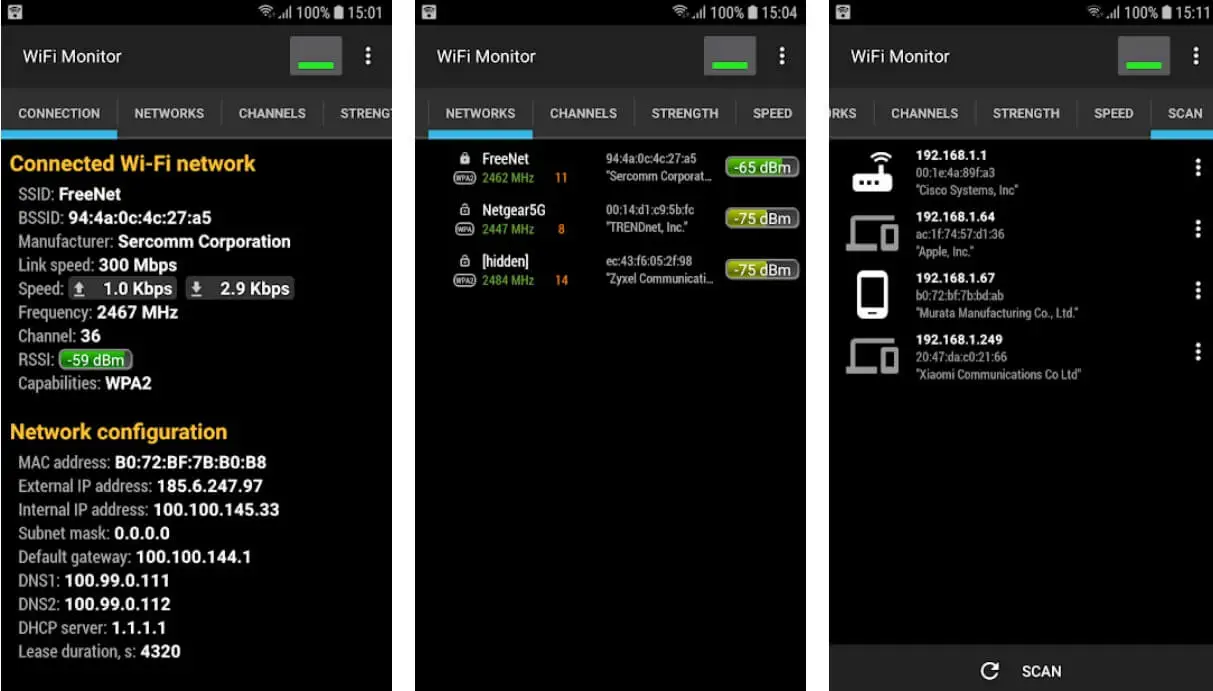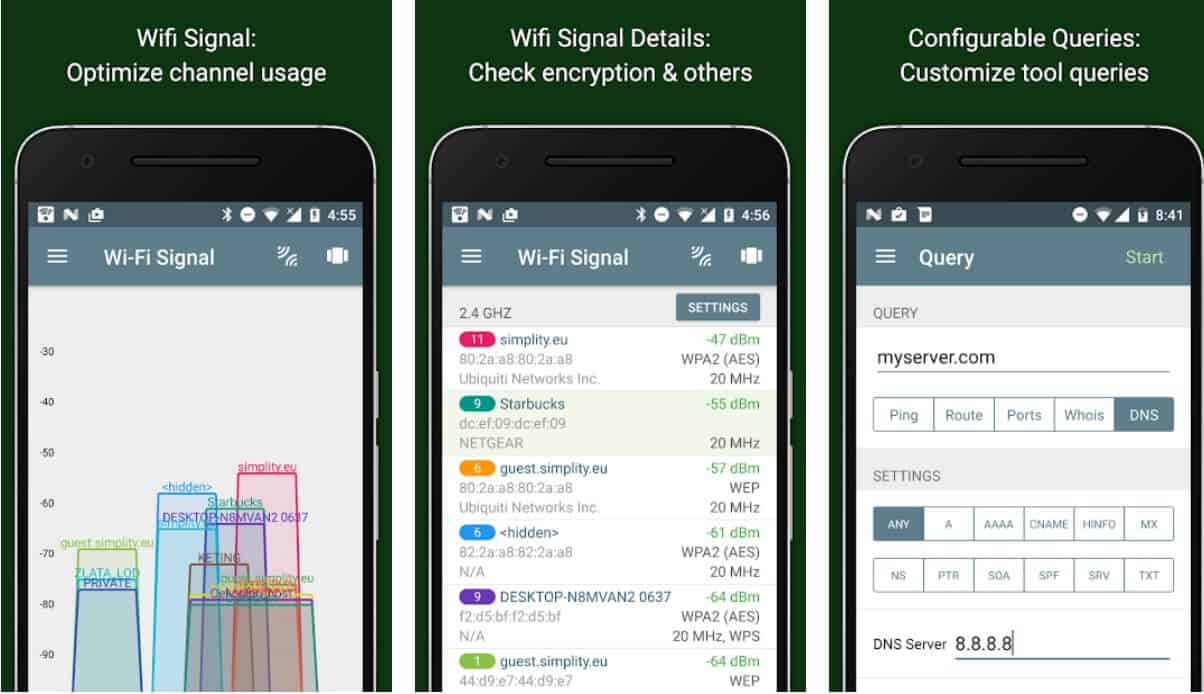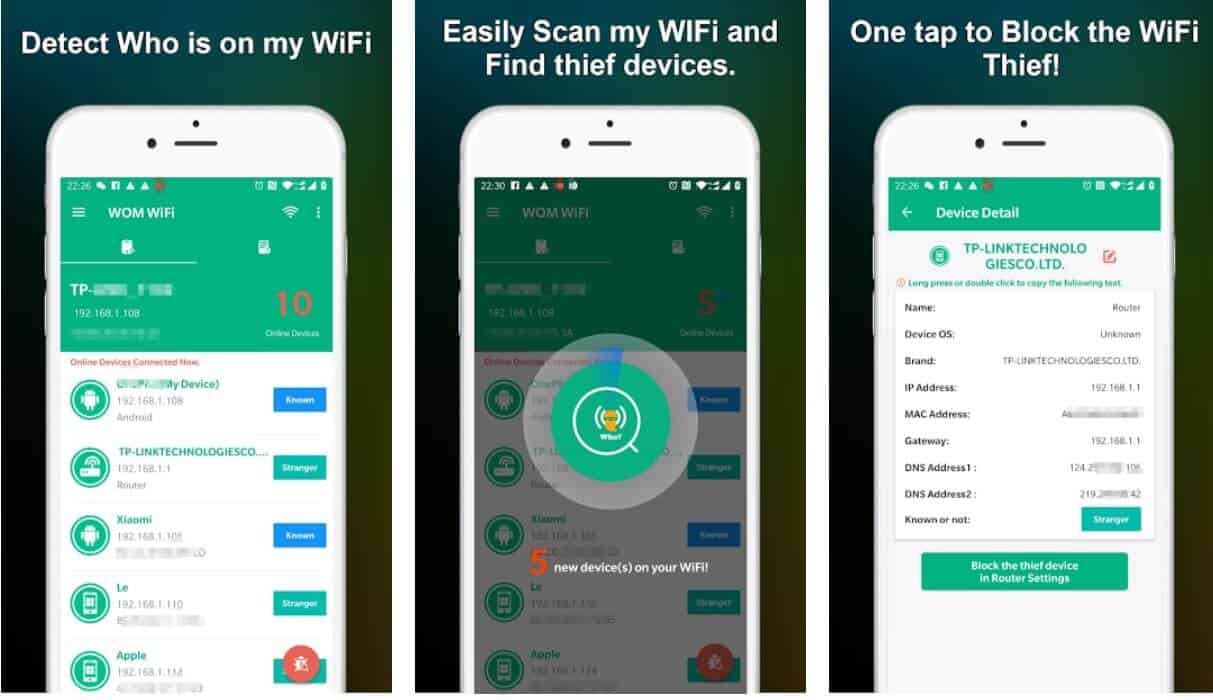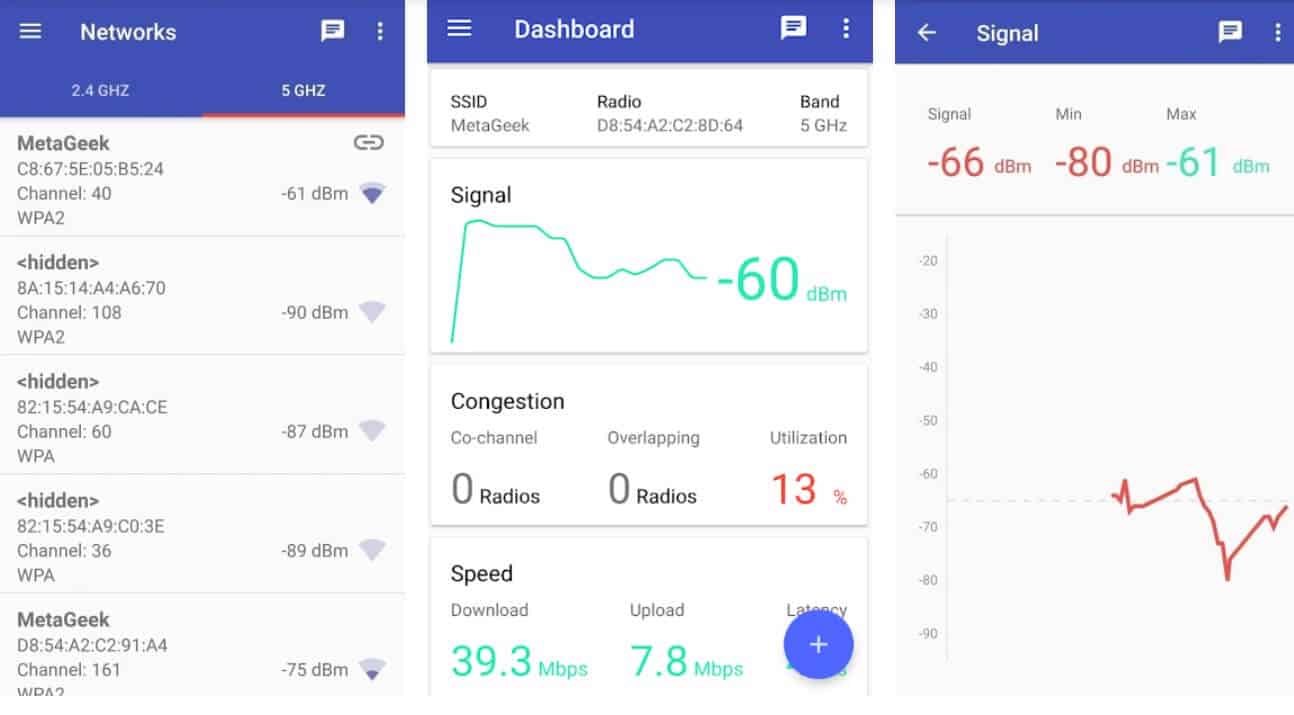Do you have a curiosity to know about the Best Wifi Analyzer Apps that Helps you to find a less crowded channel for your Smartphone or monitor network signal? 🤔
Awesome! 👌
We got you covered in this Wifi Analyzer Apps list. 😎
Without any further delay, let’s explore this list. 📗
When you are at the shopping mall or other public places, you may search for a free wifi connection. Most of the restaurants, cafes, and some companies are offering free wifi access to the people for boosting their customer base.
Frequently intermittent in the WiFi network may be the problem for many users and they accuse the network managers. But all the time network managers are not responsible for this problem rather poor connectivity makes this mess.
If you are using an Android or Ios phone and facing wifi connection issues, then install wifi analyzer apps on your mobile to resolve it.
The well-optimized wireless network is most famous among the people due to its non-dropping internet connection and but it is hardly found. To solve the interrupted internet connection issue, you can install the wifi analyzer app.
Installing and using these apps are hassle-free. The wifi analyzer app supports all android and iOS mobile devices. The third-party wifi app provides lots of excellent features like data security, monitoring data usage. One can also set the limit for data usage and others.
If lots of the companies are providing the free wifi network at the college, railway station, park, and others, it can be confusing to choose which system you need to use. It is for this reason that the quality, as well as the speed of the connection, may vary.
The best wifi analyzer app helps you to find out which router gives excellent security and high speed of the connection. At present, there is a broad range of wifi analyzer app available that comes with unique features.
You can pick the right app and use it on your mobile phone. Here is a list of the 20 best wifi analyzer apps for android & Ios apps to tackle problems on Wifi networks.
Best Wifi Analyzer Apps: Our Top Pick 👌👌
1. Wifi Analyser
The wifi analyzer is one of the most popular apps for android devices. It is widely used to optimize the existing wifi connection. It is designed for android users that will show wifi connection near you.
This app does not need geographical location permission and provides an excellent way to analyze the wifi network. It will help the users to find a less crowded network for the wifi router.
Within a few clicks, you can install this application on a mobile device and enjoy using the wifi connection. This app will get the users all real-time optimization data like signal strength, hidden wifi, distance measurement, and others.
2. WiFi Analytics Tool
The Wifi Analytics tool is considered one of the best Wifi Analyzer Apps For Android. It provides advanced network signal graphs and helps you to optimize the wifi set up on your mobile.
It includes some useful features like Wifi Scanner, monitoring network signal, etc. In a nutshell, it offers all possible features which are searched in a Wifi Analyzer app. You can use it without spending money.
3. IP Tools: Wifi Analyzer
IP Tools: Wifi Analyzer is a powerful application for android devices. It helps the users to set up the office or home networks. Most of the Wifi analyzer identifies the mobile network but this app detects any network which is connected from a desktop.
With the help of this app, you can resolve all network problems quickly and optimize the network when you are away from the network. Most people are using this tool for detecting the problems related to the Wifi connection.
IP tools have excellent features that help you to find out SSID, internal and external IP, network mask, gateway, country, and others.
It provides you a complete image of the network state. You can detect the IP address and computer network issues quickly with this app.
4. Fing – Network Tools
Need to find the bandwidth usage? Well, Fing is one of the most excellent wifi analyzer apps that can help you to optimize your Wifi connectivity on your Android device. It is loaded with awesome features that offer the best user experience.
This app is straightforward to use for android devices. Fing is famous for domestic and professional uses. It lets the users discover the network device and also identify the wifi issues which occur regularly.
Most of the wifi scanner includes internet connectivity checker, intruder detection tool, latest analytical capabilities, and others.
You can install this app on your device and solve all wifi problems quickly. The developers provide regular updates for this wifi analyzer app.
5. Wifi Analyzer- home & office wifi Security
If you want to secure the office or home wireless network, then you can use the Wifi Analyzer- home & office wifi Security app. It is the best wifi analyzer app that has lots of the tools to monitor the home and office wifi network and keep you away from the hacker.
It will turn the Android device into a wifi analyzer that gives the users high-security features. This wifi analyzer app shows channel width support and information on wifi channels separately.
In this app, you can check the signal strength of the wifi network in the history graph. It is designed with a simple interface so you can use it without hassle.
At the time of our research on Best Wifi Analyzer Apps, we found a video about “8 Proven Ways to Speed Up Wi-Fi at Home” which is worth watching. 🤴😎
6. NetX Network Tools
NetX Network Tools is the most popular wifi analyzer application. It detects the large range of devices that are connected to the wifi connection. This app has a network speed optimizer tool that features the wifi spy detect app.
It displays the wifi connection IP address, domain, bonjour name, and device name, which is authorized to connect the router. This application tests the network speed and security; the mobile phone is connected if needed.
You can switch on the remote device from the Smartphone when connected through the wifi connection. Display the operative system installed on the remote device.
The users can monitor and diagnosis the remote device likes RAM usage, CPU usage, and others by using this app.
7. ScanFi : WiFi Analyzer and Surveyor
Looking for wifi analyzer with advanced features? Well, ScanFi is a powerful wifi analyzer for android devices. It helps the users scan nearby networks easily that allows them to enjoy the latest features.
The cool graphs of this app allow you to see different activities on the wifi connection. It is designed with a simple interface so you can use it without technical skills.
The wifi analyzer support 5Ghz and 2.4Gz scanning. It helps to create the survey of wifi strength of office or home with the custom floor maps. The users can also search for hidden access points. It helps you solve all kinds of wifi issues.
8. OpenSignal – Speed Test & Maps
If you are looking for a wifi analyzer app to monitor the cellular network and wifi network, then the OpenSignal is the best option. It is one of the most popular wifi analyzer apps for android devices that allow you to monitor cellular and wifi network.
It is loaded with lots of features that make it famous among the people. The database of the app includes lots of cell towers in the world as submitted by the people.
This app helps the users to find where to stand to good signals on their device bases on their location. With the help of this app, you can connect with the nearest mobile network, detect the quality of connection, accurate signal strength, and others.
9. WiFi Router Master – WiFi Analyzer & Speed Test
Wifi Router Master is a famous free wifi analyzer tool. It allows users to test the wifi and internet speed. The users can scan wifi and check how many devices are connected to the wifi router.
It will offer users useful information to reduce interference. It will help people by boosting stability and speed. The users can get real-time information and distance calculations by using this app.
You can solve all the wifi problems by installing the Wifi Router Master on your device. It will also give the users a complete history of the signal strength, which will help in screening the hidden Wifis.
10. WiFi Analyzer (open-source)
This wifi analyzer allows you to analyze signal strength, wifi networks, and others. It is designed with VREM software development that helps you access any android device.
This tool offers the chance to optimize the wifi network with the analyzer. It let smartphone users search less traffic channel on the router. It will display wifi networks in your nearby areas.
The wifi analyzer contains the latest specifications and features that allow people to use the exact one. The analyzer offers a more beneficial solution for people. It is elegant to install on your mobile to view wifi networks. It offers privacy and security on accessing wifi networks.
11. WiFi Data – Signal Analyzer
This app is a wonderful tool used by lots of wifi users. The wifi analyzer assists you to operate the network without issues. It allows you to perform analysis of the networks that help you access different functions like the access point list tab, connection tab, signal tab, and channel tab.
This is the most suggested app to check up-to-date network status, signal strength analysis, and connection quality. It is user-friendly and convenient access to your device.
This app lets you analyze network connections and secure them easily. To install the wifi analyzer on your device, then you might download the app from the play store.
12. WiFi-Manager
WiFi-Manager is a powerful tool to manage multiple wifi connections. It provides new features that let you analyze your wifi network. It has a graphical channel radar that allows you to link with the wireless networks.
The application offers a possible solution for mobile users. It is suitable to access wifi in your home and office. It is a unique option to maintain all wifi always. It provides perfect features that help you access the network without issues.
The app lets you manage different wifi signals easily. It assists you to increase the connection quality of networks. It exists in the play store that helps you operate on the android device.
13. Network Signal Info
Now, many people are using this wifi analyzer to track the exact signal strength output. This app is supported on Android devices. It is the topmost wifi analyzer operated by numerous mobile users.
The app comes with an ideal and latest feature to fetch more details of the wifi connection. You might access all features on the app and scan nearby wifi networks.
It gives detailed information about wifi connection, WLAN channel, signal strength, SSID, network speed, and others.
It displays data on various technical details of connected networks. The paid and free version is available on the play store. So, install the app and use its interesting features.
14. Wifi Analyzer by Zoltan Pallagi
Wifi Analyzer by Zoltan Pallagi is a perfect tool that lets you operate lots of information about your wifi networks. It provides different options to keep track of your network at any time.
It is convenient to use than another wifi analyzer. It is a great wifi app to explore details of RSSI, signal strength, network monitor, and network scan. It analyzes your network and keeps all information safe. It helps you operate with any wifi connections quickly.
You might solve issues related to wifi connections and let you optimize the connection. This wifi analyzer provides a possible solution for android users to monitor networks easily.
15. WiFi Monitor: analyzer of Wi-Fi networks
If you are searching for a perfect wifi analyzer for your android device, a wifi monitor is the right choice for you. It is a useful app to manage your network connections. It contains different tabs like channel tab, connection tab, network tab, and others.
It is elegant to operate on any device without issues. You might verify your wifi network traffic via the channel tab. It offers details of received data and signal strength.
By using connection tabs, you can check network-based details. It allows users to track wifi information on their devices.
16. Network Analyzer
Network Analyzer is rapidly popular among a range of people. It is suitable to access on android and ios devices. This wifi analyzer is created with the latest technology tools to operate any device without issues.
This app assists smartphone users to perform troubleshooting and solve other issues on the wifi connection. It allows you to meet all network connection challenges quickly.
This app provides a beneficial solution for network users. It allows you to operate internet data efficiently. It is a wifi scanner to remove proximate devices. If you wish to use the app, then install it on your device.
17. Who is on my WiFi
Who is on my WiFi lets you detect the devices, which are connected to your network? Even it can also help you to stop overusing internet data by blocking the users.
This feature also protects your connection from the Wifi thief. Now the question is why we keep this app on this list? We already told you that it can prevent your wifi network from unwanted users who are using your internet data. If you block those persons with this app, your internet speed is automatically increased.
18. Wifi Static
Wifi Static is almost the same as Wifi Analyzer, which you can find in this list and it is also one the best Wifi Analyzer Apps for Android. If you are searching to identify the Network gateway or IP address of a Wifi Network, you can easily trust on Wifi Static.
It also helps you to detect DNS 1, DNS 2, Netmask, etc. Another important feature of this application is it can control your Wifi Static IP and shift automatically whenever it is required.
19. InTechnician
Do you want to access the latest wifi analyzer? InTechnician (MetaGeek) is an excellent choice that contains many new features. This wifi analyzer app is well known among wifi users around the globe.
The application is available in the play store and is elegant to install on your device. It contains wireless scanning features that allow you to access the network without issues.
It helps you rid of troubleshooting wireless risks. It increases operational performance, optimizes wireless networks, cloud data back end, and others. You might gain new experience in accessing the wifi network.
20. WiFi Monitor: analyzer of WiFi networks
It is a great application that supports the android device. This wifi analyzer tool comes with advanced security features. It has different in-built tools to verify and secure your wifi networks.
This app is accessed by a range of people in the world. The app is specially designed to enhance speed by evaluating the wifi signal. It is very useful for all network users.
This app offer signal strength, which suggests you safeguard your wifi network. It is very simple to install and access on your smartphone. It will show you all connected networks in a graphical image.
21. AirDroid
If you are looking for a wifi analyzer for your mobile device, then AirDroid is an ideal option. You can install this app on your device without root. It supports wireless remote control of the Smartphone through its user interface.
You can install this app on your device within a few clicks. By using the wireless file sharing option, it lets the users manage the Android text messages as well as phone calls.
There are lots of features in this app, such as file transfer, remote access, notification mirror, and others. You can also manage contacts stored and messages on the device.
For what purpose do you need to use the wifi analyzer app?
If you face troubles with operating a wifi network on your mobile, you must have to use the right wifi analyzer application. You can find various wifi analyzer apps that support the mobile OS platform. There is an array of the best wifi analyzer apps available online.
These apps are created and tested with advanced technology. It helps you manage the network easily and quickly. It is an excellent choice to view a real-time data usage graph.
It provides a more powerful solution for network users. You can experience a new thing in optimizing wifi for your business. Many reasons are there on using the wifi analyzer on your mobile device.
Manage your connection:-
The wifi analyzer apps are used by people to maintain connection quality. It performs your wifi connection well and increases its performance. Wifi signals cause fluctuation in accessing the network. It is an elegant option to use wifi networks without any issues.
It helps you measure accurate information of the wifi connections. It let you operate bug-free and perfect network connections.
The wifi analyzer provides a valuable solution for people who use the network connection. It is a simple way to make some changes in the network. The analyzer helps you keep your network securely.
Find out problems:-
When operating the wifi analyzer, you might face lots of issues. It allows you to find out issues and manage the connection. It helps you optimize network details quickly with minimal interference. You might solve risks on start and disconnect wifi network.
The wifi analyzer app offers an affordable and possible solution for clients. It is widely used to identify troubleshooting risks and other issues.
It provides an exact solution for wifi network users. It helps you increase connection speed and operate the quality of the wifi analyzer. It is very elegant to access wifi on any device without issues.
The app is used to maximize user experience, detect issues, and increase browsing speed. It helps you operate the app to explore the exact data of the network connection. It identifies wireless connection issues and displays complete details of the network.
In addition, it provides several advantages to accessing the app. It assists you to use multiple wireless networks and solve all risks. It helps you complete the various job efficiently with the network.
It optimizes your wifi connectivity and speeds up your internet. This kind of app comes with different versions that assist people to install the best one based on the device.
Conclusion
These Wifi analyzer apps are best for android devices. You can install the wifi analyzer app without root. This app is simple and completely free to use on your Smartphone.
You have lots of options before downloading the wifi analyzer app for the android device you should check its efficiency and performance. The top wifi analyzer apps contain stunning features that assist the users in reaching the optimal network connection.