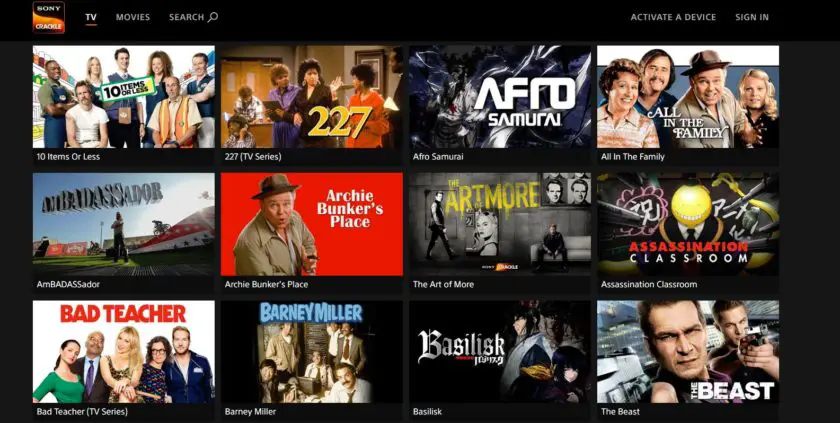Are you looking for the Best Plex Plugins to enhance your Plex experience? 🤔 We got you covered in this post.
Let’s get started. 📗
If you are someone that owns an extensive library of music, TV shows, and movies, it can be a hassle to maintain everything in an organized way. Plex can handle your library very elegantly and apart from streaming the downloaded content, you can also watch your favorite TV shows on your mobile or TV.
Today, we go through several Plex plugins to let you know what Plex can offer. However, it is essential to install a VPN for Plex before we get started. So, follow the simple guidelines below.
Installing the VPN for Plex
You may be wondering if it’s essential to install a VPN before getting started. There are three reasons why this is an important step:
Protection – when you are accessing content online, there are high chances that ISPs can throttle your streaming speed. To avoid any such glitches, a VPN comes in very handy.
Privacy – I am sure that none of us would want our privacy to be intruded on, especially on the internet. By using a VPN like IPvanish, you can make sure that nobody can spy on what websites you are visiting and what streams you watch.
Convenience – you may have noticed that some of the plex plugins are available only in a particular region. By using a VPN, you can spoof your area and get access to some exclusive content that is region-specific.
Our recommendation for a VPN would be IPvanish because it works seamlessly with Linux, Windows, Mac, and also all mobile devices. It is also very user-friendly and works great with the Amazon fire stick.
It is one of the most popular choices for a VPN, mainly because it does not maintain a record of your logs, unlike other VPNs.
Download IPvanish here.
Best Plex Plugins For Power Users: Our Pick 👌
If you consider the North American lineup of Plex, you can find up to 89 plugins up to version 1.8 of Plex. However, If you are a user outside of North America, some of these plugins may not work for you. Here are our favorite picks for the best Plex plugins on the internet.
1. Twitch
Twitch is very popular among Gamers. You may have spent a lot of time streaming on Twitch if you are a gamer.
If you want to access your favorite streams on TV, the Twitch Plex plugin is a great alternative. You can browse the content according to categories and also access high-definition videos using Twitch.
Although the plugin is supported by Twitch, there are a few drawbacks. One of them is being; you can’t sign in to your twitch account. However, some of us love to watch our favorite players’ streams over and over again.
Twitch is an excellent option for such individuals, and you can do this sitting in the comfort of your living room. Some of the featured streams are from games like Orb and Vader.
Download Twitch here.
2. Pandora
When it comes to music streaming services on the internet, Pandora is one of the most famous names in the business. It is also an excellent alternative for streaming radio on Plex.
Although there are unofficial plex plugins available even for applications like Spotify or Google music, they require you to have a subscription. Further, setting up the plugin is a hassle. On the other hand, the Pandora Plex plugin is free to use and quite easy to configure.
All you have to do is; set up your password with a username of your choice, and once you log in, you can access your content arranged according to your preferences.
Another advantage is that, even if you navigate away from the station view, the music continues to play in the background.
You can gain access to all the features that are available on Pandora and to add to it, it also comes up with music suggestions based on your playlist and recently listened to list. Pandora also comes up with quick mixes based on your music taste.
All in all, the Pandora Plex plugin is something you cannot miss out on if you love music. Some of the famous artists featured in Pandora are cage the elephant, the Killers, Florence, and the machine, and the black keys to name a few.
Download Pandora here.
3. Vimeo and Dailymotion
If you spend a big chunk of your day viewing popular videos online, Vimeo and Dailymotion is a great place to quench your thirst. Some of the other online streaming services like YouTube, have a lot of restrictions. Vimeo has none of that, and the content is updated daily on their servers.
If you already have a Vimeo account, you can access all your content once logged in. Or, if you don’t have one, you can still access a significant chunk of trending content.
Dailymotion also has similar features, and you can access the content arranged in categories of your choice. Both Vimeo and Dailymotion have an excellent interface, content arranged according to groups, and they are very responsive and user-friendly.
Download Vimeo here.
4. Comedy Central
Comedy Central is an excellent Plex plugin to have if you are someone that loves comedy shows. It has an exceptional amount of content, both old and new TV shows. You can catch up on all your favorite shows that are no longer being telecasted.
Another unique feature of comedy central is the amount of Stand up Shows on the channel. While you can access the new episodes in 720p, the old ones are still available in 480p quality. The interface is slick and user-friendly, and everything is arranged into categories.
Comedy Central is a plugin that is used by a lot of users because of the fun content and also because you don’t need an account for a subscription to enjoy the shows.
Personally, it is my most used Plex plugin. Some of the popular shows on Comedy Central are Detroiters, Drunk History, Futurama, and Broad City.
Download Comedy Central here.
5. Crackle
While Netflix and Prime video offer a great deal of content free to their users, Sony came out with crackle. Crackle includes a ton of famous movies as well as classic shows we all have come to enjoy over the years. The vast amount of entertainment is bound to leave you in awe.
Although the crackle website says that you need to have an account to use the crackle plugin, you can access all the content without having to create an account.
You don’t have to configure anything, and all the movies and TV shows are arranged category-wise for your convenience.
Some of the popular shows on crackle are Seinfeld, Rush Hour, the shield, and Robotech, to name a few.
Download Crackle here.
6. Nickelodeon and Nick Jr
Nickelodeon and Nick Junior is an excellent plugin if you love cartoons or if you have kids at home. It has a lot of new episodes and old episodes coupled with a few full seasons of the shows for your viewing pleasure.
The channel has enough content to keep you entertained for a long time, and the plugin is very user-friendly responsible. You don’t need a paid user account or configurations to access the content on Nickelodeon.
Download Nickelodeon here.
7. Reddit videos
Reddit is everybody’s go-to place for entertainment. What’s excellent about Reddit is the frequency at which new content gets updated on the site. If you are already a fan of Reddit, I am sure you are going to love the Reddit videos plugin as well.
The Reddit videos plugin has a smart interface for your TV where you can watch all of the videos that are streaming on the Reddit site. However, the feature that will make you go crazy is the amount of new content that gets updated every day.
If there is a video that is trending, you will find it here first. To give you an example of the videos featured on Reddit, one of the most popular ones is ‘Nikki Glaser’s Jennifer Aniston Impression’.
Download Reddit here.
8. WebTools
WebTools is like an app store for Plex, although not an official one. By using WebTools, you can download all the apps that were listed in the past in Plex.
When you click on the plugin, it has to be accessed through a different IP, as it is a web portal. The same credentials that you used for Plex work for this plugin. Just make sure you set up a password before you access the plugin.
Download WebTools here.
9. Trakt Scrobbler
By using Trakt Scrobbler, you can track your progress on all the movies and TV shows that you have watched recently. It syncs your playlist with your track ID and also allows you to give a rating for all the clips that you have viewed.
Although the plugin has been removed from Plex, you can still download it using WebTools, and it works without any obstacles.
However, if more than one user is accessing the content on the same server, it becomes difficult for the plugin to maintain the sync.
Download Trakt Scrobbler here.
10. Mangahere
Mangahere plugin is a way to access Mangas directly on your plex server without having to visit the Manga website.
It is an excellent addition to your list of plugins if you are a fan of Mangas. You can install it using WebTools, and it will show up on your Plex server automatically. After this, you can access all the content from manga here on your Plex server.
Download mangahere here.
11. IPTV
If you are someone that loves live streams and would like to access them on your Plex server, IPTV is an excellent plugin for the same.
IPTV picks up live streams across the internet and makes them accessible to you directly on your Plex server. You can access live streams in almost all categories, including news, movies, TV shows, and sports.
Download IPTV here.
12. FilmOn
FilmOn is a plugin that helps you access content from free TV channels. You can access content from many different countries as well as categories. Some of the popular categories available on the plugin are comedy, horror, romance, action, sports, etc.
You can access all this content irrespective of your location. However, the only downside is that you should register on the website of FilmOn and use the same credentials when you sign in to your Plex server.
Although most of the content on the plugin is free, there is a fair amount of paid content on there, which you cannot access.
Download FilmOn here.
13. Tautulli
When there are multiple users on your Plex server, it can be challenging to monitor everybody. Although Plex has a different dashboard to observe the different IPs on the server when there are many users, it becomes challenging to track everybody.
This plugin will show you the bandwidth consumption of each user, which shows they are currently watching and also their watch times. This way if there are any problems it can be figured out easily using this plugin.
Download Tautulli here.
13. Sub-Zero
I was recently watching a Japanese movie without subtitles. When the film was done, it was hard to make complete sense of the cinema without the subtitles.
Plex has a subtitle generator called OpenSubtitles. However, the problem with OpenSubtitles is that it fails to provide you with the right subtitles most of the time.
Although Sub-Zero is not accurate all the time, it is a better alternative to OpenSubtitles as it collects subtitles from various websites and caters it to you on your Plex server.
Moreover, when the subtitles do not function, you can download and supply them manually to Plex by finding the SRT files online.
Download Sub-Zero here.
14. Ombi
Do you get too many requests to download or upload content on your Plex server? There must be a better way to handle these requests other than people having to contact you directly every time.
So, Ombi is a smart Plex plugin that provides you with a web portal where people can raise a request for the content that they need.
Once you have uploaded the requested content on the server, the users will get a notification about the same. If there are any concerns regarding the uploaded content, this is a better way for them to report any issues.
Download Ombi here.
15. TheaterTrailers
TheaterTrailers is an interesting plex plugin. We all love watching the trailers of our favourite movies on YouTube. What if there is a way to access them directly from your Plex server?
TheaterTrailers is a python script that downloads the trailers of your favorite movies straight into your Plex server. The advantages of this plugin are that the trailers get deleted automatically once the release date of the film is done.
It is an exciting way to add content to your Plex server. However, TheaterTrailers has some prerequisites. You should install TMDB, Python, and Youtube-DL on your Plex web server to access your favorite trailers.
Download TheaterTrailers here.
16. Old Movie Time
If you are a fan of the old classics and would like to enjoy them directly from your Plex server Old Movie Time is the plugin you should install right away.
It offers movies in many different genres like OMT Classics, Crime-Mystery and Action. It has a very user-friendly interface that lets you stream the content in high definition.
It also has features like an AAC audio Codec. It is a plugin that you can find on the web tools Store. Although the content is limited, it is home to a lot of classic movies you cannot just miss out on.
Download Old Movie Time here.
17. IceFilms
This one is for all those users who enjoy Roku content. If you want to access all your content on Roku from your Plex server, you should get this one.
It also has a notification feature that will send you a message when your favourite content is available. For this, you need to set up your email ID to get the notifications.
If your GitHub version is not updated, there are chances that this plugin may not function properly. In such a case, there is an alternative for this plugin called LetMeWatchThis with similar functionalities.
Download IceFilms and LetMeWatchThis here.
18. Plex Export
Sometimes you may want to share your media List with someone without having to give them access to your Plex server. Plex Export Is a useful plugin that helps you in such cases.
It enables you to share HTML5 pages with anyone without the need for any credentials. All you need is PHP installed on your plex server.
Download Plex Export here.
19. openPHT
Whenever you have to monitor the content on your Plex server, it does not have a dedicated have for such purposes. You need to open the web portal every time they control the content. To help solve this problem, you can install this smart plugin called openPHT.
It is a third-party add-on quick and intuitive front-end design specially for your plex server. The best thing about this plugin is that it is available for all operating systems including Debian, OpenBSD, macOS, to name a few.
Another advantage is that you don’t have to log in to your web portal to access your content. You can directly stream the content on the server by using openPHT. It is a Plex plugin that comes in very handy, especially when there is a lot of content and users on your Plex server.
Download openPHT here.
20. CW Seed
If you love the content on the CW television network, this is a plugin made just for you. Most of the content here revolves around game shows, animations, and comedy in particular.
Some of the popular series featured on this plugin are the City of the Demons, How to be a vampire, and Freedom fighters. The user interface is simple and user-friendly.
Download CW Seed here.
21. NBC Sports
If you are a fan of NASCAR and NHL, you may often tune into NBC Sports. NBC Sports has a lot of content revolving around the same available on its official website. You can also find some Premier League highlights for your viewing pleasure there.
So, as the name suggests, this is a plugin designed to get all that content for you directly on your Plex plugin. Some of the popular videos featured here are ‘ Tiger Woods Completes Movie-like Comeback’ and ‘Rob Gronkowski Confirms Trade Rumors’.
Download NBC Sports here.
22. Webisodes
You can find a large number of shows on websites like Vimeo, DailyMotion, and YouTube. What if there was a plugin that would enable you to access all these videos from your Plex server?
Webisodes – one such fantastic and equally useful plugin that helps you in locating such content from your Plex server. Another great feature of this plugin is that it has an RSS feed which means it will make your favorite video available for you whenever it pops up on its feed.
Download Webisodes here.
In the last section of our article, let us take a look at how to install a Plex plugin.
There are a wide variety of plugins that Plex supports. But on the other hand, you need to know how to install them manually. Follow the simple steps below to install any Plex plugin.
- From the WebTools Store, download the zip file of the plugin of your choice.
- Once downloaded, unzip the files, copy the ‘plugin_name—bundle’ folder and place it in your local Plex plugins folder.
- Now you need to get access to the local folder. To do this, right-click on the bottom tray to select the ‘open plugins folder’ option.
- Paste the plugin bundle here, and you are almost done.
- The only thing that is left for you to do now is to restart your Plex to enjoy the features of your plugin.
Conclusion
So this was our attempt at bringing you the best Plex plugins available on the internet, all at one place. Although the number of Plex users is going down recently, there is a vast number of fun and useful Plex plugins available for users.
Tell us which one of these Plex plugins is your favorite, and why in the comments section below! Hope you enjoyed reading this! Cheers!