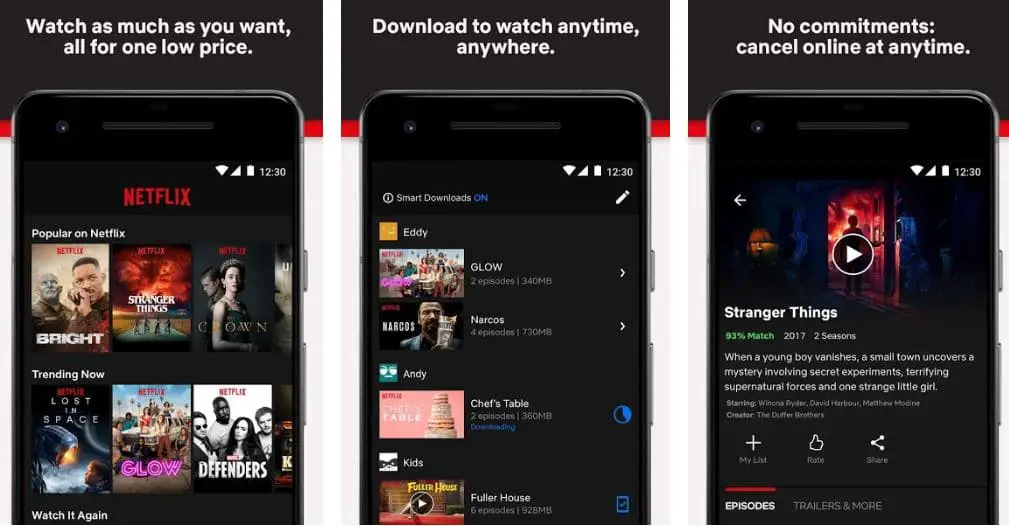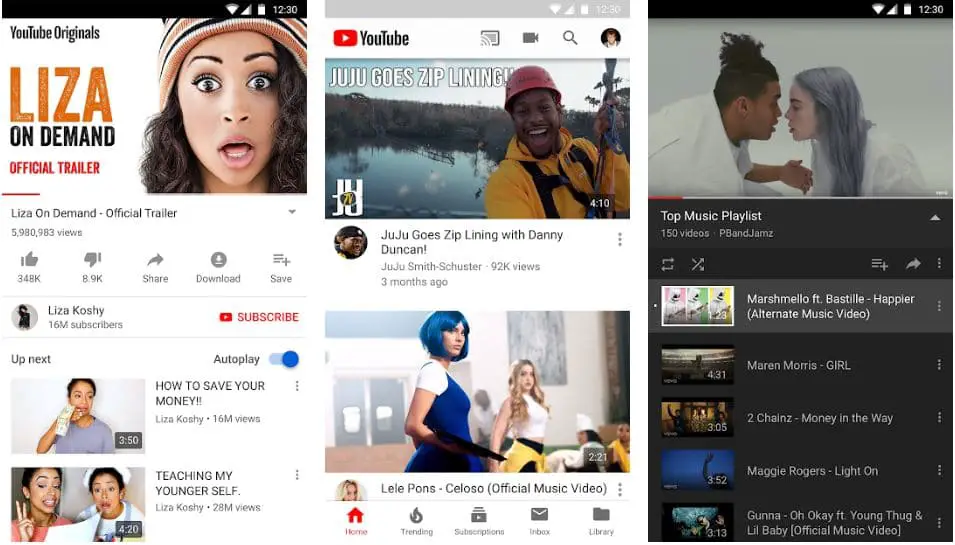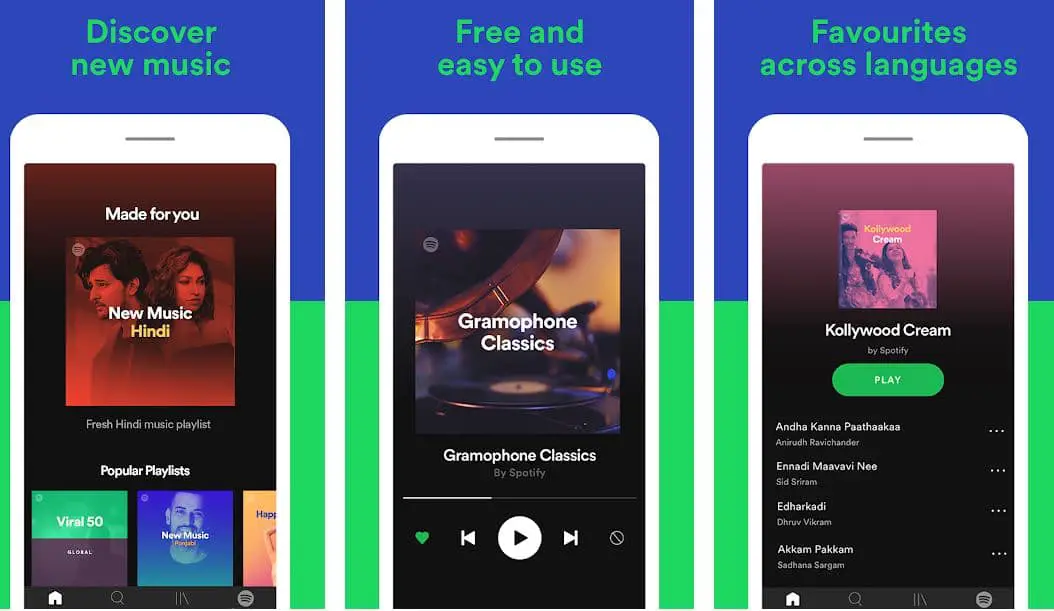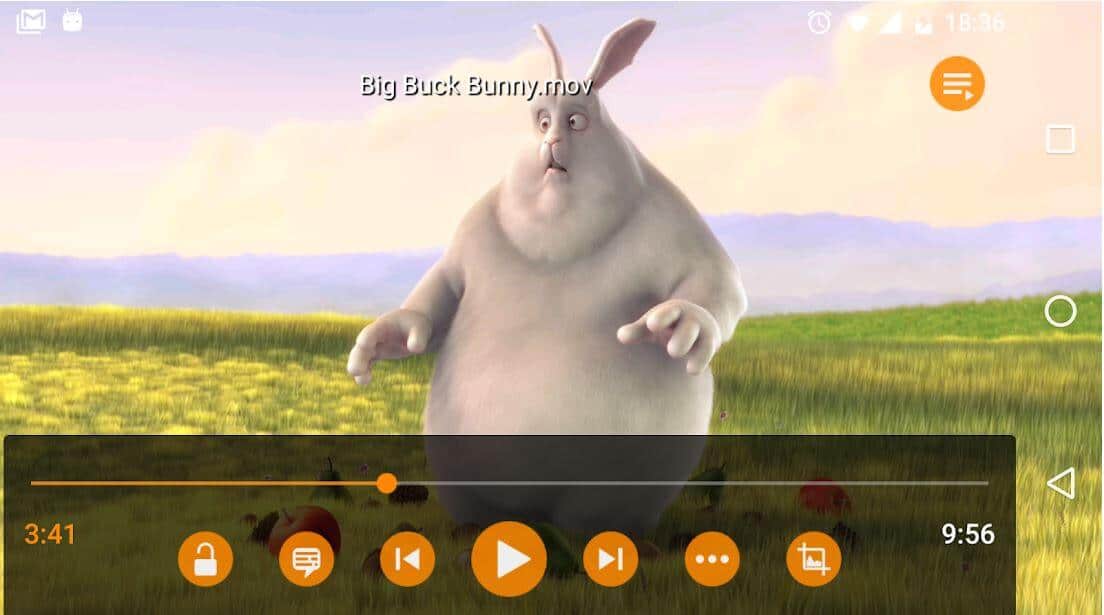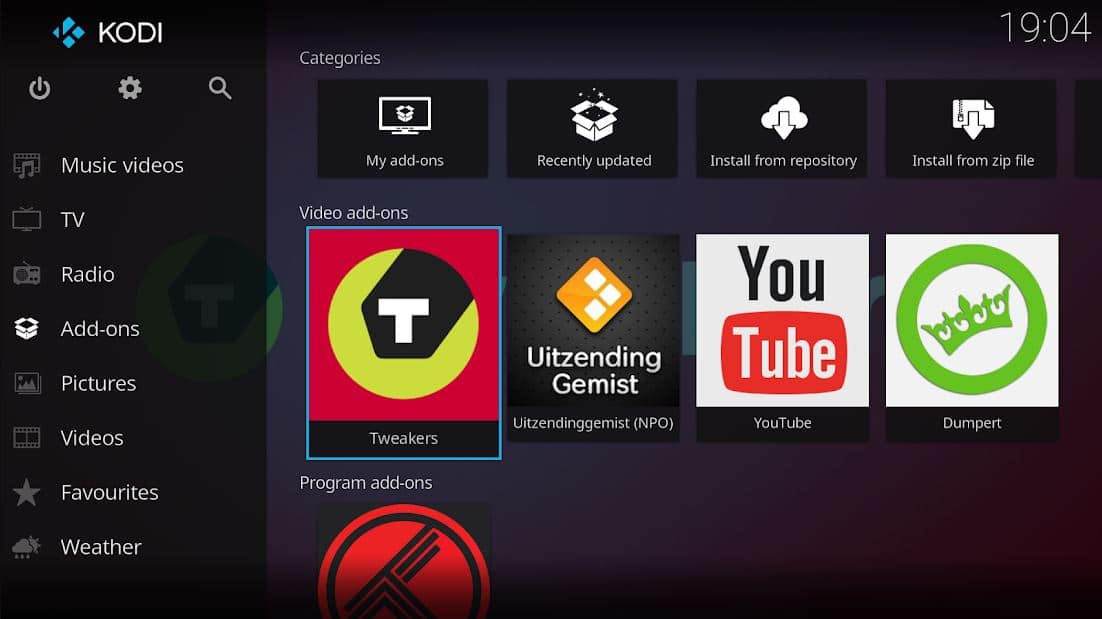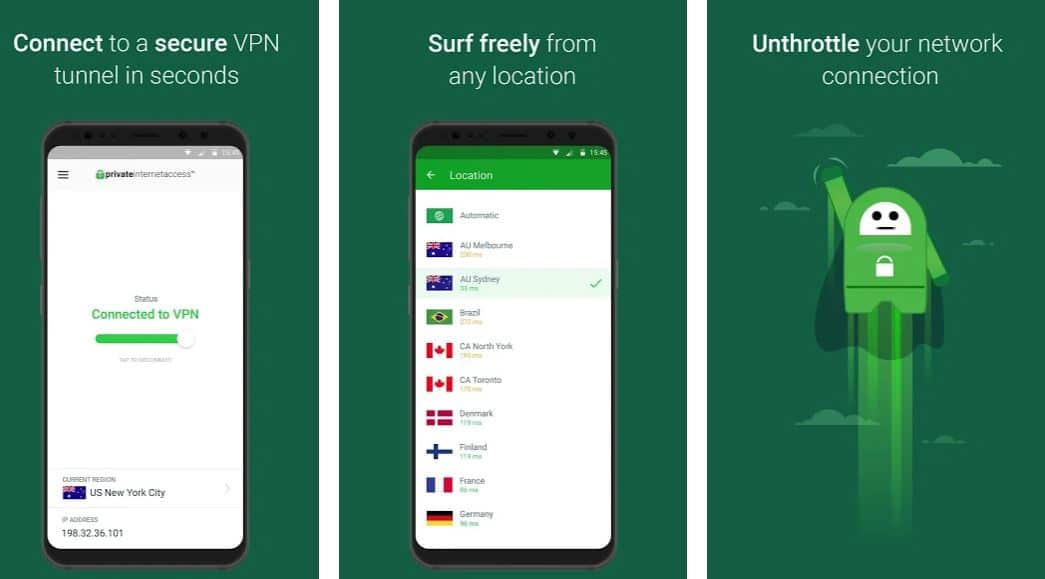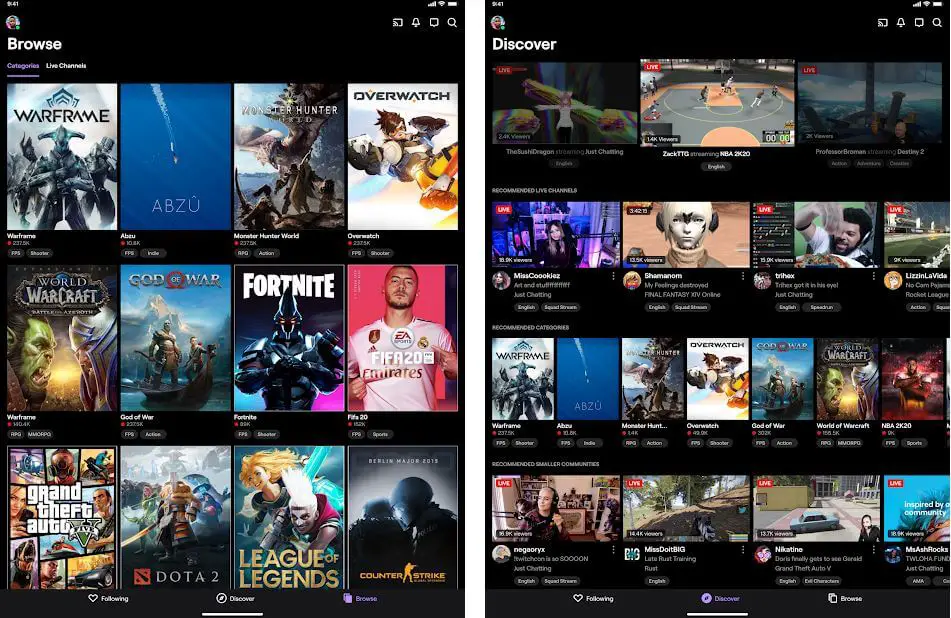Amazon’s fire stick has amazed every non-smart TV owner by enabling them to access all the smart TV features on their regular television. It’s built on Android and allows you to access OTT streaming platforms with ease.
The interface of this fire stick is incredibly easy and peasy. It is very handy and compact, no bigger than a Pendrive. You will be glad to know that the voice remote is Bluetooth-connected and easy to operate. It’s very fast and even works on a slow internet connection.
Getting an Amazon fire stick without subscribing to Amazon prime doesn’t bode well. If you are a prime member, you will get this device at the best rate. And as well know that amazon prime is a very good online content platform.
The fire stick is appropriate for individuals who have been using old dumb TV for several years and want to taste a smart TV experience. It is one of the most reasonable ways to enhance the TV experience. Since it is an Amazon product, you will get Alexa’s support.
Amazon’s fire stick has featured thousands of channels. That includes all the media streaming channels that are popular and loaded with engaging content.
Best Amazon Fire Stick Apps – Our Top Pick 👌
1. Netflix
The first app we would like to include in our amazon fire stick apps list is Netflix (Download Here). It’s home to over 182 million users worldwide. When we talk about original and engaging content, Netflix always comes on top.
The content that Netflix has been providing to us since the day it launched is remarkable. Right from the dark to romantic, it has never disappointed us when it comes to providing jaw-dropping content.
Pros:-
1. However, the feature films and web series have put Netflix on a headline. But it offers more than that. You will be glad to know that an abundance amount of niche content is available on this platform. Comedy specials, small documentaries, reality shows, and crime documentaries are Netflix’s viral hits.
2. One of the best things about watching content on Netflix is that you won’t see ads. And it’s not some kind of platform which forces you to pay more to get more engaging ads free content. So, when you watch films on Netflix, you don’t need to tolerate 30 seconds of cringe ads.
3. Another pro that catches your attention to install Netflix is multiple viewers. It doesn’t limit the number of devices, so you can use your account on multiple devices.
4. Netflix’s browsing feature is easy and peasy. The home page is split into a number of categories that enable you to explore more.
Cons:-
- The premium of Netflix is relatively higher than other OTT platforms.
- Of all the downsides of Netflix, the geographic restriction is the worst. This means, that if you live in Canada, there will inevitably be the time you want to watch the content of the USA, and that’s only available on Netflix Canada or Netflix India. However, It is rare, but it does.
2. YouTube
Undoubtedly, Youtube (Download Here) is one of the largest streaming channels. And with the Amazon fire stick, you can access the large screen.
It’s no surprise that people use Youtube to learn new things and search for information. Videos on Youtube are fascinating and engaging.
One of the things about using Youtube is geographic restriction free. You can access any video of any location hassle-free. In media streaming bars, YouTube is the top dog.
When it comes to keeping people engaged, Youtube has many things to serve. As an early pioneer of the media age, Youtube has gained huge acceptance from users.
Pros:-
1. Accessing information on Youtube is very easy. By subscribing to a favorite channel, you can get the latest videos every day. On top, you can watch old television shows, movies, and songs unlimited. Youtube is the freest. Hence we recommend it as one of the top amazon free stick apps to use.
2. Youtube is an outstanding platform for personal use. Watching and sharing videos is hassle-free. You can check the reviews and information about the latest products on Youtube. No matter whether the product is launched, everything will be updated on Youtube. So, to keep walking along with the current things, Youtube can help you.
3. Whenever we get bored with all amazon free stick apps and channels, Youtube is the one that makes us happy by showing funny, realistic videos. There are lots of channels on Youtube which offer hilarious videos that make us happy.
4. Senior adults who don’t know how to use other amazon free stick apps can use Youtube easily. They can watch their favorite shows, pilgrimage spots, and sports content on a big screen.
Cons:-
- The trend of watching videos on Youtube is slowing down because many other streaming channels are offering highly informative and engaging content to the users.
- YouTube is best for e-learning or accessing the latest information and DIY, but if you are a movie or web-series lover, then it won’t make you happy.
3. Hulu TV
If you watch Hulu on Mobile, then with the help of Amazon fire stick, you can also watch on your non-smart TV. Recently, Hulu (Download Here) has surprised its users by offering engaging and unique content on a wide variety of subjects.
This app comes in a bundle of features like a kids’ profile, multiple device access, and always suggests the content relevant to you.
Pros:-
- If you enroll in Hulu TV live subscription, you will get 65 channels that cover most niches like cartoons, sports, entertainment, news, movies, and songs. One of the significant benefits of installing Hulu TV is that you don’t need to take a local disk connection.
- Hulu allows you to watch on up to two screens at a time with your one subscription. So, if you have two non-smart TVs in your home, you can access Hulu TV with one subscription.
- Hulu is the best alternative to a satellite connection. It is cost-effective and saves your local disk cost.
- Accessing a Hulu TV is very simple. It comes with a clean interface that allows you to find your favorite channel effortlessly. With fewer clicks, you can discover new content and channels.
Cons:-
- Hulu TV requires a high internet speed connection, and it is available in the US and Japan Only.
- There are different types of plans Hulu offers. In the basic plan, you will be interrupted by commercial ads. If you want to watch ads for free movies, you have to pay more.
4. Spotify
The Amazon fire stick apps list is not just meant for videos. This stick allows you to listen to the latest music tracks, and Spotify (Download Here) allows you to do it. You can install the Spotify app on your TV and listen to free music at a high volume.
Spotify can transform your boring TV into an engaging one by offering you hit tracks. The biggest reason to purchase the Amazon fire stick is that you can listen to your favorite podcasts on TV as well.
Pros:-
1. Both Spotify basic and premium users get the opportunity to install Spotify on a smart TV. Whatever features you access on your smartphones are easily accessible on the TV. Shuffle mode also works on the TV as well.
2. You can use Spotify for free completely. A free plan allows you to create a library based on your moods, artists, languages, movies, and albums. Suppose, if you wake up in the morning and want to motivate yourself, you can play a motivational album.
3. With Spotify premium, you can play offline songs on TV as well. Moreover, you can download a single track or playlist effortlessly. You can use your premium Spotify account on five different devices.
4. When you open your TV and see Spotify, it will make you feel good that you can also play your favorite track on the big screen and in high volume.
Cons:-
- If you upgrade to a paid service, you will have to pay the premium, no matter whether you are using the app or not.
- One of the biggest flaws of installing Spotify is the limitation of use. There is no way to download the song, whether you use an online or premium account.
5. Hotstar – Best live tv app for amazon fire stick
Hotstar (Download Here) is an Indian media streaming app that offers some free and paid content. It is pretty hot stuff that can be accessed on smart TV as well.
If you use a regular TV and want to taste the experience of watching Hotstar movies on a big screen, you can purchase an amazon fire stick because Hotstar comes under the amazon fire stick free apps list.
With Hotstar, you can watch sports content like IPL + Indian web series and movies and also big English shows like friends, Games of Thrones, and Modern Family.
We assure you that when you install Hotstar on your regular TV, you won’t keep yourself away from the TV. There is a lot of amazing content available on this app.
Pros:-
1. Hotstar is definitely one of the best media streaming apps I have come across. This service converts your boring TV into an engaging TV. It lets you access some content at zero cost. Wouldn’t you think it is good to install Hotstar on the TV if it offers amazing content without any subscription?
2. If you are a Bollywood lover and want to see the old hits of the veteran heroes, then install Hots on your TV. Or if you are a fan of the daily soap, then you will get an opportunity to watch some great shows.
3. The interface of Hotstar is very clean. Your Mom can easily access her favorite TV serial on the big screen.
4. If you are into global content, it is worth installing Hotstar on the TV because Hollywood content is also available at no extra cost.
Cons:-
- If you want to access award-winning movies and TV shows, you need to purchase premiums; otherwise, you can access only limited content.
- When it comes to international shows, there is not much variety on Hotstar.
6. VLC Media Player
There are a number of media players out there in the market, but we choose the VLC media player (Download Here) for a fire stick. When it comes to standard video format, a VLC media player always comes in the first place.
Now, with the help of a fire stick, you can download this app on your TV as well. This app allows you to store videos locally and then play them anytime. To cater to the demand of the users, it offers a plethora of formats.
If you want to watch a video in a standard format, the fire stick lets you download it to your TV and use it.
Pros:-
1. The VLC media player is smooth, easy to use, and comes with subtitle options. It is a hugely popular media player because of many good reasons. One of the biggest benefits of downloading VLC is that it is completely free and supports all types of video formats.
2. VLC media player allows you to play videos while downloading. This means you can watch a film on your TV and decide whether it is worth downloading in full or not.
3. If you have been using a VLC player on your PC, you already know its importance. It’s not an app; it’s a time savior. Everything would work on the VLC media player, right from the video that doesn’t support Windows to a long audio song. If you have an abundance of offline content, VLC is an ideal option to download.
4. The standard interface of the VLC player lets you access any audio and video file effortlessly. All in all, it is a superb app to access audio and video files on the TV.
Cons:-
- The latest version of the VLC player is creating difficulty in managing playlists. Along with that, it doesn’t support a real format.
- The playback quality of the VLC media player is not appreciable.
7. Kodi
Kodi is one of the most popular Amazon fire stick apps to install. Its advanced features to manage the content will save you time and energy.
However, this app is officially removed from the Amazon app store due to some piracy issues, but it can be accessible via Firestick. The purpose of Kodi is to manage your library, and its add-on features boost its performance and functionality.
It also offers videos and audios plugins to fetch the information and subtitles. If you download Kodi on your TV, you can watch videos and audios with subtitles. It’s just like VLC media player, streaming the videos over the Internet.
Pros:-
1. You will be glad to know that Kodi is a free media player, which lets you stream your favorite content on TV with ease. It enables you to watch TV shows, movies, sports, news, and lots of content for free.
2. By all measures, Kodi is an ideal media player for users who want to stream content on TV for free. Unlike other media players, Kodi is trusted by Google.
3. Kodi has a clean and cluttered interface that allows you to access all kinds of content within a few clicks. If you are looking for a trusted and safe media player that can run on an Amazon fire stick, then Kodi is the answer.
4. You won’t believe that the installation process of Kodi is very simple. When you plug in Firestick to your TV, in the app, you will see the KODI app. All you need to click on the install button and then access it.
Cons:-
- If you know nothing about tags, then Kodi can cause some trouble for you because Kodi needs tags to compose your library. In case, if your song files have the wrong tags, this media player will keep your file in the wrong place inside the store.
- It is easy for hackers and snoopers to hack Kodi accounts.
8. VPN By Private Internet Access
VPN By Private Internet Access (Download Here) is open-source software that allows you to spoof your IP address. When you connect your fire stick TV to host the online network, private internet access helps you achieve full online anonymity.
It is the extremely fastest VPN that comes with a strong privacy policy. If you want uncensored and unrestricted access to the Internet then it is good to download private internet access on your TV. Nobody can trace what you are watching online.
Pros:-
- Private Internet Access comes with multi-layered security that secures your web browsing activities and applications. It keeps malicious programming from your TV round the clock.
- It offers VPN’s kill switch feature that protects your data when an internet connection drops down to improve users’ experience.
- If you are the one whose anonymity is a goal, you can pay for the app via several payment options like (Paypal, bitcoin, credit cards, and so on).
- This app comes with a surprising amount of impressive features that take your privacy to the next level.
Cons:-
- To get protection, you need to purchase a premium, which is quite expensive.
- A small disadvantage of downloading PIA on the TV is that it doesn’t offer split tunneling.
9. Air Screen
The air screen (Download Here) helps you to mirror your phone screen on the TV. It is one of the best Amazon fire stick apps to install because it allows you to display your phone on the big screen. You can download the app on your phone and connect to the TV via a fire stick and access it effortlessly.
Pros:-
- Air Screen is one of the advanced ways to cast the entire smartphone to Fire TV.
- One of the significant benefits of using an Air screen is that it lets you access local network connections with your loved ones to learn the new sharing experience.
- If you want to see the videos, photos, and social media accounts on the TV, you can do it with the help of Air screen.
- Mirroring the smartphone to the TV via Air Screen is a matter of seconds.
Cons:-
- All the app features are available at zero cost but come with limited accessibility.
- A little laggy.
10. Twitch: Livestream Multiplayer Games & Esports
Last but not least, included in the list of Amazon fire stick apps is Twitch (Download Here). If you are a gamer, then you may have probably heard about this app. Expect Twitch; there is no better interactive gaming platform on the Internet.
With the help of a fire stick, you can now stream your favorite game on the big screen. It’s an amazing app for individuals who are obsessed with games. The ease of use and exceptional content on the game make it an excellent app and gamers’ choice.
Pros:-
- Let’s face it; there is no other amazing app for gaming on the Internet. Now, you can stream your favorite game on the TV via Firestick.
- The real-time gaming experience on the TV will take your gaming passion to the next level with this amazon fire stick channels.
- In the past years, Twitch has become a de-facto platform for gamers due to its compatibility with other devices.
- The Twitch home screen is clean and cluttered.
Cons:-
- It’s a free service but displays some ads between the videos. If you want ads-free videos, you need to purchase a premium account.
- In this app, users have currently encountered some bugs.
📗FAQ
What apps do you get on fire stick?
Some major streaming services you can download with Amazon Fire Stick include Netflix, Disney+, Apple TV, and Hulu. You can also make use of Amazon Prime Video as well on your Amazon Fire Stick.
How many apps are on Amazon Fire Stick?
Currently, the Amazon Fire Stick can provide you with close to 16,103 apps. This makes the Amazon Fire TV App Store one of the most popular mobile app vendors in the market.
What apps are free on Fire Stick Amazon?
Some free apps you may want to use on your Fire Stick Amazon include YouTube, Tubi TV, FilmRise Classics, and Popcornflix. Though these apps are free, they come with some high-quality features in them for you to make use of.
Is Netflix free with Fire Stick?
As of now, Netflix is providing you with a limited choice of content for free. However, you do not have to make your own account to watch them. But some users have felt that it is not simple to watch the free content on their TV.
Is there a monthly fee for Fire Stick?
Currently, there are no monthly fees for you to pay for using the Fire Stick. Of course, you will want to pay to use the device. But there are plenty of streaming applications you can use with the Fire Stick, like the Amazon Prime, that do not come with a monthly fee.
How can I watch regular TV on Fire Stick for free?
There are a few options that can help you watch regular TV on Fire Stick for free, like using a digital antenna.
You can also consider subscribing to a skinny bundle and also making use of a standalone network app. When you live in major US cities, you can use the Amazon News app.
Why can’t I download apps on Fire Stick?
You usually don’t come across this issue, but if you do, you can fix it by checking the status of the network that you are hooked up to at the moment.
Besides, you can make use of the amount of free space on the internal storage of your device. Otherwise, restart your Fire Stick.
What is jailbreaking a Fire Stick?
Jailbreaking is a term that is generally used on Fire Stick, which is installing third-party APKs for free streaming purposes. The Amazon App Store, sadly, does not provide you with these apps. For installing the third-party streaming apps, then you need a facilitating application.
Is it worth buying a Fire Stick?
Yes, it is worth buying the Fire Stick 4K as it provides you with some of the best TV apps. It also provides you with a premium experience of watching streaming shows that you would require to enjoy your experience. Besides, it also comes with Now TV and a range of HDR standards.
(Q) How do I download apps on my Amazon FireStick?
You can add them manually by doing the following steps:
- Choose the find button on the home screen of your Fire TV, then choose search.
- Type the name of the app to download & then navigate and choose the app’s name.
- Choose the icon of the app and select download.
Conclusion on amazon fire stick apps
It won’t be wrong to say that the Amazon fire stick allows you to taste the different kinds of content on regular TV. When it comes to enjoying the latest online content on the TV at a cost-effective rate, the Amazon fire stick is an ideal option for you.
Before we go, it’s our responsibility to remind you that all the above-mentioned Amazon fire stick apps have created a perfect balance between affordability, versatility, and performance. With the help of Amazon fire stick, you can turn your boring and dumb into an engaging and entertaining TV. So,
Just tell us, how’s your experience been with Amazon fire stick apps so far?