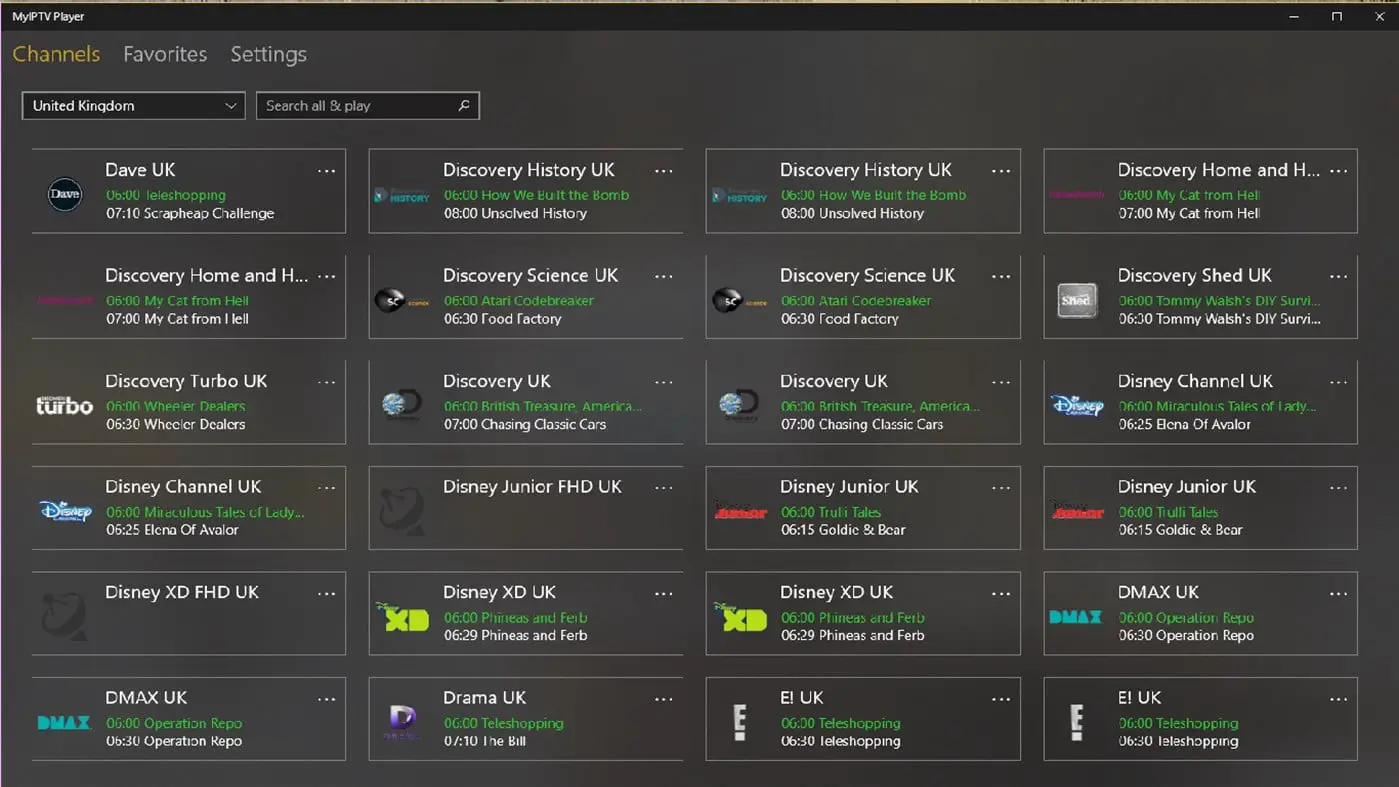Before discussing the topic, let us first get some idea about IPTV. So, what is IPTV? How does it work? You can call IPTV as the streaming media. When the content of television is allowed to run over IP or Internet protocol networks, then it is called IPTV or Internet Protocol Television.
In earlier days, television was considered to be the only available source of the entertaining video platform. The days before the Internet and smartphones were different.
After work, people used to sit with their family and watch shows, movies, or serials over television. Children used to watch cartoon channels, and parents were busy with news mainly.
Cricket had a strong relationship with television. Watching a cricket match on television was like watching a real match at the stadium.
But time has changed now. The Internet has changed everything. The Internet was initially used for the purpose of surfing.
But who knew that the Internet would soon acquire the television market also? The trend of IPTV or Internet Protocol Television started. Live-TV, Highlights, and Videos on-demand became the popular attraction of IPTV. It successfully managed in forming a huge customer base.
You can avail those things on IPTV with a regular subscription. However, there are some IPTV platforms that provide the content for free. In fact, IPTV provides a lot more content than a mere television nowadays.
Windows has been a common OS preferred by the users now. So, let us now go through some of the best IPTV platforms for Windows for use.
The Best IPTV Players For Windows list mentioned below is given by taking the year 2020 into consideration. Through these apps, your windows PC can simply turn into a live TV.
Best IPTV Players For Windows: Our Top Pick 👌
1. Kodi
Kodi is one of the Best IPTV Players For Windows in the market. It works very well for the Windows OS. The player provides additional features. It gives you some add-ons. If you select those add-ons, then you can play videos on-demand (VoD). Moreover, you can also watch live TV here.
Kodi comes up with an IPTV Simple Client feature through which you can access live TV and radio. The player is compatible or runs on every type of device and every operating system.
Simple Client feature also supports multilingual channels. Through it, you can form a broad list of the playlist for yourself.
Kodi also has another in-built feature known as the iPlayer. But this feature is only restricted to the UK. The JukeBox add-on is another prominent feature of the particular player. If you are a music lover, then don’t forget to get access to this add-on.
There are many people who find interest in sci-fi things. If you belong to that group, then you will be happy to know that the player has an add-on known as Comet.
Now, comes the most important add-on, i.e., NewsON. You can watch live news through this add-on. So, basically, a single-player gives you more features than a TV.
The guide to install Kodi player is mentioned below:
- i) After the software launches on your TV, choose either Radio or Tv.
- ii) Then you need to enter the URL and press the “OK” option.
2. Plex
The next IPTV player that we include in our Best IPTV Players For Windows list is Plex (Download Here). It is another commonly used IPTV platform for Windows by the users.
It was founded in the year 2008. In fact, many people consider it the best IPTV player. This is because Plex is very user interactive, and it uses a very fancy design all over its platform.
Transcoding media files is one of the most important features of the particular IPTV player. It provides more happiness to its users by providing a buffer-free environment while streaming.
Users can just relax, have popcorn in their hands, and enjoy the seamless streaming experience with Plex.
Most of the users are less concerned with the technical features of the IPTV players and more concerned with the streaming or video-running experience. For this reason, Plex has a huge customer base due to its amazing feature of buffer-free streaming.
Plex provides the facility of Plex Media Server, which is free of cost. Moreover, podcasts, news, and other web shows are provided free of cost to the users.
Apart from this, the particular IPTV platform also provides public apps and other non-mobile app services for free. Below are the instructions to install Plex on your Windows system:
- i) You need to go to the website of Plex and then click on the download button. Wait till the downloading process completes.
- ii) Now, sign up for your customized account.
iii) A “Launch” option will appear on your screen. Click on that and then add the media to your server.
- iv) Select the “Save Changes” option and then go forward with running the media.
Click here to download the Plex IPTV player.
3. VLC Media Player
VLC Media Player (Download Here) is the next IPTV player for Windows on our list. In fact, it is one of the most common IPTV players that we can see in the market.
It was released in the year 2001. Most of you would have also come across this popular media player because it is known to be one of the most popular offline media players.
However, you can run IPTV on the VLC Media platform. This particular feature makes VLC Media Player different from all other offline media players.
https://youtu.be/ltOAx87pmec
M3U flies in the particular media player that helps to run IPTV on it. VLC Media Player is better known for the simple user interfaces that it uses for its platform.
Apart from Windows, the media player is compatible with all other platforms such as Tizen or iOS.
VLC Media Player is best known for supporting every type of media file. The steps for running IPTV on the VLC Media Player are mentioned below:
- i) First, you need to download the VLC Media Player application from its official website or any other downloading website.
- ii) After downloading and installing it on Windows PC, run it, and start the application.
iii) Go to the media section and then select “open network systems.”
- iv) The next step is simple. Just paste the URL of the live TV content that you want to play and then press the play button.
4. OTT Player
If you are very fond of IPTV players, then you must have surely heard about the OTT player (Download Here). It is also one of the most used IPTV players by customers.
Apart from Windows, OTT Player is also compatible with other platforms such as LG, iOS, Samsung Smart TV, etc. “All Your TV In One App” is the tagline of the particular IPTV player.
The player is best known for its handy feature. OTT Player has a good Playlist management feature. You can add or edit playlists along with alterations to a group of channels.
The particular player is upgraded with the latest EPG Source Management feature. Apart from email ID, it also allows you to log in through your phone number for running the IPTV platform.
Moreover, you can use the manual mode to add any playlist of your choice. That gives rise to the feature of a “custom playlist.”
OTT Player has an improved Channel Sorting feature through you, which you can divide or sort your channels according to their categories. You can also edit logos on this platform from the user panel directly.
All of the above features make OTT Player different from the rest of the competitors in the market. Don’t forget to give it a try. The steps of using it are mentioned below:
- i) You need to select your playlist first. After that, enter its name.
- ii) Then, simply you need to press “OK” for confirmation.
5. ProgDVB/ ProgTV
ProgDVB (Download Here) is the next IPTV player for Windows PC on our Best IPTV Players For Windows list. Many users consider it as the most user-friendly player available in the market.
Moreover, experts consider it the most powerful software as an IPTV player. It also works on the iOS platform. It was founded in the year 2014 and is a freeware software.
The software can be downloaded even from its official website without any charges. If you are a user of DVB TV, then don’t forget to use this software.
The IPTV player is popular due to the variety of features that it provides. It provides a manual on its official website for the new users. Nowadays, people miss many live TV or radio programs due to their hectic schedule of work. Through this IPTV player, you can record live radio shows.
There is a feature called picture-in-picture in the platform through which you can record the live programs. The particular platform provides another feature called Prog Media Server through which you can broadcast or run anything on your local network.
Elecard CodecWorks is another prominent feature of ProgDVB. You can experience real-time encoding experience through this feature.
Similarly, Elecard Boro is another important function provided by the particular platform, which helps you with cloud service for controlling the quality of different video streams.
ProgDVB is equipped with many other exceptional features. Let us go through some steps to get the facility of streaming HD TV channels on ProgDVD or ProgTV:
- i) First, you have to enter the required URL. Then, you have to click on the channel that you desire to watch.
- ii) Then, a long list of videos will appear before you on the screen. You have to just click on the required video and then watch it.
6. Simple TV
Simple TV (Download Here) is the next IPTV player for Windows that we would like to add to our Best IPTV Players For Windows list. As the name suggests, it is a very user-friendly and easy-to-use platform.
The particular IPTV platform is very popular in the market. It is rated well in every review platform by the users.
Simple TV is cheap but considered as very innovative in its field. If you want to watch good quality recorded programs, then give this IPTV player a try. It streams every recorded video seamlessly.
It also adds a feature of Live TV. Apart from Windows, you can run Live TV on Roku box connection, iPad, etc. Many players fail to work outside your home network. But, it is not the same as this IPTV player. It works fine with any given network.
Slingbox-Esque placeshifting is also enabled by the particular platform.
However, if you want to use some high-end features of Simple TV, then you have to pay a nominal fee for it, i.e., $5 per month. But, its high-end features are also exceptional.
After using those, you may feel that you have invested your money for the right thing. Its user interface is kind of slick-looking.
The particular platform is backed up with solid EPG data. Let us follow the below steps to use Simple TV as an IPTV player:
- i) Click on the TV icon.
- ii) Then using the right click on the playlist, choose the “delete all” option.
iii) Then similarly, choose “Load playlist” after another right-click.
- iv) A “load from m3u file” option will appear on the screen. Click on that and then choose the square that will be visible on the top of the screen.
- v) Go with a double click on the visible m3u playlist.
- vi) Next, go with OK and then Load.
vii) Choose any required channel to play.
7. My IPTV
The next option on our list is My IPTV (Download Here). It is also considered to be one of the finest IPTV players in the market. This app can be downloaded directly from the store of Microsoft Windows.
Through this app, you can watch live IPTV. You can just attach the link of the video that you want to watch and leave the rest of the work to the particular player.
This app has a drawback. You can’t find any direct IPTV service on this platform. With the help of a pin, the particular app can be protected. But some of the users face the issue with buffering while streaming any video on this IPTV platform.
The setup process of My IPTV is very easy. This is the reason that the new users always prefer this IPTV player for the first time usage.
You will hardly find any bugs with the application of this player. However, My IPTV is excellent in playing all of the audio files, whereas it lacks a bit in supporting the video files of all categories.
The player has a very clean interface without any complications. The particular player provides an option of “mini-view” at the top of the page. The steps for running IPTV on the above platform are mentioned below:
- i) Go to the settings section on the player.
- ii) Add a new or desired playlist and choose the right EPG source. Then you have to enter the list name of the remote channel in addition to the remote source.
iii) Now, you can choose the channel that you want to run and play it.
8. Free TV Player
The eighth IPTV player for Windows on our Best IPTV Players For Windows list is Free TV Player (Download Here). In Asian countries like India, Pakistan, and Bangladesh, Free TV Player is very popular in the IPTV market.
The software is completely free for running IPTV on your Windows PC. As the name suggests, you can find most of the things related to a TV on this platform.
If you are fond of regular TV channels, movies or TV shows, then Free TV Player is the appropriate option for you. The particular IPTV player also supports Internet Radio.
You can download the Free TV Player app from the Windows Store. The steps for running IPTV on the platform are mentioned below:
- i) Installation of the M3U URL is required.
- ii) Then choose your required channel to play.
9. Perfect Player
We can’t complete the least without including the Perfect Player (Download here) in it. It is another popular software available in the market. If you are a non-Apple user, then don’t miss this software. Most of the non-apple users feel comfortable with the particular IPTV player.
It has got a simple installation method. Its best part is that it works smoothly and efficiently on every type of device.
You can get access to all of its functions on any smartphone, tablet, PC, etc. The platform also provides the facility to convert digital media into analog ones.
It also supports M3U along with XSPF formats. You can never forget the viewer experience on the Perfect Player platform. Its speed and performance are better than the other available platforms in the market.
In fact, it is more convenient to navigate Perfect Player than Kodi. You can download the player from Google Playstore. Below are the steps mentioned for using Perfect Player as an IPTV player:
- i) Go to settings.
- ii) Select the “General” option.
iii) M3U URL needs to be entered after that.
- iv) Select Next and later on, EPG.
- v) Then enter the required EPG M3U URL and then on OK.
10. IPTV Smarters Pro
The last IPTV player on our Best IPTV Players For Windows list is IPTV Smarters Pro (Download Here). You can get the following player as an app version on iOS and Android devices. Moreover, you can download IPTV Smarters Pro on your Windows PC. This can be done with the help of emulator apps found on Android.
IPTV Smarters Pro is best known for its feature of customization. This is a paid app. But with certain codes, you can avail of some of its services without paying a single penny.
The app provides support for a native player. It also supports a multi-user system. Many users can use one platform with a single subscription fee.
In addition to multiuser support, it also provides the facility of multiscreen. Here, you can record Live Radio and TV programs.
You can set up parental control on this app to prevent your kids from adult shows or channels. Let us go through the steps for running IPTV Player on IPTV Smarters Pro:
- i) You need to enter any Android emulator app first. Log in to the app by using your personal credentials.
- ii) Download the IPTV Smarters Pro app from the store.
iii) Select the “Add Playlist” option from the app and then add the required URL.
- iv) Click on “OK.” Select the required live channel for streaming it.
📗FAQ’s
Below are a couple of queries on Best IPTV Players For Windows that everyone is expecting to answer and I did include the same for my readers.
(Q) Explain the functioning of IPTV?
IPTV is different from traditional media streaming platforms such as radio or TV. It runs with the aid of the Internet. Due to this, you can stream videos or playlists wirelessly on any device such as a TV or smartphone. All you need is a stable and fair-quality internet connection at your home.
(Q) How can you maintain the security of any IPTV platform?
When you are using an app with the Internet, then security is a major concern. Everyone is aware of the cyber-crime happening all around the globe nowadays.
Moreover, using the Internet and freeware software gives an invitation to different viruses to the electronic system. So, you should always choose a secured IPTV player. You can also use any popular VPN, which can ensure your security for the IPTV platform.
Conclusion
As we discussed earlier, the time of the media has changed. Earlier people were happy with traditional platforms such as TV or Radio. But now, the Internet has marked its presence in every sector.
People don’t have time to watch regular shows on TV. The invention of IPTV players has brought a revolution to the media world. Now you can play Live TV or Radio on your Windows PC. You can use a single device both as a computer and as a TV.
The above list contains some of the popular and best IPTV players for Windows PC available in the market. You can select any one of them and enhance your video streaming experience.