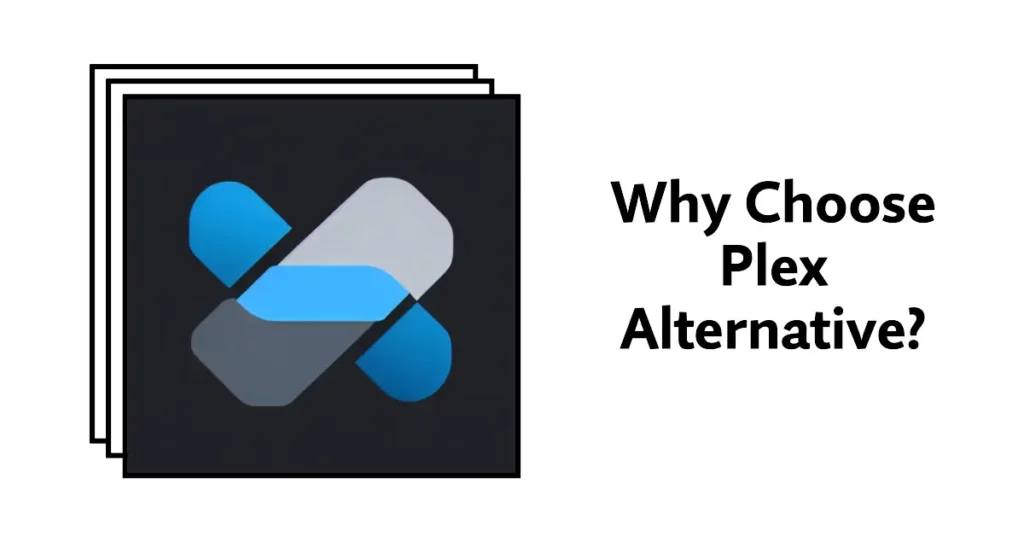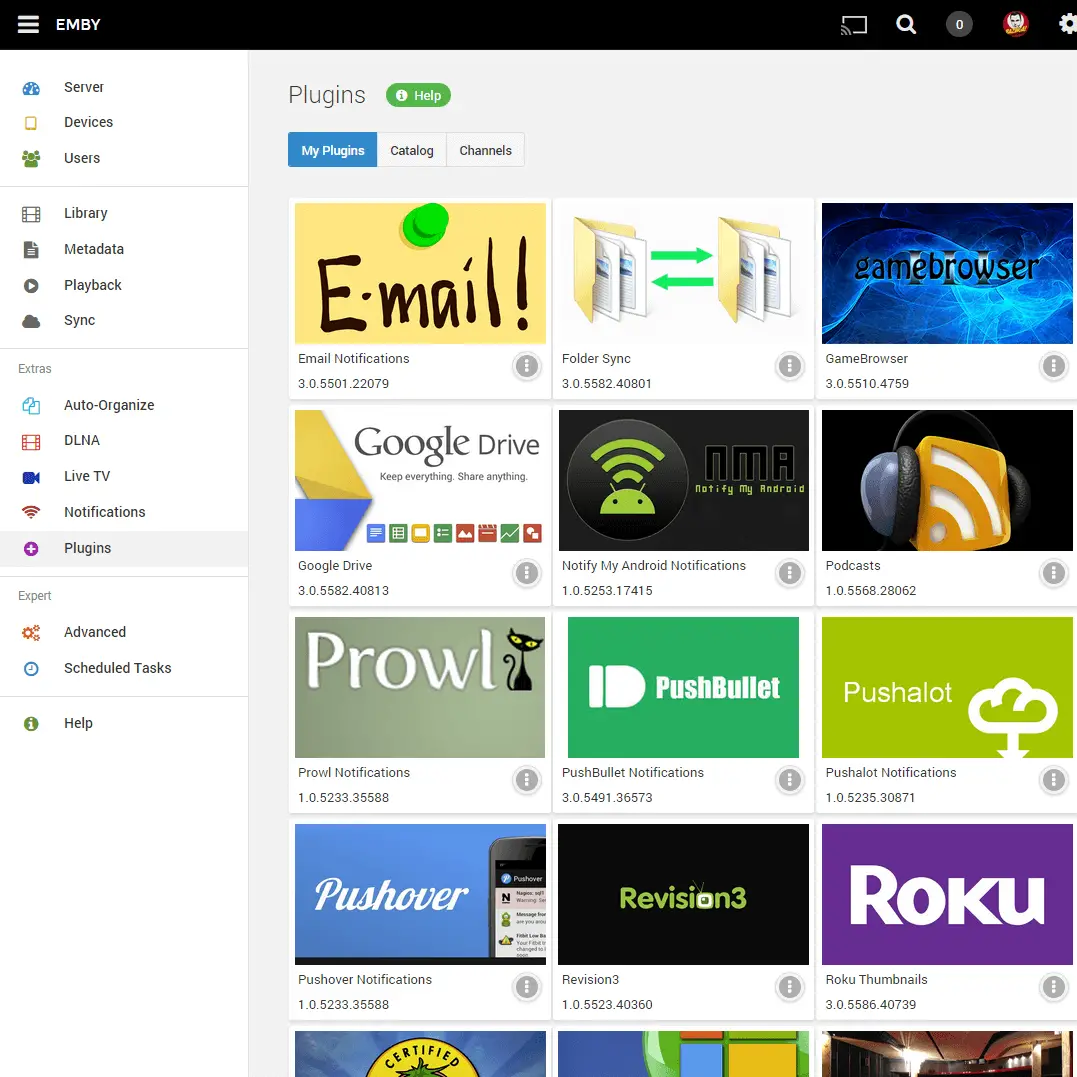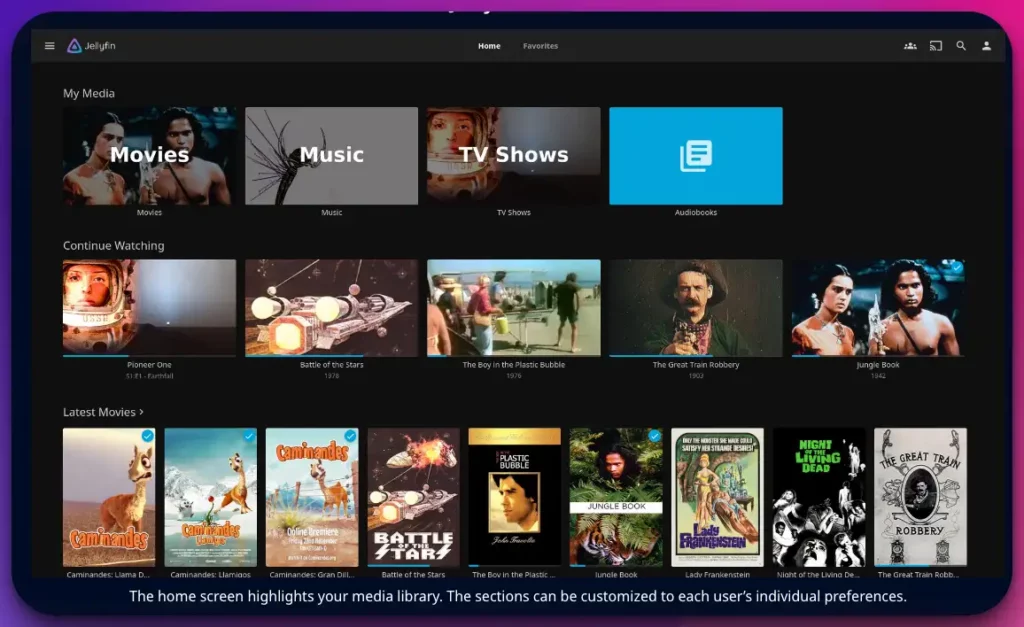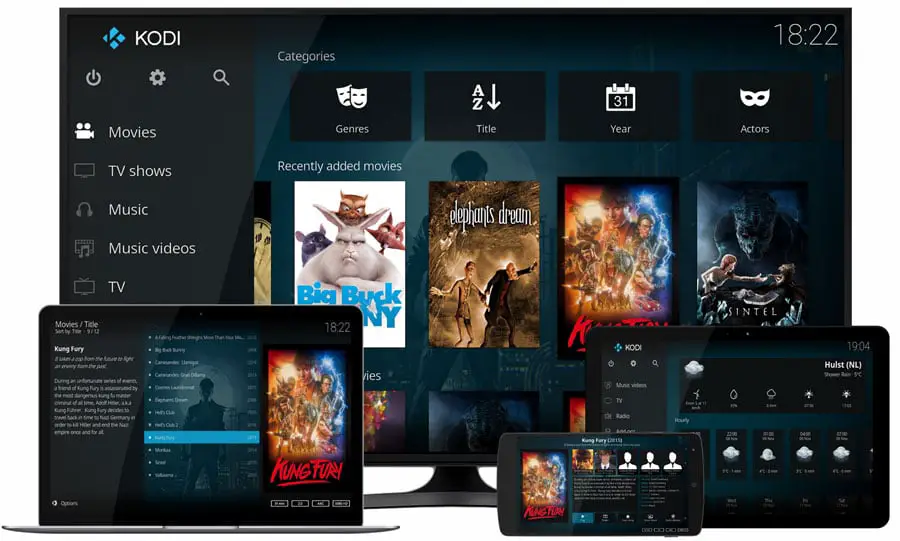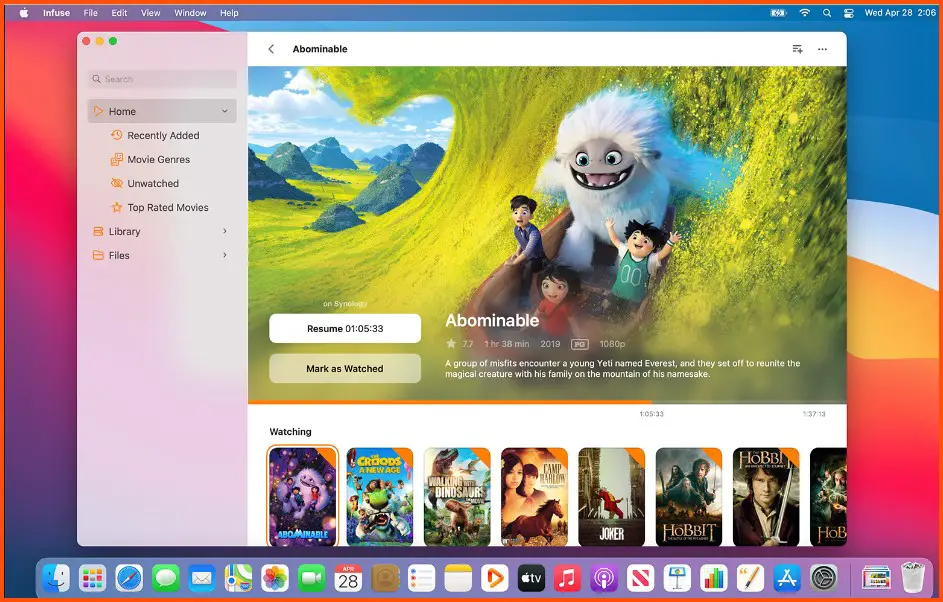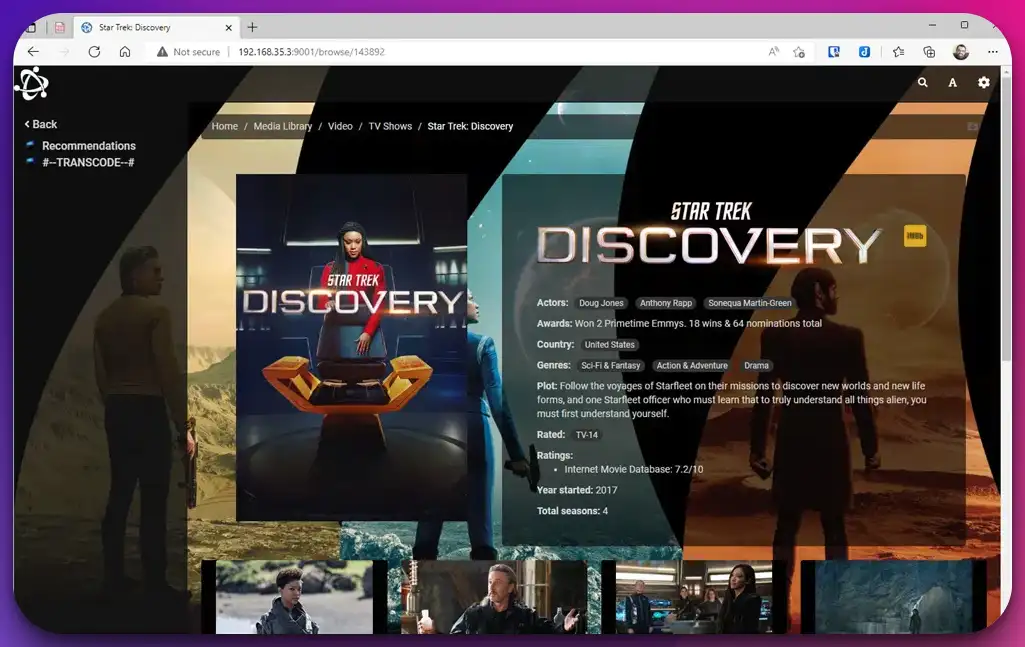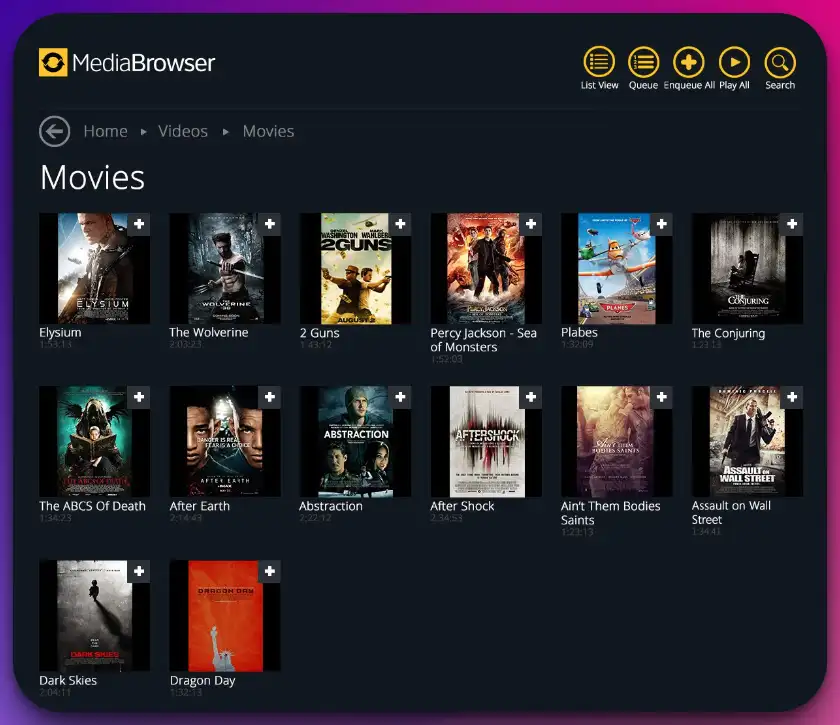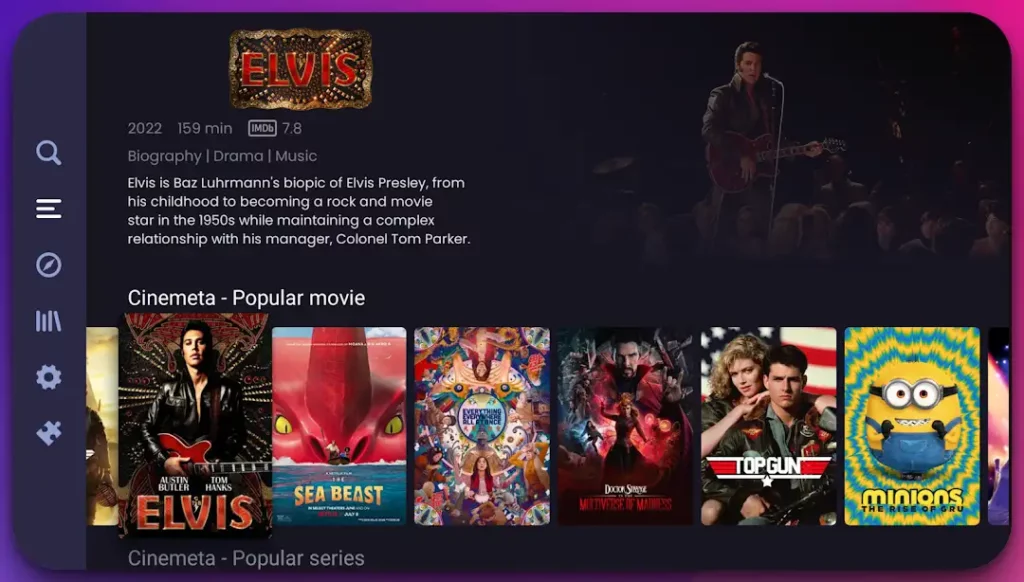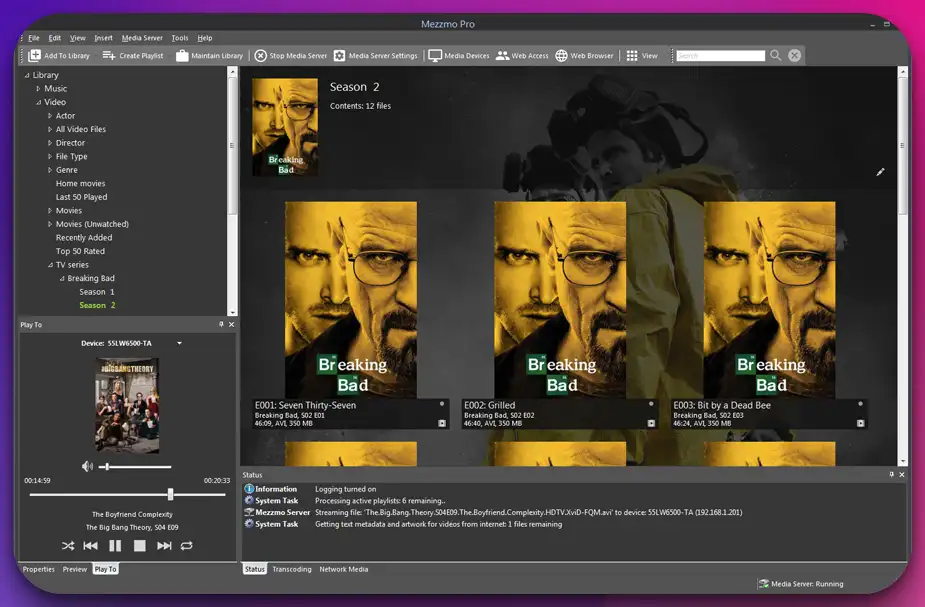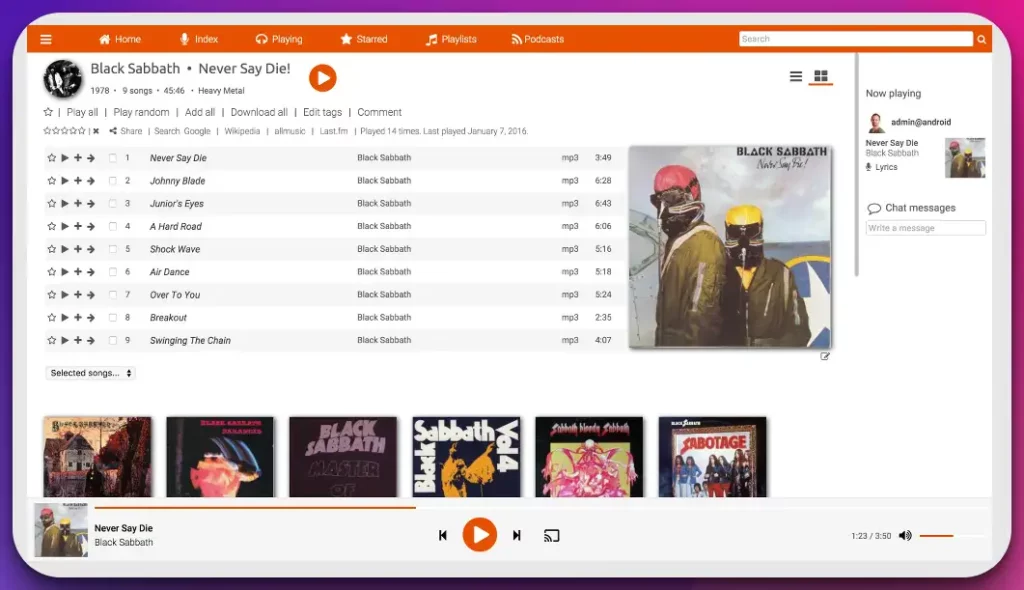Are you tired of grappling with the limitations of Plex? While it’s a popular media server, users often encounter issues such as a lack of platform compatibility, the required subscription for premium features, or a sometimes challenging user interface.
As a media enthusiast, these roadblocks can detract from your entertainment experience, prompting you to look elsewhere for solutions.
Consider this: You’re midway through the perfect weekend binge-watch when suddenly, you’re unable to access some of your content due to server issues.
Or you discover an interesting series unsupported on your device because of platform compatibility issues with Plex. Frustrating, isn’t it? These shortcomings can interrupt your much-needed relaxation time, leaving you stressed instead of entertained.
The good news is Plex isn’t the only media server on the block. A world of “Plex Alternatives” offers many features that cater to your needs.
This article will explore various alternatives, including their unique features, ease of use, cost-effectiveness, and more. By the end of this guide, you’ll be equipped with the knowledge to decide on the best media server solution.
Let’s reinvent your media experience together.
Understanding Plex: A Comprehensive Overview
The need for seamless media management and consumption has become increasingly prevalent in today’s digital landscape.
Enter Plex, a robust platform that offers a comprehensive solution for organizing, streaming, and enjoying your media collection. To truly grasp the power and versatility of Plex, let’s dive into its key features and functionality.
Plex is a media server that lets you centralize your entire media library, including movies, TV shows, music, and photos. This server runs on your preferred device, such as a computer or network-attached storage (NAS) device, and organizes your content into a visually appealing interface.
One of Plex’s standout features is its ability to transcode media files on-the-fly, optimizing playback for different devices and network conditions.
This means that regardless of your device’s compatibility or internet bandwidth, Plex will ensure a smooth streaming experience. Understanding Plex‘s transcoding capabilities allows for seamless media consumption across various platforms.
Plex offers an array of metadata management tools to enhance your media library. These tools automatically fetch detailed information about your media, including plot summaries, cast and crew details, ratings, and artwork. This provides an aesthetically pleasing interface and enriches your media browsing experience.
Furthermore, Plex allows you to extend its functionality through a diverse collection of plugins and channels. These additions enable you to access online content directly within the Plex interface, such as podcasts, web shows, and news streams. This versatility makes Plex a one-stop hub for all your entertainment needs.
In conclusion, Understanding Plex empowers you to take control of your media library, streamlining your digital life. Its seamless media management, transcoding capabilities, metadata management, and extensive plugin support make Plex a compelling choice for enthusiasts seeking a unified media experience. Embrace Plex and unlock the true potential of your media collection.
Why You Might Need an Alternative to Plex
Plex has long been hailed as a leading media management platform, but there are situations where an alternative to Plex might be worth considering.
While Plex offers impressive features, it’s essential to recognize that every user’s needs and preferences are unique. Let’s delve into a few scenarios where seeking an alternative might be advantageous.
Firstly, flexibility is a crucial factor to consider. While Plex excels in organizing and streaming media, its focus on centralized servers may not align with your requirements. If you prefer a decentralized approach, where media files are stored across various devices, exploring alternatives like Emby or Kodi might better suit your needs.
Secondly, privacy concerns have become increasingly paramount in today’s digital era. If you have reservations about your media content passing through external servers, self-hosted solutions such as Jellyfin offer a viable alternative. By keeping your media entirely within your local network, you can have greater control over your data and ensure privacy.
Another consideration is customization. While Plex offers a wide range of features, you might find that other platforms provide more extensive options for fine-tuning your media playback experience.
Alternatives like JRiver Media Center or MediaPortal offer a high level of configurability, allowing you to tailor every aspect of your media library.
Furthermore, it’s worth exploring free and open-source alternatives like Kodi or Jellyfin if you’re looking for a cost-effective solution. These platforms provide robust media management capabilities without requiring a subscription or premium features.
In conclusion, while Plex remains a top contender in the media management landscape, evaluating alternatives is essential to find the perfect fit for your requirements. Whether it’s decentralization, privacy, customization, or cost-effectiveness, the availability of alternative platforms ensures that you can discover the ideal solution that aligns with your needs and preferences.
Factors To Consider When Choosing a Media Server
Selecting the right media server is crucial for a seamless and enjoyable streaming experience. With many options available, it’s essential to consider several key factors to ensure the perfect fit for your needs.
Let’s explore the essential elements to consider when choosing a media server.
Compatibility is a paramount factor. Ensure that the media server you choose supports various file formats and can handle various media types, such as movies, TV shows, music, and photos. This ensures that your entire media collection can be seamlessly accessed and played back.
Another vital consideration is transcoding capabilities. A media server with robust transcoding functionality can optimize media files on-the-fly, ensuring smooth playback across different devices and network conditions. This feature becomes particularly important when streaming media to devices with varying compatibility or limited bandwidth.
User interface and ease of use significantly affect the overall user experience. Look for a media server with an intuitive and visually appealing interface that makes browsing and managing your media library a breeze. Additionally, consider the availability of mobile and web applications for convenient access to your media on the go.
Scalability is another crucial aspect. Choose a media server that can grow with your collection, accommodating an expanding library without compromising performance.
Scalable servers such as Plex or Emby ensure you can seamlessly manage and access your media, regardless of size.
Consider platform compatibility as well. Ensure that the media server you select supports your preferred devices and operating systems, whether it’s Windows, macOS, Linux, or mobile platforms like iOS and Android. This guarantees a seamless experience across all your devices.
Lastly, community support and development activity are indicators of a thriving ecosystem. Opt for a media server with an active community, as it ensures regular updates, bug fixes, and access to a vibrant ecosystem of plugins and extensions that enhance your media server’s functionality and extend capabilities.
By considering these factors – compatibility, transcoding capabilities, user interface, scalability, platform compatibility, and community support – you can make an informed decision when choosing a media server.
Find the perfect fit that aligns with your media consumption habits, and elevate your entertainment experience to new heights.
Best Plex Alternatives To Upgrade Your Media Streaming
1. Emby
Emby, a compelling Plex alternative, offers an array of features that cater to the needs of media enthusiasts. With its user-friendly interface and extensive cross-platform compatibility, Emby stands out as a remarkable choice for managing and streaming media content.
One of Emby’s notable strengths is its robust server-client architecture, which enables seamless streaming across multiple devices. By leveraging Emby’s server capabilities, users can effortlessly access their media library on smart TVs, computers, and mobile devices, ensuring an immersive and flexible media experience.
Emby’s transcoding capabilities deserve special mention. The ability to convert media files into various formats enables smooth playback on different devices, enhancing compatibility and eliminating potential playback issues.
Emby’s transcoding prowess ensures your media is always optimized for the best viewing experience. Additionally, Emby prioritizes personalization. It empowers users to create customized libraries, manage metadata, and even tailor access permissions for individual users.
This level of control allows for a highly personalized media streaming environment, ensuring that every user’s preferences are met. Moreover, Emby integrates with numerous third-party plugins and services, extending its functionality beyond a conventional media server. Users can enjoy additional features such as live TV, cloud synchronization, and even parental controls, further enhancing the versatility of Emby as a Plex alternative.
In conclusion, Emby presents itself as a formidable contender in Plex alternatives. Its intuitive interface, transcoding capabilities, personalization options, and seamless integration with third-party plugins make it an enticing choice for media enthusiasts seeking a comprehensive media management and streaming solution.
Features and Functionalities of Emby:-
Emby is a comprehensive media management and streaming solution that offers a wide range of features and functionalities to enhance your media experience. With its advanced capabilities and intuitive interface, Emby stands out as a top choice for media enthusiasts.
1. Media Server: Emby is a powerful media server allowing you to organize and manage your media collection efficiently. It supports various media formats, including audio, video, and photos, ensuring compatibility with your diverse media library.
2. Cross-Platform Compatibility: Emby offers seamless integration across multiple platforms, enabling you to access and stream your media content on various devices. Whether you’re using a smart TV, computer, or mobile device, Emby ensures a consistent and optimized media playback experience.
3. Media Streaming: With Emby, you can easily stream your media content to any device with an internet connection. Emby’s transcoding capabilities ensure that your media files are converted into the appropriate format, allowing for smooth playback on different devices.
4. Personalization: Emby allows for highly personalized media libraries. You can customize metadata, create playlists, and even set access restrictions for individual users. This level of personalization ensures that everyone in your household can enjoy a tailored media experience.
5. Live TV and DVR: Emby supports live TV streaming and DVR functionality, enabling you to watch and record your favorite shows. You can easily integrate your TV tuner and enjoy live television directly within the Emby interface.
6. Plugins and Add-ons: Emby offers a wide selection of plugins and add-ons to extend its functionality. From subtitles and metadata providers to channel guides and remote control apps, you can enhance your Emby experience by integrating various third-party services.
7. Parental Controls: Emby includes robust parental control features, allowing you to manage and restrict access to certain content based on user profiles. This ensures a safe and age-appropriate media environment for your family.
In conclusion, Emby encompasses an impressive array of features and functionalities that cater to the needs of media enthusiasts.
Its media server capabilities, cross-platform compatibility, media streaming prowess, personalization options, live TV support, extensive plugin ecosystem, and parental control features make it a standout choice for managing and enjoying your media collection.
Pros:-
Cross-Platform Compatibility: Emby offers extensive compatibility across various devices and platforms, including smart TVs, computers, and mobile devices, ensuring a seamless media streaming experience.
Transcoding Capabilities: Emby’s powerful transcoding capabilities enable media files to be converted into different formats, ensuring smooth playback on different devices and eliminating compatibility issues.
User-Friendly Interface: Emby provides an intuitive and user-friendly interface, making navigating and managing media libraries easy.
Personalization Options: Emby allows users to customize their libraries, manage metadata, and even set access permissions for individual users, providing a highly personalized media streaming experience.
Third-Party Plugin Integration: Emby integrates with various third-party plugins and services, expanding its functionality and offering additional features like live TV, cloud synchronization, and parental controls.
Cons:-
Complex Setup: Setting up Emby can be more complex compared to other media server solutions, requiring some technical knowledge and configuration.
Limited Free Features: While Emby offers a free version, certain advanced features and functionality are only available through a paid subscription, limiting the platform’s full potential.
Occasional Stability Issues: Some users have reported occasional stability issues with Emby, including server crashes or playback interruptions, although these instances are relatively rare.
Community Support: Emby’s community support, while present, may not be as extensive or active as some other Plex alternatives, resulting in potentially slower response times for troubleshooting or assistance.
Mobile App Limitations: The Emby mobile app, while functional, may not offer the same level of polish or feature set as the desktop or web versions.
It’s important to note that these pros and cons are based on general user experiences and may vary depending on individual preferences and circumstances.
2. Jellyfin
Jellyfin, positioned as one of the prominent Plex alternatives, offers a host of compelling features that cater to the needs of media enthusiasts. With its advanced capabilities and open-source nature, Jellyfin stands out as a remarkable choice for managing and streaming media content.
One of Jellyfin’s standout features is its client-server architecture. By deploying a server instance, users can effortlessly access their media library on various devices, including smart TVs, computers, and mobile devices. This enables a seamless media streaming experience across multiple platforms.
Jellyfin’s emphasis on privacy is another noteworthy aspect. Unlike other media server solutions, Jellyfin operates on a self-hosted model, ensuring that your media is stored locally and granting you full control over your data. This open-source platform prioritizes user privacy and fosters a sense of trust and transparency.
Furthermore, Jellyfin’s transcoding capabilities deserve special mention. It supports converting media files into various formats, ensuring smooth playback on different devices and optimizing the viewing experience. This flexibility allows for compatibility across various devices and eliminates potential playback issues.
Jellyfin’s community-driven development is a testament to its commitment to continuous improvement. The platform encourages user feedback and contributions, resulting in regular updates and feature enhancements. This collaborative approach ensures that Jellyfin remains responsive to the evolving needs of its users.
In conclusion, Jellyfin is a formidable alternative to Plex, offering a client-server architecture, a privacy-centric approach, robust transcoding capabilities, and community-driven development.
If you seek a feature-rich and customizable media management solution, Jellyfin is a compelling choice that empowers you to take control of your media streaming experience.
Features and Functionalities of Jellyfin:-
Jellyfin offers many features and functionalities, making it an excellent choice for managing and streaming media content. With its open-source nature and robust capabilities, Jellyfin provides a comprehensive media experience.
1. Media Server: Jellyfin is a powerful media server that easily organizes and manages your media library. It supports various media formats, including audio, video, and photos, ensuring compatibility for various media files.
2. Cross-Platform Support: Jellyfin is designed to be cross-platform compatible, allowing you to access your media content from different devices and operating systems. Whether you’re using a smart TV, computer, or mobile device, Jellyfin ensures a seamless media streaming experience.
3. Media Streaming: With Jellyfin, you can stream your media content to any device with an internet connection. Its robust streaming capabilities ensure smooth playback and an optimized viewing experience.
4. Personalization Options: Jellyfin offers a range of personalization options to tailor your media library according to your preferences. You can customize metadata, create playlists, and even set access restrictions for individual users, providing a personalized media experience.
5. Live TV and DVR: Jellyfin supports live TV streaming and DVR functionality, allowing you to watch and record your favorite shows. With Jellyfin, you can integrate your TV tuner and enjoy live television within the Jellyfin interface.
6. Plugins and Extensions: Jellyfin has a growing collection of plugins and extensions that expand its functionality. These include subtitles, metadata providers, and channel guides, providing additional features and enhancing your media experience.
7. Mobile Apps: Jellyfin offers mobile apps for iOS and Android devices, allowing you to access your media library on the go. The mobile apps provide a user-friendly interface and ensure a seamless experience across different devices.
In conclusion, Jellyfin encompasses a range of impressive features and functionalities that cater to the needs of media enthusiasts. From its robust media server capabilities and cross-platform support to personalization options, live TV streaming, plugin ecosystem, and mobile apps, Jellyfin provides a comprehensive solution for managing and enjoying your media collection.
Pros:-
Open-Source: Jellyfin is an open-source platform, allowing for transparency, community contributions, and continuous improvement.
Client-Server Architecture: Jellyfin’s client-server model enables seamless media streaming across multiple devices, including smart TVs, computers, and mobile devices.
Privacy-Focused: Jellyfin operates on a self-hosted model, ensuring that your media is stored locally and granting you full control over your data, fostering privacy and security.
Transcoding Capabilities: Jellyfin supports transcoding, converting media files into various formats for smooth playback on different devices, and optimizing the viewing experience.
Customization: Jellyfin offers extensive customization options, allowing users to tailor their media libraries, metadata, and access permissions according to their preferences.
Community-Driven Development: Jellyfin actively encourages user feedback and contributions, leading to regular updates, feature enhancements, and a responsive development process.
Cons:-
Technical Knowledge: Setting up and configuring Jellyfin may require some technical knowledge, which could pose a challenge for users without technical expertise.
Interface: While Jellyfin’s interface is functional, it may not be as polished or visually appealing as some other media server solutions.
Plugin Ecosystem: The plugin ecosystem of Jellyfin may not be as extensive as some other alternatives, resulting in a potentially more limited range of additional features and integrations.
Mobile App Limitations: The Jellyfin mobile app may not offer the same refinement or feature set as the desktop or web versions.
Stability: Some users have reported occasional stability issues with Jellyfin, such as server crashes or playback interruptions, although these occurrences are relatively rare.
3. Kodi
Regarding Plex alternatives, Kodi stands out as a versatile and feature-rich option. Kodi offers a unique media management and streaming experience with its robust capabilities and extensive customization options.
Kodi is a powerful media center that allows you to organize and access your media collection in a user-friendly interface. It supports various media formats, including audio, video, and photos, ensuring compatibility with your diverse media library.
One of the standout features of Kodi is its add-on ecosystem. These add-ons provide additional functionality and extend the capabilities of Kodi. From streaming services and live TV to weather forecasts and music plugins, Kodi offers a vast selection of add-ons to enhance your media experience.
Kodi’s customization options are another key strength. You can personalize your media library by creating custom playlists, applying skins to change the look and feel, and even configuring remote control options for convenient navigation.
Furthermore, Kodi’s support for third-party repositories enables users to access a wealth of community-developed add-ons and extensions, further expanding the platform’s functionality.
It’s worth noting that, unlike Plex, Kodi requires you to set up and manage your own media server. This may require more technical knowledge and effort, but it grants you full control over your media and ensures a self-hosted solution.
In conclusion, Kodi emerges as a powerful alternative to Plex, offering a feature-rich media center with extensive customization options, an add-on ecosystem, and the flexibility of a self-hosted media server. If you value customization and control over your media experience, Kodi is a compelling choice for managing and enjoying your media collection.
Features and Functionalities of Kodi:-
Kodi is a versatile and feature-rich media center that offers a wide range of features and functionalities to enhance your media experience.
With its customizable interface and extensive plugin ecosystem, Kodi stands out as a top choice for managing and streaming media content.
1. Media Management: Kodi provides robust media management capabilities, allowing you to easily organize and access your media library. It supports various media formats, including audio, video, and photos, ensuring compatibility for various media files.
2. Customization: One of the standout features of Kodi is its extensive customization options. You can personalize the appearance of Kodi with different skins and themes, giving it a unique look and feel. Additionally, you can configure various settings and add-ons to tailor Kodi to your specific preferences.
3. Add-Ons: Kodi boasts a vast add-on ecosystem that extends its functionality. These add-ons provide features like streaming services, live TV, weather forecasts, and more. With a wide selection of community-developed add-ons, Kodi allows you to customize your media center and expand its capabilities.
4. Cross-Platform Support: Kodi is compatible with various operating systems, including Windows, macOS, Linux, Android, and iOS, allowing you to enjoy media content across different devices and platforms.
5. Media Streaming: Kodi supports media streaming from both local and online sources, enabling you to enjoy your favorite movies, TV shows, and music on various devices. You can stream content from network-attached storage (NAS), online repositories, and popular streaming platforms.
6. Remote Control: Kodi offers multiple options for remote control, including smartphone apps and dedicated remote control devices. These options allow for convenient navigation and control of your media center from a distance.
In conclusion, Kodi encompasses an impressive range of features and functionalities that cater to the needs of media enthusiasts. Its media management capabilities, customization options, extensive add-on ecosystem, cross-platform support, media streaming capabilities, and remote control options make it a standout choice for managing and enjoying your media collection.
Pros:-
Customization: Kodi offers extensive customization options, allowing users to personalize their media center with custom skins, add-ons, and configurations.
Add-On Ecosystem: Kodi has many add-ons, providing additional features and functionality such as streaming services, live TV, and music plugins.
Cross-Platform Compatibility: Kodi is compatible with various operating systems, including Windows, macOS, Linux, Android, and iOS, allowing users to enjoy their media across multiple devices.
Self-Hosted Solution: Unlike Plex, Kodi operates on a self-hosted model, giving users full control over their media and eliminating the need for an external server.
Support for Third-Party Repositories: Kodi supports third-party repositories, expanding the range of add-ons and extensions and offering diverse community-developed options.
Cons:-
Complex Setup: Setting up Kodi as a media server may require more technical knowledge and effort compared to user-friendly alternatives like Plex.
User Interface: While highly customizable, the default user interface of Kodi may not be as intuitive or visually appealing to some users.
Dependency on Add-Ons: The functionality of Kodi heavily relies on add-ons, which can vary in quality and may require occasional maintenance or updates.
Content Management: Kodi’s media library management may not be as streamlined or automated as other media server solutions, requiring manual organization and metadata management.
Limited Remote Access: Unlike Plex, Kodi’s remote access capabilities may require additional setup and configuration for seamless remote streaming outside the local network.
4. Infuse
When considering Plex alternatives, one option that stands out is Infuse. With its impressive features and intuitive interface, Infuse offers a compelling media management and streaming solution.
Infuse is renowned for its user-friendly interface and streamlined design, making navigating and enjoying your media collection a breeze. Whether using Apple TV, iOS devices, or macOS, Infuse provides a consistent and visually pleasing experience.
One of Infuse’s standout features is its extensive media format support. It can handle various video formats, including MKV, AVI, MP4, and more. Infuse also supports high-quality playback, ensuring your videos look stunning on any device.
Another key strength of Infuse is its powerful integration with cloud storage. You can easily connect to popular cloud services like Dropbox, Google Drive, and OneDrive, allowing you to stream your media files directly from the cloud without consuming local storage space.
Infuse’s automatic metadata fetching and artwork display enhance your media library by providing detailed information and visually appealing cover art for your movies and TV shows. It creates a visually rich and immersive media experience.
Additionally, Infuse offers trakt.tv integration, enabling you to sync your watch history, bookmarks, and playlists across multiple devices seamlessly. This feature enhances continuity and lets you pick up where you left off on any supported device.
In conclusion, Infuse is a strong contender among Plex alternatives, offering a user-friendly interface, extensive media format support, seamless integration with cloud storage, automatic metadata fetching, and trakt.tv integration. If you’re seeking a stylish and feature-rich media management and streaming solution, Infuse is well worth considering.
Features and Functionalities of Infuse:-
Infuse offers a range of features and functionalities that make it a standout choice for media enthusiasts seeking a versatile media player and organizer. With its sleek interface and powerful capabilities, Infuse delivers an exceptional media experience.
1. Wide Format Support: Infuse supports various media formats, including MKV, AVI, MP4, and more, ensuring compatibility with various video files. This allows users to play their media content without time-consuming conversions.
2. Seamless Streaming: Infuse enables seamless streaming of media files, allowing users to access their content from various sources effortlessly. Whether it’s stored locally, on network-attached storage (NAS), or even in cloud storage services like Dropbox or Google Drive, Infuse provides a smooth playback experience.
3. Automatic Metadata Retrieval: Infuse simplifies media organization by automatically retrieving metadata for movies and TV shows. This includes cover art, plot summaries, cast information, and more, creating a visually appealing and informative media library.
4. Trakt Integration: With Trakt integration, Infuse synchronizes users’ watch history, playlists, and bookmarks across multiple devices. This allows for a seamless transition between different platforms and ensures continuity in the viewing experience.
5. User-Friendly Interface: Infuse features a user-friendly interface that is intuitive and visually pleasing. Navigating the media library, accessing settings, and playing content are seamless and straightforward processes.
6. Subtitle Support: Infuse offers robust subtitle support, allowing users to easily add and customize subtitles for their media. It supports various subtitle formats and provides options for adjusting timing, font, and size.
In conclusion, Infuse boasts impressive features and functionalities that enhance the media playback and organization experience. From its wide format support and seamless streaming capabilities to automatic metadata retrieval, Trakt integration, user-friendly interface, and robust subtitle support, Infuse provides a comprehensive media solution for users looking for an exceptional media player and organizer.
Pros:-
User-Friendly Interface: Infuse boasts a user-friendly interface that is easy to navigate, making it accessible for users of all levels of technical expertise.
Extensive Media Format Support: Infuse supports various media formats, including popular ones like MKV, AVI, and MP4, ensuring compatibility with various video files.
Cloud Storage Integration: Infuse integrates with popular cloud storage services such as Dropbox, Google Drive, and OneDrive, allowing users to stream media files directly from the cloud without local storage limitations.
Automatic Metadata Fetching: Infuse automatically fetches metadata and artwork for movies and TV shows, enhancing the visual experience and providing detailed information about your media library.
trakt.tv Integration: Infuse offers integration with trakt.tv, enabling users to sync their watch history, bookmarks, and playlists across multiple devices, ensuring a seamless viewing experience.
Cons:-
Platform Limitations: Infuse primarily caters to Apple devices, including Apple TV, iOS devices, and macOS. This limits its availability to users who prefer other platforms.
Limited Add-Ons and Plugins: Infuse does not offer as extensive an add-on ecosystem as some other Plex alternatives, limiting the availability of additional features and functionalities.
Limited Server Capabilities: Unlike Plex, Infuse does not provide a comprehensive media server solution. It focuses primarily on media playback and lacks advanced server features like remote access and user management.
Paid Features: While Infuse offers a free version with basic functionality, some advanced features and capabilities are only available through a paid subscription, which may not be suitable for all users.
5. MediaPortal
MediaPortal is a compelling option among the many Plex alternatives available. With its comprehensive features and extensive customization options, MediaPortal offers a robust media center experience.
One of MediaPortal’s standout features is its powerful media management capabilities. It allows you to easily organize and access your media collection, supporting various media formats, including audio, video, and photos. This ensures compatibility with your diverse media library.
MediaPortal offers a versatile and customizable interface, allowing you to personalize your media center according to your preferences. You can choose from various skins and plugins to enhance visual aesthetics and functionality, creating a tailored media experience.
MediaPortal transforms into a complete entertainment hub with live TV and DVR functionality. You can enjoy live television, schedule and record your favorite shows, and even pause and rewind live TV, providing flexibility in your viewing habits.
MediaPortal’s media streaming capabilities enable you to stream your content to other devices within your home network. This lets you access your media library on smart TVs, computers, and other supported devices.
Additionally, MediaPortal supports various remote control options, allowing you to navigate and control your media center effortlessly. Whether it’s through a dedicated remote control device, a smartphone app, or even a voice control feature, MediaPortal offers convenience and flexibility.
In conclusion, MediaPortal is a compelling alternative to Plex, offering powerful media management capabilities, customization options, live TV and DVR functionality, media streaming capabilities, and versatile remote control options. MediaPortal is worth considering if you seek a feature-rich and customizable media center experience.
Features and Functionalities of MediaPortal:-
MediaPortal offers many features and functionalities, making it a compelling choice for enthusiasts seeking a versatile and customizable media center. With its powerful capabilities and extensive options, MediaPortal provides an immersive media experience.
1. Media Management: MediaPortal excels in media management, allowing users to organize and access their media collection effortlessly. With support for various media formats, including audio, video, and photos, MediaPortal ensures compatibility with diverse media libraries.
2. Customization Options: One of the standout features of MediaPortal is its extensive customization options. Users can choose from various skins and plugins to personalize the interface and enhance the functionality of their media center, tailoring it to their preferences.
3. Live TV and DVR: MediaPortal supports live TV and DVR functionality, transforming the media center into a complete entertainment hub. Users can enjoy live television, schedule and record their favorite shows, and even pause and rewind live TV, providing flexibility in their viewing habits.
4. Media Streaming: MediaPortal enables seamless media streaming, allowing users to access their media library on various devices within their home network. Whether on smart TVs, computers, or other supported devices, MediaPortal ensures easy and convenient access to media content.
5. Remote Control: MediaPortal provides various remote control options, allowing users to navigate and control their media center effortlessly. Whether it’s through dedicated remote control devices, smartphone apps, or even voice control, MediaPortal offers convenience and flexibility.
In conclusion, MediaPortal offers a range of impressive features and functionalities for managing and enjoying media content.
From its robust media management capabilities and customization options to live TV and DVR functionality, media streaming capabilities, and versatile remote control options, MediaPortal provides a comprehensive media center experience. Whether you’re seeking customization, live TV support, or seamless media streaming, MediaPortal is a compelling choice for your media needs.
Pros:-
Powerful Media Management: MediaPortal offers robust media management capabilities, allowing you to easily organize and access your media collection.
Customization Options: MediaPortal provides a range of customization options, including skins and plugins, allowing you to personalize the interface and enhance the functionality of your media center.
Live TV and DVR: MediaPortal supports live TV and DVR functionality, providing access to live television, the ability to schedule and record shows, and the flexibility to pause and rewind live TV.
Media Streaming: MediaPortal enables media streaming, allowing you to access your media library on other devices within your home network, such as smart TVs and computers.
Remote Control Options: MediaPortal supports various remote control options, including dedicated remote control devices, smartphone apps, and voice control, making navigation and control of your media center convenient.
Cons:-
Complex Setup: MediaPortal may require more technical knowledge and effort than user-friendly alternatives like Plex.
Limited Cross-Platform Compatibility: MediaPortal is primarily designed for Windows-based systems, limiting its availability to users who prefer other operating systems.
Add-On Availability: While MediaPortal does offer plugins and extensions, the range and availability of third-party add-ons may be more limited compared to other Plex alternatives.
User Interface: Although customizable, the default user interface of MediaPortal may not be as visually appealing or intuitive as some other media center solutions.
Community Support: MediaPortal’s community support may not be as extensive or active as other Plex alternatives, resulting in potentially slower response times for troubleshooting or assistance.
6. Universal Media Server
Universal Media Server is a noteworthy contender among the Plex alternatives available. With its powerful features and versatility, Universal Media Server provides a compelling solution for managing and streaming media content.
As its name suggests, Universal Media Server excels in universal compatibility, supporting various devices, operating systems, and media formats. Universal Media Server ensures seamless playback and streaming using smart TVs, game consoles, or mobile devices.
One of the standout features of Universal Media Server is its robust transcoding capabilities. It can dynamically convert media files into different formats, ensuring optimal playback on various devices and eliminating compatibility issues.
Universal Media Server boasts an intuitive web interface, making managing and navigating your media library easy. Its user-friendly design allows you to organize, categorize, and access your media files effortlessly.
Furthermore, Universal Media Server offers extensive customization options. You can fine-tune settings, such as audio and video codecs, subtitles, and quality settings, to tailor the streaming experience according to your preferences.
Another strength of Universal Media Server is its active development community, ensuring regular updates and improvements to the software. This vibrant community provides support, plugins, and extensions, expanding the functionality and features of Universal Media Server.
In conclusion, Universal Media Server stands out as a strong alternative to Plex, offering universal compatibility, powerful transcoding capabilities, an intuitive web interface, extensive customization options, and a dedicated development community.
If you’re seeking a versatile media server solution, Universal Media Server is worth considering for your media management and streaming needs.
Features and Functionalities of Universal Media Server:-
Universal Media Server offers many features and functionalities, making it a strong contender among media server solutions. With its versatile capabilities and robust performance, Universal Media Server provides an exceptional media streaming experience.
1. Universal Compatibility: As the name suggests, Universal Media Server excels in universal compatibility, supporting various devices, operating systems, and media formats. Universal Media Server ensures seamless streaming across different platforms, whether smart TVs, game consoles, or mobile devices.
2. Media Transcoding: Universal Media Server boasts powerful media transcoding capabilities, allowing on-the-fly conversion of media files into various formats. This ensures optimal playback on different devices and eliminates compatibility issues, providing a smooth streaming experience.
3. Media Library Organization: Universal Media Server provides efficient media library organization features, allowing users to categorize, sort, and access their media files effortlessly.
With support for various media formats, including audio, video, and photos, Universal Media Server ensures compatibility for diverse media collections.
4. Subtitles and Audio Tracks: Universal Media Server supports multiple subtitles and audio tracks, allowing users to choose their preferred language options during media playback. This enhances the viewing experience, especially for multilingual audiences.
5. Remote Access: Universal Media Server enables remote access to media libraries, allowing users to stream their content from anywhere. Whether accessing media files on the go or sharing content with friends and family, Universal Media Server offers convenience and flexibility.
6. Customization Options: Universal Media Server provides a range of customization options, allowing users to fine-tune settings such as video quality, audio codecs, and transcoding parameters. This empowers users to tailor their streaming experience according to their preferences.
In conclusion, Universal Media Server offers impressive features and functionalities for efficient media streaming and organization. With its universal compatibility, powerful transcoding capabilities, media library organization features, support for subtitles and audio tracks, remote access, and customization options, Universal Media Server delivers a comprehensive media server solution that caters to the needs of media enthusiasts.
Pros:-
Universal Compatibility: Universal Media Server supports various devices, operating systems, and media formats, ensuring seamless playback and streaming across various platforms.
Powerful Transcoding: Universal Media Server excels in transcoding capabilities, dynamically converting media files into different formats to ensure optimal playback on different devices.
Intuitive Web Interface: The user-friendly web interface of Universal Media Server makes it easy to manage and navigate your media library, providing a hassle-free user experience.
Extensive Customization Options: Universal Media Server offers a wide range of customization options, allowing users to fine-tune settings such as codecs, subtitles, and quality to suit their preferences.
Active Development Community: The dedicated development community of Universal Media Server ensures regular updates, improvements, and access to plugins and extensions that enhance the functionality and features of the server.
Cons:-
Limited Additional Features: While Universal Media Server focuses on core media streaming and transcoding functionality, it may lack some advanced features in other media server solutions.
Complex Setup: Setting up Universal Media Server may require technical knowledge and effort, which could be challenging for users without technical expertise.
Dependency on Third-Party Apps: Universal Media Server relies on third-party apps for remote access and streaming to mobile devices, which may require additional configuration and setup.
User Interface Design: The user interface of Universal Media Server may not be as visually appealing or modern as other media server solutions, although it remains functional and intuitive.
7. Serviio
Serviio is an excellent free Plex alternative offering various features and capabilities for media enthusiasts. With impressive functionality and cost-effectiveness, Serviio provides a compelling media streaming solution.
As a free alternative to Plex, Serviio stands out for its versatile media compatibility. It supports various media formats, including audio, video, and photos, ensuring that your entire media library can be accessed and streamed effortlessly.
Serviio offers intuitive media organization features, allowing users to categorize and manage their files effectively. You can easily navigate your library and find your favorite content with customizable metadata and folder structures.
One of the strengths of Serviio is its ability to stream media to various devices. Whether using a smart TV, game console, or mobile device, Serviio ensures seamless playback by transcoding media files on-the-fly to suit the target device.
Serviio also provides online content integration, allowing you to access popular online streaming platforms and web content directly from the Serviio interface. This expands your media options and provides a unified experience for local and online content.
Furthermore, Serviio offers remote access capabilities, allowing you to access and stream your media library outside your home network. This is especially convenient when you’re on the go or traveling.
In conclusion, Serviio is a powerful free alternative to Plex, offering versatile media compatibility, intuitive organization features, media streaming to various devices, online content integration, and remote access capabilities. If you’re looking for a cost-effective media streaming solution, Serviio is worth considering.
Features and Functionalities of Serviio:-
Serviio offers a range of features and functionalities that make it a compelling media streaming solution. With its versatile capabilities and user-friendly interface, Serviio provides an exceptional streaming experience for media enthusiasts.
1. Media Compatibility: Serviio supports various media formats, including audio, video, and photos, ensuring that your entire media library can be seamlessly accessed and streamed.
2. Intuitive Media Organization: Serviio provides intuitive media organization features, allowing users to categorize and manage their media files effectively. You can create playlists, apply metadata, and easily navigate your media library.
3. Device Support: Serviio supports various platforms, including smart TVs, game consoles, and mobile devices. It ensures smooth playback by transcoding media files on-the-fly to suit the target device’s specifications.
4. Online Content Integration: Serviio allows you to integrate online content from popular streaming platforms and web sources, expanding your media options and providing a unified streaming experience within the Serviio interface.
5. Remote Access: With Serviio, you can enjoy remote access to your media library. This feature lets you stream your content from outside your home network, making it convenient when you’re on the go or traveling.
6. Subtitles and Transcoding: Serviio supports multiple subtitle formats and provides on-the-fly transcoding capabilities. This ensures your media can be enjoyed with the appropriate subtitles and optimized quality on different devices.
In conclusion, Serviio encompasses a range of impressive features and functionalities that enhance the media streaming experience. From its broad media compatibility and intuitive organization features to device support, online content integration, remote access, and transcoding capabilities, Serviio offers a comprehensive solution for managing and streaming your media library.
Pros:-
Free: Serviio offers a free version with robust features, making it an attractive option for budget-conscious users.
Versatile Media Compatibility: Serviio supports a wide range of media formats, ensuring that your entire media library can be accessed and streamed effortlessly.
Intuitive Media Organization: Serviio provides intuitive media organization features, allowing users to categorize and manage their media files effectively.
Streaming to Various Devices: Serviio allows seamless streaming to different devices, including smart TVs, game consoles, and mobile devices, by transcoding media files on-the-fly.
Online Content Integration: Serviio integrates with popular online streaming platforms and web content, expanding your media options and providing a unified streaming experience.
Remote Access: Serviio enables remote access, allowing you to access and stream your media library outside your home network.
Cons:-
Limited Advanced Features: Compared to paid media server solutions, Serviio may lack some of the advanced features and functionalities.
Dependency on Transcoding: Transcoding media files on-the-fly may require sufficient processing power, and slower devices may experience performance issues.
User Interface: While functional, the user interface of Serviio may not be as visually appealing or modern as some other media server solutions.
Customer Support: Serviio’s customer support options may be more limited compared to paid alternatives, which could impact the availability of assistance when needed.
8. Stremio
Stremio stands out as a compelling alternative to Plex Media Server. With its unique features and intuitive interface, Stremio offers a seamless media streaming experience for users seeking an alternative solution.
One of the notable features of Stremio is its aggregation of content from various sources. It acts as a central hub, allowing users to access movies, TV shows, and online channels from different streaming platforms all in one place.
Stremio’s smart library management ensures users can easily organize and access their favorite media content. With automatic metadata fetching and subtitles integration, Stremio enhances the visual appeal and convenience of browsing through the media library.
The add-on ecosystem of Stremio further enhances its functionality. Users can choose from various community-developed add-ons, including popular services like Netflix, YouTube, and Twitch, expanding their streaming options.
Stremio also provides a calendar feature that lets users track and stay up-to-date with the latest episodes and releases. This feature simplifies the process of following favorite shows and discovering new content.
Moreover, Stremio supports cross-platform compatibility, allowing users to enjoy their media on various devices, including Windows, Mac, Linux, Android, and iOS. This versatility ensures a consistent streaming experience across different platforms.
In conclusion, Stremio offers a unique alternative to Plex Media Server with its content aggregation, smart library management, add-on ecosystem, calendar feature, and cross-platform compatibility. If you’re seeking a user-friendly and feature-rich media streaming solution, Stremio is worth considering.
Features and Functionalities of Stremio:-
Stremio offers a range of impressive features and functionalities, making it a compelling choice for media streaming enthusiasts. Stremio provides a seamless and personalized streaming experience with its intuitive interface and extensive capabilities.
1. Content Aggregation: Stremio excels in content aggregation, combining movies, TV shows, and online channels from various sources into a centralized platform. This allows users to easily access and enjoy their favorite content without switching between multiple applications or websites.
2. Smart Library Management: Stremio provides smart library management features that enhance the organization and accessibility of media collections.
It automatically fetches metadata for movies and TV shows, including cover art, plot summaries, and cast information, creating a visually appealing and informative library.
3. Add-Ons and Extensions: Stremio offers a rich ecosystem of add-ons and extensions, allowing users to expand the platform’s functionality. These add-ons provide access to popular streaming services, such as Netflix and YouTube, and additional features like subtitles and content recommendations.
4. Calendar and Tracking: Stremio’s calendar feature enables users to track and keep up-to-date with their favorite shows’ latest episodes and releases. This feature simplifies the process of following ongoing series and discovering new content.
5. Cross-Platform Compatibility: Stremio supports cross-platform compatibility, allowing users to enjoy their media on various devices, including Windows, Mac, Linux, Android, and iOS. This flexibility ensures a consistent streaming experience across different platforms.
In conclusion, Stremio offers a range of compelling features and functionalities that enhance the media streaming experience. With content aggregation, smart library management, add-ons and extensions, calendar and tracking capabilities, and cross-platform compatibility, Stremio provides a comprehensive solution for users seeking a seamless and personalized streaming experience.
Pros:-
Content Aggregation: Stremio’s ability to aggregate content from various sources, including movies, TV shows, and online channels, provides a centralized and convenient streaming experience.
Smart Library Management: Stremio’s smart library management features, such as automatic metadata fetching and subtitles integration, enhance the organization and visual appeal of the media library.
Add-on Ecosystem: Stremio offers a wide range of community-developed add-ons, allowing users to customize their streaming experience by accessing popular services like Netflix, YouTube, and Twitch.
Calendar Feature: Stremio’s calendar feature enables users to track and stay up-to-date with the latest episodes and releases, simplifying the process of following favorite shows and discovering new content.
Cross-Platform Compatibility: Stremio supports multiple platforms, including Windows, Mac, Linux, Android, and iOS, ensuring a consistent streaming experience across different devices.
Cons:-
Limited Local Media Server: Unlike Plex, Stremio doesn’t provide a built-in local media server functionality, which may be a limitation for users primarily relying on their personal media collection.
Dependency on Add-Ons: Stremio’s functionality heavily relies on add-ons, and the availability and quality of these add-ons may vary, impacting the overall user experience.
Smaller User Community: Stremio has a smaller user community than Plex, which may result in a smaller pool of support resources and fewer frequent updates.
Less Customization: While Stremio offers add-ons, customization and fine-tuning options may be less extensive than Plex.
9. Mezzmo
Mezzmo is a compelling alternative to Plex, offering a range of features and capabilities for media enthusiasts. Mezzmo provides a seamless media streaming experience with its powerful functionality and user-friendly interface.
One of the standout features of Mezzmo is its extensive media format support. It can handle audio, video, and photo formats, ensuring compatibility with diverse media collections. This versatility allows users to stream their content without worrying about format restrictions.
Mezzmo provides robust media organization and management features. Users can easily create personalized playlists, apply metadata to their media files, and arrange their library in a structured manner. This allows for convenient navigation and quick access to favorite content.
Another notable feature of Mezzmo is its powerful transcoding capabilities. It can transcode media files on-the-fly, optimizing them for smooth playback on different devices. This ensures that your media can be enjoyed without compatibility issues.
Mezzmo supports casting to various devices, including smart TVs, game consoles, and mobile devices. Users can enjoy their media on different screens throughout their home network, providing flexibility and convenience.
In addition, Mezzmo offers remote access capabilities, enabling users to stream their media library from anywhere. Whether on a business trip or vacation, you can access your media content on the go.
In conclusion, Mezzmo is a powerful alternative to Plex, providing extensive media format support, robust organization features, transcoding capabilities, casting to different devices, and remote access. If you’re seeking a user-friendly and feature-rich media streaming solution, Mezzmo is your Plex alternative.
Features and Functionalities of Mezzmo:-
Mezzmo offers a range of impressive features and functionalities that make it a standout media server solution. With its powerful capabilities and user-friendly interface, Mezzmo provides enthusiasts with an exceptional media streaming experience.
1. Extensive Media Format Support: Mezzmo supports various audio, video, and photo formats, ensuring compatibility with diverse media collections. This versatility allows users to stream their content without format restrictions.
2. Robust Media Organization: Mezzmo provides robust media organization features, allowing users to create personalized playlists, apply metadata, and categorize their media library effectively. This enables convenient navigation and quick access to favorite content.
3. On-the-Fly Transcoding: Mezzmo’s on-the-fly transcoding capabilities optimize media files for seamless playback on different devices. This ensures smooth streaming without compatibility issues, even when using devices with varying media format support.
4. Casting to Multiple Devices: Mezzmo allows casting various devices, including smart TVs, game consoles, and mobile devices. Users can enjoy their media content on different screens throughout their home network, providing flexibility and convenience.
5. Remote Access: Mezzmo offers remote access capabilities, enabling users to stream their media library from anywhere. You can access your media content on the go, whether traveling or away from home.
6. Smart Media Sorting: Mezzmo’s smart media sorting feature automatically organizes media files based on metadata, such as genre, artist, or year. This simplifies the browsing and search experience within the media library.
In conclusion, Mezzmo offers a range of impressive features and functionalities for efficient media streaming and organization. From extensive media format support and robust media organization features to on-the-fly transcoding, casting capabilities, remote access, and smart media sorting, Mezzmo provides a comprehensive solution for managing and streaming your media library.
Pros:-
Extensive Media Format Support: Mezzmo offers comprehensive support for various audio, video, and photo formats, ensuring compatibility with diverse media collections.
Robust Media Organization: Mezzmo provides powerful media organization and management features, allowing users to create playlists, apply metadata, and arrange their library in a structured manner for easy navigation.
On-the-Fly Transcoding: Mezzmo’s powerful transcoding capabilities enable seamless playback by optimizing media files on-the-fly, ensuring smooth streaming on different devices.
Casting to Multiple Devices: Mezzmo supports casting to various devices, including smart TVs, game consoles, and mobile devices, allowing users to enjoy media content on different screens throughout their home network.
Remote Access: Mezzmo offers remote access capabilities, enabling users to stream their media library from anywhere, providing flexibility and convenience.
Cons:-
Less Popularity: Mezzmo may not have the same level of popularity or community support as Plex, resulting in potentially fewer resources and plugins available.
Interface Customization: While Mezzmo offers media organization features, interface customization options may be limited compared to other media server solutions.
Additional Features: Mezzmo may lack some of the advanced features found in other media servers solutions, such as comprehensive content recommendation algorithms or social sharing capabilities.
Complex Setup: Mezzmo may require more technical knowledge and effort compared to user-friendly alternatives like Plex.
10. Subsonic
Subsonic is a compelling alternative to Plex, offering a range of features and capabilities for media enthusiasts. Subsonic provides a seamless media streaming experience with its unique functionalities and user-friendly interface.
Subsonic sets itself apart with its powerful media server capabilities. It allows users to stream their collection’s music, videos, and podcasts, providing a personalized and convenient media experience.
One of the standout features of Subsonic is its highly customizable user interface. Users can personalize the interface’s appearance, making it visually appealing and tailored to their preferences.
Subsonic also offers extensive media format support, ensuring compatibility with various audio and video formats. Users can enjoy their media without worrying about format restrictions.
Another notable feature of Subsonic is its intelligent transcoding capabilities. It can dynamically convert media files into different formats on-the-fly, ensuring optimal playback on various devices.
Additionally, Subsonic provides remote access functionality, allowing users to access and stream their media library from anywhere. This is especially convenient for users who want to enjoy their media on the go or share it with others.
In conclusion, Subsonic is a robust alternative to Plex, offering powerful media server capabilities, a highly customizable user interface, extensive media format support, intelligent transcoding, and remote access functionality. If you’re looking for a versatile and user-friendly media streaming solution, Subsonic is your Plex alternative.
Pros:-
Powerful Media Server: Subsonic offers a powerful media server solution, allowing users to stream their music, videos, and podcasts from their collection.
Customizable User Interface: Subsonic provides a highly customizable user interface, allowing users to personalize the interface’s appearance according to their preferences.
Extensive Media Format Support: Subsonic supports a wide range of audio and video formats, ensuring compatibility with diverse media collections.
Intelligent Transcoding: Subsonic’s intelligent transcoding capabilities dynamically convert media files into different formats on-the-fly, ensuring optimal playback on various devices.
Remote Access: Subsonic allows users to access and stream their media library from anywhere, providing the convenience of remote access.
Cons:-
Less Popularity: Subsonic may not have the same level of popularity or community support as Plex, which could result in a smaller pool of resources and plugins available.
Advanced Features: Subsonic may lack some advanced features in other media server solutions, such as comprehensive content recommendation algorithms or social sharing capabilities.
User Interface Complexity: While Subsonic offers a customizable user interface, the initial setup and configuration process may require some technical knowledge and effort.
Limited Video Streaming: Compared to Plex, Subsonic’s primary focus is on music streaming, and it may have fewer features specifically tailored for video streaming.
How To Choose the Best Plex Alternative for Your Needs
Choosing the best Plex alternative that suits your needs requires carefully considering and evaluating several key factors.
Here are some important points to consider when selecting an alternative media server:
1. Compatibility: Assess the compatibility of the alternative with your preferred devices and operating systems. Ensure that the alternative supports the platforms you use for streaming and offers a seamless experience across your devices.
2. Media Format Support: Evaluate the media format support of the alternative. Look for a solution that can handle a wide range of audio, video, and photo formats, ensuring that your entire media library can be accessed and streamed effortlessly.
3. Feature Set: Consider the feature set of the alternative. Look for functionalities such as media organization, remote access, transcoding, and streaming to multiple devices. Identify the features that align with your specific requirements.
4. User Interface: Assess the user interface of the alternative. Look for a clean and intuitive design that enhances your streaming experience. A user-friendly interface can make navigating your media library and accessing your favorite content easier.
5. Community and Support: Explore the community around the alternative. Check if an active user community provides support, resources, and regular updates. A strong community can enhance your overall experience and help troubleshoot any issues.
6. Cost and Value: Consider the cost and value of the alternative. Evaluate whether the pricing structure and features align with your budget and needs.
By carefully considering these factors, you can choose the Plex alternative that caters to your specific requirements, ensuring a seamless and enjoyable media streaming experience.
📗FAQ’s
Is there a better alternative to Plex?
While Plex has long been a popular choice for media streaming, Jellyfin has emerged as a compelling alternative. Many users believe that Jellyfin offers a more customizable and open-source experience than Plex’s closed ecosystem.
Is Jellyfin better than Plex?
The answer depends on individual preferences. Jellyfin provides a similar feature set to Plex and is known for its hardware transcoding capabilities, making it an ideal choice for users seeking efficient streaming with minimal quality loss.
What is the alternative to Plex with hardware transcoding?
Jellyfin is a noteworthy alternative to Plex that supports hardware transcoding, enabling smooth playback on various devices. This feature optimizes media files for streaming without compromising quality.
Is Plex not free anymore?
Plex continues to offer a free version, but it also provides premium subscription options that unlock additional features like hardware transcoding, mobile sync, and offline access.
Why is Plex not illegal?
Plex is a legal platform allowing users to organize and stream their media libraries. However, respecting copyright laws and only stream content you can access is important.
Do you lose quality with Plex?
Plex ensures high-quality streaming by adapting the media playback to match the device’s capabilities. In most cases, Plex doesn’t cause a significant loss of quality during transcoding.
Is Jellyfin safe to use?
Jellyfin is considered safe to use as it is an open-source project with a strong focus on privacy and security. However, as with any software, it’s important to keep it up to date with the latest security patches.
Can I use Jellyfin with Plex?
While Jellyfin and Plex are separate media server solutions, you can migrate your media library from Plex to Jellyfin. This allows you to enjoy Jellyfin’s unique features while preserving your existing content.
Can Plex play without transcoding?
Plex is designed to transcode media files on-the-fly to ensure compatibility with various devices. However, if your device natively supports the media format, Plex can stream without transcoding, preserving the original quality.
Is Emby better than Plex?
Emby offers similar features to Plex but with a different user interface and organization. The choice between Emby and Plex depends on personal preferences and specific needs.
Is Plex streaming illegal?
No, streaming media using Plex itself is not illegal. However, the legality of the content being streamed depends on copyright laws and the source of the media.
Is Plex free with Amazon?
Plex offers a free version that provides basic functionality. However, premium features like hardware transcoding and offline access require a Plex Pass subscription, which comes at a cost.
Do people pirate movies on Plex?
While some individuals may use Plex for unauthorized purposes, Plex does not endorse or support piracy. Users are responsible for ensuring they have legal access to their streaming media.
Is Plex a pirate site?
No, Plex is not a pirate site. It is a media server platform that allows users to organize and stream their personal media collections.
Why is Plex so unstable?
Plex’s stability can vary depending on server configuration, network setup, and device performance. Regular updates and proper maintenance can help ensure a stable streaming experience.
Is it worth subscribing to Plex?
Subscribing to Plex provides access to premium features, including hardware transcoding and mobile sync. A Plex subscription can enhance your streaming experience if these features align with your needs.
Is it worth it to use Plex?
Plex offers a user-friendly interface, media organization features, and the ability to stream content across multiple devices. Whether Plex is worth using depends on your media streaming preferences and requirements.
What is the point of Jellyfin?
Jellyfin aims to provide a free and open-source media server solution, giving users more control over their streaming experience. It offers features similar to Plex while allowing for customization and community contributions.
Does Jellyfin cost money?
Jellyfin is free to use and doesn’t require a subscription. It is an open-source project supported by community contributions.
Why is it called Jellyfin?
The name Jellyfin was chosen to evoke a sense of playfulness and joy. It represents the project’s commitment to being free and open, allowing users to enjoy their media content.
What platform is best for Jellyfin?
Jellyfin is compatible with various platforms, including Windows, macOS, Linux, Android, iOS, and more. The best platform for Jellyfin depends on your specific needs and the devices you use for media streaming.
Conclusion
After a detailed exploration of these incredible Plex alternatives, it’s clear that the world of media servers extends far beyond just Plex.
Each of these alternatives – Emby, Jellyfin, Kodi, MediaPortal, and Serviio – offer unique functionalities and perks that can enhance your media streaming experience based on your specific needs and preferences.
Whether you value platform compatibility, cost-effectiveness, a user-friendly interface, or a rich variety of features, a Plex alternative aligns perfectly with your requirements.
The key is to take the time to evaluate each option, consider your personal needs, and make an informed decision that optimizes your media experience.
In the vast and varied landscape of media servers, you are no longer confined to the limitations of one platform. Plex may have its merits, but remember; it’s just one piece of the puzzle.
Embrace the flexibility of Plex alternatives, and redefine how you consume media. Every movie night can become a flawless streaming experience with the right choice.
Take the plunge, explore these Plex alternatives, and open the doors to limitless media entertainment.
We value our readers’ diverse perspectives and unique journeys, and your input can provide valuable information and recommendations for others seeking alternative media server solutions.
Whether you have encountered challenges, discovered hidden gems, or found innovative ways to optimize your streaming experience, we encourage you to share your thoughts in the comments section below.
By engaging in this exchange of ideas, we foster a collaborative community where readers can learn from one another and make informed decisions based on real-world experiences. So, don’t hesitate to join the conversation and share your valuable insights today!
Enjoy the show!