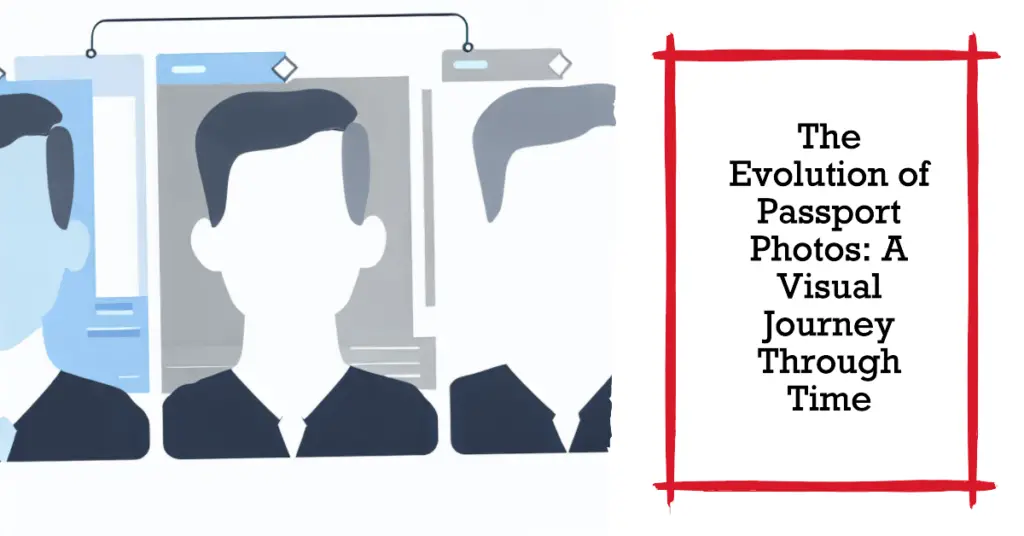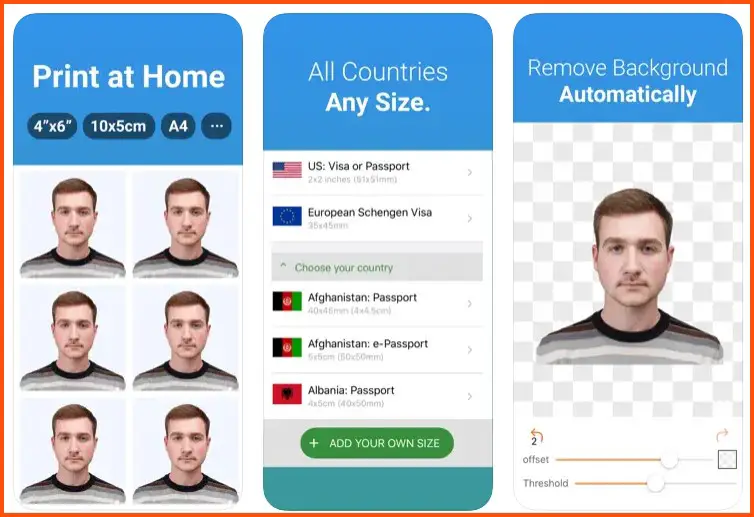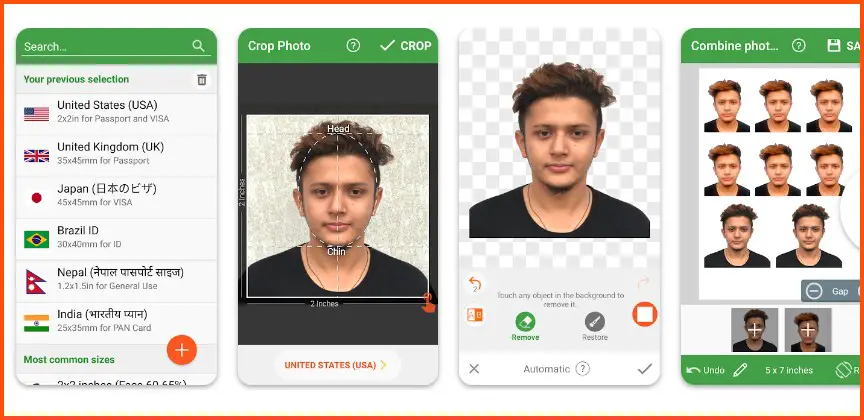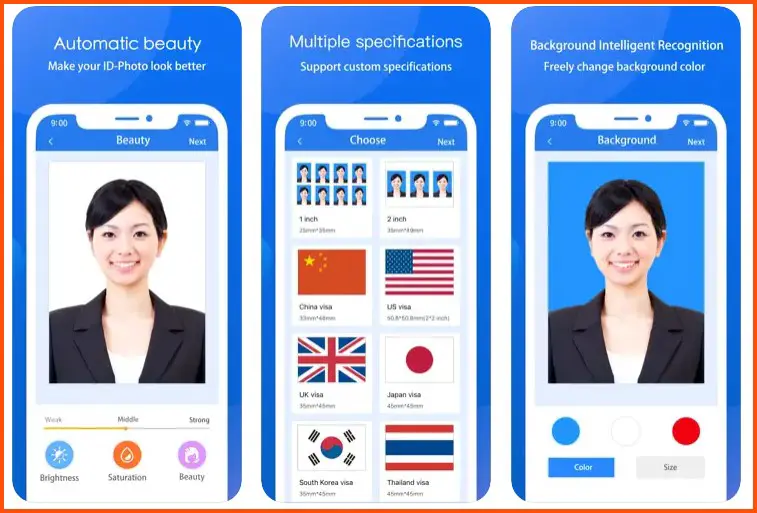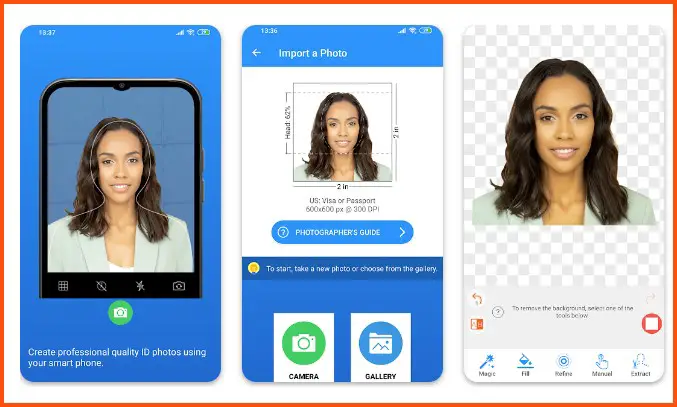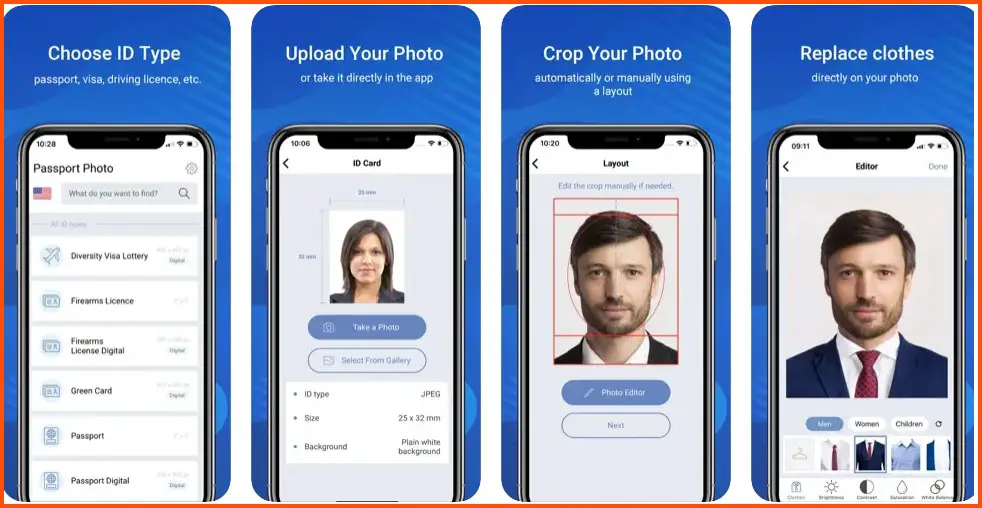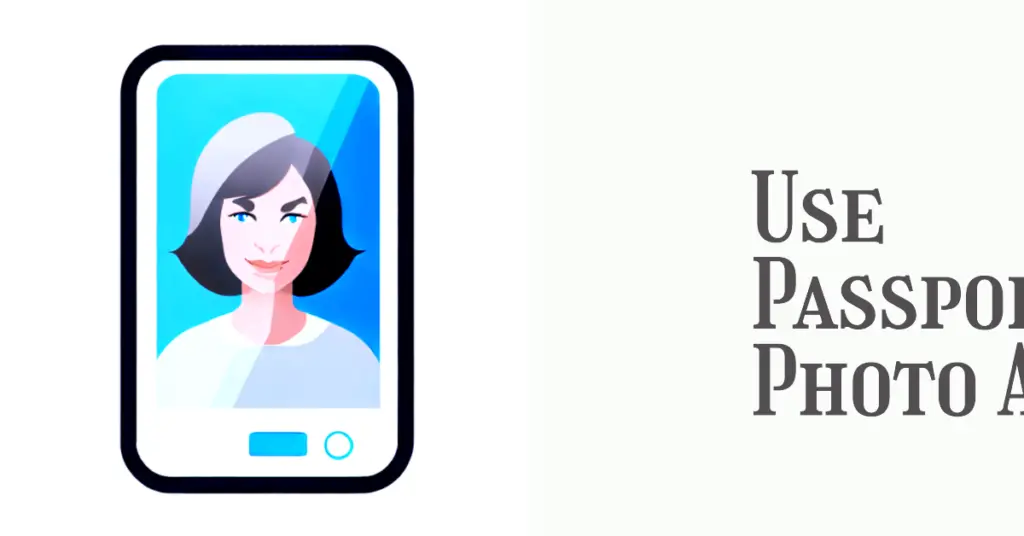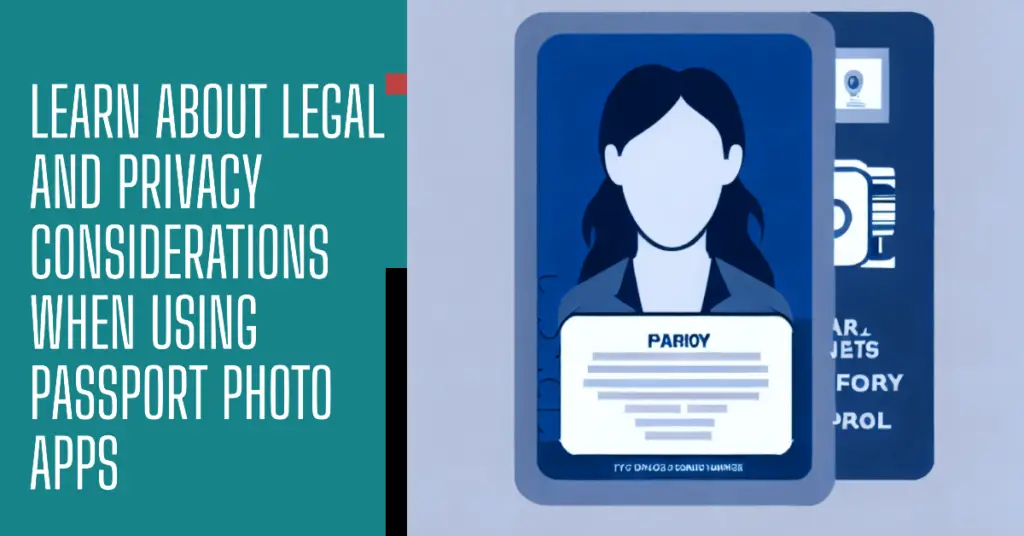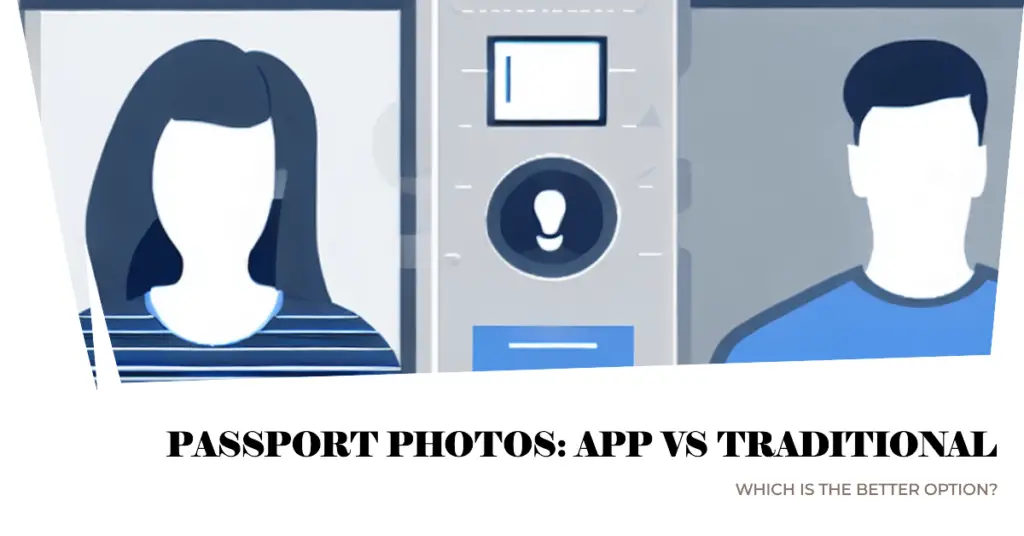We’ve all been there – having to take a passport photo. It’s a task that often feels more like a chore. You must drive to a professional studio or local store, wait in line, maintain a neutral facial expression while a stranger takes your photo, and then pay a hefty fee for the privilege.
And despite all this effort, there’s no guarantee that the result will be a photo you’re satisfied with or even meets the strict requirements for passport photos.
What’s more frustrating?🤷♂️ These traditional ways of getting a passport photo can cause unnecessary stress and inconvenience. There’s the time spent traveling and waiting, not to mention the potential health risks of public places amidst ongoing global health concerns.
Moreover, if your photo isn’t up to the standards set by international guidelines – such as incorrect size, lighting, or even a slight smile – it can get rejected, forcing you to go through the entire process again.
But what if there was a better way? Welcome to the era of Passport Photo Apps. These intuitive mobile applications allow you to take, edit, and format your passport photos, all from the comfort of your home.
Say goodbye to the inconveniences of the past and step into a world where you have complete control over your passport photo process.
This article will guide you through the passport photo-taking revolution and introduce you to the top passport photo apps. Let’s reclaim your time, money, and peace of mind.
The Evolution of Passport Photo Taking
In the realm of travel and identity documentation, the evolution of passport photo-taking has undergone a remarkable transformation over the years. From humble beginnings to the present, this process has adapted to technological advancements and changing cultural norms.
Once constrained by conventional photography techniques, passport photos have embraced digitization and automation. Gone are the days of cumbersome studio setups and extensive retouching.
Cutting-edge facial recognition algorithms ensure that the captured image aligns with specific biometric standards, enhancing security and accuracy.
Historically, passport photos were taken in specialized studios, utilizing traditional cameras and a controlled lighting setup. Subjects were instructed to maintain a neutral expression and face the camera directly, adhering to rigid composition rules. These static, posed images emphasized identification rather than personal expression.
However, the emergence of smartphones and the ubiquity of high-resolution cameras have revolutionized passport photo-taking. Today, individuals can capture their passport photos conveniently at home, utilizing dedicated mobile applications that guide them through the process.
These applications incorporate facial recognition technology, verifying compliance with passport photo regulations and alerting users to potential issues.
Passport photo-taking continues to evolve, with emerging trends such as augmented reality (AR) integration.
AR technology lets users preview and customize their passport photo in real-time, ensuring a more personalized and engaging experience. As advancements persist, we can expect further innovation in this domain, shaping how we capture and present our identities on official travel documents.
In conclusion, passport photo taking has evolved from labor-intensive studio sessions to accessible, user-friendly processes that embrace modern technology. This progression has simplified obtaining passport photos and transformed it into a dynamic, interactive experience.
What Makes a Good Passport Photo?
A passport photo is not just a mere snapshot but a representation of your identity on official travel documents. It plays a crucial role in facilitating seamless immigration processes and ensuring your safety during travel.
So, what are the key factors that contribute to a good passport photo?
First and foremost, clarity and sharpness are paramount. A high-resolution image captured with precision highlights the intricate details of your facial features, aiding identification by border control officials. Professional equipment and adequate lighting techniques can significantly enhance the overall quality of the photo.
Additionally, proper composition is essential. The subject should be centered within the frame, with a neutral facial expression and eyes directly facing the camera. This consistency allows efficient facial recognition software processing, aligning with stringent biometric standards.
Moreover, accurate color representation is critical. The photo should exhibit natural skin tones and avoid excessive brightness or color casts. Unusual colorations can compromise the integrity of the document and hinder swift authentication.
Furthermore, the appropriate background is a vital aspect. A plain, uniform background, often in shades of white or light gray, helps maintain focus on the subject. Busy or distracting backgrounds can create unnecessary complications and lead to rejections.
Lastly, recentness and likeness are significant factors. The photo should reflect your appearance, enabling easy verification against your physical self. The image should be a true likeness, allowing authorities to match your face with the person presenting the passport.
In conclusion, a good passport photo combines clarity, proper composition, accurate colors, suitable backgrounds, and recentness to ensure seamless identification and authentication during international travel. Adhering to these guidelines can expedite the passport application process and confidently embark on your journey.
Top Passport Photo Apps To Say Goodbye to Studio Visits
1. US Passport Photo Maker AiD
When obtaining a flawless passport photo, look no further than the US Passport Photo Maker AiD app, available for Android and iPhone devices. This innovative application sets itself apart as one of the best passport photo apps in the market, delivering convenience, accuracy, and exceptional results.
With the US Passport Photo Maker AiD app, capturing your perfect passport photo is a breeze. The app guides you through the entire process, ensuring that your photo meets the stringent requirements of passport authorities. Its user-friendly interface empowers you to take photos easily, eliminating the need for expensive studio visits.
Equipped with cutting-edge AI technology, the app utilizes advanced algorithms to analyze and optimize your photo, guaranteeing flawless composition and adherence to official specifications.
It detects and corrects common issues such as incorrect lighting, improper cropping, and even facial expressions, resulting in a professional and compliant passport photo.
Furthermore, the US Passport Photo Maker AiD app allows for easy customization. You can adjust the background color, crop the photo precisely, and even retouch minor imperfections. This flexibility ensures that your passport photo reflects your best self while complying with all the necessary regulations.
To add to its appeal, the app offers seamless integration with various printing services, enabling you to conveniently obtain physical copies of your passport photo.
In conclusion, the US Passport Photo Maker AiD app is ideal for capturing impeccable passport photos. Its intuitive interface, AI-driven optimization, and customization options make it the best passport photo app for Android and iPhone users.
With this app at your fingertips, you can confidently embark on your travel adventures, knowing that your passport photo meets the highest quality and compliance standards.
Pros:-
Convenience: The app allows users to capture their passport photo anytime, anywhere, eliminating the need for studio visits or professional photographers.
Accuracy and Compliance: The advanced AI technology ensures that the passport photo meets the stringent requirements of passport authorities, including composition, lighting, and facial expression.
Customization: The app offers options to adjust the background color, crop the photo precisely, and retouch minor imperfections, allowing users to personalize their passport photo while staying within the regulations.
User-Friendly Interface: The app’s intuitive interface guides users through the process step by step, making it easy for anyone to capture a professional-quality passport photo.
Integration with Printing Services: The app seamlessly integrates with various printing services, enabling users to obtain physical copies of their passport photos conveniently.
Cons:-
Reliance on Device: The app is only available for Android and iPhone devices, limiting accessibility for users with different operating systems.
Dependence on Self-Photography Skills: Users need basic photography skills to ensure the best results, including proper lighting, framing, and focus.
Limited Scope: While the app focuses on passport photo requirements, it may not provide the same customization or features as professional photo editing software.
Potential for Inaccuracies: Despite the AI-driven optimization, minor errors or imperfections in the final passport photo are still possible.
Dependency on Internet Connection: The app may require an Internet connection for certain features or printing services, which could be a limitation in areas with poor connectivity.
Overall, the US Passport Photo Maker AiD app offers numerous advantages in terms of convenience, accuracy, and customization. However, it is important to consider its limitations, such as device compatibility and the need for self-photography skills, before relying solely on the app for capturing a passport photo.
Download The App From Google Play Store
Download The App From Apple App Store
2. Passport Photo – ID Photo
When capturing the perfect passport photo on your iPhone, look no further than the Passport Photo – ID Photo app. This exceptional application is one of the best passport photo apps, offering a seamless and efficient solution for your passport photo needs.
With the Passport Photo – ID Photo app, taking a professional-quality passport photo becomes a breeze. Its user-friendly interface and intuitive controls make it easy for anyone to navigate and capture a photo, meeting the stringent requirements of passport authorities.
Equipped with advanced algorithms and AI technology, this app ensures optimal photo composition and adherence to the necessary guidelines. It automatically detects and corrects common issues such as lighting, background, and facial expression, resulting in a flawless and compliant passport photo.
Its comprehensive customization options set the Passport Photo – ID Photo app apart. Users can adjust the background color, crop the photo precisely, and retouch minor imperfections, allowing for a personalized passport photo that still meets official standards.
Furthermore, the app provides easy integration with printing services, allowing users to conveniently obtain physical copies of their passport photos.
In conclusion, the Passport Photo – ID Photo app is ideal for capturing impeccable passport photos on your iPhone. Its user-friendly interface, advanced AI technology, and customization options make it one of the best passport photo apps.
Say goodbye to the hassle of traditional studio visits and embrace the convenience and quality offered by this exceptional app.
Pros:-
User-Friendly Interface: The app offers an intuitive and easy-to-navigate interface, making it accessible for all skill levels.
Compliance with Requirements: The app ensures adherence to the stringent requirements set by passport authorities, guaranteeing that your passport photo meets the necessary standards.
Advanced AI Technology: Equipped with advanced algorithms and AI technology, the app automatically detects and corrects common issues such as lighting, background, and facial expression, resulting in a professional-quality passport photo.
Customization Options: Users can customize their passport photo by adjusting the background color, cropping the photo precisely, and retouching minor imperfections, allowing for a personalized touch while maintaining compliance.
Integration with Printing Services: The app seamlessly integrates with printing services, enabling users to easily obtain physical copies of their passport photos.
Cons:-
Platform Limitation: The app is specifically designed for iPhone devices, which may exclude users with Android or other operating systems.
Dependence on Self-Photography Skills: Users must possess basic photography skills to ensure the best lighting, framing, and focus results.
Limited Editing Capabilities: While the app offers customization options, its editing capabilities may be more limited than professional photo editing software.
Possible Inaccuracies: Despite the advanced AI technology, minor errors or imperfections in the final passport photo are still possible.
Internet Connection Requirement: The app may require an internet connection for certain features or printing services, which could be a limitation in areas with poor connectivity.
In summary, Passport Photo – ID Photo offers a user-friendly experience, compliance with requirements, advanced AI technology, customization options, and integration with printing services.
However, it’s important to consider the platform limitation, reliance on self-photography skills, and potential limitations in editing capabilities when using this app.
Download The App From Apple App Store
3. Passport Photo Maker – VISA/ID
When capturing high-quality passport photos on your Android device, look no further than Passport Photo Maker. This exceptional app stands out as one of the best passport photo apps, offering a seamless and efficient solution for all your passport photo needs.
Passport Photo Maker for Android is designed with user convenience in mind. With its intuitive interface and user-friendly controls, capturing a professional-grade passport photo becomes a breeze. The app guides you through the process, ensuring that your photo meets the stringent requirements of passport authorities.
What sets Passport Photo Maker apart is its advanced features and customization options. The app allows you to adjust parameters such as lighting, contrast, and background color, ensuring that your passport photo meets the desired specifications while maintaining a natural look.
Passport Photo Maker utilizes cutting-edge image processing algorithms to optimize your photo and enhance its quality. It automatically detects common issues such as shadows or red-eye, resulting in a flawless passport photo.
Additionally, the app offers a wide range of printing options. You can print your passport photo directly from your Android device or save it digitally for online submissions.
In conclusion, Passport Photo Maker is ideal for capturing exceptional passport photos on your Android device. Its user-friendly interface, advanced features, and customization options make it one of the best passport photo apps. Say goodbye to tedious studio visits and embrace the convenience and quality offered by this remarkable app.
Pros:-
User-Friendly Interface: The app features an intuitive interface that makes it easy for users to navigate and capture their passport photos effortlessly.
Customization Options: Passport Photo Maker offers a range of customization options, allowing users to adjust lighting, contrast, and background color to meet their desired specifications.
Advanced Image Processing: The app utilizes cutting-edge image processing algorithms to enhance the quality of passport photos, automatically detecting and correcting common issues like shadows or red-eye.
Convenience: With Passport Photo Maker, users can capture high-quality passport photos directly on their Android devices, eliminating the need for costly and time-consuming studio visits.
Printing Options: The app provides various printing options, allowing users to print their passport photos directly from their Android devices or save them digitally for online submissions.
Cons:-
Limited to Android: Passport Photo Maker is exclusively available for Android devices, which may not be accessible to users with other operating systems.
Dependence on Device Camera: The quality of the passport photo may be affected by the capabilities and specifications of the user’s Android device camera.
Skill Requirement: While the app offers customization options, users may need basic photography skills to maximize the app’s potential and capture the best passport photos.
In-App Purchase: Some features or advanced customization options in Passport Photo Maker may require additional purchases or upgrades within the app.
Potential for Human Error: Despite the advanced image processing, human error in capturing the passport photo, such as incorrect framing or posing, is still possible.
In summary, Passport Photo Maker offers a user-friendly experience, customization options, advanced image processing, convenience, and printing flexibility.
However, limitations include its availability only for Android devices, dependence on device camera quality, the requirement of basic photography skills, potential in-app purchases, and the possibility of human error.
Download The App From Google Play Store
4. ID Photo-Passport Photo maker
The ID Photo-Passport Photo Maker app is a top choice when it comes to capturing ID and passport photos with precision and ease. This remarkable application on the App Store offers a seamless solution for creating professional ID and passport photos from your iPhone.
The ID Photo-Passport Photo Maker app simplifies capturing accurate ID and passport photos. With its user-friendly interface and intuitive controls, you can easily follow step-by-step instructions to achieve flawless results.
Whether for official identification cards, driver’s licenses, or international passports, this app ensures your photos meet the strict standards required.
What sets ID Photo-Passport Photo Maker apart is its ability to automatically detect and adjust key elements such as lighting, composition, and facial expression. The app utilizes advanced algorithms to enhance the photo quality and ensure compliance with official guidelines.
Furthermore, the app offers a range of customization options to cater to specific requirements. You can adjust the photo dimensions, crop the image precisely, and even retouch minor imperfections for a polished final result.
ID Photo-Passport Photo Maker eliminates the need for costly studio visits and empowers you to create professional-grade ID and passport photos at your convenience. Its high accuracy and user-friendly features make it the perfect tool for capturing impeccable identification photos on your iPhone.
In conclusion, the ID Photo-Passport Photo Maker app is a must-have for anyone needing accurate, high-quality ID and passport photos. Its intuitive interface, automatic adjustments, and customization options make it a reliable and efficient choice.
Say goodbye to complicated photo sessions and embrace the convenience and excellence provided by this outstanding app.
Pros:-
User-Friendly Interface: The app features an intuitive interface, making it easy for users to navigate and capture their ID and passport photos effortlessly.
Automatic Adjustment: The app utilizes advanced algorithms to detect and adjust key elements such as lighting, composition, and facial expression, ensuring compliance with official guidelines and high-quality results.
Customization Options: ID Photo-Passport Photo Maker offers customization options such as photo dimensions, precise cropping, and retouching, allowing users to tailor their ID and passport photos to specific requirements.
Convenience: This app allows users to create professional-grade ID and passport photos directly from their iPhone, eliminating the need for costly and time-consuming studio visits.
Versatility: The app caters to various identification needs, including official identification cards, driver’s licenses, and international passports.
Cons:-
Availability: The ID Photo-Passport Photo Maker app is currently only available on the App Store, limiting its accessibility to iPhone users.
Device Limitation: The app is designed specifically for iPhones, which may exclude users with Android or other operating systems.
Photography Skills: While the app offers automatic adjustments, users may still need basic skills to ensure proper positioning, posing, and alignment for the best ID and passport photos.
In-App Purchases: Some advanced features or customization options may require additional purchases or upgrades within the app.
Dependence on Camera Quality: The quality of the ID and passport photos may be affected by the capabilities and specifications of the user’s iPhone camera.
In summary, ID Photo-Passport Photo Maker offers a user-friendly experience, automatic adjustment, customization options, convenience, and versatility for creating high-quality ID and passport photos.
However, it is important to consider the limitations of availability, device compatibility, reliance on photography skills, potential in-app purchases, and the dependence on camera quality when using the app.
Download The App From Apple App Store
5. ID Passport VISA Photo Maker
The ID Passport VISA Photo Maker app stands out as an exceptional choice for capturing accurate identification photos with ease and precision. This powerful app on Google Play Store offers a seamless solution for creating high-quality ID, passport, and VISA photos from your Android device.
ID Passport VISA Photo Maker simplifies the process of capturing identification photos. With its intuitive interface and user-friendly controls, you can effortlessly follow the step-by-step instructions to achieve flawless results.
Whether for official identification cards, passports, or VISA applications, this app ensures your photos meet the stringent standards required.
The app utilizes advanced algorithms to analyze and optimize your photos, ensuring proper composition, lighting, and adherence to official guidelines. This technology automatically detects and corrects common issues, such as shadows or incorrect facial expressions, resulting in professional-grade identification photos.
In addition to its accuracy, ID Passport VISA Photo Maker offers a range of customization options. You can adjust the dimensions, crop the photo precisely, and retouch minor imperfections for a polished final result that meets specific requirements.
Say goodbye to expensive and time-consuming studio visits. With ID Passport VISA Photo Maker, you can create exceptional identification photos directly from your Android device. This app offers convenience, accuracy, and versatility, making it a must-have tool for capturing perfect identification photos.
In conclusion, the ID Passport VISA Photo Maker app is reliable and efficient for capturing high-quality identification photos on your Android device.
Its intuitive interface, advanced algorithms, and customization options ensure flawless results for various identification purposes. Capture impeccable identification photos with ease and precision using this exceptional app.
Pros:-
User-Friendly Interface: The app features an intuitive and user-friendly interface, making it easy for users to navigate and capture accurate identification photos effortlessly.
Automatic Optimization: The advanced algorithms of ID Passport VISA Photo Maker automatically analyze and optimize photos, ensuring proper composition, lighting, and adherence to official guidelines.
Customization Options: The app offers a range of customization options, allowing users to adjust dimensions, crop photos precisely, and retouch minor imperfections for a polished final result.
Convenience: ID Passport VISA Photo Maker allows users to create high-quality identification photos directly from their Android devices, eliminating costly and time-consuming studio visits.
Versatility: The app caters to various identification needs, including passports, visas, and official identification cards.
Cons:-
Availability: The ID Passport VISA Photo Maker app is currently available only for Android devices, limiting its accessibility for users with other operating systems.
Device Compatibility: The app’s performance and photo quality may depend on the capabilities and specifications of the user’s Android device camera.
Photography Skills: While the app offers automatic optimization, users may need basic photography skills to ensure proper posing, alignment, and positioning for the best identification photos.
In-App Ads: The free ID Passport VISA Photo Maker may display ads, which can be a minor inconvenience for some users.
Internet Connection Requirement: The app may require an internet connection for certain features or updates, which could be a limitation in areas with poor connectivity.
In summary, ID Passport VISA Photo Maker offers a user-friendly experience, automatic optimization, customization options, convenience, and versatility for capturing accurate identification photos.
However, it is important to consider the limitations of availability, device compatibility, reliance on photography skills, in-app ads, and internet connection requirements when using the app.
Download The App From Google Play Store
6. Passport Photo & ID Maker
When capturing flawless passport and ID photos on your iPhone, look no further than the Passport Photo & ID Maker app. This exceptional application on the App Store offers a seamless and efficient solution for easily creating high-quality passport and ID photos.
The Passport Photo & ID Maker app simplifies capturing accurate passport and ID photos. Its user-friendly interface and intuitive controls allow you to follow step-by-step instructions to achieve professional-grade results.
Whether for passport applications, identification cards, or other official purposes, this app ensures your photos meet the stringent requirements.
Equipped with advanced algorithms, the Passport Photo & ID Maker app optimizes your photos for composition, lighting, and adherence to official guidelines. It automatically detects and corrects common issues, such as incorrect exposure or background, ensuring that your photos are of the highest quality.
Furthermore, the app offers a range of customization options to meet specific requirements. You can adjust the photo dimensions, crop the image precisely, and even retouch minor imperfections for a polished final result.
Passport Photo & ID Maker eliminates the need for costly studio visits and empowers you to create professional-grade passport and ID photos directly from your iPhone. Its high accuracy and user-friendly features make it the perfect tool for capturing impeccable identification photos.
In conclusion, the Passport Photo & ID Maker app is a must-have for anyone needing accurate, high-quality passport and ID photos. Its intuitive interface, advanced algorithms, and customization options make it a reliable and efficient choice. Say goodbye to complicated photo sessions and embrace the convenience and excellence offered by this exceptional app.
Pros:-
User-Friendly Interface: The app features an intuitive and user-friendly interface, making it easy for users to navigate and capture flawless passport and ID photos effortlessly.
Automatic Optimization: Passport Photo & ID Maker utilizes advanced algorithms to automatically optimize photos, ensuring proper composition, lighting, and adherence to official guidelines.
Customization Options: The app offers a range of customization options, allowing users to adjust photo dimensions, crop images precisely, and retouch minor imperfections for a polished final result.
Convenience: This app allows users to create professional-grade passport and ID photos directly from their iPhone, eliminating the need for costly and time-consuming studio visits.
Versatility: Passport Photo & ID Maker caters to various identification needs, including passports, identification cards, and other official purposes.
Cons:-
Platform Limitation: The app is exclusively available on the App Store, limiting its accessibility to iPhone users and excluding those with Android or other operating systems.
Device Dependence: The app’s performance and photo quality may depend on the capabilities and specifications of the user’s iPhone camera.
Photography Skills: While the app offers automatic optimization, users may still need basic skills to ensure proper posing, alignment, and positioning for the best passport and ID photos.
In-App Purchase: Some advanced features or customization options within Passport Photo & ID Maker may require additional purchases or upgrades.
Internet Connection Requirement: The app may require an internet connection for certain features or updates, which could be a limitation in areas with poor connectivity.
In summary, Passport Photo & ID Maker offers a user-friendly experience, automatic optimization, customization options, convenience, and versatility for capturing flawless passport and ID photos.
However, it is important to consider the limitations of platform availability, device dependence, reliance on photography skills, potential in-app purchases, and internet connection requirements when using the app.
Download The App From Apple App Store
How To Use Passport Photo Apps
Passport photo apps have revolutionized the way we capture and create passport photos, offering convenience and accuracy in the palm of our hands. If you’re wondering how to use passport photo apps effectively, here’s a detailed guide to help you navigate the process seamlessly.
Choose a Reliable App: Select a reputable passport photo app from a trusted source like the App Store or Google Play Store. Look for apps with positive reviews and a user-friendly interface that suits your device’s operating system.
Download and Install: Once you’ve chosen an app, download and install it on your smartphone or tablet. Ensure that you have a stable internet connection for the download process.
Launch the App: Open and familiarize yourself with its features and options. Take some time to explore the interface and understand the functionalities available.
Select Passport Photo Mode: Most passport photo apps offer a specific mode or option for capturing passport photos. Select the “Passport Photo” or “ID Photo” mode within the app.
Follow the Guidelines: The app will provide guidelines for capturing the perfect passport photo. Pay close attention to the lighting, background, and facial expression instructions. Ensure that you have good lighting conditions and a plain background.
Position Yourself Correctly: Position yourself in front of the camera, ensuring your face is fully visible and centered within the frame. Keep a neutral facial expression with your eyes open and looking directly at the camera.
Capture the Photo: You may have automatic capture or manual shutter release options depending on the app. Follow the on-screen prompts to capture the photo, ensuring you maintain a steady hand for a clear and sharp image.
Review and Edit: After capturing the photo, the app will usually provide a preview for you to review. Take this opportunity to check if the photo meets the required specifications.
Look for elements such as proper exposure, correct framing, and the absence of unwanted shadows or artifacts. Some apps may offer editing features to crop, adjust brightness, or retouch photos.
Save and Export: Once satisfied with the photo, save it within the app or export it to your device’s photo library. Some apps also allow direct printing or provide options to send the photo for professional printing. Ensure that you save the photo in a high-resolution format for optimal quality.
Print or Use as Needed: With the final photo, you can now use it for your passport application or other identification purposes. Some apps may offer options to print the photo directly from the app, while others may require you to transfer the photo to a computer for printing or use professional printing services.
Remember, each passport photo app may have unique features and variations. Reading additional instructions or prompts within the app is essential to ensure accurate results. Remember the specific requirements for passport photos in your country or region to ensure compliance.
Following these steps, you can effectively utilize passport photo apps and easily create professional-quality photos. Embrace the convenience of passport photo apps and simplify obtaining your next passport photo.
With a reliable app and attention to detail, you can save time and effort while achieving accurate and compliant passport photos.
Legal and Privacy Considerations
One must know legal and privacy considerations when using passport photo apps. While these apps offer convenience and efficiency in capturing passport photos, it’s crucial to understand the potential implications and take necessary precautions.
Legal Considerations:-
Compliance with Passport Regulations: Ensure that the passport photo app you choose complies with the regulations set by the passport authorities in your country. The photos must meet specific size, background, and composition requirements to be accepted.
Copyright Infringement: Be cautious of using copyrighted images or materials while customizing or editing the passport photo. Unauthorized use may lead to copyright infringement issues.
Authenticity and Misrepresentation: Avoid using filters or edits that significantly alter your appearance or misrepresent your identity. Passport photos must accurately represent your current appearance to prevent any issues during verification.
Privacy Considerations:-
Personal Data Collection: Read and understand the privacy policy of the passport photo app regarding the collection and storage of your data. Be cautious about sharing sensitive information beyond what is necessary to create the passport photo.
Storage and Security: Ensure the app has adequate security measures to protect your data. Check if they encrypt and securely store the photos and have a data retention and deletion policy.
Third-Party Access: Verify whether the app shares your data with third-party services or advertisers. Be cautious of apps that collect and sell your data without your consent.
Permissions and Access: Check the permissions the app requests upon installation. Ensure the app does not gain unnecessary access to other sensitive information or features on your device.
Data Deletion: Confirm if the app offers a mechanism to delete your data from their servers once the passport photo creation process is complete. This ensures that your information is not retained unnecessarily.
To protect your privacy and adhere to legal requirements, it’s advisable to use reputable passport photo apps from trusted sources. Always review the app’s privacy policy, terms of service, and user reviews before using it.
Additionally, consider seeking professional assistance for passport photo requirements if you have concerns about the security and privacy of using an app.
By being mindful of the legal and privacy considerations associated with passport photo apps, you can ensure a safe and compliant process while capturing your passport photos conveniently.
How to Print Your Passport Photo
Once you have captured your perfect passport photo, the next step is to print it accurately for your official documentation. Printing your passport photo requires attention to detail and adherence to specific guidelines.
Here’s a step-by-step guide on how to print your passport photo effectively:
Select a Reliable Printing Service: Choose a reputable printing service specializing in passport photos. Look for services that have experience in producing high-quality prints and ensure they follow the required passport photo specifications.
Choose the Correct Size: Determine the correct size for your passport photo based on the guidelines provided by your country’s passport authorities. Standard passport photo sizes are typically 2×2 inches or 35x45mm. Ensure the printing service offers options for the specific size you need.
Provide the Photo in Digital Format: Most printing services accept digital files for passport photo printing. Transfer your photo from your device to a computer and save it in a high-resolution format like JPEG or PNG. Check the recommended file format and resolution specifications of the printing service.
Adjust Image Settings: Use photo editing software to ensure your photo meets the specifications. Resize the image to the required dimensions, adjust the brightness and contrast if needed, and ensure the background is plain and uniform.
Submit the Photo to the Printing Service: Visit the printing service’s website or physical store and submit your digital photo. Follow their instructions for uploading the photo or provide it directly from your device. Some printing services offer in-store photo capture if you prefer not to use a digital file.
Choose Printing Options: Select the desired printing options, such as paper type, finish, and quantity. Standard matte or glossy paper is commonly used for passport photos. Consider the number of copies you require, as you may need additional photos for future applications.
Review and Approve: Before finalizing the printing order, carefully review the preview of your passport photo. Ensure it accurately represents your appearance and meets the required specifications. Make any necessary adjustments or corrections if allowed by the printing service.
Collect the Printed Photos: Collect your passport photos once the printing process is complete. Verify that the prints accurately match the digital version and meet the necessary standards. Pay any applicable fees and keep the printed photos safe for future use.
These steps ensure your passport photo is printed accurately and meets the required specifications.
Remember to choose a reliable printing service, provide the photo in the correct digital format, adjust the image settings if necessary, and review the printed photos before use. You can obtain high-quality printed passport photos suitable for official documentation with careful attention to detail.
Comparing Passport Photo Apps with Traditional Methods
There are two main approaches for capturing passport photos: passport photo apps and traditional methods.
Let’s compare these two methods to understand their benefits and drawbacks.
Passport Photo Apps:-
Passport photo apps offer a modern and convenient way to capture and create passport photos. They provide automatic adjustment, customization options, and instant photo capture on smartphones or tablets. These apps streamline the process, allowing users to capture and edit their photos in the comfort of their own homes.
With passport photo apps, you have greater control over the final result and can make adjustments to meet the specific requirements of different countries. They also save time and money by eliminating the need for professional photographers or photo studios.
Traditional Methods:-
Traditional methods involve visiting a professional photographer or a dedicated photo studio to capture passport photos. This approach offers the advantage of relying on the expertise of a trained photographer well-versed in passport photo requirements.
They use specialized equipment, lighting setups, and professional editing techniques to ensure accurate and compliant photos. However, traditional methods often involve scheduling appointments, commuting, and additional costs.
When comparing the two approaches, passport photo apps provide convenience, cost-effectiveness, and the ability to capture photos anytime. On the other hand, traditional methods offer the expertise of professionals and the assurance of accurate and high-quality results.
Ultimately, the choice between passport photo apps and traditional methods depends on personal preference, convenience, and the specific requirements of the passport authorities.
Passport photo apps are an excellent choice for those seeking convenience and control. At the same time, traditional methods may be preferred by individuals who value the expertise and assurance provided by professional photographers.
In conclusion, comparing passport photo apps with traditional methods highlights the advantages of convenience and cost-effectiveness offered by apps and the expertise and quality assurance provided by traditional methods.
Both approaches have their merits, and the decision should be based on individual needs and preferences.
📗FAQ’s
Which is the best app for passport-size photos?
When it comes to choosing the best app for passport-size photos, there are several excellent options available.
Some popular choices include Passport Photo Booth, ID PhotoPrint, and Passport Photo Creator. These apps offer user-friendly interfaces, customization options, and the ability to meet specific passport photo requirements.
Is there an app to take a passport photo?
Yes, there are several apps available that allow you to capture your passport photo using your smartphone. Apps like Passport Photo Booth and Passport Photo ID Maker offer features that guide you through capturing a compliant passport photo, ensuring proper composition, lighting, and sizing.
Can I take a passport photo with my smartphone?
Yes, you can use your smartphone to take a passport photo as long as the photo meets the required specifications set by the passport authorities. Using a dedicated passport photo app, you can ensure your smartphone captures a high-quality photo that meets all the necessary guidelines.
What is the app for passport photos on iPhone?
On iPhone, several apps are available for capturing and creating passport photos. Popular options include Passport Photo Booth, Passport Photo Maker, and Passport ID Photo Maker Studio. These apps offer automatic photo adjustment, background removal, and sizing customization.
How do I make my photo passport size?
To make your photo passport size, you can use photo editing software or dedicated passport photo apps. These tools allow you to adjust the photo dimensions, crop the image to the required size (2×2 inches or 35x45mm), and ensure that the photo meets the necessary composition and background guidelines.
How do I resize a passport photo?
You can resize a passport photo using photo editing software or online resizing tools. Simply open the photo in the software or upload it to the online tool, and then adjust the dimensions to match the required passport photo size. Be sure to maintain the correct aspect ratio to avoid distorting the image.
What is a passport app?
A passport app is a mobile application that provides features and functionalities related to passports, such as capturing passport photos, storing passport information, providing travel advisories, or assisting with passport renewal processes. These apps aim to enhance the passport experience for travelers and offer convenience and accessibility.
Can I Photoshop my passport photo?
It is generally not recommended to use Photoshop or extensively edit your passport photo. Passport authorities require accurate and unaltered representations of individuals. Minor adjustments for brightness, contrast, or cropping are usually acceptable, but any major alterations or manipulations may result in the rejection of the photo.
How can I take passport photos at home?
To take passport photos at home, you can use a digital camera or smartphone with a high-resolution camera. Set up good lighting with a plain, light-colored background. Follow the guidelines provided by the passport authorities, such as proper head positioning, neutral facial expression, and no accessories that may obstruct your face.
Can I smile in my passport photo?
Most passport authorities require a neutral facial expression in passport photos, which means not smiling. It is important to follow the specific guidelines provided by your country’s passport authorities to ensure compliance. A neutral expression helps with accurate facial recognition and identification.
How do I scan a passport-size photo on my phone?
To scan a passport-size photo on your phone, you can use a scanning app like CamScanner, Adobe Scan, or the built-in scanning feature in your phone’s camera app.
Simply position the photo within the frame, take the scan, and save it as a digital image for further use.
Can I use an online photo passport?
Yes, online services allow you to create passport photos by uploading your own photo and adjusting it to meet the required specifications. These services typically provide guidelines and tools to crop, resize, and edit photos to match the necessary passport photo criteria.
Is there a free passport photo app for iPhone?
Yes, there are free passport photo apps available for iPhones. Apps like Passport Photo Booth and Passport ID Photo Maker Studio offer free versions with basic features, allowing you to capture and create passport photos without additional cost.
What size is a passport photo on iPhone?
The size of a passport photo on an iPhone can vary depending on the specific requirements of your country’s passport authorities.
However, standard sizes for passport photos are typically 2×2 inches or 35x45mm. Some passport photo apps allow you to adjust the size to meet the specifications.
How do I scan my iPhone for a passport?
To scan your iPhone for a passport, you can use the built-in scanning feature in some document scanning apps. Open the app, select the scanning option, position your passport within the frame, and capture the scan. This creates a digital copy of your passport that can be stored securely on your device.
How do I resize a photo?
You can use photo editing software or online resizing tools to resize a photo. Open the photo in the software or upload it to the online tool, and then adjust the dimensions to the desired size. Maintain the aspect ratio to avoid distorting the image and ensure it is suitable for the intended purpose.
How do I resize a photo on my iPhone?
You can easily resize a photo on an iPhone using the built-in Photos app. Open the photo, tap “Edit,” select the crop tool, and adjust the dimensions by dragging the edges of the frame. Tap “Done” to save the resized photo.
What is the size of a passport-size ID?
The size of a passport-size ID can vary depending on the country and specific requirements. In general, passport-size IDs are usually 2×2 inches or 35x45mm in dimensions. It’s important to check the regulations provided by the issuing authority to ensure compliance.
Can I scan my passport with my phone?
Yes, you can scan your passport using scanning apps or the built-in scanning feature in some camera apps. Position your passport within the frame, capture the scan, and save it as a digital copy on your phone.
Can I have my passport on my phone?
Some countries now accept digital copies of passports stored on smartphones as a form of identification. However, it’s important to check with the specific country’s authorities to determine whether they accept digital passports and what requirements they have for presenting them.
Who owns the passport app?
The ownership of passport apps varies depending on the specific app in question. Passport apps are typically developed and owned by private companies or organizations that specialize in providing passports, travel, or identification services.
Can you edit a photo for a passport?
Minor adjustments to a passport photo, such as cropping, brightness, or contrast adjustments, are usually acceptable.
However, major edits or manipulations that significantly alter your appearance or misrepresent your identity are generally not allowed. It’s important to follow the guidelines provided by the passport authorities to ensure compliance.
Can I convert a selfie to a passport photo?
Converting a selfie to a passport photo may not be suitable as selfies often have different compositions and may not meet the specific requirements set by passport authorities. It’s recommended to use dedicated passport photo apps or follow the guidelines provided by passport authorities to capture a compliant passport photo.
How do I make a passport-size photo without Photoshop?
If you don’t have access to Photoshop, various online tools and free photo editing software allow you to resize and adjust your photo to passport size. Examples include websites like Passport Photo Online and free software like GIMP and Paint. NET.
How do I look good in ID photos?
To look good in ID photos, consider the following tips: maintain a neutral facial expression, ensure good lighting to avoid shadows, have a clean and well-groomed appearance, avoid wearing accessories that obstruct your face, and follow the specific guidelines provided by the ID or passport authorities.
What is passport size in pixels?
The passport size in pixels can vary depending on the specific requirements of the passport authorities in your country. However, a common resolution for passport-size photos is around 600×600 pixels or higher. It’s important to check the guidelines provided by the authorities for the precise pixel dimensions required.
What happens if a passport photo is rejected?
If a passport photo is rejected, it may cause delays in the passport application process. Rejections can occur for various reasons, such as improper dimensions, incorrect background, facial expression, or other non-compliance with the specified requirements.
It’s essential to carefully follow the guidelines provided by the passport authorities to avoid rejection.
Can I tie my hair for a passport photo?
Tying your hair back or tucking it behind your ears is generally recommended to ensure that your face is fully visible in a passport photo. However, specific guidelines may vary depending on the passport authorities in your country. It’s important to follow the guidelines provided to ensure compliance.
Can I wear lipstick in my passport photo?
While wearing lipstick in a passport photo is generally allowed, it’s important to ensure that the overall appearance remains natural and that the lipstick color does not significantly alter your facial features. It’s best to follow the specific guidelines provided by the passport authorities to ensure compliance.
Do your ears have to show in a passport photo?
Passport photo requirements may vary depending on the country, but in general, it’s advisable to have your ears visible in a passport photo. Avoid hairstyles or accessories that cover your ears as it may hinder the identification process. Always follow the guidelines provided by the passport authorities to ensure compliance.
Is Google PhotoScan free?
Yes, Google PhotoScan is a free app available for both Android and iOS devices. It allows you to scan and digitize printed photos using your smartphone’s camera.
How do I use the PhotoScan app?
To use the PhotoScan app, open the app on your smartphone, position the printed photo within the frame displayed on your screen, and follow the on-screen instructions to capture the photo. The app automatically detects and corrects any glare or reflections to produce high-quality digitized versions of your printed photos.
How do I get a digital passport?
The process for obtaining a digital passport may vary depending on your country’s passport authorities. Some countries offer digital or e-passports with an embedded chip with your biometric data. You can typically apply for a digital passport through the passport office or government agencies responsible for issuance.
How does the photo ID app work?
Photo ID apps vary in functionality and purpose. Some apps allow you to capture and store digital versions of your identification documents, including passports, driver’s licenses, and other forms of ID.
These apps often use advanced encryption and security measures to protect your personal information. They provide a convenient way to digitally carry and access your identification while maintaining security and privacy.
Conclusion
As explored throughout this article, passport photo-taking has significantly evolved with the introduction of Passport Photo Apps. No longer must you endure the inconvenience and expense of traditional methods.
With these apps at your fingertips, you can create passport photos that meet strict international standards and save time, money, and unnecessary stress.
Each app we’ve reviewed offers unique features and capabilities, catering to different needs and preferences. Whether you’re looking for an app with the most customizable features, the best user interface, or the one that provides the most comprehensive guidelines, there’s something out there for everyone.
Remember, the convenience of taking your passport photo should not compromise its quality or compliance with regulations. Be mindful of the lighting, background, and your facial expression. You can produce a perfect passport photo with these apps and our shared tips.
In a world that is constantly changing and digitalizing, it’s only logical to leverage technology to simplify tasks like this. So why not give these Passport Photo Apps a try?
It’s your chance to take control of the process, ensuring you get a passport photo that you’re satisfied with and will smoothly take you through all your exciting travel journeys ahead.