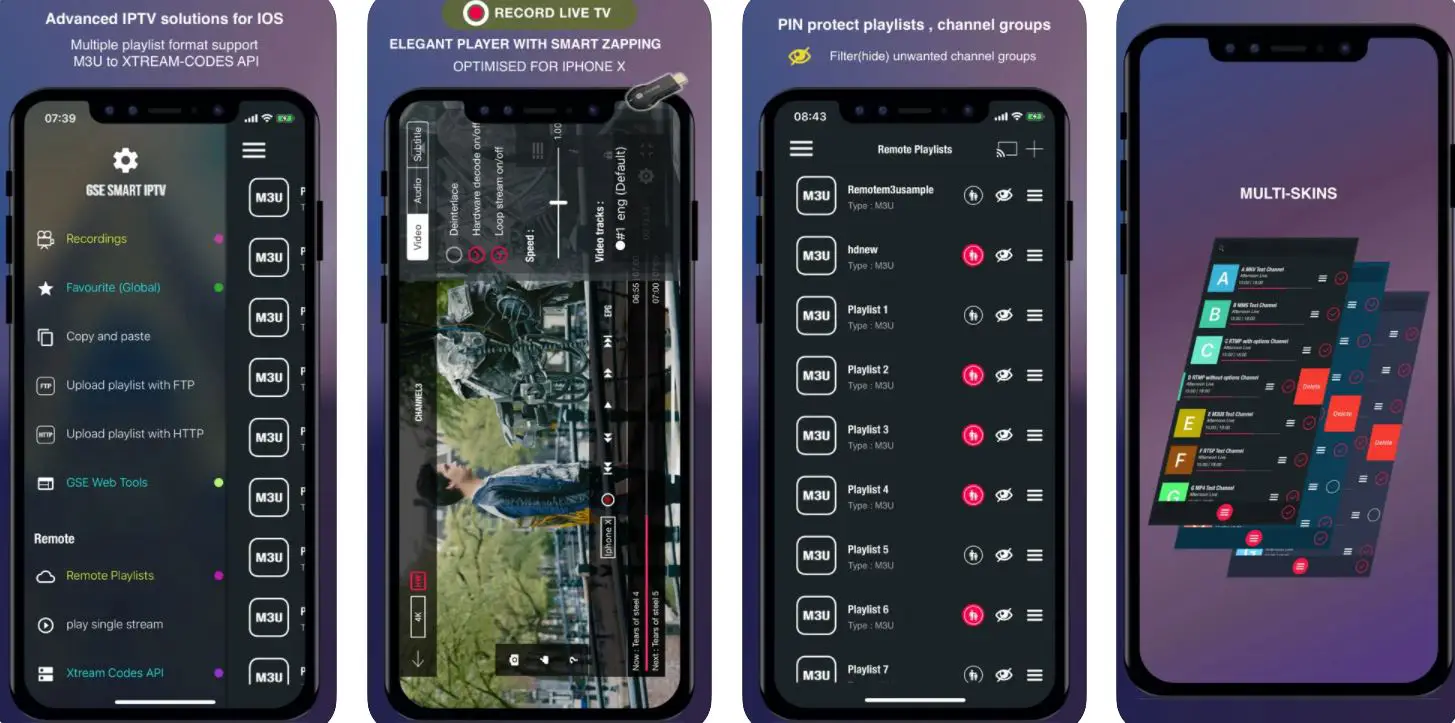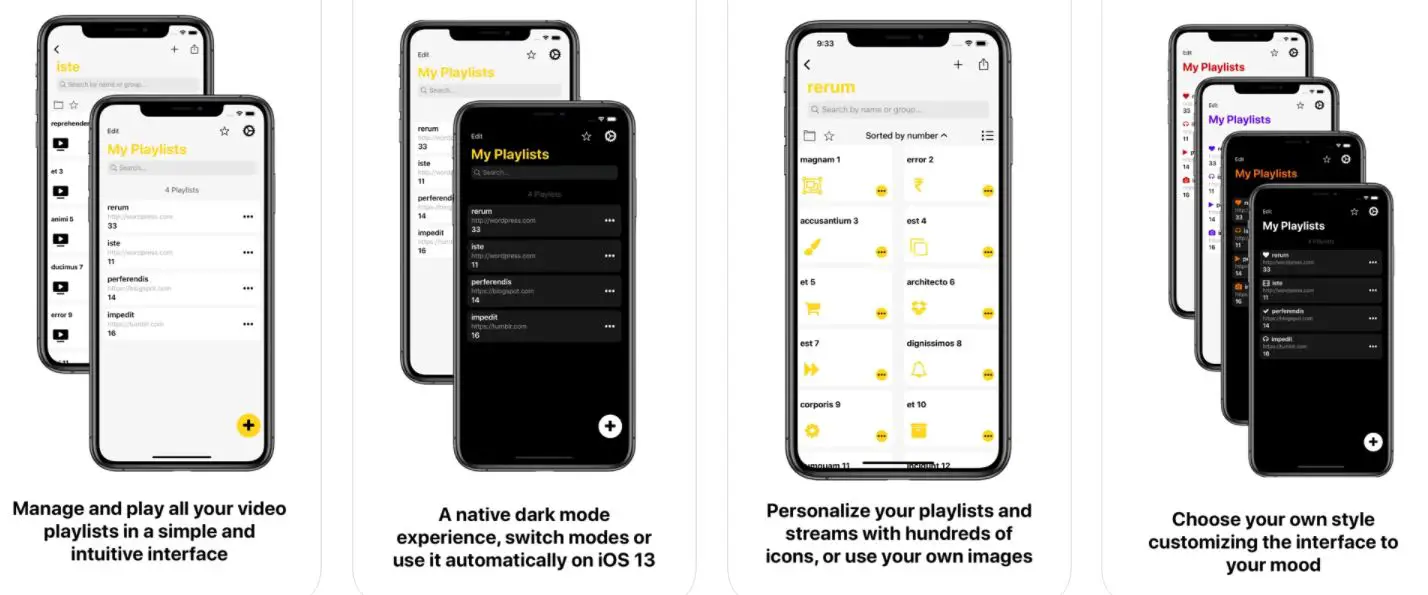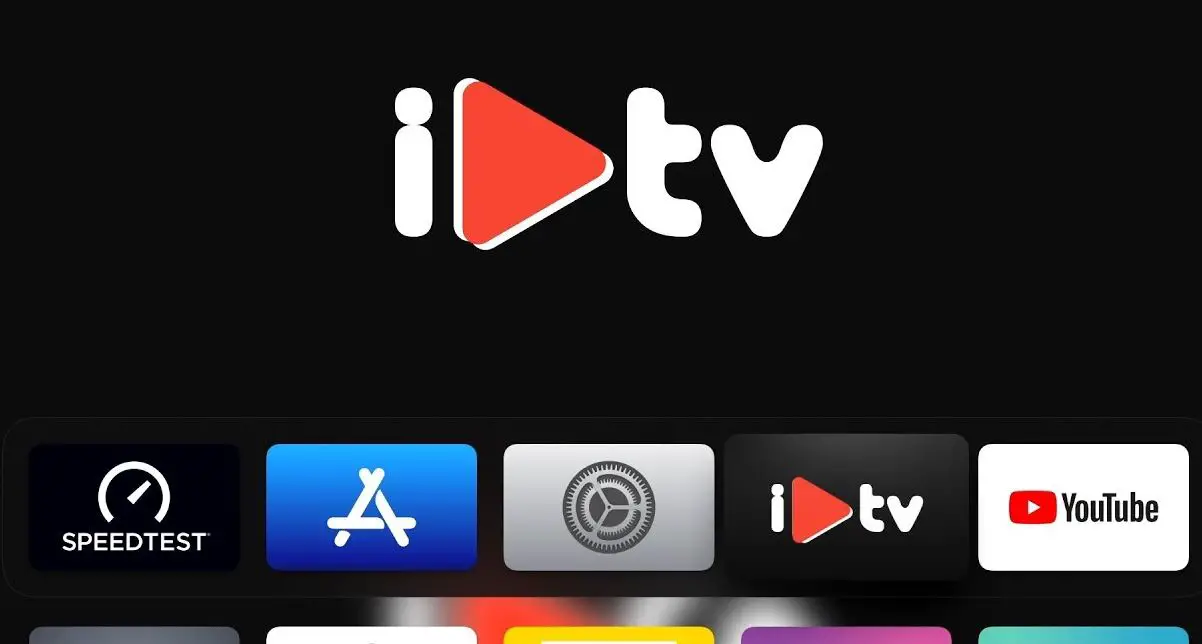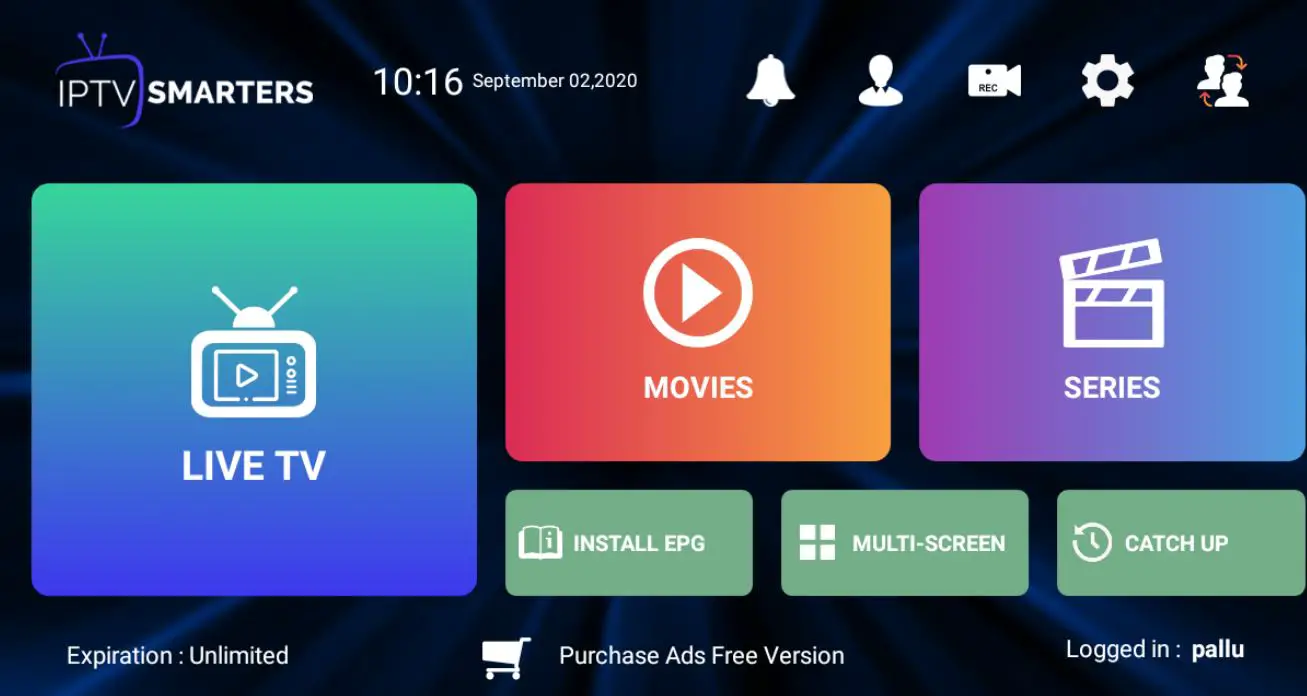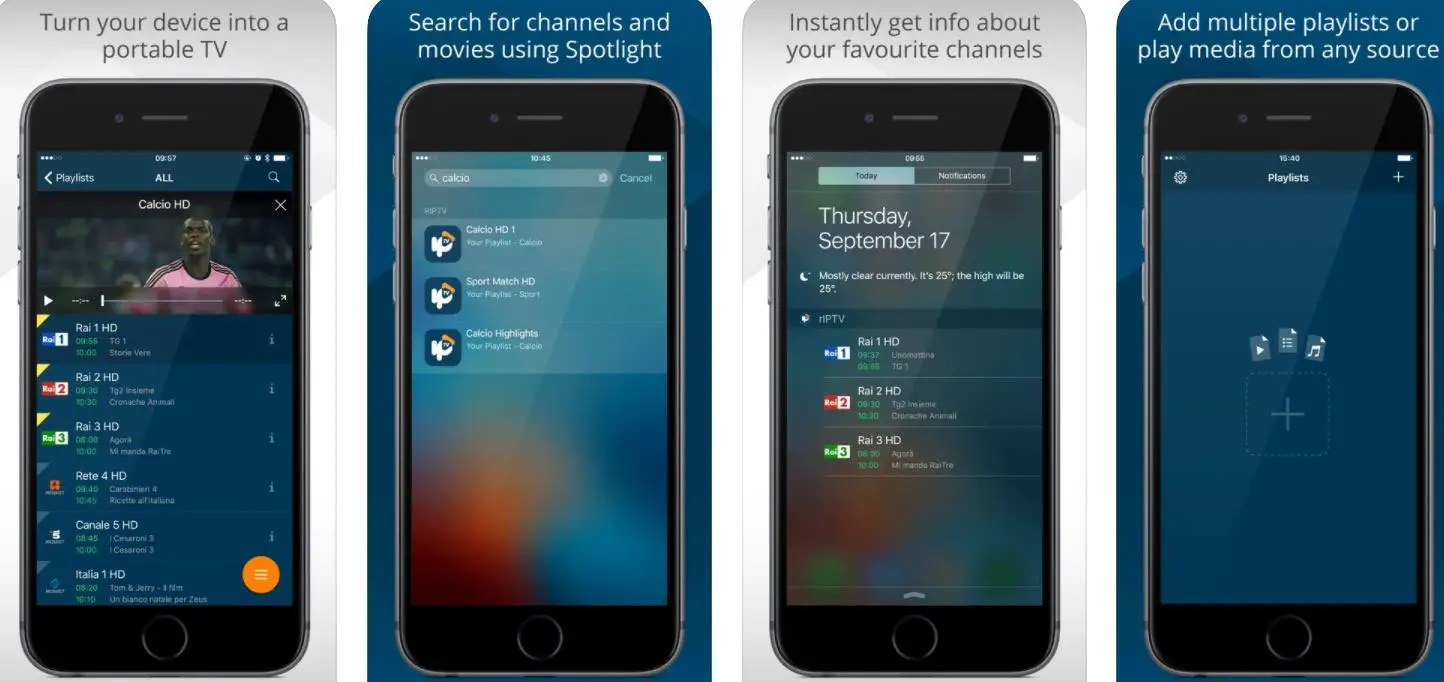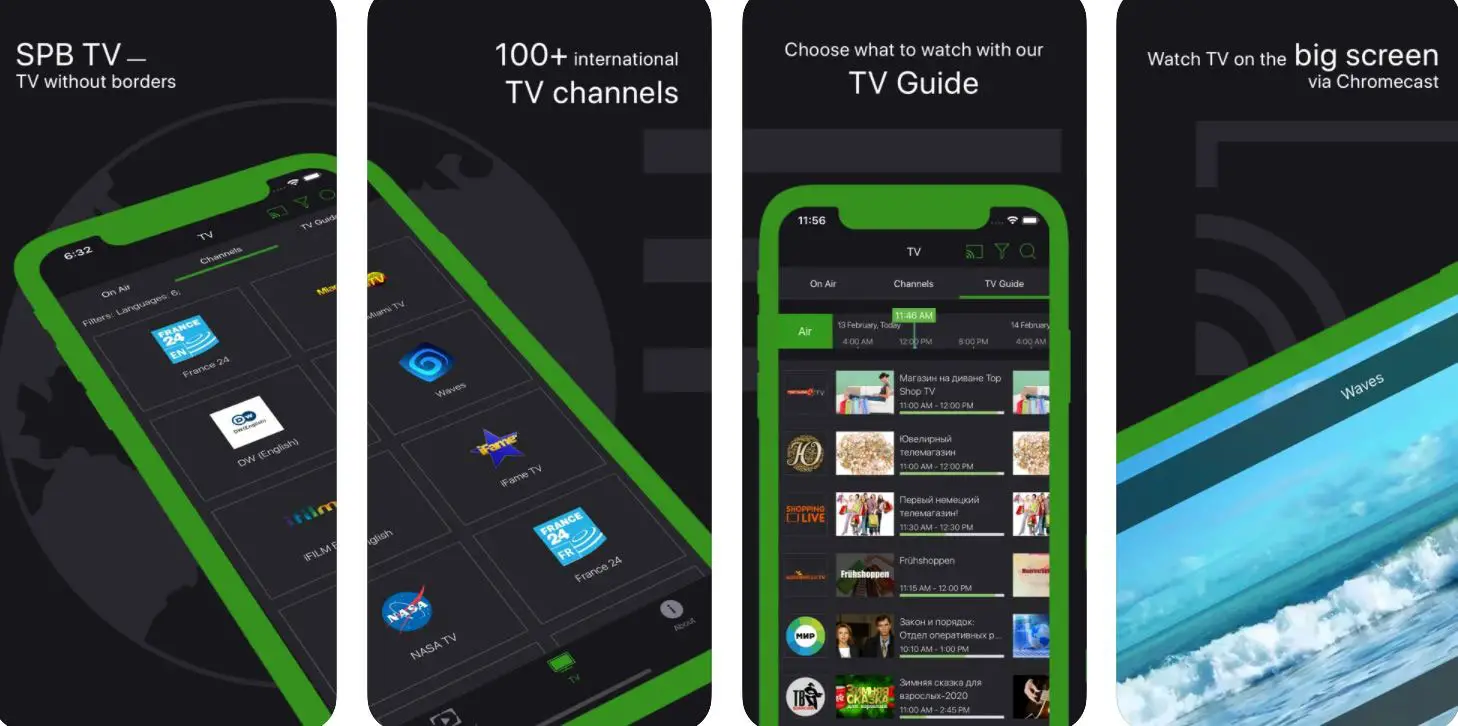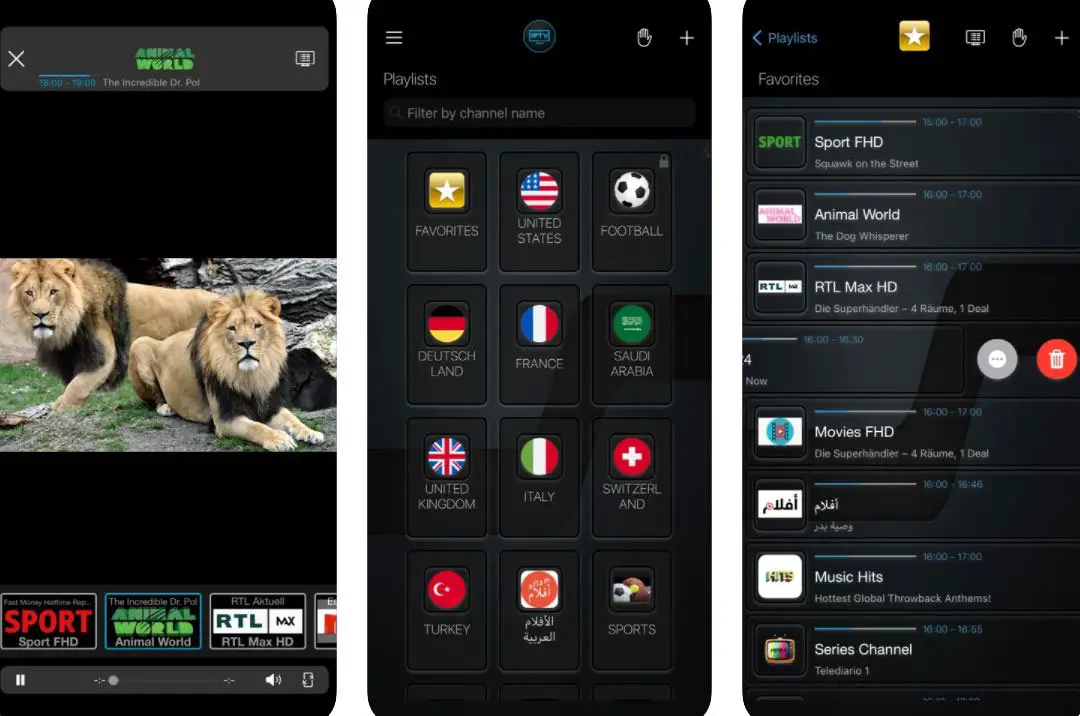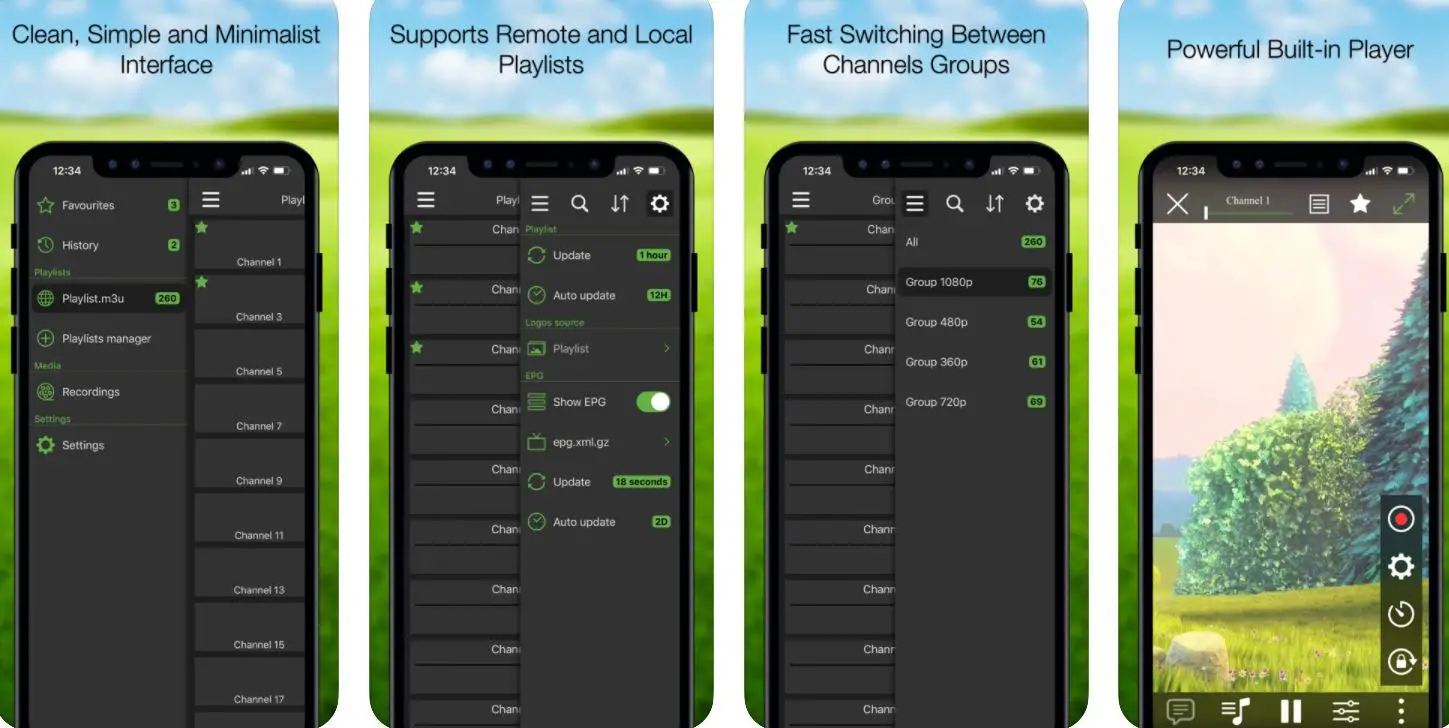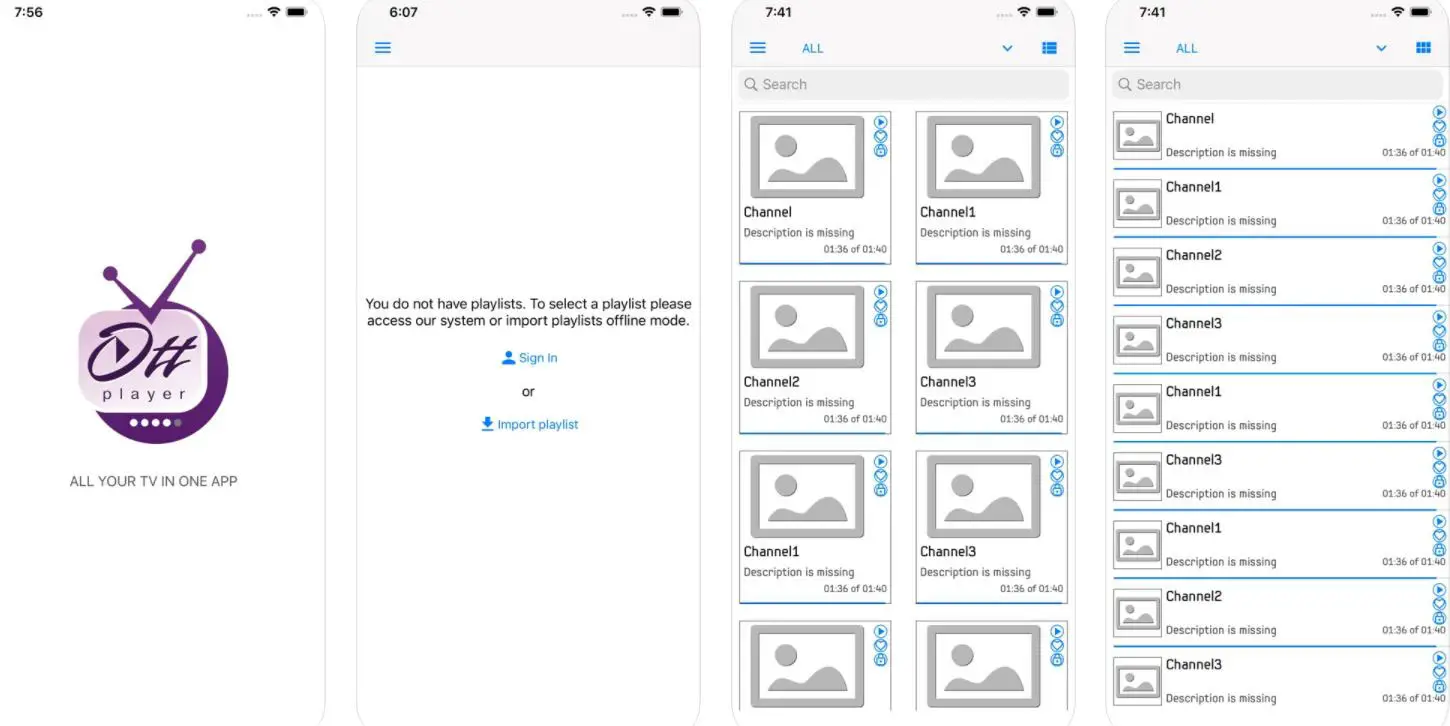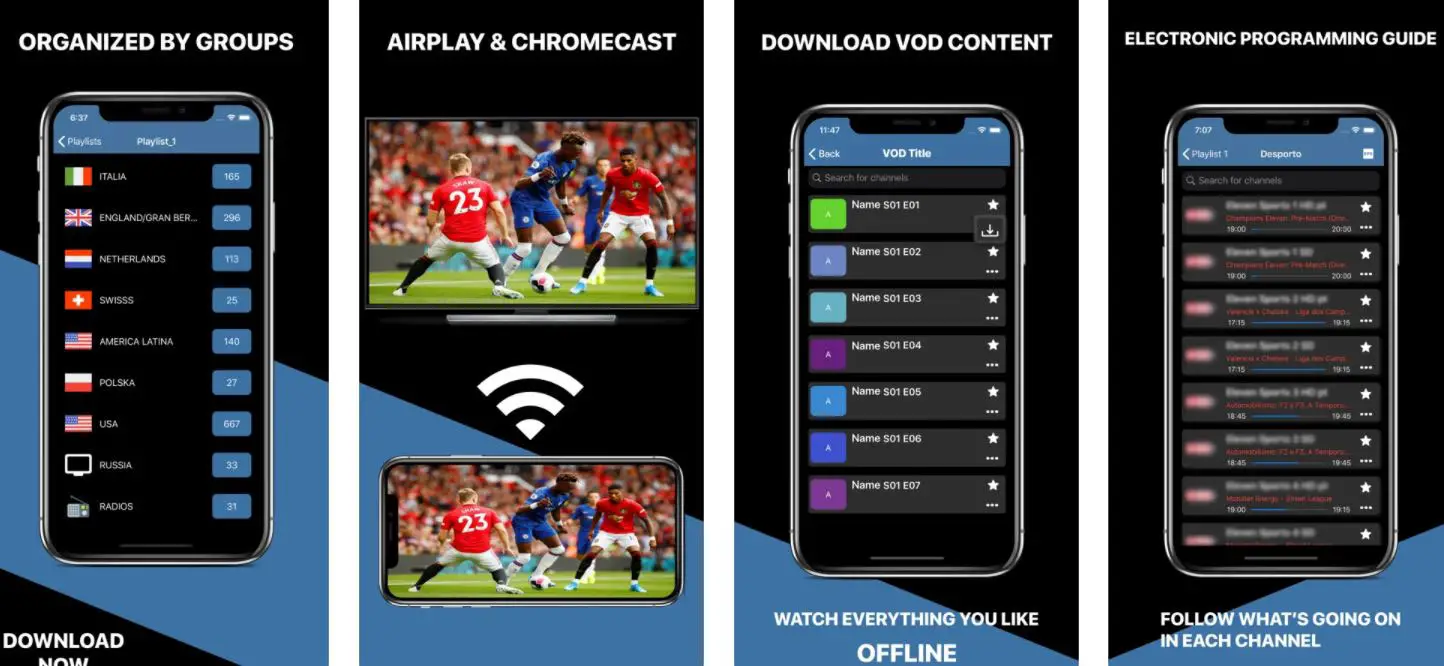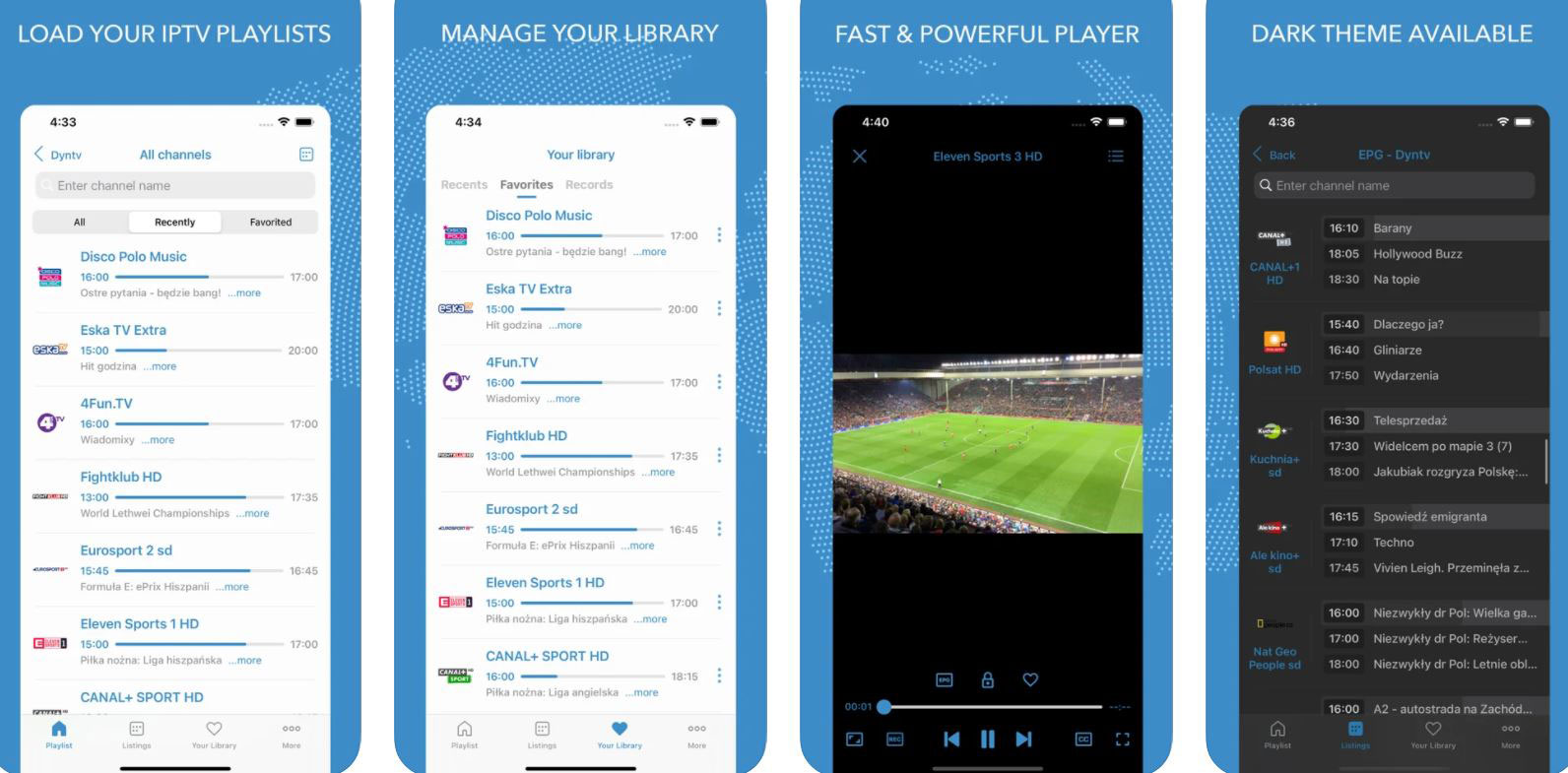Are you tired of paying for cable or satellite TV, only to find limited options and a high bill every month? Do you want to access your favorite channels and shows on your Apple TV without expensive subscriptions or extra devices?
Streaming has become a popular alternative to traditional TV, and Internet Protocol Television (IPTV) apps offer a wide range of channels, movies, and series you can watch anytime, anywhere.
However, not all IPTV apps are created equal, and some may not work well with Apple TV or provide the best user experience.
That’s why we have compiled a list of the best IPTV apps for Apple TV, based on our research and testing.
Whether you’re looking for free or paid options, live or on-demand content, sports or news channels, or international and local programming, we have you covered.
With these apps, you can customize your TV viewing, save money, and enjoy high-quality streams without hassle.
So, let’s dive into the top IPTV apps for Apple TV and find your perfect match.
List Of Some Of The Best IPTV Apps For Apple TV
1. IPTV GSE Smart
The GSE Smart IPTV is the best IPTV app for Apple TV. This app extends a full solution for Apple TV users who want an extra streaming experience. The GSE IPTV is an improved IPTV solution.
It is made of robust tools that support most formats, including JSON, M3U, DP, and many more. The GSE Smart IPTV is a comprehensive app that does not require any third-party tool’s help.
The GSE allows you to record live TV, Chromecast, XTream codes, API, and Airplay. The GSE Smart IPTV app is a comprehensive user-defined advanced IPTV that operates strongly with live and non-live streams.
The app has an in-built stalwart player and supports all famous playlists. Apart from adding your favorite channel to the playlist, you can also download a remote playlist, add the playlist to the database, and view content from the playlist.
The IPTV app has astounding features, including various language options such as Spanish, German, Danish, English, Greek, Hebrew, Indonesian, Hungarian, Indonesian, Italian, Japanese, Korean, Malay, French, and Portuguese.
Therefore install the GSE Smart IPTV app and improve your experience in watching television.
Download the App from Apple App Store
2. Cloud Stream IPTV Player
Another popular app in the iOs market is the Cloud Stream IPTV Player. The Cloud Stream IPTV is the best IPTV app for Apple TV. The app is rated 4.3 out of 5 and compatible with both iPod and iPhone.
The Cloud Stream IPTV app has an in-app store where users can purchase the Pro Version and other interesting items. The Cloud stream app supports most formats, including M3U, DP, and others.
With the help of the M3U and IPTV app, the player can also add playlists from the file system device through the clipboard or the internet. Identified as one of the top IPTV apps, the Cloud Stream IPTV app supports JSON format lists with extensions to W3U and WISE.
It also accords lists between devices using mail, messages, Airdrop, or any other application the device installs. The app has a robust built-in player that satisfies all the constraints.
The app’s Pro version features a few added features, including background playback, parental control, and an external player.
Some of the additional updated features of the Cloud Stream IPTV Player app are that the timeouts are increased to 60 seconds, and one can also create a backup while saving and sharing it with friends.
The Cloud Stream IPTV app is simple and user-friendly, as the account’s information can be instantly recovered without any trouble.
The app is simple yet effective and does not require installing the IPTV core. So don’t wait; install and enjoy this amazing app.
Download the App from Apple App Store
3. iPlayTV
iPlayTV is the best IPTV app for AppleTV that presents a unique blend of video on demand and Live content and helps to explore the largest digital content efficiently.
The app supports almost all IPTV playlists and ensures users can watch any selected content effortlessly.
This app contains an adaptive bitrate that lowers the video quality depending on the internet’s speed and can stream live videos up to 4k.
The IPTV app also comprises various music tracks with subtitles, which will help you enjoy songs in multiple languages.
The additional features of the iPlayTV enable the users to mark and record their favorite content with a single click.
The IPTV app also provides a match time frame, full electronic program guide support, EPG time shift, and several other features. It also has remote Xtream Codes and file upload options.
With the help of iPlayTV, you can explore channels in all playlists to discover your desired content.
We can say that this IPTV app is a one-stop solution for your TV entertainment needs and will save you from unnecessary buffering.
Download the App from Apple App Store
4. IPTV M3U – Watch IPTV with M3U or Xtream
Another IPTV Player that you need to purchase is the IPTV M3U. This app is the best IPTV app for Apple TV, which offers multiple features that make the TV streaming experience enjoyable.
For VLC users, this app serves as the best platform to access content on their personal computers. The IPTV-M3U always stands out as they deliver the best updates. The app can be downloaded easily.
One can use the internet to watch any program of their choice. This IPTV Player works well with Apple Tv and is perfectly fine on Ipad and iPhones.
The app also helps you automatically load, scan and view recorded channels in the playlist.
The IPTV app contains a high-quality video engine that helps play video content without requiring an external player. Some of the additional features of IP Television are that it has meshed playlist channels that can be easily used on multiple devices.
It also supports storing and playing old and local XSPF, JSPF, and m3U playlists on the internet and comes with an easy sharing feature and parental control for better protection.
With the app’s help, one can cast their favorite video on the TV screen via AirPlay or Chromecast.
Download the App from Apple App Store
5. IPTV Smarters – IPTV Player
The smarter IPTV player is another amazing app for Apple Tv and can be used on all devices, i.e., computers, smartphones, or TV.
Here users can build their IPTV list and watch their preferred channel anywhere they want.
The IPTV-Smarters Player does not offer audio or visual content or sell streams. Therefore one needs to build a playlist. Some of the added features are that the IPTV Smarters has an M3U playlist and Multi EPG.
IPTV Smarters – IPTV Player premium features are Master Search, Managing EPG Sources, parental control, External Players and player selection support, and picture and picture view support.
Download the App from Apple App Store
6. rIPTV – Best free IPTV app for apple tv
rIPTV app is a powerful IPTV Player where one can enjoy all their favorite multimedia content on a single device.
It presents a unique blend of video-on-demand and live streaming services on the user’s iOS device.
One can also use the app to add an automatic program guide to all the channels. It helps to locate the show timings, browse through images, list out trailers, and display ratings.
The app is perfect for watching movies, and new sports, listening to songs and watching kids’ channels. The app serves well with iPhone and iPad devices and the last-generation Apple Tv.
Other additional features of rIPTV are that it has 3D touch functions that can be used in the supported device tools and allows finding programs instantly on Spotlight.
Download the App from Apple App Store
7. SPB TV World
The SPB TV World is one of the best IPTV app for Apple TV and is also compatible with the iPhone and iPad. The IPTV app can transform your device into a real TV set.
It contains approximately 150 TV channels in several languages and provides excellent video quality and legal content for free.
It has a beautiful interface and operates perfectly on all networks, including 4G, 3G, Wi-Fi, and Edge.
The app also has profiles and also has parental control options. One can even look through the tv guide while watching TV.
Download the App from Apple App Store
8. IPTV Streamer Pro
The IPTV Streamer Pro is another perfect player in the list of best IPTV apps for Apple TV. The player spontaneously manages the playlist and channels, as the app has a great user interface.
You can save your favorite channel in your playlist without scrolling back and forth to the guide in this app.
Some of the features of this app are the screen’s display automatically corrects sizing with any resolution, be it iPad or iPhone.
The app supports the M3U playlist and streams videos from RTSP, HTTP, TS, and MMS. Pro users can manually edit, add, or delete channels in the IPTV Streamer.
Download the App from Apple App Store
9. Flex IPTV
The Flex IPTV supports almost all IPTV playlists and ensures users can watch their selected content effortlessly.
The app also supports multiple tracks in the audio stream with subtitles that will help us enjoy different content in multiple languages.
It allows us to see live and non-live stream technology-based IPTV. Some of the app’s additional features are the app has a remote as well as a local playlist, and the playlist can be updated automatically from external sources.
It supports all traditional stream formats, subtitles, audio track switch, and video equalizer. If the app is processing through any unstable sources, it reconnects automatically.
One can add and manage channels, preview the watch history, and even record live streams. The Flex IPTV also has a Parental control feature.
Download the app now to enjoy the amazing IPTV experience. Therefore install the Flex IPTV app and improve your experience in watching television.
Download the App from Apple App Store
10. 247 IPTV Player
The 247 IPTV Player has a clean, simple, and minimalist interface. Noor Chowdhury developed the app. The 247 IPTV player might not be perfect, but it offers great video quality, and its EPG is fully automated.
Although a good app, it has a few of its requirements to work properly, including a good internet connection and no additional software installation.
The IPTV app is 100% original app. It needs to be registered using a username and password, so why wait to download this amazing app today to enjoy its amazing experience?
Download the App from Apple App Store
11. OttPlayer
The OttPlayer is another important and the best IPTV app for Apple TV. The app is pre-installed in many Smart TVs like Samsung or Sony.
The OttPlayer app allows access to more than a hundred channels or viewing alternatives.
These channels or viewing options include many genres or categories, from sports to movies and short/ long videos to much more content.
The app’s top features are that it automatically closes the pop-ads, has a simple User Interface and supports the M3U8 playlist.
The app also requires a good internet connection and supports RTSP, HLS, RTMP, and TS by UDP.
We can state that this OttPlayer app is a one-stop solution for your TV entertainment requirements and will free you from unnecessary buffering.
Download the App from Apple App Store
12. Mega IPTV- M3U Player
Another one from the list is the Mega IPTV M3U Player. When looking for the best IPTV app for Apple TV, the search can end at Mega M3U.
It is a very interesting, reliable platform with a very high-end built-in video engine that enables it to play video content easily.
The app also supports EPG and CHROMECAST, including Android TV, Google TV, Xiaomi Firestick, Fire Tv, etc. the app can also add or remove playlist groups.
It is made of robust tools that support most formats, including M3U and M3U PLUS (HLS, MPEGTS, TS). One can also download VOD content to watch shows in offline mode.
The Mega IPTV also has a Parental Control feature and has 4G/Wi-Fi connections and an HTTP protocol. This Interspersed high-quality player will be a great app to use.
Download App on Apple App Store
13. Divan TV
IPTV’s are becoming an essential aspect of the viewing experience. Like all the IPTV discussed above, the Divan app is the best IPTV app for Apple TV.
Divan TV is a great IPTV option for viewing amazing content on iPhone, iPad, and iptv for apple tv.
Divan TV has both a general and a pro version. The app has access to more than 150 channels. These channels or viewing options include many genres or categories, from sports to movies and short/ long videos to much more content.
Divan TV has a very user-friendly interface, with the icons of different channels on the app timeline that can be easily maneuvered.
Besides being a great option for Apple tv, Divan Tv also allows for video streaming options on iPhones and iPads.
Another striking feature of Divan TV is that it has a video recording feature that allows one to record their favorite shows to be watched at any time of one’s convenience.
It also has the feature of playing content from the last paused time of the video. The app has several tools in the easy user interface, and it facilitates over 100 channels.
The Divan IPTV is accessible on all three devices, iPhone, iPad, and Apple TV.
Download the App from Apple App Store
14. IPTV World – iptv provider for apple tv 4k
In our long list of the best IPTV apps for Apple TV, the next best option for Apple Tv users to access content through IPTV is IPTV World.
IPTV serves as an entertainment platform to access content worldwide; the IPTV world serves the same purposes efficiently.
Using the IPTV world, one can watch uninterrupted content streamed live from across the globe.
Be it live tv or VOD; it’s all-access all the time. For VLC users, this app serves as the best platform to access content on their personal computers.
Some of the exciting features of the IPTV world are: Easily access worldwide content over apple devices using all cellular (3G, 4G LTE 5G) and WiFi networks;
Being versatile, it supports both M3U and XSPF; For XMLTV and JTV, there is FPG support; It can switch language dynamically in its player; the player also has the feature of subtitles; playback in the background is possible;
Steams such as HLS, RTMP among others, are easily supported; one also has the option to store one’s favorite channels, along with the ability to easy sort and search;
for people with young ones in their home, there is a parental control feature, a reminder for programs, and last but not least, everyone’s favorite “dark theme”.
Download the App from Apple App Store
Best paid IPTV app for Apple TV
In the ever-expanding world of digital streaming, finding the best paid IPTV app for Apple TV can be daunting.
With an array of options available, it’s crucial to identify the app that offers a seamless viewing experience and a wide range of content. Let’s explore some notable contenders that excel in these areas.
One standout is IPTV Smarters Pro, an app revered for its user-friendly interface and rich feature set. With support for multiple IPTV playlists, an intuitive electronic program guide (EPG), and the inclusion of catch-up TV and video-on-demand (VOD) content, it emerges as a top choice for IPTV enthusiasts.
Another notable contender is GSE Smart IPTV, renowned for its versatility and customization options.
Compatible with various playlist formats and featuring a comprehensive EPG, GSE Smart IPTV also empowers users to personalize channel layouts and logos to suit their preferences. Furthermore, it offers parental controls for added peace of mind.
While primarily designed for Android devices, TiviMate has garnered praise and now boasts an iOS version for Apple TV. This app offers a sleek and intuitive interface, EPG support, and advanced playlist management features. Moreover, it provides the convenience of live TV recording.
Lastly, Perfect Player stands out with its exceptional customization capabilities. Supporting multiple playlist formats allows users to organize channels into groups and favorites, delivering a personalized streaming experience.
With a clean interface and remarkable versatility, Perfect Player remains a favorite among IPTV enthusiasts.
here’s a table of some of the best paid IPTV apps for Apple TV:-
| App Name | Price | Number of Channels | Features |
|---|---|---|---|
| IPTV Smarters Pro | $4.99 | Over 1000 | EPG, Multi-screen support, Parental Controls |
| GSE Smart IPTV | $4.99 | Over 10000 | EPG, PIP, Recording, Parental Controls |
| Perfect Player IPTV | $2.99 | Over 10000 | EPG, PIP, Recording, Parental Controls |
| OTT Navigator IPTV | $4.99 | Over 10000 | EPG, PIP, Recording, Parental Controls |
| iPlayTV | $3.99 | Over 10000 | EPG, PIP, Recording, Parental Controls |
| MyTV IP | $3.99 | Over 10000 | EPG, PIP, Recording, Parental Controls |
| Smarters IPTV | $2.99 | Over 10000 | EPG, Multi-screen support, Parental Controls |
Best IPTV app for Apple TV 4K
Look no further if you’re seeking the best IPTV app for Apple TV 4K. With its stunning 4K resolution and powerful performance, Apple TV 4K deserves an exceptional IPTV app that complements its capabilities. Among the plethora of options available, one app stands out as the quintessential choice.
UltimateStream emerges as the undisputed champion, providing an unparalleled streaming experience on Apple TV 4K. With a comprehensive feature set and user-friendly interface, UltimateStream elevates your entertainment.
One of the standout features of UltimateStream is its extensive channel lineup. Offering a vast selection of international channels, including sports, movies, news, and more, ensures something for everyone. Whether you’re a sports aficionado, a movie buff, or simply seeking diverse content, UltimateStream has you covered.
The app’s intuitive EPG (Electronic Program Guide) allows easy navigation and scheduling. Seamlessly browse through program listings, set reminders, and never miss your favorite shows again. The Picture-in-Picture (PIP) feature adds convenience, enabling you to multitask while keeping an eye on your desired content.
UltimateStream’s advanced playback controls empower you to pause, rewind, and fast forward with precision. Additionally, its reliable and stable streaming ensures minimal buffering and uninterrupted viewing pleasure.
To top it all off, UltimateStream provides seamless integration with Apple’s ecosystem. Enjoy effortless syncing of your preferences, favorites, and subscriptions across all your Apple devices, ensuring a cohesive streaming experience.
here’s a table highlighting some of the best IPTV apps for Apple TV 4K:-
| App Name | Price | Features | Compatibility |
|---|---|---|---|
| IPTV Smarters | Free (with ads) | EPG support, recording, parental controls, multiple playlists | Apple TV 4K and other Apple devices |
| GSE Smart IPTV | $4.99 | EPG support, multiple playlists, chromecast support | Apple TV 4K and other Apple devices, Android devices |
| TiviMate IPTV Player | $4.99 | EPG support, recording, multiple playlists, remote control support | Apple TV 4K and other Apple devices, Android devices |
| Perfect Player IPTV | $14.99 | EPG support, recording, time shift, parental controls | Apple TV 4K and other Apple devices, Android devices |
| Kodi | Free | Customizable interface, wide range of add-ons and plugins | Apple TV 4K and other Apple devices, Android devices, Windows PC |
📗FAQ’s
Can I play IPTV on Apple TV?
Yes, you can play IPTV on Apple TV by using compatible IPTV apps available on the App Store. These apps stream IPTV channels and content directly on your Apple TV device.
Which is the best IPTV player on Apple TV?
Some popular options for IPTV apps for apple tv are GSE Smart IPTV, IPTV Smarters,iPlayTV, ProgTV, TiviMate,rIPTV, Smarters IPTV, MyTVOnline 2, and Perfect Player.
Here’s a table highlighting some of the best IPTV apps available for Apple TV:-
| IPTV App | Description | Price | Rating (out of 5) |
|---|---|---|---|
| GSE Smart IPTV | Feature-rich app with a user-friendly interface, supports multiple playlists and EPG functionality. | Free/Paid | 4.6 |
| IPTV Smarters | Offers a sleek interface, supports multiple playlist formats, and includes VOD and catch-up TV. | Free/Paid | 4.5 |
| iPlayTV | Well-designed app with a customizable interface, supports multiple playlists and EPG integration. | Paid | 4.7 |
| ProgTV | A versatile app with advanced features like picture-in-picture mode and support for external players. | Free/Paid | 4.3 |
| TiviMate | Optimized for Android TV, TiviMate offers a simple and intuitive interface and supports EPG. | Paid | 4.6 |
| rIPTV | Lightweight app with support for multiple playlists, includes EPG functionality, and parental control. | Free | 4.2 |
| Smarters IPTV | Offers a clean and user-friendly interface, supports multiple playlist formats, and VOD integration. | Free/Paid | 4.4 |
| OttPlayer | Multiplatform app with a modern design, supports various playlist formats, and VOD playback. | Free/Paid | 4.3 |
| MyTVOnline 2 | Specifically designed for Formuler devices, provides a smooth IPTV viewing experience. | Pre-installed | 4.5 |
| Perfect Player | Supports multiple playlist formats and advanced features like dynamic language switching. | Free/Paid | 4.1 |
What is Apple IPTV?
Apple IPTV refers to the ability to stream IPTV (Internet Protocol Television) content on Apple devices such as Apple TV. It allows users to access television channels, on-demand content, and other media through an internet connection.
Can I get IPTV for free?
While some IPTV providers offer free trials or limited access to their service, obtaining IPTV content for free is often associated with unauthorized or illegal sources. Subscribing to legitimate IPTV services is recommended to ensure a reliable and legal viewing experience.
Is IPTV Smarters legal?
IPTV Smarters itself is a legitimate IPTV player application available on various platforms. However, the legality of the content you access through IPTV Smarters depends on the source and licensing agreements. It is important to use IPTV services that comply with copyright laws.
What streaming apps work with Apple TV?
Apple TV supports many streaming apps, including popular services such as Netflix, Hulu, Amazon Prime Video, Disney+, HBO Max, and many others. You can download these apps from the App Store on your Apple TV device.
Here’s a table listing popular streaming apps that are compatible with Apple TV:-
| Streaming App | Compatibility with Apple TV |
|---|---|
| Netflix | Yes |
| Amazon Prime Video | Yes |
| Hulu | Yes |
| Disney+ | Yes |
| HBO Max | Yes |
| YouTube | Yes |
| Apple TV+ | Pre-installed, native support |
| ESPN+ | Yes |
| CBS All Access | Yes (renamed to Paramount+) |
| NBC | Yes |
| ABC | Yes |
| Fox | Yes |
| Twitch | Yes |
| Spotify | Yes |
| Pandora | Yes |
| Tidal | Yes |
| BBC iPlayer | Yes |
| Vudu | Yes |
| Sling TV | Yes |
| PlayStation Vue | Yes |
| FuboTV | Yes |
| Philo | Yes |
Are IPTVs legal?
IPTV services can be legal if they obtain the necessary licenses and provide content from authorized sources. However, illegal IPTV services also offer copyrighted content without proper authorization. It is essential to choose legal IPTV providers to avoid any legal issues.
Here’s a table summarizing the legal status of IPTVs:-
| Legal Status | Description |
|---|---|
| Legal | IPTV services that operate within the boundaries of the law, adhere to copyright regulations, and obtain necessary licenses to distribute content. These services typically partner with broadcasters and content providers to offer authorized streaming. |
| Grey Area | Some IPTV services operate in a legal grey area, where their legality is unclear due to various factors. These factors may include the source of the content, licensing agreements, and the jurisdiction in which the service is based. |
| Illegal | There are also illegal IPTV services that distribute copyrighted content without obtaining proper authorization. These services often provide access to premium channels, movies, and TV shows without the necessary licenses, violating copyright laws. |
How do I install IPTV Smarters on Apple?
To install IPTV Smarters on your Apple device, follow these steps:
- Go to the App Store on your Apple device.
- Search for “IPTV Smarters” using the search bar.
- Locate the official IPTV Smarters app and select it.
- Tap the “Get” or “Install” button to download and install the app.
- Once the installation is complete, you can open IPTV Smarters and configure it with your IPTV service provider’s details.
What is the most used IPTV player?
IPTV players vary in popularity based on personal preferences and device compatibility. However, some popular IPTV players include VLC Media Player, IPTV Smarters, Perfect Player, TiviMate, and GSE SMART IPTV.
Here’s a table listing some of the most popular IPTV players:-
| IPTV Player | Description |
|---|---|
| VLC Media Player | A versatile media player that supports IPTV streaming with its extensive codec support and ability to play various file formats. It’s available for multiple platforms and is known for its stability and user-friendly interface. |
| Kodi | An open-source media center software that can be customized with various add-ons and extensions, including IPTV clients. It supports a wide range of platforms and provides a comprehensive media playback experience. |
| Perfect Player | A dedicated IPTV player that offers a simple and intuitive interface for streaming IPTV channels. It supports various playlist formats and allows users to customize the layout and appearance. |
| GSE Smart IPTV | A feature-rich IPTV player available for iOS and Android devices. It supports multiple playlist formats, electronic program guides (EPGs), and advanced features like parental controls and Chromecast support. |
| TiviMate | An Android-exclusive IPTV player designed specifically for Android TV devices, including Fire TV and Nvidia Shield. It offers a sleek and user-friendly interface, EPG support, and the ability to record and pause live TV. |
| ProgDVB | A popular IPTV player for Windows that supports various types of digital TV sources, including IPTV streams. It provides a customizable interface, EPG support, and advanced features like PVR and picture-in-picture. |
| MyIPTV Player | An IPTV player for Windows 10 that offers a straightforward interface and supports IPTV streaming. It allows users to import their own playlists and provides basic features for channel management. |
| IPTV Smarters | A cross-platform IPTV player available for iOS, Android, and Windows. It supports multiple playlist formats, EPGs, and features like catch-up TV and VOD (video-on-demand) integration. |
| OttPlayer | A popular IPTV player available for multiple platforms, including iOS, Android, and smart TVs. It offers an intuitive interface, playlist management, EPG support, and the ability to synchronize settings across devices. |
| XCIPTV Player | An IPTV player designed for Android devices that provides a user-friendly interface and supports multiple playlist formats. It includes features like EPGs, catch-up TV, and VOD integration. |
Is IPTV Smarters Pro a free app?
IPTV Smarters Pro is available as both a free and paid app. The free version offers basic functionality and may contain ads.
In contrast, the paid version (usually referred to as IPTV Smarters Pro) often provides additional features, an ad-free experience, and customization options for a one-time or subscription-based fee.
How do I get an IPTV app?
To get an IPTV app, search for IPTV apps on the App Store (for iOS devices) or the Google Play Store (for Android devices). Look for reputable apps with positive reviews and a good track record.
Can an Internet provider block IPTV?
In some cases, internet service providers (ISPs) may block access to certain IPTV services or channels, especially if they are identified as unauthorized or illegal sources.
However, this is not a universal practice, and not all ISPs block IPTV. Using a VPN or selecting a legitimate IPTV service can help ensure uninterrupted access.
What apps can you add to Apple TV?
Apple TV offers a wide range of apps that you can add to enhance your viewing experience. These include popular streaming services like Netflix, Hulu, Amazon Prime Video, Disney+, HBO Max, as well as music streaming apps, gaming apps, and even fitness apps.
Here’s a table listing some popular apps that you can add to Apple TV:-
| App Name | Description |
|---|---|
| Netflix | Stream thousands of movies and TV shows |
| YouTube | Watch videos, music, and live streams |
| Hulu | Stream TV shows, movies, and original content |
| Amazon Prime Video | Access a wide range of movies, TV shows, and original content |
| Disney+ | Watch Disney, Pixar, Marvel, Star Wars, and National Geographic content |
| HBO Max | Stream HBO shows, movies, and exclusive content |
| Apple TV+ | Access Apple’s original TV shows and movies |
| Spotify | Listen to music, create playlists, and discover new artists |
| Twitch | Watch live streams and gaming content |
| ESPN | Get sports news, scores, and live streaming |
| Plex | Stream your personal media library to Apple TV |
| Vudu | Rent, buy, and watch movies and TV shows |
| Sling TV | Access live TV channels and on-demand content |
| Pandora | Listen to personalized music stations |
| TED | Watch inspiring and educational talks and lectures |
| NBA | Follow NBA games, highlights, and news |
| NHL | Access NHL games, highlights, and news |
| MLB | Follow Major League Baseball games and news |
| Zillow | Browse real estate listings and home values |
Does Apple TV allow other apps?
Yes, Apple TV allows you to download and install various apps from the App Store, expanding its functionality beyond the pre-installed apps. You can discover and add a variety of apps to personalize your entertainment experience.
What can I watch for free on Apple TV?
Apple TV offers a selection of free apps that provide access to free content, including movies, TV shows, documentaries, news channels, and more. Additionally, some services offer limited-time free trials, allowing you to explore premium content before subscribing.
Is Prime IPTV legal?
The legality of Prime IPTV or any IPTV service depends on the licensing agreements and sources of the content they provide. It is crucial to ensure that the service you use has obtained proper authorization and follows copyright laws to avoid any legal issues.
Is IPTV illegal on Amazon FireStick?
Using IPTV on Amazon FireStick can be legal or illegal, depending on the content sources and licensing agreements. Choosing legitimate IPTV services and adhering to copyright laws is essential to stay within the legal boundaries.
Is Fire TV an IPTV?
Fire TV devices like Amazon FireStick can support IPTV apps, allowing you to stream IPTV content. While Fire TV itself is a media streaming device, it can function as a platform for various streaming services, including IPTV.
How do I add a streaming platform to Apple TV?
To add a streaming platform to Apple TV, follow these steps:
- Turn on your Apple TV and navigate to the home screen.
- Open the App Store.
- Browse or search for the desired streaming platform app.
- Select the app and choose “Get” or “Install.”
- Wait for the app to download and install on your Apple TV.
- Once installed, you can find the app on the home screen and launch it to access the streaming platform.
What are some good IPTV services?
There are several reputable IPTV services available, including but not limited to:
- Hulu + Live TV
- Sling TV
- YouTube TV
- AT&T TV
- FuboTV
- Philo
- PlayStation Vue (discontinued, but previously available)
Researching and choosing a service that best fits your preferences, offers the channels you desire, and operates legally within your region is important.
Why is IPTV so popular?
IPTV has gained popularity due to several reasons:
- Broad Content Variety: IPTV provides access to a wide range of content, including live TV channels, movies, TV shows, sports, and more.
- Convenience and Flexibility: Users can stream IPTV content on various devices, such as smart TVs, smartphones, tablets, and computers, giving them the flexibility to watch their favorite programs anytime and anywhere.
- Cost Savings: IPTV often offers more affordable options compared to traditional cable or satellite subscriptions, allowing users to choose from different packages based on their budget and preferences.
- Interactive Features: IPTV services often provide interactive features like video-on-demand, catch-up TV, and digital recording, enhancing the viewing experience.
- Personalization: Many IPTV services allow users to customize their channel lineups and preferences, tailoring the content to their specific interests.
How many types of IPTV are there?
There are three main types of IPTV services:-
- Live IPTV: This type delivers live TV channels in real-time over the internet. Users can tune in to their favorite channels and watch them as they would on traditional television.
- Video-on-Demand (VOD): VOD IPTV allows users to access a library of pre-recorded content, including movies, TV shows, and other video content. Users can choose what they want to watch and when to watch it.
- Time-Shifted IPTV: Users can access previously aired programs or events with time-shifted IPTV. They can use features like catch-up TV or digital recording to watch content they missed or replay certain shows at their convenience.
What are the disadvantages of IPTV?
While IPTV offers many benefits, there are a few disadvantages to consider:
Internet Dependency:- IPTV heavily relies on a stable and fast internet connection. Poor internet quality or disruptions can result in buffering, freezing, or degraded video quality.
Legal Concerns:- Some IPTV services may provide access to unauthorized or pirated content, raising legal and ethical concerns. It is important to choose legal IPTV providers to avoid any legal repercussions.
Technical Issues:- IPTV services can sometimes encounter technical issues, such as server outages, app crashes, or compatibility problems with certain devices or operating systems.
Limited Local Channels:- IPTV services may not always offer access to local channels or regional programming, which could be a drawback for those who want to watch local news or events.
Does IPTV consume too much internet data?
IPTV streaming consumes internet data, and the amount can vary based on the quality of the stream. Generally, standard definition (SD) streaming can use around 1-2 GB of data per hour, while high definition (HD) streaming can range from 3-5 GB per hour.
Therefore, having an adequate internet data plan or monitoring your data usage is advisable to avoid exceeding your limits.
Which network type is required for IPTV?
Traditional television content distribution methods use satellite, cable, and terrestrial broadcast systems. However, Internet Protocol TV (IPTV) uses Internet Protocol (IP) networks to broadcast television shows.
Nowadays, Internet Protocol TV is very popular due to its features that enable subscribers to watch not only TV shows on their preferred channels but also live broadcasts of their preferred shows, movies, and sporting events like cricket and football, as well as backlogged episodes of their preferred programs.
Is IPTV better than cable?
Due to its inbuilt return channel, IPTV offers an advantage over satellite, terrestrial, and cable TV systems. A service provider can increase the level of interaction thanks to this.
Although IPTV services were initially intended for fixed terminals, mobility options have emerged. Many IPTV services are made available to mobile users using mobile IPTV.
Can I play IPTV on Apple TV?
The answer is that IPTV can be played on Apple TV. A third-party app like GSE Smart IPTV, accessible through the App Store, can be used to accomplish this.
Install the GSE Smart IPTV app on your Apple TV, then add your IPTV subscription or playlist by typing in the URL or uploading a local file. The app can then broadcast IPTV video to your Apple TV.
Alternatively, you can use other IPTV applications like Perfect Player, which is also offered through the Software Store, or an IPTV service provider that offers a specific Apple TV app.
It’s crucial to remember that IPTV usage could be prohibited in some nations, and unlawful streaming of copyrighted content is also possible.
It’s wise to research local legislation before using IPTV services and to behave appropriately.
Do APK apps work on iOS?
A package file format called APK (Android Package Kit) is utilized for the distribution and installation of programs on Android devices.
Since APK files are not directly installable on iOS devices like the iPhone and iPad, they are not natively supported.
However, there are a few methods you might be able to use for iOS devices to run Android apps:-
Use an emulator:- You can run Android apps on other platforms, like iOS, by using an emulator, a piece of software. Appetize.io is one of many Android emulators for iOS that you may use to run Android apps on your iOS device.
Use a cloud service:- Through a web browser, you can access and use Android apps on your iOS device with some cloud services, including Aptoide. Typically, to use these services, you must first upload the APK file for the app you wish to use and then log into the cloud service’s website to access it.
Use a third-party app store:- You may download and install Android apps on your iOS smartphone from a few third-party app shops, including TutuApp and Cydia.
To install apps from sources other than the App Store, these app stores often demand that you jailbreak your iOS device, which is a process that removes Apple’s restrictions.
It is generally not advised to jailbreak a device because doing so may violate the warranty and expose security flaws.
It’s important to remember that these techniques might not always work and might not have the full endorsement of the app creators.
The use of third-party app stores or emulators to run Android apps on iOS may also be viewed as a breach of the terms of service for both iOS and Android, which may lead to the suspension or termination of your account.
Can you watch everything on Apple TV for free?
No, not all content on Apple TV is available for free. The majority of the material on Apple TV needs a paid membership or a one-time rental cost, while there are some free programs and movies accessible. You must pay through your Apple account to access a certain show or movie.
Which IPTV has most channels?
In the US, popular IPTV service providers include Sling TV, Hulu with Live TV, and AT&T TV.
You can select the plan that best suits your needs from a selection offered by these providers, each of which has a different channel lineup.
Can you stream directly to Apple TV?
Yes, several devices can stream directly to an Apple TV. A few choices are as follows:
Utilize AirPlay to broadcast audio and video from your iPhone, iPad, or Mac to your TV. This Apple TV function is built-in and enables you to do this.
Use a streaming app: Several streaming platforms, like Netflix, Hulu, and Disney+, provide apps you can stream content directly to your Apple TV.
Use a streaming device: Another option for streaming to your Apple TV is a Chromecast or Amazon Fire Stick.
Use a cable connection: You can stream video and music to your Apple TV from a Mac or PC via a wired connection.
You must ensure that your Apple TV and the device from which you are streaming are both connected to the same Wi-Fi network to stream content to your Apple TV.
What is the difference between Apple TV and Apple TV+?
Apple offers two distinct products: Apple TV and Apple TV+.
You may access several streaming services, including Netflix, Hulu, and Disney+, using an Apple TV. It utilizes an HDMI cable to connect to your TV and is remote-controlled.
Original TV series, films, and documentaries are available on Apple TV+, the company’s streaming service. It is a stand-alone subscription that may be purchased alone or as a part of the Apple One package, which also includes other Apple services like Apple Music and iCloud storage.
You must check in to the Apple TV app on a compatible device, such as an Apple TV streaming device, iPhone, iPad, or Mac, after purchasing an Apple TV+ subscription to access the service. Then, you may use your device to stream the stuff that Apple TV+ offers.
Is Apple TV the same as Apple streaming?
No, Apple TV is a streaming platform that gives you access to content from various streaming services, like Netflix, Hulu, Apple TV+ (Apple’s streaming service), and more, on your television.
You may watch original TV series, films, and documentaries made by Apple through the streaming service Apple TV+, which Apple provides.
Summing Up
In conclusion, if you’re looking for the best IPTV apps for Apple TV, you have plenty of options.
Whether you prefer a paid or free app, there’s an option that will meet your needs. From the user-friendly interface of IPTV Smarters to the customizable playlists of GSE Smart IPTV, these apps offer a range of features that will enhance your streaming experience.
And with the convenience of streaming on your Apple TV, you can enjoy all your favorite channels and shows without the hassle of traditional cable.
So, don’t wait any longer – explore the best IPTV apps for Apple TV today and take your entertainment to the next level!