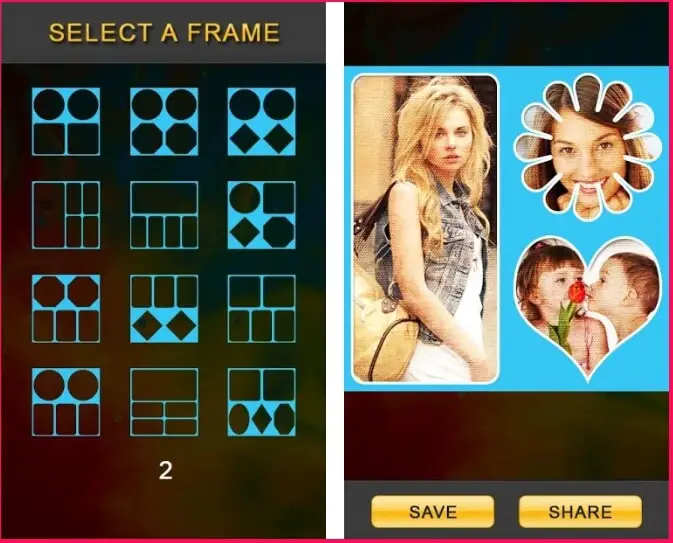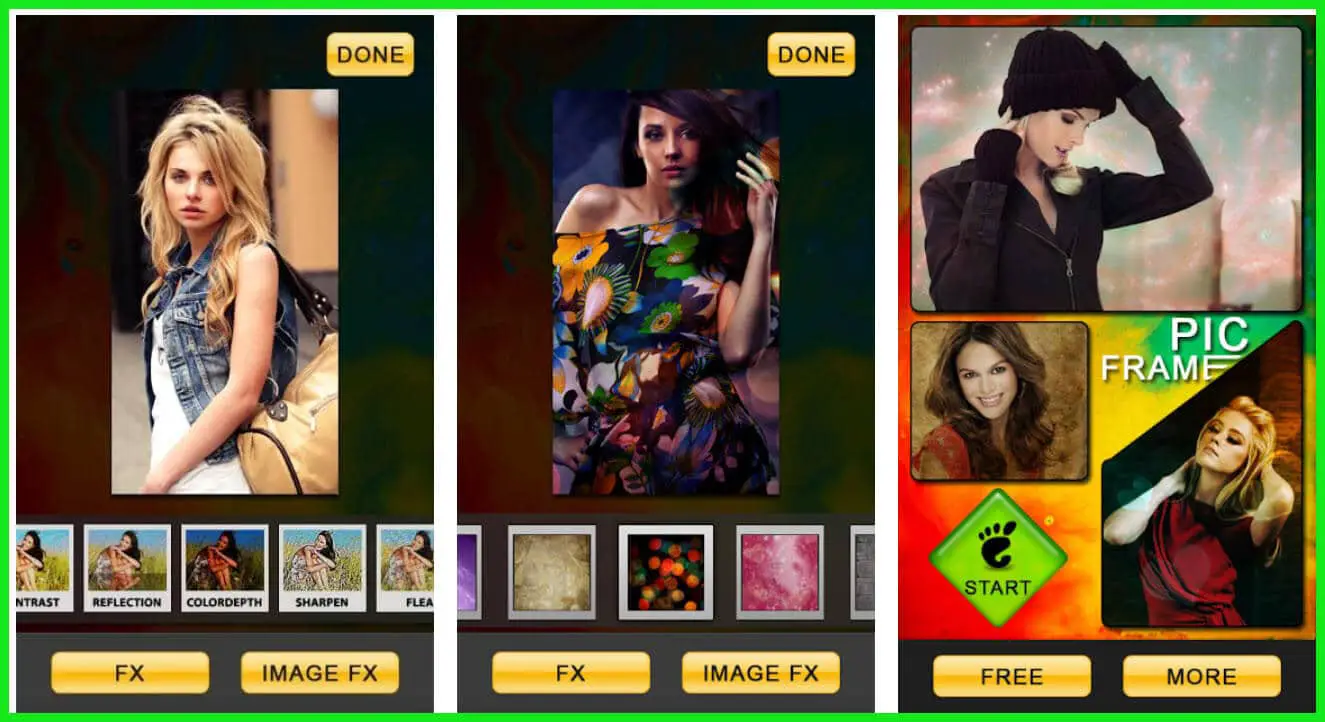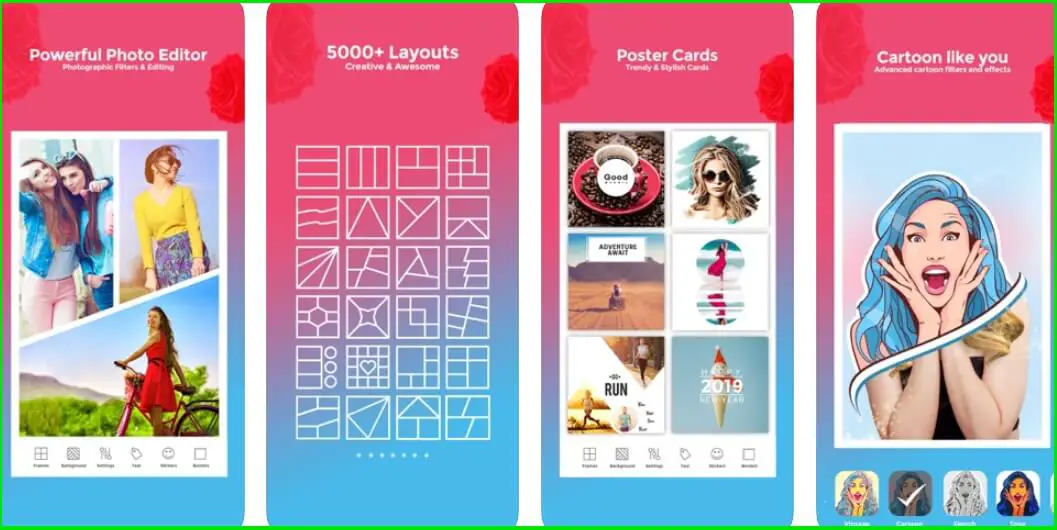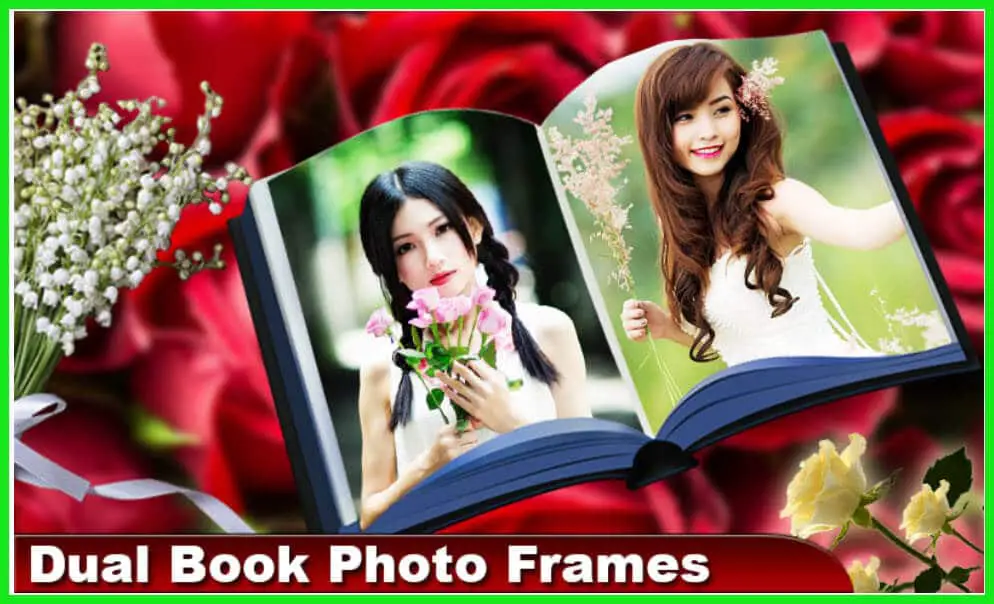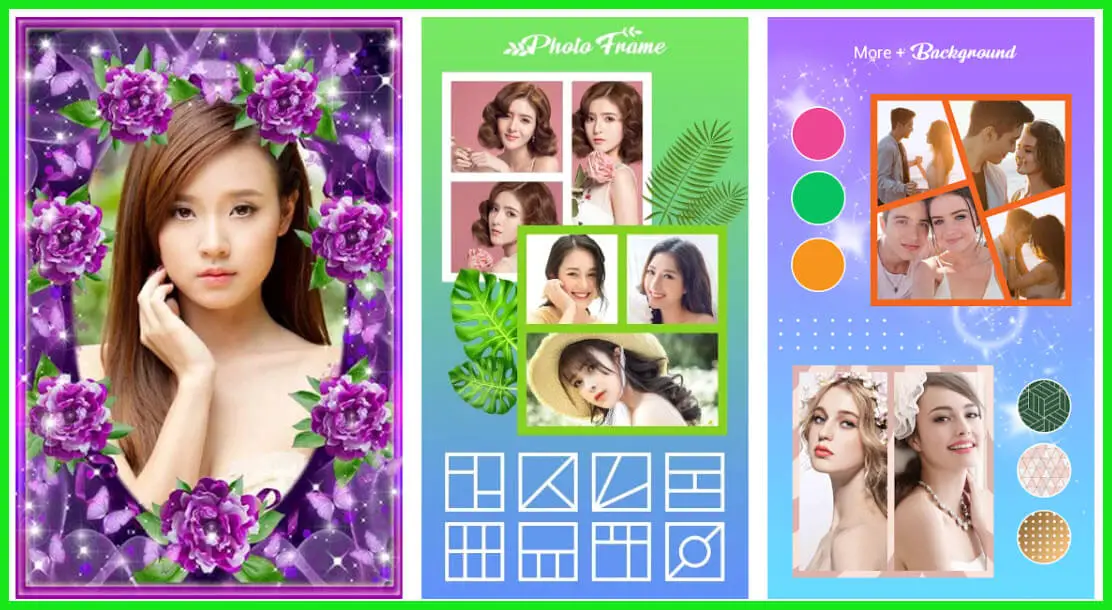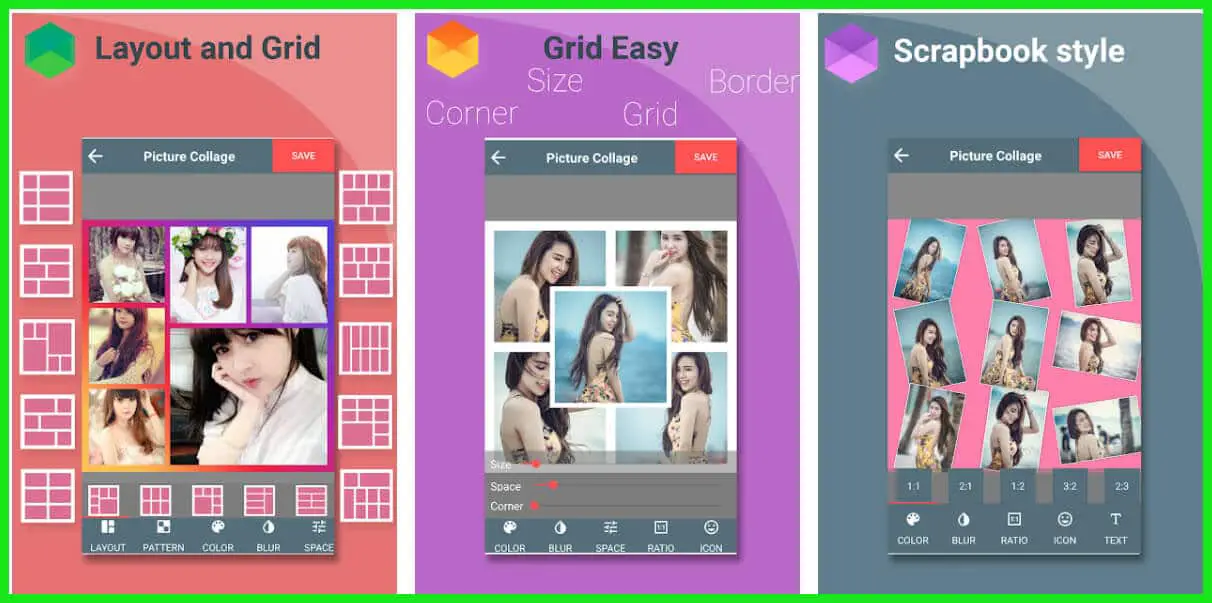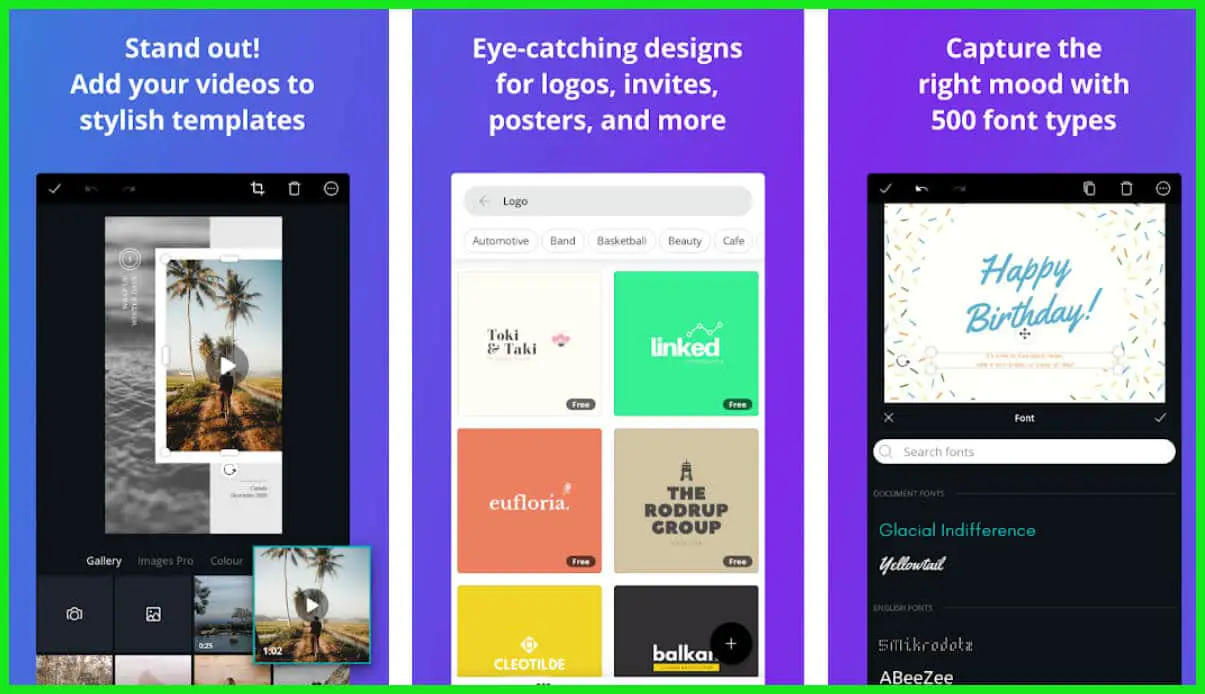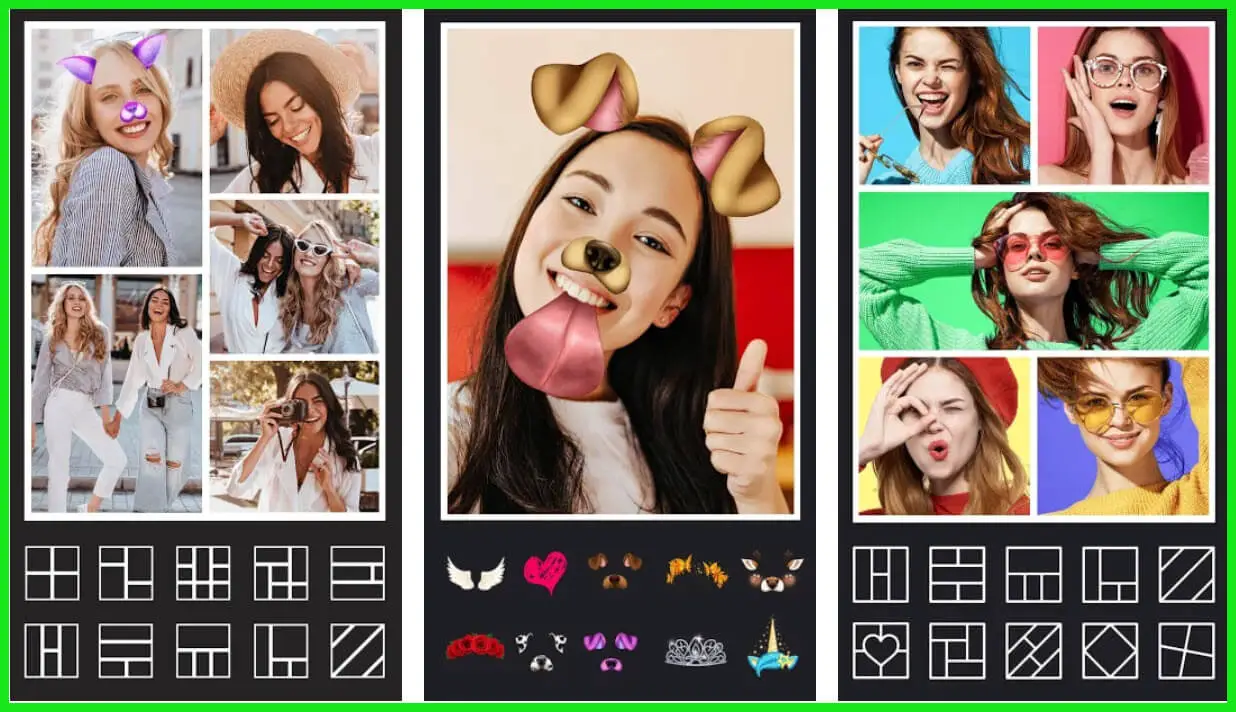Are you looking for the best photo frame apps which you can download on your phone to elevate your mobile photography to the next level? 🤔
Then look no further.
We got you covered in this post. let’s explore this guide. 📗
As we moved in 2022, phones are now becoming a part of our daily life. More than that we are hooked to our mobile screens all the time. In addition to this, mobile phones are used for one purpose more than often, and that is in taking photos.
Yes, the camera on mobile phones is now the big selling point. You can see people carrying phones with three, four, or even five cameras. Packed up in a small machine.
Even some of the biggest names in the mobile industry like Apple and Samsung are not hesitating to put more lenses on their mobile phones, and the only reason they are doing it is that it’s the trend. People are using their mobile as a prime photo taker.
Some of the most famous Instagram content creators use only the phone’s camera to capture beautiful pictures. But the work of the phone not only ends there. When you are done with capturing the photo on your mobile, you need to edit it.
To make sure it looks great in every aspect. Another thing that is trending now on the internet is the usage of photo frames. A-frame can help bring a whole new depth to your photos. You can use it to give your viewers a pinpoint to focus on when they see your picture.
Today we are going to show you some of the best photo frame apps which you can download on your phone to elevate your mobile photography to the next levels. So take out your phones and be ready to take that one perfect frame app from your app store, which you loved the most.
Best Photo Frame Apps: Our Top Pick 👌
10. Kids Photo Frames
There comes a time in life when you welcome a bundle of joy in your home. Yes were are talking about babies. It is so fun to be around them, and there is no dull moment when you have a baby in the house.
As a result, you get a lot of opportunities when you can take a great picture. Whether they are eating their dinner or having fun with their toys.
A photo of a baby will always be unique and will get you lots of likes on social media apps. Keeping the theme of the kids in mind, we have these exceptional kids frames app for you.
You can use it to give your baby’s picture a new look. In addition to this, you can upload photos from your gallery to the app, or you can use this app’s camera presets and take the pictures in it directly.
Below are some of the Pros and Cons of The Kids Photo Frames app that earned it a spot in our list of Best Photo Frame Apps.
Pros:-
- You get to select the picture which is already on your phone, or you can use the app to capture the photo.
- With the help of this frame app, you can also add text to your frame. Also, you can change the size and color of the font according to your liking.
- Likewise, this photo app has more than 65 frames, specifically designed to provide the best of the frames for the kids’ and babies’ photos.
- Furthermore, you don’t have to worry about the screen resolution of your phone as it is compatible with all mobile phones and tablets.
- One of the most significant advantages of this app is it does not require your phone to be connected to the internet. You can edit the photos even without the internet.
- Lastly, it is free to download for both Ios and Android devices.
Cons:-
- There won’t be a new addition to the number of frames which you can choose for your photos. As they only come with the app.
- As a result, you are stuck with just 65 frames all the time until there is some update in the app.
- The interface is not as good as you want it to be, considering you are using the app in 2020.
- You can get some errors while you are saving your image on the phone.
- Like all the free apps, they come with lots of ads that the user has to bear, and the same thing goes for this app too.
- On the other hand, the app could sometimes freeze during the processing of the image when you are editing it inside the app.
9. Pic Frame Effect
If you love taking selfies and are the one who goes on an adventure quite often, then the pic frame effect is just the app for you. The main feature of this app is to provide you with unique frame cut-outs such as flowers, blossoms, circles, diamonds, stamps, etc.
when going out in the wild, and you want to capture most of the things you see there. It could be a photo of a river, a sunset, or you standing on a tall rock. But a frame can help you get the attention of your viewers on a particular spot.
In this photo frame app, you can choose frames from 36 different frames, specially curated for you along with 50 photo effects.
So if there are some issues with the lighting or the contrast of the photo, you can make the changes without having to use any other app. Just like the previous app, you can use take pictures straight from this app, or you can use photos that are already taken by you. And are now stored in your phone’s gallery.
Below are some of the Pros and Cons of The Pic Frame Effect app that earned it a spot in our list of Best Photo Frame Apps.
Pros:-
- The mobile app gets regular updates that fix any issues that are present in the app. In addition to this, the latest update was done in October 2019.
- Also, when you are installing this app, you don’t have to worry about the size of it as it’s only about 16 MB, which is comparatively small than the other apps that are present on your mobile phone.
- It can run on almost any Android system doesn’t matter if your Android version is 5.0 or 9.0. It will run smoothly without any glitches and errors.
- With more than 5,000,000+ downloads since it is one of the app stores, you can say it is one of the best phone framing apps out there in the market.
- Another significant advantage of this app is it is free to use. You don’t have to pay anything to unlock the special features or frames.
- Lastly, the interface is easy to understand, and even kids of the age 11-12 can easily upload and edit their photos if they want.
Cons:-
- Even though the app is only about 16 MB, it takes some time to download and install due to some server issues from the back end.
- The background is a solid color which you can’t change on your own if you want to; this could be an issue for some people as they prefer the background to be transparent.
- Only a single frame is provided to you to make the collage of 5 photos into one.
- It comes with ads that take time to skip, and you get to see them quite often.
- Can’t change the color of the frame if you want, to give more color depth to your picture
- A bit laggy when it comes to response could take a few minutes to load up the photo from the gallery.
8. Frames – Picture Collage Maker
If you have an iPhone, this needs to be on your list of installed apps. Most people buy the iPhone to get those beautiful portrait shots. This apps comes with more than 5000+ layouts for you to add to your photo.
Also, the flower photo frames have their own set of categories, which makes it easier for you to find the perfect frame for your party photos, couple photos, and your random selfies.
There is a new trend in the market, which is pip-style photographs. Well, you can get that effect on your photos by using this app. Some classic effects are a no-brainer when it comes to editing photos.
Below are some of the Pros and Cons of The Frames – Picture Collage Maker app that earned it a spot in our list of Best Photo Frame Apps.
Pros:-
- When you are using this app, you get to have an infinite number of choices on how you want your photo to be edited.
- Moreover, the app supports two-finger gestures which you could use to enlarge, drag, delete effects on your photo.
Cons:-
- The app takes a fair amount of time to get installed on your system. It’s not like your phone is slow or anything. The server of the app is slow.
- As a result, if you are putting a frame on your photo, it could take some seconds to upload.
- You need to be connected to the internet to use its full array of frames and effects.
- This app is only available for Ios devices, meaning you can’t download it for your Android device.
7. Flowers Photo Frames
When talking about structures, we can’t skip the one frame, which is a fan favorite for a lot of people. Yes, we are talking about flower photo frames. You might have seen this frame in a lot of photos in which couples are present.
Couple of photos that are most liked on Instagram must have some flowers in one way or the other. The application was inhouse development of Evsoft company. If you can’t find flowers to make your photo great, you can use this app. And put the flowers in the photo frame.
In that way, you get the photo frame in first hand and your flowers too in a single photo. This photo frame app gives you the liberty to choose from a number of frames decorated with beautiful flowers just for you.
It enhances your couple’s photos and adds a romantic tone to it. Don’t worry if you are single, and you can still use this app with your best friends and put them in a frame with you. As we already said, these apps cover all your flower frame essentials.
Using this app is as easy as it gets. In just two steps, you can put the favorite frame on your photo and upload it on social media.
Below are some of the Pros and Cons of The Flowers Photo Frames app that earned it a spot in our list of Best Photo Frame Apps.
Pros:-
- The photo frame and the effects which you can put on your photos are all in High Definition quality to give your picture the required boost of pixels.
- As a result, the pictures you get after editing on this app are quite sharp with lots of detail.
- Likewise, there are several colors that you can choose for your flowers in the frame.
- Thus, the colors of the frame and flowers are more vivid and bright in comparison to other flower frame apps.
- The interface has been given an exclusive update to provide users a one-touch gesture for making the selection of decorations fast and easy.
Cons:-
- The fading effect makes the image blurred out, causing the picture to look more grainy than it is.
- When using it, some pictures won’t fit inside the frame, so you need to crop them first.
- It comes with app purchases. Thus, to put some of the best frames that are available on this app, you need to pay for the app.
- On the other hand, this app comes with ads, which is not a good thing when it is already asking you to pay for some of its frames and effects.
At the time of our research on Best Photo Frame Apps, we found a video about “20 Tricks You Should Know Before Taking a Photo” which is worth watching. 🤴🏆
6. Photo Frame Editor – Framify
If you are looking at a combo of both photo editor and frame maker, then Framify is the app for you. It provides you with a huge lineup of different kinds of filters to select.
Likewise, you can also join their online community of thousands of people and show the world your creativity. With more than 2800+ photo frames to choose from, it ranks number one when it comes to having the highest number of photo frames in an app.
The development team has divided the photo frames into sub-categories to make things easier for you.
When you are selecting a frame for your photo, you can choose from baby picture frames, kids picture frames, billboards, flowers, natural frames, spring picture frames, and many more. The choices won’t end, and you won’t have a single picture that has the same frame on it.
Below are some of the Pros and Cons of The Photo Frame Editor – Framify app that earned it a spot in our list of Best Photo Frame Apps.
Pros:-
- The amount of options it gives to the user is incredible.
- Also, it gives you the freedom to choose the color of the photo frame along with the font and the color of the text.
- You can share images directly from the app on social media platforms like Facebook, Instagram, Pinterest, etc.
- Moreover, you can also save the image and use it as wallpaper for your phone. So when you look at your phone, you always get to see your kid’s happy face.
Cons:-
- You won’t be able to resize the image once you put the frame on it. For that, you need to edit the photo separately.
- There’s a logo on the corner of every frame if you are not purchasing and putting it for free on your photo.
5. Photobook Photo Editor – Dual Frames Photo Collage
Are you the one who loves to get lost in the world of fiction and fantasy while you are reading books? See, reading a book is a great hobby. It gives you so much knowledge which you can’t get anywhere else.
You can use this to create a scrapbook for yourself with lovely photos of your friends and the people you care about most. In addition to this, you can use it to put two separate pictures in one frame.
Moreover, it shows how much you love the other person and what they mean to you in your life. This way, you can save your happy moments and memories with them for the rest of your life. It is a great way to make frames which you can use in the real world. And can take the print out to put them on your shelves at home.
See, it could be complicated when it comes to adding two pictures in a single frame. But with the help of the photobook dual frames, you can do it in just a few seconds.
That’s why this app is perfect for couples as they can use it to create extraordinary photos of their loved ones in no time.
If valentine’s week is around the corner, then this is the perfect app, which will add a new spark to your relationship. You can choose from hundreds of different lovely frames in which you can put image of yours and your boyfriends.
Also, once the editing is done, you can post it straight to your social media network such as Facebook, Instagram, Pinterest, Twitter, etc.
Below are some of the Pros and Cons of The Photobook Photo Editor – Dual Frames Photo Collage app that earned it a spot in our list of Best Photo Frame Apps.
Pros:-
- It has lots of templates for you to choose from for your photos. Select your favorite book frame template and store your pictures inside of it.
- Also, you can use this photo frame app to make a family photo book and share it on your family’s WhatsApp group. This way, you will be the most loved child in your home.
- Likewise, when we have got books, there needs to be text to finish it off. So the app provides you text editing tool.
Cons:-
- Some of the frames that are present in the app require you to purchase them separately. Which could easily cost you around 150 Rs – 300 Rs.
- Also, the app allows ads, which makes the user experience a bit frustrating sometimes.
- You can’t change the color of the frame in which you opt for your photos.
- It can take some time for you to complete your editing for even a single picture.
4. Photo Frame
Now, this app has many names, but eventually, it does the only thing. You can call it a photo collage, photo editor, or online frame generator. All these names can fit this app.
Just like other apps on our list, you get to choose whether you want to upload a photo from your gallery or you want to take a photo direct from this photo frame app.
In addition to this, this photo frame app contains one extra which you won’t be able to find anywhere else. It’s the ability to change the background. You can use it to change the background of your photo and use the ones which are present in the mobile app.
Also, you can choose from thousands of photo frames. It doesn’t matter if it is your friend’s birthday or your wife’s photo frame has got you covered with its wide array of frames for every occasion.
Below are some of the Pros and Cons of The Photo Frame app that earned it a spot in our list of Best Photo Frame Apps.
Pros:-
- First, if you want to create your very own custom frame, you can do that, too, with the help of this app.
- On the other hand, you get to choose 500 different frames for your photos.
- Even if the layout of the image is different, you can still put them all in your one collage and use a frame to highlight it.
- Furthermore, you get the freedom to choose the color of the frame, text along with the size and font of the text.
- Moreover, you can directly choose the photo which you have edited on the app to put on your phone’s wallpaper.
- Lastly, all the frames are made of high quality, so you don’t have to worry about the quality of the final image
Cons:-
- To use this app, you need to be online all the time.
- The app doesn’t store frames on your phone, so to put them in your photo, you need to download them first from their cloud.
- As you are online all the time, you get to face lots of ads when you are trying to download frames for your photo.
- Moreover, you can only put five photos at max in one frame; this is the standard layout the development has opted for this mobile app.
3. Photo Frame Collage
When we are talking about frames, it is hard to miss the collage frames. They are the ones who came first when people started using frames in their photos. They can help you create some of the most beautiful images of yourself.
Also, it is a great way to put lots of your photos in a single picture of yours. This way, your followers can see different sides and angles of you wearing the same dress in just one image.
Moreover, with more than 200 frames to choose from each of your photos will be different from the previous one. Likewise, when it comes to frames having a text editor to put on the frame is just a cherry on the top.
And this app allows you to change the color, size, and font of your text. You can choose the grid according to the number of photos you want to put in your college and then start editing it.
With the help of bright colors, which are easy for the eyes, this app is fun to use and is quite user-friendly. You won’t be lost in finding the tool for you to edit your photo with it.
You might have seen Instagram influencers posting their collage on the social media app. Now with the help of this app, you can easily opt for the same type of photo collage but with better quality and with higher pixel density.
Below are some of the Pros and Cons of The Photo Frame Collage app that earned it a spot in our list of Best Photo Frame Apps.
Pros:-
- First, you get to choose from lots of frames in which you can add your multiple photos to make a beautiful-looking collage.
- Also, you get the freedom to choose the grid in the photos and make them look more symmetrical and aligned.
- Likewise, you can add several stickers to your photos; this will give an extra layer of creativity in your photos to showcase.
- With the help of this photo frame app, you can get to share your photo directly on social media apps like your Instagram and Facebook with just a single click.
Cons:-
- All the frames that are present in this app require you to choose nine photos; otherwise, there will be some space left in the frame.
- Moreover, you don’t get the tools to edit your photos if there is some problem with the color of the lighting of the picture.
- All the frames are free to use. As a result, to get the revenue from the app, the developer has put a lot of ads in it.
- The uploading of the photos from this app to your social media account could be slow and take some time.
- Sometimes the app won’t let you save the photo in the gallery so you can only share it on your social media networks straight from it.
2. Canva: Graphic Design, Video, Invite & Logo Maker
Now we are bringing some big guns in the field of photo editing and content creation. If you are in contact with any digital creator, you might have heard about this one app, which they can’t stop talking about all the time.
Today we are clearing all your doubts about that one photo frame app, which is Canva. You might think this is not the app that can provide me with frames. But you need to dig a bit deeper to find some of the best frames that you can get on any apps.
This photo frame app is the choice of editors all across the globe. Whether you want a classic frame for your photo or a collage, this app can do both works. Also, it can provide you with lots of different variants of a single frame and allows you to create your design.
On the other hand, if you are an expert, you are going to love it even more as it gives you full control over your photos. You can start from scratch and edit your photo to perfection and then add a frame to it.
There are a number of boxy borders for you to choose from and if you are not interested in classic frames. You can look for unconventional funky frames that are present in its template library.
Below are some of the Pros and Cons of The Canva: Graphic Design, Video, Invite & Logo Maker app that earned it a spot in our list of Best Photo Frame Apps.
Pros:-
- First, you get your hands on some of the best presets that are available in the market when you are using this app.
- Also, you can use this photo frame app not only for adding frames to your photo. But to edit your whole photo from every aspect. It’s a one-pit stop for all your photo editing needs.
- You can easily share the designs and the images which you have made with your friends, and they can edit them live on their phones. All the changes you can see on your phone.
- Once you are done with adding a frame to your image, you can directly put it on your Instagram story, or you can download it if you want. It gives you freedom of choice.
- Lastly, the interface is easy to navigate, and once you get a hold of it, you can use it without any problem.
Cons:-
- The only issue with Canva is it’s too heavy for some Android devices. If you have a phone which comes with 4GB of ram, it could take some time to upload your image. As it taxes a lot on your Phone’s RAM.
- Likewise, there are so many things you can do with just one app that, if you are not aware of where to find the frames in the app, you can quickly feel overwhelmed by its features.
1. Photo Collage Maker – Photo Editor & Photo Collage
There was a time when the photos with the circle frame were in the trend, and people use to upload all their photos in that one format. In 2020 we are seeing the same trend coming back again and is quite frequent in our social media feeds.
Now you get to relive the old era of the very first photo frames that started it all. With the help of this pic frames collage you get to choose your favorite classic frames such as circles, squares, rectangles, you can add colorful text on these frames to tell your viewers more about this photo.
In addition to this, when you are using this app, you can download more frames with intricate designs from the internet in no time. You can use them after the download is complete with your photos.
It works on three easy steps. First, you need to take or upload a picture of your baby to the app. Once you are done with this, the second step involves you choosing different colors, photo effects, or fonts for the picture which you have taken of your baby by using the app to add an extra layer of creativity to your photos.
And finally, share the image with your loved ones via Facebook, Whatsapp, Snapchat, VK, Tumblr, Flickr, Twitter, Line, and Pinterest.
You can share directly from the Photo Collage Maker app. As a result, this app provides you with shareability to every social media platform, which is out there on the internet.
The base of the frame will remain the same; that is the classic shape. But you can select from the number of designs and color patterns. We are sure when you are using this app, not a single photo of yours will look similar to your previous or other images. As there are so many frames to choose from that, you are not going to repeat them often.
There are so many frames to choose from; that’s why we give you the freedom to make your category in the app for the frames. You can categorize them according to their shapes, such as single, double, and triple shapes.
Lastly, you can set your favorite frames. As a result, when you open the app, they are the ones that will pop up in front of you when you start your editing process.
Moreover, if you don’t know much about editing your photos or you are new to this art. Then you can use the presets that are available on this app. You can get preset for everything. From fonts to designs to the background, you can have them all in just one app.
Below is some of the Pros and Cons of The Photo Collage Maker – Photo Editor & Photo Collage app that earned it a spot in our list of Best Photo Frame Apps.
Pros:-
- There is no limitation to the number of frames you can get from this app. If you are not feeling good about the frames that are preloaded in the app, you can browse their online library and download your favorite frame from there.
- Also, it is one of the apps which provides you all the classic collages in different shapes.
- Moreover, you can select 1000+ stickers for your photos, and you can even edit the background of the images.
- When you are using this, it allows you to tweak the frames according to your liking that is present in the app.
- As a result, you can make your frame by using the pre-installed frames which are present in the app.
- Don’t worry about editing your photos in some other app, as you can do it here without having to add or download any extra tools.
- You can select the photos which you have already taken from your mobile’s camera to upload them on the app. Or you can use this app to take pictures in the frame.
- Thus, you won’t have to waste time cropping the photo to put it in the frame in the right way.
- Also, it allows the zoom feature for the photos which you want to put in the photobook frame.
- This editing of photos gives this app an advantage over other apps in the same category.
- You can save your photos on your phone, share them on social networks, and even use this app to put them as wallpapers.
- Lastly, it all comes down to the interface, which is quite user-friendly and easy to navigate when they are using the app.
Cons:-
- First, just like every other app which gives you free frames to use, it comes with ads that sometimes you can’t skip.
- Also, the app needs to be connected to the internet all the time for you to download frames from their online library.
Conclusion
We have tried and tested every single app and compared them against each other in terms of their pros and cons. Which makes it possible for us to come out with such a comprehensive list of the best photo frames apps for you.
But as we know, lots of people rely on their editing skills to make their photos look amazing. But we suggest you not go for editing when it comes to showcasing your photography skills.
Surely it is going to take time to get a perfect picture, but you will learn. Photo frames and photo editing apps can only help you up to some point you need to make sure the photo you are taking is the best shot you can get.
There are thousands of photo frames apps app which you can find on the internet, but it is totally up to you to choose which one you want to use according to your requirements.
First, you need to think about why you need a photo framing app. And what purpose can it solve for you? Once you get the answer to these two questions, then go through our list of photo frame apps.
Likewise, don’t think about installing just one app, choose 2-3 apps, and once you use them for quite a while. See which ones you prefer when you are adding frames to your photo.
This way, you will find what you need instead of what you need.