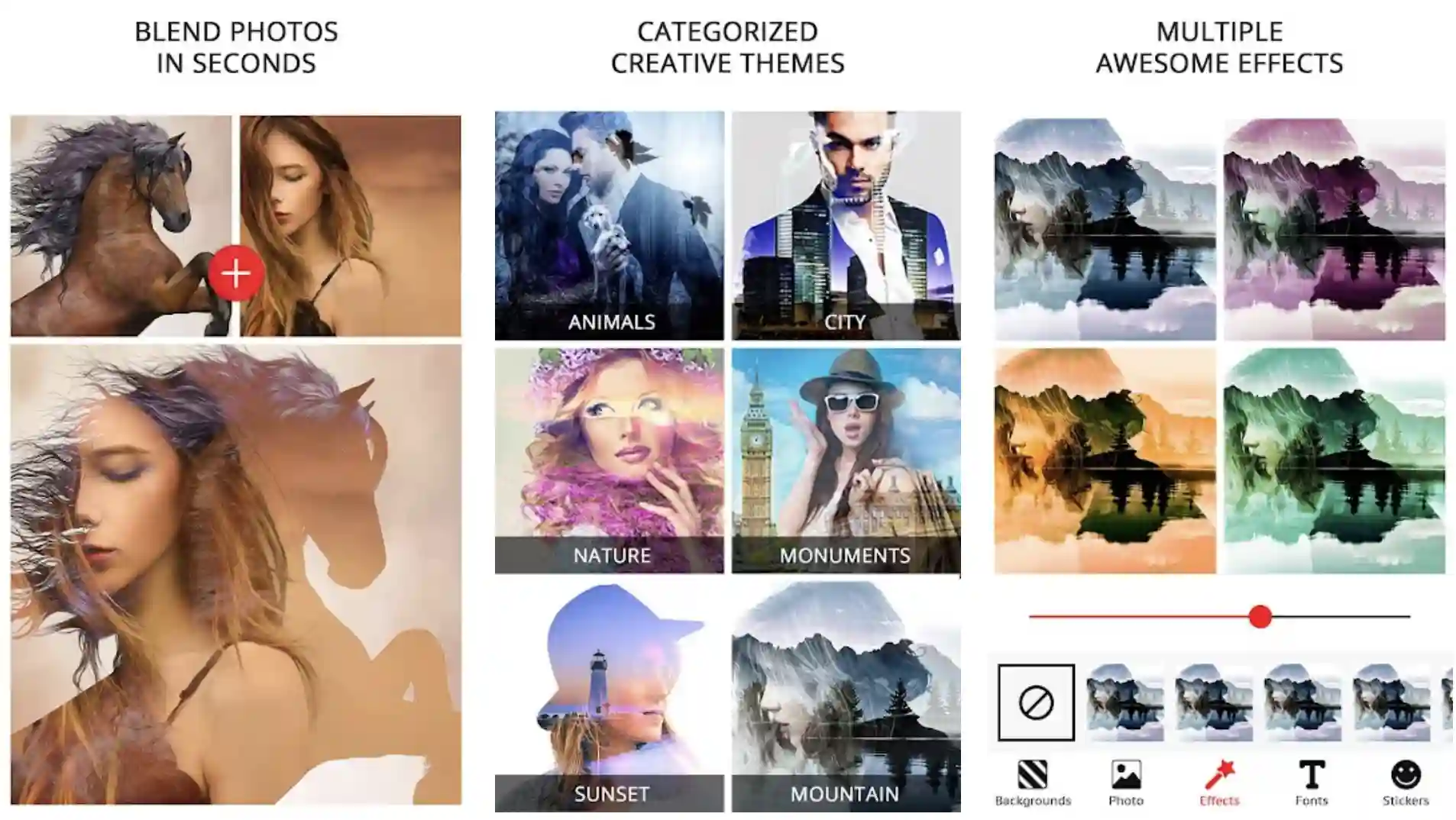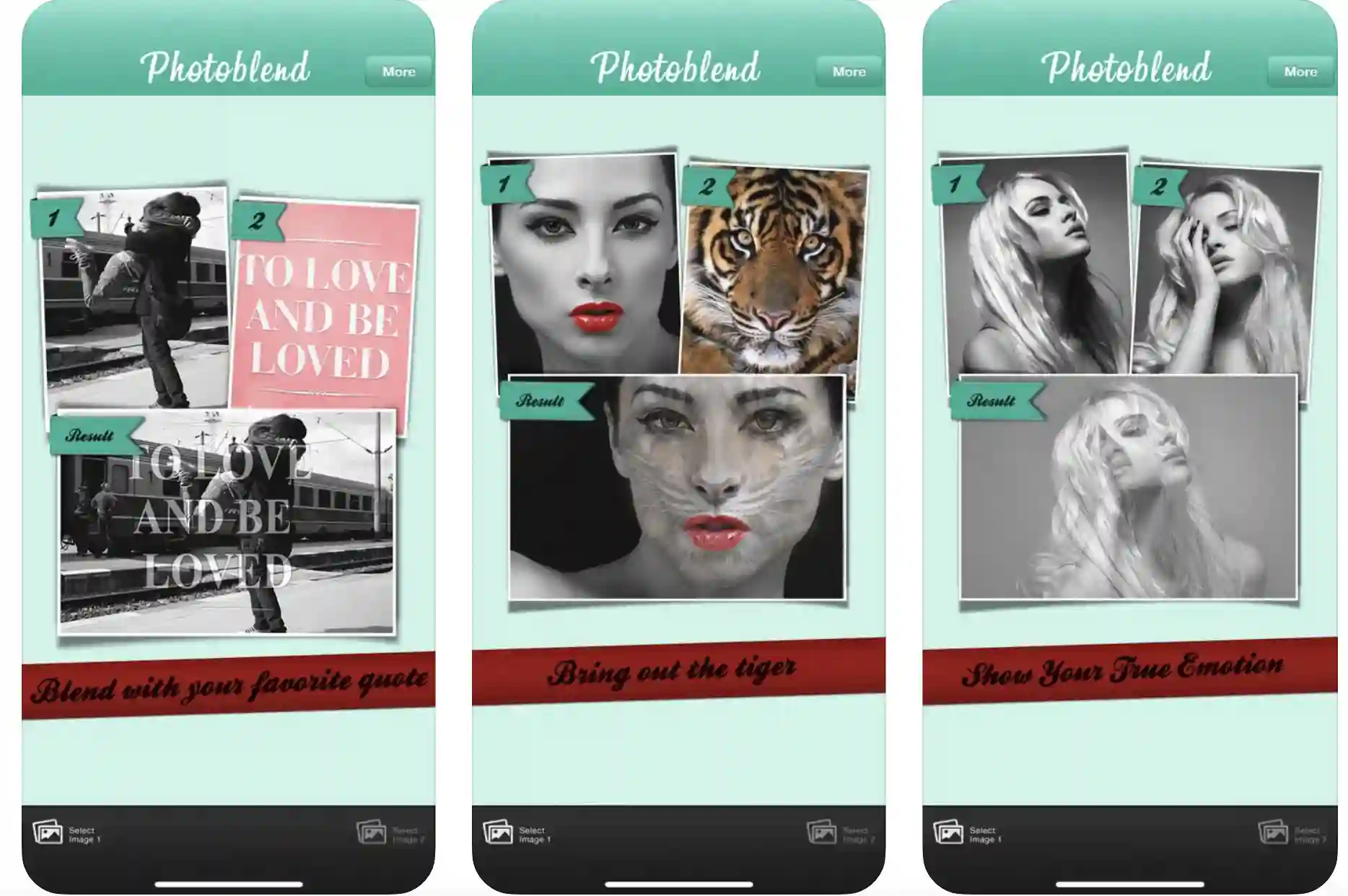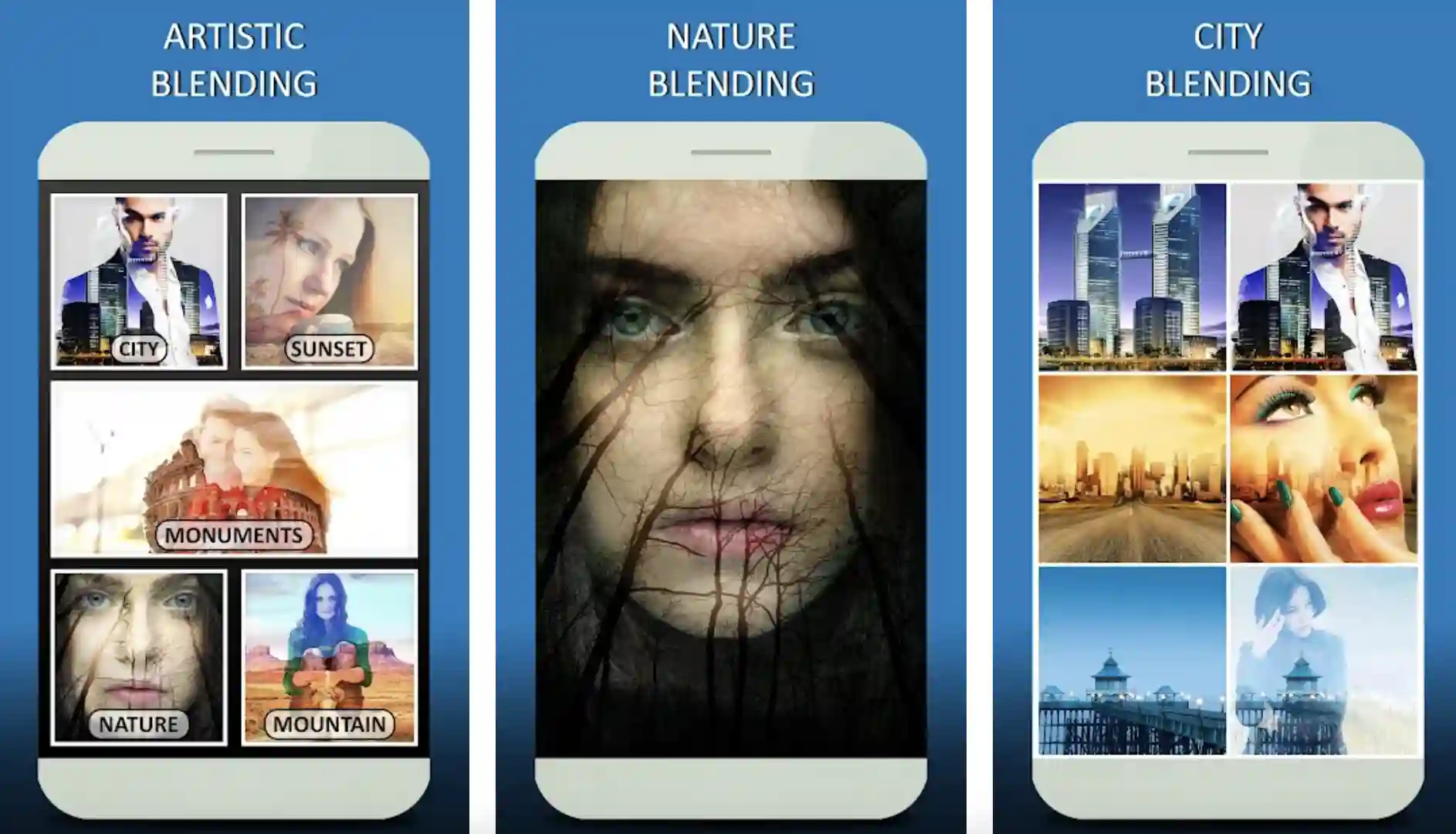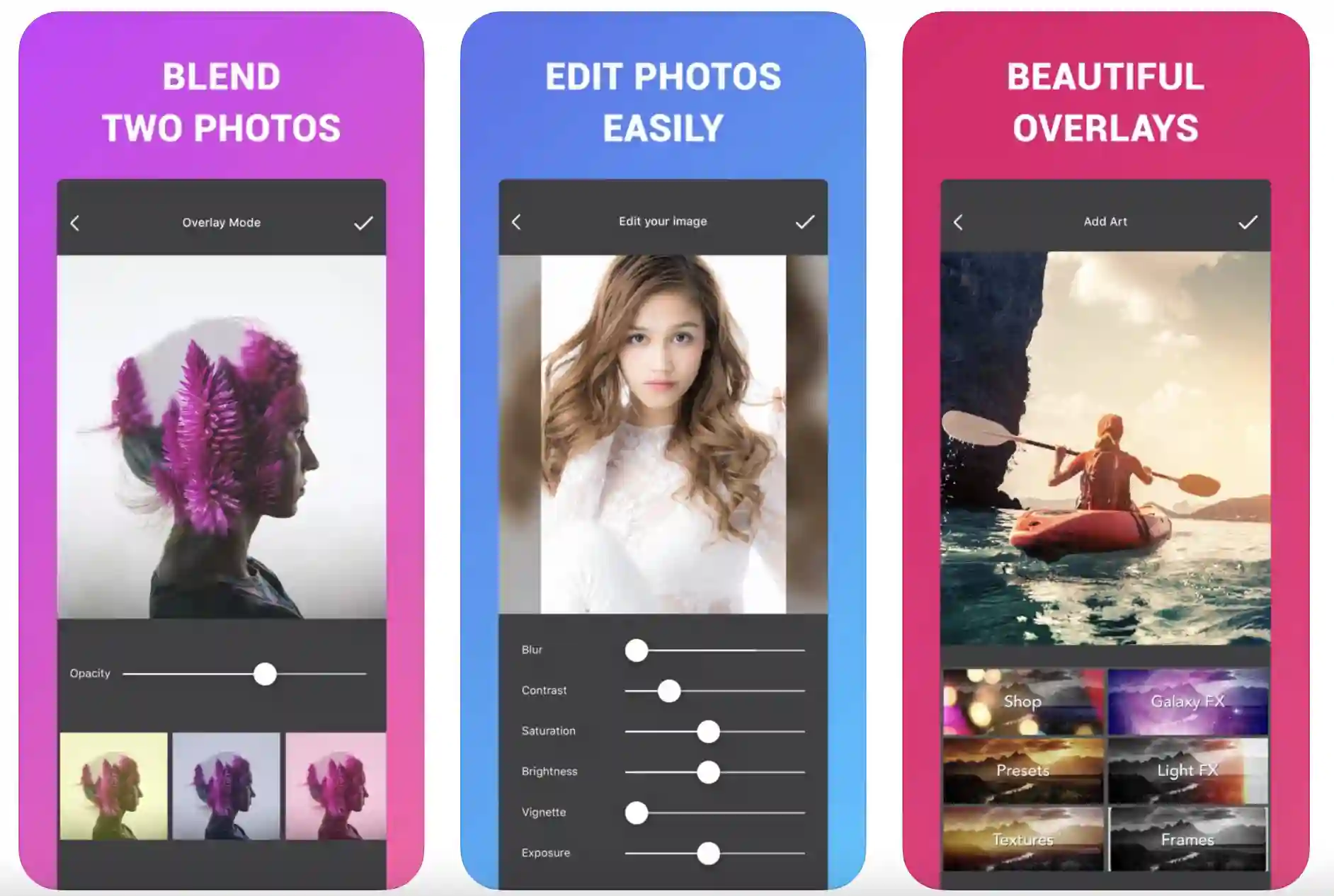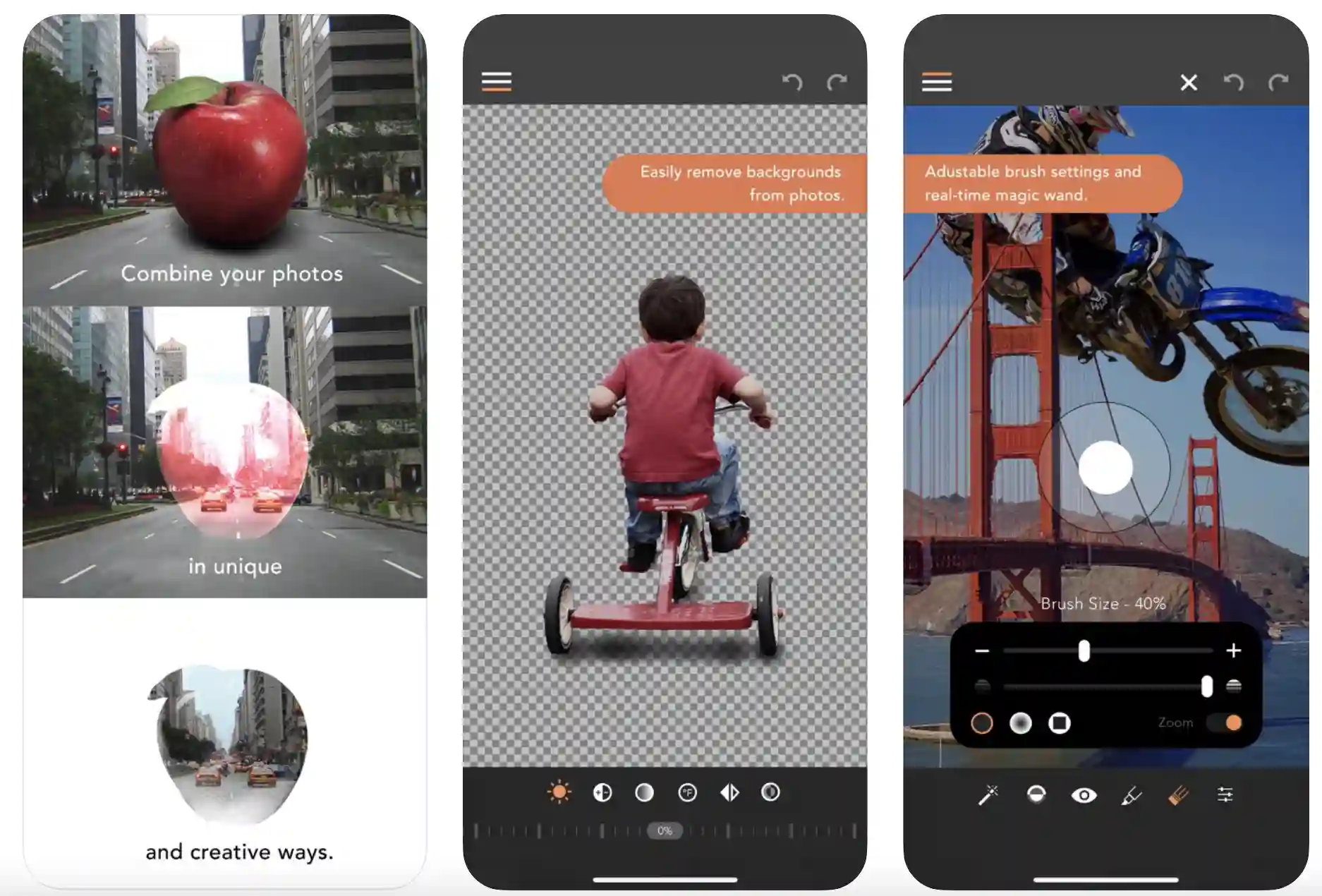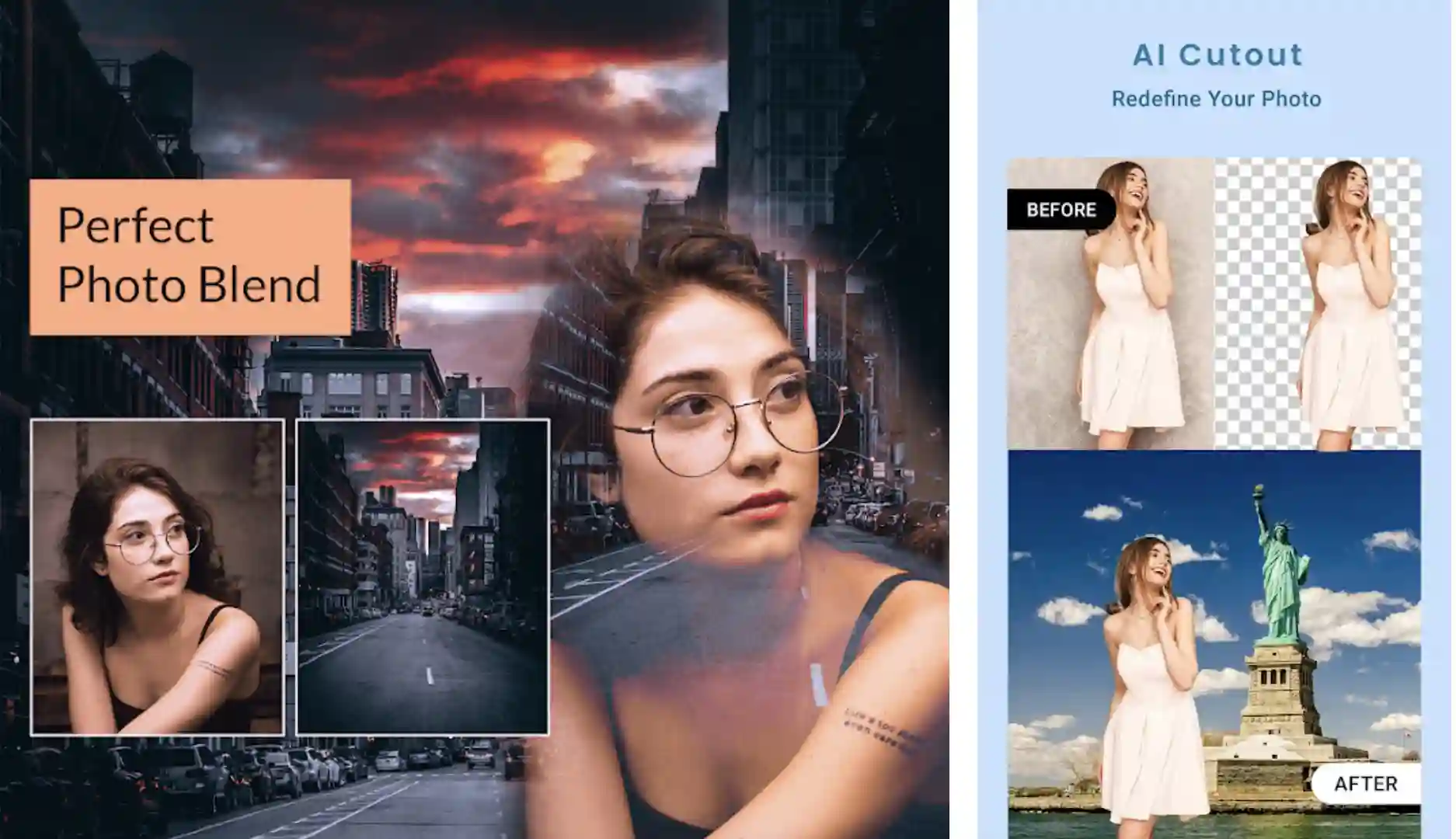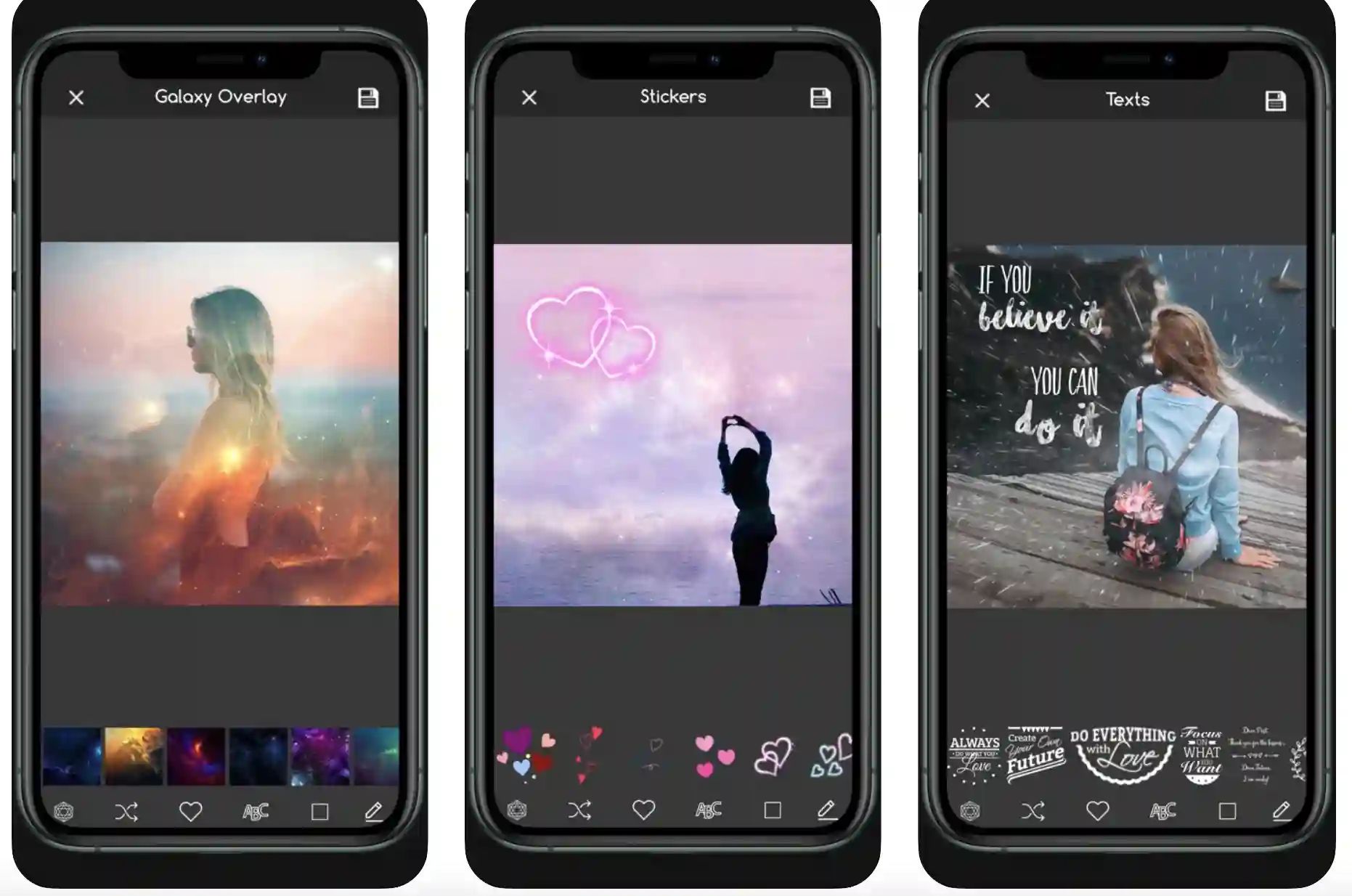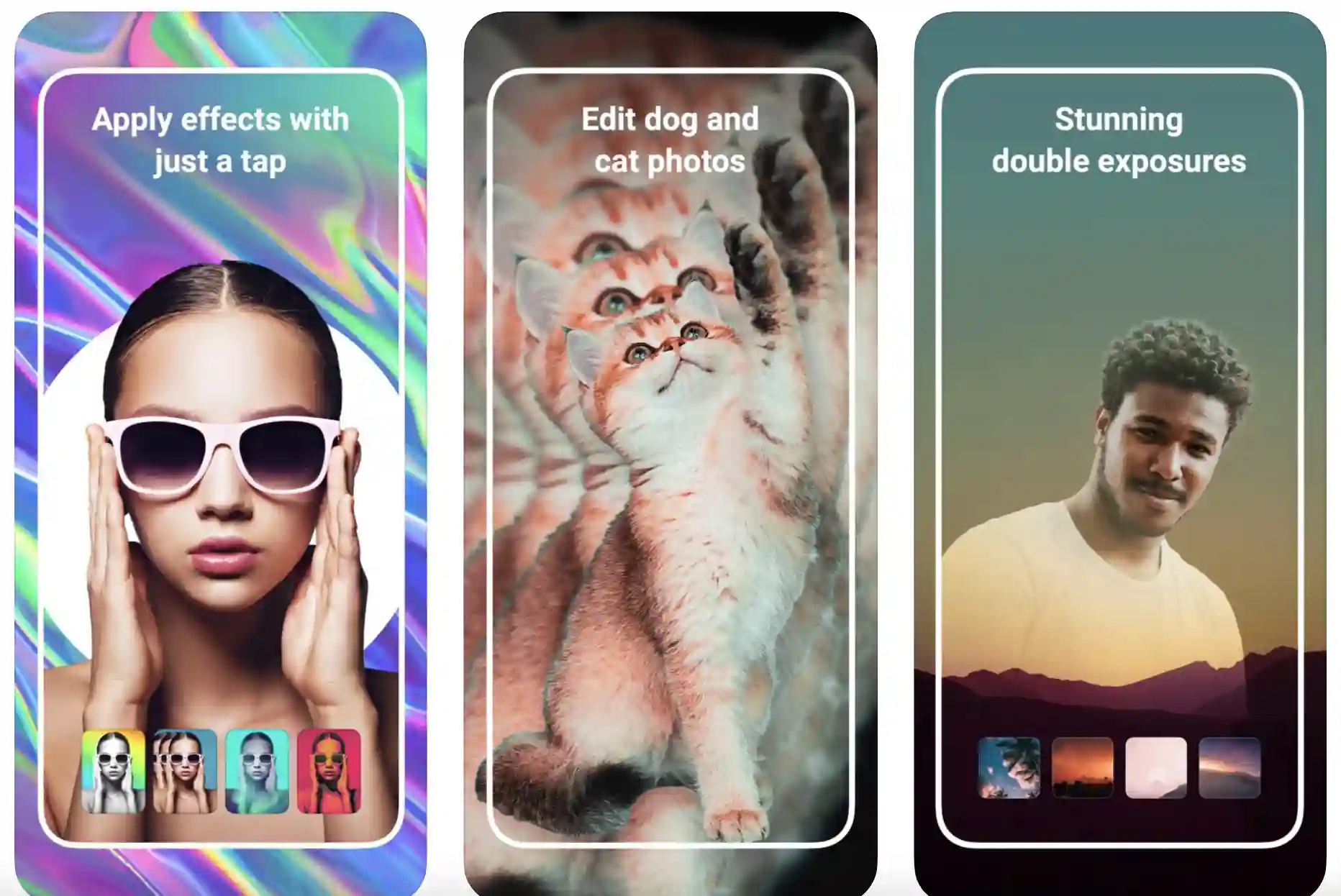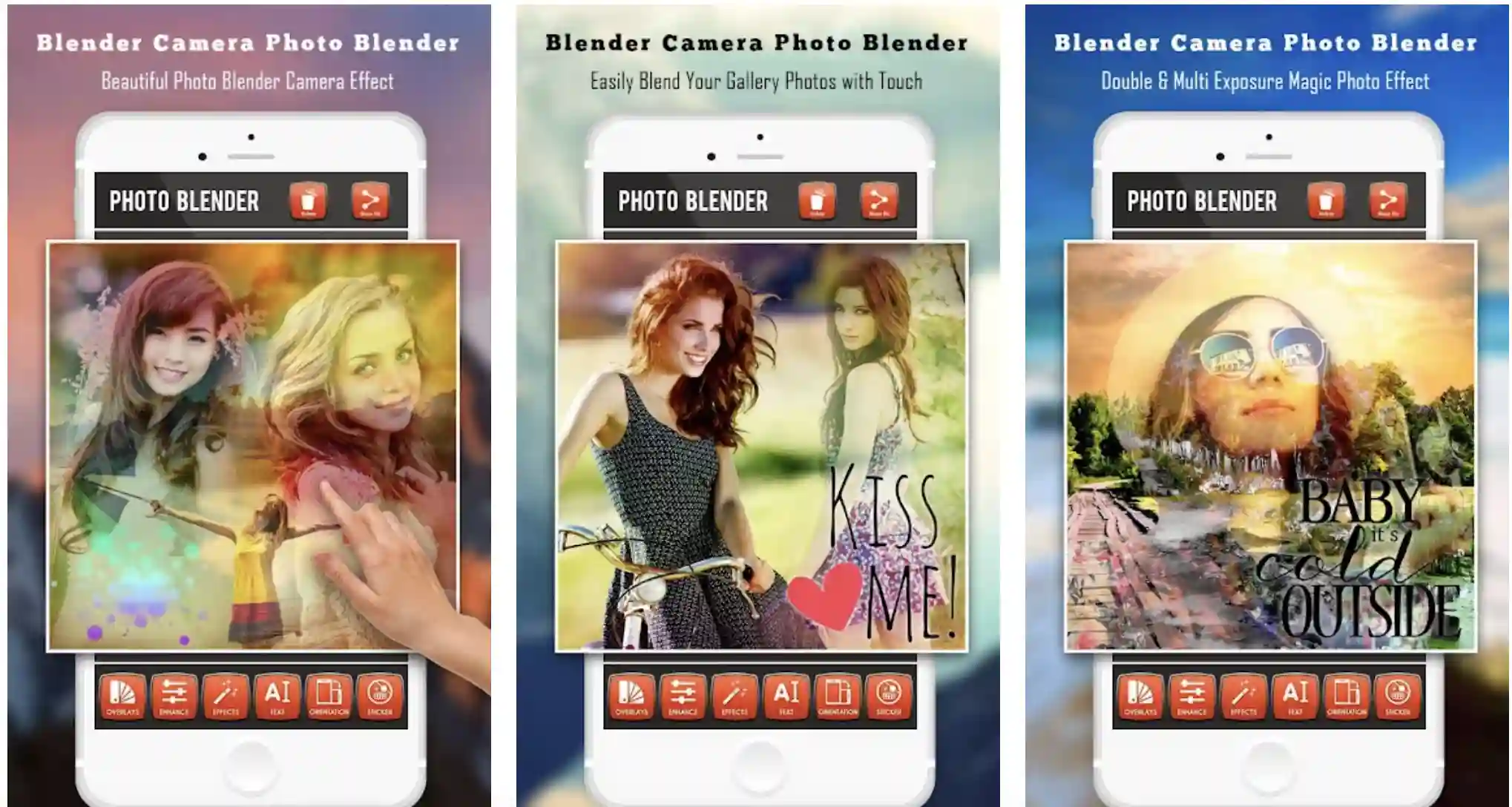Having some fun with your photos is always exciting and interesting. Thanks to some extraordinary photo editing apps available on both Google Play Store and Apple Store, you can experiment the way you want.
Blending two or more photos is undoubtedly one of the easiest yet most effective ways of taking breathtaking shots.
With a powerful photo blender app, you can combine or merge multiple photos in a few clicks and have surprising results.
You can make some emotional, surreal, funny, and humorous photos simply by merging different photos.
Whether you are an Android user or you own an iPhone or even an iPad, there are dozens of free and paid blending photo apps available for you.
These apps are packed with some very exciting features and can be more than handy for you to try and enjoy blending your photos.
And we are back again with what we always do! Comparing and suggesting to you some of the best apps you can try for blending your photos with utmost ease.
Best Blending Photo Apps – Our Pick👌👌
1. Ultimate Photo Blender / Mixer
A wonderful photo blender app for mixing, blending and overlaying multiple photos. You can create some surprisingly amazing blended pictures only with a few clicks and in no time.
Ultimate Photo Blender / Mixer is “the ultimate” photo editor app for transforming your normal photos into more interesting, eye-catching, and humorous combinations.
Using the app for blending your photos is as easy as it gets. Select an image from your phone’s gallery, or capture it directly from the camera.
Now, try other images already available on the app or select one more from your phone – Combine or overlay them to have some great results.
Advanced tools like blending, mixing, double exposure, multi-exposure, effects, overlays, and a lot more are offered by the app for creating professional photo effects with simple and quick gestures.
If you are interested in designing attractive posters with photo blending, the Ultimate Photo Blender / Mixer is, without any doubt, the best option for you.
Features of Ultimate Photo Blender / Mixer:-
- Photo mixer for mixing multiple photos with advanced editing tools
- Enhance your normal photos and give a stunning, high-definition effect
- Apply a wide range of effects to make your photos more attractive
- Apply different overlays and exposures and see the magic
- Crop, different orientations, borders, stickers, frames, and a lot more are on offer
Device – Android
Ratings on Google Play Store – 4.8 / 5 |1,00,00,000+ Downloads
Download the App from Google Play Store
2. Photo Blend – Double Exposure Effect
Another terrific, one of the best blending photo apps for Android users.
Using the Photo Blend app, you can effortlessly create high-quality, professional photo effects with powerful and advanced tools like photo blending, overlaying, mixing, double exposure, multi-exposure, and many more.
The app also enables you to design attractive posters by blending more than two photos into one.
The app’s photo blending and mixing features is packed with amazing effects like city, mountain, nature, animal, sunset, monument, and many more.
And there are, of course, multiple pre-created previews for giving your photos a definitive edge. Whether you want to blend two photos or have more than two for blending, the app does it all for you.
Zoom and scroll the photos after blending and check the minutest details for your satisfaction!
Beautifully characterized stickers are also available to make things even more interesting. Use the powerful combination of colors, hue, opacity, etc., for an ultimate photo blending and editing experience.
Want something more? Are you not satisfied yet? To your surprise, the app also allows you to add texts, multiple fonts, shadows, and other effective tools!
Features of Photo Blend:-
- Choose any photo from your gallery without affecting the quality
- Blend and categorize different photos
- Multiple blending effects and styles are available
- Pre-created effects and previews for an excellent photo-editing experience
- Add personalized texts with the fonts of your choice
- Share your creativity on social media directly from the app
Device – Android
Ratings on Google Play Store – 4.8 / 5 | 10,00,000+ Downloads
Download the App from Google Play Store
3. Photoblend photoshop like edit
Photoblend is among the best blending photo apps available for iPhone and iPad users.
Unlike most of the apps in this niche, Photoblend is not packed with many features, and dual exposure is the base of its development; it is more than a perfect app for photo blending and mixing.
It’s one of the easiest photo blender and mixer apps and can be a suitable alternative to multiple costly photo editor apps.
All you have to do is mingle with your photos, and the app will take care of all other things.
Once you are done with photo mixing, you can get the outcome of your dreams! Scale the prints in the app, and move them around at your will. Experiment a bit with transitions, and experience the capability of the app.
Select the latest picture from your vacation, capture one of nature, and experiment with different combinations, overlays, and backgrounds. Add quotes and frames to your combined images, and convert them into photo-blending aesthetics.
There are traditional as well as multiple trendy frames available on the app! You get them all from square frames to the frames of different signs on Photoblend app.
Features of Photoblend:-
- Blend two or more photos to have a completely different and unique result
- Add your favorite quotes to blended photos
- Try different effects and backgrounds
- Create some of the most surprising visual effects
- Show your emotions and creativity with a powerful photo editor
Devices – IOS Devices, Including iPhone and iPad
Ratings on Apple Store – 4.7 / 5
Download the App from Apple App Store
4. Photo Blender – Best photo blending apps for android
Photo Blender is one of the most promising blending photo apps with multiple useful features. With the app, you can have great photo blending results and combine multiple photos for beautiful collages.
The app allows you to blend and mix different types of photos with photo grids, backgrounds, effects, and hundreds of layouts.
You can easily adjust the layouts and blur the part of photos you don’t like.
One of the most popular apps for photo blending allows you to create photo albums, apply mirror effects on multiple photos, and use a wide range of templates to give a unique edge to otherwise ordinary photos.
You can also crop and resize your photos in vertical and horizontal orientations.
In short, there are dozens of features in addition to photo blending. And you can try a lot of different things with your photos and convert them into examples of extraordinary photo-editing skills.
One of the best parts is that you continuously get new features with regular updates. So you are never bored using the app.
Features of Photo Blender:-
- Powerful and easy photo blender
- Make different photo collages with up to 9 photos
- Add interesting mirror effect to your photos
- Make scrapbooks using multiple photos
- Convert your photos into different shapes
Device – Android
Ratings on Google Play Store – 4.6 / 5 | 50,00,000+ Downloads
Download the App from Google Play Store
5. Artful Photo Blend
Artful Photo Blend is a unique photo blender, photo mixer, and photo editor that helps you to create complex, extraordinarily beautiful, more attractive photos with photo blending and dual exposition.
Probably among the easiest blending photo apps, you don’t need to worry about its functionality.
You must select the photos you want to blend with prints already available in the app – that’s all! Sit back, relax, and wait for surprising results only after a few minutes.
All the photo blending and mingling features are there for you to play around with your photos. And high-quality prints with some basic designs, patterns, and backgrounds with night city, sunset, mountains, etc. make things more interesting!
Experience a stunning combination of creativity, simplicity, beauty, and functionality – all in one place!
There are so many attractive pre-created previews, styles, borders, frames, etc., in the app. You can use them all to have an ultimate photo blending experience.
And the cherry on the cake – you don’t have to save your art in your phone’s gallery! Share everything on social media – directly from the app itself!
Features of Artful Photo Blend:-
- Beautifully categorized blend effects
- Blend your photos with nature, mountains, sunset, and other eye-catching backgrounds
- Pre-created effects and previews for simple yet very effective photo blending
- You have both options of saving your work on your device and directly sharing it on social media
- Simple, glitch-free, user-friendly interface
Device – Android
Ratings on Google Play Store – 4.6 / 5 | 10,00,000+ Downloads
Download the App from Google Play Store
6. Piclay Photo Blend Overlay
Piclay is among the complete blending photo apps available for iPhone and iPad users. The app enables you to mirror, overlay, blend, and even collage your photos, transforming them into the best photo-editing examples.
Add wonderful color blends, typography, frames, and FX to your ordinary photos and showcase them through your social media accounts.
Getting likes and interesting comments on your Insta posts will not be hard anymore. You can earn your followers’ attention quite easily with only a few clicks with Piclay.
The app is packed with some very funky and, at the same time, very useful photo editing tools. You can edit and extract full-sized photos of excellent quality.
Select two photos from your phone’s gallery, and get the best out of overlay mode. Blend them to have some fun with your friends.
Add the double exposure effect and back it with some extraordinary backgrounds. Adjust the opacity according to your preferences. What more? The Piclay app also allows you to adjust the brightness of your blended photos.
Features of Piclay:-
- Overlay mode for easy photo blending
- A wide range of backgrounds to select from
- Typography for enhancing your blended photos
- Mirror mode for mirroring photos from your camera or gallery
- Collage mode for creating stunning collages
Devices – IOS Devices, Including iPhone and iPad
Ratings on Apple Store – 4.6 / 5
Download the App from Apple App Store
7. Union – Free photo blending apps To Combine & Edit Photos
Blend your photos for stunningly beautiful, ultimate Instagram moments. Union is featured with simple yet very powerful photo editing and photo blending tools and can be your ultimate friend for combining, superimposing, and overlaying multiple images in unlimited ways.
Union is a clean and elegant photo editor that allows you to create stunningly beautiful double-exposed photos and silhouettes.
You can use the photos of your choice for blending. Select a few from your phone’s gallery, or choose from thousands of high-resolution, extraordinarily beautiful photos in the Unsplash library.
Unsplash is a free, massive resource for high-quality photos, overlays, and textures, uploaded without any charge from some of the world’s most generous photographers!
Whether you are a seasoned photo-editing expert or want fun with your favorite photos, Union offers you everything you need to design scroll-stopping photo blends and compositions.
Features of Union:-
- Combine your photos using some brilliant tools and effects
- Allows you to remove the background from any photo
- Real-time magic wand with adjustable brush settings
- Get stunning results by seamlessly blending photos
- All your photo blending projects are saved automatically
Devices – IOS Devices, Including iPhone and iPad
Ratings on Apple Store – 4.4 / 5
Download the App from Apple App Store
8. Blend Me Photo Editor
Blend your photos professionally with excellent photo mixing and stunning backgrounds. Blend Me Photo Editor is a powerful photo blending app with multiple effects and shape overlays.
The app allows you to blend or mix multiple photos to get the combinations of your imagination and dreams.
Whether you want to blend your photo with someone special, or you want to blend it with the photo of a famous personality, or you are trying to mix it with some popular monuments and places, the app allows you to do all the experiments with your photos.
The Blend Me Photo Editor is more than a handy app for transforming and enhancing your original photos and making them the most beautiful aesthetics. Changing or removing the background got so easy with AI cut-out.
You can select and remove the objects you want to remove from the background. So, you don’t necessarily have to erase the whole background anymore!
With just a few simple taps – you are ready with a background change of your liking.
The app also allows you to change and edit the shape of your photos, Try different shapes, including circles, triangles, rectangles, and many 3D structures!
We suggest you try the combination of shapes and photo overlay – You will surely love the magical results!
Features of Blend Me Photo Editor:-
- Blend your photos in a lot of different ways
- The auto-blend feature makes things a lot easier for you
- Change the shape of your photos without any difficulty
- Offers you a complete collection of stunning backgrounds
- You get something new and exciting every day with regular updates
Device – Android
Ratings in Google Play Store – 4.4 / 5 | 1,00,00,000+ Downloads
Download the App from Google Play Store
9. Galaxy Overlay Photo Blend App
Transform your otherwise ordinary photos into examples of creativity, artificial intelligence, and fun using the Galaxy Overlay Photo Blend App.
Just capture the photos directly from your camera or select a few from your phone’s gallery. Mix them with simple and easy gestures, and see the magical results.
The app provides some of the easiest yet highly effective ways of blending two or more photos with double exposure and other advanced photo editing tools.
The app has multiple tools, including blending, mixing, overlays, double exposure, multi-exposure, and many more. It eases the blending and editing of the photos like some of the top blending photo apps.
The app is right up there as a competitor with some of the best photo editor apps available on the Apple Store.
You don’t only get the option of mixing, overlaying, and blending photos. The app also allows you to decorate your photos with multiple photo frames, stickers, texts, and backgrounds.
Try a wide range of effects, and choose the best one according to the photos you have mixed or blended. All-in-all, it is a very promising app, and you should give it a try!
Features of Galaxy Overlays Photo Blend App:-
- Blend and mix two or more photos with excellent photo-blending tools
- Professional-level photo editing with multiple tools
- Apply a wide range of effects to beautify the photos even more
- Crop photos the way you want, and remove the unwanted parts of the photos
- Select from a wide range of overlays for wonderful double exposure
Devices – IOS Devices, Including iPhone and iPad
Ratings on Apple Store – 4.4 / 5
Download the App from Apple App Store
10. Fuzion – Turn your portraits into art
Take your photo-blending experience to a completely different level with Fuzion – one of the easiest and most exciting blending photo apps that allows you to transform your otherwise ordinary photos into beautiful examples of stunning blend effects – all in a few seconds!
From extraordinarily beautiful double exposures to one-touch photo-blending and movie recreation, the app is simply a one-stop destination for all your photo blending and editing needs.
With Fuzion, blending multiple photos in one frame got so simple yet highly effective! Thanks to powerful and advanced machine learning, the app automatically blends multiple photos in the best possible way and gives surprising results.
What more? The Fuzion app is more than a useful tool for editing, changing, and removing the background from any photo. So, if you love some of your photos and are not in awe of backgrounds, you can change or remove them instantly with Fuzion.
Various breathtaking background images are created and captured by some of the most famous photography artists. You can blend them easily with your photos and extract the end work of your dreams!
Get creative as you have never before! Add light, and stickers, adjust overlays and effects, and add filters to your blended photos! Why stop for less if you can do a lot more?
Features of Fuzion:-
- Edit, combine, and blend any photo from your phone’s library
- Add, remove, or change the background from your best photos
- Preset menus for applying stunning effects only with a few clicks
- Use advanced tools for making beautiful movie posters
- Share your creativity with your friends and followers through social media
Devices – IOS Devices, Including iPhone and iPad
Ratings on Apple Store – 4.3
Download the App from Apple App Store
11. Photo Overlays & Blender Camera
Photo Overlays & Blender Camera is the next on our list of top blending photo apps. The app has become a preferred photo blending and photo editing tool mainly due to its double exposure and multi-exposure features.
You can blend and mix two or more photos creatively and apply different effects to enhance them further. In addition, the app offers you some other exciting photo-editing tools, including overlays.
Blending photos with the app is very simple and easy. You can combine two or more photos and get the best blending results only with a few clicks.
Whether you want to blend your photo with your best friend or you want to blend two different poses of the same person, you are only a few clicks away!
You can combine different backgrounds with your blended photos and give them a professional touch.
Features like blur adjustment, contrast adjustment, saturation, brightness improvement, etc., make it more than a handy app for almost all types of photo editing.
By applying cool effects and changing your photos’ orientation or different themes, you can play with the best of your photos.
Features of Photo Overlays & Blender Camera:-
- Beautiful photo blender with a wide range of camera effects
- Simple, easy photo blending only with a few taps
- Double and multi-exposure for magical photo effects
- A wide range of attractive overlays and backgrounds
- Multiple creative borders and frames
Device – Android
Ratings on Google Play Store – 4.2 / 5 | 5,00,000+ Downloads
Download the App from Google Play Store
📗 FAQ
What app can I use to blend two pictures?
There are various extraordinary photo blending applications like Ultimate Photo Blender, Photo Blend, Photo Blender, Artful Photo Blend, Piclay Photo Blend Overlay, etc., to help you to blend two or more pictures for a completely new and amazing blended photo.
How do you blend photos on Android?
You can effortlessly blend photos on Android by using one of the advanced photo blending applications like Photoblend, Artful Photo Blend, Piclay, Union, etc., easily available on the Google Play store.
How can I edit photos on Android like on iPhone?
Several photo editing applications like Canva, Picsart, Adobe Lightroom, Adobe Photoshop Express, Snapseed, etc. enable you to edit photos like a professional on Android, which is quite similar to iPhone.
Which is the best app to merge two photos?
Fuzion, Photo Overlays & Blender Camera, Piclay, Photoblend, Ultimate Photo Blender, Galaxy Overlay Photo Blend, etc. are some of the best apps to merge or even more photos to give you a unique photo merging experience thanks to a stunning and high-definition effect.
Which is the No 1 photo editing app in the world?
Canva is the number one photo editing app in the world, with more than 100 Million downloads on the Google Play Store and more than 1.2 million ratings on the App Store.
What filter app is everyone using?
VSCO is one of the best and most popular filter applications used by literally everyone and is available easily on the App Store and Google Play store.
The app supports you with a massive range of stunning filters and helps you to take your selfies to a completely different level.
You get as many as ten frees presets you can apply to your photos and adjust the way you want only with a simple slider. There are more than 200 filters available to purchase in the library.
What app makes you look pretty?
Canva, FaceApp, YouCam Perfect, Snapchat, etc., are some of the most popular applications to make your face look pretty, and they can help you to get some amazing photos for your social media posts.
How can I get iPhone filters on my Android?
VSCO, Instagram, Camera+ Legacy, AfterFocus, Snapseed, etc. are some top applications you can try to bring almost all the iPhone filters on your Android, too, without any problem or support from other applications whatsoever.
Which app has the best photo filters?
Snapchat is right up there as one of the leading applications to have some amazing photo filters; you can apply them without much problem. VSCO, Snapseed, Picsart, Instagram, etc., are other reliable applications to explore some of the best photo filters available.
How do you blend photos on iPhone?
To blend two photos on an iPhone, you can use the built-in editing tools in the Photos app. Here’s how to do it:
1. Open the Photos app on your iPhone and find the two photos you want to blend.
2. Tap the first photo to open it, then tap the Edit button in the top-right corner of the screen.
3. Tap the Add button in the bottom-right corner of the screen. This will open a menu of editing tools.
4. Tap the three-circle icon to open the blending tools.
5. Tap the Blend button, then use your finger to blend the two photos by dragging the first photo over the second photo.
6. Use the sliders on the bottom of the screen to adjust the transparency and blur of the first photo to achieve the desired effect.
7. When you’re happy with the result, tap the Done button in the top-right corner of the screen to save your changes.
Keep in mind that the blending tools in the Photos app are fairly basic, so you may not be able to achieve complex effects with them. You can try using a third-party photo editing app if you want more advanced blending tools.
How do I blend one photo into another?
To blend one photo into another, you can use photo editing software or a photo editing app on your computer or smartphone.
The specific steps for blending photos will vary depending on the software or app you’re using, but here are the general steps to follow:
1. Open the photo editing software or app and import the two photos you want to blend.
2. Select the first photo and use the blending tools to adjust its transparency and blur. This will allow you to see the second photo underneath it.
3. Use your finger or a tool in the app to blend the two photos by dragging the first photo over the second photo.
4. Use the app’s sliders or other tools to adjust the first photo’s transparency and blur to achieve the desired effect.
5. Save your changes when you’re happy with the result.
Keep in mind that the blending tools in most photo editing software and apps are fairly basic, so you may not be able to achieve complex effects with them.
You may need professional-grade photo editing software if you want more advanced blending tools.
To Sum it Up
Photo blending is always a fun way of experimenting with the photos in your device’s gallery. You don’t need professional-level photography skills or invest in costly photo-editing software.
You can easily blend, mix, and overlay multiple photos with these best blending photo apps available for Android and IOS users.
Ultimate Photo Blender / Mixer is featured with some fascinating photo blending and photo editing tools and unsurprisingly placed pretty on the top.
However, you can try a few more of them before knowing which is the best for you!