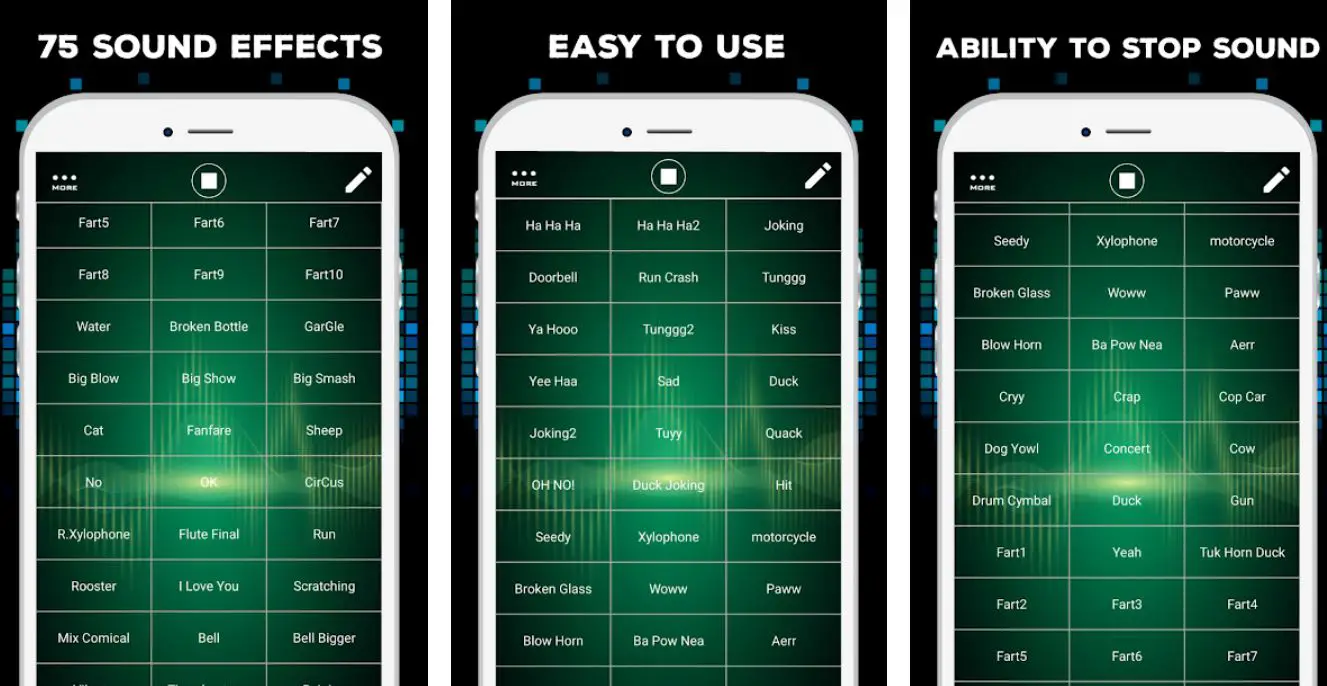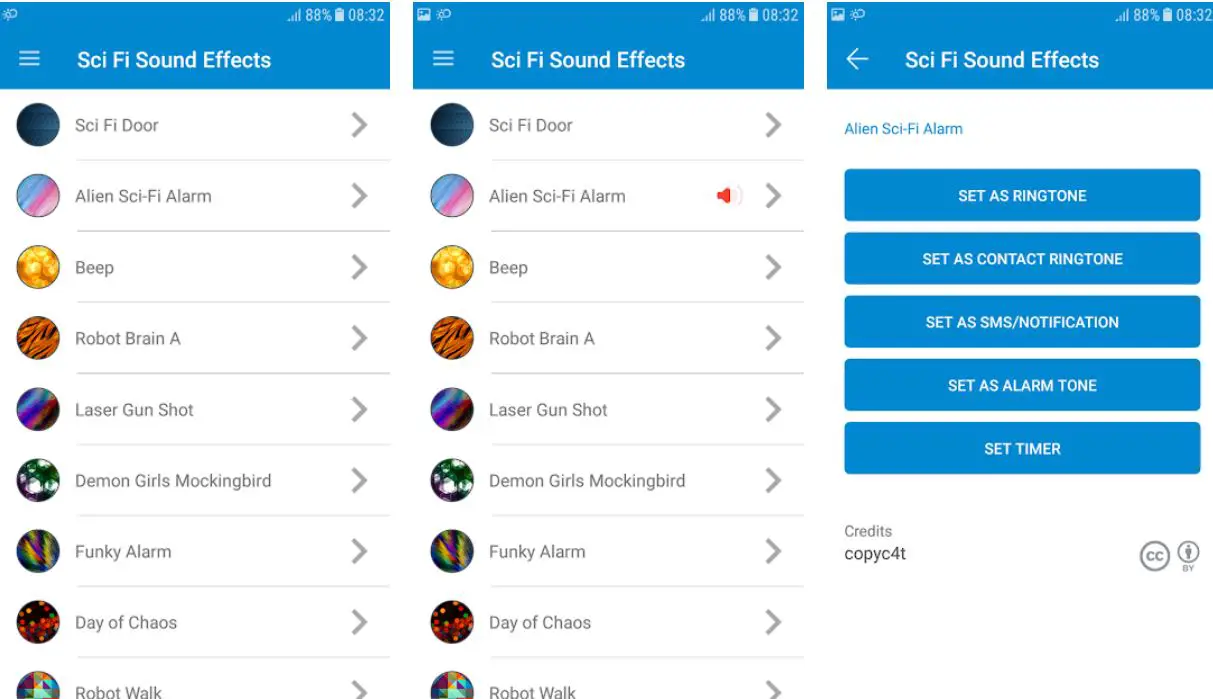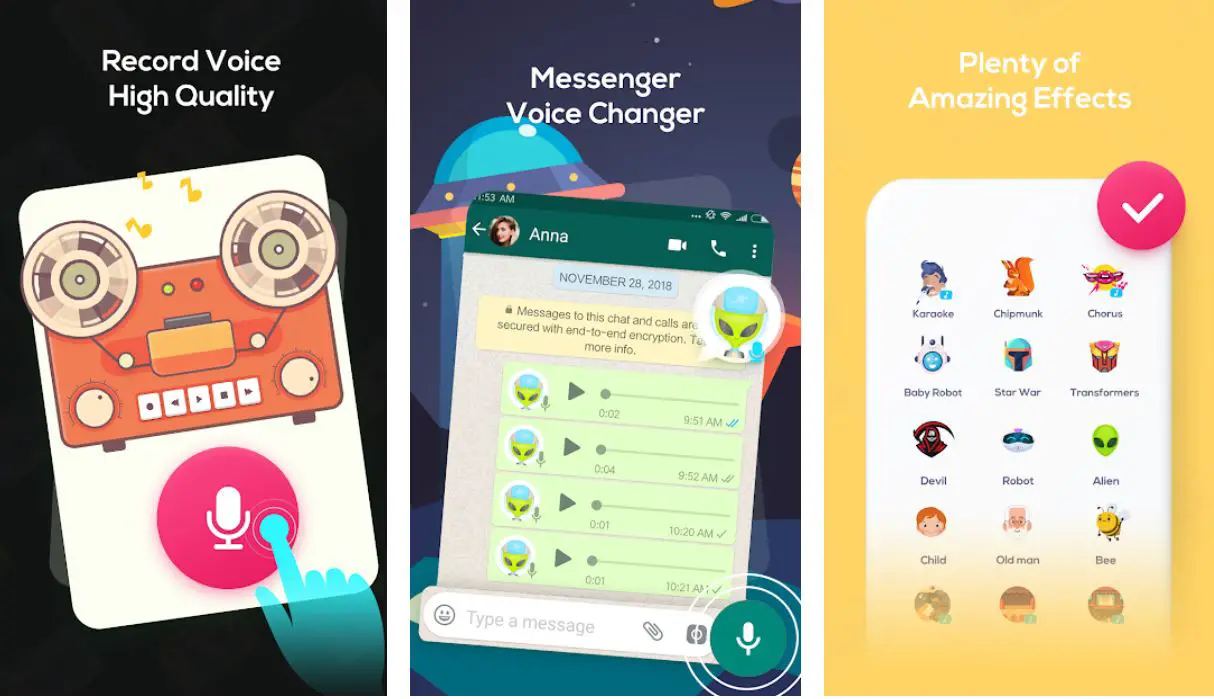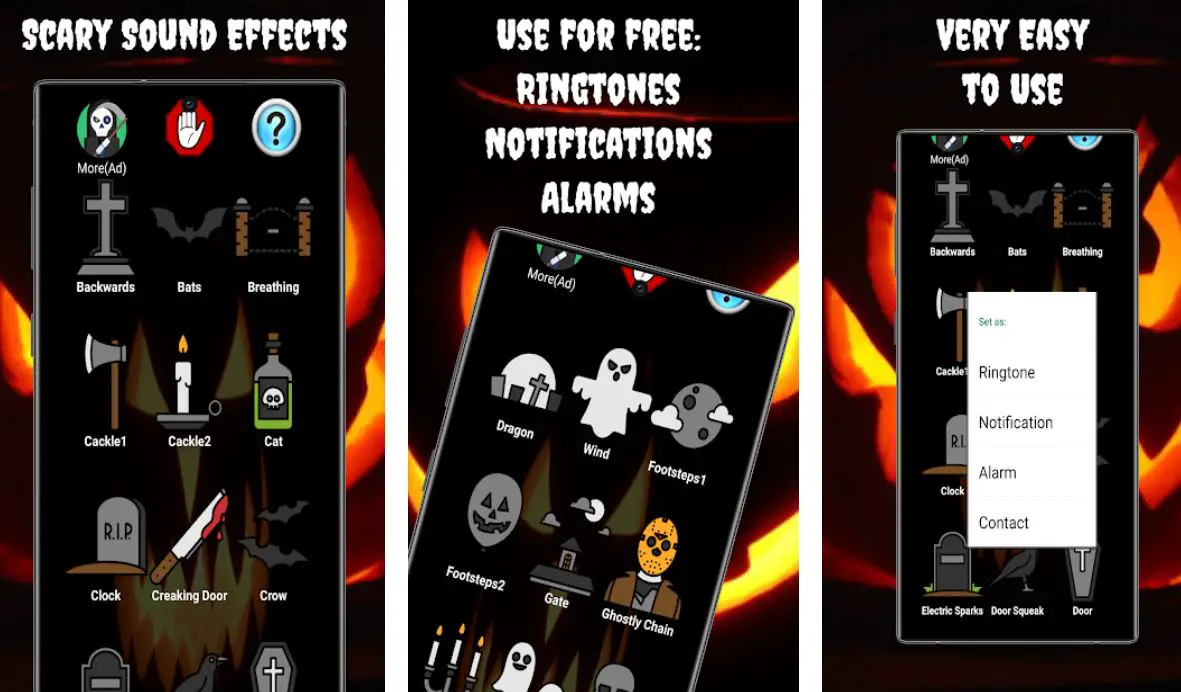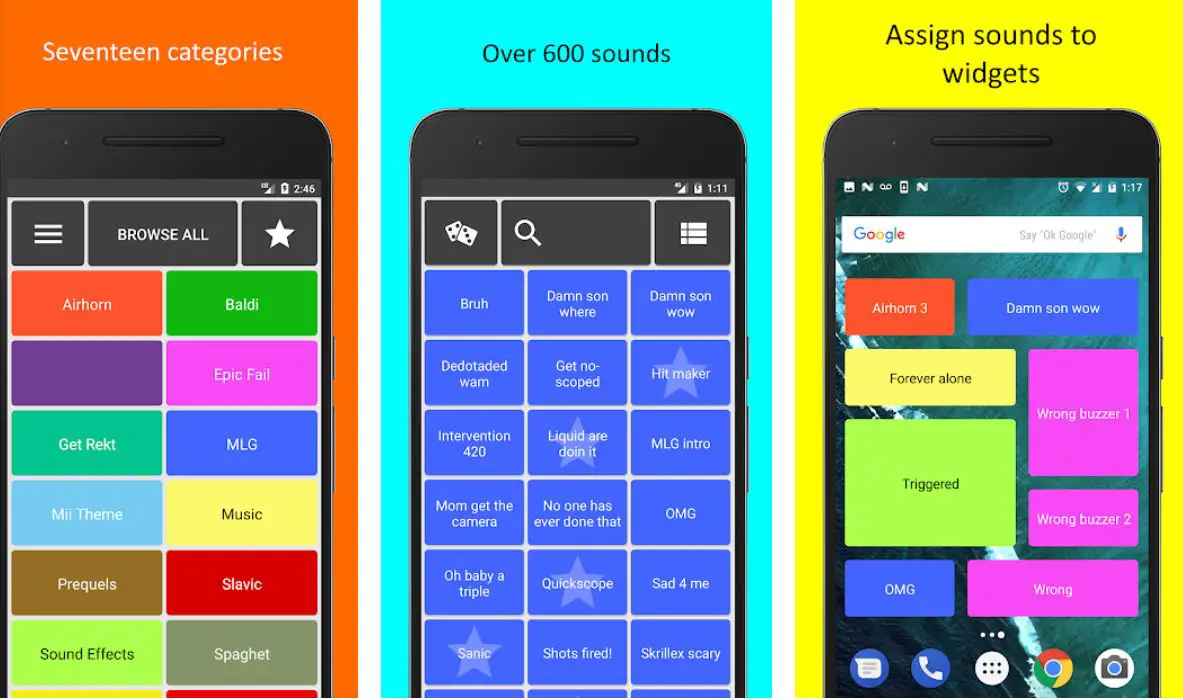There is no doubt that sound is an important element of our lives. You can even say that sounds help us to express our feelings and expressions better. For instance, adding a background laugh can make a joke funnier.
But the thing is that finding such sound effects is extremely hard. To help you out, I have handpicked some of the best sound effects apps for you.
You can use these apps to find funny and crazy sound effects or improve the audio quality of your Smartphone. Or change your voice and apply different effects.
Anyway, let’s go ahead and check the best sound effects apps available for Android and iOS devices:
Best Sound Effects Apps – Our Top Pick👌👌
1. Bass Booster & Equalizer (Android)
First of all, we have the Bass Booster & Equalizer, and with the help of this app, you can improve the sound quality of your Android device.
It is one of the best Sound Effects Apps for Android and lets you change the sound quality using bass boost, virtualizer, and equalizer.
As a result, you can drastically improve the sound of music and video. Its bass boost feature allows you to adjust sound effect levels.
So you can get the best out of your music. Also, the app has many cool features, including stereo surround sound effects, five bands equalizer, and bass boost effects.
It comes with ten preset equalizations: Normal, Classic, Dance, Flat, Folk, Heavy Metal, Hip Hop, Jazz, Pop, and rock. Plus, you will get a customizable preset, 16 colorful themes, and three widgets.
Pros:-
- Offers you bass boost and stereo surround sound effects.
- Comes with five bands equalizer.
- It has ten preset equalizations.
Cons:-
- The app consumes a lot of batteries.
2. Voice changer with effects (Android)
Voice Changer with effects is one of the most fun-to-use apps you can try. It allows you to change your voice. So you can have fun listening to your own modified voice.
Also, the app is pretty straightforward to use. You must record your voice, apply effects, listen to it or share it with your friends.
The best part of the app is that it includes more than 40 effects.
These effects include helium, robot, giant, backward, monster, extraterrestrial, zombie, alien, squirrel, drunk, and many more.
So if you are a content creator who wants to use voice effects free of cost, you must try the app out.
It comes with lots of cool features. You can save your records, create an image with sound, set it as a ringtone, or import pre-recorded sound to the app.
Pros:-
- It helps to save recordings.
- You can import pre-recorded sounds.
- Create a voice from the text.
Cons:-
- It takes a lot of time to record something.
Download the App from Google Play Store
3. Cartoon Sound Effects – Sound effects apps Features funny cartoon sounds
Cartoon Sound Effects is also one of the best sound effects apps that you can try out. The app is free to download and is available for Android and iOS devices.
Also, as you can see in the name, the app offers cartoon sound effects. The app has over 75 awesome quality yet loud classic comedy sound effects.
For instance, you will get effects like bonks, prods, chomps and honks, clangs, squelches, and more.
Moreover, you can easily set these sounds as your default ringtone, notification, or alarm sound. Along with that, it comes with a clear and easy-to-use interface. But you will find ads.
However, it lets you save your favorite sounds. So you can easily find and play them. Also, a timer can be used for playing sounds hands-free.
Pros:-
- Tons of high-quality funny cartoon sound effects.
- Easily set the default ringtone, notification, or alarm sound.
- Extremely easy to use.
Cons:-
- Lots of advertisements.
Download the App from Google Play Store
Download the App from Apple App Store
4. Equalizer & Bass Booster – Sound effects apps to Improve the sound quality
Next, I have the Equalizer & Bass Booster. With the help of this app, you can improve the sound quality of your Android device.
It has a true global equalizer, bass boost, and surround sound. As a result, you can make your Android phone sound like never before.
The best part is that its equalizer and bass booster uses a volume slider, live music stereo-led VU meter, five-band equalizer, bass boost, and virtualized effects.
As a result, it will be super easy for you to adjust sound effects levels. So you can get the best out of your music or audio.
Also, the app offers many features, including bass boost effects, 22 Equalizer presets, or you can adjust your own presets, media volume control, a five-band equalizer, stereo LED VU meter, and more.
Pros:-
- Offers you a five-band equalizer.
- It has bass and virtual effects.
- It comes with 22 equalizer presets.
Cons:-
- It doesn’t provide volume and effects control on independent speakers.
Download the App from Google Play Store
5. Sound Effect DJ (Android)
With Sound Effect DJ, you can play sound effects for every occasion. For instance, you can blow the air horn or whistle.
Or if you are telling a joke, you can play the laugh sound in the background. The app is perfect for playing sounds on a stage or at a party.
The app has a wide collection of sound effects you can play anywhere.
The app provides you 79 sound effects that can be fully customizable. You will get sound effects like a Quack quack, Oh No!, Kiss, Hahaha, Gargle, thunderstorm, etc.
Overall, the app comes with a simple-to-use user interface. It also allows you to edit or swap sound button positions. So you can make a group of sounds that you often use.
Pros:-
- More than 75 sound effects.
- Extremely simple to use interface.
- Edit or swap the sound button position.
Cons:-
- You cannot save the sound effects.
Download the App from Google Play Store
6. Top Sound Effect Ringtones (Android)
For my next pick, I have the Top Sound Effect Ringtones. This is one of the best sound effects apps for setting ringtones for contact or changing your default ringtone, notification tone, or alarm tone.
The app includes some of the most downloaded sound effects ringtones from popular ringtone sites. As a result, you will find the most downloaded and the people’s favorite sound effects under a single app.
You can easily save the sound effects as ringtones, notifications, and alarms. Plus, the app gets updated pretty frequently. So you will get newer sound effects from time to time.
However, the app now includes more than 65 high-quality sound effects ringtones. Plus, the app is extremely easy to use and free to download.
Pros:-
- More than 65 High-quality sound effects ringtones.
- Easy to use UI.
- Free to download.
Cons:-
- Not available on iOS.
Download the App from Google Play Store
7. Brain Waves – Binaural Beats (Android)
Up next, I have the Brain Waves. This one is different from all the above ones. This app allows you to generate pure waves, which will help you to stimulate your concentration, meditation, or relaxation.
The app lets you generate and save your frequencies using two independent oscillators controlled by two horizontal bars. Plus, you will get fine-adjusted buttons, or you can enter your desired value to get the accurate frequency.
Also, the best part of the app is that it produces sounds in real-time. And it doesn’t play pre-recorded sounds. So you can generate the accurate sound that you need.
The app can be a meditation helper if you cannot focus on studying or working. Also, it has lots of relaxing sounds and helps you fall asleep.
Pros:-
- Comes with a wide collection of relaxing sounds.
- It helps you with your meditation.
- The app works in the background.
Cons:-
- You may find issues with the produced audio quality.
Download the App from Google Play Store
8. Sci-Fi Sound Effects (Android)
You will love the Sci-Fi Sound Effects app if you are interested in science fiction movies. With the help of this app, you will get the best ringtones and free sounds.
This one features a wide collection of horror, scary and cool ringtones. Plus, you will find alien, monster, UFO, and robot sounds.
Moreover, with this app’s help, you can set sound as your default or contact ringtone. Even it offers you different tones for SMS and notifications.
You can also set an LED light to blink on a call or SMS. Plus, this app’s ringtones and sounds are free and legal.
Overall, the app also has a simple-to-use interface and minimal ads. So go ahead and give this app a shot.
Pros:-
- Wide collection of sci-fi sound effects.
- Let’s set sound as the default or contact ringtone.
- Good length of audio clips.
Cons:-
- There is no option to save sound effects.
Download the App from Google Play Store
9. Fun Sound Effects & Noises (iOS)
If you are an iPhone or iPad user, try the Fun Sound Effects & Noises App. It is one of the best sound effects apps for iOS available.
The best part of the app is that it has more than 60 fun and crazy sound effects. Plus, the app is free to download.
This app will feature sound effects like rimshot, bottle rocket, air horn, burps, farts, whistles, drums, guitar, comedy, cartoon, and more funny sounds and noises. Also, the app has different sound effects and noises that are fun to use under each sound category.
The user interface of the app is also pretty simple. So you can easily get started with the app. You must press on different sound effects, and the app will play its sound.
Below are some of the Pros and Cons of The Fun Sound Effects & Noises app that earned it a spot on our Best Sound Effects Apps list.
Pros:-
- Offers you more than 60 funny and crazy sound effects.
- Simple user interface.
- Free to download.
Cons:-
- Not available for Android.
Download the App from Apple App Store
10. Voice Changer Voice Recorder – Editor & Effect (Android)
You will love trying out the Voice Changer Voice Recorder app if you are a content creator. Even if you are not, you will still love using the app.
The best part of the app is that it offers a funny voice changer that can be used for phone calls and messengers. Also, the app offers lots of voice games and helps you improve your voice.
It has a huge collection of amazing and funny sound effects that can be used for singing and editing your voice. Plus, it features a good collection of superhero voices and other film roles.
Also, when you call someone, you can play audio in the saved list and include different sound effects like funny voice effects for games and voice effects for singing.
Pros:-
- Offers you a funny voice changer for phone calls & messengers.
- Comes with lots of sound effects for singing and editing voice.
- An app for voice games and voice improvement.
Cons:-
- Too many ads to deal with.
Download the App from Google Play Store
11. Scary Sound Effects (Android)
You can also check out the Scary Sound Effects app. As you can see in the name, it offers you scary sound effects.
The best part of the app is that more than 45 scary ringtones are available, which are pretty loud and clear.
And you can use these high-volume scary sound effects for notifications, ringtones, or alarm tones.
Plus, the app is extremely easy to use. All you have to do is press each button to listen to a scary sound effect.
If you like the sound, press and hold the button, and then you can set it as a notification, ringtone, alarm, or contact sound.
Also, the best part is that it lets you set different sound effects for each contact. So you will know who is calling you.
Pros:-
- 45 high-quality sound effects.
- Let’s set sound effects for each of your contacts.
- Free to use and download.
Cons:-
- Lots of ads.
Download the App from Google Play Store
12. Memesound (Meme Soundboard)
If you are into memes, you will love the Memesound app. With this one, you will get a huge collection of meme sounds.
It features more than 1300 sounds in 30 categories. Plus, you can share these sound effects on WhatsApp and other apps.
As well as you will be able to customize category colors, save sounds to favorites or play multiple sounds simultaneously. The app also helps you play random sounds, loop sounds, or select sound intensity.
What’s more? The app also allows you to filter sounds by name, change sound ordering, save sounds to the device’s local storage, or assign sounds to widgets.
However, you should know that while the app is free to download. But there are some features only available for in-app purchases.
Below are some of the Pros and Cons of The Memesound app that earned it a spot on our Best Sound Effects Apps list.
Pros:-
- More than 1300 sound effects.
- You can play multiple sounds simultaneously.
- Let’s select sound intensity.
Cons:-
- Some features are available with in-app purchases only.
Download the App from Google Play Store
13. Car Sound Effects Ringtones (Android)
Next to our free sound effects apps list, I have the Car Sound Effects Ringtones. As you can see in the name, the app is meant for car sounds.
It comes with a huge collection of car sounds, police car sounds, car horns, police radio music, car crash, car brake, and many more.
And you can use these sound effects as your SMS tone, cool notification sound, alert sound, or contact ringtone.
The app also offers you high-quality sounds which are pretty loud and clear. Plus, it includes the most popular car sound effects.
You are also getting an easy-to-use interface, a completely free-to-use app. However, you will find ads on it.
Pros:-
- Easy to use interface.
- Set as a ringtone, SMS notification alert, or alarm.
- Offers you high-quality car sound effects.
Cons:-
- The app crashes frequently.
Download the App from Google Play Store
14. Voice Changer – Funny, Effects & Recorder (Android)
You can also use the voice changer app to convert your songs into funny, robot voices.
The app works as a mixture of voice recorder and editor. It comes with different modes and pretty funny voice effects. As a result, you can use the app to change any voice.
Its voice generator plugin can easily change your accent, and you can change your voice in real-time. Also, using the app is pretty easy.
All you need to do is record your voice and apply different effects. Also, this app gets young and old men’s voices, fast and slow motions, rain, traffic, and theater backgrounds.
Moreover, the app also gives you the option to share sound files with your friends via social networks. Or you can record and change your voice directory and save the recording file with high-quality sound. And if you are a content creator, this feature would be helpful.
Below are some of the Pros and Cons of The Voice Changer – A funny app that earned it a spot on our Best Sound Effects Apps list.
Pros:-
- Extremely easy to use.
- Comes with lots of sound effects.
- Record and edit your voice.
Cons:-
- It takes a bit of time to load.
Download the App from Google Play Store
15. Nature Sounds (Android)
If you want to relax after a tiring day, download the Nature Sounds App. The app has a collection of amazing natural sounds and photos that help you sleep better and deeper.
You get different natural sounds for relaxation, sleep, meditation, concentrating, reading, and studying. Also, you can run the app in the background or when the screen is off. Also, it comes with a timer feature that lets you turn off the app automatically.
As far as the features are concerned, the app has a wide collection of natural and real high-quality nature sounds. Plus, it lets you mix the sounds of nature with other relaxing and calming sounds.
It also offers you full-screen images of the landscape in HD resolution. Also, it gives you the ability to set nature sounds ringtones and be able to play the sounds in offline mode.
Below are some of the Pros and Cons of the Nature Sounds app that earned it a spot on our Best Sound Effects Apps list.
Pros:-
- Works in offline mode.
- Comes with high-quality natural sound effects.
- Has a volume control panel.
Cons:-
- The UI is pretty average.
- Not available for iOS.
Download the App from Google Play Store
16. 100’s of Buttons & Prank Sound Effects (Android)
Next, I have the 100’s Buttons & Prank Sound Effects. This app comes with more than 300 sound effects. Plus, it has an extensive library containing hundreds of premium-quality sounds.
Also, the app comes with loops and multi-touch capabilities. You can easily navigate each page by swiping your fingers vertically across the screen.
The sound effects include a lot of funny and crazy sounds. For instance, you will get effects like Wah Wah, Joke Drum, That Was Easy, WTF, OMG, Awkward, Access Granted, Access Denied, and more.
What’s more? The app also comes with an easy-to-use interface. It features lots of different buttons. Simply press on any of them, and it will play a sound.
Pros:-
- More than 300 sound effects.
- Its extensive library contains 100’s premium-quality sounds.
- Easy to use UI.
Cons:-
- There is no option to save sound effects.
Download the App from Google Play Store
17. Funny Voice Changer & Sound Effects (Android)
In the end, I have the Funny Voice Changer & Sound Effects. Using this app, you will easily change your voice and have fun.
The app is extremely easy to use. Simply record your voice, apply effects, and share them with your friends using social networking websites.
The best part of the app is that it features many sound effects for you, including a robot, monster, alien, squirrel, drunk, etc.
Also, the app allows you to create a voice from text, save the recording and apply different sound effects. Or you can create an image with sound and share it on Facebook.
Even it lets you apply sound effects by choosing audio recording files. Or you can import pre-recorded or local sounds.
Below are some of the Pros and Cons of The Funny Voice Changer that earned it a spot in our Best Sound Effects Apps list.
Pros:-
- You can create a voice from the text.
- It lets you create an image from a sound.
- You can import pre-recorded sounds or local sounds and apply effects to them.
Cons:-
- Most of the features are available as in-app purchases.
Download the App from Google Play Store
📗FAQ
What is the best app to add sound effects?
Many great apps allow you to add sound effects to your audio and video projects. Some popular options include FilmoraGo, iMovie, and Adobe Premiere Rush.
Each app offers a variety of features and tools for adding sound effects, so it’s important to choose the one that best fits your needs and preferences.
Where can I get free sound effects?
There are many websites and online libraries where you can download free sound effects. Some popular options include freesound.org, soundbible.com, and zapsplat.com.
These sites offer various sound effects in various categories, from natural sounds to cartoon effects. Always check the license terms of the sound effects you download to ensure they are free to use for your intended purpose.
Is there a sound effects app?
Yes, many sound effects apps are available for download on both iOS and Android devices. Some popular options include Sound Effects by Best Ringtones, Super Sound – Free Music Editor & MP3 Song Maker, and SoundBoard – Custom Sound Effect Maker.
These apps offer a wide variety of sound effects that you can use to enhance your audio and video projects.
How do I get sound effects on my iPhone?
You can get sound effects on your iPhone by downloading a sound effects app from the App Store or downloading sound effects files from a website and importing them into your iPhone’s media library.
Once you have the sound effects, you can use them in various apps such as iMovie or GarageBand.
How do you get sound quality effects?
To get high-quality sound effects, it’s best to download them from reputable websites or apps that specialize in sound effects.
Look for sound effects that are in a high-quality format such as WAV or AIFF, and make sure that they are compatible with the software or app you plan to use them in.
How do I add sound effects to an audio file?
You can add sound effects to an audio file using audio editing software such as Audacity, GarageBand, or Adobe Audition.
Import the audio file into the software and add sound effects to the timeline or waveform. Adjust the volume and timing of the sound effects as needed to create the desired effect.
Can I use YouTube sound effects for free?
Some YouTube sound effects are available for free use, while others may require permission or licensing from the creator or owner of the sound effect.
Check the description of the YouTube video or the creator’s website to determine if the sound effects are free to use and under what conditions.
Where can I get sound effects for plays?
You can find sound effects for plays on websites that offer sound effects libraries, such as SoundSnap or AudioJungle. You can also search for sound effects on YouTube or other video-sharing sites and download the audio files.
Are Adobe sound effects free?
No, Adobe sound effects are not free. Adobe offers a library of high-quality sound effects as part of its Creative Cloud subscription service. Users can access these sound effects by signing up for a monthly or annual subscription.
What is the audio effects app on my phone?
An audio effects app on your phone is an app that allows you to apply various effects to your audio recordings.
Some popular options include Super Sound – Free Music Editor & MP3 Song Maker, WaveEditor for Android Audio Recorder & Editor, and Audio Editor – Edit Music, Voice & Recorder. These apps offer a variety of effects, such as reverb, echo, and distortion.
Does iPhone have sound effects?
Yes, iPhones come with built-in sound effects that you can use in apps such as iMovie or GarageBand. You can also download additional sound effects from the App Store or import sound effects from other sources into your iPhone’s media library to use in your projects.
What app turns sounds into songs?
Many apps allow you to turn sounds into songs, such as GarageBand, FL Studio Mobile, and KORG Gadget 2. These apps provide various features and tools that allow you to manipulate and arrange sounds to create a musical composition.
How do I add more sounds to my iPhone?
To add more sounds to your iPhone, you can download them from the App Store or import sound files from other sources such as a computer or the internet.
Once you have the sound files, you can import them into your iPhone’s media library using iTunes or a third-party file manager app.
How do I add sound effects to Apple?
You can use various apps such as GarageBand or iMovie to add sound effects to Apple. These apps provide a variety of features and tools that allow you to add sound effects to your projects.
You can also download sound effects from the App Store or other sources and import them into your Apple device’s media library.
How do I get sound effects for my videos?
To get sound effects for your videos, you can download them from various online sources such as SoundSnap or AudioJungle.
You can also search for sound effects on YouTube or other video-sharing sites and download the audio files. Once you have the sound effects, you can import them into your video editing software and add them to your video project.
Who makes sound effects?
Sound effects are created by sound designers and audio engineers specializing in creating and manipulating sound. They may work for production companies, video game studios, or other organizations that require high-quality sound effects.
How can I make my phone sound better?
To make your phone sound better, you can use various techniques such as adjusting the equalizer settings, using headphones or external speakers and installing sound enhancement apps.
Some popular sound enhancement apps for iPhone include Boom: Music Player & Equalizer, SonicMax Pro for JVC, and JetAudio HD Music Player.
How do you add sound and animation effects?
You can use various software and apps such as Adobe After Effects, iMovie, or Keynote to add sound and animation effects.
These tools allow you to add sound and animation effects to your video and audio projects. You can also download and import sound and animation effects from online sources into your project.
How do I add muffled effects to audio?
You can use audio editing software such as Audacity, GarageBand, or Adobe Audition to add a muffled effect to audio. Apply an equalizer or low-pass filter effect to the audio to reduce the high-frequency content, making it muffled or muted.
Does Audacity have sound effects?
Audacity offers a variety of built-in sound effects such as reverb, delay, and distortion. You can also download additional sound effects plugins from third-party sources to enhance the software’s capabilities.
What do YouTubers use for sounds?
YouTubers use a variety of sound sources for their videos, including royalty-free music libraries, sound effects websites, and their own recorded audio.
Some popular music libraries include Epidemic Sound and Artlist, while popular sound effects websites include SoundSnap and AudioJungle.
Where can I download sound effects for free on YouTube?
You can download sound effects for free on YouTube using third-party websites or tools such as YouTube to MP3 converter sites.
However, it’s important to note that not all sound effects on YouTube are free to use, and you should always check the licensing terms before using them in your projects.
How do I add sound effects to a video for free?
To add sound effects to a video for free, you can use various editing software such as OpenShot Video Editor, Shotcut, or Lightworks.
This software provides various features and tools to add sound effects to your videos. You can also download sound effects from free sound libraries such as SoundSnap or AudioJungle and import them into your video editing software.
How do I download sound effects for editing?
To download sound effects for editing, you can visit various sound libraries such as freesound.org or zapsplat.com.
Once you find the sound effects you want to use, you can download them in a compatible file format such as WAV or MP3. You can then import the sound effects into your audio or video editing software and use them in your projects.
How much does it cost to do sound effects?
The cost of creating sound effects varies depending on the sound’s complexity and the sound designer’s expertise. A simple sound effect can be created using basic tools and equipment and may only cost a few dollars.
However, more complex sound effects may require more advanced equipment and expertise, costing hundreds or thousands of dollars to produce.
How much is effect audio?
The cost of Effect Audio, a company that specializes in creating high-end audio cables and accessories, varies depending on the product. Their products range from $50 for entry-level earphone cables to over $1,000 for premium earphone cables.
Does Adobe have a sound effect library?
Yes, Adobe has a sound effect library available to users of Adobe Creative Cloud. The library contains thousands of high-quality sound effects that can be used in various projects, such as videos, games, and animations.
Are BBC sound effects free?
The BBC offers a library of over 16,000 sound effects that can be downloaded for personal, educational, or research use. These sound effects are free to download and use under the terms of the RemArc license.
Can you use sound effects without copyright?
You can use sound effects without copyright by using sound effects in the public domain or by using sound effects licensed under Creative Commons or other permissive licenses.
Always check the licensing terms of your sound effects to ensure you use them legally and appropriately.
Why do people use sound effects?
People use sound effects to enhance the quality and impact of their audio and video projects. Sound effects can help create a more immersive and engaging experience for the audience and add emotional depth and context to the content.
What editing app has voice effects?
Many video and audio editing apps, such as Adobe Premiere Pro, iMovie, and Audacity, have voice effects. These effects can be used to modify the tone, pitch, and quality of a voice recording to create various effects, such as robotic or distorted voices.
How do I add sound effects to my Android?
To add sound effects to your Android, you can use various apps such as Super Sound – Free Music Editor & MP3 Song Maker, WaveEditor for Android Audio Recorder & Editor, or Audio Editor – Edit Music, Voice & Recorder. These apps provide a variety of sound effects that you can use in your audio and video projects.
Is there a sound enhancer for iPhone?
Yes, many sound enhancer apps are available for iPhone, such as Boom: Music Player & Equalizer, SonicMax Pro for JVC, and JetAudio HD Music Player. These apps allow you to customize and enhance the sound quality of your iPhone’s audio output.
How do I unlock sound effects on Apple?
You can download a sound effects app from the App Store or import sound effects files into your Apple device’s media library to unlock sound effects on Apple. Once you have the sound effects, you can use them in various apps such as iMovie or GarageBand.
What do sound effects mean on iPhone?
The sound effects on iPhone refer to the pre-installed audio files that can be used in various apps such as iMovie or GarageBand. These sound effects include various types of audio, such as applause, booms, and other sound effects that can be used to enhance your projects.
What is a super sound app?
Super Sound is a free music editor and MP3 song maker app for Android that provides various features and tools for editing and enhancing audio files. The app allows you to add sound effects, adjust the equalizer settings, and apply various filters to your audio recordings.
What apps are like soundy?
Soundy is a sound effects app for iOS that allows you to add sound effects to your videos and recordings. Similar apps include Sound Effects by Best Ringtones, Super Sound – Free Music Editor & MP3 Song Maker, and SoundBoard – Custom Sound Effect Maker.
What is the noise app?
The Noise app is a feature on Apple Watch that measures the ambient sound levels in your environment and notifies you when the sound levels exceed safe levels. The app can also track the duration and frequency of exposure to loud sounds and provide insights into your hearing health.
Does Zedge work on iPhones?
Yes, Zedge is a free download on the App Store and can be used on iPhones and other iOS devices. The app provides various features and tools for customizing your iPhone’s ringtones, wallpapers, and notification sounds.
What is Haptics in iPhone?
Haptics in iPhone refers to the technology that creates tactile feedback or vibrations when interacting with the device. This technology is used in various features and functions on the iPhone, such as the home button, keyboard, and notifications.
How do I add sound to my iPhone music?
You can use various apps such as GarageBand or Music Memos to add sound to your iPhone music. These apps allow you to record and mix audio files to create new compositions or add sound effects to your existing music files.
How do you get sound effects on iOS 15?
To get sound effects on iOS 15, you can download sound effects apps from the App Store or import sound effects files into your iPhone’s media library. Once you have the sound effects, you can use them in various apps such as iMovie or GarageBand.
Where can I get sound effects for free?
SoundBible, Pixabay, Free Loops, Get-Sounds.com, Freesound, AudioMicro, etc., are among the most preferred online destinations to find some of the best sound effects collections for audio and video.
What apps have sound effects?
Sound Effect DJ, Brain Waves, Fun Sound Effects & Noises, Voice Changer Voice Recorder, Memsound, etc., are the top apps with high-quality, easy-to-apply sound effects on audio and video files.
What are SFX sound effects?
SFX (sound effect, audio effect) is a processed or artificially produced sound that heightens the sense of presence.
These audio components make up the world in your video or TV program. For example, consider the noises of an object dropping into water, a group of people conversing, or a fire siren.
How do you add sound effects to audio?
You can use apps like Bass Booster, Voice Changer with Effects, Cartoon Sound Effects, Equalizer & Bass Booster, Sound Effect DJ, etc., to add sound effects easily and professionally to your audio and videos.
What is SFX stand for?
SFX (sound effect, audio effect) is a processed or artificially produced sound that heightens the sense of presence.
These audio components make up the world in your video or TV program. For example, consider the noises of an object dropping into water, a group of people conversing, or a fire siren.
What is the difference between VFX and SFX?
Although they are distinct, special effects and visual effects are frequently confused. There are further categories.
However, special effects are frequently manufactured artificially on set and are known as practical effects (for example, a controlled explosion in an action scene).
Conversely, visual effects are produced in the editing room or post-production. While modern visual effects deal with animation, computer-generated imagery (CGI), and other post-production effects, early visual effects saw filmmakers experimenting with film stock.
Each has advantages and disadvantages. Special effects are often preferred since they allow your performers to react to them on-set and provide lighting effects and other characteristics that would otherwise require expensive and time-consuming digital creation.
What is SFX editing?
Also known as. Effects editors are responsible for locating, producing, recording, and editing the sound effects used in movies and television programs.
How do movies create sound effects?
Foley is the recreation of common sound effects used in post-production to improve audio quality in movies, videos, and other media.
These replicated sounds, which bear the name of sound-effects creator Jack Foley, might include anything from footfall and clothing swishing to creaky doors and shattering glass.
Field recording, also called Foley, enhances or replaces audio captured on location during filming.
The majority of movies include both in their sound design. A Foley artist produces this sound art. To convince viewers that the sound effects are genuine, foley artists are creative.
What are some good sound effects?
- Crowd Sound Effects.
- War Sound Effects.
- Foley Sound Effects.
- Train Sound Effects.
- Scary Sound Effects.
- Background Sounds.
- Door Sound Effects.
- Sci-Fi Sound Effects.
How do you make a good sound in a video?
Tips to Make Your Video Presentations’ Audio Quality Better
- Reduce background noise as much as you can.
- Select the appropriate audio recording equipment.
- Use music just at the start and finish of your presentation if you decide to use it.
- Monitor the volume of your input.
- Remember to conduct a sound check!
Final Words
So those were some of the best sound effects apps you can try. The apps mentioned above can be used for different purposes.
You can also check out the best Hootsuite Alternatives for Social Media Marketing.
So go check them out and see which one you like the most. Also, for any questions, please drop a comment below.