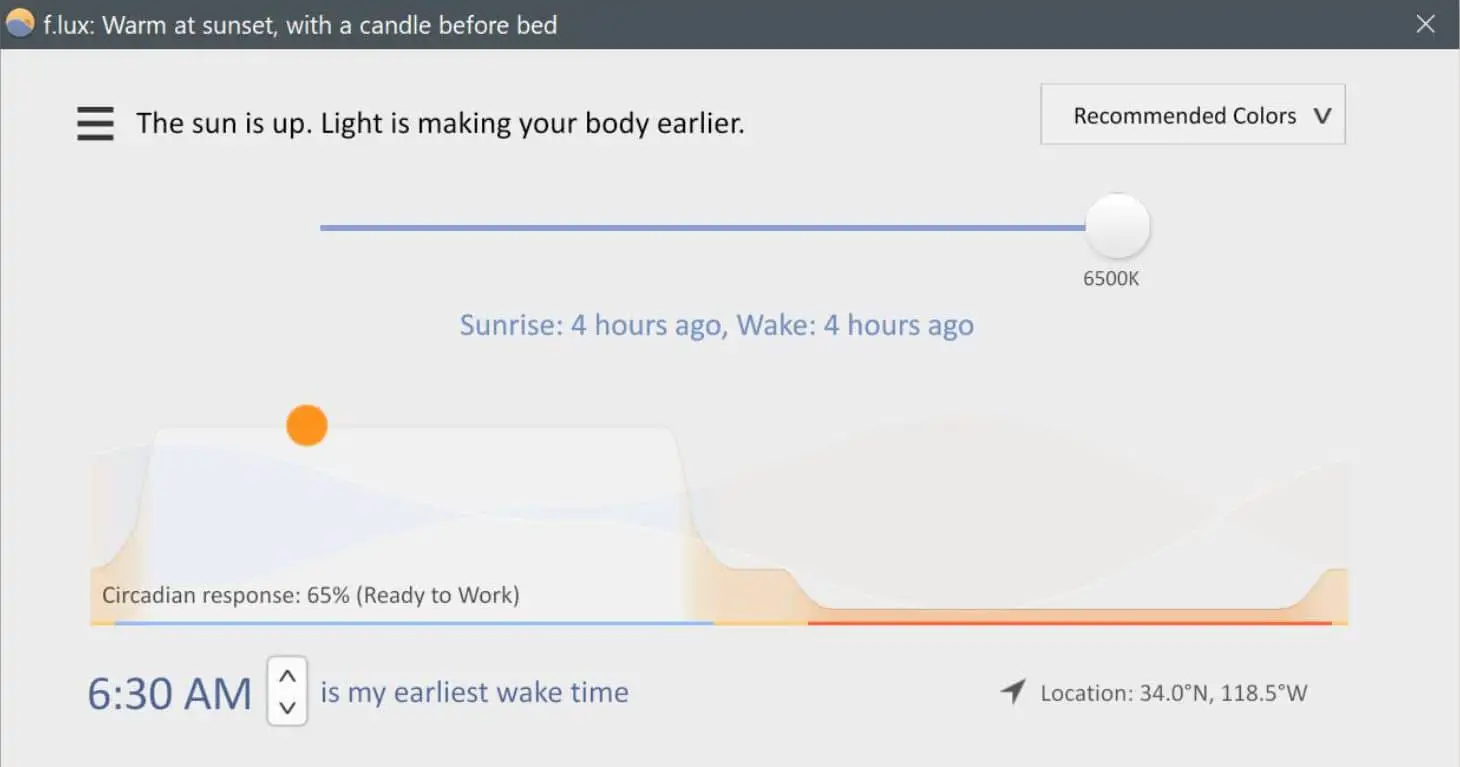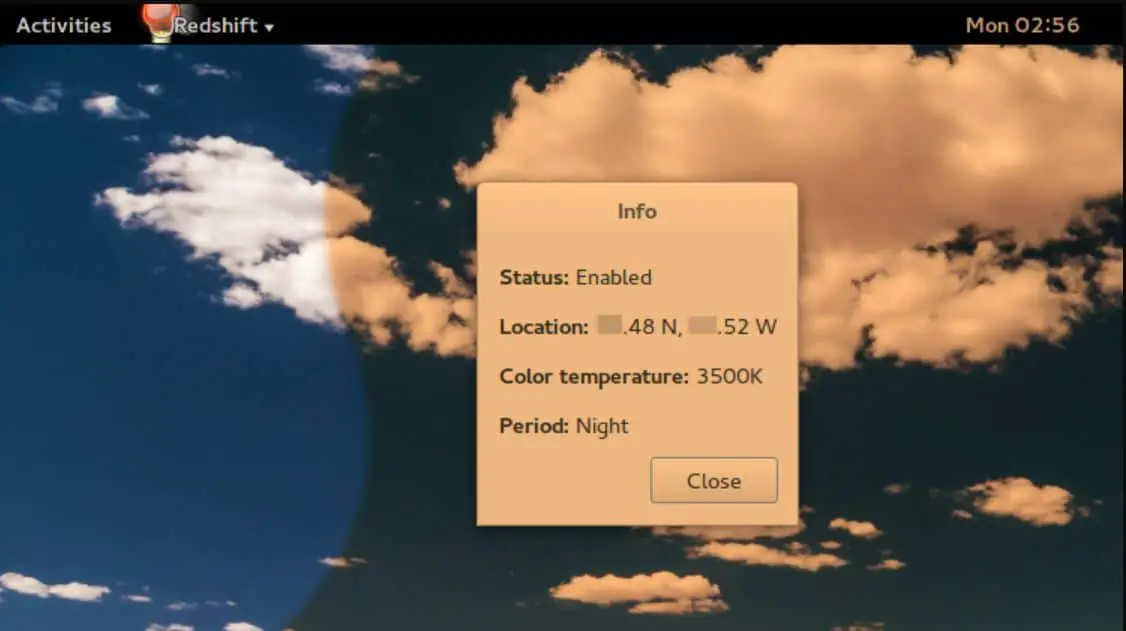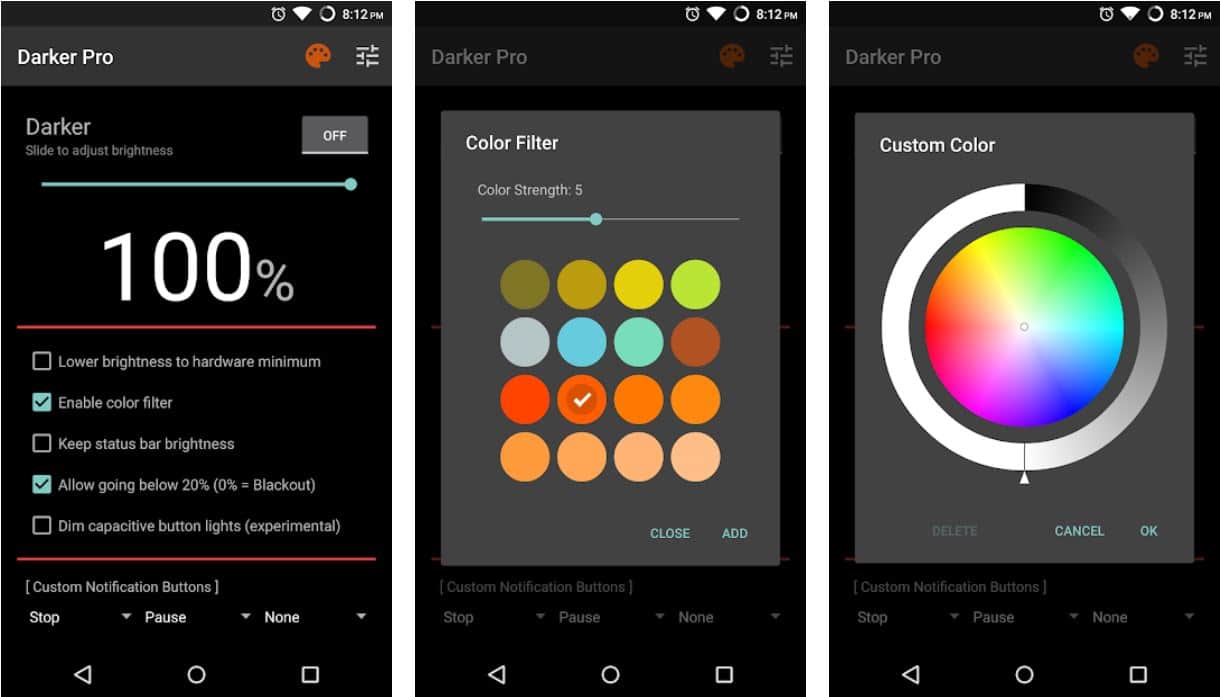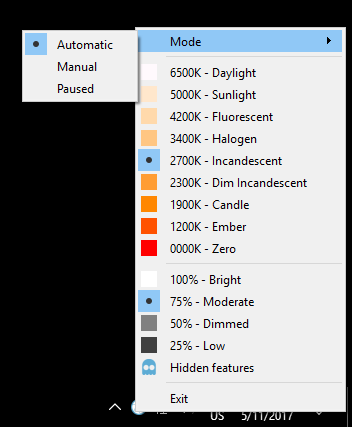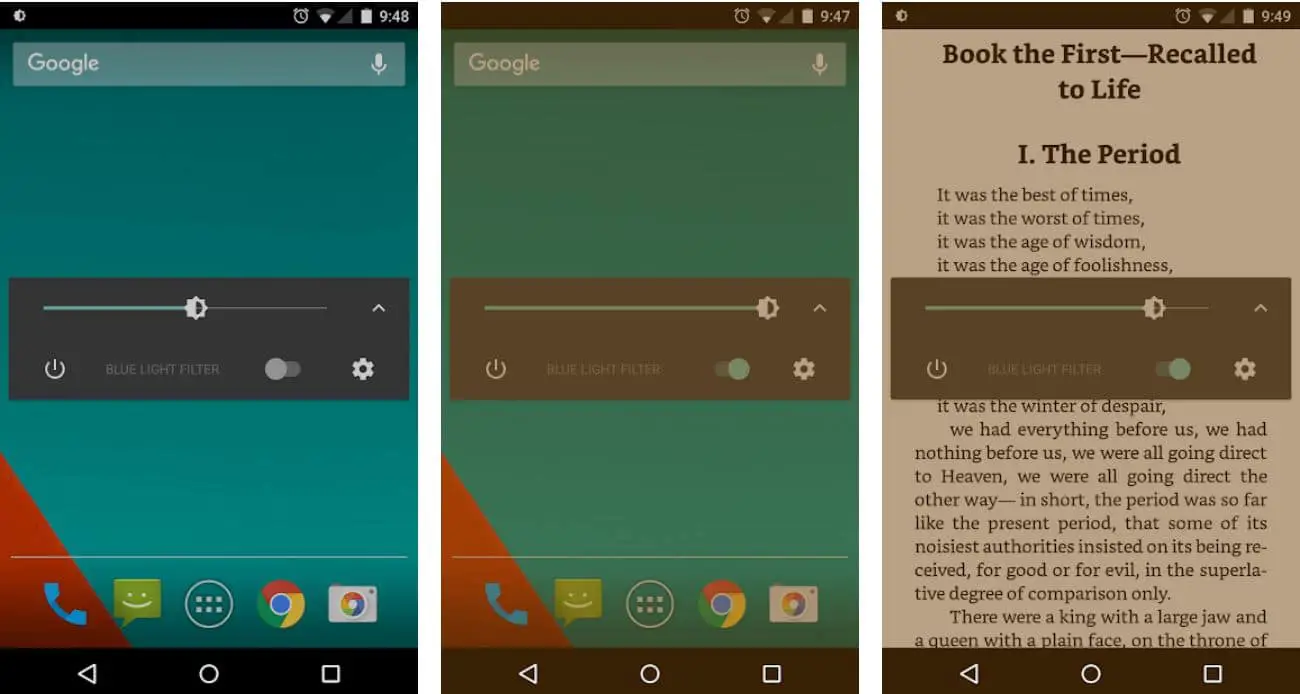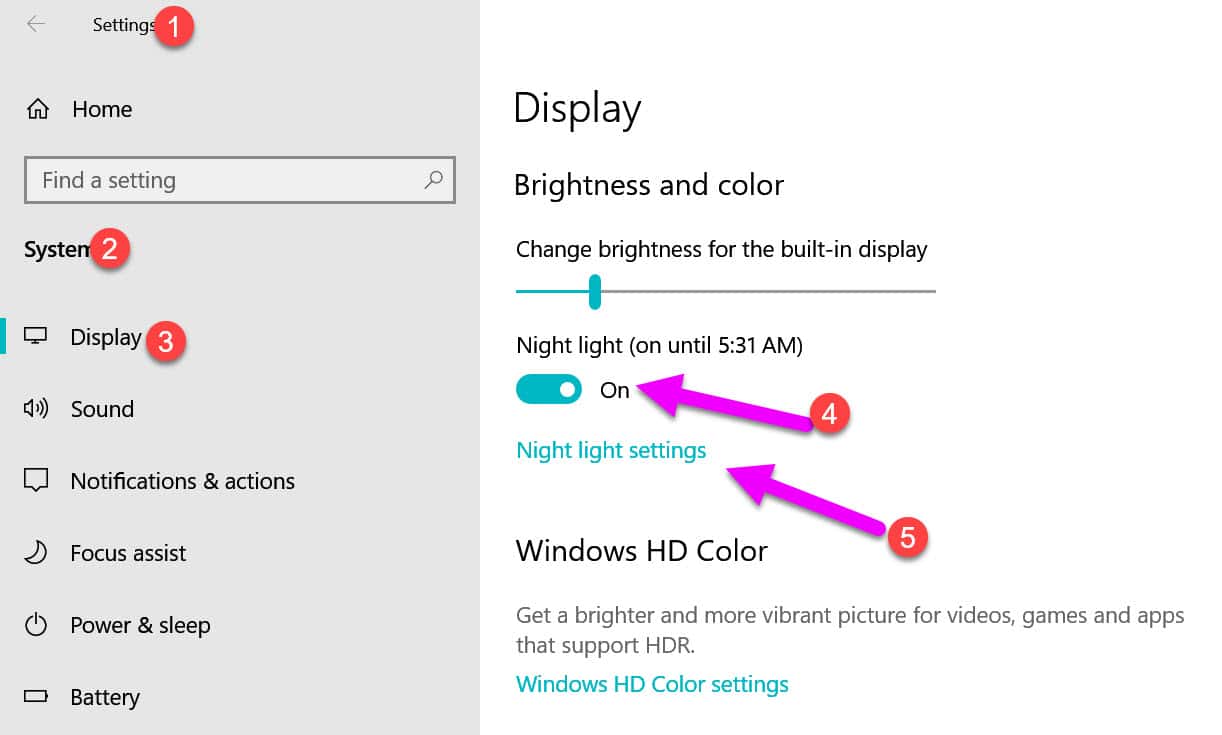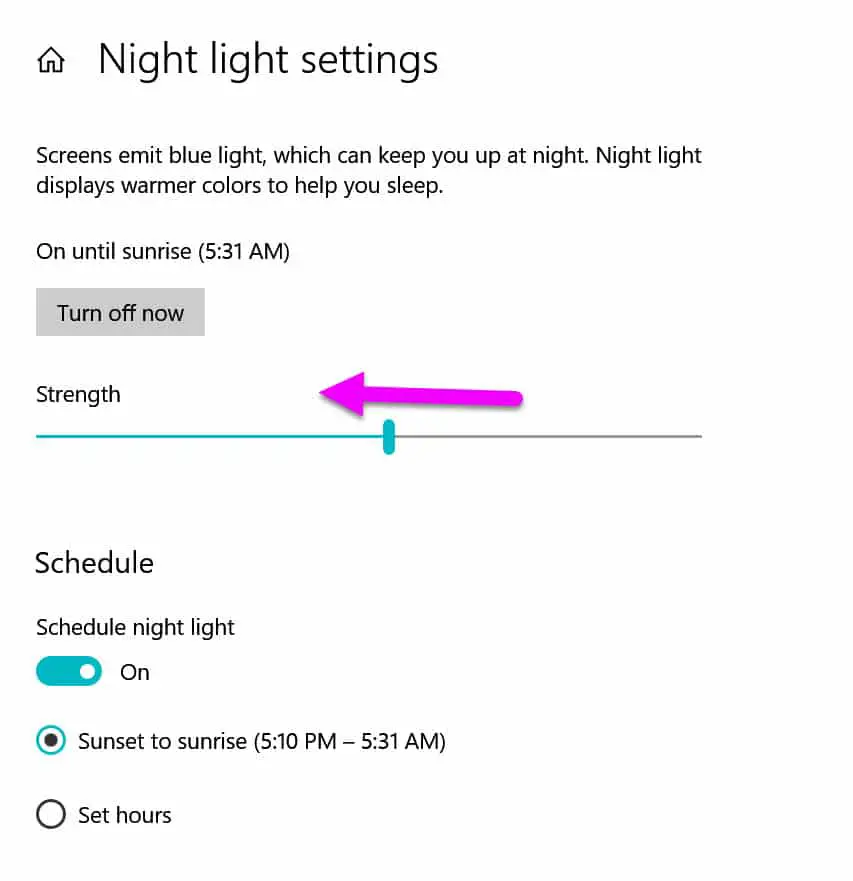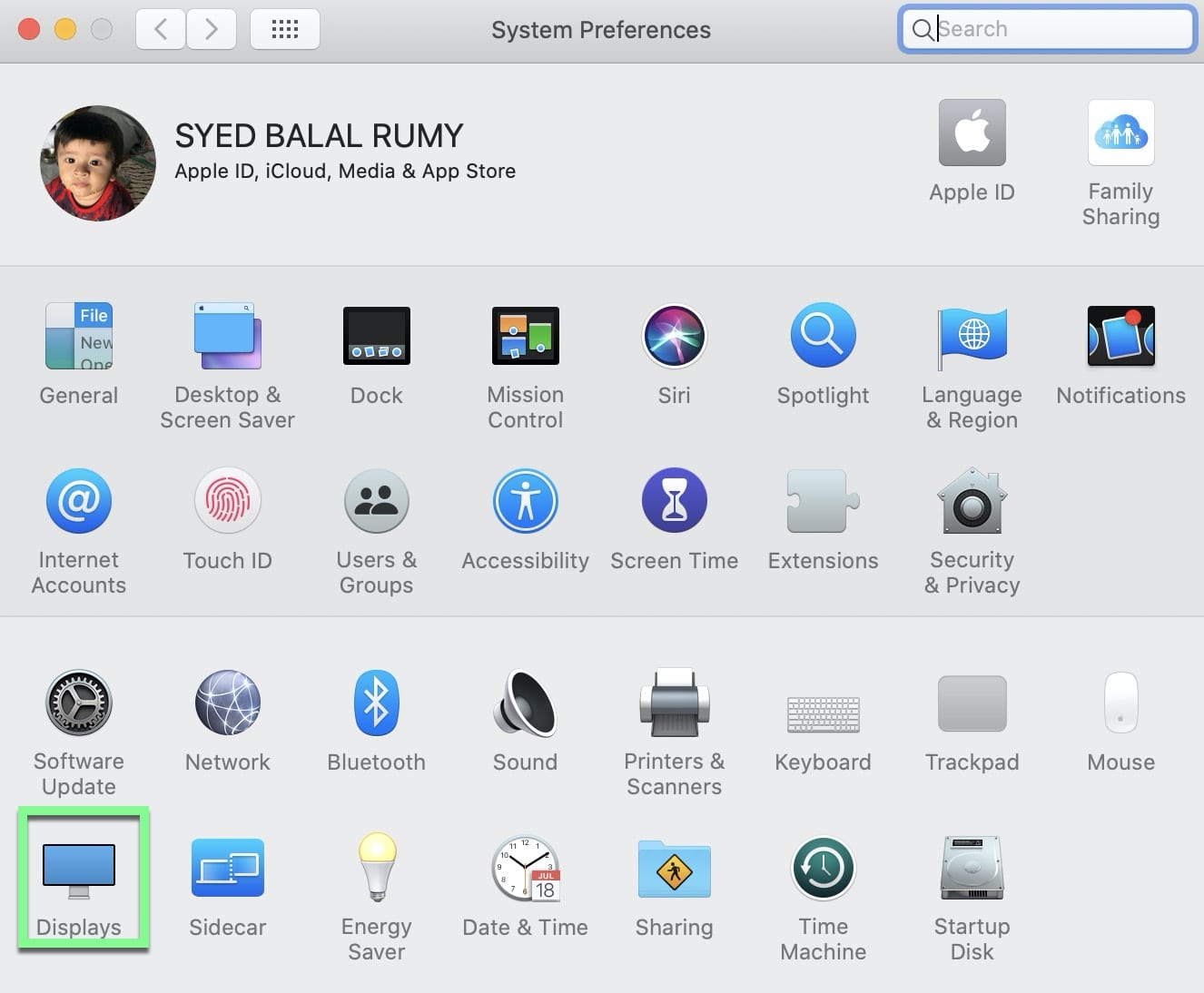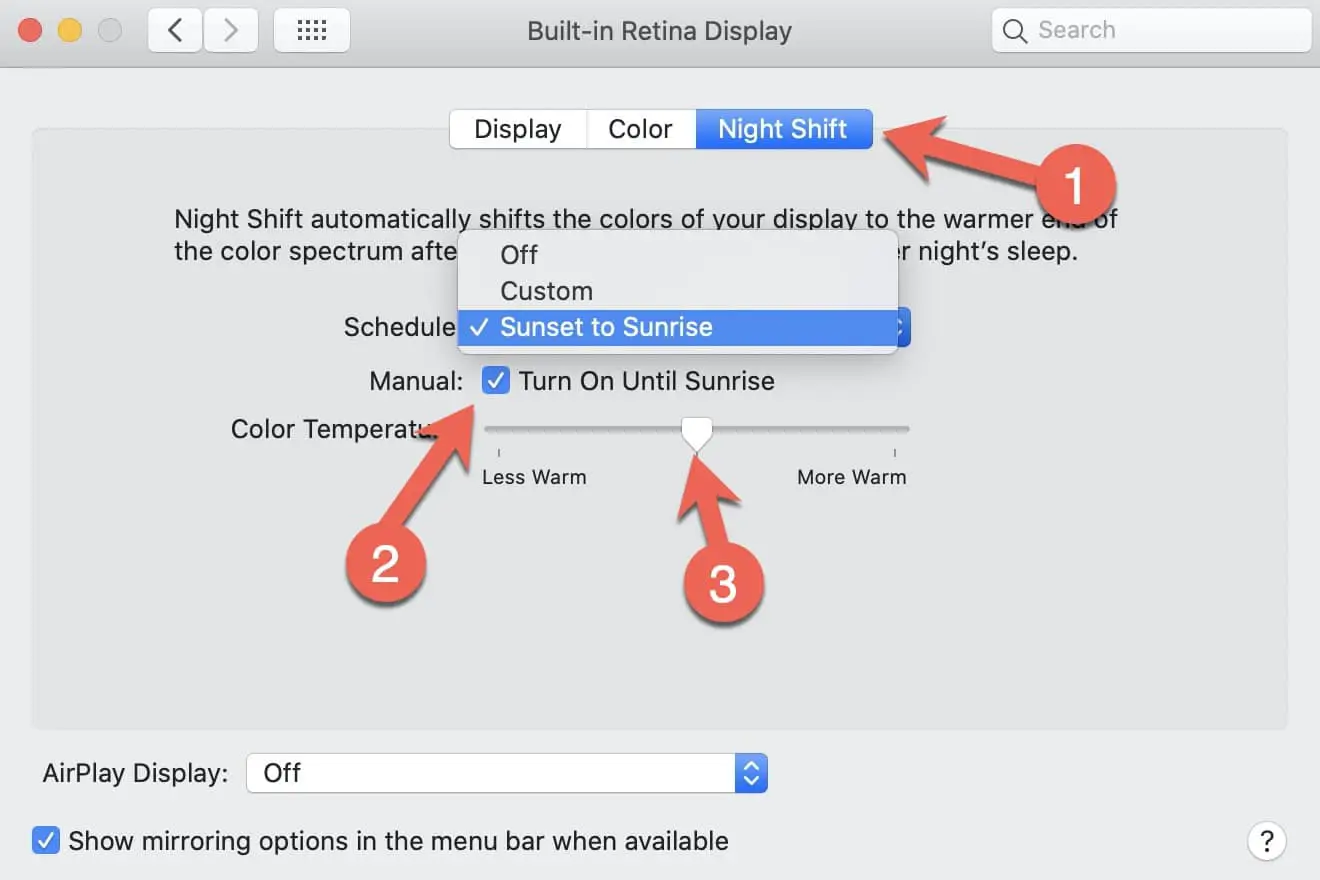You may have heard from somewhere or experienced, staring at a computer, laptop, and desktop for a longer period of time will cause eye strain or permanently damage your eyes.
Thankfully, there are blue light filter applications that can safeguard your eyes from the harmful rays of the desktop. If you are a workaholic who spends more than 8 hours in front of the screen, then you should definitely download the best blue light filter application.
We all know the danger of harmful lights that come from the screen; still, we use to work without taking caution. If you are a responsible workaholic, then you should take the precautions to safeguard your eyes.
In this blog, we will tell you the best 8 blue light filter applications that don’t only reduce digital eye strain but also offer seamless working experience. Plus, improve your sleep too.
Best Blue Light Filter Apps: Our Top Pick 👌👌
1. Flux
If you work on the computer many hours a day, then a blue light filter application is worth installing. It safeguards your eyes from the blue light exposure and offers you seamless desktop experience.
With this application, you can work for a long hour without experiencing any itching, watering and staining in the eyes. The impressive features of this app are totally worth using.
You will be glad after knowing that this tool can adjust the light of the desktop by taking geographical location. The sole purpose of this app is to reduce the eye strains of the uses by adjusting the light of the screen and reducing blue light exposure.
What’s great about Flux is that you don’t have to do much with the settings. So, if you are looking for the best and free to download blue light filter app, then you should download Flux.
Pros:-
- One of the significant pros of using this app is that it reduces strains by eliminating the blue lights.
- If you don’t like to work in the bright lights in the night, but staining problems prevent you from doing so, then download Flux. You can look at the “Lightning menu” and choose the “Expand of colours” that are suitable in the dark.
- Flux adjusts the glow of your desktop based on the time of the day. Without that staring blue light, your eyes remain healthy. It also offers a warm and comfortable night sleep.
- Another pro of using a Flux is that it automatically detects when you are using apps that require blue light like Youtube.
Cons:-
- Cost for corporate or site licenses.
- Sometimes adjusting the lights of the screen becomes difficult for the users.
Download For Windows, Android, Mac and Linux
2. RedShift: Best Blue Light Filter For Linux
Another amazing blue light filter app that has gained huge acceptance from users is RedShift. The role of this app is to adjust the colour of your screen as per the position of your sun in your location.
You will experience when the night comes, the colour of the screen will slowly become yellow to help your eyes to adapt. In the early morning, you will see the light of the screen will slowly readjust to offer you the best screen experience.
It is a really fantastic and popular app for adjusting the light of the screen to safeguard the eyes from the harmful blue lights. It also allows you to set the colour of the screen manually as per your eyes adaptability.
Pros:-
- It is a free and open-source application and optimized for Linux.
- RedShift makes your desktop look like the room you are in, all the time. When the sun sets, your desktop looks like your indoor lights. In the morning, it may look like sunlight again. All in all, Redshift is the best app for people who want various colour temperatures.
- You will be glad after knowing that at night, you can set the colour temperature that matches the lamps of your room. It makes it very easy for the readers to read the content online in a peaceful and dark environment without experiencing any eye strain.
- During the day, the colour temperature should match the lights from outside, generally around 5500-6500 K, which is enough to offer a bright light screening experience.
Cons:-
- The old version needs some updates.
- Compatibility issue with windows 10.
3. Darker (Screen Filter)
If you are looking for the blue light filter app that offers you more advantages than Flux, then you should opt for the Darker. The best thing about this app is that it keeps the screen lights brighter in the winters instead of transitioning too early with the sun.
If you are using an android and looking for an app that can change the colour temperature automatically, then Darker is the perfect choice for you. And it’s an alternative for those who are unable to download Fleux in their system.
The thing that I like about this app is that you can manually customize the sunset and sunrise times within one click.
Plus, you can disable the app if you don’t want any colour adjustments. Overall it’s a lightweight app that does well when it comes to reducing the blue lightning effects.
Pros:-
- With Darker, you can get a smooth temperature transition for large changes. If you work more than 10 hours on the screen, then you should definitely download this app.
- You can manually pull sunrise and sunset times from the internet effortlessly.
- Apart from the customized temperature options, you can pause the app when watching a movie or playing games.
- Minimal effects on performance.
Cons:-
- App design is not intrusive.
- It is not compatible with Windows 10.
4. Iris mini
Are you looking for a cross-platform application that can detect whether it’s daytime or night? If yes, Iris is the perfect platform for you. This application has come with a wide variety of features that offer you a seamless screening experience.
Workaholics who usually spend their half of the day in front of the screen, then need to download the blue light filter app like Iris, which can reduce the harmful light effects.
It has come with options like colour, temperature, brightness, manual/automatic settings and a few more. Iris Mini is eye protection and more. It safeguards your eyes while you are working on the computer.
Apart from all the fantastic options, this app offers is that it will match your screen brightness to the light around you. Single sign-on, easy to use and setup are the best things about this app.
So, if you are looking for an app that can allow you to use the computer without experiencing any eye strain and headache by optimizing the brightness of the computer, then Iris is the ideal app for you.
Pros:-
- Iris is the world best eye protection app that will gradually regulate blue light and offers seamless screening experience.
- You only get one button to start and pause the application.
- The most popular option of this app which probably makes your mind install it are- you can decrease the amount of blue light emitted from the screen and adjust the brightness without PWM flicker.
- It works on android and windows effortlessly.
- Good somewhat, doesn’t crash, and come with advanced blue light filter options. It diminishes blue lights and gives peace of mind that the screen rays will not damage your eyes if you work for a long hour.
Cons:-
- Lack of customized features.
- The back view of this app is too weak. Sometimes it is difficult to read content in no light.
5. Twilight 🌅 Blue light filter for better sleep
If you are an Android user, then you are in luck. Twilight, the best eye protection app, is specially designed for users who have Android smartphones.
This app is loaded with a wide variety of customizable options that can easily neutralize the blue light coming from your phone’s screen.
It also enables users to set the colour temperature, intensity and screen dim as per your eyes adaptability. All in all, it’s an amazing app to filter out the blue light emitted by the display.
Pros:-
- A significant pro of this app is that it eliminates the invisible flickering of the display backlight and maintains good eye health.
- It makes colours warm that are comfortable for the eyes.
- It also gives you information on how blue light impacts your body and health.
- You can customize the colour settings as well.
Cons:-
- Lot’s of unnecessary information on eye health.
- It only runs on android.
6. Blue Light Filter & Night Mode – Night Shift
Another eye protection app that has achieved huge popularity is the blue light filter. It’s a powerful app that automatically adjusts the colour temperature. The colour of natural light varies significantly throughout the day.
It provides a warm light night screen experience that is easy for the eyes and protects them from harmful blue wavelengths.
If you have trouble sleeping after spending a long hour on screen, then the Blue light filter is the perfect app for you. By limiting the blue light effects, it can provide relief to your eyes and provide better sleep.
Pros:-
- This eye care software can adjust your screen brightness according to your eyes adaptability.
- Provides you with a better reading experience.
- Comes with an anti-glare screen filter.
- Handy buttons and an auto timer will help you to pause the app at one click.
Cons:-
- Some bugs, like it, get crashed occasionally.
- Many users have claimed that the red colour looks like brown on the screen.
7. Blue Light Filter 2020 – Eye Care Filter Effect
If you have an android device, then you are in luck. Night Shift, the powerful eye protection app is specially designed for android users.
By eliminating the blue light and adjusting the screen colour throughout the day it offers a seamless screening experience to the users.
You can manually customize the colour temperature that is easy for the eyes. Along with that, you can turn off this app when you don’t want any colour temperature adjustments.
Pros:-
- This app is easy to set up and access. All the features are accessible at one click.
- It allows you to adjust the warmth of the screen tint, brightness level, and a lot more.
- It is very easy to swipe up to access the control centre and tap the sun/moon icon.
- Using this eye care software, you are able to work on the computer for long hours.
Cons:-
- Doesn’t give you a lot of space for customization.
- It is only good for the users who work the night shift.
8. Blue Light Filter- Night Shift Mode
Another amazing eye protection software that works well in night shift mode is the Blue Light Filter. Firstly, it is a very light app. Secondly, it comes with a lot of features.
If you want to protect your eyes from the blue lights when working on the screen at night, then Blue Light Filter is a must-have. Its colour temperature facility, adjustable filter instantly, and power-saving mode are some of the impressive features of this app.
Pros:-
- It can reduce the blue lights.
- Easy to set up and access.
- Requires less space on your phone.
- You can adjust the screen brightness according to your eyes’ adaptability.
Cons:-
- Excellent work but if switched to night mode.
- Some bugs, like it, get crashed occasionally.
9. Dimly – Screen Dimmer
Dimly is a simpler blue light filter app than the previous apps on the list. Firstly, the interface of this app is very basic.
Secondly, it comes with a beneficial functional- shake to restore brightness. Just shake your phone, and the filter effect will go without opening the app.
Pros:-
- The premium version of this app is only ads free.
- Try this one if you believe in simplicity.
- Comes with a lot of control functions
- Makes your reading experience in night hassle-free
Cons:-
- It gets too dim automatically.
- Lack of customized features.
10. ScreenTemperature
Ideally, for the benefit of your eyes, you should adjust the brightness of your monitor based on the time of day – brighter during daylight hours and darker in the evenings.
ScreenTemperature (Download Here) lets you choose and set the best ‘temperature’ or colour for your screen. You can create and save multiple configurations and assign a keyboard shortcut to each one.
It offers multi-screen support, and you can change each screen individually – useful if you want to carry out some photo editing and need accurate colour representation on one display, but apply a more soothing tone to another.
This latest version of the software has undergone a major redesign.
Enable Default Blue Light Filter Protection on Windows 10
With windows 10, Microsoft comes with a lot’s of features to improve the user experience and one of the best features that I am using on my laptop is the default blue light filter protection feature.
Open the Setting menu by pressing Windows Key + I and click on the System tab, under the system tab click on the Display option.
Under the Display option, Turn on the Night Light option to enable the blue light filter protection.
Click on the “Night Light Settings” option, here you are able to control the Stress as per your requirement.
By clicking the Schedule option, you are able to schedule this setting.
Enable Default Blue Light Filter Protection on Mac
Like windows 10, mac also comes with a blue light filter protection but you need to enable it to use it.
Open the system preference by searching system preferences under the spotlight (Press Command + Spacebar)
under the system preferences, click on the Display tab.
here click on the “Night Shift” option. Here you are able to schedule your lighting also same like windows.
With the color temperature slider, you are able to control the stress.
DOES DARK MODE DO YOUR EYES MORE HARM THAN GOOD?
It’s long been assumed that the glare from your screen can strain your eyes and give you headaches. Hence the popularity of dark mode, which inverts the display to white text on black, dims the screen and lets you overlay warm colours.
But if you have astigmatism (as half the population does), this is really bad news because your eyes will struggle to read white on dark.
Even non- astigmatic eyes read better in ‘positive polarity (black text on a white background), because the pupils don’t have to dilate as much. That means easier focusing and less eye strain.
Meanwhile, blue light, the supposed enemy of restfulness, has been shown to be vital for mental performance and healthy eyesight.
If your eyes feel sore after reading from a screen for too long, researchers suggest it’s because you were blinking less, and frowning while focusing. So ditch dark mode and get blinking!
Conclusion
We hope this comprehensive guide on the best 9 blue light filter applications has given you some idea of which app perfectly matches your requirements. However, all are good, easy to set up and safeguard your eyes from the harsh blue light of the screen.