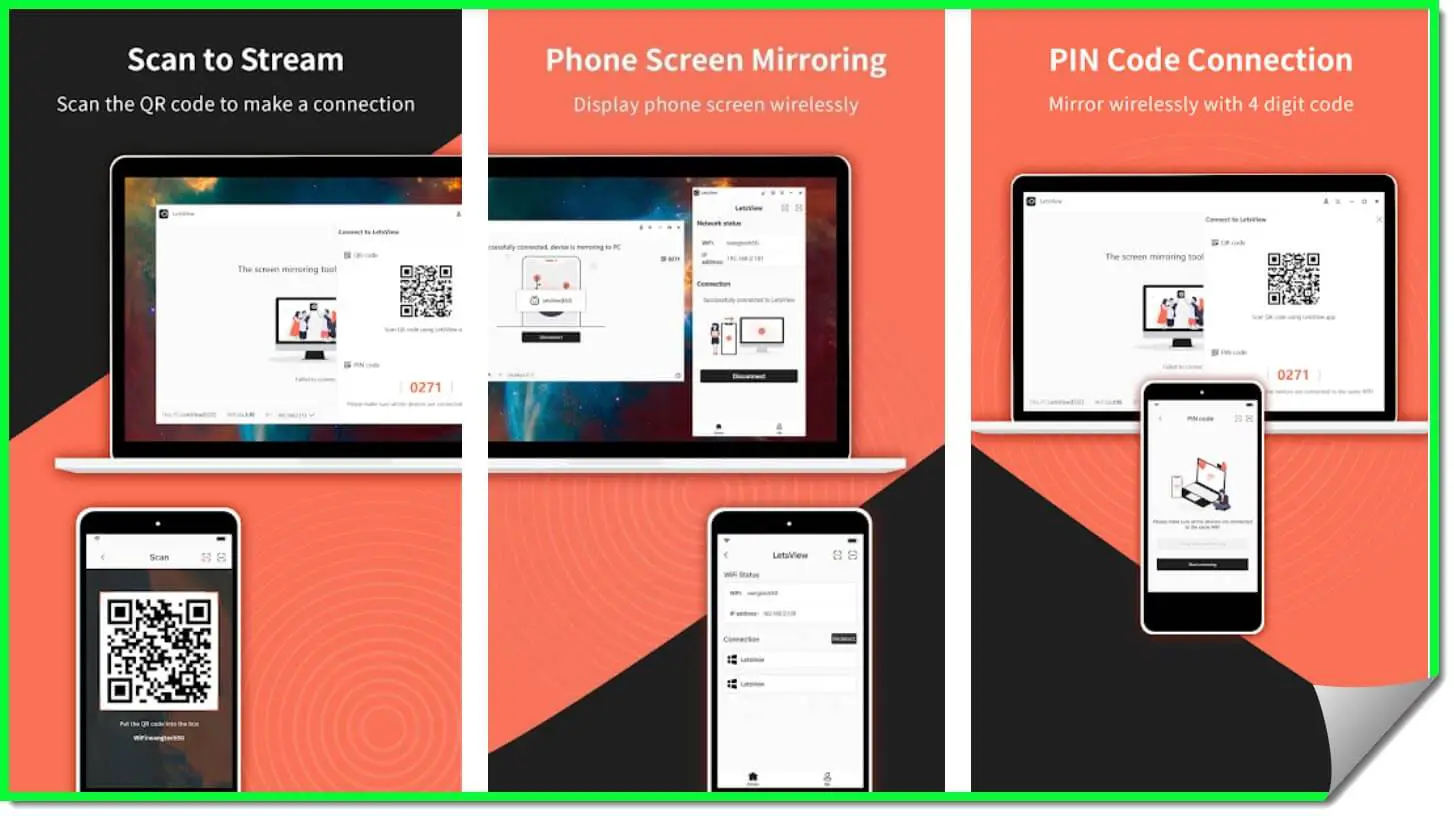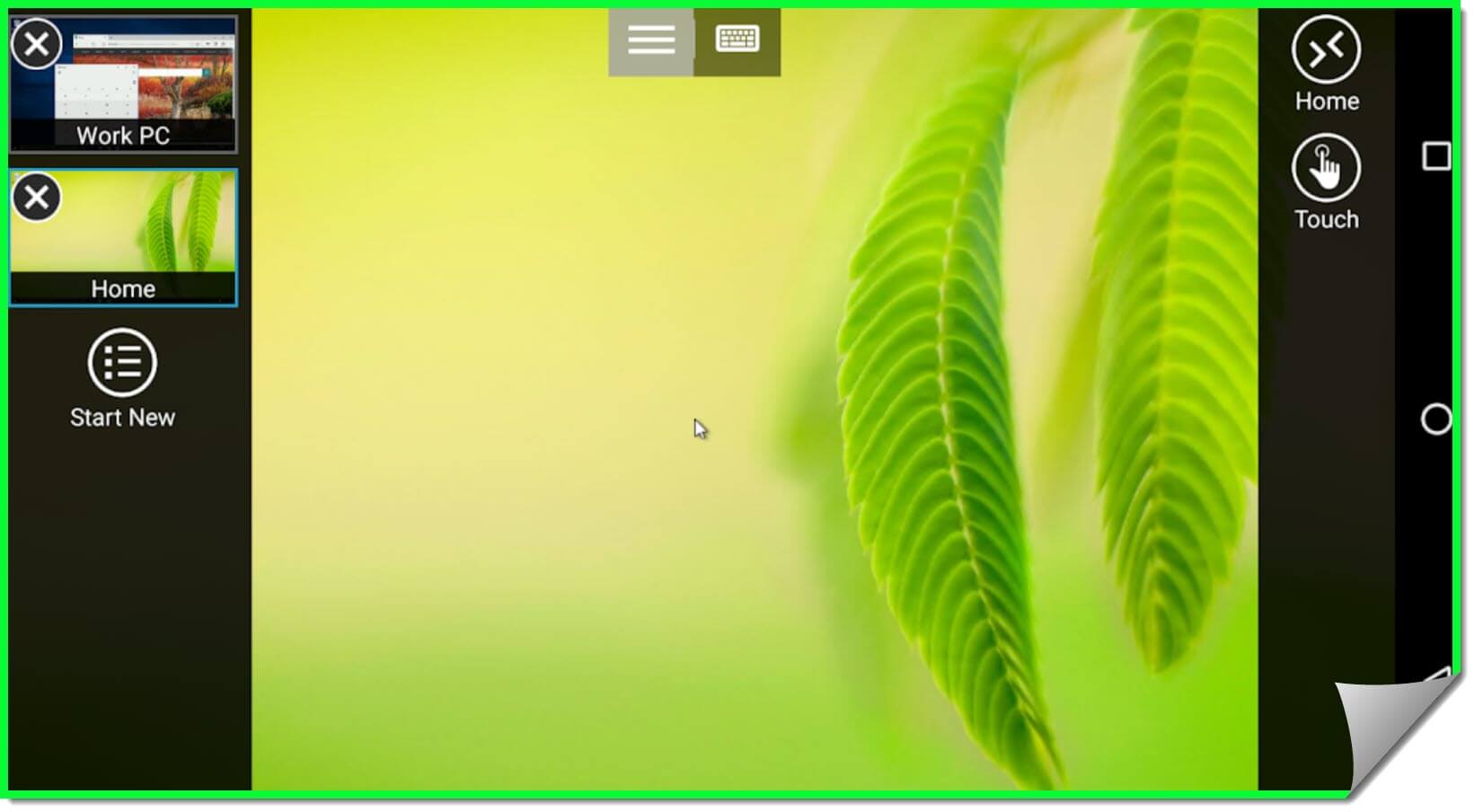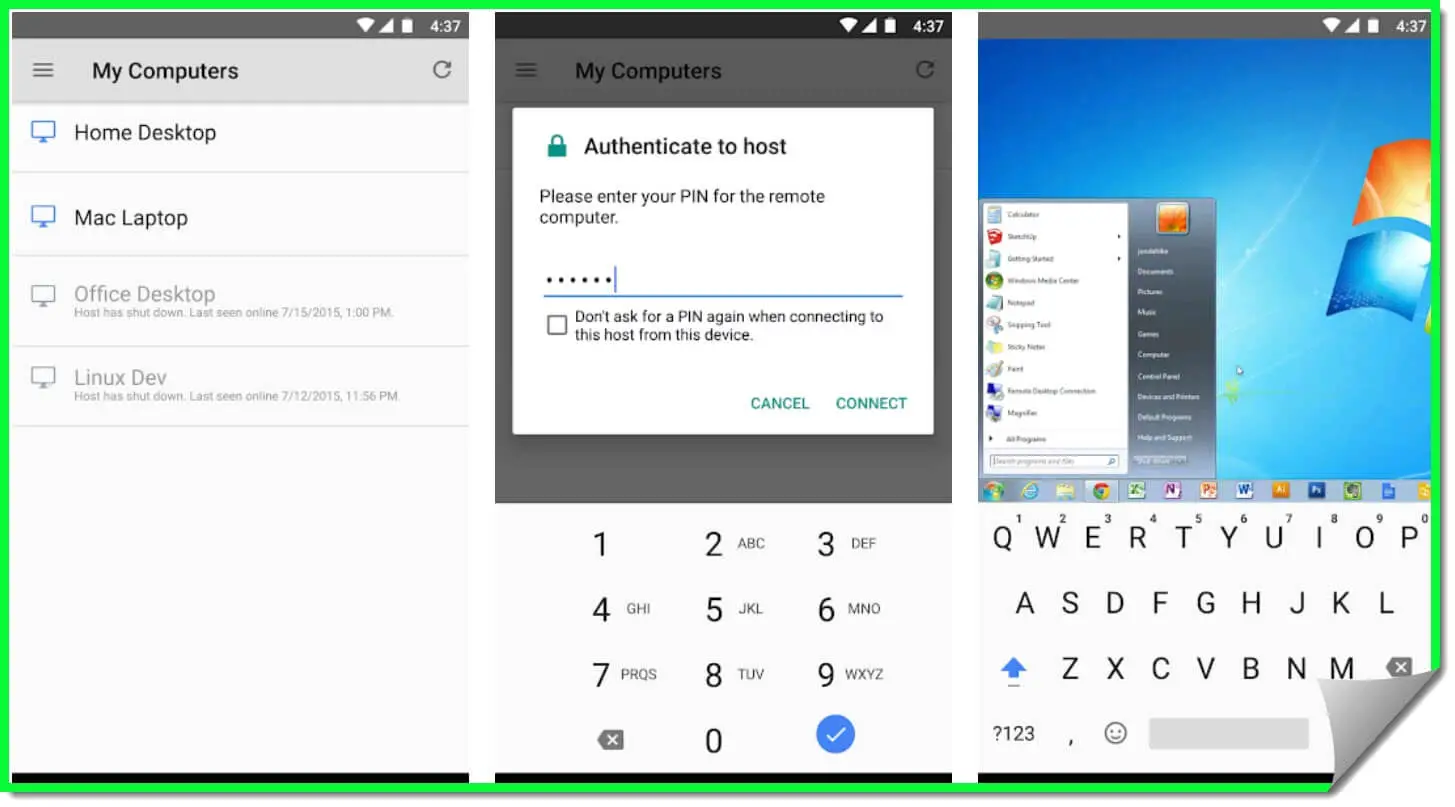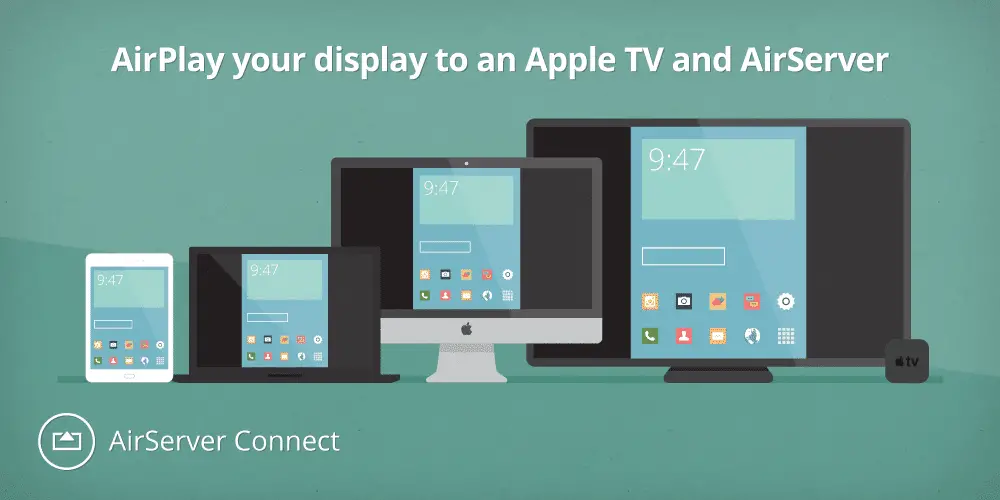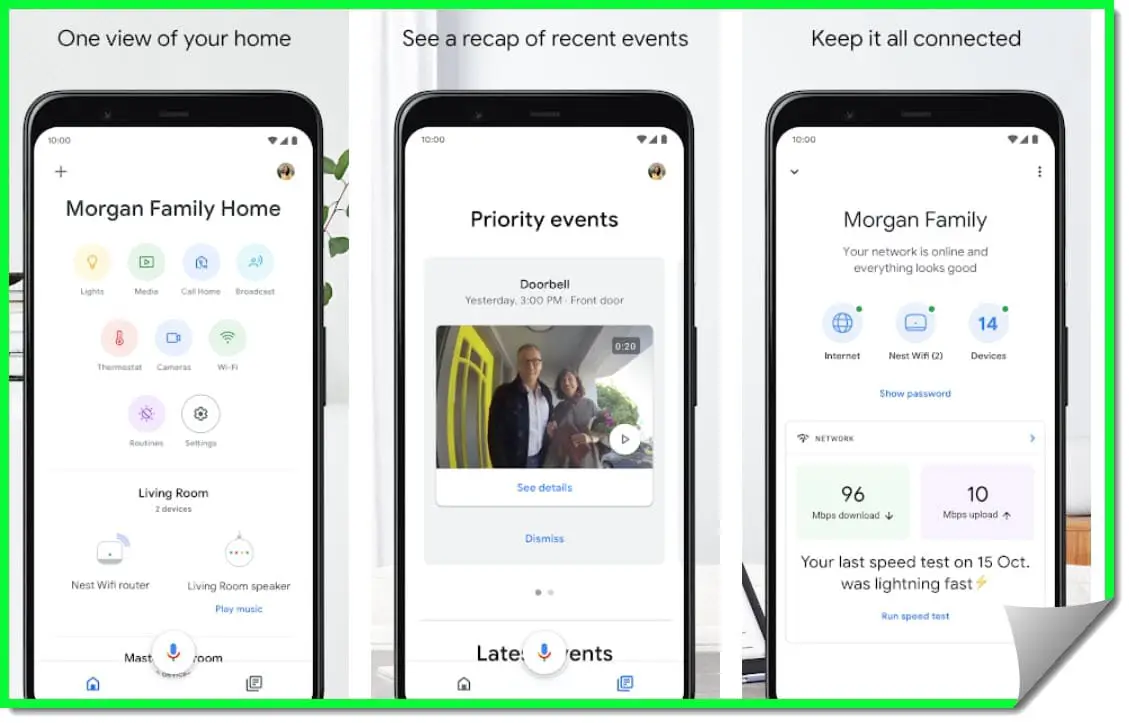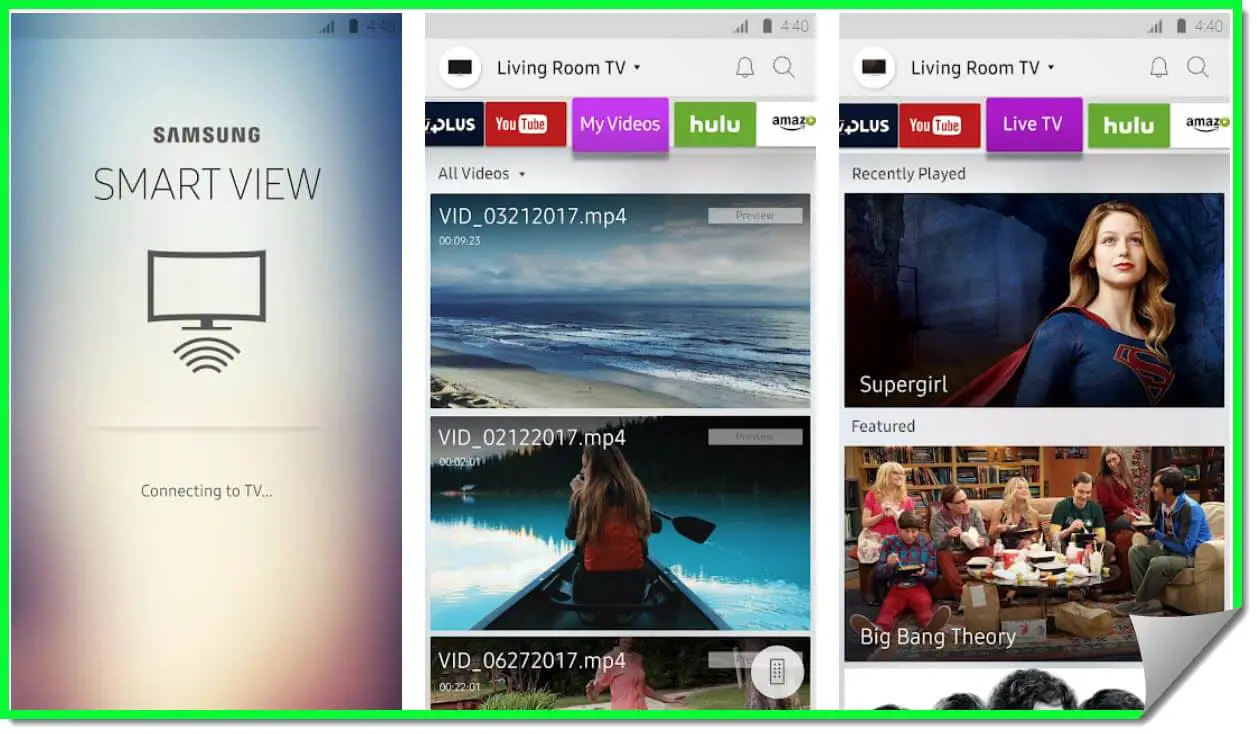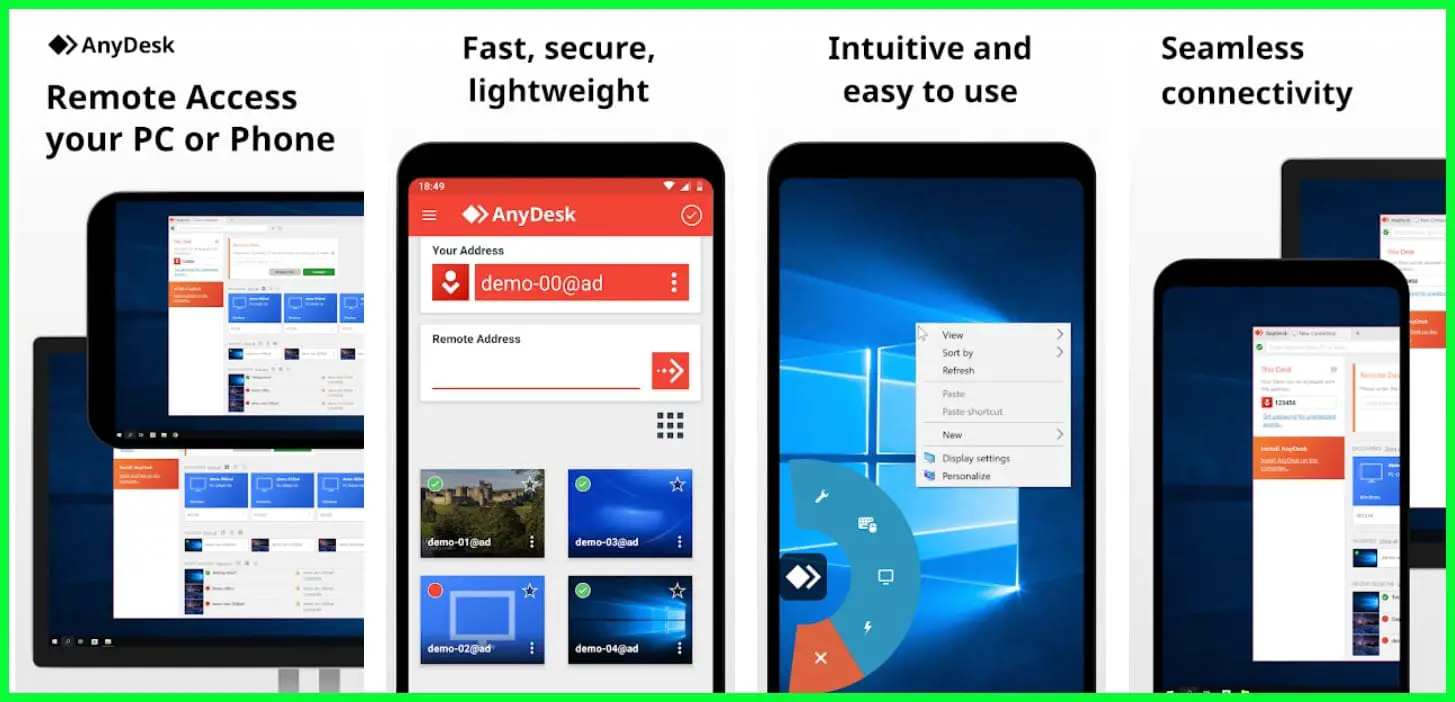Looking for the Best Screen Mirroring Apps For Android And iOS? 🤔 Awesome!
We collected 11 of the best one for you. The list includes the most popular and commonly used by many.
Without any further delay, let’s get started. 📗
Technology is improving faster every year. Earlier, people were only familiar with radio or traditional television. But the invention of the Internet and personal computers or laptops has changed everything. They have given the world and the people a new way of thinking.
Almost every college going student or any professional possesses a laptop or desktop. Personal computers have become the need of the hour. Nearly every office work or individual work is done through computers nowadays.
Here, we won’t discuss the computers or their functioning. First, we are going to elaborate on a particular app designed to meet the needs of corporates and other government offices.
It is none other than screen mirroring or screen reflecting app. So, what is a screen reflecting app? The definition is as simple as the name mentioned. What does a mirror do? It shows the reflection of you or any object placed on its front.
The reflected image of the item is accurate to that of the original one. However, in case of a screen mirroring app, we don’t get to see the use of any mirror that we generally use at our home. Rather, the app is used to create the reflection of the screen of one computer on another computer.
Screen mirroring not only helps you to see the screen of others’ computers but also allows you to access their files, games, photos, videos, etc. You don’t need to transfer those files or pictures. You can get access to them by operating on your computer. Isn’t it simple and exciting?
However, for achieving such benefits, first of all, you need to learn about the different types of screen mirroring apps.
Moreover, you also need to know about their functions and different ways of operating them. Then only you can get access to other computer’s files, folders and other data.
There is another exciting thing about those apps. They not only operate between two computers but also between smartphones and a PC and a smartphone. You can get access to your PC by just having a smartphone in your hand and vice-versa.
Screen mirroring apps are also called screencasting apps. Similar to computers, you can also share files within both smartphones and computers.
Let us go through some of the Best Screen Mirroring Apps for both Android and iOS devices. You can use these apps according to your different needs.
Best Screen Mirroring Apps: Our Top Pick 👌
1. LetsView – Free Wireless Display
The first screen mirroring app that we include in our Best Screen Mirroring Apps list is LetsView. It is one of the best apps in its domain. It has many users. It is also considered as one of the most popular apps in the screen mirroring category for both Android and iOS users.
You can access the app for free without spending a single penny. Moreover, the app is easy to use. It gives the benefit of sharing your screen with others and using the services in wireless mode.
The app is best known for making communication efficient between two users or between two parties. If you want to take the best advantage out of this app, then make sure to connect all your devices to the same Wifi network.
The same network will not only increase the speed of your work, but will also enhance its quality and user experience. Through this app, you can control your Windows or Mac PC easily with the help of your smartphone.
Apart from all of these features, you can also stream or play movies, music, videos, and other media on your personal computers. The app provides the feature of screen capturing. Through this feature, you can take a screenshot of your ongoing work on PC.
Secondly, there is another feature called Screen Recorder. As the name sounds, you can record any activity or ongoing task on your system. In addition to all of these, it also provides the feature of Whiteboard Marker.
Click here to download the app from Playstore.
Click here to download the app from Apple Store.
2. Microsoft Remote Desktop
Microsoft Remote Desktop is the next item on our Best Screen Mirroring Apps list. It is another popular app in the market of screen reflecting apps.
As the name sounds, it is evident that the particular app is developed from the labs of Microsoft. Microsoft being the owner, increases the credibility of the app.
The app works on both Apple iOS and Google Android platforms. The particular platform easily connects you to any device or work source. Moreover, you can access it for free.
It is user-friendly, and you won’t face any problem in operating it. You can rely on this app if you have security concerns with any other app.
The app provides you with a feature of multi-touch. Moreover, you can stream any type of media through the platform. If you want any app supporting bandwidth reduction, then Microsoft Remote Desktop can be the right choice for you.
The app also provides a clipboard mapping feature through which you can edit any text such as copying, cutting, deleting, or pasting. You can also use the roaming disconnect feature available on the app to disconnect in the offline mode.
24-bit color is supported by the particular app. The app even shows quite improved performance in low bandwidth internet connection.
Smart Card Authentication is another popular feature provided by the app. In addition to this, you can print documents offline mode through this app. In short, this app is a bundle of many features.
Click here to download the app from Playstore.
Click here to download the app from Apple Store.
3. Chrome Remote Desktop
Next, we move on to another popular app in the market of screen mirroring apps. It is none other than the Remote Desktop by Chrome. You can figure it out from the name that the particular app is developed and owned by Google LLC.
This app is top-rated among its customers. As we all know, Google always surprises us with advanced features and different experiences on its different platforms.
The app gives you easy access to any device and gives the best screen mirroring experience. It is convenient to use. Even a beginner can learn to operate the app within a few minutes of using it.
You can connect both PCs and smartphones through this app. Moreover, it works on both Apple iOS and Google Android platforms.
The app supports key mapping. Through the app, you can download or upload files on the other system. Chrome Remote Desktop follows a quick installation process. You will get new updates quite often on this platform.
The app also allows you to work on its platform even when you are offline. Multiple monitors can be connected through the particular app. All of these features explain the popularity of the app in the market.
Click here to download the app from Playstore.
Click here to download the app from Apple Store.
4. TeamViewer for Remote Control
The next app on our Best Screen Mirroring Apps list is TeamViewer. If you work at any software firm or any other company, then you must have come across this app. It is quite popular among the corporates.
It is considered to be one of the most reliable and trustworthy apps in the market. It works on Apple iOS, along with Google Android devices. Apart from your clients, this app is also helpful among friends and colleagues.
It has a good user interface. Teamviewer is better known for providing significant and lag-free connections among your devices.
Multiple persons can operate on this platform at a time, which helps to conduct team sessions. You can transfer authority or control from one user to another easily with a single click.
It supports easy and quick file sharing features. The app provides the feature of remote access. You can easily conduct online meetings on this platform through online presentation and teamwork features.
It gives both pull and pushes WiFi settings. Moreover, there is a popular feature named ITbrain on the app. It helps to resolve any IT-related issues that you face during your work on the app. Thus, all of these features make it perfect for official use among corporates.
Click here to download the app from Playstore.
Click here to download the app from Apple Store.
5. AirServer Connect
AirServer Connect is the next screen mirroring app in our Best Screen Mirroring Apps list. Many users consider it as the best screen reflecting app in the market.
It allows you to connect to other devices without any hassle. You need to learn some simple steps, after which you can easily operate the app.
First, you need to open the AirServer setting on your personal computer. Click on the QR option then. After that, you can open the scan button on your smartphone and scan the QR code mentioned. Then, you will be easily connected to your laptop or desktop from your smartphone.
The latest version of AirServer Connect has been formed in collaboration with Intel. The app is further customized according to different devices. Your user experience will depend on the type of operating system that you are using, i.e. Windows or iOS.
The app also works with Xbox. So, now you can easily play games from multiple devices. All the latest versions of AirServer Connect are known to be faster than their competitors’ versions. So, all of these latest features make this app unique and different from its rivals.
Click here to download the app from Playstore.
Click here to download the app from Apple Store.
6. Google Home
Google Home is another effective and innovative app that we can include in our Best Screen Mirroring Apps list.
As the name suggests, it is an app developed from the lab of Google. As we discussed earlier, Google focuses on the area of innovation and the latest technical features while developing any product.
If you are using Chromecast, then you control it efficiently from your phone using Google Home. The app is convenient to use. You need not worry if you are a beginner or a new user of the platform. Its basic instructions will make you ready enough to explore the app.
All the users can get access to the particular app and its users for free. Moreover, Google Home is compatible with any Android or iOS device.
The platform provides you with pre-installed music. You can play and enjoy the available music. Moreover, you can also adjust the volume and playtime of the media file.
Apart from audio, you can also stream video files on the app and enjoy many additional features. It has a long list of features under the Settings option which you can use and control or modify your work.
Moreover, you can change many settings of Google Chromecast such as changing volume, name of the device, etc. All of these features provide a different user experience to the customers.
Click here to download the app from Playstore.
Click here to download the app from Apple Store.
7. Samsung Smart View
The next innovative screen mirroring app on our list is Samsung Smart View. It is a fantastic breakthrough in the field of technology from the Samsung Company.
Samsung is known for its innovation in the field of electronics and technology. It allows for easy access to other devices through your smartphone. Are you fond of movies and TV series? Then, Samsung Smart View is the right app for you.
It allows you to stream movies, songs, videos, TV series, and other media on your smartphones.
The app is compatible with both Android and iOS platforms. Samsung Smart TV works best with the following app. It provides an excellent feature of TV remote control.
You can create or edit playlists directly from your smartphones. The app provides you with an online manual or guide, including instructions to run the app through smartphones, TVs, etc.
Apart from movies, you can get access to your favorite news, sports or any other channel. The app provides a magnificent viewing experience. You won’t experience any lags while watching your content.
Apart from that, most of us know that Samsung offers an excellent quality of videos. So, overall, you will have a great viewing experience with the Samsung app and its devices. Moreover, you get the facility of using Standby mode with this app.
Click here to download the app from Playstore.
8. Mirroring Assist
Next, we move on to another screen mirroring or reflecting app, i.e. Mirroring Assist. It is quite popular in its segment and has successfully managed to create a huge customer base for its platform. The aim of the platform is to make the process of connecting devices easy for users.
You can use the app and get access to its features on both Android and iOS platforms. The app is created by Spalshtop Inc. The app is also popularly known as Mirroring 360. You can easily connect your smartphone to other electronic devices through Mirroring Assist.
In this app, you just need a QR code to connect a smartphone with other devices. It helps you to merge your smartphone with any big screen available nearby you and stream different types of media such as songs, videos, movies, TV series, etc.
But, this app is not free, like many other apps in the market. It has both free and paid versions. For enjoying the benefits of its exclusive features, you have to opt for the paid version. However, you can use the free version of Mirroring Assist for basic use.
You can use the app for Chromebook. Splashtop Inc. has also released the advanced version of the particular app known as Mirroring 360 Pro. It is specifically designed for different businesses and professionals to use the features on multiple screens.
Through this version, up to 40 participants can be included with various screens. Moreover, the licenses of the app can also be transferred to other systems. It is a great integrated app for all types of users in the market.
Click here to download the app from Playstore.
Click here to download the app from Apple Store.
9. VNC Viewer
VNC Viewer is the next item in our list of screen mirroring or screen reflecting apps. This app is also top-rated among its users.
Many experts consider this app as one of the best screen mirroring apps in the market. If you are concerned about security, then you can easily rely on the VNC Viewer platform.
It is one of the best password-protected screen mirroring apps available with other options in its arena. The particular app runs on both Android and iOS devices.
Through this app, you can get connected to different types of operating systems such as Windows, Linus, and Mac. You can get access remotely anytime from anywhere and get access to your computer or any system through your smartphone.
For using this app properly, you must create your RealVNC account. Through the particular account, after logging in, you can sync your PC with your smartphone.
If the end to end encryption is your priority, then don’t forget to go through VNC Viewer. It provides exceptional techniques for end-to-end encryption.
It also supports automatic encryption. So, now, you can keep your files and other materials more secure than before. Basically, this app provides a single-point solution to various problems.
It is considered to be the best app for industrial uses because of its remote access feature. The app is also known to be very flexible. It provides other types of tech-support features also. So, VNC Viewer is popular for all of those features and services that it provides.
Click here to download the app from Playstore.
Click here to download the app from Apple Store.
10. AnyDesk
At last, we complete the list of some of the best screen mirroring apps by including AnyDesk on our list. If you are an IT or professional individual, then you must have surely come across this app. It is another popular screen reflecting app in its segment.
The app is very fast, and through it, you can easily and conveniently control your devices and also get remote access to them.
The particular app is compatible with both Android and iOS platforms and works on PCs with different operating systems such as Windows, Linus, and Mac.
Through this app, you get a unique AnyDesk ID and password. You can use those log-in credentials to connect to other devices anytime and from anywhere.
The particular app uses an innovative codec that helps the platform perform faster than any other app in the market. It also uses a unique technology for increasing the security of the users.
Through this app, you get regular updates. Moreover, AnyDesk doesn’t charge you for those updates. The app is best for customization. You can choose a unique username and keep the desired logo for your profile.
You get easy installation and registration with the particular app. The platform uses Erlang telecommunication technology. The app is also added with low latency features. It also uses real-time collaboration properties.
AnyDesk uses its own network for connections among different devices. Through this app, you can also have control over the accessibility features of your devices.
The platform uses proper and verified connections. Overall, AnyDesk can act as the perfect app for you. It can be used for both professional and personal uses.
Click here to download the app from Playstore.
Click here to download the app from Apple Store.
Conclusion
Technology has advanced a lot in recent years. After 1990, the growth of technology is quite remarkable. One of such examples of technological products is screen mirroring apps.
In the above article, we discussed some of the best screen mirroring or screen reflecting apps available in the market. You can choose any of those apps according to your requirements.
Different apps are embedded with different types of features. It doesn’t matter whether you are an individual or a professional; everyone can take advantage of screen mirroring apps. Moreover, it is quite fun using screen mirroring apps.