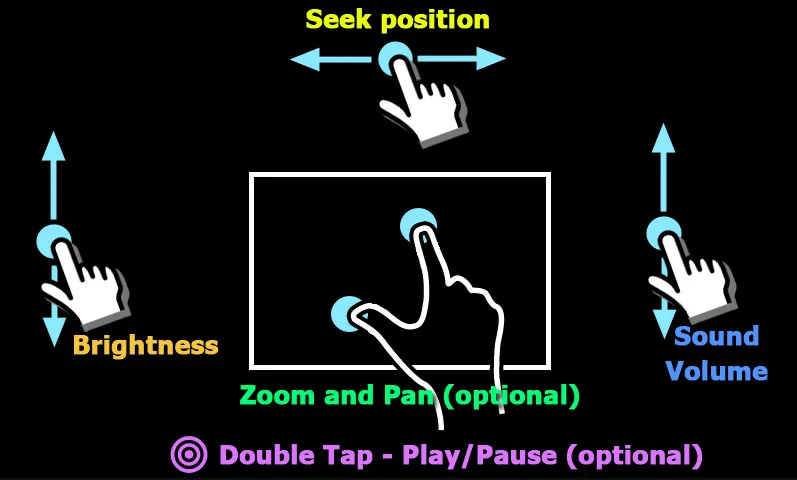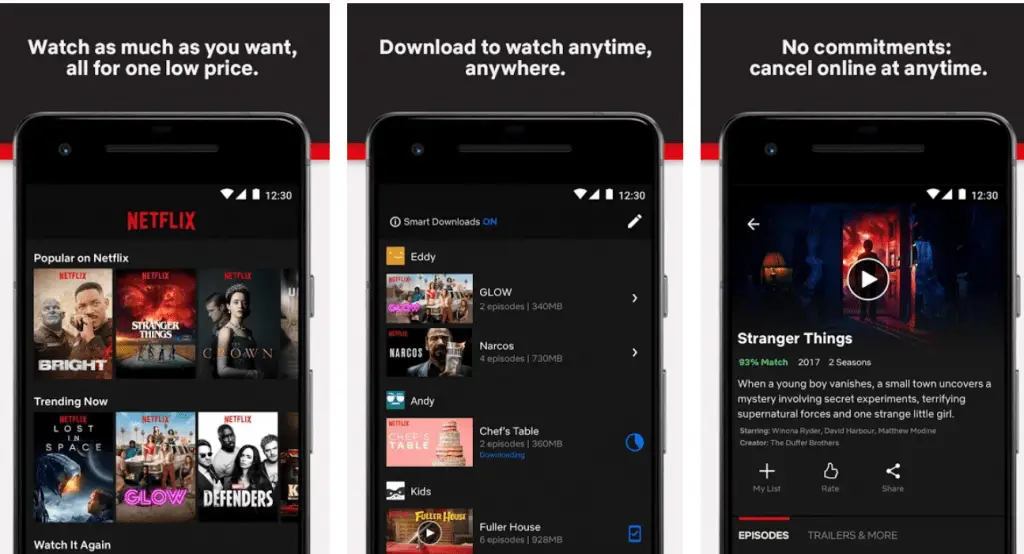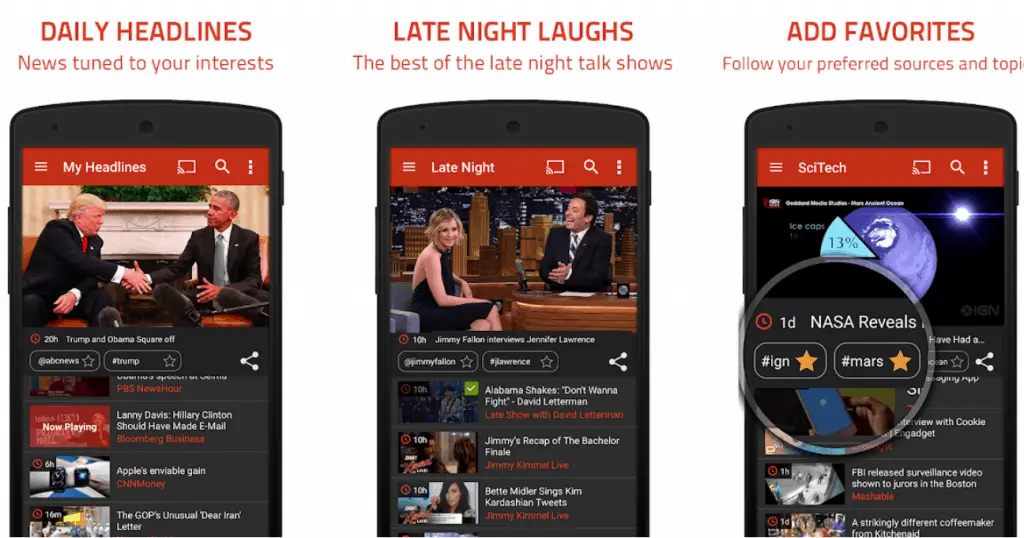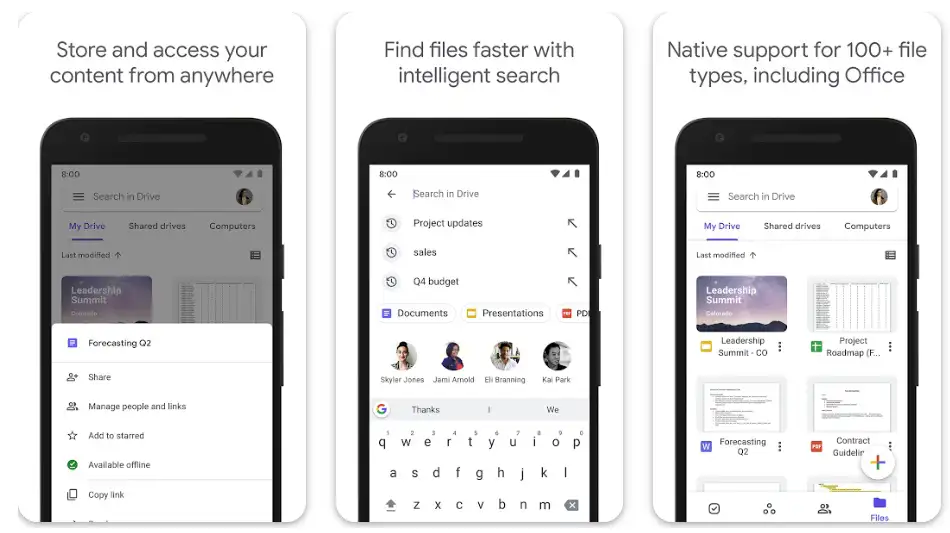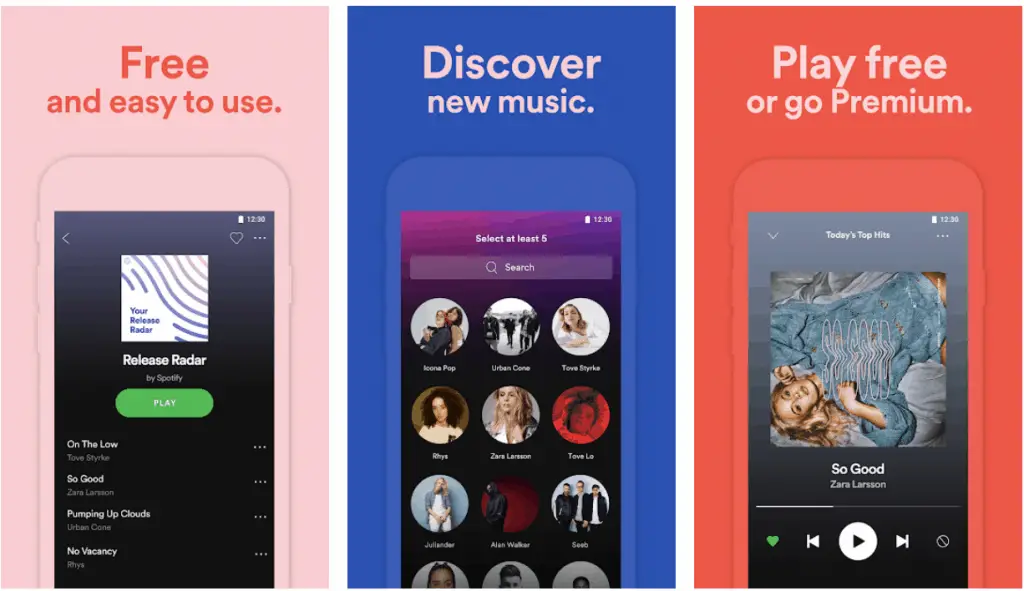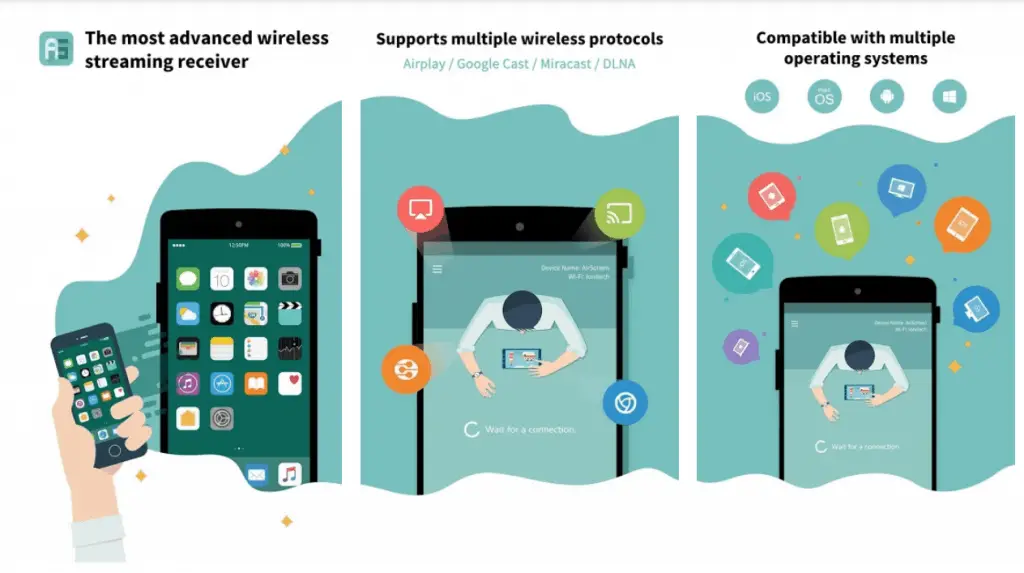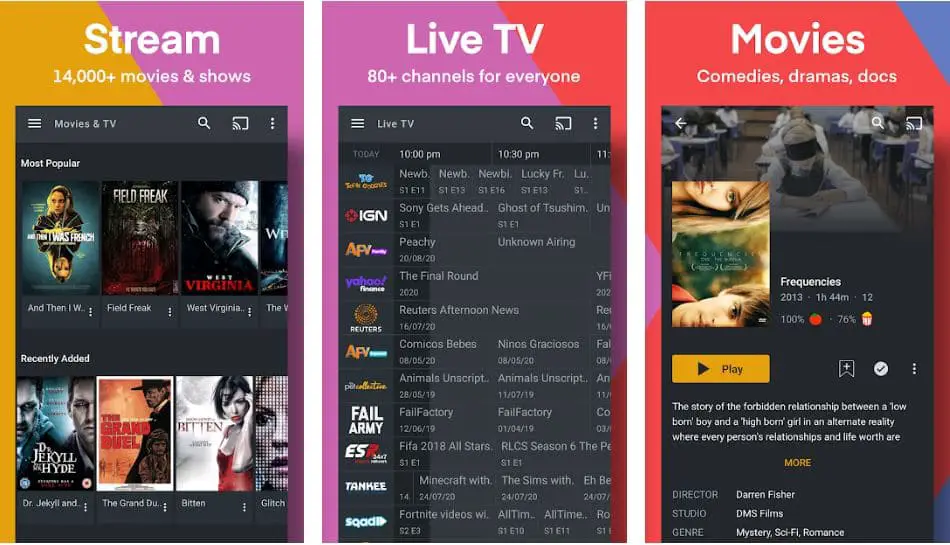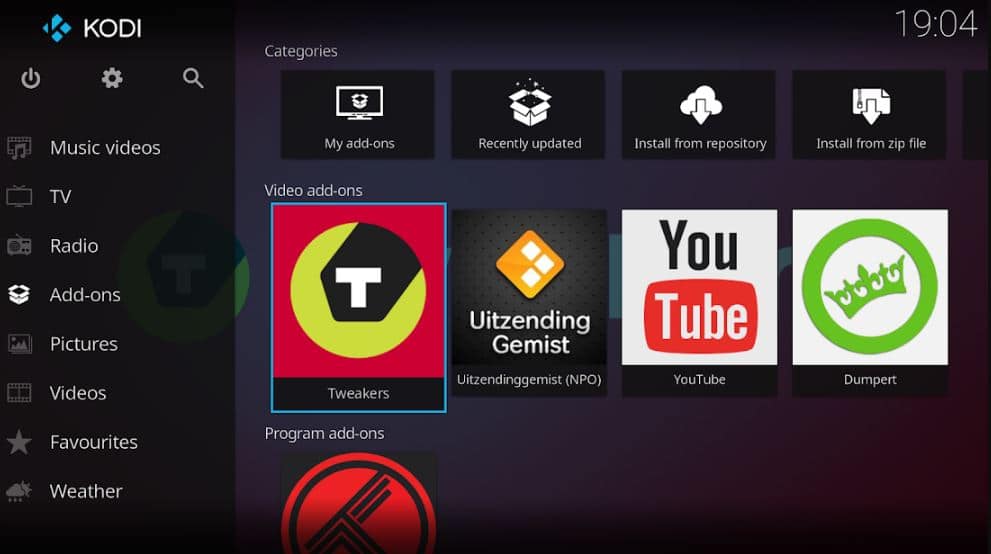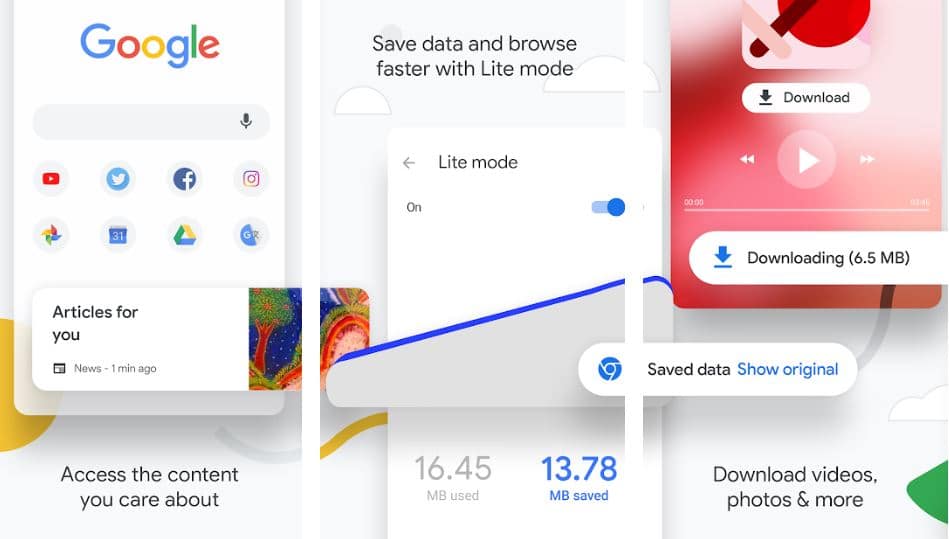Android TV is changing the face of televisions; it is more than just an ordinary Television; it is more like a Television with an operating system on its own to enable you to do what you normally cannot do with ordinary TVs hence the reason it’s been called a smart TV.
Android TVs allow you to run your favorite applications while giving you the best television experience.
Here is a list of the Best Android TV apps I consider a must-have on your Android TV to get the most out of it.
Best Android TV Apps For Your Android TV
1. MX Player
MX Player is the first item we want to include on our best Android TV apps list. You must have seen the app mentioned above if you are a regular smartphone or computer user.
It is one of the best video streaming apps available online. Let us know more about the particular Android TV app.
MX Player has successfully created a vast user base for its platform. It is headquartered in Mumbai and was launched in the year 2011. Within a few years, the app mentioned above has penetrated well into the market of online users.
Apart from India, It also operates in significant parts of the world. You will also be glad to know that the specific platform is available in more than ten languages. It is one of the primary reasons for the app’s growing popularity.
The Times Group owns a particular platform currently. The most exciting part of the app is its interface. It is relatively easy and smooth.
You need not worry if you have any locally saved files because MX Player can easily read them.
Moreover, it is also a pioneer in reading or recognizing files from external devices. If you have an Android TV with USB ports, you cannot think of a better platform than MX Player.
With the recent increase in demand in OTT platforms, MAX Player has successfully added suitable content to its platform.
You won’t face problems using a particular platform, even if you are a beginner. You can find every type of video on this platform, such as sports, movies, songs, TV series, etc.
Subtitle gesture is another essential feature of the app. Apart from the features mentioned above, there is another prominent feature called kids lock, which can stop your kids from using other applications.
The zoom option through a pinch is another highlighting feature of the MX Player.
Overall, the platform is excellent in its domain. So, what are you waiting for? Go ahead and download the app mentioned above now.
You will fall in love with the platform. You can find the downloading links below.
2. Netflix
Let us move to the next item on our list of the best Android TV apps. It is none other than Netflix.
It is one of the most popular streaming platforms available in the world. If you love to watch movies or TV series, Netflix is one of the best platforms.
Moreover, Netflix has successfully penetrated many countries in the world. Let us know more about the platform and its features.
It is an old platform that was founded in the year 1997. It has its headquarters located in the US. Reed Hastings and Marc Randolph founded Netflix.
Gradually, over many years, the particular platform has successfully given tough competition to its rivals. There are many satisfactory users registered with the app mentioned above.
Netflix comes as a pre-installed app on many devices. You can download it from your mobile app store even if it is not installed. The particular app works based on a subscription.
Initially, you may opt for a free trial. But, later on, you must pay a certain amount to get a subscription to a specific platform.
You will also be glad the above app has an excellent user interface. You won’t face any difficulty in performing any task here.
Netflix has received many positive reviews and ratings on many prominent platforms. You will be exposed to thousands of movies and TV series when subscribing.
Isn’t it interesting? You can also set your favorite genre of film that you would like to watch here.
Moreover, you will be excited to know that Netflix recommends certain movies or TV series after monitoring your interests.
There is also a separate section for family-friendly entertainment.
If you sign in as a kid, the platform’s content is displayed accordingly. Apart from all of the features mentioned above, there is also a notification feature available on the platform to get updates regarding new releases.
Moreover, you can also download any content and save it for watching in the future. Those are some reasons for the growing craze of Netflix in the market.
You can also have a quick review of different videos or movies. Take out your phone and check the availability of Netflix.
Is it there? If not, then open your app store and download it now. You will have a great visual experience on the platform for sure. The downloading link of the specific app is mentioned below.
Download From The Google PlayStore
3. ES File Explorer
There is no operating system that does not already pre-installed a file explorer; how else would you be able to organize your files?
Remember, Android TVs are more than just televisions, there run on an operating system. The best way to keep your downloaded files, images, music, and every download organized is not through an explorer.
The ES Explorer is one of the best file explorers; it lets you organize your files and allows you to transfer files from your computer via an FTP or SFTP session.
4. Haystack
We cannot mention the best television applications without mentioning Haystack. This application was recognized in 2017 by Google for the 2017 Google play awards for the best TV Experience award.
Haystack provides you with the best news in real time. This app is most fascinating because it lets you select your interest and preferred sources.
It will then take your interests from what you selected and ensure that it provides you specifically with your preferred and most needed information.
5. Google Drive
The next app we want to include on our list of best Android TV apps is Google Drive. As the name of the app suggests, it is an innovative product from the team of Google.
Google Drive is one of the most popular apps available in the online market. If you are an Android user, you must have unquestionably come across the abovementioned platform. Let us know more about the particular platform.
Having easy access to your files by just connecting to your cloud is one of the good things about using an Android TV. This gives you very easy access to your files.
Google Drive is one of the most-used apps for personal and professional purposes. The innovative app mentioned above was released in the year 2012.
You will be glad to know that more than 1 billion users are currently associated with the platform. Within 12 years, Google has acquired a lot of popularity and reputation for its product.
Drive was the first innovative product available in its category. It is a file storage platform developed by Google. In fact, it is the safety locker of your photos, videos, and other essential documents.
Google docs, Google Sheets, and Google Slides are some innovative products equipped with the Drive platform. If you want to access your computer files on your Android TV device, there is no better platform than Google Drive.
Moreover, you will also be glad to know that the particular app has received many positive reviews and ratings on many prominent platforms from its users.
Nowadays, many smart devices have Google Drive pre-installed in them. However, you can’t find it on Android TV Google PlayStore.
It would be best if you sideload it. You can easily edit or view your documents here. Moreover, you can get quick access to the essential and recent files. You can easily search for your required file through its name or content.
You won’t face any problems accessing your files even if you go offline. You will get notifications whenever any critical activity is carried out with your files. Does that sound exciting to you?
Initially, you will get free storage of up to 15 GB for your Google Drive account. Later on, you have to pay a certain amount to extend the limit so that you can perform your work without any hassle.
Due to the advanced features mentioned above, Google Drive has created immense popularity in its platform.
The downloading link is mentioned below. Download the app and start using it now. It will be of great help to you. It will help you with your office work.
6. Spotify
Music is life, and it is essential, in my honest opinion, that you have this application on your Android TV.
Spotify lets you stream your favorite music right on your smart television. This application comes free, but the paid version gives you unlimited access to music, allows you to skip music, and you’d be free of ads.
7. Air screen
Let us move to the next app on our list of best Android TV apps. Can you guess the name? It is none other than AirScreen.
It is one of the best platforms available in its category.
As the name of the specific app or platform suggests, it is used for getting access to different types of videos. If you are a regular Google Cast user, then AirScreen is the right platform for you.
It is amazing how innovations are making things easier and more enjoyable.
Do you know that you can now cast your Android screen to your Android TV, and air screen is the best app to provide that service? You can share various operating systems with your Android TV with an air screen.
What does casting mean? You can directly cast content from your Android or Google devices on a screen.
However, you can use AirPlay for better connectivity with Apple devices. AirScreen has many positive reviews and ratings from its users on many prominent platforms.
Apart from this, you will also be glad to know that the specific app is considered one of the best, most advanced wireless streaming receivers available in the online market.
Not only videos you can also watch your favorite pictures or images through the platform or app mentioned above. AirScreen has another prominent feature.
It supports multiple wireless protocols. Are you excited to hear that? AirScreen will provide you with a bigger screen to watch your favorite movies if you love to be entertained.
The app displays versatile wireless connectivity. There will be no tension in the cables, and you can easily connect any compatible device.
Moreover, you will also be excited to know that the app mentioned above is compatible with many operating systems, such as Android, iOS, and Windows. It is quite convenient to use.
In addition to all of these, you also get the screen recording feature here. Encrypted data is used on a specific platform. So, you need not worry about the privacy issue here. You can quickly get access to the tutorials for using the platform.
AirScreen also allows you to personalize many features, which has helped to create a vast user base gradually with time.
So, what are you waiting for? Go ahead and download the app now. You can have a great visual experience here. You can find the downloading link below.
8. Plex
What is next in our box? The next item or app we would like to include on our list of best Android TV apps is Plex. It is one of the most famous platforms available in its category.
It is another big name in the market of online videos. You must have come across this platform if you are a regular Internet user.
Let us go through the details of its features or specifications.
It is entirely new to the digital world. Plex was released into the market in the year 2008. Though it is unique to the market, it didn’t fail to acquire a good portion of the market.
If you have a personal collection of movies, TV series, or other kind of videos, Plex is one of the best platforms to stream videos and get good entertainment. You can have a great visual experience at your home.
The beautiful libraries of Plex will attract you to its platform. Moreover, the automatic download feature of Plex is an additional benefit to its users.
Users can automatically download movie artwork, subtitles, viewer ratings, etc. You will also be glad to know you can access the platform for free. If you want to watch your content remotely, Plex might not be the right platform.
The user interface of the app mentioned above is quite simple. Even if you are a beginner, you won’t face any difficulties in getting access to the app’s features.
You can get access to more than 80 channels here. Detailed descriptions and artworks are other prominent features of the platform. You can also explore your favorite podcast here.
The app is full of thousands of movies and TV series. Plex is one of the most preferred apps by online users. Don’t delay.
Open the app store on your phone and get access to Plex. You won’t regret using the app mentioned above. The downloading link is mentioned below.
9. Mobdro
Worthy of mention is this amazing app. This app streams video content to your Android TV, which is even most amazing is that this app comes free.
It searches the internet for content you must have indicated an interest in, allowing you to stream your favorite content.
This is not available in the store. You need to sideload (I.e install it) in your device. You can get Mobdro APK from here
10. Kodi
What is next on our list? Let us move to the next app on our list of best Android TV apps. It is none other than Kodi.
It is another big name in the market of Android TV apps. Let us go through the details of the platform mentioned above.
XBMC Foundation developed a particular app in the year 2002. It is quite an old player in the video streaming market.
Over the years, Kodi has managed to give tough competition to its rivals. It is one of the best platforms or apps available in its category in the online market.
As soon as you open Kodi, you will fall in love with the platform’s user interface. If you don’t have your digital content, Kodi is the right platform.
It will prove itself to be better than Plex in this case. You will be glad to know that Kodi has different types of add-ons. With the help of those add-ons, you can go through various kinds of videos, news, weather forecasting, etc.
Moreover, it is a free and open-source platform. It has got an excellent user interface through which you can easily browse and view videos, photos, podcasts, and music from a hard drive, optical disc, local network, and the internet using only a few buttons. Kodi doesn’t include any media content.
As a user, you can provide your content. You also need to note an important thing. Kodi doesn’t allow any copyright-protected material to be streamed on the platform.
You need official permission from the copyright owner to stream the content on the platform. The app has successfully managed to create a vast base of users for its platform.
Even if you use the interface for the first time, you won’t find any problem using the platform. It is quite simple to use. One of the most interesting facts about the app is that it receives regular updates.
Kodi is one of the most favorable platforms for online users. So, what are you waiting for? Go ahead and download the app now.
The downloading link is mentioned below. Get ready to experience one of the most innovative apps available in its category.
11. Google Chrome
Let us move to the next and last item on our list of best Android TV apps. Can you guess its name? It is none other than Google Chrome.
Let us go through the details and different app features mentioned above.
As the name of the particular app suggests, it is another innovative product developed by the team of Google. Google LLC released the particular app into the market in the year 2008.
You will also be glad that Google Chrome is compatible with many other platforms or operating systems, such as Android, Linux, macOS, Windows, etc.
if you are a regular Internet user, you must have come across the abovementioned platform.
What is Google Chrome? What is its function, or what is it used for? It is a cross-platform web browser developed by Google.
In the Chrome platform, you have to type less, which can help you search quickly. Before Chrome, there were many other similar platforms available in the online world.
But, due to its advanced features, Chrome managed to kick out other players from the competition.
One of the platform’s most advanced features mentioned above is anonymous browsing. It helps you to browse without actually saving your history. The part mentioned above has proved to be useful to many professionals.
Many people are concerned about privacy on an online platforms. Incognito mode has provided an immense sense of relief to those users.
Apart from all of the features mentioned above, you will also be glad to know that you can sync Google Chrome with any device you want.
All your favorite contents are only one tap away. You just need to click on a single icon and then go through any information you want to search.
The “Tap to Search” feature is another essential add-on to Google Chrome, which benefits users. You can download all your stuff here faster than on any other platform.
Moreover, Google Voice search is another innovation from the team of Google. You will also be excited to know you can get smart, personalized recommendations on Google Chrome.
You can find different articles based on your browsing history here. If you want a great browsing experience, don’t hesitate to go through the platform mentioned above.
You will fall in love with the user interface of the particular platform. You can find the downloading link of the app below.
12. Gaming App
The truth is I cannot specify the game you should have installed on your Android TV, but if you love games, you should have your favorite game installed on your Android device.
If you have no idea which game to choose, there are many games on the Google play store.
These applications cover everything you need to do on your Android TV, from games to music to file arrangement.
You can decide to explore the Google play store and download any other app of your choice.
📗FAQ’s
What apps can Android TV run?
Android TV can run a wide range of apps, including popular streaming services like Netflix, Hulu, and Amazon Prime Video, gaming apps, social media apps, and many more.
The Google Play Store for Android TV offers a vast selection of apps, and many apps available for Android smartphones and tablets are also compatible with Android TV.
Can I install any app on Android TV?
While the Google Play Store for Android TV offers a vast selection of apps, not all Android apps are compatible with Android TV.
You can check if an app is compatible by searching for it on the Google Play Store for Android TV or by visiting the app developer’s website.
Do all apps work on Android TV?
Not all Android apps are compatible with Android TV. Some apps are designed specifically for smartphones and tablets and may not work properly on a TV screen. However, many popular apps are optimized for Android TV and offer a seamless viewing experience.
Which apps are free in Android TV?
Many free apps are available for Android TV, including popular streaming services like YouTube, Pluto TV, and Tubi, as well as gaming apps and social media apps.
What is better Google TV or Android TV?
Google and Android TV are developed by Google, but they have some differences. Google TV is designed to offer a personalized TV viewing experience, with content recommendations based on your viewing history and preferences.
Android TV is a more traditional smart TV platform, with access to the Google Play Store and a wide range of apps.
What’s the difference between a Google TV and an Android TV?
Google TV is a newer platform designed to offer a personalized TV viewing experience, with content recommendations based on your viewing history and preferences.
Android TV is a more traditional smart TV platform, with access to the Google Play Store and a wide range of apps.
here’s a table highlighting some key differences between Google TV and Android TV:-
| Feature | Google TV | Android TV |
|---|---|---|
| User Interface | New | Old |
| Home Screen | Customized with content and apps based on user preferences | Similar to a mobile phone with app icons |
| Google Assistant Integration | Deep integration with Google Assistant, can control smart home devices, and search for content across multiple streaming services | Standard Google Assistant integration, can control smart home devices and search for content within the TV |
| Recommendations | More personalized, based on user activity and preferences | Less personalized, based on generic viewing history |
| App Store | Google TV has its own app store | Android TV uses the Google Play Store |
| Device Compatibility | Only available on select TV models and streaming devices | Available on a wide range of TV models and streaming devices |
| Supported Streaming Services | Supports a wider range of streaming services, including some that are exclusive to Google TV | Supports most popular streaming services, but may not have exclusive content |
| Live TV Integration | Live TV integration via YouTube TV | Live TV integration via Android TV Live Channels |
Does Android TV have a browser?
Yes, Android TV has a built-in web browser, which you can use to surf the web on your TV. The default browser for Android TV is usually Google Chrome.
How many apps are there for Android TV?
Thousands of Android TV apps are available, and the selection is constantly growing. The Google Play Store for Android TV offers a vast selection of apps, and many apps available for Android smartphones and tablets are also compatible with Android TV.
How do I add apps to my smart TV that are not listed?
If an app is unavailable on the Google Play Store for Android TV, you may be able to sideload it onto your TV. You’ll need to download the app’s APK file and install it manually to do this.
However, this can be risky, as some apps may not be optimized for TV screens and may not work properly.
Why some apps are not available in Android TV?
Some apps may not be available on Android TV because they are not optimized for TV screens, or because the app developer has chosen not to make the app available on the platform.
What app store does Android TV use?
Android TV uses the Google Play Store as its primary app store. The Google Play Store offers many apps, including popular streaming services, gaming apps, and many more.
How do I install third party apps on Android TV?
To install third-party apps on Android TV, you’ll need to enable installation from unknown sources in the settings menu. Then, you can download the app’s APK file and install it manually.
How can I watch all TV channels on my Android TV for free?
Several free TV streaming apps are available for Android TV, including Pluto TV, Redbox TV, and Live NetTV. These apps offer access to various TV channels, including news, sports, and entertainment.
However, keep in mind that the availability of channels may vary depending on your location and the app you choose to use.
Do you pay for apps on Android TV?
While many free apps are available for Android TV, some apps may require a subscription or a one-time purchase fee to access their content. This is especially true for streaming services like Netflix, Hulu, and Amazon Prime Video.
Do we get free Netflix with Android TV?
No, you do not get free Netflix with Android TV. Netflix is a subscription-based streaming service; you’ll need to pay for a subscription to access its content.
Which is more better smart TV or Android TV?
Android TV is a smart TV platform, and many other smart TV platforms are available, including Samsung’s Tizen and LG’s WebOS. The choice between these platforms depends on your preferences and the features you want in a TV.
What is the downside of Google TV?
One potential downside of Google TV is that it is a newer platform, and not all apps may be optimized for it yet. Personalized recommendations and search results may not always be accurate or relevant to your interests.
Which is the best Android TV brand?
Many brands offer Android TV, including Sony, TCL, and Hisense. The best brand for you will depend on your personal preferences and budget.
Which is better, Roku or Google TV?
Roku and Google TV are popular smart TV platforms, and the choice between them depends on your preferences and the features you are looking for in a TV.
How can I turn my Android TV into a smart TV?
Android TV is already a smart TV platform, so you don’t need to turn it into a smart TV. However, you can enhance your viewing experience by connecting your TV to the internet and downloading apps that offer additional features and content.
Can I install Chrome on Android TV?
Yes, Chrome is the default browser on Android TV, pre-installed on most Android TV devices.
What is the default browser on Android TV?
The default browser on Android TV is Google Chrome.
Can you Google in Android TV?
Yes, you can use the Google search function on Android TV to search for content and information.
What can an Android TV do?
Android TV can do many things, including streaming video and music, playing games, browsing the web, and accessing a wide range of apps.
Which TV brand has the most apps?
It is difficult to say which TV brand has the most apps, as the number of apps available for each brand may vary depending on the region and the specific TV model.
Are Android TV good?
Yes, Android TV is a popular and versatile smart TV platform offering access to various apps and features. However, the overall quality of the experience may depend on the specific brand and model of TV you choose to use.
Which Android TV app is best?
There are several Android TV apps that you can find in the market today in 2022. Some of them include MX Player, Sideload Launcher, Netflix, and Plex. You can download them from the Play Store and install them effortlessly on your smartphone.
What is the best free live TV app for Android TV?
The best free live TV app for Android TV would be Live Cricket TV Hotstar. It is a video streaming application that provides you with TV shows, movies, and other sporting events that you would enjoy watching.
Does Android TV have all Android apps?
The Google Play Store on the Android TV comes with apps that are only supported by the TV. That means these apps are not displayed for the moment. But not all the apps for most Android smartphones can work with the TV.
Is Android TV better than smart TV?
The smart TV makes use of several operating systems. But the Android TV works with the help of the Android operating system. The Android TV provides you with several customization options & apps, but the smart TV offers integration with other devices.
Can I install any app on Android TV?
When the Android TV works with the Android operating system, it becomes obvious that the TV can install any app you want. With the help of the Android TV, you can now use the missing applications by sideloading apps.
How can I watch all TV channels on my Android TV for free?
You can watch some TV channels on your Android TV for free. Some include JioTV, Airtel Xstream App, MX Player, and Disney+ Hotstar. You can download these TV channels on your Android TV for free.
Can I use Android TV without the internet?
Yes, you can use Android TV without the internet. It is possible to do that. You can make use of the basic TV functions not having internet connectivity. However, you may not be able to perform more of the functions.
What is the latest Android TV version?
The latest Android TV version is the Android TV 10, which was released in the market on December 10, 2019. This comes with the ADT-3 development kit. You may want to upgrade your TV version if you haven’t yet done it so far.
What is a 4K Android TV?
When you want to view the pictures & images in 4K, then you can do so with the help of the 4K Android TV. The TV set comes with 4K resolution. The TV has close to 3,840 horizontal pixels and 2,160 vertical pixels.
Can I install the Google Play store on Android TV?
Yes, you can install the Google Play Store on your Android TV easily. This is possible with the help of your smartphone.
Conclusion
Technology has caught its pace in the current century. Almost everything that we see around us is associated with technology. Technology has gifted us many innovative gadgets such as TVs, computers, etc.
In the above article, we studied some of the best Android TV apps to improve your entertainment experience.
Different apps have different types of features. You can download any of them according to your convenience and requirement.