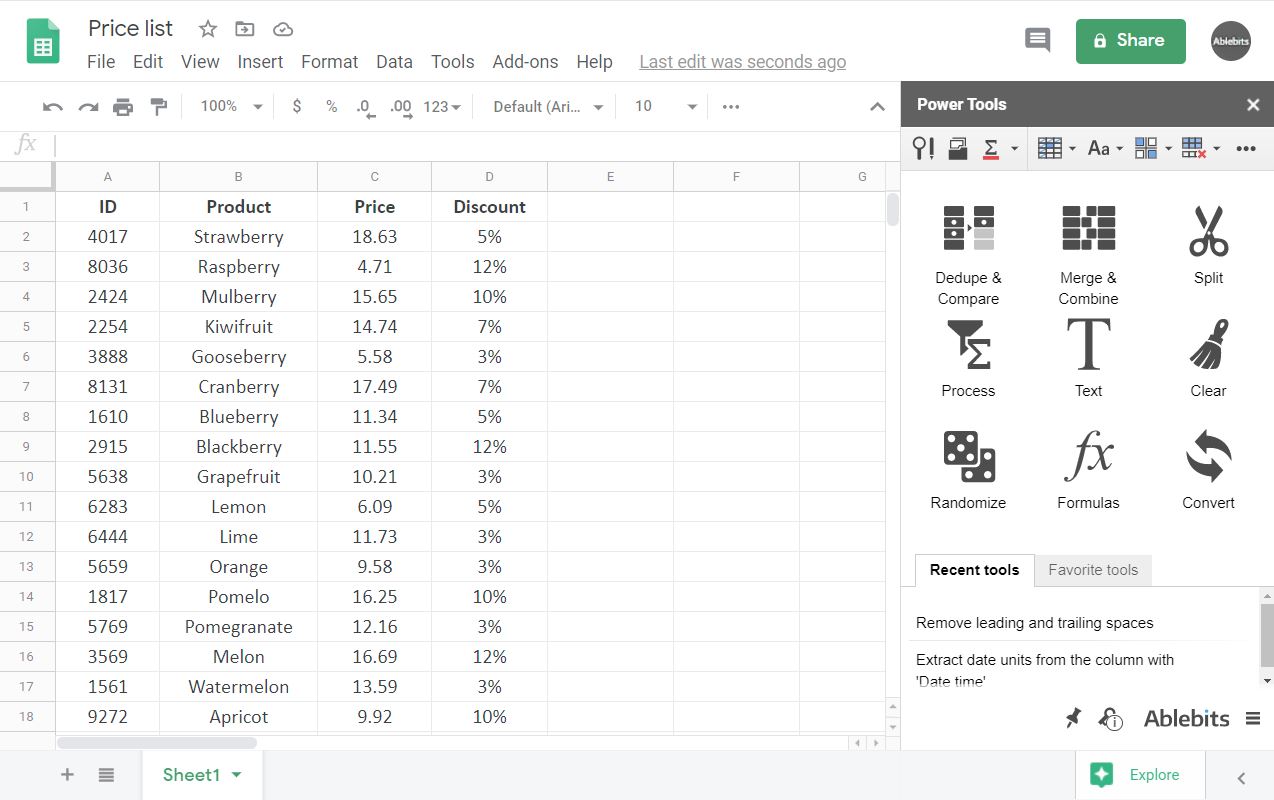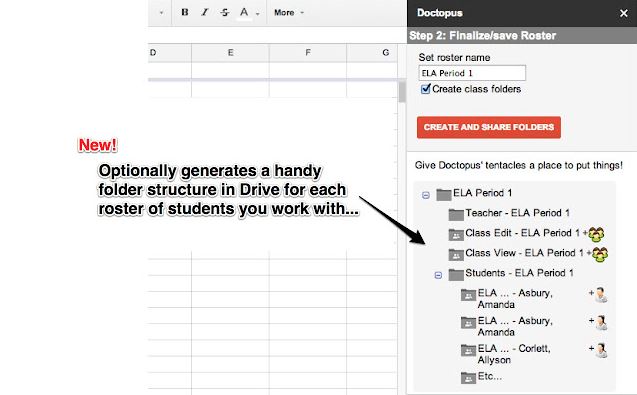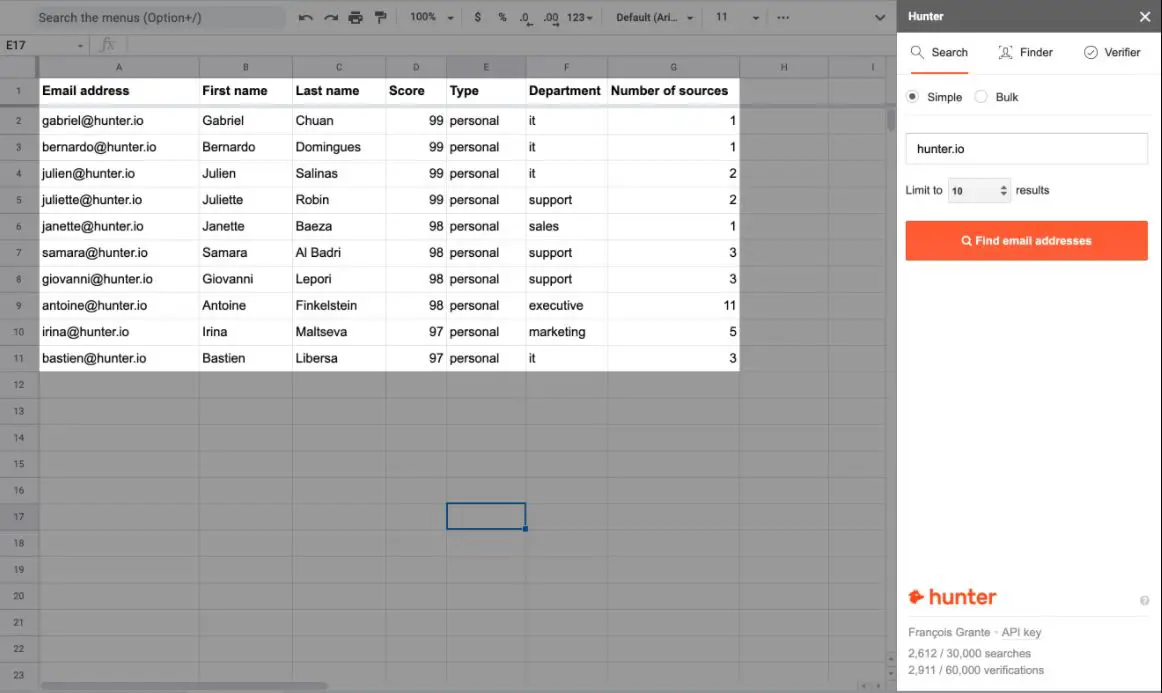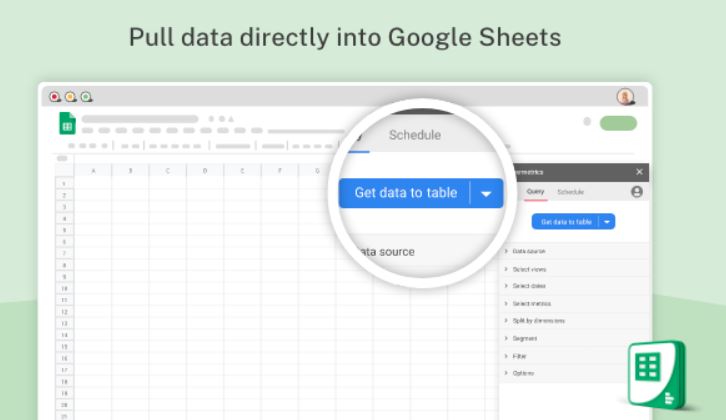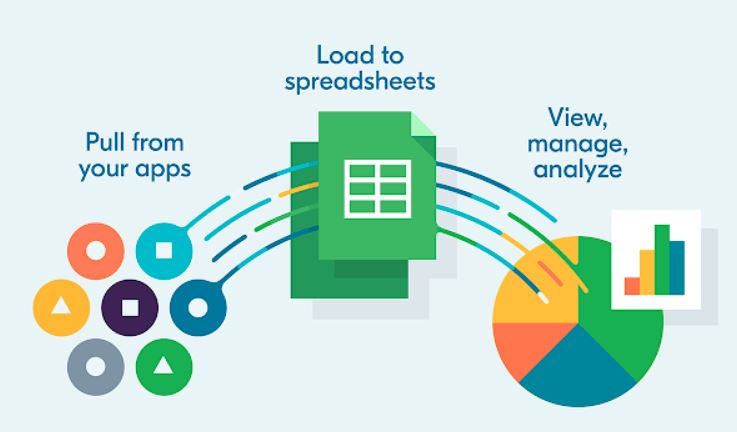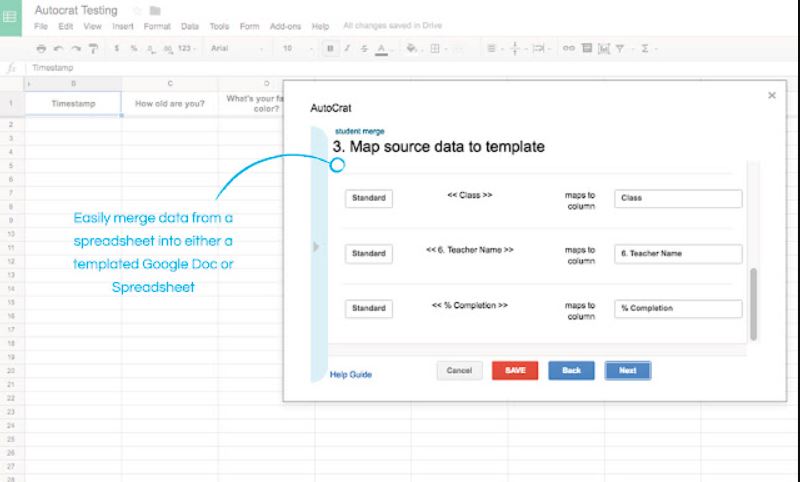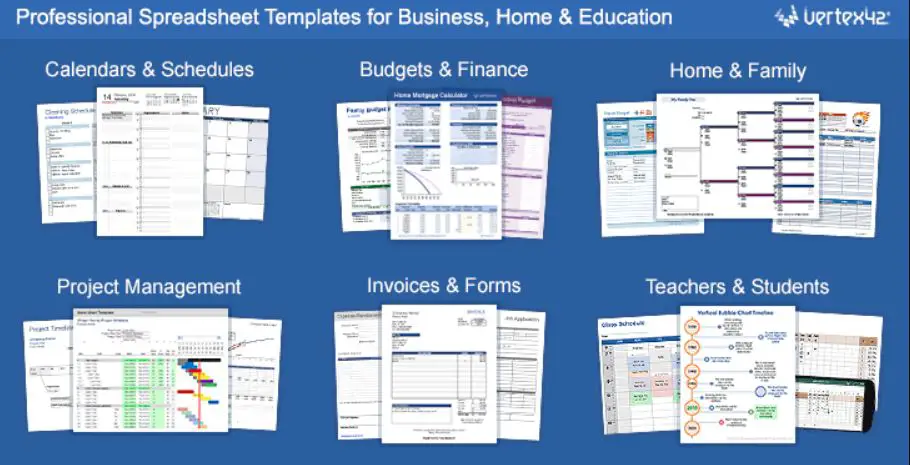You may already know that a Google Spreadsheet may be used to link to Google applications. Furthermore, did you know that many Google Sheets apps are designed expressly for use with this software?
Once you’ve downloaded the app, you can integrate that into your Google Sheets. These apps can improve efficiency with spreadsheets and make for more robust workflows.
What are Google sheets?
Google sheets is a web application that lets you create and edit spreadsheet documents. Many people use it since it’s simple and offers many features that Excel doesn’t have. It is a powerful tool ideal for creating professional spreadsheets, managing workbooks, and gauging business intelligence analytics.
Google sheets can be used for various tasks, including managing health care records, tracking financial transactions, or organizing small business sales.
It is great because it integrates with Google Drive to share your spreadsheets with others and collaborate on them quickly. The good thing about Google Sheets is that it can be accessed from any computer or mobile device with Internet access.
If you need to create professional spreadsheets, manage workbooks and gauge business intelligence analytics, then Google sheets would be perfect. It allows users to collaborate on spreadsheets. You can also create, modify, and update spreadsheets while on the road.
Google sheets have many integrations that will help you organize your data in a better way. With Google sheets, you can integrate other apps into your work. For example, if you are an e-commerce store owner, you can integrate Google Sheets with Shopify so that customers can use their payment information and shipping addresses in the app.
It’s easy to share your data with others, collaborate on it, keep track of changes made by multiple people at once, or even see all changes right after they’re made.
With so many available, it can be tough to determine which Google Sheets apps are worth your time. We’ve sifted through them all to identify the ones that will make life easier for you.
Best Google Sheets Apps – Our Top Pick👌👌
1. Power Tools – 30+ solutions for daily tasks in Google Sheets
Power Tools (Get Here) is one of the best Google Sheets apps. It allows users to simplify their work by eliminating complex formulas and complicated data manipulation.
It is an Excel add-in designed to help those who use spreadsheets and rely on them for their workday. It has shortcuts for formatting cells and eliminating rows and columns, among other features that make it more user-friendly.
The features in the add-in have been designed to help save time by automating repetitive tasks, which is why it has become trendy among content writers who use spreadsheets as their primary tool for writing and managing projects.
The program builds shortcuts to complete several tasks with just one mouse click instead of typing out the commands every time. For example, Power Tools lets you create an email template with two clicks and specifies what actions should happen when clicking different cells in the spreadsheet.
It also complements the basic features of Google Sheets by allowing you to add numbers at specific locations and features like conditional formatting and dynamic filters to make it easier to work with data.
It is a word processing tool created by the company WordPress. It allows users to collaborate on a document on the same page and offers various options for writing and editing. The two different subscriptions are available to fit different needs and accommodate the varying price points.
Power Tools allows users to collaborate on a document on the same page. The difference between these two subscriptions is that the 12-month plan has featured only available when you subscribe for more than 12 months. The lifetime subscription provides everything you will ever need with no extra costs.
2. Doctopus
Doctopus (Get Here) is yet another one on our list of the best Google Sheets apps that provides a tool for teachers to be better organized.
It helps them put everything in one place – from class notes to students’ work and the teacher’s digital files. This app also provides professional feedback, making it easier for teachers to get more done in less time.
In today’s classrooms, teachers have many responsibilities, such as managing students’ files and organizing digital notes. With this app, they can easily manage all their tasks in one place without having to waste time searching for things or opening new programs.
It is meant to help students progress from one skill to the next as they learn, without the teacher creating content for them.
The app is meant for use in digital classrooms where teachers use it with their students. This app allows teachers to create content and provides scaffolding and managing tools that can help save time and increase productivity.
You may even use the app to manage student files in Google Drive, allowing you to organize your classroom files quickly and efficiently on a device that most students have.
The app allows teachers to save their documents, send them to students, and ensure they are on the same page concerning the documents they need to read.
As a teacher in the education field, you might know how difficult it is to organize your work and stay on top of all your student’s assignments. This often leads to mixed-up document folders and folders buried as deep as possible in your hard drive.
Doctopus wants to help you with this issue by providing templates for specific documents already categorized by category with certain restrictions.
3. Hunter.io
A new email verification tool, Hunter.io (Get Here), offers a simpler and faster way to verify professional email addresses. It is an automated system that detects spam, phishing, and malicious emails, ensuring your correspondence with clients or leads is always secure.
When data breaches are becoming more common, keeping your personal information safe is essential. This is where Hunter comes in. It is a tool that would help you stay anonymous and protect your identity.
Once you sign up for the service and follow the simple set-up procedure, users can add their email addresses from their current providers to the Hunter database.
Once added, these emails are automatically checked for any potentially fake information against an extensive database of real mailing domains.
Users can also import their domains and external databases to check for malicious content with just one click. The data are summarized in a simple visual format on the Hunter dashboard.
It has attracted the attention of several large companies for its ability to find email addresses for marketing campaigns, drive organic traffic, and find new customers online.
It helps content creators find and contact potential customers by using an automated outreach tool. If you didn’t have the tool, you’d have to manually enter the emails into a spreadsheet to construct an outreach list. This may be laborious and time-consuming, particularly if you have many contacts to contact or a limited amount of time.
Hunter.io uses machine learning algorithms to identify relevant contacts for your business, giving you more time for what’s most important – creating unique content and engaging with your audience.
The software also provides tracking tools to monitor whether or not people have opened their email, clicked on links in their email, visited websites, etc., so they can make adjustments as needed.
It’s simple to use, and it saves time by allowing you to concentrate on more important activities like turning leads into customers and chasing webinar possibilities.
4. Supermetrics – move your marketing data into Google Sheets
Supermetrics (Get Here) is yet another best Google Sheets apps and a document containing your sales, marketing, and business metrics. It’s intended to assist you in managing your company and comprehending how various departments interact.
Supermetrics allows you to see data from all your tools in one place and make decisions based on the data, like how much money your ad spend generated or how many social media followers you have.
It helps make your business more organized and efficient by putting all your business tools into one document. It’s the most comprehensive and easy-to-use list of online tools for companies. It’s also the best list of tools for entrepreneurs looking for marketing automation software, CRMs, and web analytics.
Supermetrics provides a single dashboard to view all your essential data in one place. It automates the process of tracking how content is performing. They provide marketers with insights into their performance, and in turn, marketers can use these insights to improve their campaigns.
The app provides actionable insights and connects with other social media and analytics platforms. Popular software helps manage content marketing campaigns by getting more out of their data.
It can integrate with Social Media platforms like Facebook and Instagram and analytics platforms like Google Analytics, HubSpot, etc.
Marketers and content creators can create customized dashboards that are entirely tailored to the needs of their businesses.
As the market grows, so do the business opportunities in this space. With Supermetrics, you have a robust way to track your marketing efforts and measure ROI.
It can help marketers and business owners track their performance across channels. In addition, Supermetrics can be scheduled in advance to automatically import by the hour, day, week, or month.
5. Yet Another Mail Merge
Recipients on your email list are already familiar with you and your brand. Most of them will open and read the email you send.
Yet Another Mail Merge (Get Here) is a tool that allows you to send personalized emails to individuals in bulk without any extra work. This tool is also great for getting more people to watch your video or visit your website.
With a few clicks, you can send customized emails to anybody on your email list using Yet Another Mail Merge. This program has been created by the team behind Yet Another Auto-Responder, which is an automated email marketing tool.
With YAMM, you can easily create emails for your subsequent outreach campaigns and send them to your list. Remember to always use this tool alongside your other marketing strategies and tactics.
Such Google Sheets apps are easy to use and don’t require any programming skills. However, it can only be used with specific email templates. For example, if you want to send an email using Yet Another Mail Merge, you must create a Google Sheet with your contacts first.
Yet Another Mail Merge is an extension that fills in a template email with the information and starts sending emails. It intends to simplify marketers to send less spammy and personalized emails with just one click.
With Yet Another Mail Merge, marketers can create personalized and targeted content by automatically inserting their contact information into the email’s subject line, content, and footer.
The service also allows users to set up automated email responses triggered by specific actions taken by recipients. The free version of Yet Another Mail Merge allows up to 50 recipients per day.
However, if you want to send more, you need to upgrade your account for the Personal plan for $24 or the Professional project for $48.
6. Coupler.io
Coupler.io (Get Here) is a great tool that helps people collaborate on information from various apps like Facebook, Instagram, and Twitter. The integration of multiple sources helps to reduce the time spent on data gathering and makes it easier to organize information.
The coupler is a service that helps you sync your Google Sheets with various applications to make your life easier – it saves you time by automating data collection and organizing information in one place.
It integrates data from your applications like calendars, locations, contacts, and more into Google Sheets so you can locate it quickly and simply without making any extra effort.
This is excellent for individuals who want a daily summary of how their data is doing or for accountability; you may want to analyze the data to see how it’s trending over time or compare different days or times of the day.
After importing your information into Coupler.io when managing custom dashboards and reports, you can also create visualizations of your data to understand better what’s happening with it during the day.
The data may be imported at a predetermined period, each day, week, month, or year. You can also choose whether the data is collected from different sources or one source. This helps you filter data for the best insights into your business.
Using the Coupler platform, it’s easy to get insights and connect with customers in new ways that were impossible before digital marketing evolved into the digital age.
7. Document Studio
Google Docs has been around for quite a while now, and while it has helped many people to create and edit documents, there’s always been a need for more. Now, the Document Studio is here to help!
This tool helps you gather data from Google Sheets or Google Forms and create a custom document. A built-in mail merge capability allows users to send marketing information to clients or consumers.
The Document Studio (Get Here) is an add-on for Google Sheets that helps users collect data from various sources and create reports. It also has a built-in mail merge feature that allows you to easily create personalized documents with this tool.
To use Document Studio and create a customized document, you must know how to navigate the folder structure.
As your business grows, you’ll find that the number of documents in your Document Studio will overgrow. To make the best use of your Document Studio, keep folders organized and ensure they are easily accessible.
As you get better at using Google Sheets and navigating its folder structure, it’s easy to use all the templates that Document Studio provides for creating documents. It enables people to create business letters, event tickets, vendor contracts, and purchase orders.
This app is excellent for small businesses to create invoices, receipts, proposals, and contracts. The app also provides you with templates relevant to your industry.
The most popular features include easy access to all your documents on any device, the ability to create multiple versions of each document, easy collaboration, and options for customizing fonts.
It helps you create beautiful and professional-looking documents in seconds. You will find a way to use this helpful app in your business with so many features.
Document Studio has a very easy-to-use interface that makes it easy for users to work with the app. Its free version has more than 20 templates, but you will have to upgrade if you want more.
8. Autocrat
Google Docs has a function called Autocomplete, which automatically fills a text’s context with the most appropriate options. The autocomplete function makes it easy for people to create personalized documents without manually inputting all the data.
However, if you want to take this feature further, you can use Autocrat (Get Here), built for document creation. In Autocrat, you choose your template and your desired data source, and it will fill in the blanks automatically and save you time.
It is a Google Sheet integration that lets you turn data from Google Sheets into a shared document. The feature is excellent for companies that need to share information with their team members or clients.
When it concerns education, there are several approaches to take. Autocrat allows educators to use Google Sheets with the Autocrat plugin to create documents, presentations, and slides. This tool can be used in different contexts and fields like business, marketing, education, etc.
Autocrat is best used for anyone in the education space to create documents with data from Google Sheets or share their content with coworkers or clients.
This app allows sharing your documents with anyone who has access to the Google Sheet without downloading anything further.
It helps you quickly create, share and collaborate on spreadsheets, dashboards, and presentations in seconds. It automatically generates new sheets based on your existing spreadsheet when the sheet changes, giving you instant feedback on the changes.
It works by taking the data from your Google Sheet and implementing it into a chosen template. You can use the built-in templates or modify them. The tool automatically creates headers, footers, and other elements such as tables, text boxes, and images.
9. Template Gallery
Vertex42 is an expert in developing templates for Microsoft Office. They provide around 1,500 templates for all sorts of business operations. Examples include HR forms, financial statements, marketing materials, and inventory management tools.
The gallery’s goal is to provide a central location where users can access all the templates they need to simplify their jobs. It should also provide a centralized site where people can find new templates as they come out.
The template gallery (Get Here) offers a variety of templates for many different industries, topics, and workflows. Templates are professionally designed and allow you to save time by avoiding the need to create your documents or spreadsheets.
Templates and customizable templates are essential for online collaboration and online education. It is a library of templates for different purposes, including calendars, schedules, resumes, financial calculators, and many other templates.
Templates can be an excellent resource for something you need to create. The templates in the template gallery are intended to save you time and effort in making a document or spreadsheet.
If you’re looking for a template, you can use the search function to find the best one for your specific scenario. The Template Gallery add-on is a free add-on to Google Sheets and will help you save a lot of your own time when creating spreadsheets.
It’s easy to set up and use the Template Gallery add-on in Google Sheets. Open up the add-on and select from a variety of templates. Once you find one you like, enter your data, and click “Done” to create your spreadsheet!
📗FAQ
Are there add-ons for Google Sheets?
Yes, hundreds of add-ons for Google Sheets are available on the store. Simply open a blank spreadsheet file. Click on Extensions and choose Get Add-ons. From here, you can choose from different add-ons based on your requirements.
What are the best add-ons for Google Sheets?
Some of the best add-ons for Google Sheets that will help you increase your productivity are coupler.io, Autocrat, Power Tools, etc.
All of these serve different purposes and make working on Google Sheets a lot more fun and useful. You can extract data from multiple sites, mail merging, and more.
Are add-ons for Google Sheets free?
Yes, the add-ons or the Google Sheet Apps are free to use for everyone. You simply need to know how to use them to their full potential.
In fact, it is even much easier to download and add it to your sheet by performing a few simple steps.
Can you customize Google Sheets?
You can customize Google Sheets by changing its theme and making it look professional or casual.
Also, with the help of various add-ons, you make it even more productive. If unsatisfied with the site’s themes, you can create your own based on your purpose.
Is AutoCrat add-on free?
Yes, the Autocrat add-on is not only free but also one of the most popular and useful tools. You can use it to merge info from your sheets to other formats such as PDFs, documents, etc.
Furthermore, you can choose this tool to edit, format, and ultimately share the documents with others or users effectively.
Why are my Add-ons not showing up in Google Sheets?
If you cannot see the add-ons on Google Sheets, it might be because the admin blacklists the apps or tools.
You can contact them and ask them to whitelist it. After this, you can refresh the software and see if the install button is back to active.
The Final Verdict
Google Sheet apps are a beneficial feature for Google spreadsheets, and if you’re looking to integrate some of your favorite features into your Google sheets, try adding some of these apps. They’ll make the experience more enjoyable, and you’ll be able to spend less time doing repetitive tasks by hand.
So, the next time you need to create a fresh spreadsheet from scratch, think about utilizing an app to help you out. Or, if you’re getting ready to send out another email for an outreach campaign, try one of these apps that will make the process less intimidating.