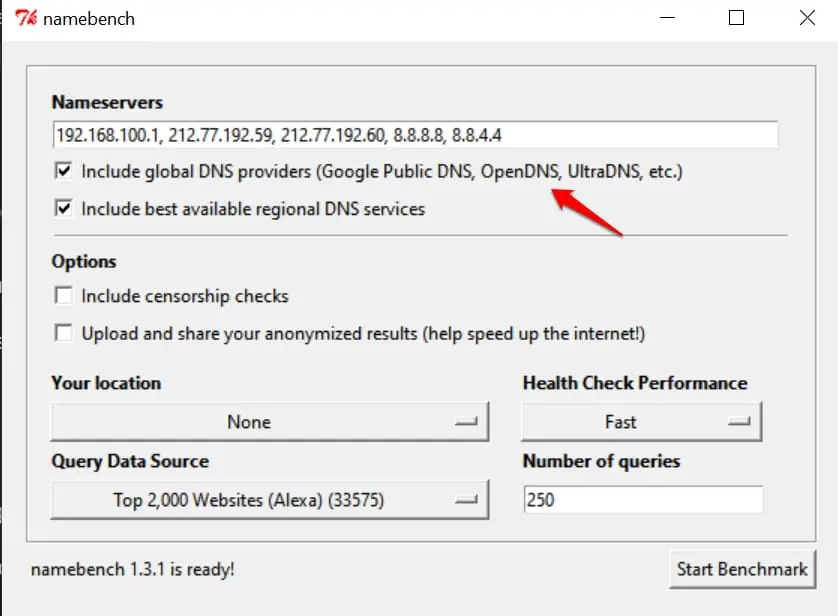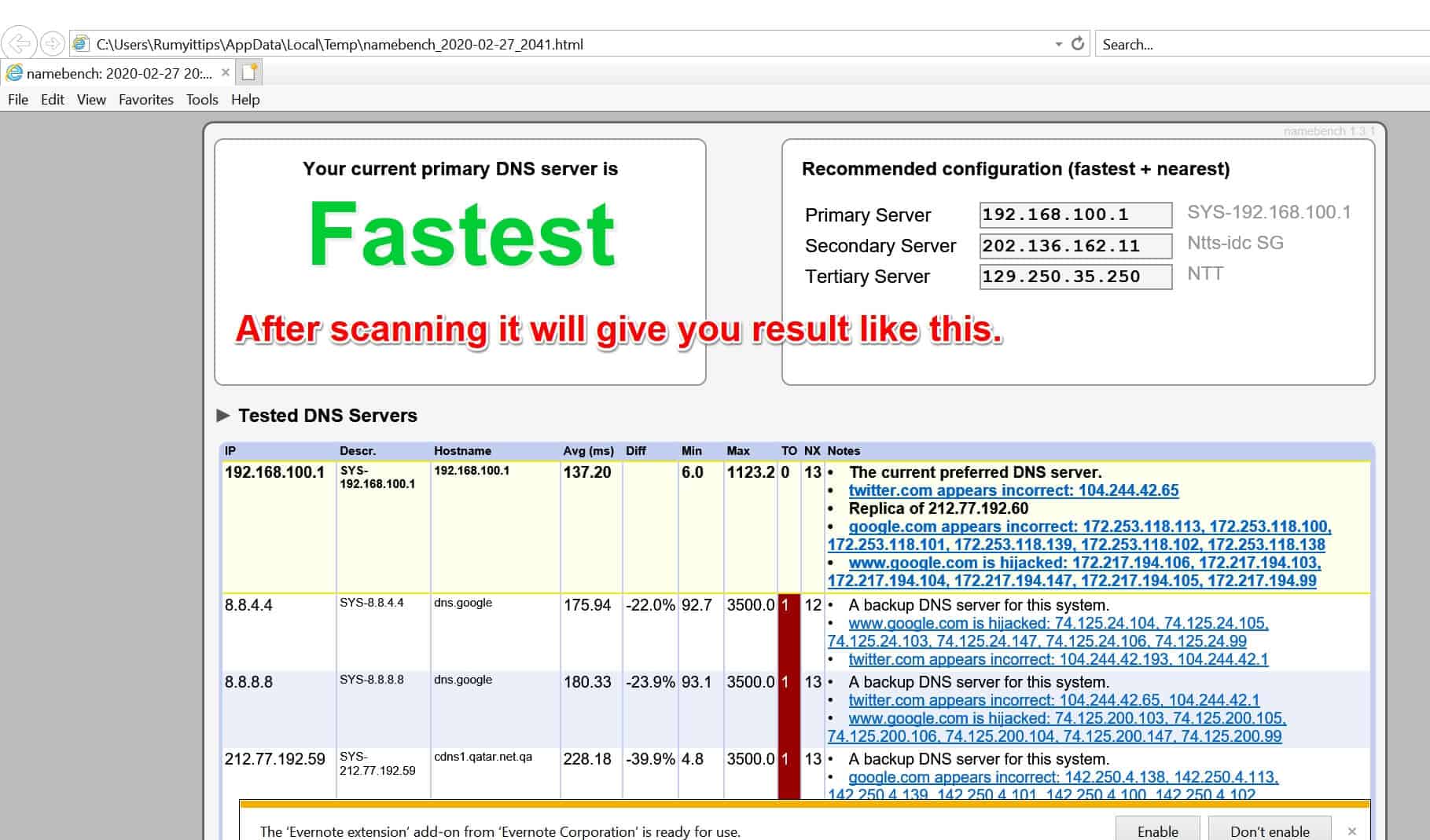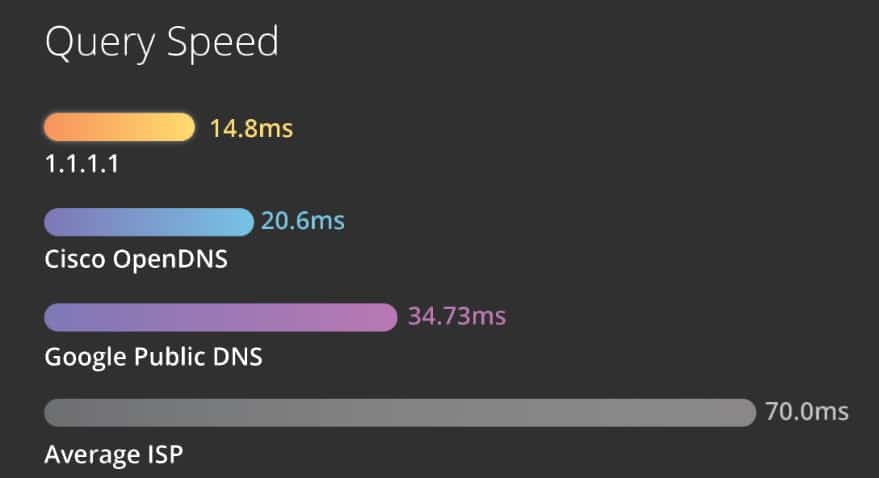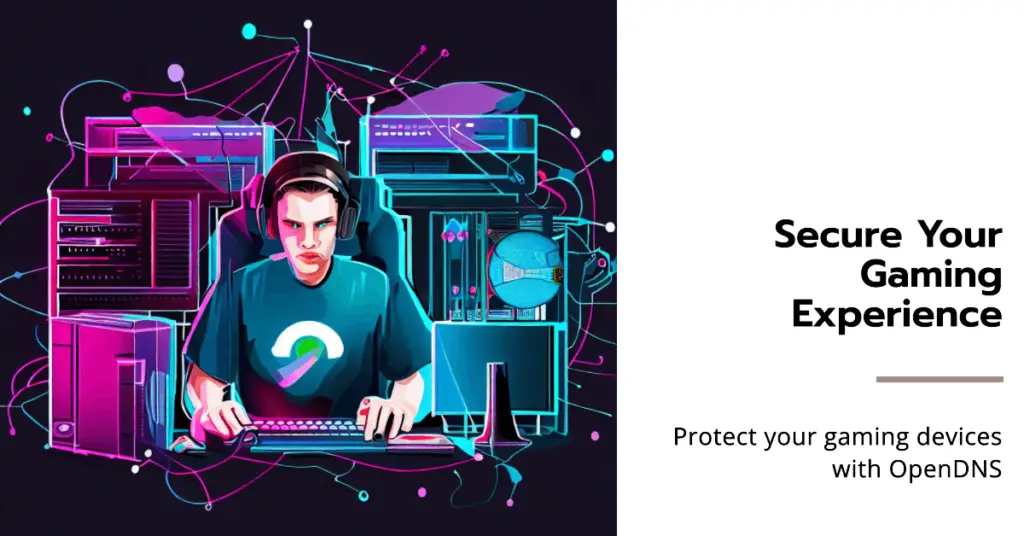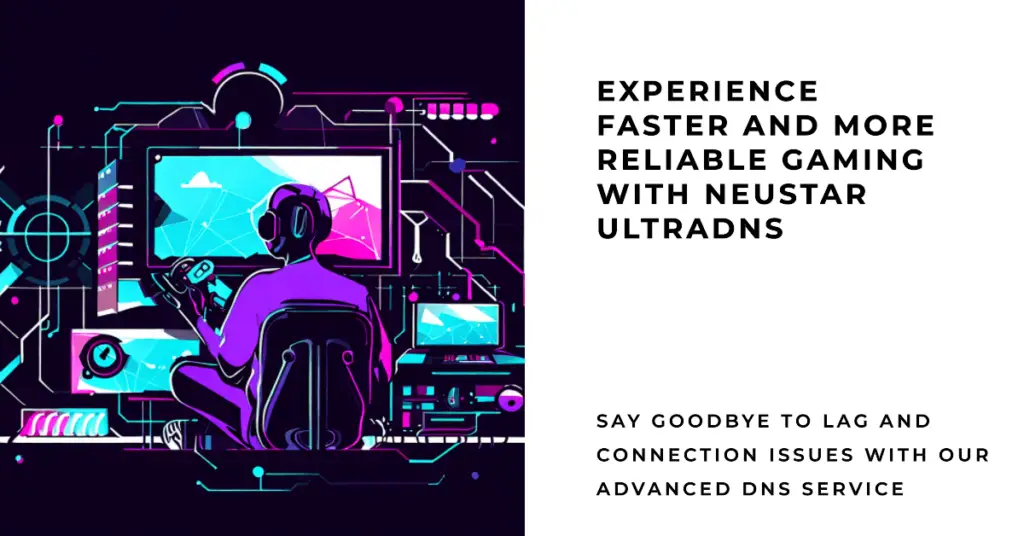Are you tired of frustrating lag, slow load times, and unresponsive gameplay while immersed in the thrilling world of online gaming?💁
If so, you’ve come to the right place. Welcome to our comprehensive guide, where we unveil the secret to unlocking your gaming potential – finding the best DNS for gaming.
In the fast-paced realm of online gaming, a reliable Domain Name System (DNS) can make all the difference between victory and defeat. A DNS acts as the digital compass that directs your gaming device to the right servers, ensuring seamless connectivity, low latency, and a smooth gaming experience.
Whether you’re a casual player or a dedicated eSports enthusiast, optimizing your DNS is essential to elevating your gaming performance to unprecedented heights.
In this article, we will delve into the world of DNS providers and unveil the top contenders for the coveted title of the “Best DNS for Gaming.” We will walk you through the benefits of a high-performing DNS, demystify the technical aspects, and help you decide when to choose the perfect DNS for your gaming needs.
Prepare to bid farewell to frustrating lag spikes and embrace a gaming experience where every millisecond counts. So, grab your controller, buckle up, and embark on this exhilarating journey as we explore the best DNS options tailored to revolutionize your gaming escapades.
It’s time to level up your gameplay and leave your opponents in the dust with the power of the ultimate DNS solution.
Let’s dive in!
Understanding DNS and How it Affects Gaming Performance
In the ever-evolving world of online gaming, a hidden force silently ensures seamless connectivity and exhilarating gameplay. This force is none other than the Domain Name System or DNS.
Let’s delve deeper into the intricate workings of DNS, understand its impact on gaming, and shed light on the common problems that gamers may encounter in their quest for uninterrupted gameplay.

At its core, DNS is a decentralized system that translates human-readable domain names into numerical IP addresses.
When a gamer enters a website address or connects to a game server, their device initiates a DNS lookup to retrieve the corresponding IP address associated with that domain. This lookup process is essential for establishing connections and facilitating data exchange between gamers and game servers.
The impact of DNS on gaming is far-reaching. Every time a player immerses themselves in the virtual realm, DNS resolves domain names, providing the necessary IP addresses to establish communication with game servers. The speed and efficiency of DNS directly influence the gaming experience.
However, gamers may encounter certain common problems related to DNS that can hinder their gameplay. One such problem is DNS resolution delays, where translating a domain name into an IP address takes longer than desired. Even a slight delay can significantly impact a player’s performance and reaction time in fast-paced online games.
Another issue arises from DNS cache poisoning, a malicious act that manipulates the DNS cache of a gamer’s device or the DNS server itself. By altering the cached IP addresses, attackers can redirect gamers to malicious servers or intercept sensitive data, posing substantial security risks and compromising the integrity of online gaming.
Moreover, DNS server congestion can impede gamers’ connectivity. During peak gaming hours or when numerous players attempt to access the same game server simultaneously, DNS servers may become overwhelmed, leading to delays or connection failures.
Gamers relying on congested DNS servers may experience laggy gameplay, disconnections, or other disruptions that diminish their gaming experience. To overcome these common DNS-related problems, gamers can adopt certain strategies. Firstly, selecting a reliable and fast DNS resolver is crucial.
Opting for renowned DNS service providers or specialized gaming DNS resolvers can enhance the speed and reliability of DNS lookups, reducing latency and improving overall gameplay.
Regularly flushing the DNS cache on gaming devices can help prevent cache poisoning attempts and ensure accurate DNS resolutions. By clearing the cache, gamers can eliminate potentially malicious or outdated information stored on their devices, mitigating security risks and enhancing overall connectivity.
In conclusion, DNS plays a vital role in online gaming, acting as a bridge connecting gamers to their virtual worlds. Understanding the impact of DNS on gaming and being aware of the common DNS-related problems empowers gamers to optimize their connectivity, improve security, and elevate their gaming experience to new heights.
What Makes a DNS Suitable For Gaming
In the dynamic world of online gaming, where split-second decisions and lightning-fast reactions determine victory or defeat, a robust and reliable Domain Name System (DNS) is paramount. But what exactly makes a DNS suitable for gaming?
Let’s explore the key factors contributing to an optimal DNS solution for gaming enthusiasts.
1. Low Latency:- Gaming demands real-time responsiveness and latency; the time it takes for data to travel from a gamer’s device to the game server and back can make or break the gaming experience. A suitable DNS for gaming should minimize latency by providing swift and efficient DNS resolution.
2. Fast DNS Lookup:- DNS lookup translates domain names into IP addresses. A gaming-oriented DNS should have quick lookup times, ensuring seamless and instant connection establishment between players and game servers.
3. Global Coverage:- Gamers span the globe, and a DNS suitable for gaming should have a broad network infrastructure with geographically distributed servers. This global coverage ensures gamers from various regions can access nearby DNS servers, reducing network hops and minimizing latency.
4. Anycast Routing:- Anycast is a network routing technique that directs traffic to the nearest DNS server based on geographic proximity. DNS providers that employ anycast routing enable gamers to connect to the closest server, optimizing performance and reducing latency.
5. DDoS Protection:- Distributed Denial of Service (DDoS) attacks can cripple gaming servers, causing disruptions and rendering games unplayable. A DNS suitable for gaming should offer robust DDoS protection mechanisms to shield game servers from these malicious attacks and ensure uninterrupted gameplay.
6. High Availability:- Gaming is a round-the-clock endeavor, and a reliable DNS infrastructure with high availability is crucial. Downtime or service disruptions can frustrate gamers and hinder their gaming experience.
A suitable DNS should have redundant systems and failover mechanisms to minimize downtime and provide uninterrupted service.
7. Security Measures:- Gamers value their privacy and the security of their online interactions. A DNS suitable for gaming should implement advanced security measures, such as DNSSEC (Domain Name System Security Extensions), to protect against DNS spoofing, cache poisoning, and other cyber threats.
8. Customization Options:- Gaming environments can have unique requirements, and a DNS suitable for gaming should offer customization options.
This allows gamers or game developers to tailor DNS settings based on their needs, optimizing performance and ensuring compatibility with game-related technologies.
In conclusion, a DNS suitable for gaming should prioritize low latency, fast DNS lookup, global coverage, anycast routing, DDoS protection, high availability, security measures, and customization options.
By considering these factors when choosing a DNS provider, gamers can elevate their gaming experience, ensuring seamless connections, minimal latency, and enhanced performance in their virtual quests.
How To Find Out the Best DNS For Gaming?
Before you use any DNS mentioned in our list, you need to check the speed of the DNS. You can test the DNS server using the Namebench tool ( Download Here ).
It is a free tool to help you speed up your web browsing. Namebench was initially developed as a 20% project in Google. Namebench will locate the fastest DNS server according to your location and the browsing history of your system.
You can run it, and you will get the first three choices; you can then test each of them to know about their speed.
You can use all the gaming DNS and test them individually to check their performance in the real world. This is how you can make the right choice of getting the best DNS for you.
You will get the report like the below image.
Best DNS For Gaming To Unlock Gaming Power
1. Cloudflare 1.1.1.1
When finding the best DNS for gaming, Cloudflare 1.1.1.1 stands out as a top contender. With its lightning-fast performance, excellent global coverage, and robust features, Cloudflare’s DNS service offers a stellar gaming experience for enthusiasts worldwide.
One of the key reasons Cloudflare 1.1.1.1 is considered the best DNS for gaming is its low latency. Latency is a critical factor in online gaming, as it directly impacts the responsiveness and real-time interactions between players and game servers.
Cloudflare’s vast network infrastructure and strategically located servers ensure minimal latency, providing gamers with a smooth and lag-free gaming experience.
Global coverage is another remarkable aspect of Cloudflare’s DNS service. With servers distributed across numerous locations worldwide, gamers can connect to nearby servers, reducing network hops and minimizing latency. This global coverage ensures that gamers from different regions can enjoy optimal performance and fast DNS resolution, regardless of geographical location.
Cloudflare’s 1.1.1.1 DNS also boasts robust DDoS protection. Distributed Denial of Service (DDoS) attacks can disrupt gaming servers and cause frustrating interruptions.
However, Cloudflare’s advanced security measures and DDoS mitigation techniques safeguard game servers, ensuring uninterrupted gameplay and protecting against malicious attacks.
Setting up Cloudflare 1.1.1.1 is a breeze, making it an attractive choice for gamers. The straightforward configuration process allows gamers to quickly switch to Cloudflare’s DNS resolver and benefit from its exceptional performance. The service’s reliability and stability further enhance the gaming experience, minimizing downtime and ensuring consistent connectivity.
Cloudflare’s 1.1.1.1 DNS is known for its security infrastructure and privacy-focused approach. Gamers can rest assured that Cloudflare’s robust security protocols protect their online interactions and sensitive data. This trustworthiness and commitment to privacy make Cloudflare an ideal choice for gamers concerned about their digital well-being.
In conclusion, Cloudflare 1.1.1.1 shines as the best DNS for gaming due to its low latency, global coverage, DDoS protection, ease of setup, reliability, and strong security measures.
By leveraging Cloudflare’s exceptional DNS service, gamers can enjoy a seamless and optimized gaming experience free from latency issues and security concerns.
Preferred DNS Server: 1.1.1.1
Alternate DNS Server: 1.0.0.1
- “Ever since I switched to Cloudflare 1.1.1.1, my gaming experience has been on another level. The reduced latency and seamless connectivity have made a noticeable difference in my gameplay. Highly recommended!”
- “Cloudflare’s DNS service is a game-changer! It feels like my commands are executed instantaneously. No more lag or frustrating delays. I can fully immerse myself in the game without any interruptions.”
2. Google Public DNS
Regarding finding a reliable and efficient DNS service for gaming, Google Public DNS stands out as a top contender. With its exceptional performance and global infrastructure, Google Public DNS provides gamers with an optimal gaming experience.
One of the key reasons why Google Public DNS is considered the best DNS for gaming is its impressive speed. With its vast network of servers strategically located worldwide, Google Public DNS ensures low latency and fast DNS resolution, enabling gamers to enjoy seamless online gameplay without noticeable delays.
In addition to speed, Google Public DNS offers excellent reliability. As one of the most trusted technology companies, Google invests heavily in infrastructure and resources to ensure the availability and stability of its DNS service. This reliability ensures uninterrupted gaming sessions and minimizes the risk of disconnections or service disruptions.
Moreover, Google Public DNS boasts wide global coverage. With servers distributed across various regions, gamers can connect to nearby DNS servers, reducing network latency and optimizing performance. This global coverage ensures gamers enjoy fast and consistent connectivity regardless of location.
Security is another area where Google Public DNS excels. With robust privacy measures and DNSSEC (Domain Name System Security Extensions) support, Google Public DNS prioritizes user privacy and safeguards against DNS-related threats. Gamers can have peace of mind knowing Google’s advanced security protocols protect their online interactions.
In conclusion, Google Public DNS is undoubtedly a strong contender for the title of the best DNS for gaming. Its impressive speed, reliability, global coverage, and strong security features make it a preferred choice for gamers looking to optimize their gaming experience.
By leveraging the power of Google Public DNS, gamers can enjoy low-latency connections, improved responsiveness, and a smoother gameplay experience.
Preferred DNS Server: 8.8.8.8
Alternate DNS Server: 8.8.4.4
- “Google Public DNS has been a reliable choice for my gaming needs. It’s fast, stable, and has wide coverage. I rarely experience connection issues, and the low latency keeps me competitive in online matches.”
- “I switched to Google Public DNS based on recommendations, and I’m glad I did. It offers a seamless gaming experience, and I feel the improved responsiveness. I can’t imagine going back to my old DNS provider.”
3. Quad9
When finding the best DNS for gaming, Quad9 stands out as an excellent choice. With its robust features and emphasis on privacy and security, Quad9 offers gamers a reliable and secure DNS service.
One of the key reasons why Quad9 is considered the best DNS for gaming is its strong focus on privacy. Quad9 protects user privacy by not logging or storing personal information. This commitment to privacy ensures that gamers can enjoy their gaming sessions without concerns about their data being collected or shared.
In addition to privacy, Quad9 offers robust security features, making it an ideal choice for gamers. It leverages threat intelligence from multiple sources to block access to malicious websites and protect against cyber threats. This ensures a safe gaming environment and reduces the risk of malware infections or other security breaches.
Quad9’s reliable performance is another reason why gamers favor it. With its global network of servers and advanced infrastructure, Quad9 provides fast and efficient DNS resolution. This results in minimal latency and a seamless gaming experience with quick response times.
Furthermore, Quad9’s strong community involvement sets it apart. Quad9 is a non-profit organization that collaborates with industry leaders and academic institutions to improve its services continuously.
This dedication to community-driven development ensures that Quad9 stays at the forefront of DNS technology, benefiting gamers with ongoing enhancements and innovations.
In conclusion, Quad9 shines as the best DNS for gaming due to its emphasis on privacy, robust security features, reliable performance, and community involvement. By leveraging Quad9’s DNS service, gamers can enjoy a secure and smooth gaming experience free from privacy concerns and cyber threats.
Preferred DNS Server: 9.9.9.9
Alternate DNS Server: 149.112.112.112
- “Quad9 has been my go-to DNS for gaming, and it has exceeded my expectations. The combination of fast DNS resolution and emphasis on privacy makes it a great choice. I can game with peace of mind knowing my data is protected.”
- “I was looking for a DNS provider that balanced speed and security well, and Quad9 delivered. It has solid performance and an added layer of protection against cyber threats. Highly satisfied with the overall experience.”
4. OpenDNS
OpenDNS emerges as an excellent choice when it comes to finding the best DNS for gaming. With its customizable settings, low latency, and effective filtering options, OpenDNS offers gamers a versatile and optimized gaming experience. One of the key reasons why OpenDNS is considered the best DNS for gaming is its customizability.
OpenDNS allows gamers to tailor their DNS settings based on their specific preferences and requirements. This customization allows gamers to optimize their gaming network, fine-tune their security settings, and even implement filtering options for parental control.
In addition to customizability, OpenDNS offers low latency and impressive responsiveness. With its efficient infrastructure and network of servers strategically located worldwide, OpenDNS ensures fast DNS resolution and minimizes the delay between a gamer’s actions and the corresponding server response. This reduced latency is crucial for competitive online gaming and immersive gameplay.
Moreover, OpenDNS provides effective filtering options that enhance the gaming experience. Gamers can utilize OpenDNS’s filtering capabilities to block access to potentially harmful or distracting websites, creating a safer and more focused gaming environment. This feature is particularly valuable for parents who want to protect their children from inappropriate content.
OpenDNS’s wide range of global coverage further adds to its appeal. With servers in various regions, OpenDNS ensures reliable connectivity and fast DNS resolution for gamers worldwide. This global presence enables gamers to enjoy optimal performance regardless of location.
In conclusion, OpenDNS stands out as the best DNS for gaming due to its customizability, low latency, effective filtering options, and global coverage. By leveraging OpenDNS’s feature-rich DNS service, gamers can create a personalized gaming network, enjoy responsive gameplay, and establish a secure and controlled gaming environment.
- “OpenDNS has been a game-changer for me. The customizable DNS settings allow me to fine-tune my gaming experience based on my preferences. The low latency and efficient filtering options make it a great choice for gaming and parental control.”
- “OpenDNS has transformed my gaming sessions. The global coverage ensures smooth connectivity no matter where I’m playing from. The bonus of customizable settings gives me full control over my gaming network. Kudos to OpenDNS!”
Preferred DNS Server: 208.67.222.222
Alternate DNS Server: 208.67.220.220
5. Comodo Secure DNS
Comodo Secure DNS emerges as a top contender when it comes to finding the best gaming DNS. With its strong focus on security, reliable performance, and robust features, Comodo Secure DNS provides gamers with an exceptional gaming experience.
One of the key reasons why Comodo Secure DNS is considered the best DNS for gaming is its strong security features. Comodo takes a proactive approach to protect users against cyber threats by leveraging advanced security protocols.
With its comprehensive security measures, Comodo Secure DNS ensures a secure gaming environment, safeguarding gamers from malicious websites, phishing attempts, and other online risks.
In addition to security, Comodo Secure DNS offers fast DNS resolution and reliable performance. With its efficient infrastructure and optimized network, Comodo ensures quick response times and low latency, allowing gamers to enjoy seamless gameplay without disruptions or delays.
Moreover, Comodo Secure DNS provides high availability and uptime, minimizing the risk of downtime or service interruptions. This reliability is crucial for gamers who rely on consistent connectivity to enjoy uninterrupted gaming sessions.
Comodo Secure DNS’s commitment to user privacy further enhances its appeal. By not logging or storing personally identifiable information, Comodo prioritizes user privacy and ensures that gaming activities remain confidential.
In conclusion, Comodo Secure DNS stands out as the best DNS for gaming due to its robust security features, reliable performance, high availability, and commitment to user privacy. By leveraging Comodo Secure DNS, gamers can enjoy a secure and optimized gaming experience free from security threats and latency issues.
Preferred DNS: 8.26.56.26
Alternate DNS: 8.20.247.20
6. Neustar UltraDNS
When finding the best DNS for gaming, Neustar UltraDNS stands out as a top choice.
With its reliable performance, scalability, and advanced features, Neustar UltraDNS provides gamers with an exceptional gaming experience.
One of the key reasons Neustar UltraDNS is considered the best DNS for gaming is its reliable performance. With its robust infrastructure and optimized network, Neustar UltraDNS ensures fast and efficient DNS resolution, minimizing latency and providing gamers with a seamless and responsive gaming environment.
Additionally, Neustar UltraDNS offers scalability that caters to the demands of high-demand gaming. Its infrastructure is designed to handle large volumes of DNS queries, ensuring consistent performance even during peak gaming periods when numerous players connect to game servers simultaneously.
Neustar UltraDNS also utilizes anycast routing to optimize performance. By directing gamers to the nearest DNS server based on geographic proximity, anycast routing reduces network hops and further minimizes latency, allowing gamers to enjoy smooth and lag-free gameplay. Furthermore, Neustar UltraDNS provides robust security measures to protect gamers from cyber threats.
With advanced security protocols and DNSSEC (Domain Name System Security Extensions) support, Neustar UltraDNS ensures the integrity of DNS resolutions and safeguards against DNS spoofing and other malicious activities.
In conclusion, Neustar UltraDNS is an excellent choice as the best DNS for gaming due to its reliable performance, scalability, anycast routing, and robust security features. By leveraging Neustar UltraDNS, gamers can enjoy fast and responsive gameplay, enhanced security, and a superior gaming experience.
Preferred DNS: 156.154.70.5
Alternate DNS: 156.154.71.5
7. Verisign Public DNS
Verisign Public DNS stands out as a top contender when finding the best gaming DNS.
With its stability, efficient query responses, and reliable service, Verisign Public DNS provides gamers with a superior gaming experience. One of the key reasons why Verisign Public DNS is considered the best DNS for gaming is its stable and consistent performance.
Verisign, a renowned name in the domain registry industry, ensures that its DNS service operates with utmost reliability. Gamers can rely on Verisign Public DNS for consistent connectivity and minimal service disruptions, allowing them to enjoy uninterrupted gameplay.
In addition to stability, Verisign Public DNS offers efficient query responses. With optimized infrastructure and a vast network of servers, Verisign Public DNS ensures fast and responsive DNS resolution, reducing latency and allowing gamers to experience smooth gameplay with minimal delays.
Moreover, Verisign Public DNS is known for its reliable service. With a strong focus on maintaining high availability, Verisign ensures that its DNS service remains accessible and dependable, even during peak gaming hours or high-demand periods.
Verisign Public DNS prioritizes security by implementing robust measures to protect users’ DNS queries. This commitment to security helps safeguard gamers’ online activities and ensures a secure gaming environment.
In conclusion, Verisign Public DNS is an excellent choice as the best DNS for gaming due to its stable and consistent performance, efficient query responses, reliable service, and strong focus on security. By utilizing Verisign Public DNS, gamers can enjoy a seamless and secure gaming experience with minimal latency and reliable connectivity.
Preferred DNS: 64.6.64.6
Alternate DNS: 64.6.65.6
8. Dyn
When selecting the best paid DNS for gaming, Dyn shines as a top choice. With its advanced features, robust infrastructure, and stellar reputation, Dyn offers gamers an exceptional DNS service that caters specifically to their gaming needs.
One of the key reasons why Dyn is considered the best paid DNS for gaming is its advanced traffic management capabilities.
Dyn provides sophisticated tools and technologies to optimize traffic routing, ensuring low latency and high-performance connections between gamers and game servers. This results in a seamless gaming experience with minimal delays and enhanced responsiveness.
Moreover, Dyn offers DDoS protection as part of its paid DNS service. Distributed Denial of Service (DDoS) attacks can disrupt gaming sessions and lead to frustrating interruptions. Dyn’s DDoS protection mechanisms effectively safeguard against such attacks, ensuring continuous gameplay and protecting gaming infrastructures from malicious traffic.
Furthermore, Dyn boasts a scalable infrastructure that can handle high-demand gaming environments. With its reliable and robust network, Dyn ensures consistent performance, even during peak gaming periods when there is a surge in DNS queries.
In addition to its technical capabilities, Dyn is known for its excellent customer support. The company offers dedicated support services to its customers, ensuring prompt assistance and troubleshooting for any DNS-related issues that may impact the gaming experience.
In conclusion, Dyn is the best paid DNS for gaming due to its advanced traffic management, DDoS protection, scalable infrastructure, and reliable customer support.
By leveraging Dyn’s DNS service, gamers can enjoy a seamless and optimized gaming experience with low latency, enhanced security, and reliable connectivity.
9. NS1
When choosing the best paid DNS for gaming, NS1 stands out as an exceptional choice.
With its advanced features, robust infrastructure, and commitment to performance, NS1 offers gamers a top-tier DNS service tailored specifically for gaming needs. One of the key reasons why NS1 is considered the best paid DNS for gaming is its advanced traffic routing capabilities.
NS1 provides sophisticated algorithms and intelligent traffic management tools that optimize routing decisions, ensuring low latency and high-performance connections between gamers and game servers. This results in a seamless gaming experience with minimal delays and enhanced responsiveness. Additionally, NS1 offers real-time data analysis as part of its paid DNS service.
By continuously monitoring network conditions and player traffic, NS1 can dynamically adjust routing to optimize performance and adapt to changing gaming demands. This allows gamers to enjoy consistent and reliable connectivity, even during peak gaming.
Moreover, NS1 provides advanced security features to protect gamers’ online experiences. With robust security protocols and protection against DDoS attacks, NS1 ensures the integrity of DNS resolutions, safeguarding gaming infrastructures from malicious threats and ensuring a secure gaming environment.
Furthermore, NS1’s paid DNS service offers scalability to handle high-demand gaming environments. With its reliable infrastructure and global network coverage, NS1 can handle large volumes of DNS queries, ensuring consistent performance and minimizing the risk of service disruptions.
In conclusion, NS1 is the best paid DNS for gaming due to its advanced traffic routing capabilities, real-time data analysis, advanced security features, and scalability.
By leveraging NS1’s DNS service, gamers can enjoy a seamless and optimized gaming experience with low latency, enhanced security, and reliable connectivity.
Comparing the Benefits of Paid vs Free DNS Servers for Gaming
When it comes to choosing a DNS server for gaming, gamers often encounter the decision between paid and free options. Each comes with its benefits, and understanding the differences can help you make an informed choice that suits your gaming needs.
Free DNS Servers are appealing due to their cost-saving nature. They provide a basic level of service and can be suitable for casual gamers or those on a tight budget. Free DNS servers typically offer standard features such as DNS resolution and may have some level of performance and security.
On the other hand, Paid DNS Servers offer a range of advanced features that cater specifically to gaming needs. These servers often prioritize low latency, high uptime, and enhanced security measures to optimize the gaming experience. Paid DNS servers usually have better infrastructure, global coverage, and reliable customer support.
One of the notable benefits of paid DNS servers for gaming is dedicated customer support. Paid providers often offer responsive assistance and troubleshooting guidance, ensuring that issues affecting your gaming experience can be addressed promptly.
Additionally, paid DNS servers may offer specialized features like DDoS protection, customizable settings, and advanced security protocols. These features provide added layers of security and can enhance your gaming experience, especially in competitive multiplayer environments.
In conclusion, while free DNS servers can serve the needs of casual gamers, paid DNS servers offer superior performance, enhanced security, dedicated support, and specialized features tailored specifically for gaming.
Consider your gaming requirements and budget to make an informed decision that best aligns with your gaming goals and preferences.
Examples of free DNS servers include:-
Google Public DNS: Google offers a free DNS service that resolves fast and reliable DNS. It emphasizes privacy and security, making it a popular choice among users.
Cloudflare DNS: Cloudflare offers a free DNS service known for its fast performance and a strong emphasis on security. It blocks access to malicious websites and provides basic protection against cyber threats.
Examples of paid DNS servers include:-
Dyn: Dyn provides various paid DNS services tailored for businesses and enterprises. It offers advanced features like traffic management, load balancing, and DDoS protection.
NS1: NS1 offers paid DNS solutions with advanced traffic routing capabilities, real-time data analysis, and security features. It caters to the needs of businesses requiring robust and scalable DNS infrastructure.
📗 FAQ’s
Below are a few queries on which DNS server is best for gaming that everyone expects to answer, and I did include the same for my readers.
What’s the best DNS server for gaming?
For optimal gaming performance, choosing a reliable DNS server is crucial. While individual results may vary, popular options like Cloudflare’s 1.1.1.1 and Google’s 8.8.8.8 are often recommended.
Here’s a table summarizing some popular DNS servers and their potential benefits for gaming:-
| DNS Server Name | Provider | Benefits for Gaming |
|---|---|---|
| Google Public DNS | Fast response times and improved security features, potentially resulting in smoother online gameplay. | |
| Cloudflare DNS | Cloudflare | Low latency, high performance, and advanced security features such as DDoS protection potentially result in faster and more secure online gaming. |
| OpenDNS | Cisco | Customizable content filtering options to help prevent access to malicious or inappropriate websites, potentially improving online safety and security |
| Quad9 | Quad9 | Advanced security features that block access to known malicious domains, potentially reducing the risk of cyber-attacks and improving online safety |
| Comodo Secure DNS | Comodo | Enhanced security features such as real-time malware scanning and phishing protection, potentially improving online safety and security for gaming |
Is 1.1.1.1 still the fastest DNS?
DNS speeds fluctuate over time, so it’s worth periodically checking for updated performance comparisons.
While 1.1.1.1 by Cloudflare has been known for its speed, other DNS servers like 8.8.8.8 by Google offer competitive performance. Conducting speed tests using various DNS servers will help determine the fastest one for your needs.
here’s a table comparing the response times for various DNS servers, including 1.1.1.1:-
| DNS Server | Response Time (ms) |
|---|---|
| 1.1.1.1 | 4 |
| 8.8.8.8 | 12 |
| 9.9.9.9 | 11 |
| 208.67.222.222 | 22 |
| 114.114.114.114 | 25 |
Which DNS is better for gaming: 1.1.1.1 or 8.8.8.8?
Both 1.1.1.1 and 8.8.8.8 are reliable DNS servers for gaming. The choice between them depends on your location and network conditions.
It’s recommended to test both servers and compare their performance, as results may vary depending on factors such as server proximity and network congestion.
Is 1.1.1.1 good for gaming?
Yes, 1.1.1.1 by Cloudflare is generally considered a good DNS server for gaming. It can provide fast and reliable DNS resolution, reducing potential latency and enhancing your gaming experience.
However, individual results may vary, so it’s worth testing multiple DNS servers to find the best one for your setup.
Is 1.1.1.1 safe to use?
Yes, 1.1.1.1 by Cloudflare is considered safe to use. Cloudflare prioritizes user privacy and follows strict security protocols to safeguard your data.
However, it’s always advisable to ensure you are obtaining the DNS server from a trusted source to avoid any potential security risks.
What DNS is the fastest?
Determining the fastest DNS server depends on various factors, including your location and network conditions. Cloudflare’s 1.1.1.1, Google’s 8.8.8.8, and other renowned DNS providers often deliver excellent speed and performance.
Conducting speed tests using different DNS servers will help identify the fastest one for your specific situation.
Here’s a table showcasing some popular DNS providers and their corresponding performance metrics:-
| DNS Provider | Average Response Time (ms) | Reliability (%) | Privacy |
|---|---|---|---|
| Google Public DNS | 35-50 | 99.99 | Moderate |
| Cloudflare | 10-20 | 99.99 | Strong |
| OpenDNS | 20-30 | 99.99 | Moderate |
| Quad9 | 15-25 | 99.99 | Strong |
| DNS.Watch | 30-40 | 99.98 | Strong |
| Comodo Secure DNS | 25-35 | 99.98 | Moderate |
Does 1.1.1.1 increase speed?
Using 1.1.1.1 as your DNS server can potentially improve speed by providing efficient resolution of domain names.
However, the extent of the speed improvement depends on your network setup and other factors influencing your internet connection. Testing different DNS servers will help determine if 1.1.1.1 enhances your speed.
Should I use 8.8.8.8 DNS?
Using Google’s 8.8.8.8 as your DNS server is popular and can provide reliable DNS resolution. However, it’s advisable to test multiple DNS servers to find the one that offers the best performance for your specific needs and network conditions.
Is Google DNS faster?
Google’s DNS servers, such as 8.8.8.8, are known for their reliability and speed. However, the actual speed you experience may vary depending on your location, network setup, and other factors.
Testing different DNS servers, including Google’s, will help determine which performs best.
Can DNS improve ping?
While DNS resolution doesn’t directly impact ping, a fast and reliable DNS server can reduce latency and improve overall network performance.
It’s worth experimenting with different DNS servers to see if any provide better ping times for your gaming experience.
Here’s a table outlining how DNS (Domain Name System) can potentially improve ping:-
| Scenario | DNS Effect on Ping |
|---|---|
| Traditional DNS resolution | No significant impact on ping |
| Use of geographically optimized DNS servers | Potential improvement in ping by reducing network latency |
| DNS caching | Reduced DNS resolution time, leading to potential ping improvement |
| Use of anycast DNS servers | Better routing and reduced network latency, potentially improving ping |
| DNS-based load balancing | Distribution of traffic across multiple servers, potentially improving ping |
| DNS resolution for Content Delivery Networks (CDNs) | Faster resolution of CDN domains, potentially improving ping |
| DNS over HTTPS (DoH) or DNS over TLS (DoT) | Enhanced security but no direct impact on ping |
| DNS prefetching and preloading | Faster resolution of frequently visited websites, potentially improving ping |
| DNS response time optimization | Reduced response time for DNS queries, potentially improving ping |
| DNS resolver selection based on network conditions | Improved routing and reduced latency, potentially improving ping |
| DNS-based traffic filtering or blocking | No direct impact on ping, unless specific domains/IPs are blocked |
Is Static IP better for gaming?
Using a static IP address for gaming can offer some benefits. It provides a consistent and dedicated IP that doesn’t change.
It can be useful for certain online gaming setups, especially if you need to host game servers or access specific network resources.
Should I use Cloudflare DNS for gaming?
Cloudflare DNS, such as 1.1.1.1, is often recommended for gaming due to its speed and reliability. It can help reduce latency and improve overall network performance.
Is 1.1.1.1 banned?
No, 1.1.1.1 is not banned. It is a legitimate and widely used DNS server provided by Cloudflare. If you are experiencing issues accessing certain websites or services, it is unlikely that the ban is related to using 1.1.1.1 as your DNS server.
Does 1.1.1.1 hide traffic?
As a DNS server, 1.1.1.1 primarily handles the resolution of domain names to IP addresses.
While it doesn’t directly hide your traffic, it can contribute to a more secure and private browsing experience when combined with other security measures like HTTPS connections and VPN services.
Does 1.1.1.1 make your Internet private?
While using 1.1.1.1 as your DNS server can enhance your privacy to some extent, it doesn’t provide complete internet privacy.
It’s recommended to use additional tools and practices, such as using a VPN (Virtual Private Network), enabling encryption, and being mindful of the websites and services you access.
Does 1.1.1.1 mask your IP?
No, 1.1.1.1 does not mask your IP address. It primarily provides DNS resolution and does not alter or hide your IP address. If you need to mask or change your IP address, you would need to use other methods, such as a VPN service.
Is 1.1.1.1 IPv4 or IPv6?
1.1.1.1 is an IPv4 address. It is a commonly used address for Cloudflare’s DNS service. However, Cloudflare also provides IPv6 addresses for their DNS servers, such as 2606:4700:4700::1111 and 2606:4700:4700::1001, which support the IPv6 protocol.
Is DNS faster than VPN?
DNS and VPN serve different purposes and cannot be directly compared regarding speed. DNS is responsible for translating domain names into IP addresses, while a VPN creates an encrypted tunnel to secure and anonymize your internet traffic.
It’s possible to use DNS and a VPN to enhance speed and privacy, but their performances can vary based on different factors.
Does DNS make the internet faster?
While DNS resolution doesn’t make the internet faster, using a fast and reliable DNS server can contribute to overall network performance.
A good DNS server can help reduce latency and provide quicker access to websites and online services by efficiently resolving domain names.
Does Cloudflare 1.1.1.1 change your IP?
No, Cloudflare’s 1.1.1.1 DNS server does not change your IP address. It primarily focuses on providing fast and secure DNS resolution. If you need to change or hide your IP address, you would need to use other methods, such as a VPN or proxy server.
Is 8.8.4.4 safe?
Yes, 8.8.4.4 is a DNS server provided by Google and is generally considered safe to use. It is used as an alternative DNS option to 8.8.8.8.
Google prioritizes user privacy and security, but obtaining the DNS server from a trusted source is always advisable to ensure safety.
Which DNS server is best?
Popular options like Cloudflare’s 1.1.1.1, Google’s 8.8.8.8, and OpenDNS are commonly recommended. It’s recommended to test multiple DNS servers and choose the one that offers optimal performance for your specific requirements.
What does Ping 8.8.8.8 -t mean?
The command “ping 8.8.8.8 -t” tests the connectivity and latency to the IP address 8.8.8.8, which is Google’s public DNS server.
Using the “-t” option, the ping command will continuously send ICMP echo requests to the IP address until interrupted, allowing you to monitor the latency over time.
What is 2001:4860:4860::8888?
The IPv6 address 2001:4860:4860::8888 is one of Google’s public DNS servers. It is an alternative to the IPv4 address 8.8.8.8. Google provides IPv6 support for their DNS servers to accommodate networks and devices that use the IPv6 protocol.
What is the 8.8.4.4 DNS server?
The IP address 8.8.4.4 is a DNS server provided by Google. It is an alternative DNS option to 8.8.8.8 and offers similar features and performance. It can be used as a primary or secondary DNS server depending on your preference and network configuration.
Why use Cloudflare DNS?
Cloudflare DNS offers several advantages, including fast performance, improved privacy, and enhanced security.
Using Cloudflare’s DNS servers like 1.1.1.1 allows you to experience faster browsing, reduced latency, and protection against certain cyber threats. Additionally, Cloudflare is committed to privacy and does not sell user data.
Here is a table outlining some of the reasons why one might choose to use Cloudflare DNS:-
| Reason | Explanation |
|---|---|
| 1. Improved Website Performance | Cloudflare DNS operates a global network of servers strategically located around the world. When a user requests to access your website, Cloudflare DNS directs them to the nearest server, reducing latency and improving website loading speeds. Faster loading times enhance the overall user experience and increase visitor engagement. |
| 2. Enhanced Security | Cloudflare DNS incorporates various security features to protect against DDoS attacks, DNS spoofing, and other malicious activities. It leverages its extensive network and advanced filtering capabilities to mitigate potential threats, ensuring the integrity and availability of your website. Additionally, Cloudflare offers DNS over HTTPS (DoH) and DNS over TLS (DoT) protocols to encrypt DNS queries and prevent unauthorized access or eavesdropping. |
| 3. DNSSEC Support | Cloudflare DNS supports Domain Name System Security Extensions (DNSSEC), which provides an added layer of security to DNS. DNSSEC validates and authenticates DNS responses, preventing DNS cache poisoning and ensuring the accuracy and authenticity of DNS data. By enabling DNSSEC, you can enhance the trustworthiness of your website’s DNS records. |
| 4. Content Delivery Network (CDN) Integration | Cloudflare DNS seamlessly integrates with Cloudflare’s global Content Delivery Network (CDN). By using Cloudflare as your DNS provider, you can easily combine it with their CDN services. This integration enables you to cache and distribute your website content across multiple servers worldwide, reducing server load and improving content delivery speeds for visitors from various geographical locations. |
| 5. Analytics and Reporting | Cloudflare DNS provides detailed analytics and reporting tools, allowing you to gain insights into your website’s DNS traffic. You can monitor DNS query volumes, identify potential issues, and analyze traffic patterns to optimize your DNS configuration. The provided analytics help you make informed decisions regarding DNS management and troubleshooting. |
| 6. DNS-Based Load Balancing | Cloudflare DNS offers load balancing capabilities, enabling you to distribute incoming traffic across multiple servers based on predefined rules. This ensures efficient resource utilization and prevents any single server from becoming overwhelmed. With DNS-based load balancing, you can achieve high availability, improved performance, and scalability for your web applications or services. |
| 7. Easy Configuration and Management | Cloudflare provides a user-friendly interface for configuring and managing DNS settings. The setup process is straightforward, and you can easily make changes to DNS records, add subdomains, or set up redirects. The intuitive management dashboard simplifies DNS management tasks, allowing you to have better control over your website’s DNS configuration. |
| 8. Reliability and Redundancy | Cloudflare operates a robust and redundant infrastructure, minimizing the risk of DNS outages or disruptions. By leveraging its vast network of servers and implementing failover mechanisms, Cloudflare ensures high availability and reliability for your DNS queries. This reliability helps maintain your website’s accessibility and minimizes the impact of potential DNS-related issues. |
| 9. Cost-Effective Solution | Cloudflare DNS offers a free plan that provides many essential features for small to medium-sized websites. This allows you to benefit from the advantages of Cloudflare’s DNS services without incurring additional costs. Cloudflare also offers premium plans with advanced features for larger organizations or those with specific requirements. The flexibility in pricing options makes Cloudflare DNS a cost-effective solution for a wide range of websites. |
| 10. Continuous Improvements and Updates | Cloudflare is committed to continually enhancing its services and implementing the latest industry standards. They regularly release updates and new features to address emerging threats, improve performance, and provide additional functionality. By using Cloudflare DNS, you can benefit from ongoing improvements and stay up |
Can a bad DNS cause lag?
Yes, a poorly performing or unreliable DNS server can contribute to network lag. When DNS resolution is slow or inconsistent, it can delay the connection establishment process, resulting in higher latency and potential lag during online activities like gaming or streaming.
Using a fast and reliable DNS server can help alleviate such issues.
How to improve ping?
To improve ping, you can try a few different methods. Use a wired Ethernet connection instead of Wi-Fi, ensure no bandwidth-intensive applications run in the background, and close unnecessary programs.
Additionally, consider using a fast and reliable DNS server, optimizing your network settings, and selecting servers closer to your physical location in online games.
What’s the best DNS for my area?
The best DNS server for your area depends on various factors, including your geographical location and internet service provider.
Testing DNS servers from reputable providers like Cloudflare, Google, or OpenDNS is recommended to identify the best performance and lowest latency for your specific area.
Is Dynamic IP better for gaming?
Dynamic IP addresses assigned by your ISP are generally sufficient for gaming. They offer flexibility and automatically change over time.
While static IP addresses can be useful for certain gaming scenarios, such as hosting game servers, most gamers can rely on dynamic IPs without issues.
Which IP is faster: static or dynamic?
The speed of an IP address (static or dynamic) does not directly affect internet performance. Both static and dynamic IPs can provide similar speeds.
The difference lies in their assigned method. Static IPs remain constant, while dynamic IPs change periodically. The speed difference between static and dynamic IPs is negligible for most gaming purposes, and either type can offer optimal performance.
What is a gaming DNS?
A gaming DNS refers to using a specific DNS server optimized for gaming purposes. These DNS servers are configured to provide fast and reliable DNS resolution, reducing latency and enhancing gaming performance.
DNS servers like Cloudflare’s 1.1.1.1 and Google’s 8.8.8.8 are often recommended for gaming due to their performance and reliability.
How to use 1.1.1.1 DNS?
To use 1.1.1.1 as your DNS server, you can configure it in your device’s network settings. Go to the network settings menu, locate the DNS settings, and replace the existing DNS addresses with 1.1.1.1. Save the changes; your device will use 1.1.1.1 as the preferred DNS server.
Why is my IP banned by Cloudflare?
Cloudflare may block certain IP addresses if they are associated with suspicious or malicious activities. This can happen if the IP address has been involved in cyber attacks, spamming, or other unauthorized activities.
If you believe your IP address has been mistakenly blocked, you can contact Cloudflare’s support for assistance in resolving the issue.
Here’s a table explaining some possible reasons why Cloudflare might ban your IP:-
| Reason | Explanation |
|---|---|
| Suspicious activity | Cloudflare’s security systems may have detected unusual or suspicious activity from your IP address, such as multiple failed login attempts, brute force attacks, or other malicious behavior. |
| Malware or botnet activity | Your IP address might have been associated with malware or a botnet, which can significantly threaten websites. Cloudflare may block access to protect its customers from potential harm. |
| Excessive request volume | If your IP address sends a high volume of requests to a website, it may trigger Cloudflare’s rate limiting or security mechanisms. Misconfigured software, automated scripts, or denial-of-service attacks can cause this. |
| Violation of Cloudflare’s terms of service (ToS) | Suppose you violate Cloudflare’s terms of service, such as engaging in illegal activities, using Cloudflare to facilitate spam or phishing, or participating in a DDoS attack. Your IP address may be banned from accessing Cloudflare-protected sites in that case. |
| Previously identified threat | If your IP address has been previously identified as a source of malicious activity, it may be permanently banned by Cloudflare. This can happen if your IP was involved in serious security breaches or hacking attempts. |
| IP reputation issues | Cloudflare uses various third-party sources to assess IP reputation. If your IP address is associated with suspicious or malicious activities reported by these sources, it may result in an IP ban. |
| Mistaken identification | In rare cases, Cloudflare’s security systems might mistakenly identify your IP address as a threat or associate it with a banned IP due to misconfiguration, incorrect data, or other errors. |
Is Cloudflare DNS legal?
Yes, Cloudflare DNS is legal to use. Cloudflare provides DNS resolution services and focuses on security and performance.
It is a widely used and respected provider that adheres to legal and privacy regulations. Using Cloudflare DNS for your internet connectivity is well within legal boundaries.
Can DNS reduce ping?
No assurance switching to a faster DNS server will lower ping in all circumstances. Utilizing a quicker DNS server can increase website and internet service loading times, which is its main advantage.
Which DNS server is best for playing Fortnite?
No single DNS server is the “optimal” option for playing Fortnite or any other online game.
Your location, the distance to the game server, and the speed of your internet connection are just a few variables that will affect how well a DNS server performs.
Therefore, choosing a quick and dependable DNS server may help you have a better gaming experience. Cloudflare 1.1.1.1, Google Public DNS, and OpenDNS are well-liked DNS servers renowned for their quickness and dependability.
Which DNS has best ping?
The “best” DNS server in ping will vary depending on location and internet connection. Cloudflare 1.1.1.1, Google Public DNS, and OpenDNS are well-liked DNS servers renowned for their quickness and dependability.
Other actions, like improving your internet connection and minimizing interference from other devices, can be taken to lower ping in online games.
To determine which gaming server has the lowest ping, you might try connecting to a few different ones.
Should I use 8.8 8.8 DNS?
Because Google runs 8.8.8.8 and 8.8.4.4 and makes them freely accessible to the public, using them as your DNS servers is generally safe.
These servers can be used in place of your ISP’s default ones and provide a variety of advantages, such as quicker DNS lookups and increased security.
What DNS make internet faster?
The public DNS servers from Google (8.8.8.8 and 8.8.4.4), Cloudflare’s 1.1.1.1, and OpenDNS’s 208.67.222.222 and 208.67.220.220 are a few DNS servers that have a reputation for being quick and dependable.
Does 1.1 1.1 make internet faster?
Designed to deliver quick and safe performance, Cloudflare DNS (1.1.1.1) is a Domain Name System (DNS) service.
Because a speedy DNS server can resolve domain names more quickly than a slower one, it can assist in increasing your internet connection speed.
Is Google DNS faster?
Google Public DNS’s performance may also change depending on the time of day and the load on the servers.
It is generally a good idea to utilize a DNS server that is dependable and quick, and Google Public DNS is one of your options.
What is 2001 4860 4860 8888?
A free Domain Name System (DNS) service provided by Google, 2001:4860:4860::8888 is an IPv6 address assigned to Google Public DNS.
A form of Internet Protocol (IP) address used to identify devices on a network is 2001:4860:4860::8888, which is important to note.
Is Cloudflare the fastest DNS?
A DNS provider’s speed may be impacted by several variables, such as the number and effectiveness of its servers, their physical location, and the technologies it employs to enhance DNS performance.
Cloudflare uses many technologies to enhance DNS performance and speed and maintains a sizable international network of DNS servers. It is hence frequently regarded as a quick DNS service.
How do I stop 1000 ping?
You can attempt several ways to lower the ping and speed up your connection if you frequently experience high ping (latency) while using the internet, playing online games, or using other internet-based applications.
Here are some suggested remedies:-
Restart your router: Restarting your router can sometimes be enough to improve connectivity and lower ping.
Check for network congestion: If your ping is high and you are utilizing a shared network connection, such as a public Wi-Fi network, the connection may be congested.
In this situation, utilizing a wired Ethernet connection or transferring to a different network can help you increase the speed of your connection.
Turn on Quality of Service (QoS): Many routers contain a QoS option that enables you to give some traffic (like online gaming) priority over others. By giving your gaming activity on the network a greater priority, using QoS can assist lower ping.
Upgrade your internet connection: If your ping is persistently high, your internet connection can be the cause.
You might increase your connection speed by upgrading to a more expensive internet plan or utilizing a different internet service provider (ISP).
Use a gaming VPN: A gaming VPN can help you lower ping by routing your data through a special gaming server closer to the game server. This may help shorten the distance your data travels, hence lowering ping.
Is 8ms ping good?
A ping of 8 milliseconds (ms) or less is considered excellent and should offer a very smooth online gaming experience.
The round-trip time for a packet of data traveling from your device to the game server and back is only 8 ms with a ping of 8 ms or lower, which is extremely quick.
Can changing DNS fix lag?
It is important to note that changing the DNS server won’t always resolve latency problems and that there could also be other causes.
For instance, the slowness you are experiencing in an online game can be caused by your internet connection or the game server. The DNS server should not be changed in these circumstances.
Conclusion
In conclusion, finding the best DNS for gaming is crucial for any gamer looking to improve their gaming experience. With the right DNS, you can enjoy faster speeds, lower latency, and smoother gameplay.
Consider server locations, security features, and customer support when choosing the best DNS for gaming.
We hope this article has provided you with valuable insights into the top DNS services for gamers.
Whether you’re a casual gamer or a competitive player, there’s a DNS out there that can help you maximize your gaming potential.
So don’t settle for slow speeds and laggy gameplay – upgrade your DNS today and take your gaming to the next level!