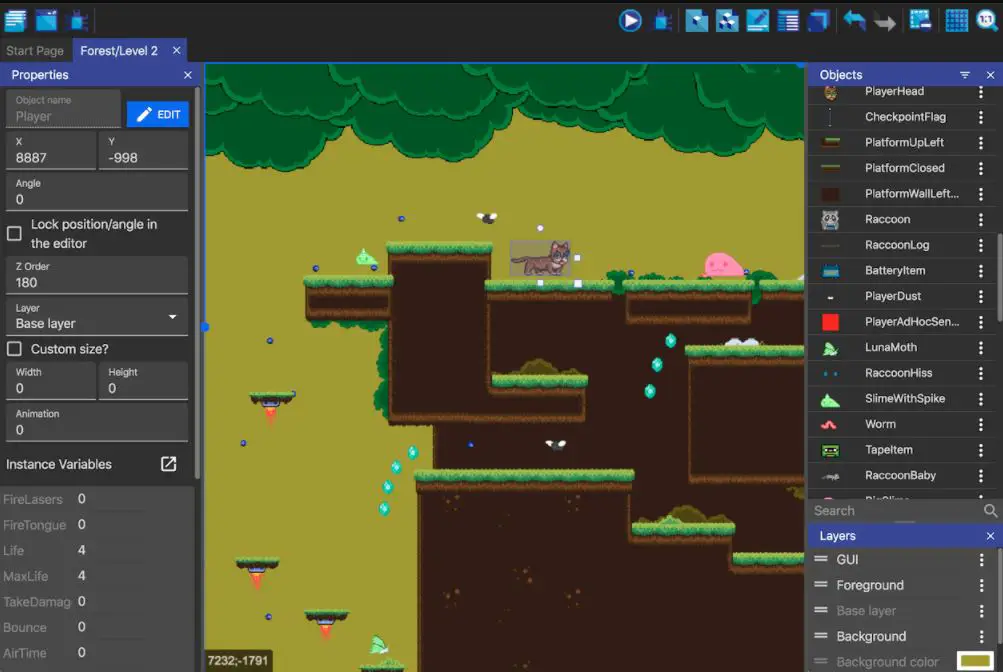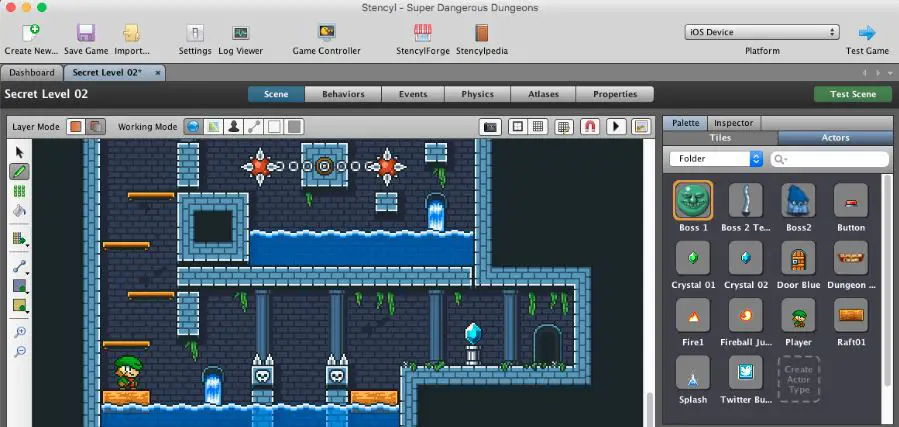Whenever it comes to developing games, Unity is one of the most popular platforms. Using Unity, you will be able to develop apps for mobile as well as several other platforms.
Such as Xbox, PlayStation, Wii, Windows, and more. But Unity is not free, and it comes with an expensive yearly fee. So the question is, what are the best Unity alternatives available?🤷♂️
There are many other game engines available out there that allow you to create high-quality games. Plus, most of them are free to use.
So let’s just quickly go ahead and check out the top alternatives:
Best Unity Alternatives – Our Top Pick👌👌
1. Godot Engine: Open-Source Alternatives
Godot Engine is one of the top Unity Alternatives game development platforms. The platform is considered the best alternative to Unity, and it offers you tons of features.
The best part of Godot is that it provides you with a huge set of common tools. So you can start making your game using existing tools. There is no need to create most components from scratch. This speeds up your whole game development process.

Unlike Unity, Godot Engine is free and open-source under the MIT license. As a result, your game is completely yours, and no one will charge you anything.
Moreover, Godot also has a unique approach to game development. Also, it offers you nodes for all your needs. It comes with hundreds of built-in modes that make game design a pretty fun thing.
Furthermore, you will also be able to create node compositions with support for instancing and inheritance.
The user interface of the game engine is also pretty easy to use. It offers you a visual editor and comes with all the tools you need.
Plus, it provides you with a friendly content creation pipeline for artists, level designers, and animators. Also, you will experience persistent live editing, so you can see changes in the game as you create it.
Key Features:-
- Innovative design
- Gorgeous 3D graphics
- Create 2D games with ease
- Animate everything
- Multi-platform editor
- Multi-platform deploy
- XR support
2. Unreal Engine: Most advanced real-time 3D creation tool
Next, there is the Unreal Engine. It is also one of the most popular and widely used game engines. The game engine belongs to Epic Games, which created the popular game Fortnite.
The best part of Unreal Engine is that it offers a wide range of useful tools you would need to build a game or simulation. It has tools like a video editor, sound studio, code or animation rendering, and many other features.
As a result, you can get done with most tasks using this one game development platform only. Moreover, with the help of this game engine, you will be able to create interactive environments, landscapes, or virtual reality.
The unreal engine can also be used for creating 2D and 3D video games with a fully immersive experience. A fun fact: even NASA uses the Unreal engine to create environments where they will train future astronauts.
Moreover, the Unreal engine also offers learning materials for students. So if you are not sure how to get started with a game engine, you can learn it from them only.
Talking about the pricing, Unreal Engine offers you two types of licenses which include a Publishing License and a Creators license. Both of them are free to use.
However, the Publishing license takes about 5% royalty when your product succeeds. But with the creator license, you won’t have to pay royalties. But it will surely limit your game publishing abilities.
Key Features:-
- Industry-leading graphics
- Robust multiplayer framework
- Full access to C++ source code
- Blueprints: create without coding
- The highest-quality digital humans
3. Gamemaker Studio
If you are looking for something easy, go ahead and check out Gamemaker Studio. This one is one of the easy-to-use game development engines you try.
It offers you a complete development environment for making games. Also, it features lots of comprehensive set of tools. So you can easily create games for different platforms.
Such as Windows, Mac, Linux, Android, iOS, Xbox, PlayStation, HTML5, and more. Even it offers you the fastest way to make and export games to any platform.
Another cool part of this game development engine is that it offers you drag-and-drop game-building development. As a result, you can simply drag and drop elements into the editor and start with app development.
Also, it offers you a vast library of events and actions which will help you to shape the game you are planning to create. Also, you can learn how to program by viewing the code behind the drag-and-drop feature to take your games to the next level.
Along with that, it features an easy-to-use room editor where you can take control of the layers. So you can control different objects in a game scene and add variety quickly to your projects by sharing common code and resources. Plus, it features tons of other features.
However, the game engine is not completely free to use. Of course, you can download and develop your game free of cost. But if you wish to export it, you must buy a monthly or yearly subscription.
Key Features:-
- Drag and Drop
- Room Editor
- Image Editor
- Tilesets
- Git Integration
4. GDevelop: Open-Source Alternatives
Up next, I have GDevelop. This one is a suitable option for anyone looking for a free-to-use game development engine.
GDevelop is free, fast, and open-source and allows you to build games most efficiently. With the help of this game engine, you can create almost any kind of game. Be it puzzles, shoot ’em up, strategy, 8-bit, hyper-casual games, and more.
It has a concept of Events that makes GDevelop unique and stand out from others. Events offer you a powerful way to express the logic of your game. Even you don’t have to learn a programming language to do so.
Instead, it takes visual programming to the next level. You can easily take the help of ready-made behaviors to your game objects and make new behaviors using easy-to-learn events.
Moreover, you will easily be able to create explosions, fire, and impressive effects with particle emitters. You can use tiled sprites to create mosaics, floors, and repeating patterns. You can also embed videos using the video object, draw custom shapes on the screen, etc.
To help you get started quickly, it also offers you tutorials and other resources. So you can quickly learn how to use GDevelop and create awesome games for Android, iOS, and other platforms.
Key Features:-
- Deploy your game everywhere
- Use visual effects
- Design advanced levels and interfaces
- Live Preview
5. CRYENGINE
CRYENGINE is also one of the best alternatives that you can check out. It is one of the most powerful game development platforms that you can check out. It comes with lots of tools and enhancements, which makes the game development process pretty intuitive.
Even it offers the most powerful real-time development platform. So you can create high-quality games. It has different visuals that allow you to create amazing visuals for your games. Also, it comes with a Sandbox suite that offers you lots of tools.
Also, you can add AI and animations to your games to create the most realistic characters. You are getting features like audio controls editor, audio abstraction, HRTF audio spatialization, built-in buoyancy and water simulation, advanced ropes, various destruction models, and so on.
Furthermore, it also offers you video tutorials and documentation. So you can learn about the platform at a deeper level and easily get started with it.
Being a powerful game engine with tons of features, it is not free to use. Instead, it has a royalty-based model, and it charges a 5% royalty fee.
However, the good part is that it doesn’t charge you anything for your $5K of annual revenue per project. So you will only have to pay a royalty fee when you start earning.
Key Features:-
- Visuals
- Sandbox
- AI & Animation
- Audio
- Physics
6. Solar2D – unity alternatives 2d
If you are looking for a game engine to build 2D games, you must check out Solar2D. This one is a Lua-based game engine that has its main focus on ease of iterations and usage.
The best part of Solar2D is that it is a fully open-source project forked of the well-established and widely used Corona SDK game engine. While Corona SDK is no longer commercially supported, Solar2D is filling the gap.
Talking Lua is an open-source scripting language that is lightweight, fast, and powerful. Also, it is the leading scripting language in games and is used by popular games.
As far as the features of Solar2D is concerned, it is developed for mobile, desktop, and connected TV devices with just one codebase. As a result, developing games for multiple devices becomes an easy task for you.
Moreover, you will also be able to select from multiple plugins, which will help extend the Solar2D core features. You can find plugins for in-app advertising, analytics, media, and much more. Also, most of the plugins are free to use.
The best part of this code engine is that it is completely free. It doesn’t have any hidden fees, charges, or royalties. So you will never have to pay anything to use the game engine.
Key Features:-
- Cross-platform
- Plugins for all needs
- Call any native library
- Completely free
- Privacy-aware
7. Stencyl
Next on the list, there is the Stencyl. This one is also one of the popular alternatives to the Unity game engine. The best part is that it allows you to create games without code. Instead, it offers you the quickest and easiest way to make games.
Since it doesn’t require you to code, you will find a drag-and-drop interface. So you have to drag and drop different elements to build up your game. Also, it offers you hundreds of ready-to-use blocks that you can easily add to your game.
In any case, even if you would like to write code, this is also an option. Writing codes will allow you to create and share your blocks, extend the engine through code, import libraries, etc.
Designing games using Stencyl is also pretty easy as the user interface is extremely easy to understand and use. Also, if you have used a graphics editor like Photoshop, you would not have a hard time getting started.
Moreover, you can also add ads to your game using iAds and AdMob to make money out of your game. But it is not a free-to-use game engine. Instead, it comes with a yearly subscription.
8. LibGDX
You can also check out LibGDX. This one is a cross-platform Java development framework that is based on OpenGL. It works on Windows, Linux, macOS, Android, and your browser.
Also, LibGDX is an open-source game engine licensed under Apache 2.0. As a result, there is no need for you to pay any royalties or purchase yearly subscriptions.
Moreover, the game engine is also features backed, and it allows you to write 2D and 3D games with ease. Plus, it is one of the most reliable frameworks to build games on.
Being a cross-platform supported game engine, it offers you a single API to target multiple devices, including Windows, Android, iOS, Web, and many more.
In addition to that, it offers you a very extensive third-party ecosystem. You will find a wide range of tools and libraries that helps you to build games rapidly.
In addition to that, it offers you easy integration for various game services such as Google Play Games, Apple Game Center, and many more. Also, it offers you third-party support for Google’s Firebase, Steamworks API, gameanalytics.com, and so on.
What’s more? As it is built on Java. As a result, there is an active community backing up the game engine. So if you ever face issues, you can easily get help.
9. Construct 3
For my next pick, I have Construct 3, one of the best software to create games. With this one, you can easily make 2D games.
The best part is that you don’t need programming knowledge to build your dream game. Instead, you have to use a drag-and-drop editor to build up your game. This surely makes game development fast.
Along with that, it also supports the JavaScript programming language. So if you know JS, you can combine game blocks to JS and make games effortlessly.
Moreover, the programming language allows you to make games for your mobile devices, desktops, browsers, and more.
Also, the game engine allows you to publish your games to major platforms such as iOS or Android. Even you can develop and publish games for Windows, Mac, and Linux.
It also allows you to instantly add elements of 3D to your game. All you have to do is use Z elevation to move any 2D objects or layers up and down on Z-axis.
Furthermore, previewing your games also becomes easy with this game engine. And it comes with tons of other features.
However, the game engine is not free to use. Instead, it comes with monthly or yearly subscriptions.
10. Cocos Creator Engine
Cocos Creator Engine is also one of the alternatives that you can check out. This game engine allows you to build games that work seamlessly on phones, tablets, PCs, and the web. Also, the game engine is extremely easy to use and makes the game development process seamless.
Even it is an open-source game engine. This means there is no need to buy subscriptions or offer royalties. So your game development and operating costs will be pretty low.
It also offers you complete functional features. Such as 2D scene editor, animation editor, skeletal animation, terrain editor, editor extension, PBR material, PBR lighting and shadow, and many more.
Along with that, it offers you real-time game preview and debugging. It also offers a new resource system that provides enhanced support for large projects.
The game engine is also designer-friendly. So game designers can get deeply involved in the game development process.
Moreover, it supports both 2D and 3D game development, and it is feature-ready. This means it will be able to meet the specific needs of your various game genres. Also, the editor experience and engine performance for 2D games are deeply optimized.
11. Urho3d
Urho3D is also one of the most popular game engines available out there. Developers have developed the game engine for developers. As a result, it uses a clean code structure, and is well-commented.
Moreover, Urho3D is completely free to use. As a result, there are no hidden royalties. Also, it is IDE agnostic and has no vendor lock-in.
The game engine also runs on various platforms. This includes Linux, Windows, macOS, iOS, tvOS, Android, and more.
While it has 3D in its name, the game engine can create both 3D and 2 games. Moreover, it is also backed by active developers who update the game engine from time to time. So you will always find support and newer features.
Also, it makes development pretty fast. But being a code-based engine, you have to write high-quality code.
12. Stride
Stride is also one of the best alternatives that you can check out. The game engine comes with lots of cool features.
It has a powerful toolchain that allows you to create, manage, and modify assets for your game intuitively and efficiently.
The suite editor simplifies and automates common development workflows. Also, it comes with an easy-to-use graphics compositor. By using building blocks, you can easily customize your pipeline visually.
Also, it comes with a UI editor that lets you build the UI of your game visually and intuitively. Furthermore, with the prefab system, all your UI elements can automatically be updated by leveraging UI libraries.
Along with that, it also offers you advanced graphics. With it, you get PBR materials, light probes, post effects, and multithreading, among other things. As a result, you will enjoy realistic graphics with outstanding performance.
Moreover, it is also a reliable game engine. Plus, it comes with a comprehensive set of modules for editing each part of the game. Thanks to the Modern C# scripting with a shader. Plus, its script hot reload features allow you to prototype faster.
Furthermore, being an open-source game engine, it is free to download and use. Also, there are lots of tutorials available to help you get started easily.
13. Amazon Lumberyard
Lastly, I have the Amazon Lumberyard. This one is also one of the most powerful game engines that you can check out.
The game engine is designed to deliver top performance and offers you advanced architecture and modularity. Plus, it is productivity optimized. Also, it reduces time to quality and maximizes ambitions across PC, consoles, and mobile.
Another cool part about it is that it is free and includes a full source. As a result, there are no subscription fees. Also, you don’t have to share revenue. But you have to pay for the AWS service you choose to use for your game.
Starting with Amazon Lumberyard is a pretty easy process as they have tutorials for different levels. So no matter if you are a beginner or an advanced user, you will find the right set of tutorials to get started with the game engine quickly.
It comes with an interesting feature called Twitch ChatPlay. As a result, you can build gameplay that interacts in real time with Twitch viewers. Like the spectators can vote on game outcomes, gift power-ups to their favorite players, and so on.
Also, it is integrated with Amazon GameLift, a managed service. As a result, deploying, operating, and scaling up the game won’t be an issue for you.
In addition to that, you are also getting additional features like real-time gameplay editing, robust networking, game-ready assets, a cloud gems framework, and many more.
📗FAQ
Is there a free alternative to Unity?
If you are looking for more tools similar to Unity, you can check out platforms such as Unreal Engine, MonoGame, Verge3D, etc.
These game engines allow developers to create 3D and 2D games with the help of excellent tools, modular systems, plugins, and much more to make the process smoother.
Is Unreal 5 better than Unity?
Both platforms are incredibly exceptional if we consider different aspects. When we speak about ease of use and video quality, there is no match to Unity.
However, speaking of graphics, Unreal 5 uses the Nanite system as well as Quixel megascans which makes it worth putting your money into. Furthermore, Unity takes an edge in designing 2D games, while Unreal Engine 5 mostly focuses on 3D titles.
What should I learn first, Blender or Unity?
Since we all know that Unity is much better to get started with, even for beginners, as it is based on the C# language, and most developers might already be familiar with it.
Also, you can use models from the asset store to keep learning here. However, if you want to focus more on animation, Blender is the one for you. Here you will learn 3D Modeling in depth.
Do people still use Unity?
Yes, this platform has over 1.5 Million active users monthly, and it continues to grow. It is still among the best gaming engines that allow developers to create 2D games and real-time 3D projects.
Is Unity still Free?
Yes, you can use Unity for free, where you can create small projects or games and earn money through it.
As of now, they have made it free for only Students and Individuals that can pass the eligibility criteria mentioned on the site. Other than that, multiple paid plans depend on your need and budget.
How long does it take to learn Unity?
Unity is based on the C# language. Even though you might be aware of this programming language, it can easily take around six months to understand the tool and start using it efficiently.
Moreover, this is known to be user-friendly and among the easiest to learn compared to others, such as Unreal Engine.
Final Words
So those were some of the best unity alternatives available out there. Now it is your call to have a look at these game engines and see which one matches your game development requirements. Also, if you have any other questions, do drop a comment below.