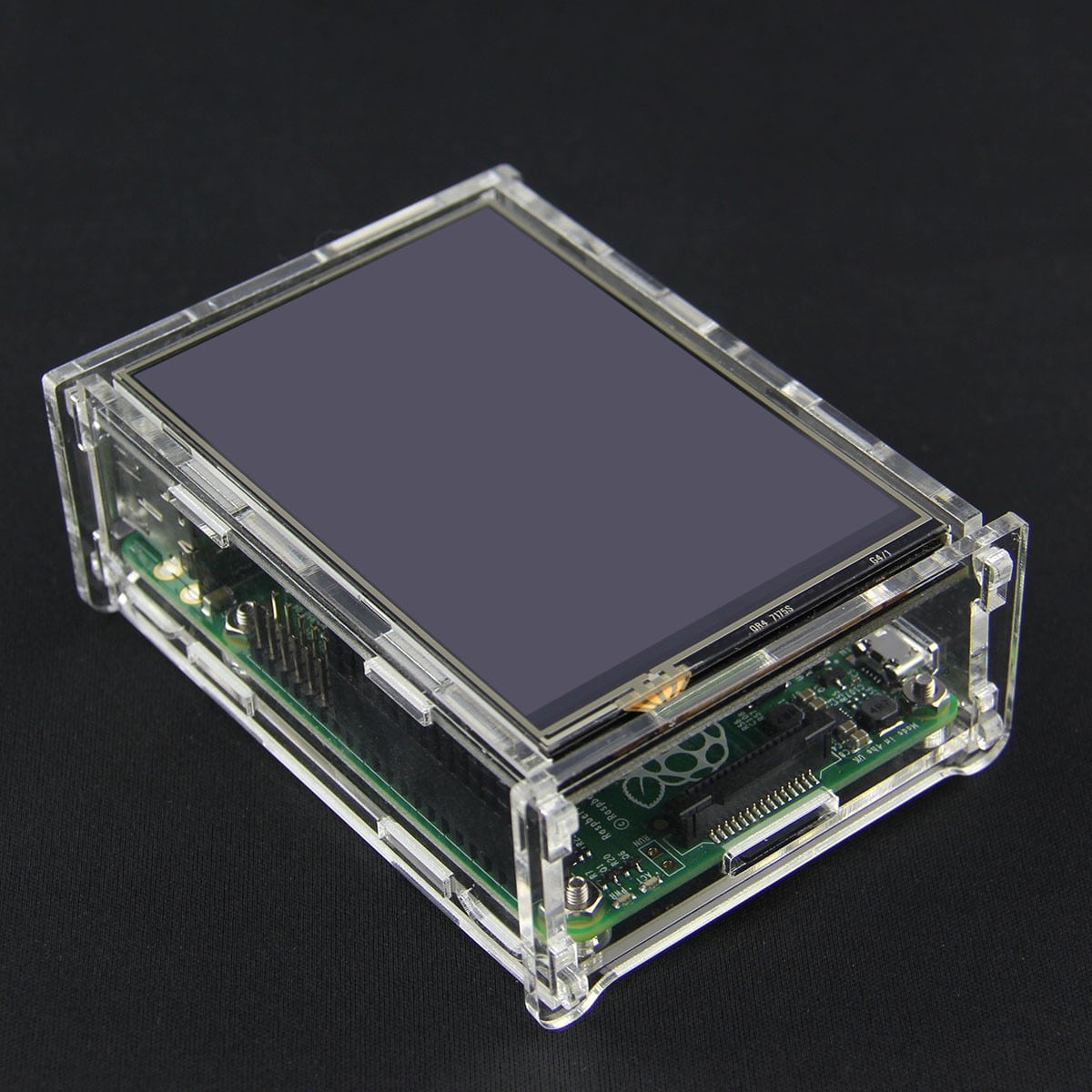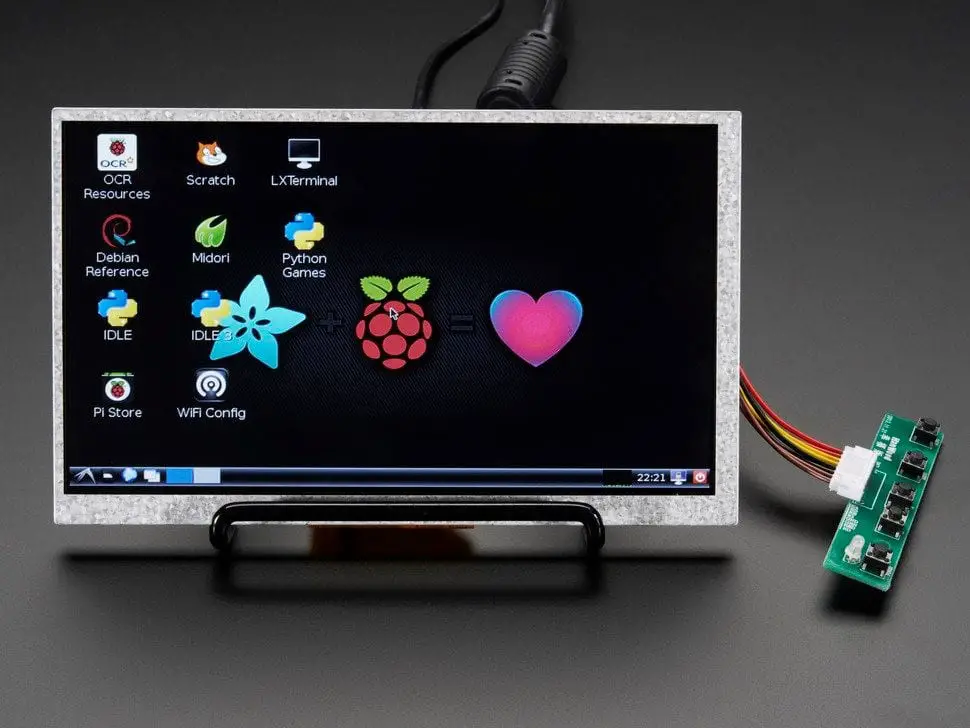Do you have the curiosity to know about the Best Monitor For Raspberry Pi to buy in 2021? 🤔You can easily Find out now in this definitive list with our detailed review.
Without any further delay let’s find out. 🔎🔎
Raspberry Pi is a small, super powerful, and reasonably priced computing device. If your project uses the Raspberry Pi Toolkit, you can make a miracle.
But here we will not talk about the Raspberry Pi project or something you can do with your favorite little circuit board. I will show you a list of the best touchscreen raspberry pi today.
Smart technology is developing each day, and it is the same with LCD displays. You can find LCD displays in almost every home. They are gaining immense popularity thanks due to their crystal-clear images and videos.
Using your Raspberry Pi, you can add LCD displays to them. Ideal for electronic engineers, beginners, and hobbyists. Concepts can be easily picked and understood in a detailed manner, once you start using them.
They are lightweight and portable. You can take them for camping or outdoor activities. Not to mention, you can perform several applications and improve your viewing ability. It provides you with an appreciation of videos and high-quality images.
Very suitable for your project work and other requirements. For using LCD displays, along with the Raspberry Pi, you need units that are compatible with them. Some of them come with a wide range of capabilities and can be quite expensive.
Best Monitor For Raspberry Pi: Our Top Picks
1. Raspberry Pi 10 Inch Touch Screen
The Raspberry Pi 10.1-inch Display – SunFounder 10.1-inch LCD HDMI for Raspberry Pi 3 comes with a massive 10-inch touchscreen display. It also has a decent resolution of 1280×800 pixels. The display unit can support the 3rd and 2nd models.
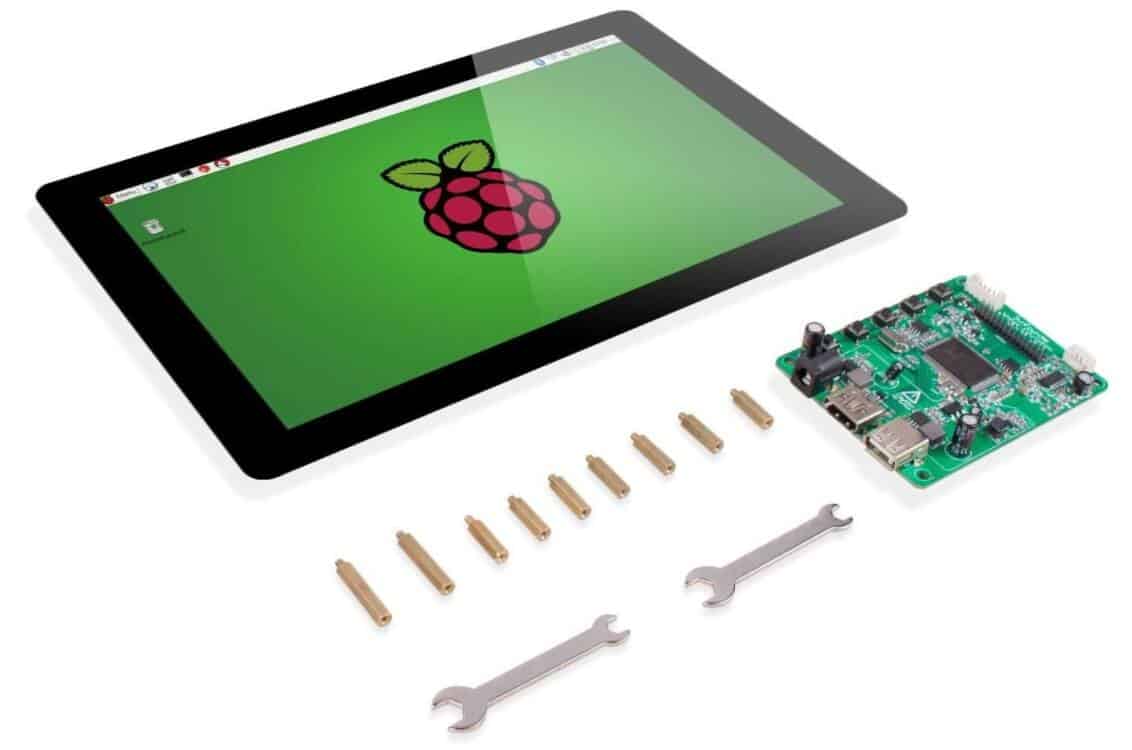
Not to mention, Ubuntu workers can use it. This is something that you do not come across often. Apart from that, it also works just fine on Android, Windows, iOS, Windows, and other software.
The display kit can be used on 4 standoffs that are made from durable materials like copper. The height is also the same. You need to ensure that you connect the display and controller using the HDMI cable.
Not to mention, it also functions with an output of 1280×800 wide angle. You can also learn programs through the kit using copper standoff, wrench, a 10-inch touchscreen, HDMI cable, power adapter, and micro USB cable.
Below are some of the Pros and Cons of the Raspberry Pi 10 Inch Touch Screen that earned it a spot in our list of Best Monitor For Raspberry Pi to get in 2021.
Pros:-
- It comes with high performance.
- Suitable for working for a wide range of users.
- The touch screen can sense 10 fingers.
- The manual is straightforward to learn.
Cons:-
- The display kit does not come with speakers.
- It does not work during low voltage.
2. WIMAXIT 8 Inch IPS DIY HDMI Display Screen
The WIMAXIT 8-inch 1280*800 resolutions DIY HDMI display for Raspberry Pi 3 comes with a massive 8-inch screen. The color contrast feature is also good at 800:1. Not to mention, it also comes with HDMI, built-in earphones, and a power source.
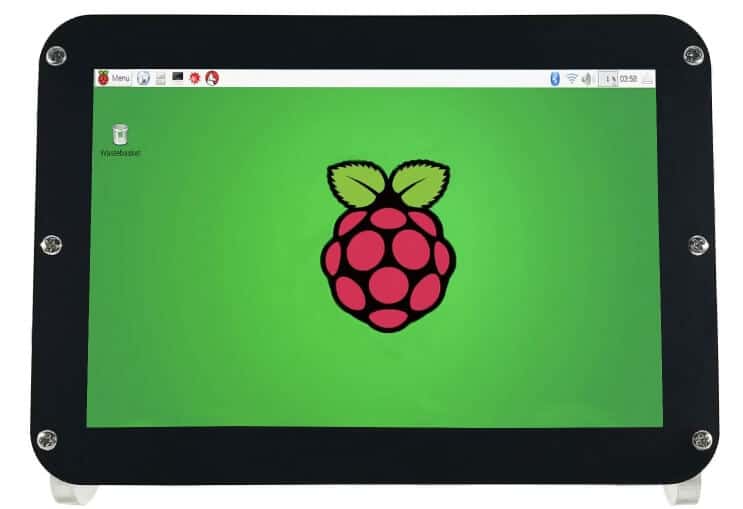
That is the USB input source. The display kit is resistant to scratches and looks extremely good, enabling you to control the board. You will appreciate its shiny looks and appearance. Not to mention, it also comes with several applications for use in PC, medical units, cameras, other portable devices, and CCTV systems.
You can turn on the device using the HDMI cable. Using the keys that are displayed on the monitor, you can adjust the brightness. There is sufficient protection given to the monitor in the form of the black acrylic material case stand.
The package comes with an 8-inch IPS screen, PMMA housing, 2 stands, a motherboard, and a free HDMI cable. Please make sure that you keep an eye on these accessories when purchasing the display kit.
Below are some of the Pros and Cons of the WIMAXIT 8 Inch IPS DIY HDMI Display Screen that earned it a spot in our list of Best Monitor For Raspberry Pi to get in 2021.
Pros:-
- Displays high-quality images.
- It supports an audio jack, HDMI, and USB cable.
- The lightly weighted monitor makes it easy to carry to other places.
Cons:-
- You cannot synchronize the TV remote to perform specific tasks on the LCD display.
- It is priced reasonably.
3. Kuman 7-inch LCD monitor for Raspberry Pi 3
The Kuman 7-inch HD Display 1024*600 LCD monitor for Raspberry Pi 3 works well with most of the model kits. It comes with a powerful resolution of 1024×600, and you can also use it on your VCR, DVD, and video sources.

You will be delighted to know that you can adjust the screen size. The color contrast, low power consumption, and brightness features are also available. As you choose the input video signal and connect it to the AV interface, the display unit goes to the AV mode only.
Some of the features include TFT-LCD display, color brightness adjustable, excellent contrast, DC 12V power, rear watching, remote control operating mode, 6W of power consumption, dimensions are 179*120*20mm.
The contents come neatly arranged in the box that includes 7-inch Digital TFT-LED, 12V 1A Power supply, HDMI Cable, and adhesive tape.
Below are some of the Pros and Cons of the Kuman 7-inch LCD monitor for Raspberry Pi 3 that earned it a spot in our list of Best Monitor For Raspberry Pi to get in 2021.
Pros:-
- It can be used to play high-quality video games.
- You can detach it from the mount.
- You can easily rotate the screen.
- You can connect the display unit to several devices using VGA and HDMI interfaces.
Cons:-
- Unfortunately, for connecting to the DSLR camera, the wiring should be altered.
4. Elecrow LED Display

If you’ve ever seen or used this product, you’ll not be surprised that it’s taking top spot in our review. Not many monitors stand in its class. The manufacturers of the monitor have assembled it to not just be strong and reliable, but to also be at the top of its league in performance.
It is definitely one of the best choices you will see in the market if you are looking for a display monitor that’s fit for home-usage. Apart from being a perfect choice for home usage, it also performs acceptably well when used as industrial tools, car audio-video, or medical equipment.
On its physical build, the LED display is made of aluminum material to make it strong enough for use in any environment. Its durability is one of its standout features, and the company is not hiding its pride in this at all, considering how much they’ve shown it off in their advertisements.
Although the unit may pass as being relatively expensive when compared to most other display monitors in its class, it is definitely worth every dime that will be invested in it.
On its display, the unit features a number of top of its class display functionalities. It comes with display options like auto, menu, up-down, LED, and power switch. Its sound quality is great, so you can watch videos on the screen, or perform other functions without necessarily needing any external sound system.
The unit and all its components come neatly packaged in a rectangular box. One look at the pack and you will know that the unit is designed for some really hard work.
Some of the additional components that you’ll find with the unit include an HDMI cable, power adapter, stand, and metal racks. With very little technical knowledge, you can assemble and begin using the unit right out of the box.
Below is the summary of the main Pros and Cons of The Elecrow LED Display.
Pros:-
- Display protective case is made of solid aluminum, so you are assured of strength and durability.
- Designed to be compatible with window 7, 2000, 98, 95, and Raspbian operating systems.
Cons:-
- It is relatively expensive
- Doesn’t come with an instruction manual.
5. Loncevon- Raspberry pi 3 Display Screen Monitor

When you’re talking about the manufacture of quality high-tech appliances and appliance parts, you know for sure that the manufacturers of this unit are great, having been ranked among top tech companies for many years.
This particular unit is a 7-inch LCD monitor equipped with VGA-HDMI inputs. Its VGA-HDMI inputs have been designed to be able to support a 1024*600 resolution format, and this means that you can get some really good visuals using this display monitor.
There’s barely any feature of this monitor that you will not love, whether you are a home or industrial user. The monitor works perfectly with rearview cameras, so can be used even for surveillance purposes.
On its physical build, the monitor has been made with very durable materials, so as a user, you expect it to last long, and to serve you for high-end usage.
People have often likened the unit to a powerhouse, because of its perfect combination of a good look, power, and excellent functionality. It is compatible for use with Windows 7, 2000, 98, and 95 operating systems, so you can go on enjoying the use of the unit with a guarantee of compatibility.
A major standout of this product is its look. The monitor looks ready for high-tech usage right out of the box. With very little technical expertise, you will be able to set up and use the Lance von 7 inches HDMI/VGA display screen and have it working perfectly without needing a technician.
Additionally, the system is also equipped with manuals that have been written in different languages to aid easy assembly and usage across different localities.
The manual tries to lay functionalities of external features as bare as possible for easy understanding.
On its display, the unit features a number of top-of-its-class display functionalities. It comes with display options like auto, menu, up-down, LED, and power switch. Its sound quality is great, so you can watch videos on the screen, or perform other functions without necessarily needing any external sound system.
The pack also comes with additional features including AV Cables, auto switch, adapter, remote controller, bracket, and sticker.
Below is the summary of the main Pros and Cons of The Loncevon- Raspberry pi 3 Display Screen Monitor.
Pros:-
- It is relatively low priced, hence offering a number of functions that supersedes its cost.
- It works automatically, even without power
- It is compatible for use with Windows 7, 2000, 98, and 95 operating system, so you can go on enjoying the use of the unit with a guarantee of compatibility.
Cons:-
- Lacks audio output connection.
At the time of our research on “Best Monitor For Raspberry Pi ”, we found a video about “TOP 10 Raspberry Pi Projects” which is worth watching. 🏆

View on Amazon
The Waveshare 3.2 inch Raspberry Pi LCD 320240 resistive touchscreen is a 3.2-inch LCD display kit that comes with the ability to work on the Raspberry Pi controllers. The best part about this kit is that images can be taken immediately with the touch of the screen.
It comes with a surface plate made of gold; there is a 2-inch touchscreen, a touch pen, 2 screws, a resistive touch controller, and a DVD.
Below are some of the Pros and Cons of the Waveshare 3.2 inch Raspberry Pi LCD that earned it a spot in our list of Best Monitor For Raspberry Pi to get in 2020.
Pros:-
- The display kit can support all versions of the software.
- It is affordable.
- It comes with several accessories.
Cons:-
- There are no built-in audio speakers.
- No instruction manual is given.
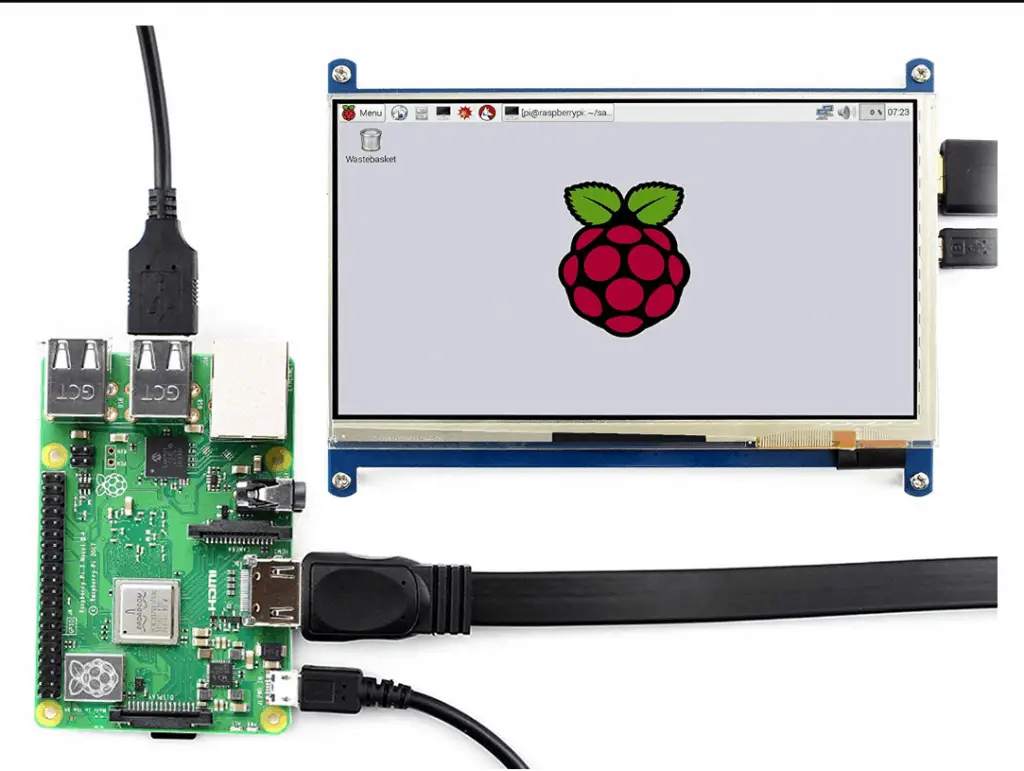
If you’ve ever seen or used this product, you’ll not be surprised that it is taking this spot in our review. We left the best for the last. Not many monitors stand in its class.
The manufacturers of the monitor have assembled it to not just be strong and reliable, but to also be at the top of its league in performance. It is definitely one of the best choices you will see in the market if you are looking for a display monitor that’s fit for home usage.
When you’re talking about the manufacture of quality high-tech appliances and appliance parts, you know for sure that the manufacturers of this unit are great, having been ranked among top tech companies for many years.
A major standout of this product is its look. The monitor looks ready for high-tech usage right out of the box. With very little technical expertise, you will be able to set up and use the display monitor and have it working perfectly without needing a technician.
Additionally, the system is also equipped with manuals that have been written in different languages to aid easy assembly and usage across different localities. The manual tries to lay functionalities of external features as bare as possible for easy understanding.
The unit is rugged, durable, and combines some amazing functionalities. It is obviously one of the best you can get in today’s market.
Below is the summary of the main Pros and Cons of The Waveshare 7 inch Raspberry Pi Lcd.
Pros:-
- Equipped with a number of additional components that aid easier and more convenient usage
- Designed to support every version of the Raspbian software
Cons:-
- It is relatively expensive
- Doesn’t have built-in audio speakers.
8. Kuman 5-inch resistive touch HDMI LCD display
The Kuman 5-inch resistive touch 800*480 HDMI LCD display is last on our list. That does not mean it is not useful or of low performance. Kunan is known for producing decent products and durable equipment.

The screen is a 5-inch touch screen that can be used with most of the Raspberry Pi equipment. However, you cannot use it with the zero board. The display kit comes with excellent anti-jamming capabilities, along with a magnificent view.
However, you feel that the interface is lacking most of the time. The interface is a 16-bit parallel coming with a display panel along with an 800×480 resolution. The screen also comes with a touchpad, flash footprint, and an SD slot.
These features come along the screen, and you should verify your purchase. Not to mention, you also get an instruction manual. The display kit is packed in a cardboard box.
The following need to be considered when making projects on the Raspberry Pi:
- Power supply
- 5-inch HDMI LCD
- HDMI adaptor
- LCD panel
- 800*400 resolution
- Controller (SSD1963)
- Touch Pen
- USB plug cable
- 8-16 bit parallel bus interface
- Blue color PCB
- Screws pack
Below is the summary of the main Pros and Cons of The Kuman 5-inch resistive touch HDMI LCD display.
Pros:-
- It is affordable.
- It comes with a source code that enables the item to work efficiently.
- It works excellent on Linux and Windows OS.
Cons:-
- You need to be connected to a network to use it.
- There is no camera on it.
- You cannot use it with Raspberry Pi zero board.
9. Raspberry Pi 7-inch touchscreen display
The Raspberry Pi 7-inch touchscreen display enables you to perform complicated projects thanks to its embedded features. The operating system and view signal are two crucial elements of the display kit.

They work effortlessly and support Raspberry Pi models. The mounting holes that are lined up also on the new board design come with ample support. The output is 800×480 pixels. It also comes with a captivating touch sensing abilities of 10 fingers.
You need only 2 connecting wires, the DSI port, and GPIO port connection for supplying power. The LCD screen comes with dimensions of 194x110x20mm and a screen resolution of 800×480 pixels.
A few of the display kit accessories include ribbon cable, a 7-inch touchscreen, adapter board, screws and nuts, jumper wires, and capacitive finger touch.
Below are some of the Pros and Cons of the Raspberry Pi 7-inch touchscreen display that earned it a spot in our list of Best Monitor For Raspberry Pi to get in 2021.
Pros:-
- It comes with a display of 7-inch touchscreen.
- 10 fingers can be detected on the touch screen.
- All the major OS is supported.
Cons:-
- When compared to other models is moderately priced.
10. Official Raspberry Pi TouchScreen LCD Display
Capacitive touchscreen size of 7 inches, can sense 10 fingers at the same time. The kit comes with adapters, ribbon cables, screws, and jumpers.
Features:-
The pixels on the width are longer than the length, so the object looks a bit broken. The resolution is also very small.
The border around the screen is very wide, otherwise, it may become thinner. Nothing bad, it looks a bit irregular.
The backlight timeout will leave the page blank until you touch it again. On the other hand, many customers find that images are good, clear, and have a good touchscreen response.
PiTFT Plus 3.5″ Touchscreen from Adafruit
Adafruit devised this smallest and cutest Raspberry Pi-compatible touchscreen display until the date. Because it is a flexible monitor, you can use it as an X Windows port, as a console, for displaying videos or images, viewing commands and their output, and more.
A full TFT plus the 3.5-inch display for use with older and newer versions of the Raspberry Pi. You can plug directly into the top of your Pi circuit so that the setting looks like a PC.
Always ready to plug and play with the board. Resolution of 480 × 320 16-bit color and resistive touch. Install the required drivers and configuration, then you can get started.
Check Price on Amazon11. OSOYOO 3.5 “HDMI Touch Screen LCD Monitor
OSOYOO 3.5 If you are looking for a good Best Monitor for Raspberry Pi, responsive and portable screen for the Raspberry Pi embedded project, this 3.5 “HDMI monitor from OSOYOO can be a worthwhile choice. Whether you’re buying a retro game or editing a document Play HD video, it will never let you down.
Features:-
- Ideally, any Raspberry Pi model for you
- High-resolution images from 480 × 320 up to 1920 × 1080 pixel resolution let you enjoy video playback or games
- You can install it directly on your Pi device via the GPIO pins
- You can operate with your Pi without external power
- Support the best Raspberry Pi operating system, including Raspbian, Windows 10, and many more
- Easy to install, lightweight portable to carry, comfortable operation.
12. LANDZO 7-inch raspberry pi touchscreen
LANDZO 7-inch touchscreen Because it is a common HDMI display, you can connect it to any computing device to use it as an external monitor, but it works best for the Raspberry Pi. But keep in mind that when you officially use the Raspbian operating system, install the necessary drivers first.
Features:-
In the best touchscreen monitor list, the 7-inch display from LANZDO is perfect for working with your Raspberry Pi
- Comes with a driver CD, easy to install and use
- 800 × 480 pixel resolution allows you to enjoy high-end retro games and video playback
- Also supports Banana Pi, Banana Pro, and other electronic devices that require portable displays
- Easy to carry, easy to operate
13. Kuman LCD Display Touch Screen Monitor
Kuman is equipped with a 3.5-inch LCD and resistive touch screen (the pressure exerted by the finger on the display surface causes the layers to contact each other, completing the circuit and telling the system user that the user is touching).
This system is designed for Raspberry Pi models B B + A + A (3 & 2). It has a serial peripheral interface, the display is 480 × 320, 65k colors.
Features:-
Clear and crisp screen, vivid text. The touchscreen works well with a touch pen for precise input. There are some problems starting up the LCD display (you must refer to user reviews and customer support if you encounter this problem).
You can also make the right purchase through the LCD. Once you set up the system, the touchscreen needs to be calibrated as well. The system also does not come with a cable.
Check Price on AmazonBest Monitor for Raspberry Pi: What To Consider
Now that you’ve known about Raspberry Pi Display and in fact, your interest is pricked to get one, the next phase is to pick one that will fit your exact need.
However, there are too many products available in the market that you may get confused about when looking for the best fit for your needs, and for the cost of each of the units, you would not want to get one that you will end up not using.
It is therefore important to look out for certain criteria in them before making your eventual purchase.
The general advice is that you consult a technician to help check and suggest the best for your need, but an event when there is no technicians at your reach, you want to still make the best choice and the following criteria should help:
Price:-
Of course, for every purchase you’ll be making, the price is an important part to look into. It is, in fact, the first criteria you should be looking at because you don’t want to end up making a choice that beats your budget.
Normally, display units are very expensive, because they have to come with a number of features like size, display resolutions, etc. The point here is to check whether the device you want to purchase is within your financial reach before picking. If it’s not, then it’s right to just go on to another one.
Above, we’ve made a list of decently priced devices that are powerful and great in functionality, you can scroll to pick one that’s great for you.
Brightness and Contrast Ratio:-
Remember that you are getting this device for its display function, so you have to make sure that it is worth its need. Brightness is the level of light reflected by the screen. Brightness level determines how comfortable you’ll be operating the device when subjected to certain light exposure.
Most modern Pi Display monitors are built to display up to 200cd/sq.m of brightness, which is great for normal usage, but it is still important that you take a look at the specification to be sure before eventual purchase.
Display Resolution:-
This is another very important criteria that deserve been looked at before purchasing one of these devices. It refers to the number of distinct pixels that can be displayed in each dimension.
It is controlled by a combination of factors like LCD, CRT, and flat-panel displays. You will have to deal with bad signals and low-quality visuals if the resolution you choose is not compatible with your usage.
Connectivity:-
Remember that you are purchasing a display device and as such will need to receive signals from other peripheral devices to be able to function. You want to check out the connectivities that the unit supports, and those that it fails to support.
For the purpose of the connection, the unit makes use of connectors, and the most popular ones are HDMI, VGA & AV-input.
It is important to take a good look at the specifications and ensure that your choice supports all of these if you want to have great working experience making use of your Raspberry Pi Display monitor. Let us know your favorite raspberry pi touchscreen in the comments section.