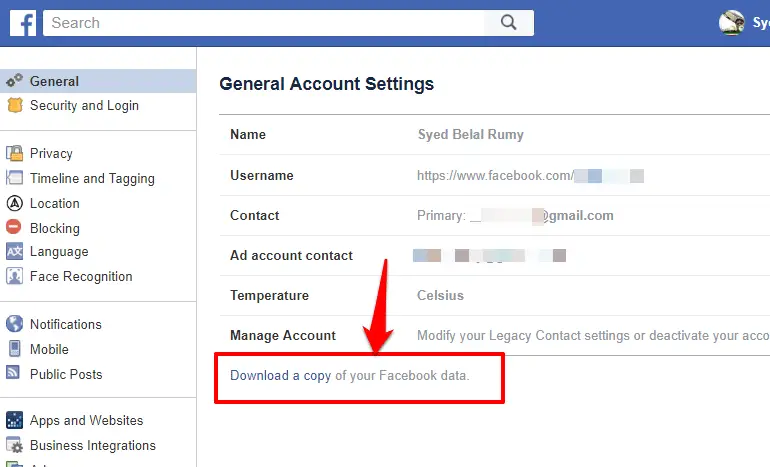We don’t need to tell you that the past few months haven’t been great for Facebook. The Cambridge Analytica scandal revealed what most of us had long suspected but chose to ignore – that Facebook shares our personal data with third parties, who then use that data to target us with advertising, marketing and propaganda. This was followed by disclosure of further privacy breaches and calls for regulation of the social network.
When Facebook CEO Mark Zuckerberg appeared before US Congress, he admitted that the company had “made a lot of mistakes” and promised to try harder in future.
But considering that he’s made a $70bn fortune from peddling user data, while repeatedly claiming that same data is owned and controlled by individual users, it’s unlikely the social
the network will completely rethink its business model.
And besides, why should we trust Mr Zuckerberg’s word when he clearly knew exactly how our personal information was being shared and processed? And what else is he hiding?
Delete, Deactivate Or Download Your Facebook Data
- To check if your data was affected by the Cambridge Analytica breach, go to https://www.facebook.com/help/1873665312923476. Here, Facebook tells you whether you or any of your friends logged into the controversial app. This Is Your Digital Life and inadvertently shared your data.
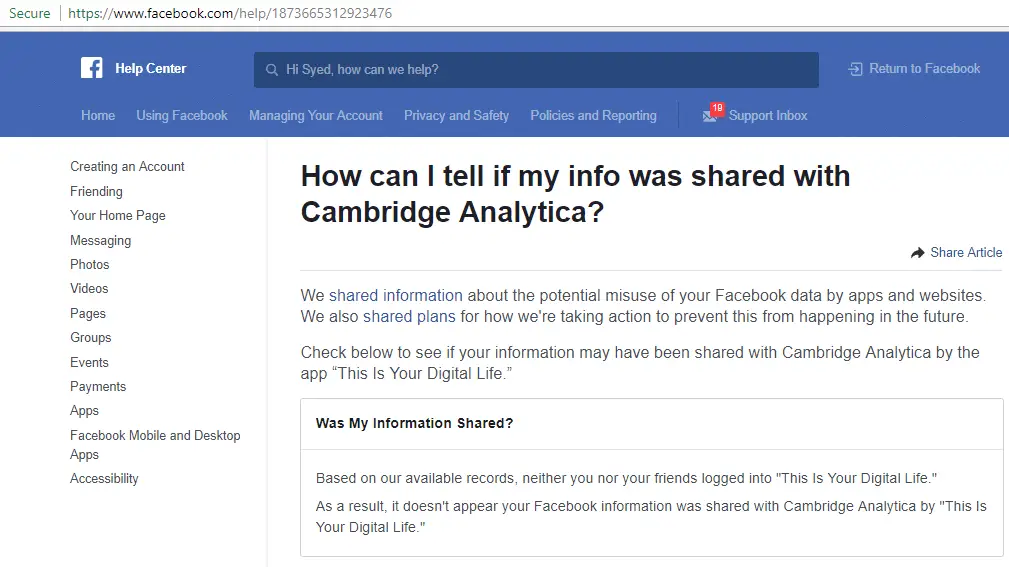
2. A new feature called Access Your information displays all your Facebook data on a single page, organised into categories such as Friends, Posts, Likes Photos and Videos, so you can delete specific types of information.
You can also delete things you’ve searched for, and even move your data to another service – though this feature wasn’t unavailable at the time of writing.
3.The Facebook mobile app has been redesigned to make it easier to find specific privacy settings. Previously, these settings were spread over nearly 20 different screens, but they’re all now accessible in a single location.
There’s also a new Privacy Shortcuts menu that gives you control over your data in a few taps and provides clearer explanations of how privacy controls work, including two-factor authentication and opting out of targeted advertising.
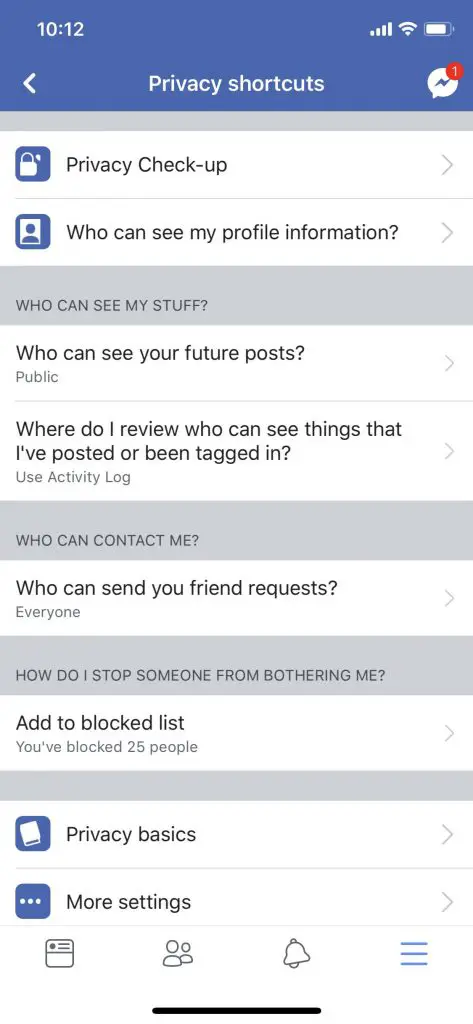
4.You can download all the data Facebook has gathered about you over the years – including posts, photos, videos, messages and profile information – as a single package.
Just click the arrow in the top-right corner and choose Settings, then ‘Download a copy of your Facebook data’. Select Download Archive and after 20 minutes or so, you’ll receive a link to download the ZIP file.
5. You can leave Facebook temporarily – rather than forever – by deactivating your account. On the General Account Settings page, click Edit next to ‘Manage account’ and choose ‘Deactivate your account’. Alternatively, to delete your account permanently, go to https://www.facebook.com/help/delete_account .
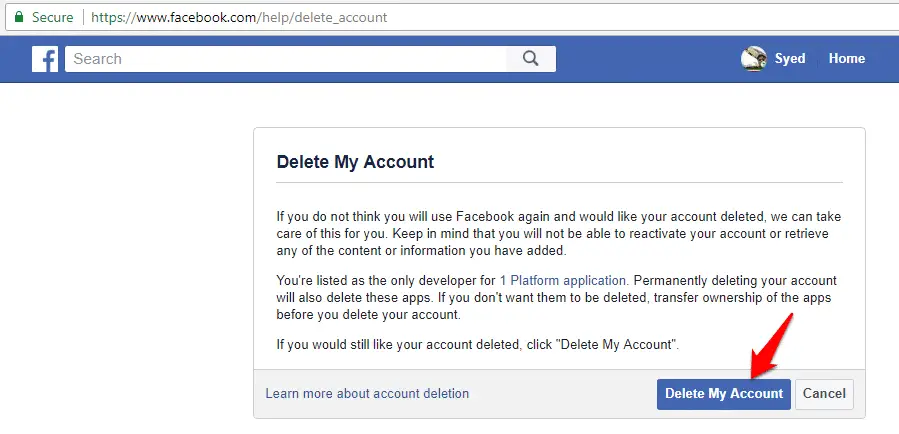
We would recommend downloading your data first because you won’t be able to retrieve it afterwards.
I am recommending you to read these awesome tutorials