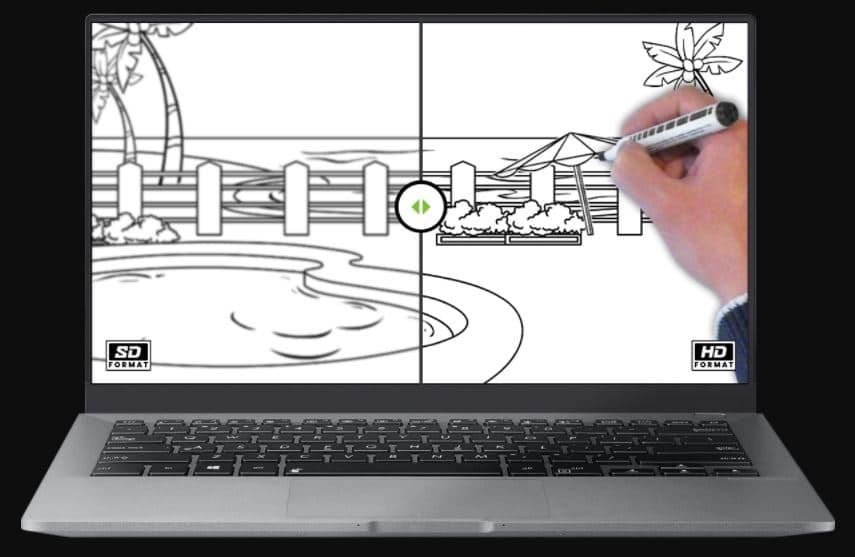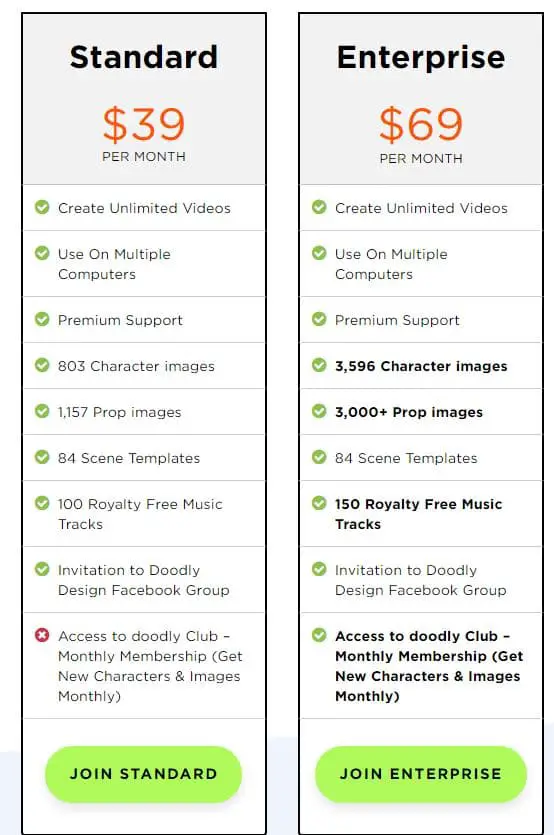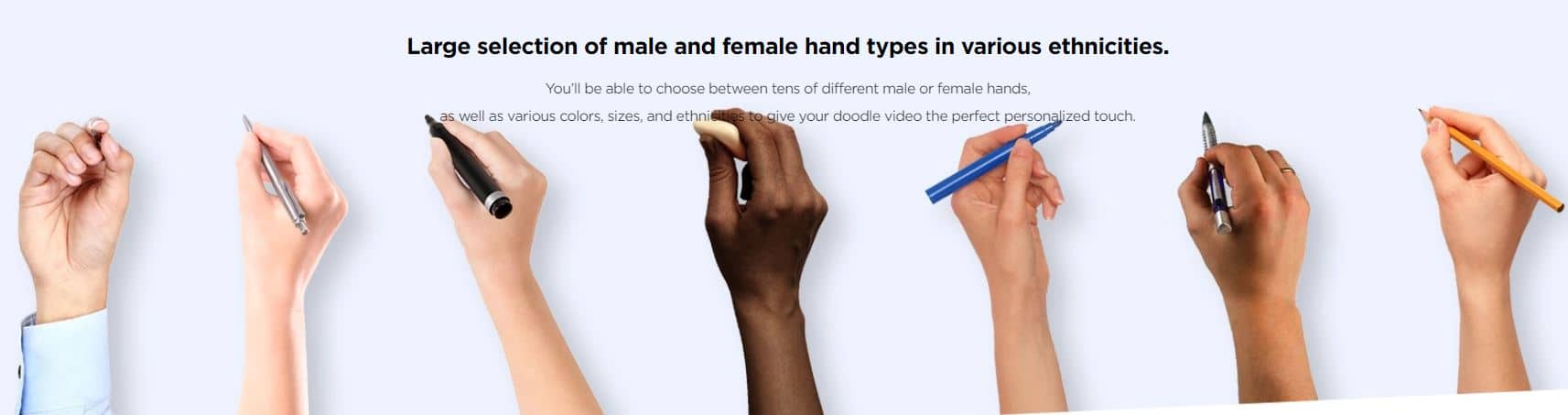Why would you need Doodly? Say a teacher, to whom we will refer to as X, needs to prepare a detailed and aesthetically pleasing project on a whiteboard – a project which he has to show to his students in two days’ time! As you can see, X is caught in a very bad situation.
Taking the time and the energy it would cost to find a new whiteboard software into account, why would X not choose Doodly, a whiteboard software system that is probably the most popular in its genre of service.
And if X does have any questions like what Doodly’s performance is like, he or she can simply look up the specs of the product online on Doodly Reviews such as the one that we are giving to you.
Doodly and such services found on the internet must seem complicated to people, however taking into account the current pandemic, markets have shown an increase in usage of products like Doodly.
This is because whiteboard animation videos have time and again shown to be highly user-friendly. They are also an efficient and marketable tool to use.
The modern world has to adjust to a period of time where online classes and presentations are a form of conducting classes effectively and meetings.
To make such activities easier, Doodly has been created and has proven to be “easy to use” and “robust” in performance according to some users.
Whiteboard Animations
Before we jump into the review, we should first clear up any doubts you have regarding what whiteboard animation software is. In a nutshell, it is software that allows you to draw and/or write something on a whiteboard to explain a concept or idea.
Whiteboard animation videos are essentially explanation videos that make the act of distribution and dissemination of information much more lucid.
Most of you might have at least seen a whiteboard animation video once in your life, even if you didn’t know what it actually was during the time.
Hopefully, this Doodly Review manages to give you the information you need regarding whiteboard animation videos and the Doodly software system, of course, this information will be subject to my personal opinion regarding the same subject.
Note:- Before going further, I want to clear to you that we are not affiliated with Doodly.
What is Doodly?
Doodly is a whiteboard animation software system and is mainly used to create sketches and whiteboard animation videos. Its simplistic and drag-and-drop interface makes it very easy to create sketches on the spot.
In fact, the varied users of Doodly are an indication that Doodly is simply put, too easy to use. Amateurs and professionals all across the globe who use Doodly have reported how easy it is for them to create marketing, classroom, and social media kind of videos.
The software comes installed with a plethora of custom-made images that are available in the library of the software. All a user has to do is drag and drop the custom-drawn image they like on their canvas and voila, their personal doodle has been sketched out.
Extremely simple if you think about it, no? Furthermore, this software system allows you to upload your own images, giving you a wide variety of options.
Additionally, the whiteboard animation software comes with pre-made and installed royalty-free audio files (found in the audio library of Doodly) that can add depth to your whiteboard sketches.
It is also important to clear up that Doodly is a software system that can be installed on multiple computer systems, such as Mac and Windows. Moreover, the number of images you can draw out on Doodly is unlimited. More useful than you initially thought, huh?
Doodly’s Pricing Range:-
Doodly has a very understandable and affordable pricing range, divided between two options: Standard Prices, and Enterprise Prices.
Standard Pricing options available: $20 per month / $39 per month (depending on whether it is an annual billing or a monthly billing)
Enterprise Pricing options available: $40 per month / $69 per month (depending on whether it is an annual billing or a monthly billing).
The benefit of having pricing options is that the consumer has a chance to review whether they need to use Doodly for over a year or a few months, and then accordingly pay for the software system.
The advantage of using the monthly plan is that you can choose to cancel the plan whenever you find it convenient to do so.
The only negative side-effect of using the monthly plan is that its overall price is much higher than what you would need to pay monthly if you choose the annual plan.
Cheaper rates of the annual plan are a benefit afforded to consumers over the course of 12 months. Individuals, especially prospects, should be aware of the number of days they would need to use Doodly before choosing the annual plan.
Simply put, the annual plan is an effective way of saving money, but it is an investment that people should go for if they believe they really need to use Doodly for an extended period of time.
Does Doodly Offer Free Trials?
This may come as unfortunate news for some people, but there is no free trial available for Doodly. However, the creators of Doodly made sure that their customers would be happy by giving them a 30-day Money-Back Guarantee option.
In other words, you do not need to worry about the money you have invested in Doodly, as long as you remember to make up your mind and discontinue the use of the product before the 30 days are over.
While the 30-day Guarantee concept may seem foreign to customers who are used to 14-day or 30-day free trials, in application it is surprisingly efficient and allows you to fully test out a software system before committing to continuing its use – all this while having the security that your money is being well-spent.
Features and Characteristics of Doodly
Custom Images & The Doodle Library:-
One of the core competencies of this software system is the custom images that are available in the software system.
The custom images have been specially designed by hired creators, who as a team of graphic artists, are tasked with providing you HD quality images that can enhance your creative projects. The images consist of 200 characters, each character is available in 20 different poses.
It is important to mention that the standard plan comes with 803 character images, and 1,157 different props, while the enterprise plan consists of a very large library (>6,200 doodles).
The Enterprise Plan also gives you access to the Doodly Club, which adds extra doodles to your library at the end of each month. While this plan is expensive compared to the standard plan, it can prove to be very helpful for individuals who are pursuing a career or have a career.
Video Editing:-
Video editing is generally referred to as a messy and hard-to-do process of video creation. It is during the video-editing process where Doodly truly shines out from other whiteboard animation software systems.
Doodly’s video editor allows an individual to intentionally play with the various qualities and aspects of their video. Moreover, it is very easy to use.
Also, the video editor gives you a range of editing options, such as tweaking the timeline, deleting scenes, duplicating multiple (or single) scenes, etc.
Doodly’s video-editing software is advanced and even lets you edit the stages of your sketch. For example, it allows you to lengthen or shorten each stage of your sketch.
Exporting and Sharing:-
Doodly comes with a wide variety of easy share capabilities. For example, you have the power to change and mess with the parameters of the video you believe is worth sharing.
Some of these parameters include the frame-rate, the quality, and the resolution of your animation videos. All you have to do after determining these parameters is click the ‘share’ button. Easier to use than you thought it would be, isn’t it?
Video Export Options:-
There are a plethora of file types and resolutions which can be selected within Doodly. Videos come in MP4, MKV, OGG, and WebM file types. The MP4 option allows you to create videos that can be uploaded onto websites such as Youtube.
Moreover, resolutions can range from a low 360p to a full 1080p HD video resolution. You can also enter your own preferred resolution without worrying about the aspect ratio of some videos.
Moreover, Doodly supports a total of 6 different FPS. These six different FPS are 24, 25, 30, 48, 50, and 60 frames per second (FPS). Such export options and features make it easier to use Doodly and control the video quality of the whiteboard animations.
Different Hand Styles:-
Doodly gives customers access to a variety of hand styles, all of which are designed in a way that makes it easier for an individual to draw out sketches and doodles.
There are a total of 33 different real hand styles (basically hand styles that look like real-life arms of a person), and 30 different cartoon hand styles installed within the Doodly program to help enhance your sketching or drawing experience.
These features don’t only stop here, you even have the opportunity to pick between right-handed or left-handed. Such characteristics of Doodly make it a very user-friendly product that is flexible in terms of who is using it.
For example, even if you are left-handed, Doodly has been created in such a way that it can still manage to suit your needs. When products like Doodly have such options, they gain a certain level of credibility because of how they cater to the needs and wants of everybody.
The custom images and different hand styles, as well as board styles, make Doodly a very versatile whiteboard animation video-creator.
Additionally, the plethora of designs and custom options given to you, the user, gives you the opportunity to experiment with your creative ideas and actually put them out on a whiteboard.
Different Board Styles:-
Doodly is a whiteboard animation video-making tool, therefore it is only logical to state that it comes with a whiteboard. However, this software provides users with a total of 4 additional animation styles, which makes the total number of boards available for use 5.
- Whiteboard
- Chalkboard
- Greenboard
- Glassboard
- Custom
The custom option is a fun and interesting option, primarily because it allows a creator to truly create a project from scratch while having every variable under his/her control during the entire process.
In other words, the custom option allows you to tamper with the background color of your canvas. Moreover, he/she can decide whether the digital hand should use a marker or chalk to draw and write.
Free Tracks:-
Once you commit to making and finishing a product, you will realize that Doodly enables you to add sounds to your projects. This adds depth to your work.
Doodly comes installed with two sound slots, the first one is for background music, the other one is chiefly for voiceovers. Doodly also allows you to edit these sounds until they sound just right and fit into the theme of your drawings.
Doodly has three main packages, each of which differs in terms of how many tracks you get. Each package is different from the other in terms of how many tracks it can provide, the main distinction however is the cost difference between all these packages. Kindly read the following list regarding the packages available.
- Gold – 20 Tracks
- Platinum – 40 Tracks
- Enterprise – 80 Tracks
Additionally, you can add voice-overs, however, it is best to use an external software system for the creation of MP3 files.
This is because Doodly can directly import the MP3 track to the video. Using software like Audacity adds to your ability to control each and every element of your doodles, even the sound.
Record Voice Over:-
Since this is a Doodly Review, we will touch upon every element of Doodly in order to give you, the reader, a holistic idea about the product.
And one of the most important elements of Doodly is the ability to record voice-overs for your projects and drawings, adding to the theme of convenience and control that Doodly is so in tandem with.
A voice-over essentially means that you can add narrations to the animation videos consisting of you drawing out, or sketching out, your doodles.
Doodly also offers you the ability to preview your whiteboard animation during audio recording. Such ability gives you the chance to get your timings right, while at the same time ensuring your animation voice-over is not hampered during the editing process.
Moreover, you can adjust audio and remove parts on the timeline which you do not like or do not see fitting into the overall video. You can remove parts of the beginning and end, and at the same time add fade-in or fade-out effects. Useful, don’t you think?
Furthermore, you can import other audio files and don’t necessarily have to create audio recordings every time you are working on a doodle or sketch.
In addition to the before-mentioned, Doodly does not need to be used for creating audio files, you can import audio files from other recording platforms/software such as Audacity. Such recording software also comes with a myriad of editing features, adding to the extent of control you have over your whole doodle.
Custom Draw Paths:-
Another very niche but an extremely handy feature of Doodly is the ability to create custom draw paths to any image or picture that you have imported into the software.
It is a creative tool that helps Doodly tell you the exact sequence in which the image should be drawn to produce quality work.
Users have reported that custom draw paths make the drawing seem much more natural, while at the same time streamlining the process of drawing the image. More than having the image wipe into view, using custom draw paths simply adds a natural effect to the overall drawing.
The process of drawing using a custom draw path is simple and easy, all you have to do is introduce markers in a certain sequence that will seem logical to the watcher.
Furthermore, you can edit the path size and the overall duration of the animation. This helps make the drawing more aesthetically pleasing. It also makes the drawing look more authentic.
An essential ability to use a custom draw path is the ability to import SVG paths. In other words, you can easily import an image in an SVG format, and you can add in the attached paths with only the click of a button.
Such qualities make Doodly a very easy-to-use system that appeals to the convenience of people. And this is also why a Doodly review is needed. Because there are so many options and features available on the software, you will find it easier to navigate through the various aspects and features of Doodly.
Conclusion
The main objective of giving you this Doodly Review is to ensure that you are well-informed before you invest in such a product software.
Moreover, the review details every single aspect of Doodly that is worth mentioning, and there are many variables to the software which may seem too complex to understand but are actually very simple and easy to use.
The best aspect of Doodly which users or prospects should be aware of is the amount of control it gives to you when you are working on the project.