GitHub has an endless amount of resources for coding and other content. It, therefore, is important to know how to download from GitHub. By downloading you can access and use code and other files offline.
This article will introduce newbies to GitHub. Explanations on how to download from GitHub will be given. Also, tips for making the most out of GitHub will be provided.
What Is GitHub
For many coders around the world, GitHub is a second home. It is a place where they can save code they have worked on, showcase it to like-minded people, collaborate with colleagues, get ideas, view others’ work, and learn from others.
GitHub is a cloud-based service for the development and sharing of code and other files. It hosts source code projects in different languages.
As the name implies, it is a hub for Git. Git is a system for tracking changes in any set of files. Using GitHub several people can collaborate on a project and the contributions of everyone can be tracked.
It is not widely known that GitHub is a subsidiary of Microsoft.
Benefits Of GitHub
GitHub’s popularity is attributed to the excellent services it provides. Here are some benefits of using GitHub.
- It makes contributing to your open source project easy.
- It makes collaboration on a project easy. Edits and additions by each team member can be tracked and coordinated seamlessly.
- It makes it easy to showcase your work. By creating repositories that are available to the public by default, you can easily showcase your work. This is particularly useful in seeking employment and other opportunities that require you to display some degree of proficiency or talent or expertise.
- Many articles can be accessed through the help section that guides you through any difficulties you have using the website.
- It has a simple text editor which can come in handy
- It allows you to track all changes to your code across all versions
- There is an ease in cross-platform integration of your code
- You are introduced to other like-minded people you can learn from, and bounce ideas off.
- Access to numerous repositories and the ability to create repositories. A repository is a project you are working on or have worked on. It contains several files.
How To Download From GitHub
For experienced users, this may sound like a silly question, but for many new users, learning how to download from GitHub is a major hurdle. Some even complain that the only drawback to using GitHub is that downloads are not so straightforward for new users.
There are a few different ways you can download from GitHub and some of them will be touched upon shortly.
Difficulty Downloading From GitHub
One possible reason why downloading isn’t so straightforward on GitHub is because the site was designed by nerds for other nerds, so it’s understandable why someone new to the community will have difficulties.
The difficulty arises because you can’t just download a file from a repository. When you click on a file it opens in the browser, rather than downloading.
If you right-click on the file and click save, you get a file with HTML code and not the content you wanted.
Downloading From GitHub In Raw Mode
As mentioned, right-clicking and saving a file doesn’t give you exactly what you want. When you open your repository, you can open your file in raw mode.
Click on “open in raw mode“. Once the file is opened in raw mode, you can right-click on it and select save.
This download method only works for one file, it doesn’t work if there are many files involved.
How To Download a Repository Using Download Button
This is probably the most straightforward method for downloading from GitHub. Here are the steps to follow.
- Open GitHub
- Navigate to the repository you want to download
Click the green clone or download button found on the right side
![How To Download From GitHub [Step-By-Step Guide]](https://technicalustad.com/wp-content/uploads/2021/01/green.jpg)
![How To Download From GitHub [Step-By-Step Guide]](https://technicalustad.com/wp-content/uploads/2021/01/zip.jpg)
The steps for this are similar to those for downloading using the download button.
NB: These are all very similar to the steps above.
- Go to GitHub
- Navigate to the repository you want to download
- Click on the green clone or download button on the right
Click the open in desktop button
![How To Download From GitHub [Step-By-Step Guide]](https://technicalustad.com/wp-content/uploads/2021/01/clone.jpg)
To open the repository in finder click the show in finder button.
How To Clone a Repository With Git Client
To download a repository using this method, you’ll need a Git client. Follow these steps to download the repository.
- Copy the URL of the repository you want to download
- Click the download button as done in the previous methods
- Click on the copy button next to it
- Go to the folder where you want to clone the repository, type the command “git clone” and paste the copied URL behind it, and hit enter. The cloning will then begin.
- In the desktop interface, from the menu select clone repository
- Paste the copied URL in the textbox labeled repository URL, then click clone
This method is hassle-free, especially because the clone goes directly to the folder you want it.
Check Releases
There is a possibility that the code you downloaded will not integrate perfectly for the purpose it is needed for. A solution to this is to check releases. There may be a more recent release of the code or one that works better for you.
Tap on releases when you open the repository. You can then download the one you want.
This method is also useful if you are interested not in the source code but the end product.
How To Get the Most Out of GitHub
For newbies, apart from asking how to download from GitHub, they also want to know how to get the most out of it.
There are many features on GitHub, most of which won’t be needed by you. Even if you don’t use all the features available, you should still be able to obtain maximum value for the features you use.
Below are some tips to maximize your use of GitHub.
1. Create a Repository
While many people use GitHub as a source of code that others have created—and that’s okay—to get the most out of GitHub, you should also create your repository. Your repository can include text, images, code, etc.
To create a repository, create a GitHub account, click on the plus (+) sign at the top right corner, and select “new repository”.
2. Showcase Your Best Work
Creating a repository is a stepping stone to showcasing your work. It is important to give prominence to your best work. Do this by pinning your best work to your profile. You can pin up to six repositories with a free account.
This works in the same way a pinned tweet works. The works you pin would be the first thing someone sees when they look at your profile.
3. Follow Others
Following others and interacting with them is a way to make better use of GitHub. By following them you receive notifications on any new things they are working on.
If you don’t know who to follow, search by topic or niche, then when you find a person you want to follow, go to their profile page and click follow.
4. Explore Other Projects
Regardless of what your niche is you can find admirable projects on GitHub. Your focus should not be only on showcasing your work, but also on discovering excellent work done by others.
In doing this you may be finding someone to collaborate with in the future. You can also get new insights and inspiration for your work. You can find projects you can build upon, meaning you don’t have to create everything from scratch.
A good way to explore is to check what is trending on GitHub.
5. Join Conversations
You should not only explore the works of others but also immerse yourself in what is happening by interacting with others. You can share your work and projects others are doing, ask people to collaborate with you on your projects, and so forth.
Using the “explore” function is a good way to begin.
6. Use READMEs Effectively
The purpose of a README file is to generate people’s interest in your project. Your README file should be short, straight to the point, and engaging. It should contain a descriptive title, header, images, clear and concise summaries, and external links to other sources.
7. Use Keyboard Shortcuts
This is a tip for making your GitHub use easier. Most pages on GitHub have specific shortcuts or that page. To access the shortcut, type “?” into a dialog box.
8. Track Your Coding
The progress bar shows active tasks, the to-do list, and completed tasks.
There is also a “blame” button that allows you to view the entire revision history of a project. If there is a mistake in the project, it enables you to know who is at fault.
9. Use Branching And Forking Tools
Branching allows you to create a temporary copy of a resource. If several people are working on a project, by branching they won’t apply incompatible changes to the work.
Forking allows you to copy or clone a resource you have access to while preserving the primary hyperlink.
Conclusion
GitHub is a very useful resource for sharing and collaborating on a project. It is useful for creating and working on code, and for sharing other documents with others.
Knowing how to download from GitHub, and how to make the best use of the site is incredibly important.

























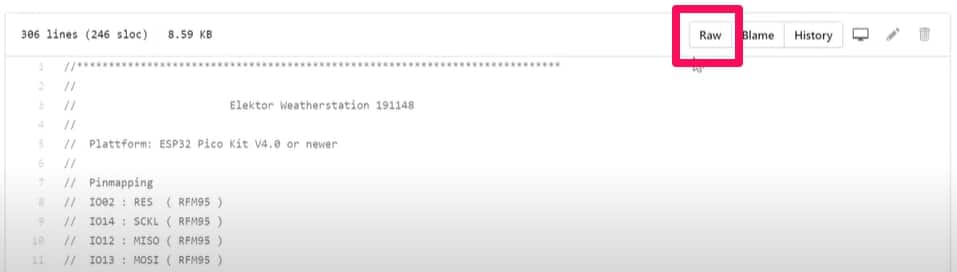
![How To Download From GitHub [Step-By-Step Guide]](https://technicalustad.com/wp-content/uploads/2021/01/save-as.jpg)
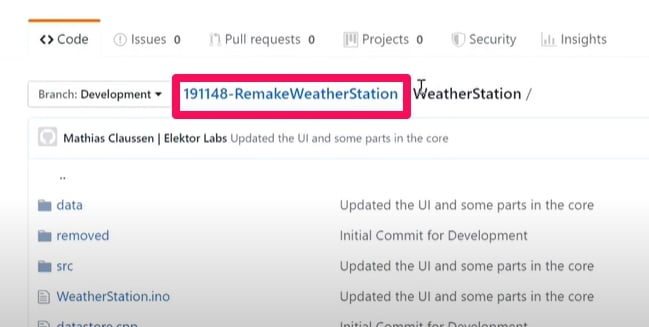
![How To Download From GitHub [Step-By-Step Guide]](https://technicalustad.com/wp-content/uploads/2021/01/clones.jpg)
![How To Download From GitHub [Step-By-Step Guide]](https://technicalustad.com/wp-content/uploads/2021/01/url.jpg)

