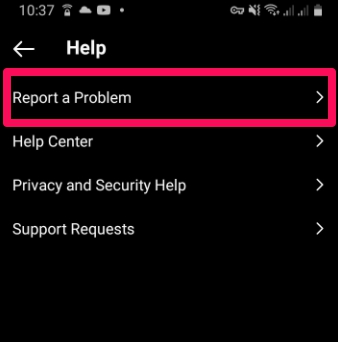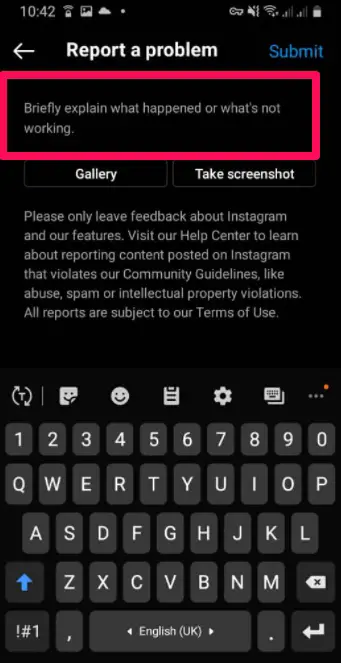In this guide, you’ll learn what to do after you get an Instagram action blocked error message. Then, I will talk about how to avoid getting this error message in the future and the possible causes of this error in the first place.
Please note that there are variants to this message. Users may get a message similar to “Try Again Later, we have some restrictions in place to protect our community.”
The reality is that sad as it may be if you see this message or something like it, your Instagram account has been temporarily blocked from taking action.
Here is what it means:-
Instagram’s AI thinks it’s possible that robots could perform actions and restrict this by making users perform some activities. So in effect, a user’s account may be frozen; they would not be able to comment, follow, like, post, save, etc.
What do the Different Instagram Action Block Types Mean?
You may have picked up on the word “different.” There is more than one type of Action block for Instagram users. They will be triggered for users who have gone beyond the required quota for daily or hourly actions.
Instagram Action Blocked Types:-
- Like Block: In this case, you will no longer have the capacity to like posts. However, the user still retains the ability to follow or unfollow and comment.
- Action Block: Here, you are no longer able to like, comment, post any photos, follow or unfollow.
3. Comment Block: The user will no longer be allowed to comment on posts but will still be able to follow or unfollow and like posts.
Time Options for Action Blocks
When you are faced with an action block, it may not be a permanent block. In fact, it is almost always just a matter of time before you can perform the same action.
Here are the three possible options:
- Action block with a defined expiry date: In this case, the block will come with a predefined timestamp for its expiry. The date usually spans between one and two weeks, but in some cases may be more.
- Action block with an undefined expiry date: In this case, the user will constantly have an error message telling them to try again later, which will persist until the action block is lifted. This action block is known to last from a few hours to several weeks.
- Temporary action block: These are the more common action blocks, and they usually are triggered when a particular feature is overused for a certain duration. While they may not have a predefined expiration date, they often will last only a few hours or, in some cases, up to 24 hours.
Why Will Instagram Block Your Account?
The limits Instagram sets on your account would depend on a few factors, including your account’s age, history of breaking Instagram rules, and the misuse of third-party tools and bots for automation.
Here are a few in-depth explanations.
1. Account Age
The age of your account will directly impact the number of times you are allowed to perform certain operations. Generally, the rules are more strict for younger accounts and will be relaxed as they age.
For new accounts of between 1 to 3 months, users should be careful to gradually increase actions instead of performing several repeated actions at once. If not, Instagram’s algorithm will detect the unnatural activity boost.
2. Record of Rule Violation
If you have a history of violation, then there are chances that you could be blocked. Other users may be responsible for reporting you to Instagram, leading to action taken against your account. The number of allowed actions starts to diminish for a user who has a record of breaking the rules.
Generally, posting content like hate speech, adult content, or fake news would lead to action blocks. The algorithms also could track your history on a particular IP address, and if it is detected that IP has violated rules, it will affect new accounts opened with the same IP. To prevent this, I would suggest using a VPN.
3. Inactivity on Instagram
Instagram studies how you interact with your account. For example, flags could be raised for accounts that log in a few times a day but carry out many actions during those spells.
4. Overactivity
While inactivity will raise a flag, the opposite will serve the same purpose. If you upload several images several times a day for a week, users will consider it spammy, and so will Instagram.
5. Use of Automation
Automation tools should not be a no-go area, but users could easily abuse the use, raising flags. For users to safely use these automation tools, it is essential to mix their interactions or operations.
So I could have automation set up for likes, posts, comments, etc., instead of running daily like automation. The aim is not to repeat tasks and not perform similar functions within the same time frame.
While using these tools, a user must act like a user, not a machine running the account. A good tip is to combine automation with manual use of the app.
How To Fix Instagram Action Blocked
In tech, there are always workarounds, and I will show you a few things to try that may help.
1. Report a Problem
If the Instagram action blocked error appears when you are not in violation of any rule, you will have two options, Tell us and ignore. By tapping on the Tell us option, you will be able to request a manual review of your account.
However, some kinds of reviews will only give the option to select Ok. For such cases, a user should:
Go to settings, select the help option, and then the Report a Problem option.
In the text field provided, you will have to explain you have been blocked without breaking any of the rules.
This step should be carried out even in cases where you have spammed or used tools to grow your Instagram account. This way, Instagram would understand that there is a human running the account.
2. Uninstall and Reinstall the App
This is one of the most obvious ways to troubleshoot this error message. It is not a 100% guarantee but, it may be worth the try. Removing the app means that some data, including cookies that Instagram had gathered, would be removed. This way, when a new version of the application is reinstalled, you may have a fresh start.
3. Switch to Your Mobile Data.
If your IP address is flagged, then it means any account used within that IP address may encounter the same error message. In such cases, if you are on a public or ethernet connection, you should consider switching to your mobile data or vice versa.
4. Change Log in Devices
At this point, you are throwing all you have at the problem, so you may as well try logging in with a different device. If you are lucky, the same error message will not show up.
5. Connect Instagram to Facebook
Linking your Instagram and Facebook accounts is another option to try. Users are allowed to create creator or business accounts without linking to FaceBook.
If you have such an account that receives the Instagram action blocked message, you should try connecting it straight away. This way, you will prove to Instagram that a human being is behind the account.
6. Wait it Out
Yes, this option is not your favorite, but sometimes it is the only way out. Wait it out. Often this may be a period of 24 to 48 hours. Within this period, make sure not to use any automation tools. You do not want to be flagged in the middle of probation.
7. Factory Reset your Phone
You already know this is a long stretch. I will least recommend this option, but it serves its purpose when nothing else is working. Before factory resetting, try logging in on other devices. If you have full access to Instagram on these devices, the rest option may be considered.
Final Thoughts on Instagram Action Blocked
I will end by saying this is no reason to panic. It happens more often than you will believe, and it may not be because you are trying something inappropriate on Instagram. One of the fixes mentioned on my list will sort you out.
Instagram is the social network of choice for millions of people, and you would not want minor setbacks to keep you from connecting on such an excellent platform.
As always, let me know what you think of the fixes that I have recommended, and if you feel I have committed something, I will be curious to know.