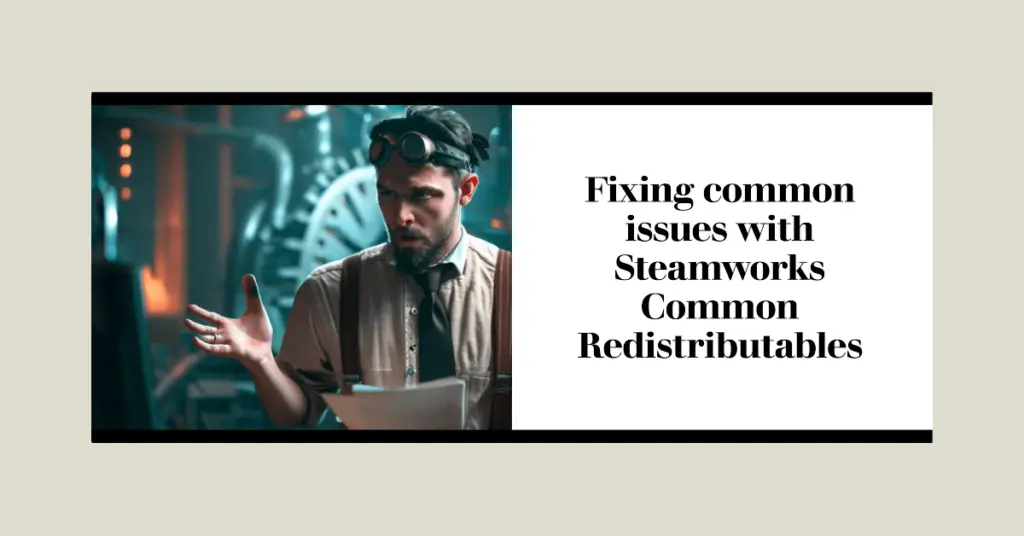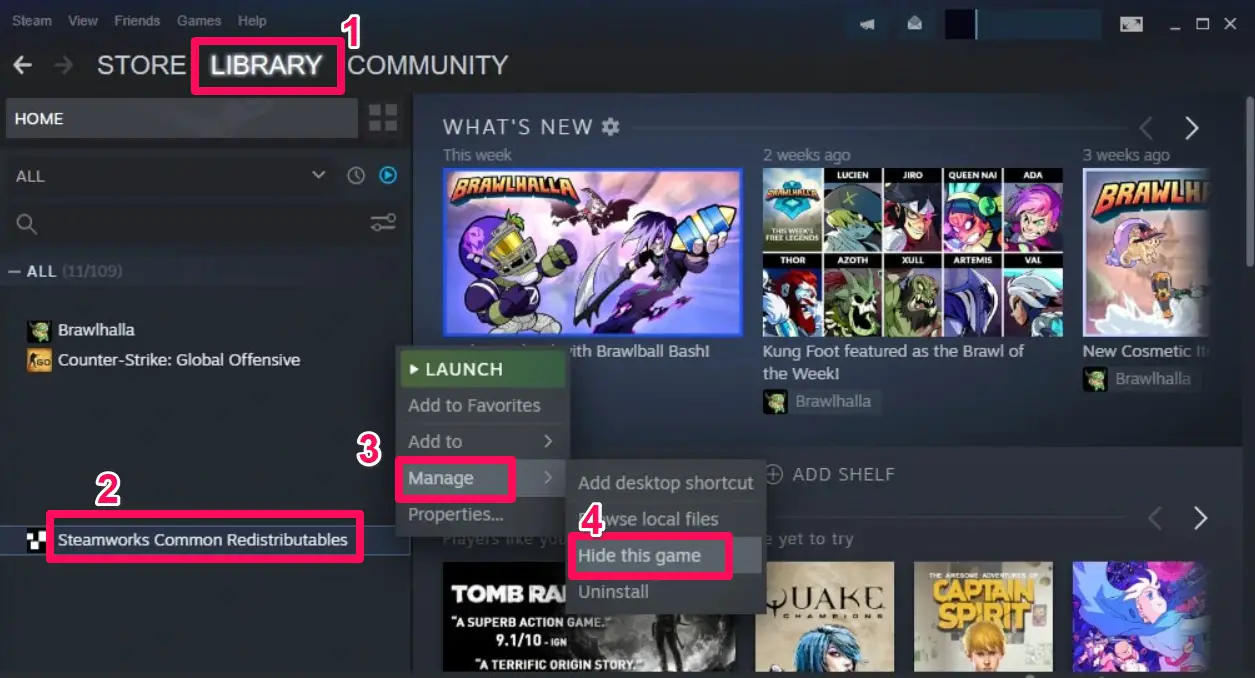As a gamer, you might have encountered the term “Steamworks Common Redistributables” popping up on your Steam library and wondered what it is.
The lack of clear explanations available online and the frequent issues associated with it can cause confusion and frustration.
Many gamers, especially those not technically inclined, find themselves stumped by this term. It’s not just about understanding what Steamworks Common Redistributables is; it’s about managing the space it occupies, dealing with repeated installations, and resolving errors that often occur.
The situation gets even more troubling when these issues interfere with your gaming experience, creating interruptions and instability.
This article aims to clarify what Steamworks Common Redistributables are, why they are essential, and how to troubleshoot common problems related to them.
By the end, you’ll have a comprehensive understanding of Steamworks Common Redistributables, enabling you to better manage your gaming experience on Steam.
What are Redistributables?
Redistributables play a crucial role in the gaming industry, facilitating the seamless execution of games across different platforms and systems. To grasp the significance of redistributables, it is essential to understand their description and the role they play in gaming.
Redistributables in gaming refer to the software components and libraries required to run games on various devices and operating systems. These redistributable packages contain precompiled code and resources that are shared among multiple games, saving time and effort for both developers and players.
The role of redistributables is multi-faceted. First and foremost, they provide a standardized framework for game developers to build upon, ensuring compatibility across diverse hardware and software configurations.
Developers can rely on consistent libraries by including redistributable packages with their games, eliminating the need to develop custom solutions for each platform.
Additionally, redistributables enable efficient memory management, optimize game performance, and enhance the gaming experience.
They often include graphics and audio libraries, input handling systems, and networking components, enabling developers to focus on creating captivating gameplay rather than reinventing the wheel.
In conclusion, redistributables are indispensable in the gaming industry, enabling seamless game execution and ensuring platform compatibility. Their description as software components and libraries and their role in providing a standardized framework for developers showcase their significance.
With redistributables, gamers can immerse themselves in diverse gaming experiences without worrying about compatibility issues or technical complexities.
Understanding Steamworks Common Redistributables
Steamworks Common Redistributables often arise in gaming, but what does it mean?
To unravel the intricacies of this concept, we delve into the depths of this essential component in the gaming industry.
Steamworks is a powerful suite of tools and services provided by Valve Corporation, a renowned video game developer and publisher.
It is a comprehensive platform for game developers, enabling them to create, distribute, and manage their games effectively. Within Steamworks, one crucial aspect is the inclusion of common redistributables.
In this context, Redistributables refer to the software components and libraries required for games to run smoothly on various systems and configurations.
These redistributable packages ensure that games can be executed seamlessly, irrespective of the user’s hardware or operating system.
The Steamworks Common Redistributables encompasses a collection of these essential software components. They are precompiled code and resources shared among multiple games on the Steam platform.
Game developers can streamline development and enhance compatibility across various devices using these common redistributables.
Now, let’s explore the key reasons why these Steamworks Common Redistributables are of paramount importance in the gaming ecosystem:
1. Standardization and Compatibility
One of the primary advantages of the Steamworks Common Redistributables is the standardization they provide. These packages ensure that all games on the Steam platform are built upon a consistent set of software components, eliminating the need for developers to reinvent the wheel for each game.
By adhering to a standardized framework, developers can focus on creating captivating gameplay experiences rather than dealing with compatibility issues.
Users, in turn, benefit from a smoother and more accessible gaming experience, regardless of their specific hardware and operating system configuration.
2. Streamlined Development Process
The inclusion of Steamworks Common Redistributables significantly streamlines the development process for game creators. These redistributable packages offer a ready-made foundation, incorporating essential libraries and components required for game execution.
Instead of investing time and resources in developing and maintaining custom solutions for each platform, developers can leverage the Steamworks Common Redistributables to save valuable development time.
This allows them to allocate more resources toward enhancing gameplay mechanics, graphics, and overall user experience.
3. Efficient Memory Management and Optimization
Another key benefit of Steamworks Common Redistributables is their ability to optimize memory management and game performance. These packages often include specialized libraries for graphics rendering, audio processing, input handling, and networking functionalities.
By utilizing these optimized libraries, developers can ensure efficient memory usage and enhanced performance. These components leverage modern hardware’s capabilities, maximizing players’ gaming experience.
4. Seamless Updates and Patches
The Steam platform is renowned for its robust update and patch management system. By utilizing the Steamworks Common Redistributables, developers can use this infrastructure to deliver seamless game updates and patches.
When an update or patch is released, the common redistributable packages ensure that all necessary components are updated uniformly across the user base.
This simplifies the update process for developers and players, reducing the likelihood of compatibility issues arising from inconsistent software versions.
5. Future-Proofing and Longevity
As technology advances and new hardware configurations emerge, ensuring the longevity and compatibility of games becomes a significant concern for developers.
The Steamworks Common Redistributables address this challenge by providing a future-proof solution.
Valve Corporation actively maintains and updates these redistributable packages, ensuring compatibility with the latest hardware and software advancements.
This commitment to longevity enables games built upon Steamworks Common Redistributables to remain accessible to players for years to come, regardless of changes in the gaming landscape.
In conclusion, the Steamworks Common Redistributables are vital to the gaming industry.
By providing a standardized framework, streamlining development processes, optimizing performance, facilitating seamless updates, and ensuring future compatibility, these redistributables play a crucial role in enabling developers to deliver high-quality gaming experiences to a diverse audience.
As the gaming landscape continues to evolve, the significance of Steamworks Common Redistributables will only grow, fostering innovation, accessibility, and compatibility across many gaming platforms and systems.
Common Issues Associated with Steamworks Common Redistributables
When it comes to gaming on the Steam platform, the inclusion of Steamworks Common Redistributables ensures seamless gameplay experiences.
However, like any complex software ecosystem, there are common issues that users and developers may encounter. Understanding and addressing these challenges is crucial for a smooth gaming experience.
Let’s explore some of the common issues associated with Steamworks Common Redistributables.
1. Compatibility Errors and Version Mismatch
One prevalent issue with Steamworks Common Redistributables is compatibility errors and version mismatches. Since these redistributables are shared among multiple games, ensuring that the correct versions are installed on the user’s system is essential.
Compatibility issues arise when games require a specific version of a redistributable that conflicts with the one already installed.
This can result in crashes, glitches, or even the game’s failure to launch. Ensuring that the correct versions of the redistributables are installed and up to date can help mitigate these compatibility errors.
2. Installation and Update Problems
Another common challenge associated with Steamworks Common Redistributables involves installation and update problems.
Occasionally, users may encounter difficulties during installation, such as incomplete installations or errors when extracting the redistributable packages.
Similarly, updating the redistributables can sometimes be problematic. Automatic updates may fail, or users may skip necessary updates, leading to compatibility issues when running games. Following installation instructions and regularly checking for updates can help alleviate these issues.
3. Disk Space Constraints
Including Steamworks Common Redistributables can lead to disk space constraints, especially for users with limited storage capacity. These redistributable packages can consume a significant amount of space, particularly if multiple games require different versions of the same redistributable.
As games and redistributables receive updates, the disk space requirements can further increase. Users may need to manage their game library or consider expanding their storage capacity to accommodate these larger file sizes.
4. Performance Impact
While Steamworks Common Redistributables aim to optimize game performance, they can sometimes impact performance. Since these redistributables introduce additional layers of code and libraries, they may consume system resources, such as CPU and memory, which can affect overall game performance.
However, it is important to note that the performance impact varies depending on the specific redistributable and the hardware configuration of the user’s system.
Monitoring system performance and adjusting game settings can help mitigate any performance issues caused by the redistributables.
5. Error Messages and Debugging
When encountering issues related to Steamworks Common Redistributables, error messages, and debugging become vital tools for diagnosing and resolving problems. However, deciphering these error messages can be challenging for users without technical expertise.
Error codes, such as “missing DLL” or “failed to load library,” often indicate problems with the redistributables. Troubleshooting may involve verifying file integrity, reinstalling or updating the redistributables, or seeking assistance from the game’s support resources or the Steam community.
6. Third-Party Software Interference
Conflicts with third-party software can sometimes impact the proper functioning of Steamworks Common Redistributables.
Antivirus programs, firewalls, or other security software may erroneously flag or block certain redistributable files, leading to installation or runtime errors.
To mitigate this issue, users can whitelist the necessary files and directories associated with the redistributables in their security software settings. Ensuring these files are exempt from scanning or blocking mechanisms can help prevent interference and resolve related issues.
In conclusion, while Steamworks Common Redistributables are integral to the seamless execution of games on the Steam platform, they can present many common issues.
Compatibility errors, installation problems, disk space constraints, performance impacts, error messages, and conflicts with third-party software are among the challenges that users and developers may encounter.
Understanding these common issues and following recommended troubleshooting steps can help alleviate these challenges.
Additionally, staying up to date with the latest versions of the redistributables and actively engaging with the Steam community and game support resources can provide valuable insights and assistance when navigating these issues.
By addressing these common issues, users can enjoy a smoother and more immersive gaming experience on the Steam platform.
Troubleshooting Steamworks Common Redistributables Issues
When gaming on the Steam platform, encountering issues related to Steamworks Common Redistributables can be frustrating; these redistributables, while essential for seamless gameplay, can sometimes pose challenges.
Fortunately, there are effective troubleshooting methods to address these issues and ensure a smooth gaming experience.
Let’s explore some key strategies for troubleshooting Steamworks Common Redistributables issues.
1. Verify Game File Integrity
One of the initial steps in troubleshooting Steamworks Common Redistributables issues is to verify the integrity of game files.
To do this, follow these steps:-
- Launch the Steam client and navigate to your game library.
- Right-click on the game experiencing issues and select “Properties.”
- In the properties window, go to the “Local Files” tab.
- Click on the “Verify Integrity of Game Files” option.
This process will compare your game files with the ones stored in the Steam database. If any corrupt or missing files are detected, Steam will automatically replace them, potentially resolving issues related to redistributables.
2. Update Steamworks Common Redistributables
Keeping Steamworks Common Redistributables up to date is crucial to avoid compatibility errors. Steam provides automatic updates for these redistributables, but occasionally, they may fail to install correctly.
To manually update redistributables, follow these steps:-
- Navigate to your Steam installation directory (typically located at C:\Program Files (x86)\Steam).
- Open the “redist” folder.
- Inside this folder, you’ll find various redistributable packages.
- Run each redistributable installer and follow the on-screen instructions to update them.
Updating the redistributables ensures you have the latest versions, resolving potential game compatibility issues.
3. Reinstall Steamworks Common Redistributables
If verifying file integrity and updating redistributables doesn’t resolve the issue, reinstalling the problematic redistributables can often provide a solution.
Here’s how to do it:-
- Navigate to your Steam installation directory.
- Open the “redist” folder.
- Identify the redistributable package causing the issue.
- Right-click on the redistributable installer and select “Uninstall” or “Remove.”
- Once uninstalled, run the redistributable installer again to reinstall it.
Reinstalling the redistributables ensures a fresh installation, potentially resolving any corrupted or conflicting files causing issues.
4. Check System Requirements and Compatibility
Ensure that your system meets the minimum requirements for the game and the associated Steamworks Common Redistributables.
Inadequate hardware specifications or outdated operating systems can lead to compatibility issues. Check the system requirements specified by the game developer and compare them to your system’s specifications.
Verify that your operating system is current and supports the required redistributable versions. Updating your operating system can often resolve compatibility problems with the redistributables.
5. Disable Conflicting Software
Conflicts with other software on your system can sometimes interfere with Steamworks Common Redistributables. Antivirus programs, firewalls, or other security software may erroneously block or interfere with the proper functioning of redistributable files.
To troubleshoot this issue, temporarily disable or whitelist Steam, the game, and the associated redistributables in your security software settings. Consult your specific security software’s documentation or support resources to learn how to perform these actions.
6. Seek Help from the Steam Community and Support
If you have exhausted the troubleshooting steps mentioned above and are still experiencing issues with Steamworks Common Redistributables, reaching out to the Steam community and support can provide valuable assistance.
Here’s how to do it:
- Visit the Steam Community forums for the game you are experiencing issues with.
- Search for similar threads or create a new post describing your problem.
- Include as many details as possible, such as error messages, system specifications, and steps you have already taken.
The knowledgeable community members and official support representatives can offer guidance, share solutions, or escalate the issue to Valve’s support team if necessary.
In conclusion, encountering issues with Steamworks Common Redistributables is common in gaming. However, you can overcome these challenges with the above troubleshooting strategies and ensure a smooth gaming experience.
Remember to verify file integrity, update redistributables, reinstall if needed, check system requirements, disable conflicting software, and seek help from the Steam community and support when necessary.
By following these steps, you’ll be well-equipped to troubleshoot and resolve issues related to Steamworks Common Redistributables.
Tips on Maintaining the Efficiency of Steamworks Common Redistributables
To ensure a smooth gaming experience on the Steam platform, it is essential to maintain the efficiency of Steamworks Common Redistributables. These redistributables are critical in enabling seamless gameplay and compatibility across various systems.
Here are some valuable tips to help you keep these redistributables running efficiently.
1. Stay Up to Date
Regularly updating Steamworks Common Redistributables is crucial for optimal performance. Steam automatically updates these redistributables, ensuring you have the latest versions.
To enable automatic updates, follow these steps:-
- Launch the Steam client to “Steam” in the top-left corner.
- Select “Settings” from the drop-down menu.
- In the Settings window, navigate to the “Downloads” tab.
- Under “Automatic Updates,” select “Always keep this game up to date.”
By staying current, you benefit from bug fixes, performance improvements, and compatibility enhancements provided by the latest redistributable versions.
2. Manage Disk Space
Managing your disk space effectively is essential when dealing with Steamworks Common Redistributables. As more games are installed, these redistributables can occupy significant storage.
To optimize disk space usage:-
- Regularly review your game library and consider uninstalling games you no longer play.
- Utilize Steam’s built-in backup feature to create backups of games you want to keep but don’t currently play.
- Consider investing in additional storage solutions, such as external hard drives, to accommodate your expanding game library.
By managing your disk space efficiently, you free up storage and ensure smoother operation of Steamworks Common Redistributables.
3. Perform Regular System Maintenance
Regular maintenance helps keep your system in optimal condition for running Steamworks Common Redistributables.
Consider the following maintenance tasks:-
- Clean up temporary files and unnecessary system files using disk cleanup utilities.
- Update your operating system and drivers to ensure compatibility with the latest redistributable versions.
- Scan your system for malware and viruses using reliable antivirus software.
- Defragment your hard drive to improve file access speeds.
Maintaining a clean and updated system minimizes potential conflicts and ensures the efficient execution of Steamworks Common Redistributables.
4. Optimize Graphics and System Settings
Optimizing your graphics and system settings can significantly impact the efficiency of Steamworks Common Redistributables.
Consider the following tips:-
- Adjust graphics settings in games to balance visual quality and performance.
- Keep your GPU drivers up to date to benefit from performance improvements and bug fixes.
- Close unnecessary background processes and applications to free up system resources for gaming.
- Regularly check and adjust power settings to prioritize performance over energy-saving modes.
By fine-tuning graphics and system settings, you can optimize resource allocation and enhance the overall efficiency of Steamworks Common Redistributables.
5. Troubleshoot and Resolve Issues Promptly
Promptly troubleshooting and resolving issues with Steamworks Common Redistributables is crucial for maintaining efficiency.
Some common troubleshooting steps include:-
- Verifying the integrity of game files through Steam’s built-in feature.
- Reinstalling problematic redistributables if necessary.
- Checking for compatibility issues with other software or hardware components.
- Seeking assistance from the Steam community or official support channels when needed.
Addressing issues promptly helps prevent them from escalating and ensures the continued efficiency of Steamworks Common Redistributables.
6. Participate in Beta Programs
To stay ahead of potential issues and contribute to the improvement of Steamworks Common Redistributables, consider participating in beta programs when available.
Valve often allows users to test beta versions of Steam and its associated components.
By participating in beta programs, you can provide valuable feedback, report bugs, and contribute to refining these redistributables, ultimately improving their efficiency and effectiveness.
In conclusion, maintaining the efficiency of Steamworks Common Redistributables is crucial for a seamless gaming experience on the Steam platform.
By staying up to date, managing disk space, performing regular system maintenance, optimizing graphics and system settings, promptly resolving issues, and participating in beta programs, you can ensure the smooth operation of these redistributables.
Embracing these tips will help you fully enjoy Steam’s diverse range of games while maximizing their performance.
Here is a table that provides information on Steamworks Common Redistributables:-
| Redistributable | Description | Purpose |
|---|---|---|
| Microsoft DirectX | A set of APIs for multimedia and gaming | Provides low-level access to hardware devices |
| Microsoft .NET Framework | A software framework for Windows | Provides a programming infrastructure for developing and running applications |
| Microsoft Visual C++ Redistributable | A set of runtime components for Visual C++ libraries | Provides essential components for running applications developed with Visual C++ |
| Microsoft Visual Studio Tools for Office Runtime | A runtime that allows Microsoft Office to run custom functions and add-ins | Provides the ability to develop and run custom add-ins and functions within Microsoft Office |
| Microsoft XNA Framework Redistributable | A set of managed libraries for game development | Provides a set of tools for developing games on Windows, Xbox 360, and Windows Phone |
| OpenAL | A cross-platform audio API | Provides audio capabilities for games and other multimedia applications |
| PhysX | A physics engine developed by NVIDIA | Provides realistic physics simulation for games and other applications |
| Visual Studio C++ 2015 Runtime | A set of runtime components for Visual C++ libraries | Provides essential components for running applications developed with Visual C++ 2015 |
How to Hide Steamworks Common Redistributables
Hiding Steamworks Common Redistributables can be achieved by following these steps:
Step 1:– Download and install a third-party software called “Steam Library Manager.” This tool provides additional features for managing your Steam library.
Step 2:– Launch Steam Library Manager and let it scan your Steam library to populate the list of games.
Step 3:– Locate the games associated with Steamworks Common Redistributables you wish to hide.
Step 4:- Select the desired games by checking the corresponding checkboxes next to their names.
Step 5:- Look for the “Actions” or “Move” button within Steam Library Manager’s interface and click on it.
Step 6:- In the options that appear, choose the “Hide” or “Move to Hidden” option. This action will effectively hide the selected games and their associated redistributables from the main library view in Steam.
Step 7:– To access the hidden games and redistributables later, navigate to the hidden section or category within Steam Library Manager.
Step 8:– Select the “Unhide” or “Move to Visible” option to unhide the games and redistributables from the hidden section in Steam Library Manager.
Remember, hiding Steamworks Common Redistributables does not remove them from your system. They are still necessary components for running the associated games. Hiding them provides a cleaner, more organized view of your Steam library.
Should I Delete Steamworks Common Redistributables?
When managing your gaming library on the Steam platform, the question may arise: Should I delete Steamworks Common Redistributables?
While it is possible to remove these redistributables, it is generally not recommended, and here’s why:
1. Compatibility
Steamworks Common Redistributables are crucial for proper functioning games on the Steam platform.
These redistributables provide essential libraries and resources that enable games to run smoothly across various systems and configurations. Deleting them can result in compatibility issues, rendering your games unplayable or causing unexpected errors.
2. Game Functionality
Steamworks Common Redistributables are designed to optimize game performance and provide the necessary functionality.
Removing them may lead to degraded graphics, audio glitches, or diminished gameplay experiences. Game developers often rely on these redistributables to ensure consistent gameplay across different hardware and software setups.
3. Automatic Updates
Steamworks Common Redistributables benefit from automatic updates the Steam client provides. These updates include bug fixes, performance enhancements, and compatibility improvements. By deleting the redistributables, you may miss out on these important updates, potentially compromising the stability and functionality of your games.
Instead of deleting Steamworks Common Redistributables, focus on managing your game library efficiently. Consider organizing games into categories, uninstalling games you no longer play or utilizing backup options within the Steam client to free up disk space.
This way, you can maintain the integrity of your game collection while ensuring optimal performance and compatibility.
📗FAQ’s
Are Steamworks common redistributables required?
Steamwork’s common redistributables are required to run certain games on Steam that use specific versions of Microsoft Visual C++ and other libraries. Without these redistributables, some games may not launch or may experience errors.
What happens if you delete Steamworks?
Deleting Steamwork’s common redistributables or the Steam Workshop folder can cause some games to stop working or encounter errors. Deleting these folders is generally not recommended unless you are experiencing specific issues related to them.
Where are Steamwork’s common redistributables?
Steamworks common redistributables are typically in the “_CommonRedist” folder within the Steam installation directory. This directory contains subfolders for various libraries and runtimes that games may require to run properly.
here’s a table showing where Steamworks’ common redistributables can be found:-
| Common Redistributable | Location |
|---|---|
| DirectX End-User Runtimes (June 2010) | Included in the Steamworks SDK at \redist\directx_jun2010 |
| Microsoft Visual C++ Redistributable Packages | Included in the Steamworks SDK at \redist\vc |
| .NET Framework | Included in the Steamworks SDK at \redist\dotnet |
| OpenAL | Included in the Steamworks SDK at \redist\openal |
| PhysX | Included in the Steamworks SDK at \redist\physx |
| Nvidia Cg Toolkit | Included in the Steamworks SDK at \redist\cg |
| Steamworks Common Redistribution | Included in the Steamworks SDK at \redist\common |
How do I disable Steamworks common redistributables?
There is no easy way to disable Steamworks common redistributables. If you are experiencing issues related to these files, it is recommended that you try repairing or reinstalling them instead of attempting to disable them.
Should I delete Steamworks common redistributables?
It is generally not recommended to delete Steamworks common redistributables unless you are experiencing specific issues related to them. Deleting these files can cause some games to stop working or encounter errors.
Do I need all the C++ redistributables?
Not all games require all versions of the Microsoft Visual C++ redistributables. However, some games may require specific versions of these libraries to run properly.
If you are experiencing issues with a game, it may be worth checking if it requires a specific version of the C++ redistributable.
Is it safe to delete Steam workshop?
Deleting the Steam Workshop folder can cause some games to stop working or lose access to user-generated content. Deleting this folder is generally not recommended unless you are experiencing specific issues related to it.
Will I lose everything if I uninstall Steam?
Uninstalling Steam will remove all installed games and their associated files. However, if you reinstall Steam and log in with the same account, you can redownload your games and retain your progress and save files.
Can you delete Steam workshop?
The Steam Workshop folder can be deleted, which may cause some games to stop working or lose access to user-generated content. Deleting this folder is generally not recommended unless you are experiencing specific issues related to it.
What games use Steamworks?
Many games on Steam use Steamworks for features such as multiplayer matchmaking, achievements, and cloud saves. Some notable examples include Counter-Strike: Global Offensive, Portal 2, and Civilization V.
How much is the Steamworks fee?
There is no fee to use Steamworks as a developer. However, Valve takes a percentage of revenue from games sold on Steam.
Why is Steam download so slow?
Steam download speed can be affected by various factors, including network congestion, bandwidth limitations, and hardware issues.
Adjusting the download region in Steam settings, closing other bandwidth-intensive applications, and using a wired internet connection can sometimes improve download speeds.
What prerequisites do you need for Steam?
Steam requires a Windows, Mac, or Linux operating system and an internet connection to function properly. Some games may require specific hardware or software requirements listed on their store pages.
How do I stop Steam from running apps?
In Steam settings, you can disable the “run Steam when my computer starts” option to prevent Steam from launching automatically. You can exit the Steam client when you are not using it to free up system resources.
What do steamworks do?
Steamworks is a set of tools and services Valve provides to developers for use in their games. These tools include features such as matchmaking, achievements, cloud saves, and user-generated content through the Steam Workshop.
Steamworks also allows developers to sell their games on the Steam platform and provides tools for marketing and analytics.
When should I uninstall Steam games?
You may want to uninstall Steam games if you no longer play them or need to free up disk space. However, uninstalling a game will also remove all associated files, including saved data and mods.
Does Steam make Steamworks?
Steamworks is a set of tools and services provided by Valve, which operates the Steam platform. Steamworks is designed for developers to integrate their games with the Steam platform and its features.
Is it OK to delete Microsoft Visual C++?
Deleting any version of the Microsoft Visual C++ redistributables is generally not recommended unless you are experiencing specific issues related to them. Some games require these libraries to run properly, and deleting them can cause issues.
Is it OK to delete Microsoft C++?
Deleting any version of Microsoft Visual C++ redistributables is not recommended unless you are experiencing specific issues related to them. Some games require these libraries to run properly, and deleting them can cause issues.
Is it okay to delete Microsoft Visual C++ redistributable?
Deleting any version of the Microsoft Visual C++ redistributables is generally not recommended unless you are experiencing specific issues related to them. These libraries are required by some games to run properly and deleting them can cause issues.
Is Steam Workshop virus free?
The Steam Workshop platform is generally considered safe and virus-free. However, exercising caution and avoiding downloading and installing mods or content from untrusted sources is still important.
Does Steam Workshop scan for malware?
Steam Workshop does not scan for malware. It is up to the user to exercise caution and only download and install mods or content from trusted sources.
Does uninstalling Steam remove mods?
Uninstalling a game through Steam will also remove any mods or user-generated content associated with that game. However, some mods may be saved in separate folders and will not be removed by uninstalling the game.
What happens if I buy a game on Steam and uninstall it?
If you uninstall a game on Steam that you have purchased, it will be removed from your library and you can no longer play it. However, you can reinstall the game anytime by navigating to its store page and clicking “Install.”
Why did everything uninstall on Steam?
If all of your games and associated files have been uninstalled on Steam, it may be due to a technical issue or user error. It is important to ensure that you are not accidentally deleting important files or folders and to back up your game regularly saves.
Is it bad to uninstall and reinstall games on Steam?
Uninstalling and reinstalling games on Steam can sometimes help resolve game files or settings issues. However, doing so frequently may be time-consuming and could result in loss of progress or saved data.
How do I clean up my Steam Workshop files?
To clean up Steam Workshop files, navigate to the Workshop folder in your Steam installation directory and delete any files or folders associated with mods or content you no longer use or want.
Why do some games have Steam Workshop?
Some games have Steam Workshop integration, allowing players to create and share mods, custom maps, and other user-generated content. This can add additional replay value and customization options for players.
How do I clear Steam Workshop cache?
To clear the Steam Workshop cache, exit the Steam client and navigate to the Workshop folder in your Steam installation directory. Delete any files or folders associated with cached data.
How do I know if Steamworks own a game?
You can check if a game is owned by Steamworks by looking for the Steamworks logo on the game‘s store page on the Steam platform.
Games that use Steamworks integration will typically have features such as achievements, cloud saves, and multiplayer matchmaking.
Do all Steam games have Steam Workshop?
Not all Steam games have Steam Workshop integration. However, many games on the platform do have support for user-generated content and mods through the Steam Workshop.
Are the steamworks random?
Steamworks is a set of tools and services Valve provides to developers for use in their games. Steamworks features are not random but are rather integrated into games by developers who choose to use them.
Is Steam a monthly fee?
Steam does not require a monthly fee to use. However, some games on the platform may have their subscription fees or require additional purchases to access certain content or features.
Is Steamworks net free?
Steamworks is provided to developers by Valve free of charge. However, Valve takes a percentage of revenue from games sold on the Steam platform.
Do Steam mods cost money?
Many mods on Steam Workshop are available for free, but some may require payment or be part of a paid content pack or expansion. It is important to check the mod’s page for pricing and payment options information.
Is Steam throttling my download?
Steam may throttle download speeds to prevent network congestion and ensure that other users on the network have adequate bandwidth. However, it is also possible that download speeds are being affected by other factors such as network configuration or hardware issues.
Can I force Steam to download faster?
Several ways to potentially improve download speeds on Steam include adjusting the download region, pausing other bandwidth-intensive applications, and using a wired internet connection.
What is a good download speed for Steam?
Download speeds on Steam can vary depending on various factors, but a good download speed is generally considered around 10-20 Mbps.
Why don’t more games use Steam workshop?
Not all games require user-generated content or mods, and some developers may use other platforms or methods for integrating such features into their games.
Is there a limit to Steam workshop?
There is no official limit to the amount of content that can be uploaded to the Steam Workshop, but some individual mods or items may have size or content restrictions.
How do I play Steam games without updating?
To play a Steam game without updating, you can disconnect your computer from the internet and launch the game offline. However, some games may not function properly without updates and patches.
Is Steam necessary for gaming?
Steam is not strictly necessary for gaming, but it is a popular platform for purchasing and playing games on PC. Some games may require Steam integration for features such as multiplayer matchmaking or achievements.
Do all PC games require Steam?
Not all PC games require Steam integration or use the Steam platform. However, many games on PC are available for purchase and play through the Steam storefront.
What happens if you delete Steamworks?
If a game developer removes Steamworks integration, the game may stop working as intended on Steam.
For example, the game may fail to connect to Steam servers, and features like achievements and cloud saves may stop working.
Steamworks cannot be deleted like a file or folder. Game developers must modify their game’s codebase to remove Steamworks integration.
Where are steamworks common redistributables?
Steamworks Common Redistributables is a software package for game developers provided by Valve Corporation. It includes libraries and tools for game development and deployment across multiple systems.
Access to the Steamworks Common Redistributables requires registration with Steamworks and obtaining the Steamworks SDK, which has a “redist” package that includes redistributable software for Windows, macOS, and Linux.
Game developers can bundle the necessary redistributable packages with their game installation files, ensuring the game runs smoothly on players’ systems without any issues.
How big are Steamwork’s common redistributables?
The most recent Steamworks SDK version was 1.52, and the Windows “redist” package was approximately 291 MB.
However, the size may have changed depending on the Steamworks SDK version and included redistributable packages.
What are Steamworks for?
Steamworks is an essential toolset for game developers to integrate their games with the Steam platform and provide a better player experience while reaching a broad audience.
Is Steamwork’s common redistributables necessary?
Steamworks Common Redistributables are essential for game development and deployment on different systems.
For Steam releases, game developers must include required redistributable packages with the installation files.
Game developers must determine the required redistributable packages for proper installation on their intended platforms if not released on Steam.
Is it okay to uninstall Steamwork’s common redistributables?
It’s not recommended to uninstall Steamworks Common Redistributables as they’re critical for game functionality.
Uninstalling the packages could cause game malfunctions. To uninstall games that no longer require Steamworks Common Redistributables, they should be uninstalled through Steam.
Conclusion
We’ve navigated the complexities of “Steamworks Common Redistributables,” a term that might have seemed bewildering initially but is undoubtedly crucial for your gaming experience on Steam.
While it can pose certain challenges and complications, understanding its function and knowing how to troubleshoot related issues effectively ensures a smoother and more enjoyable gaming journey.
Remember, Steamworks Common Redistributables are the backbone for many games, enabling them to run efficiently on various systems. You can significantly minimize potential issues by staying updated, clearing the cache regularly, and ensuring sufficient storage space.
Through this journey of discovery, the unfamiliar has become familiar, and the confusion has been made clear.
As you navigate your next gaming adventure on Steam, you can do so with a deeper understanding and appreciation of the mechanisms operating behind the scenes. Here’s to uninterrupted and thrilling gaming experiences ahead!