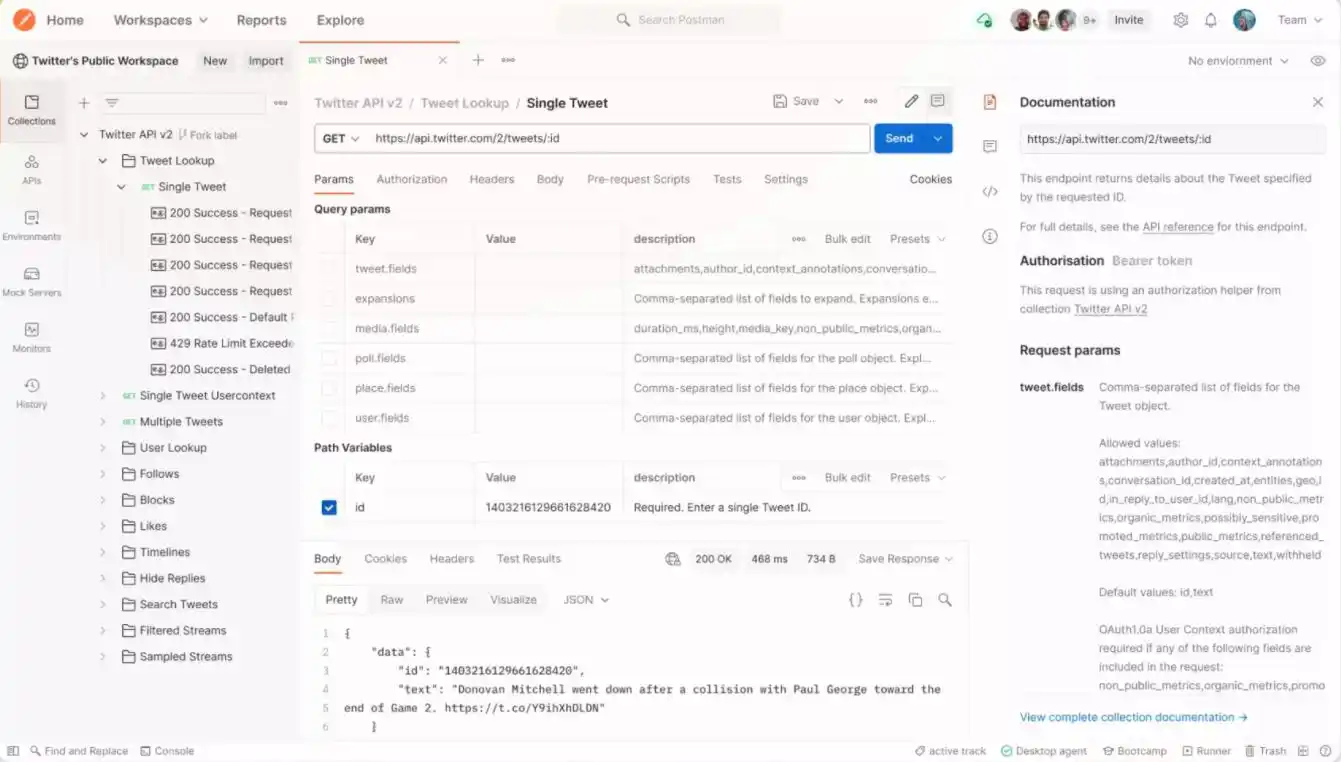Are you frustrated with Swagger, the popular API documentation tool, for its complexity or limitations?🧐
Maybe you’ve spent hours configuring Swagger, dealing with its verbose YAML syntax or lacking support for certain programming languages or frameworks.
Or perhaps you’ve encountered issues with the Swagger UI, such as slow loading times, inconsistent styling, or poor accessibility.
You may also have concerns about the security or scalability of Swagger, especially if you need to collaborate with other teams or deploy your APIs to production.
Fortunately, several Swagger alternatives can help you streamline your API documentation workflow, improve your developer experience, and enhance your API design and testing capabilities.
In this article, we’ll explore some of the most promising Swagger alternatives on the market, compare their features and benefits, and help you choose the best one for your needs and preferences.
Whether you’re a solo developer, a startup, or an enterprise, you’ll find a Swagger alternative that fits your budget, skill level, and project scope.
Let’s get started.
Best Swagger Alternatives – Our Top Pick👌
1. Apigee
The API Management software, Apigee, allows you to design, protect, and analyze APIs from anywhere with detailed visibility and fine control.
Google acquired it in 2016, and its client list includes more than 300 global and regional companies, namely Deloitte, Cognizant, and Accenture, among others.
It allows you to develop programs with complete API capabilities and more developer porta options.
You can choose the host for your APIs that suits your needs better. You can use the API platform, Google Cloud, or Apigee Hybrid to harness analytical and monitoring cloud capabilities.
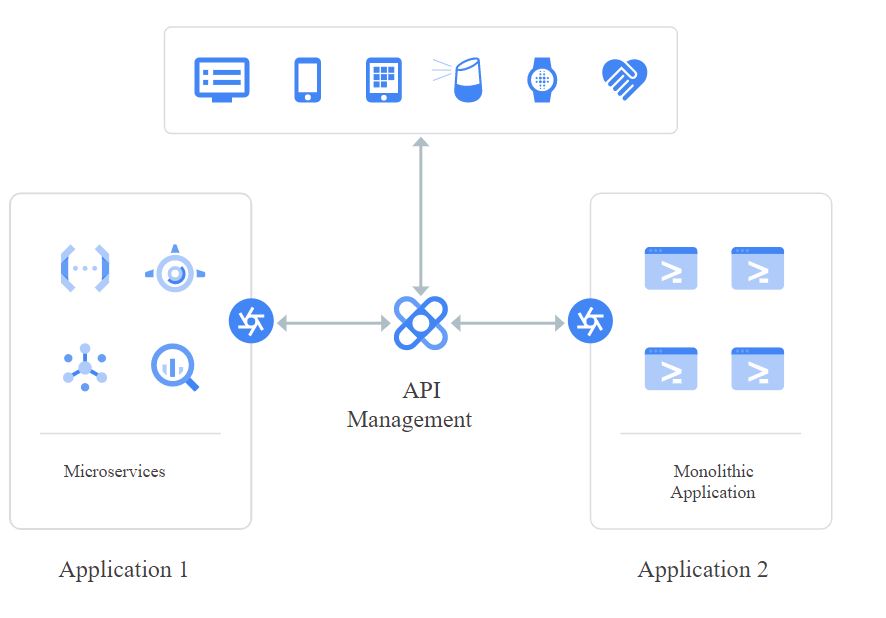
The API-monitoring capabilities are AI-powered to help you diagnose your issues easily to provide a seamless experience for your partners, customers, and developers.
You can also automatically detect anomalies in real time using historical data by applying AI to predict the behavior of your APIs.
By managing and controlling your runtime, you can position your gateways closer to your API traffic, allowing you to leverage your existing compliance, security, governance, and infrastructure.
Apigee software helps you create and configure a wide range of API packages, multiple revenue models, payment getaways, reports, and portal integrations to unlock different revenue sources of income.
You can also manage microservers as APIs by extending API management software into the microservers stack with the help of the Apigee Management platform.
Apigee protects your data with 0Auth 2.0, SAML, two-way TLS, and encryption to consistently enforce best security practices and governance policies.
With the three-step publishing option, providing reference documentation, managing the audience, and developing portal content and access controls is much easier.
In addition to these key features, Apigee offers flexible pricing plans for many users with different requirements and is one of the renowned swagger alternatives.
Click here to take your next step in the API journey with the Apigee API management software.
Swagger vs Apigee:-
Swagger is a lightweight, open-source tool for small to medium-sized API projects. Apigee, on the other hand, is a comprehensive API platform designed for enterprise-level projects and provides a wide range of advanced features.
Swagger is a tool for building and documenting APIs, while Apigee is a platform for managing and securing APIs. You may use one or both of these tools in your API development process, depending on your needs.
here’s a table comparing Swagger and Apigee:-
| Criteria | Swagger | Apigee |
|---|---|---|
| Definition | Swagger is an open-source tool that allows developers to design, build, document, and test RESTful APIs. | Apigee is a full-featured API platform that provides developers with tools to create, manage, and analyze APIs. |
| API Design | Swagger provides a simple, intuitive interface for designing APIs. It supports both YAML and JSON formats. | Apigee also provides a designer tool for creating APIs, but it offers more advanced features for designing complex APIs. |
| API Documentation | Swagger automatically generates documentation based on the API definition file. Developers can customize the documentation by adding descriptions and examples. | Apigee provides a comprehensive API documentation tool that allows developers to create and manage API documentation. |
| API Testing | Swagger provides a built-in testing tool that allows developers to test APIs without leaving the Swagger interface. | Apigee also provides a testing tool that allows developers to test APIs, but it is more advanced and includes features like load testing and traffic simulation. |
| Security | Swagger does not provide any built-in security features. Developers must implement security measures themselves. | Apigee provides a wide range of security features, including OAuth 2.0 authentication, API key management, and threat protection. |
| Analytics | Swagger does not provide any built-in analytics features. Developers must implement analytics measures themselves. | Apigee provides powerful analytics tools that allow developers to track API usage, monitor performance, and identify trends. |
| Deployment | Swagger does not provide any built-in deployment features. Developers must deploy APIs themselves. | Apigee provides a full-featured deployment tool that allows developers to deploy APIs to a wide range of environments, including cloud, on-premises, and hybrid. |
2. Document360
A cloud-based help-desk solution, Document 360 allows you to instantly create an online Self-service Knowledge base for your customers and employees.
The software combines five essential features – Knowledge Base Site (for customers and employees), Knowledge base Assistant ( for SaaS products and websites), Knowledge base portal ( for creators, editors, and reviewers), Integrations, and Platform API.
You may use the API developer tools to integrate your toolsets with your knowledge base and provide a seamless experience.
The Knowledge base portal for content creators has up to six levels of categories and subcategories to organize and display better and easy arrangements. The Markdown and WYSIWYG editor lets you write code-heavy documents and word-style editing.
You can easily add links, images, callouts, and code blocks and view version history between multiple article versions.
It also provides writer analytics information about what the visitors are searching for and interacting with. You can easily build a multilingual knowledge base for global customers with AI machine translation.
The Knowledge base site is customized for content consumers. The AI-powered search engine provides relevant results within a few milliseconds, and the better navigation system allows you to move within the website better.
For SaaS products and websites, the Knowledge base Assitant feature delivers customers an automated support system 24/7.
URL mapping can serve the right content to the potential customer. You can customize the assistant’s look and feel to align with your app or website.
With the help of multiple integration tools such as Google Analytics, Segment, DISQUS, and many others, you can provide live chat, a help desk, and translation features. With the help of analytics tools, you can equip your website better to serve better.
It was designed specifically for software-as-a-Service products to provide an excellent knowledge base for customers and internal users.
The built-in metrics and smart search software differentiate Document 360 from others for a rapid and dynamic search for relevant results.
3. Postman – Swagger UI alternatives
The Postman is one of the free and popular collaboration platforms for API development. It allows for effective API collaboration for faster API development and bug fixes.
You can effectively manage your API data via Postman’s user interfaces, and with the help of various integrated partners, you can always be on top of your project.
The platform provides numerous collaborative tools, so your team can share and collaborate on APIs.
Postman’s client interfaces allow you to explore and test your APIs. With the help of Postman’s web and desktop client, you can organize your workflow with new features.
With the help of CLI(Newman), a powerful command-line runner allows you to execute collections directly from the command line.
Postman’s API network directory is extensive with pre-built connectors. You can discover new APIs and integrations between Postman and other systems. These integrations benefit your workflow.
The security and governance services are offered for enterprise deployments in a protected environment with SSO, dedicated IP addresses, and customized user-based controls.
You can easily monitor activity using the dedicated IP addresses, and the Single sign-on feature simplifies user authentication. You can track user activities using Audit logs and define roles and permissions to control access.
The collaborative feature offered on Postman allows you to share collections between teams and partners. You can manage user access and permission, set up teams for collaboration on API platforms, and dedicate a workspace. Multiple API versions can be tracked and managed for reference or further use.
You can set up mock servers, generate documentation for your APIs, and monitor your API’s health and status. Postman allows you to test APIs by writing test scripts and how they function. It also automatically stores your API histories.
With the help of run-time servers, you can conveniently authorize client requests, organize them and make API requests.
The Postman offers four different pricing plans to suit your needs conveniently. You can avail of the basic services free of cost as well.
You can also opt for Team, Business, or Enterprise pricing plan.
Click here to visit the Postman website and get an in-depth understanding of pricing plans.
Swagger vs Postman:-
| Feature | Swagger | Postman |
|---|---|---|
| API documentation | Swagger provides a complete API documentation that can be generated directly from the source code using annotations or manually created. | Postman allows you to create documentation by creating collections with API requests and responses, but it is not as comprehensive as Swagger. |
| API testing | Swagger allows for some testing, but it is primarily used for documentation. | Postman provides a powerful testing environment for comprehensive API testing, including automated and regression testing. |
| Collaboration | Swagger provides a shared API design and documentation environment for collaboration, but it is not as intuitive as Postman. | Postman provides a more intuitive and user-friendly collaboration environment allowing teams to collaborate on API development and testing. |
| API Mocking | Swagger allows you to create mock servers that simulate API responses without building the actual API. | Postman also provides API mocking capabilities, which can help developers test API functionality before it is fully built. |
| API design | Swagger is primarily used for API design, allowing developers to define the API endpoints, parameters, responses, and more. | Postman also provides some API design capabilities but is not as comprehensive as Swagger. |
| API monitoring | Swagger does not have built-in monitoring capabilities, but there are third-party tools that can be used. | Postman provides a monitoring tool that allows you to monitor API performance and track issues. |
4. Funnel
Funnel is one of the few swagger alternatives allowing you to work with marketing data efficiently and easily. It allows you to collect all your data points from all your sources.
Funnel integrates more than 500 marketing platforms and applications, such as Instagram, Linkedin, Facebook, and Snapchat, among others, and connects them with your API platform in minutes.
Funnel provides you with your data wherever you need it. The funnel software allows you to store your data anywhere, making your data business-ready, be it google studio, sheets, or any other data solution.
Funnel frees you from preparing daily spreadsheets and automatically converts all relevant data into actionable information. With the help of robust connectors, data is integrated from all platforms.
You still have access to your raw historical data if you need it anytime. You need not switch your working model even if you use a funnel. Data will be provided to you per your performance and will improve your workflow further.
You can stay up to date with the help of automatic updates to the API platform. The funnel team is always improving its model and platform to benefit its customers.
The funnel’s key feature is converting raw data into business-ready information. By helping you clean and map your data, the funnel removes the hassle of data transformation from the equation.
Funnel has different pricing options to suit customer needs. For marketers, it provides three levels of service- Essential, Plus, and Enterprise. For agencies, plans are offered according to your scale of operations- small, medium, and large agencies.
5. ImportOmatic
ImportOmatic is a data integration tool from Omatic, a market leader in nonprofit integration and data flows.
The company works towards improving data access and driving insights for good social organizations.
With their deep domain know-how of non-profit data points and technology, Omatic provides a firm foundation for your organization.
ImportOmatic simplifies your company activities such as event marketing, e-mail marketing, analytics, online donation, alumni management, financial posting, matching gifts, etc.
The flagship data integration tool, ImportOmatic, provides the following key features:-
- It imports data into RE/RE NXT, supporting all record types and formats from any external source while smartly cleaning up data.
- ImportOmatic combines efficiency with integration by properly matching records, searching for duplicates, eliminating them with the help of Omatic’s propriety-similar scoring algorithms, and standardizing the data for use.
- ImportOmatic optimizes your integration with the help of advanced technological features in one single process. The software is easy to use and gives you control over your processes.
- It improves your workflow by keeping your RE data clean and up to date at all times, thus saving time and additional costs.
The Importomatic connectors also support the bidirectional data exchange and automatically retrieve data for you via APIs.
The connectors include Classy, Donor Drive, Emma, Luminate Online/Teamraiser, Double the Donation, Engaging networks, Salesforce Marketing Cloud, WealthEngine, Volunteer Hub, and Mailchimp. The company is always working towards bringing more solutions for its customers.
List Management allows you to import non-constituents as unique, full-relationship records into your RE/ RE NXT without increasing your record count or using up your database. This allows you to manage data such as acquisition files better.
With the help of affinity scoring for your constituents, you can segment the audience and predict models for your business.
You can request a demo for ImportOmatic and try the features before deciding.
6. Improvado
Improvado helps businesses to access advertising data within their ecosystem. It is a one-stop solution for all your API-related problems with the help of its simple and comprehensive API.
You can hold all your data under one API, ensuring hassle-free work. It fetches data from several sources, transforms it, and loads it into its final destination.
It helps you pull relevant data on sales and marketing from different levels, such as campaign levels, geographical levels, advertisement levels, and specific keywords.
It provides actionable insights for marketers based on the dataset to target potential customers.
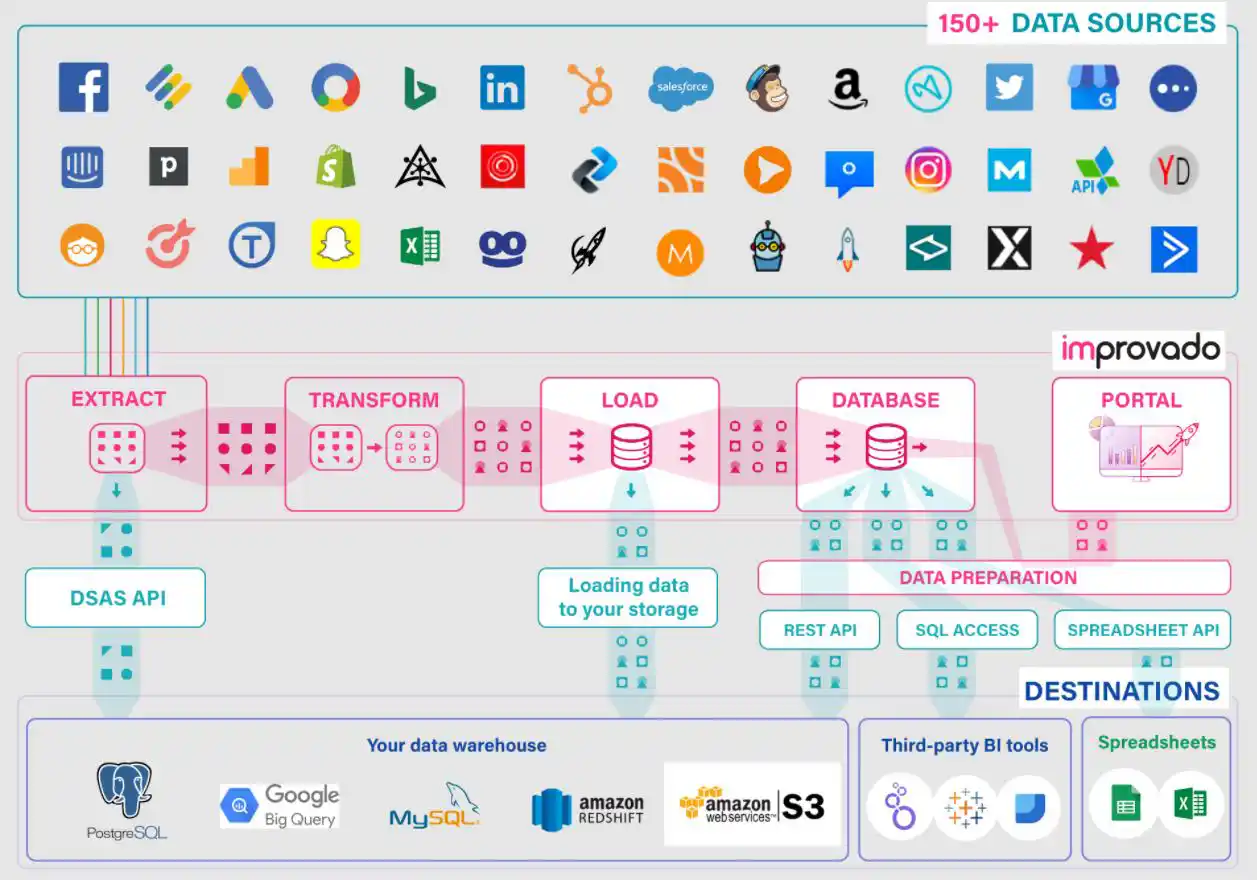
All the data points from various platforms are normalized into a single Improvado module called ONE module. Improvado’s universal REST API collects and combines all the data from various sources into this single module.
A single API handles all your processes and connects your data sources with Open Authorization using a login id and password for protection. It discovers all the available data points and then extracts them to get the desired results automatically.
The benefit of ONE module is that it simplifies scaling and reduces upkeep and error unification.
The data transformation is managed by combining data tables, renaming metrics, and using calculations that provide complex data points distinguishable from the raw data.
This transformed data is much more beneficial and workable than the initially extracted data by ONE module.
This data is loaded into the Improvado database or any other external data storage platform as required. It allows companies to store data on their platforms and is perfect for companies with their platforms for processing data.
You can customize solutions according to your needs with the help of Improvado access modes such as ONE module, SQL Access, Rest API, Whitelabel solution, and Data transformation.
Improvado has over 200 pre-built connectors, data storage services, automated cross-channel normalization, and enterprise SLA. As data needs differ for each company, it customizes pricing plans for each customer.
7. Bandwidth
Bandwidth is a cloud-ready voice messaging API platform provider with a Tier 1 network that gives you much better quality and control than other market alternatives.
With the help of its networks, bandwidth can keep its costs low and provide affordable API solutions. Bandwidth provides solutions for SaaS and apps, communication service providers, and enterprise communication.
Boasting a powerful API communication network, bandwidth provides quality service to its customer with unparalleled flexibility. You can tap into the carrier insights for quality control with the help of carrier-exclusive connections.
You need not scale down your API platform, as bandwidth follows a direct-to-carrier model where you work with the API platform and the carrier. It also includes real human support.
You can embed a flexible and stable voice calling into your software or app via API backed by bandwidth’s nationwide all-IP voice network.
Use Emergency calling API to embed an accurate calling feature directly into your software for public safety.
Use the messaging API to build SMS, MMS, and toll-free texting into software and applications. You can also connect video calls between two distant users from your platform UI. Multi-factor authentication is simple and secure and can be customized according to your needs.
Bring power to your communication system with the help of the global communication system. Using our geo-redundant global network, you can connect anywhere in 60 countries directly from the PSTN. With the help of simple tools and an API platform, you are always in control of your customer experience.
You can add cloud integrations directly into your software without any complexity. Bandwidth proactively monitors its network and fixes any upcoming issues by anticipating them in advance.
An industry standard and leading company in the communication business, Bandwidth uses this leverage to improve the telecom for its users.
Bandwidth allows you a free trial period of its API platforms. You can also contact their experts to understand the system better and how it will benefit you.
Cutting down on the middleman allows bandwidth to provide communication solutions for your company at an affordable rate, making it a good swagger alternative.
8. Cyclr
Cyclr provides an embedded integration solution for SaaS and app vendors for a complete customer services solution. The integrations serve all your customer needs natively from within all applications.
With more than 300 integration with popular apps and services, Cyclr also provides custom connectors creation with the help of their developer tools.
Drag and drop is designed to build and publish new connections when your app is connected.
You can use Cyclr within a service environment to directly provide solutions to your end customers or design your UI/UX with the help of the comprehensive API.
Cyclr brings much-needed acceleration to developing your platform integrations if you outsource your business needs to third-party services.
These outsourced components differentiate you from the competition, and with the help of Cyclr, its integration into your platform becomes much more accessible to you so that you can cater to customer needs.
It reduces your load on learning about third-party applications or the supporting custom code built against your API. You are now closer to your end-user than having a third-party regulator.
The one integration platform allows several benefits, including agile integration deployment, unlimited team members and user accounts, low-code integration development, cross-team functionality, and centralized management functionality.
You do not require additional code, as all the connectors have a built-in feature that allows you to deploy and integrate.
For a better integration experience, w you can look at all the integration layers with the help of a wide range of tools. The five areas of integration are- orchestration, performance, connector, presentation, and infrastructure.
Cyclr has three different pricing plans to suit your needs- Startup, growth, and enterprise. You can also request a demo, and an integration specialist will help you with Cyclr’s features and how you can integrate them with your platform.
9. Nuclino
Nuclino is a collaborative wiki for your team’s knowledge, documents, and notes. It is specifically designed to improve the workflow among team members when working together.
It lays down an easy and efficient process where every team member can contribute fully. It stores all the knowledge and information in one place so everyone can pool their knowledge and benefit from it.
The system designed for collective knowledge-based work makes achieving the set target easier and faster. It has various tools and features that augment collective human knowledge work.
It allows you to write creative content faster with the Markdown. You can easily beautify your content with the help of text, images, videos, attachments, embeds, tasks, code blocks, and many other things.
The software allows you to collaborate in real-time; every item is constantly shared with the team members. Teammates can look at who is making what edit in real-time.
With the help of workspaces and clusters, work can be organized efficiently.
For example, typing @ inside an item lets you link another item, such as a website, so that relevant information can be accessed quickly. The search bar provides you with relevant content.
Nuclino visualizes the work by conveniently organizing tasks between team members using boards and graphs.
Nuclino integrations with other apps come as a built-in feature, meaning you need not write additional lines of code for integration.
Additional features such as version history to restore previous sessions, access rights to control who can edit or view the document, comments section for suggestion and feedback, graphic visualization, internal linking, and export improve the software’s overall functionality.
Nuclino is one of the swagger alternatives available for browsers and desktop and mobile apps. You can use the basic version for free if you are starting or opt for the standard plan to use all the Nuclino features.
Swagger vs openapi
Swagger is a set of tools for building and documenting APIs, while OpenAPI is a standardized specification for describing APIs. Swagger is often used as a synonym for the OpenAPI specification, but it is important to note that they are not the same thing.
here is a table comparing Swagger and OpenAPI:-
| Feature | Swagger | OpenAPI |
|---|---|---|
| Definition | Swagger is a set of open-source tools that provide a framework for designing, building, documenting, and testing APIs. | OpenAPI is a specification for building APIs that describe the structure of the API and how to interact with it. |
| Origin | Swagger was originally created by Tony Tam in 2011, and later acquired by SmartBear Software in 2015. | OpenAPI was originally called Swagger 2.0, but was rebranded and donated to the OpenAPI Initiative in 2015. |
| Versions | Swagger has multiple versions, with the latest being Swagger 3.0. | OpenAPI has multiple versions, with the latest being OpenAPI 3.1. |
| Compatibility | Swagger 2.0 is compatible with OpenAPI 2.0, but not with OpenAPI 3.0 or later. | OpenAPI 3.0 and later versions are backward-compatible with Swagger 2.0 and OpenAPI 2.0. |
| Features | Swagger provides tools for designing, building, documenting, and testing APIs, as well as generating code and SDKs in multiple programming languages. | OpenAPI provides a standardized way to describe and interact with APIs, including documentation, code generation, and testing tools. |
| Language Support | Swagger supports multiple programming languages including Java, C#, Ruby, Python, and JavaScript. | OpenAPI supports multiple programming languages including Java, C#, Ruby, Python, and JavaScript. |
| Usage | Swagger is widely used in the industry for API development and documentation. | OpenAPI is gaining popularity and becoming a standard for API development and documentation. |
| Community | Swagger has a large and active community of developers and contributors. | OpenAPI has a growing community of developers and contributors, with major companies such as Google, Microsoft, and IBM supporting the initiative. |
Swagger vs Raml
In terms of functionality, both Swagger and RAML can describe RESTful APIs and generate documentation and client code.
However, Swagger is more widely adopted and has a larger ecosystem of tools and libraries. RAML, on the other hand, is considered more developer-friendly and easier to read and write.
Both Swagger and RAML are great tools for API documentation, but they have their differences. Swagger is better suited for RESTful APIs and has a larger community for support, while RAML is designed specifically for RESTful APIs and has detailed documentation.
here’s a comparison table on Swagger and RAML:-
| Feature | Swagger | RAML |
|---|---|---|
| Description | Swagger is an open-source tool | RAML is a YAML-based tool for describing APIs |
| Syntax | Swagger uses JSON/YAML syntax | RAML uses YAML syntax |
| RESTful | Swagger is well-suited for RESTful APIs | RAML is designed specifically for RESTful APIs |
| Support | Swagger has good community support | RAML has a smaller community but growing |
| Documentation | Swagger has comprehensive documentation | RAML has detailed documentation |
| Compatibility | Swagger is compatible with many languages and frameworks | RAML has fewer options for compatibility |
| Versioning | Swagger supports versioning of APIs | RAML supports versioning of APIs |
| Parameters | Swagger supports both query and path parameters | RAML supports both query and URI parameters |
| Annotations | Swagger has annotations to add extra information | RAML has annotations for more flexibility |
📗FAQ’s
What can be used as an alternative to Swagger?
There are several alternatives to Swagger that you can consider, such as RAML, API Blueprint, and OpenAPI. Each of these tools provides its own features and advantages, so it’s worth evaluating them to determine which one best fits your needs.
Is there a tool that is better than Swagger?
It depends on your specific requirements and preferences. Swagger is a popular tool for designing, documenting, and testing APIs, but other tools such as RAML, API Blueprint, and OpenAPI offer similar functionalities. Ultimately, the best tool for you will depend on your use case and workflow.
Is OpenAPI the same as Swagger?
OpenAPI is the successor to Swagger and provides a specification for building RESTful APIs. OpenAPI is built on top of Swagger, but with some improvements and additions to the specification.
Is Swagger deprecated?
Swagger 2.0 has been deprecated in favor of the OpenAPI specification. However, the Swagger tooling ecosystem is still widely used and actively maintained.
Is Swagger still being used?
Yes, Swagger is still being used by many developers and organizations for API design, documentation, and testing. The tooling ecosystem around Swagger is extensive and well-established.
Why is Postman considered better than Swagger?
Postman is often preferred over Swagger because it provides a more comprehensive set of API testing features. In addition to API design and documentation, Postman offers more advanced testing capabilities such as automated testing, performance testing, and integration with continuous integration and delivery (CI/CD) pipelines.
Is Swagger now called OpenAPI?
Swagger is not called OpenAPI, but the OpenAPI specification is built on top of the Swagger 2.0 specification. Swagger and OpenAPI are often used interchangeably because of their close relationship.
Why should I choose Postman over Swagger?
Postman provides a more complete set of API testing features than Swagger, including automated testing, performance testing, and integration with CI/CD pipelines. Additionally, Postman offers a more user-friendly interface and better support for collaboration.
Which is better, Swagger or Postman?
Both Swagger and Postman have their strengths and weaknesses, and the choice of which one to use will depend on your specific needs and preferences. Swagger is a more complete API design and documentation tool, while Postman offers more advanced testing features.
Is Swagger only for REST APIs?
Swagger is primarily designed for REST APIs but can also be used for other types of APIs such as SOAP and GraphQL.
Is Swagger UI similar to Postman?
Swagger UI and Postman are tools used for API testing but have different approaches and features. Swagger UI is primarily used for API documentation and exploration, while Postman focuses more on API testing and automation.
Is Postman an OpenAPI tool?
Postman is not an OpenAPI tool but supports the OpenAPI specification and can import and export OpenAPI files.
What are the limitations of Swagger?
One limitation of Swagger is that it can be difficult to maintain the documentation as the API evolves. Additionally, Swagger can be challenging to use for more complex APIs.
Is Swagger a security risk?
Swagger can pose a security risk if it exposes sensitive information about the API or its endpoints. It is important to properly secure the Swagger documentation and restrict access to only authorized users.
What is the difference between Swagger and REST API?
Swagger is a tool for designing and documenting REST APIs, while REST API is an architectural style for building web services. Swagger can be used to implement a REST API, but it is not the same as REST API.
Why do people use Swagger?
People use Swagger for designing, documenting, and testing APIs. Swagger provides a standardized way to describe an API, making it easier for developers to understand and work with the API.
Swagger also provides a visual interface for exploring and testing the API, making it more accessible to non-technical users.
When should I use Swagger?
You should use Swagger when designing and documenting REST APIs. Swagger provides a standardized way to describe the API, making it easier for developers to understand and work with the API.
Swagger can also generate client code and server stubs based on the API definition, saving time and effort.
Who acquired Swagger?
SmartBear Software acquired the Swagger API project in 2015. Since then, SmartBear has continued to invest in and develop the Swagger tooling ecosystem.
Is Postman an outdated tool?
No, Postman is not an outdated tool. Postman is actively maintained and regularly updated with new features and bug fixes. Postman continues to be a popular choice for API testing and automation.
What is the best tool for API documentation?
There is no one “best” tool for API documentation, as different tools offer different features and capabilities. Some popular options for API documentation include Swagger, OpenAPI, RAML, and Apiary.
Is Postman still the best tool for API testing?
Postman is a popular and widely used tool for API testing, but whether it is the best tool for your needs will depend on your specific requirements and workflow. Other options for API testing include Swagger, Insomnia, and REST-assured.
What is the difference between Swagger and sandbox?
Swagger is a tool for designing, documenting, and testing APIs, while a sandbox environment is a testing environment that is isolated from the production environment. A sandbox environment is typically used to test new features or changes to the API without affecting the production environment.
Is Swagger the same as YAML?
Swagger is not the same as YAML, but the Swagger specification is written in YAML format. YAML is a human-readable data serialization format used for configuration files and data exchange between languages.
Which is better, OpenAPI 2 or Swagger 2?
OpenAPI 2 is the successor to Swagger 2, and provides some improvements and additions to the Swagger specification. If you are starting a new project, it is recommended to use OpenAPI 2 instead of Swagger 2.
Why is Postman so popular?
Postman is popular because it provides a user-friendly interface for designing, documenting, and testing APIs. Additionally, Postman offers a comprehensive set of testing features and integrates with other tools and services in the API development workflow.
How do I use Postman instead of Swagger?
To use Postman instead of Swagger, you can start by importing your API definition into Postman using the OpenAPI specification or other supported formats. You can use Postman to design, document, and test your API from there.
Can Postman generate Swagger documentation?
Yes, Postman can generate Swagger documentation by exporting the API definition in the OpenAPI specification format.
What is the best alternative to Postman?
Some popular alternatives to Postman include Insomnia, REST-assured, and SoapUI. The best alternative for you will depend on your specific requirements and workflow.
Which API tool is better than Postman?
It depends on your specific requirements and workflow. Some alternatives to Postman include Insomnia, REST-assured, and SoapUI. Each tool offers its own set of features and advantages, so it’s worth evaluating them to determine which one best fits your needs.
Is Postman the best API tool?
Postman is a popular and widely used API tool, but whether it is the best tool for your needs will depend on your specific requirements and workflow. Other API testing and automation options include Swagger, Insomnia, and REST-assured.
Is Swagger used in Microservices?
Yes, Swagger is commonly used in a microservices architecture for designing and documenting APIs. Each service typically has its API in a microservices architecture, and Swagger provides a standardized way to describe and interact with those APIs.
Swagger can also generate client code and server stubs based on the API definition, saving time and effort when working with microservices.
Is there something better than Swagger?
Apigee, Document360, Postman, Funnel, ImportOmatic, etc., are some of the top Swagger alternatives and are very suitable for all users.
And assist them in creating, describing, testing, and utilizing RESTful web services. Both a top-down and bottom-up API development method can be employed with these tools.
They can be utilized in the top-down, or “design-first,” approach to defining an API before any code is written.
Swagger alternatives use the code created for an API to generate the documentation in the bottom-up, or code-first, approach.
Is Swagger the same as OpenAPI?
Swagger and OpenAPI once referred to the same thing. Swagger refers to a collection of SmartBear tools, and OpenAPI refers to a RESTful API design.
Despite the differences between the two phrases today, this blog will use both interchangeably. Today, the likelihood is that if you create software, you also create web APIs.
Therefore, the ideal response to whether OpenAPI or Swagger is better would be, “You can use either,” adding that it all depends on your interests.
Which is better, Swagger or Postman?
There are many significant contrasts between Swagger and Postman. Compared to Postman, Swagger’s orchestration is not as well done.
Postman, on the other hand, is far superior to Swagger. In addition, the Swagger is more dependable than the Postman regarding scaling.
Data security is one of the most important aspects of Postman. However, it falls short in Swagger. Depending on our needs, we can select either of the possibilities, such as Swagger or Postman.
In general, Swagger is useful for APIs, whereas Postman is useful for fast-testing HTTP requests.
Is Swagger deprecated?
However, you can use the OperationFilter action when registering a SwaggerFeature to change the swagger declarations and set the Deprecated property to the string “true” for out-of-date methods.
No specific attribute can mark a service endpoint to show it as deprecated in the swagger schema.
Should I use Swagger for API?
You can define your APIs’ internal structure in Swagger so that computers can understand it. The core of all goodness in Swagger is the ability of APIs to describe their structures.
Why is it so fantastic? Well, it can automatically create stunning and interactive API documentation by reading the structure of your API.
The finest feature is that it provides the most robust and user-friendly tools for utilizing the OpenAPI Specification.
Is Swagger still being used?
Swagger is still one of the most popular open-source frameworks for developing, consuming, and designing REST APIs. So, of course, and for a good reason, the word Swagger is still often used in the API world.
What is Swagger called now?
The group approved the Swagger specification and changed its name to the OpenAPI Specification process.
Big brands, including Google, Apigee, PayPal, Microsoft, Capital One, Intuit, and others, were founding members of the OpenAPI Initiative.
Swagger Alternatives
Postman, Insomnia, SoapUI, REST-assured, Karate, PyRestTest, Assertible, Katalon Studio,TestProject, and Apigee are alternatives to swagger.
Can Postman replace Swagger?
Postman and Swagger are two API development tools with distinct functionalities.
Postman is a platform designed for API development, testing, and documentation. It provides various features and tools, including automated testing and a user-friendly interface.
Swagger, on the other hand, is mainly intended for API documentation, providing tools for generating and maintaining interactive API documentation. It enables developers to create easier documentation for others to understand and use.
While Postman includes documentation features, its primary focus is development and testing. Therefore, while it can be used as an alternative to Swagger for these purposes, it cannot replace Swagger’s documentation features.
In conclusion, Postman is a useful API development, testing, and documentation tool. However, Swagger’s primary focus is on API documentation, making it a valuable tool for developers who want to create interactive documentation for their APIs.
Which is better OpenAPI or Swagger?
Swagger and OpenAPI refer to the same tool, which was created by Tony Tam at Reverb Technologies and later acquired by SmartBear Software.
This tool is popular among developers and businesses as it helps design, document, and test APIs. It allows developers to define and describe their APIs using a machine-readable format, which generates client code, server stubs, and interactive documentation.
OpenAPI/Swagger is a valuable API development and documentation resource, with a large and active community of users contributing to its development and improvement.
What is the best tool for API documentation?
Swagger/OpenAPI, Postman, Apiary, Slate, and Readme.io are some of the most popular tools for API documentation.
Is Swagger SOAP or rest?
Swagger is primarily focused on REST APIs, but it can also be used with SOAP APIs.
Closing Remarks
We have listed down several swagger alternatives. Each software has its API platform with a unique set of features. Each of these swagger alternatives provides basic-level services, and each one is an industry standard trusted by many popular brands.
This article works as a starting point so that you can compare each software individually to thoroughly learn about them before making a purchase decision.
Many other swagger alternatives are available on the market, but we have added only a limited amount to keep this list exhaustive.