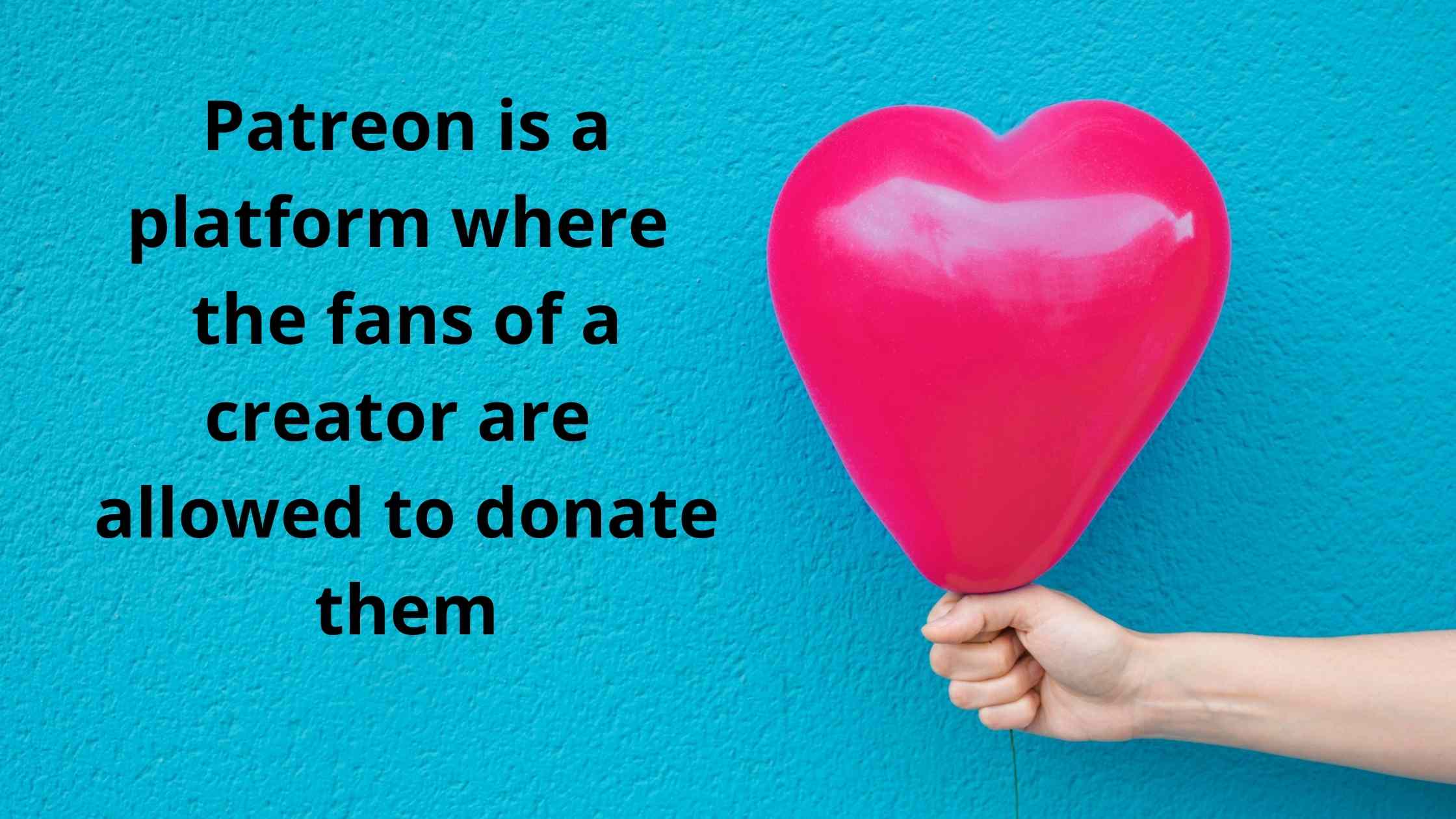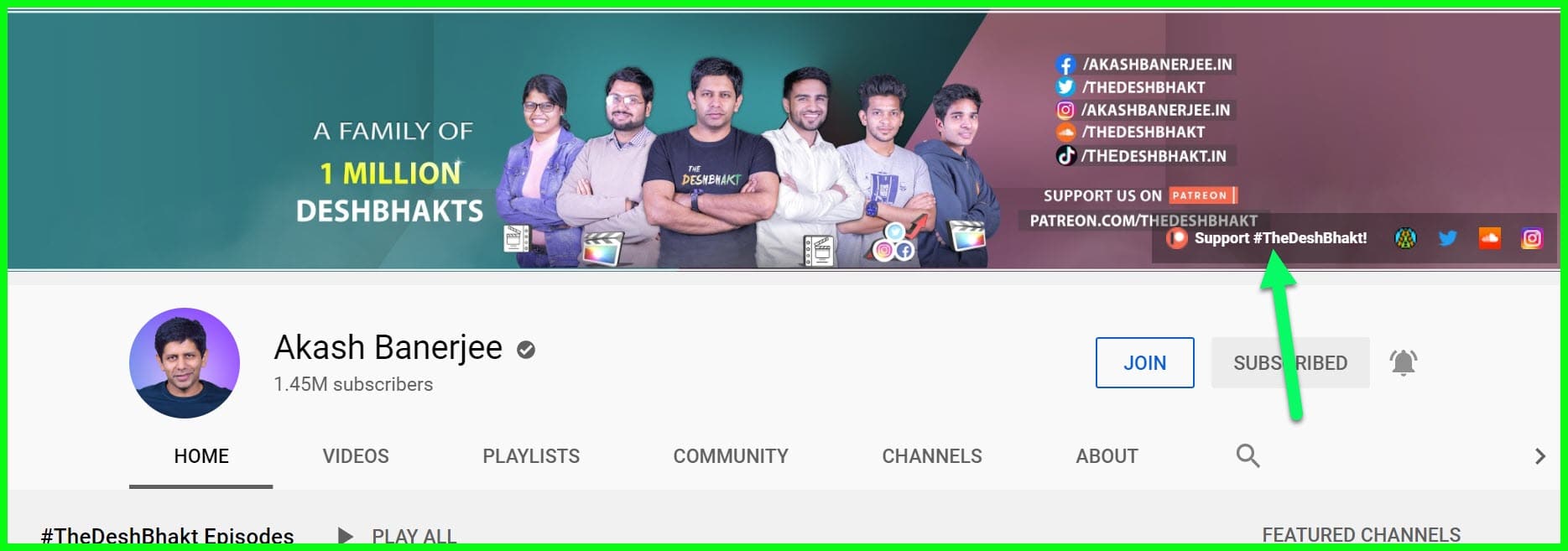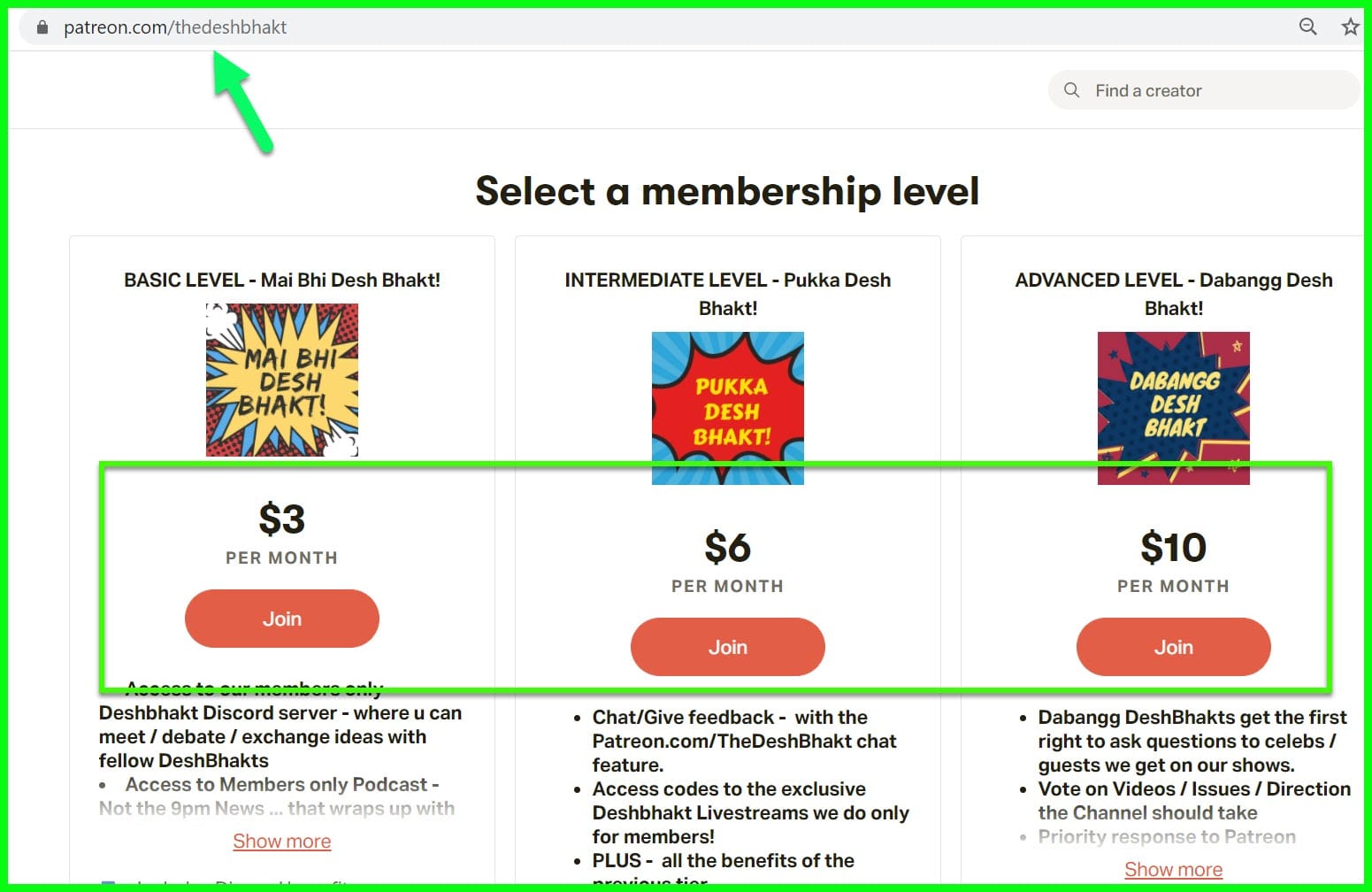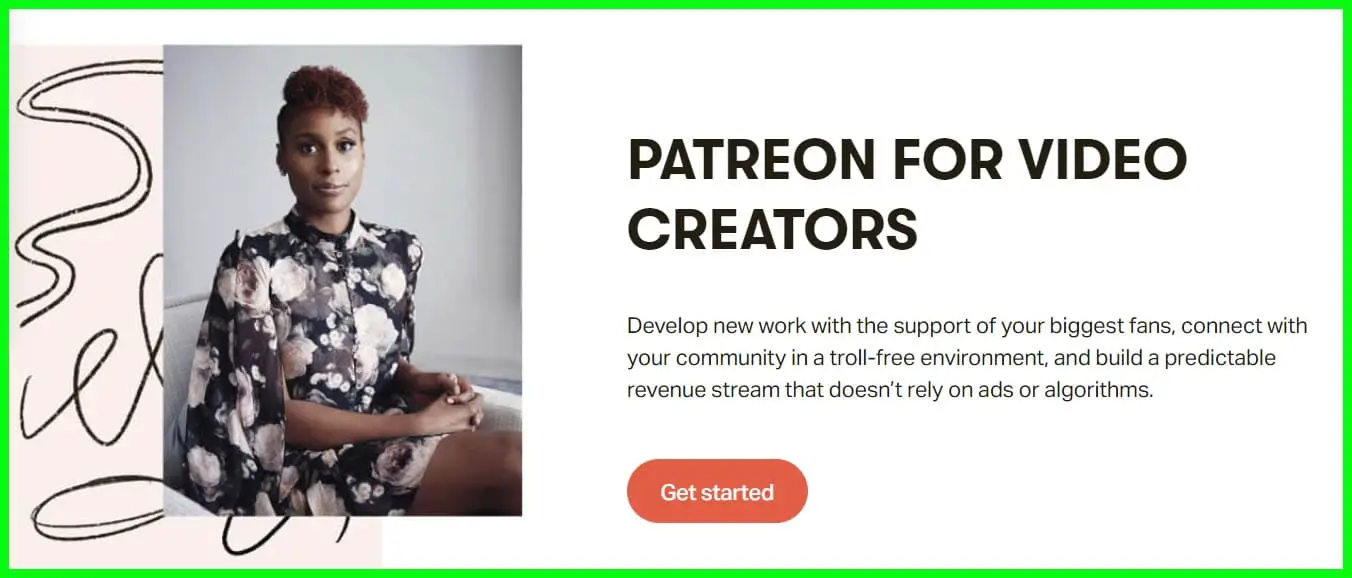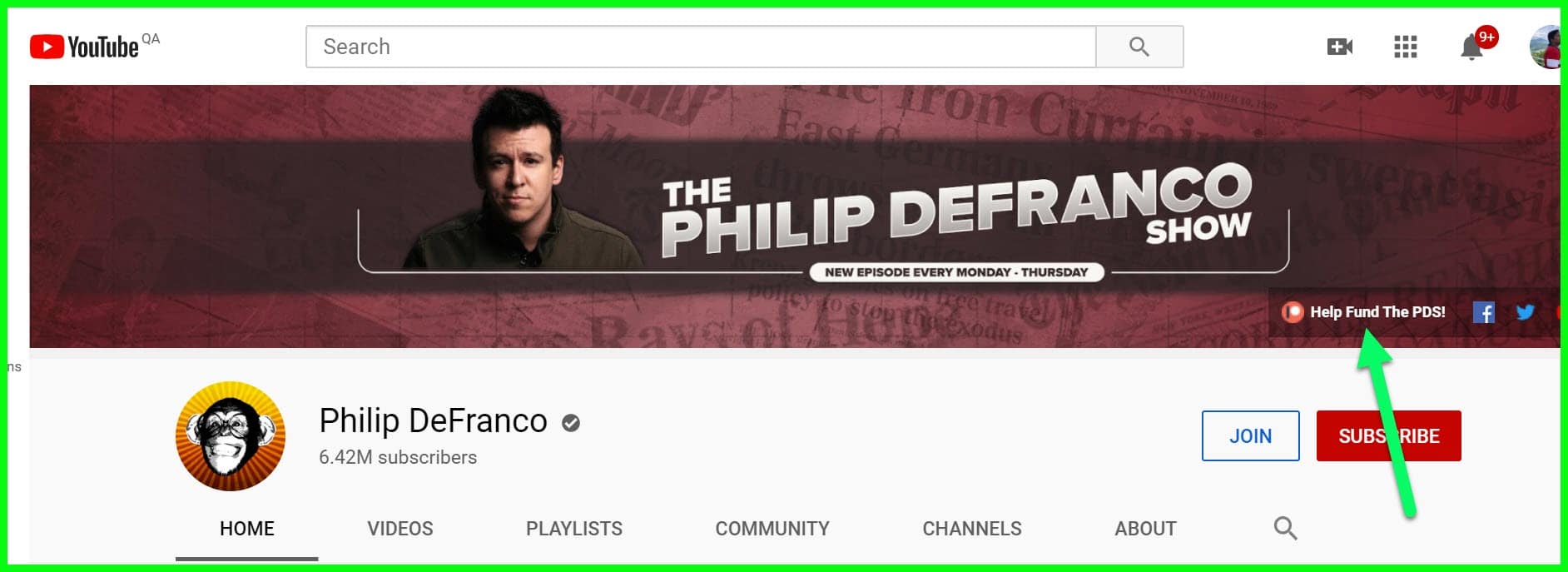If you are a content creator and have a huge fan base but want to convert those cheers into cash then you might .want to try Patreon (Visit Here).
Patreon is a platform where the fans of a creator are allowed to donate them. and show their support and affection towards the creator. So, if you are someone who is into video creation, podcast, etc then you might want to try Patreon as the rewards are high there.
After being co-founded by Sam Yam and Jack Count in 2013 it has helped a lot of content creators and viewers as well. They give viewers who donate access to their private content.
In this article, we are going to learn about Patreon in detail. So, stay tuned.
How to reach Patreon?
Patreon is available on various platforms such as Windows, Android and Mac. For the convenience of the users, Patreon has introduced its mobile application as well.
- If you want to stay connected to Patreon via Website the go here.
- If you are an android user then you should download this app.
- Apple users should download this
What does Patreon offer to the creators?
When Patreon was first created its aim was to serve the creators and help them in getting what they deserve.
Every time you upload a video, podcast, etc, he/she will get money(in dollars) from their fans. They can even set tiers and manage rewards for each tier.
Your popularity(no. of followers) will always be visible on your page for other creators and fans. If there is a fan who is being abusive or is just spreading toxicity, Patreon provides the creator facility to block that particular user.
What is Patron on Patreon?
How many times have you heard your favourite content-creators screaming “Patron”? That Patrons are the way that you can use to pay them.
With the help of Patreon’s Patron, you can pay the content creator or artist tribute by paying for their feeds. You can either pay monthly or per posts as well.
When you donate something or enrol in a tier you will get access to the private content uploaded by the creators, those videos will only be visible to the enrolled members.
After you have enrolled in Patreon and donated to the creator, you will be called “bonafide, real-life patron of the arts”.
let’s have a look at how YouTube content creators are adding Patreon to their youtube channel.
Most of the time YouTubers are adding their Patreon membership link in their channel link only or they are putting in the Video descriptions.
Like I am following one YouTube channel names “Akash Banerjee”, you can see in the below screenshot they have put their Patreon link in the channel link only.
Once you will click on the link, it will redirect you to the Patreon website, where you have the option to select a membership level.
Patreon Membership:-
From the virtue of supporting your artists, you will get extra features depending on your tiers, which we are going to discuss in the section.
Patreon creator provides the user with multiple levels of membership plan. These plans usually range between $1-100. The more perks you donate the higher your rank will be.
If you want to communicate directly to your creator, you will be able to do that if your rank is high.
Let us see an example of Patreon’s membership plans:-
As you can see in this example, we have three plans Bronze, Silver and Gold.
Let us the attributes of each tier one by one.
1. Bronze:-
- Early Access
- Discounts
- Name in credits
- Tribe Name
- Fan-to-Fan connection
2. Silver:-
- Extra Episodes
- Group Chats
- Polls
- Feedback
- Merch
3. Gold:-
- Livestream
- Loyalty Gift
- Patron-only shows
- Collaboration
- Public Shout-out.
Pay what you want:-
Patreon also allows the user to pay according to the post with the help of the “Pay what you want” option. So, for example, there is a creator who you admire and wants to pay $1 per post, you will be able to do that by “Pay what you want” option.
Who should become a Patreon Creator?
Patreon is not for everyone that is for sure. It is for those creators and fans who really want to cater to their serious audience, the audience who wants to learn the art.
This is the list of professions to whom Patreon caters:-
- Podcasters
- Video Creators
- Musicians
- Artists, Painters
- Communities
- Writers
- Journalists
- Gamers
- Nonprofits
- Tutors and Education
- Creators-of-all-kinds
How to become a Patreon Creator?
To become a Patreon Creator you have to sign-up as a creator, which is free of cost.
To do that just follow the steps prescribed below:-
Step 1: Launch Patreon sign-up page.
Step 2: Enter the required information or you can even use other platforms such as Google to sign-up.
Step 3: Enter the details and you are good to go.
How to become a Patron?
To be a Patron go-to creator’s page, “like” that page and select a plan for yourself. Then you will be redirected to the payment portal(you will have three currency options dollars, euros, and the British pound)and after the required steps, you will be a Patron.
Patreon Vs YouTube Membership:-
You might have seen a lot of YouTubers asking for your support by enrolling to their membership program. So, this might leave you wondering which is better Patreon or YouTube Membership. In this section, we are going to answer that.
A Quick Go through:-
Before concluding anything let’s have a quick look at both of their features:-
PATREON:-
- Patreon membership will always be more than $1 and you can decide the amount of money depending on the number of videos you want to view.
- You can even be a member of just one video.
- Patreon takes 5-12% of the amount that you have paid and the rest will be received by the Creators.
Pros:-
- Patreon has a much aesthetically pleasing and easy to navigate interface as compared to youtube.
- You can pledge less or more than on YouTube
Cons:-
When we are looking for a con in Patreon then we should dig a little deeper into the world of content. In the case of youtube, you will be getting a subscription for a month with which you will be able to see the countless number of videos uploaded by the YouTuber.
But in the case of Patreon, you have to pay according to the number of videos. So, if you have paid $5 for a month on YouTube you will be able to as many videos the Youtuber is uploading in that particular month, on the other hand, if you have paid $2 for a video on Patreon you will be able to see just 2.5 videos a month in $5.
YouTube Membership:-
- Membership varies a lot but usually, it starts from $1.99 per month, which is less than what Patreon is offering on paper.
- Youtube Takes 30% of the amount that you have paid and the rest will be received by the Creators.
Pros:-
- Youtube being an OG has various types of content and offer creators a larger network than Patreon.
- You will get all the videos that the creator has uploaded within a month.
Cons:-
- The interface is not up to the mark if you are comparing it to Patreon.
- A larger network will have advantages and disadvantages as well. So, it is fair enough to consider a large network as a disadvantage as well, cause then you will have the fear of missing out
- A cut in YouTube is larger than Patreon by 25 to 18%.
Which is better for the audience-Youtube or Patreon
If you really want to support, then Congratulation!! First of all. As you are contributing to the betterment of society.
In the case of Patreon, you can subscribe according to the number of videos you want to watch. On the other hand, Youtube urges you to pay for an entire month irrespective of the number of videos that the content creator is going to upload in that particular month.
This is good if the content creator you are subscribing to has already mentioned the number of videos he/she is going to upload in a month but otherwise, you should first check the number of videos uploaded on that particular channel in a month.
One of the things that you should also consider while contributing to Patreon is that it has different tiers. Some of the tiers even provide the user to have a conversation with the creator itself and if you are really looking to learn that technology or the art then you might want to consider Patreon.
Which is better for the Creator-Youtube or Patreon
Well! There is no clear winner here. If you are just starting from scratch then you should consider both the platform as you need to work really hard in order to succeed.
Patreon will provide you with financial support and YouTube will help you in building a strong network among your peers.
Even though Youtube has a large network which for the most part is beneficial but you should also consider the fact that there is a possibility that your channel might get lost due to the humongous traffic of Youtube.
One of the things that you should also consider, is that Patreon Cuts just 5-12% of the amount that you have received which way less than 30% cut of YouTube. But again YouTube provides you with larger traffic as well.
Now, I have laid facts and figures about both Patreon and YouTube. The choice is yours. The demand and needs are very subjective and may differ from user to user.
Top Patreon Earners:-
If you are still not convinced to shift your focus toward Patreon, then you should learn from these creators as they have made hundreds and thousands of dollars with the help of Patreon.
So, here is the list of Patreon’s Top earners:-
Chapo Trap House:-
Chapo Trap House is a political comedy podcast. It first made its appearance back in march 2016 and rocked the industry afterwards. The podcast is hosted by Will Menaker, Ambe A’Lee Frost, Matt Christman, Felix Biederman and Virgil Texas.
The creators have a very left-winging POV that they refer to as “Dirtbag Left”. They like to challenge the policies and the statement made by the government. The best part of their ideology is that they strive for change.
They have 21,400 Patrons and earn a whopping $9500.
Dr Jordab B Peterson:-
Dr Jordab B Peterson is a YouTuber who creates psychology lectures. He aims to share his wisdom and knowledge of the subject on youtube as well as at McGill, Harvard.
He is very famous among the community of right-wingers. He is very politically active and always tries to put the left-wingers in the back seat.
He currently has 7 tiers ranging from $5 to $200. He has 8100 Patrons and earns $70000 per month.
Amanda Palmer:-
Amanda is an artist and musician. She working as lead singer for the Dresden Dolls as a lead singer and in the process, she became a cultural icon. She hasn’t restricted her expertise to music rather she also creates blogs and videos.
Her tier ranges from $1 to $1000. She has 11,200 Patrons and earns $55,000 per month.
Philip DeFranco:-
Philip DeFranco is a new Youtuber he has a huge fan base on youtube which helped him in succeeding on Patreon as well. He is also very politically influenced and always tries to lay facts with some panache of opinion mixed in it.
He has 6 tiers ranging from $5 to $1000. He is blessed to have 14,400 Patrons and earns $50,000 per month.
AvE:-
AvE is a YouTuber and his content is related to technology. He has all sorts of technical videos on his channel but he puts everything in such an easy manner that it is easily understandable by someone who is from a technical background.
He just has two support tiers of $2 and $5. He has 12,800 Patrons and earns up to $44,000 per month.
The Final Verdict:-
Now, we have reached the end of this article about Patreon. If you are looking to enrol in Patreon then you should not hesitate in giving it a try. Even though there are some disadvantages which we have talked about in this article but “nothing is perfect in this world”.
If you have any queries about Patreon ask me in the comment section.