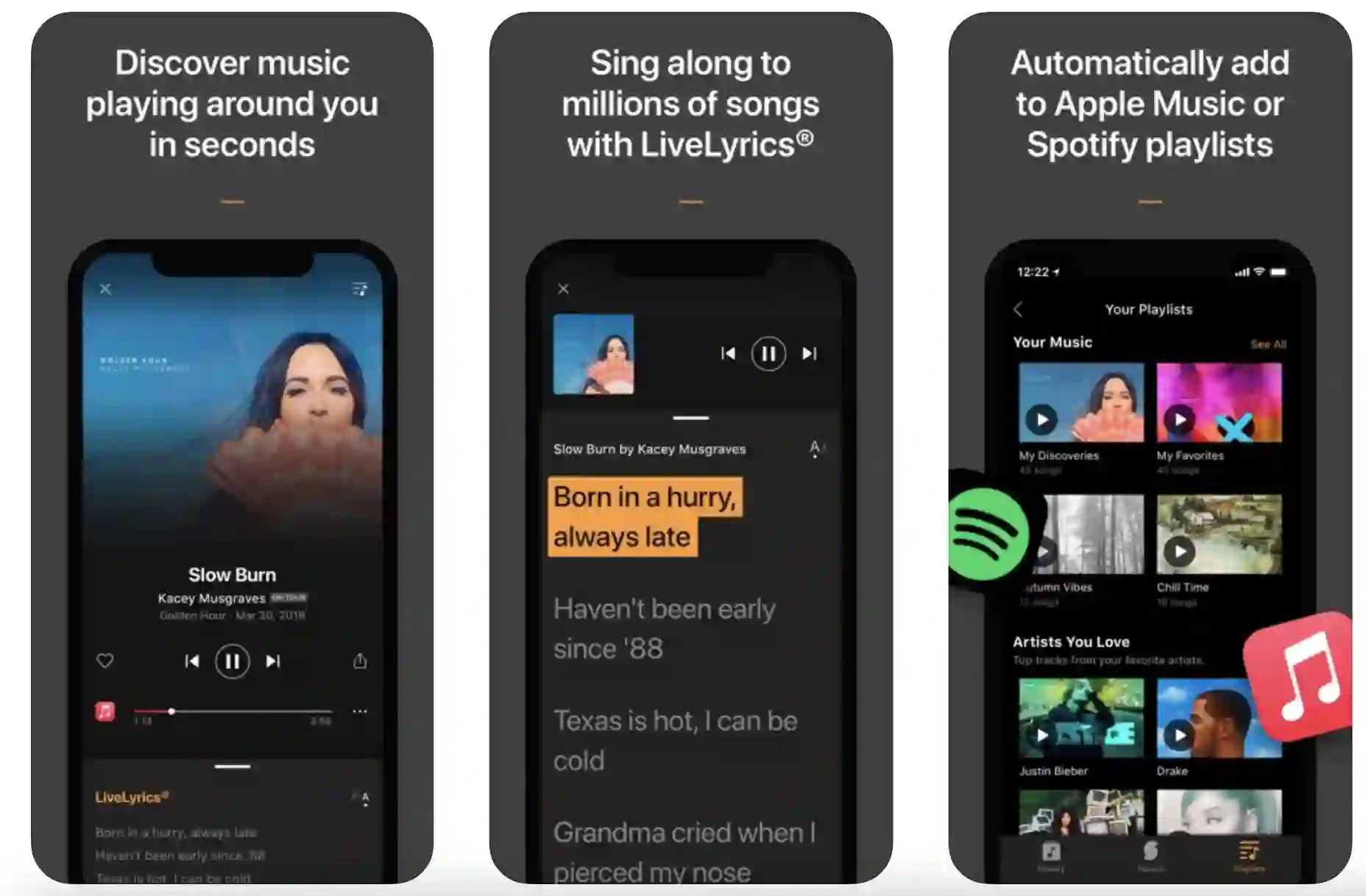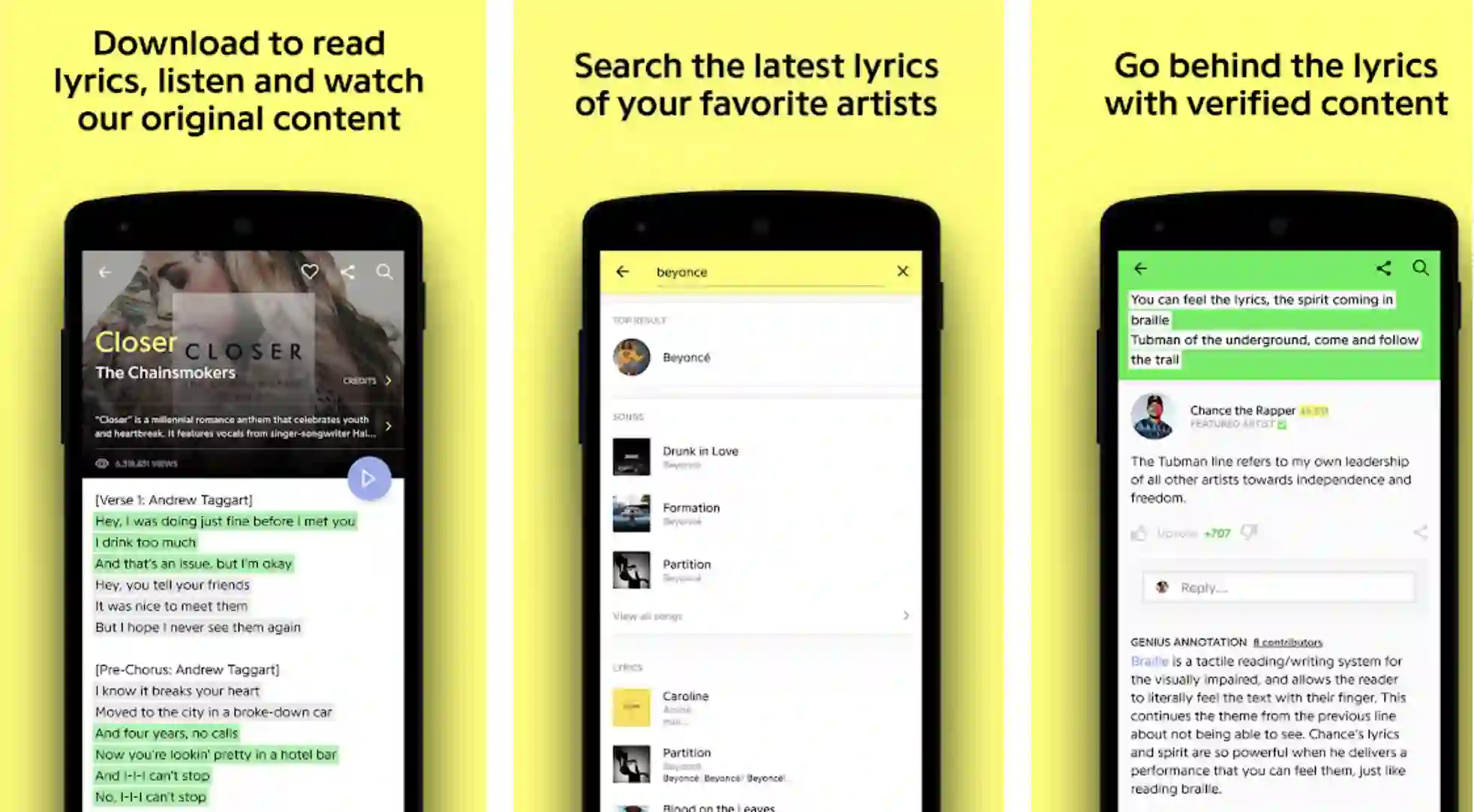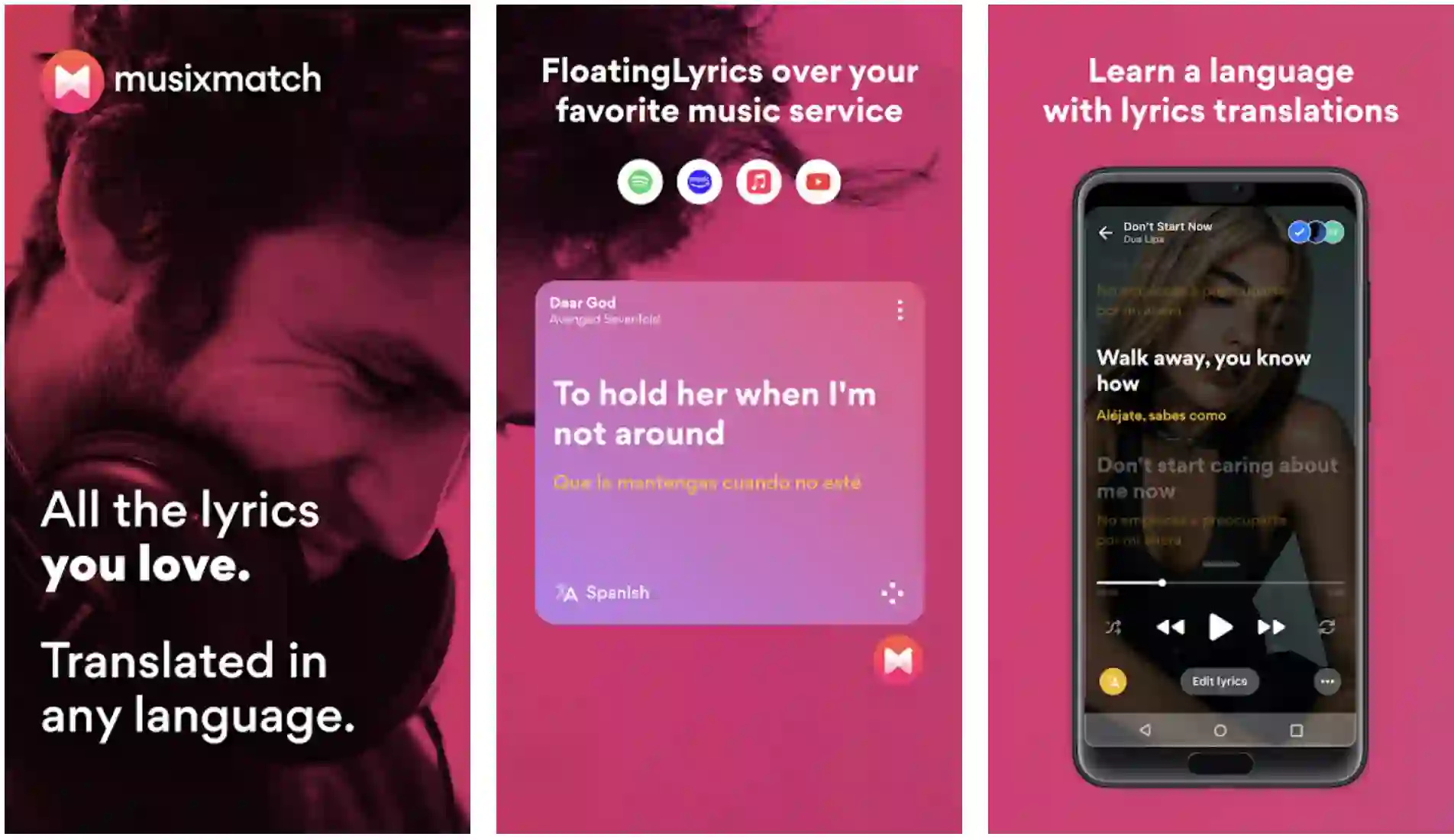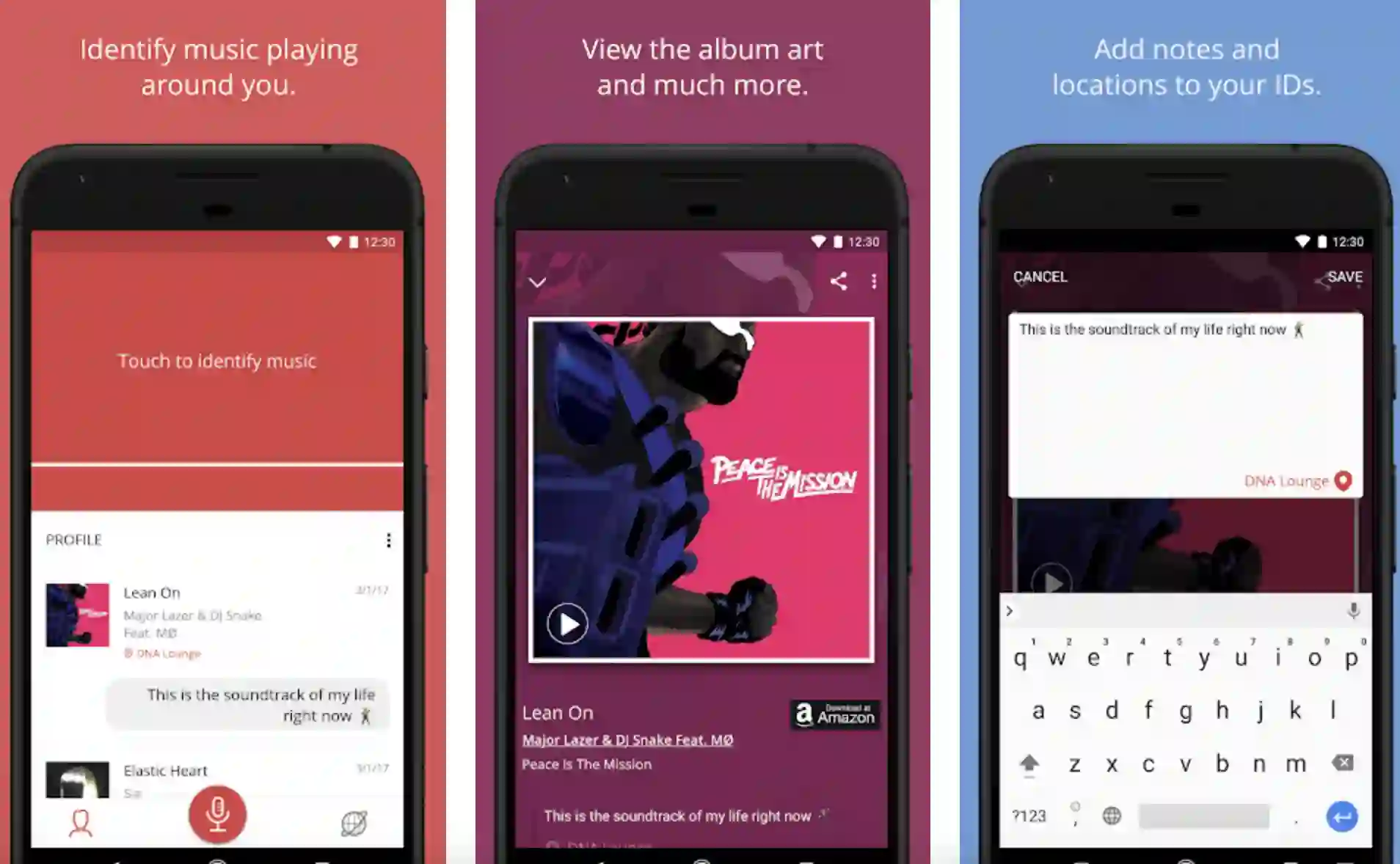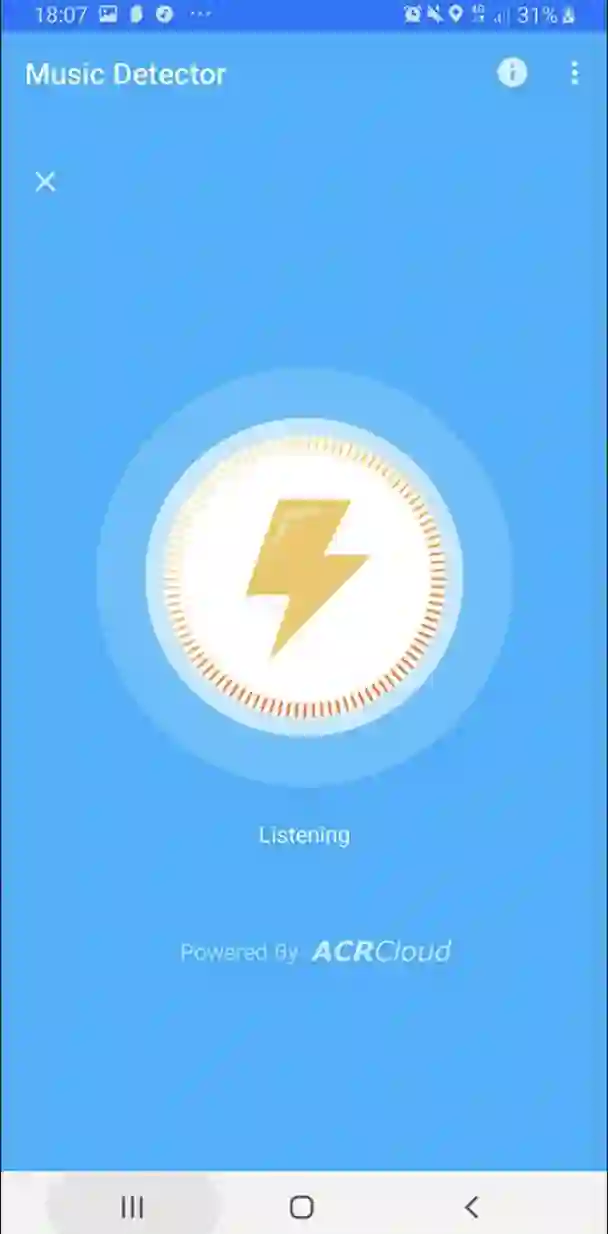Are you searching for alternative apps like shazam to Identify the music playing around you? 🧐 We got you covered in this post.
Let’s dive deep in.
When nothing seems right, plug in your earphones, tune in some music, and let things pass by. This is something that we all have heard, and many of us even preach this thought.
Music is a great therapy for almost any problem in the world. It has a healing quality, and while it cannot solve your issues, it does comfort you to some extent. But what if the same thing becomes a problem for you?
Have you ever come across a situation where there’s a song or a piece of music playing in your head or playing around you, but you cannot seem to identify it, and then you are searching for it like crazy because you loved the music so much and you want to listen to the song all over?🧐
Well, that’s something everyone has faced quite a few times, and the situation is frustrating.
Well, luckily enough, there are many music identification applications and software that bring you out of this fix. One of the most popular ones is Shazam.
This music identification application can help you find the name of any music or song with even its tiniest bits in seconds or minutes.
With that, you will never have to work hard to find a song whose incomplete lyrics or music has been humming through your head. However, as good as this application is, it does not come without issues.
The application is extremely bulky and will slow your device, that is, to say the least about it. When we mention that it is bulky, it means that it has a lot of features and functionalities.
While features and functionalities are good for an application, too many also come as a problem. This is the case with the Shazam app.
Shazam has so many features and functionalities that it is difficult to figure out their usage and can confuse you. Moreover, at times, the application doesn’t even show correct results.
So, while it is a good application that can serve your music identification needs and requirements, it shall only be good if you look for alternative solutions.
Fortunately, there are many apps like Shazam, some even better and others equally good or at least usable, if not that great.
Let us acquaint you with a few of these applications that we consider the best alternatives that anyone can use for Shazam.
Best Apps Like Shazam For Discovering New Music
When identifying the name of songs from For a piece of music or lyrics, Shazam is one of the best applications in your basket.
However, considering that the application has its fair share of issues and many more apps like Shazam, it will only be convenient for you to look at those options.
So, here, in this article, we present you with the best alternatives that you can use to the Shazam app so that you never have to juggle your mind for identifying a song from its music or some incomplete lyrics. Let’s get to the alternatives without any further ado.
Please note that these alternatives are not arranged in any order of rankings. They are just some apps like Shazam that you can use.
They are unique and good for their features and functionalities and are randomly placed on the list. So, you can choose whatever you feel suits you the best.
1. SoundHound – Find & play songs with lyrics
One of the best apps like Shazam, and probably its biggest competitor, is SoundHound. This application is entirely hands-free and works on voice commands.
So, if you are in a place where some music is playing and cannot identify it, you can reach out to the SoundHound application and speak to it.
All you need to do is say, “OK, Hound, what is this song?” The application will find the song’s name for you within seconds.
Additionally, you can use the buttons on the application to identify the songs. Moreover, it even helps you find the latest songs and albums from your favorite singers.
Besides that, the application also comes with features to see the lyrics of the songs, play them, and even buy those tracks.
Moreover, if a song is stuck in your head and you cannot figure it out, you can hum it to the SoundHound application, which shall do the identification work for you.
Another great thing about this application is integrating it with Spotify and adding the songs you search for here to your Spotify playlists. That way, it becomes easier for you to share the songs.
Besides that, it has other features that can make any music streaming application a treat for you. You can use SoundHound to see weekly top songs, charts, artists, and more.
The best part of this application is that it is free and compatible with iOS and Android devices. So, there are no constraints, and you can limitlessly enjoy your music with SoundHound.
Download the App from Google Play Store
Download the App from Apple App Store
Shazam vs SoundHound:-
Here’s a detailed comparison table between Shazam and SoundHound:-
| Feature | Shazam | SoundHound |
|---|---|---|
| Recognition Accuracy | Shazam has a high recognition accuracy and can recognize most songs quickly and accurately. | SoundHound has a higher recognition accuracy than Shazam, and it can even recognize songs based on your humming or singing. |
| User Interface | Shazam has a clean and straightforward interface that is easy to use. | SoundHound has a more complex interface, but it offers more features such as lyrics, music videos, and social media integration. |
| Compatibility | Shazam is available for iOS, Android, and Windows devices, and it can also be used on the web. | SoundHound is available for iOS, Android, and Windows devices. |
| Offline Mode | Shazam allows you to save songs offline and recognizes them when you’re not connected to the internet. | SoundHound also has an offline mode that allows you to identify songs without an internet connection. |
| Music Discovery | Shazam offers music discovery features, such as song recommendations and curated playlists. | SoundHound offers more music discovery features, including music charts, trending songs, and personalized recommendations based on your listening history. |
| Price | Shazam is free to use, but it has ads. You can remove ads with a paid subscription. | SoundHound is free to use, but it also has ads. You can remove ads with a paid subscription. |
| Integration | Shazam can be integrated with Apple Music and Spotify, allowing you to add songs to your playlists directly. | SoundHound can be integrated with Apple Music and Spotify and supports Pandora and YouTube. |
| Voice Commands | Shazam does not support voice commands. | SoundHound supports voice commands, which allow you to search for songs by speaking directly to the app. |
2. Genius
Like its name, this application is the perfect music genius, and you might love using it.
Whether it is a song stuck in your head or a piece of music you hear playing somewhere, this application can help you find the exact name of the song.
Not only can it find the name of the song, but it can show you its entire lyrics. Moreover, you can also watch the official music video of the song that the Genius application identifies, provided that the same is available.
In addition to helping you identify songs and music from a small clip or lyrics, this application is also great for exploring new songs that you will love listening to.
The application has features showcasing top artists and songs; you can listen to them to add newer songs to your playlists.
Playing the songs from this application is easy because it offers simple and quick integrations with other music player applications such as Spotify, Apple Music, etc.
In addition to these features, another great highlight of this application is that you can use it to share music, tracks, and playlists with other users. This is possible with the creation of an account on the Genius application.
In addition to sharing the music, tracks, and playlist, you can also use this account to interact with other users. So, this application is a good platform to build your social circle of music lovers.
Moreover, you can do this without worrying about the cost or your device’s operating system. This is a free application that is compatible with both iOS and Android phones.
So, you can stream a lot of music, have a social circle, and never worry about being unable to identify a song, all with one application in your hand.
Download the App from Google Play Store
Download the App from Apple App Store
Shazam vs Genius:-
Here is a detailed comparison table of Shazam and Genius:-
| Feature | Shazam | Genius |
|---|---|---|
| Purpose | Music recognition and discovery | Lyrics and music annotation |
| Platform | Mobile app | Website and mobile app |
| Recognition method | Audio fingerprinting | Manual input by users and artist submissions |
| Supported devices | iOS, Android, Apple Watch, Wear OS | Web, iOS, Android |
| Music database | Over 11 million songs and growing | Varies by song and artist, but generally smaller |
| Main features | Song recognition, lyrics, artist information | Song lyrics, annotations, artist information |
| Additional features | Music discovery, charts, playlists, sharing | News, videos, interviews, verified artist pages |
| User base | Over 500 million downloads worldwide | Over 100 million monthly active users |
| Revenue model | Advertising, referral fees for music purchases | Advertising, merchandise sales, partnerships |
| Pros | Easy-to-use interface, vast music database | User-generated content, comprehensive annotations |
| Cons | Limited lyrics database, occasional inaccuracies | Smaller music database, annotations not verified |
3. Musicxmatch – Lyrics for your music
Another free application that iOS and Android users can use as a great alternative to the Shazam app is the Musicxmatch application.
Now, this is not particularly a music identification app. Instead, it is a complete media player that you can use to play music.
Helping you identify song names from the music and, more specifically, lyrics are among the many capabilities of this application.
Musicmatch is largely an application for those who like to look through the lyrics of the songs they are listening to.
Musicxmatch has the largest song lyrics library ever, and there is almost no song in the world, the lyrics of which might not be available on Musicxmatch.
It is through these lyrics libraries that this application can identify the songs for you. You need to tap on the Identify Lyrics button in the application, and the application will run the search for you, showing you the name of the song playing along with all its lyrics within minutes.
In addition to showing you the names of the songs and helping you find the lyrics, you can also use this media player to add some new songs to your playlists with its features for showing top songs and the latest hit tracks.
Also, if you are interested in artist biographies, this application shall be helpful as it features detailed information about the artists whose songs the player is playing.
Download the App from Google Play Store
Download the App from Apple App Store
Shazam vs Musicxmatch:-
Here’s a detailed comparison table on Shazam vs Musicxmatch:-
| Criteria | Shazam | Musicxmatch |
|---|---|---|
| Purpose | Music identification | Lyrics identification and syncing |
| Platforms supported | iOS, Android, Windows | iOS, Android, Windows, macOS |
| User interface | Simple and easy to use | Intuitive and easy to use |
| Song identification speed | Fast and accurate | Fast and accurate |
| Lyrics database size | Limited | Large |
| Lyrics syncing | No | Yes |
| Offline availability | Limited | Yes |
| Integration with music streaming services | Yes | No |
| Social features | Limited | Yes |
| Pricing | Free, with ads | Free, with ads, or paid with no ads |
4. MusicID
If there is one music and song identification application that can beat even Shazam, then it is MusicID.
This free music identification application, compatible with iOS and Android devices, is as sleek, simple, intuitive, impressive, and feature-rich as possible.
The application helps you find the music and songs that are playing around you in a matter of seconds, and all you have to do for that is tap on the in-built mic in this application.
It perfectly identifies the song from some music or lyrics and even shows you a Youtube list of identical and similar songs. You can explore new music and add some amazing songs to your playlist.
In addition to adding to your playlist, you can even share your amazing song discoveries with your friends, and that way, you can have a small group or social circle of music enthusiasts and song lovers who vibe to the same music and songs.
Also, suppose you need to get the song. In that case, you can directly buy it from the application using your other music players that easily integrate with this music and song identification app.
Adding further to this application’s ease of use and simplicity is its amazing and user-friendly interface.
The user interface is particularly clean, sleek, and clutter-free, the complete opposite of Shazam. This application neither has too many features nor too few of them.
It has the perfect number of features and functionalities that anyone could ever need in an application for music and song identification.
This simple and sleek user interface makes MusicID extraordinary and a much better application than Shazam, something you must try out, especially if you find your passion and interest in music and music alone.
Download the App from Google Play Store
Download the App from Apple App Store
Shazam vs MusicID:-
Here is a detailed table comparing Shazam and MusicID:-
| Feature | Shazam | MusicID |
|---|---|---|
| Launch Year | 2002 | 2000 |
| Parent Company | Apple | Gravity Mobile, Inc. |
| Availability | Worldwide | Worldwide |
| Platforms | iOS, Android, macOS, Windows, watchOS, tvOS, Android TV | iOS, Android |
| Database | Over 11 million songs and counting | Over 28 million songs and counting |
| Audio Recognition Algorithm | Acoustic fingerprinting | Acoustic fingerprinting and neural network-based recognition |
| Offline Mode | Yes | Yes |
| Price | Free | Free |
| Advertisements | Yes | Yes |
| Integration | Apple Music, Spotify, YouTube Music, etc. | Apple Music, Spotify, YouTube Music, etc. |
| Features | – Discover music, TV shows, movies, and ads | – Discover music, TV shows, movies, and ads |
| – Preview songs and lyrics | – Preview songs and lyrics | |
| – Follow artists and see their new releases | – Follow artists and see their new releases | |
| – Connect with Apple Music or Spotify to stream full songs | – Connect with Apple Music or Spotify to stream full songs | |
| – Identify songs in offline mode | – Identify songs in offline mode | |
| – Share identified songs with friends | – Share identified songs with friends | |
| Accuracy | High | High |
| User Interface | Simple and intuitive | Simple and intuitive |
| Popularity | Widely used | Popular in some regions, less known in others |
5. Soly – Lyrics Generator | LRC Editor, LRC Player
Another great alternative to the Shazam app, with an intuitive user interface and a colorful layout, is the Soly application.
This application avoids clutter and confusion and comes with sleek and straightforward features and functionalities for song identification.
You get everything right on the homepage of this application. You can see the Identify music button in the center of the page, and as soon as you click it and the application can record a source of music, it will pull out all the data from its AR Cloud and present you with the song name, the music or lyrics of which were playing around you.
In addition to identifying the songs, this application also serves as a media player because it allows you to play the song over YouTube.
Additionally, the application is great with integrations as well. Soly will easily and readily integrate with other third-party music player applications like Spotify, etc., on your device, and then you can play your music in these applications.
Moreover, you can use these applications to share the music you have been exploring with your friends, family, and other social circles.
However, this application is compatible only with Android devices. So, if you are an Apple or Windows user, you may need to look for something else. Besides that, one big issue with Soly is its never-ending advertisements.
While the application interface is clutter-free, it is bugged with ads; there are just too many.
So, if you are someone who would easily get irritated with apps and doesn’t want this kind of interference when streaming into music, then it shall be in your best interest to steer clear of Soly.
For any other case, this shall be one of the best Shazam alternatives you would come across, and if you can bear with the ads, this application will offer you an experience that shall be unique, one of its kind.
Download the App from Google Play Store
6. Beatfind Music Recognition
Another free application for Android users that can pose as a great alternative to Shazam is Beatfind Music Recognition.
This application can find the songs playing around you with the smallest music clips or lyrics from them.
In addition to helping you find the songs you are looking for, this application is also great for exploring music and albums.
Once you find a song you were searching for, you will see that the application fills you in with the complete album.
This means that in addition to identifying one song for you, this application opens up an entire album of songs from the same artist.
Moreover, if you want to know about the albums or artists in more detail, you can look through the album descriptions and artist biographies in the Beatfind Music Recognition Application.
Besides these features, this application is great with integrations as well. As such, you can easily integrate the application with other music player applications like Spotify, YouTube, etc., so that you can stream the music you love while having a chance to share the same with your friends and other social circles.
Another major highlight of this application is its ability to create the vibe and environment for music. Beatfind Music Recognition app has a flashlight party mode.
This mode helps create disco-like effects through lights. With that, you shall love using this application when you are having a party at your home or office.
Moreover, this will be a perfect application even if you like to tune into some good music and know the songs you are listening to and the details of the albums and artists.
Any music enthusiast looking for an application to find, explore, and play some great music will find this application amusing and complete in all senses.
Download the App from Google Play Store
7. Music Detector
With minimal features and functionalities, this free application is another one of the best apps like Shazam that you can use to find and search the music playing around you.
Whether it’s a sound playing in your head, a music sample on the radio, or a song in a live concert or music event, you can use the Music Detector application to identify the song, even with the smallest sample of the music.
All you need to do is open this application, let it soak in the music playing around you, and then with its lyrics library, the application will show you the name of the song playing. Moreover, that is just not it.
In addition to helping you know the song’s name, this application also provides you with the complete lyrics, other songs in the album, and details of the artists who have sung those songs.
Besides that, you can even find the history of the songs you have searched and identified on the Music Detector application. This way, you shall never lose a song you loved listening to.
Moreover, this application is free and compatible with Android and iOS devices. So, the operating system of your device is not a problem; neither is money an issue.
So, all you get is amazing access to music that you can tune into at any time from anywhere you like.
8. Musera
A relatively new yet free and highly feature-rich app like Shazam is Musera. This application is available only for Android users and is one of the best music detection applications in the Google Play Store.
Not only does this application help you identify songs from the music that has been playing around you, but it even fills you in with complete details about the song, its album, the artist’s name, and even the artist’s biography and album details.
With that, you can explore other songs from the same artist and have some new albums added to your playlist.
Moreover, this application is not built solely for music identification. In addition to helping you find music that has been playing around you, this application works as a media player and even helps you create and share playlists.
Not only can you create your playlists and play songs from them, but you can even explore other users’ playlists on this application. So, it’s a great space for music lovers and can even build a social circle for them, for that matter.
Also, the application is good with its integration features and functionalities. You can easily integrate Musera with other music players and applications like Spotify and then use them to play the entire tracks.
You can even integrate the application with YouTube if you wish to watch music videos of the songs you have been playing.
With all these features and functionalities, Musera is an application designed to create phenomenal music experiences and a must-use app for every music enthusiast.
Download the App from Google Play Store
Apps like Shazam for PC:-
Here are some apps like Shazam for PC:-
SoundHound:-
SoundHound is a well-known music identification app available for PC. It identifies songs by listening and provides information on the artist and name. SoundHound features a “hum-to-search” feature to find a song by humming or singing.
Musixmatch:-
Musixmatch is a popular PC music player and identifier. You can identify songs by listening, and it provides the artist and name. Musixmatch offers lyrics for millions of songs.
Cortana:-
Cortana, a built-in voice assistant for Windows 10, identifies songs by listening. To find a song, say “Hey Cortana, what song is playing?” It’ll provide information on the artist and name.
Midomi:-
Midomi, a music identification app available for PC, identifies songs by entering the name, artist, or by singing or humming. Midomi has a social feature to connect with other music lovers.
Tunatic:-
Tunatic, a music identification app for PC, identifies songs by listening and provides information on the artist and name. Tunatic offers a feature to search for a song by entering a few lyrics.
✅FAQ
Is there a better app than Shazam?
Many music identification apps are available on the market, each with its own strengths and weaknesses. While some people may prefer Shazam, others may find that apps like SoundHound, MusicID, or Musixmatch work better for them. It’s worth trying a few different apps to see which works best for your needs.
What is the best app for identifying music?
The best app for identifying music will depend on your personal preferences and the specific features you are looking for. Some popular options include Shazam, SoundHound, MusicID, and Musixmatch. Each app offers slightly different features, so it’s worth trying a few to see which works best for you.
What is the Google version of Shazam?
Google has a built-in music identification feature called “Now Playing” that works similarly to Shazam.
It’s available on some Android devices and can be accessed by swiping the notification shade. Google Assistant can also identify songs by listening to them and telling you the name and artist.
What is similar to Shazam but free?
Several free apps are similar to Shazam, including SoundHound, MusicID, and Musixmatch. These apps allow you to identify songs by listening to them and provide information about the name and artist. They may also offer additional features, such as lyrics or song recommendations.
Does anyone use Shazam anymore?
Many people still use Shazam to identify songs and discover new music. It remains one of the most popular music identification apps available.
What app identifies songs?
Several apps can identify songs by listening to them, including Shazam, SoundHound, MusicID, and Musixmatch.
Can Siri identify a song?
Yes, Siri can identify songs by listening to them. Ask Siri “What song is this?” and it will listen to the music and provide information about the name and artist.
How can I find a song by audio?
Several apps and services can help you find a song by audio, including Shazam, SoundHound, MusicID, and Musixmatch. Simply listen to the music and use the app to identify the song and artist.
Is there a reverse Shazam?
Yes, some apps, such as SoundHound, offer a reverse music search feature. This allows you to hum or sing a few bars of a song, and the app will attempt to identify the song based on your input.
Is Shazam better than Google Assistant?
Whether Shazam is better than Google Assistant for music identification depends on your personal preferences and the specific features you are looking for.
While Shazam is a dedicated music identification app, Google Assistant offers a broader range of features and can identify songs by listening to them.
Which is better SoundHound or Shazam?
Both SoundHound and Shazam are popular music identification apps, and each has its strengths and weaknesses.
Some people may prefer SoundHound because it offers a “hum to search” feature, while others may prefer Shazam for its simplicity and ease of use.
Why does Shazam no longer work?
If Shazam is not working on your device, there could be several reasons. It could be due to a problem with your internet connection, a software bug, or an issue with your device’s microphone. Try restarting your device, checking your internet connection, and ensuring your microphone works properly.
Who did Shazam replace?
Shazam did not replace any other app or service. It was one of the first music identification apps available and quickly gained popularity due to its accuracy and ease of use.
What is Shazam’s weakness?
One weakness of Shazam is that it relies on an internet connection to identify songs. This means that if you are in an area with poor or no internet connection, you may be unable to use the app.
Can Google identify songs?
Yes, Google has a built-in music identification feature called “Now Playing” to identify songs by listening to them. Additionally, Google Assistant can identify songs by listening to them and providing information about the name and artist.
Is SoundHound free?
SoundHound offers both a free and a paid version of its app. The free version allows you to identify songs by listening to them. In contrast, the paid version offers additional features, such as ad-free listening and saving your identified songs.
Can iPhone identify songs?
Yes, iPhones have a built-in music identification feature called “Siri.” To identify a song, ask Siri “What song is this?” and it will listen to the music and provide information about the name and artist.
How do you ask Siri to find a song by humming?
Unfortunately, Siri cannot currently identify songs based on humming or singing. However, other apps like SoundHound offer this feature.
Did Apple buy Shazam?
Yes, Apple acquired Shazam in 2018 for an estimated $400 million.
How can I find songs easily?
Several apps and services can help you find songs easily, including Shazam, SoundHound, MusicID, and Musixmatch. Simply listen to the music and use the app to identify the song and artist.
Which Google Assistant is best for sound?
Any device that supports Google Assistant should be able to identify songs by listening to them. However, devices with better microphones may be able to identify songs more accurately.
Some popular options include the Google Pixel phone and Google Home smart speaker.
Final Words
Music is therapy for every person, and those who love music and are passionate and enthusiastic about it would go to any end to keep exploring new tracks and songs.
Apps like Shazam are the best way to help you find the music and songs playing around you.
While Shazam is a great application, these alternatives are not bad either. Some of them even do a better job than Shazam. So, you can try these applications on our list.
We hope you find them helpful and have a musically blissful experience with them.