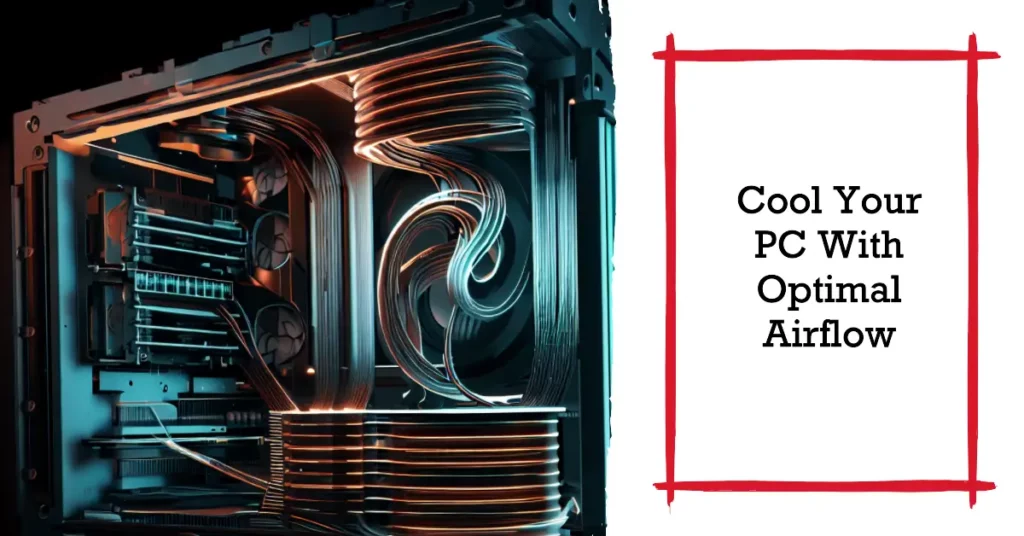When building or upgrading a high-performance PC, managing heat is a vital challenge all computer enthusiasts face.
Overheating not only throttles your system’s performance but can also cause irreversible damage to its components. It’s a niggling problem that could ruin your gaming or working experience.
The heart of the issue lies in a poor selection of a PC case. A case without efficient airflow design traps the heat the components inside produce, leading to rising temperatures and eventual system instability or failure.
Imagine losing valuable data during a work session or the frustration when your game crashes during a pivotal moment—all because your PC couldn’t keep its cool.
This is where the best airflow PC case comes into play. A well-designed PC case with optimal airflow efficiently channels the heat away from the core components, allowing them to perform at their peak without overheating.
This article will guide you through the top-performing PC cases, focusing on their airflow design and cooling efficiency.
Let’s dive into superior cooling and performance with our selection of today’s best airflow PC cases.
Understanding Airflow in PC Cases
One of the key factors in maintaining optimal performance and longevity of a computer system is airflow. A well-designed PC case with efficient airflow management can make a substantial difference in the overall temperature and stability of the components.
Let’s delve into the intricacies of airflow within PC cases, highlighting the importance of proper ventilation and its impact on system performance.
At its core, airflow refers to air movement within the PC case, ensuring a constant supply of fresh air and the expulsion of hot air generated by the internal components.
This process is crucial for dissipating heat, as excessive heat buildup can lead to thermal throttling, reduced performance, and even hardware failures.
PC cases employ various components and techniques to optimize airflow. A well-structured case typically consists of intake fans, exhaust fans, and strategically placed vents or mesh panels.
These elements work cohesively to create a positive pressure environment, where cool air is drawn in and circulated across critical components such as the CPU, GPU, and memory modules.
To ensure an efficient airflow path, PC cases often incorporate dedicated airflow channels or ducts, guiding the air from the intake fans to the hot spots within the system. This approach minimizes mixing hot and cool air, allowing for better temperature management and performance.
The positioning and orientation of fans also play a significant role in airflow optimization. Front-mounted intake fans draw in cool air, while rear and top-mounted exhaust fans expel the heated air.
Builders can balance effective cooling and minimal noise output by strategically placing fans and considering fan speed, noise levels, and fan blade design.
Moreover, cable management within the PC case contributes to airflow optimization. Tangled cables can obstruct the path of airflow and impede heat dissipation. Builders can neatly organize cables using cable ties, grommets, and cable routing holes, ensuring a clear airflow path.
In conclusion, understanding the fundamentals of airflow in PC cases is essential for maintaining a stable and efficient computer system. By employing well-designed cases, strategic fan placement, and efficient cable management, builders can create an environment that promotes adequate cooling, prolonging the lifespan of components and optimizing performance.
Factors To Consider When Choosing a PC Case for Best Airflow
When building a high-performance computer system, one of the crucial aspects to consider is choosing a PC case that offers optimal airflow. Proper airflow management is vital for maintaining low temperatures and ensuring the longevity of your components.
To help you make an informed decision, we have outlined several key factors to consider when selecting a PC case for the best airflow.
1. Size and Form Factor: The size and form factor of the PC case can significantly impact airflow. Larger cases generally provide more space for additional fans and cooling solutions, allowing for better heat dissipation.
However, smaller form factors like mini-ITX may require specific fan configurations to optimize airflow within the limited space.
2. Fan Mounting Options: Look for a PC case with flexible fan mounting options. Consider the number and size of fan mounts available in the front, rear, top, and side panels. This lets you strategically position fans for intake and exhaust, creating an efficient airflow path throughout the system.
3. Dust Filtration: A PC case with effective dust filtration mechanisms helps maintain a clean and dust-free interior, preventing dust buildup on components that can obstruct airflow. Look for cases with removable and washable filters, preferably in front of intake fans, to ensure dust particles are captured before entering the system.
4. Cable Management: Neat and organized cable management not only enhances the aesthetics of your build but also improves airflow. A PC case with ample space and cable routing options allows you to route them away from key airflow paths, minimizing obstructions and promoting better cooling.
5. Ventilation and Airflow Design: Examine the PC case’s ventilation and airflow design. Look for cases with well-placed vents, mesh panels, or perforations that facilitate unrestricted airflow. Additionally, consider models with features like airflow channels, ducts, or directed airflow systems that guide the air precisely to hot spots within the system.
6. Cooling Solutions: Evaluate the PC case’s compatibility with various cooling solutions. Determine if it can accommodate liquid cooling radiators, high-performance air coolers, or additional fans for enhanced airflow. This flexibility allows you to customize your cooling setup based on your specific needs and maximize airflow efficiency.
By considering these factors when selecting a PC case, you can ensure that your system benefits from optimal airflow.
A well-ventilated and efficiently cooled PC improves performance and helps maintain the longevity of your valuable components. Choose wisely, and enjoy a cool and reliable computing experience.
Best Airflow PC Cases For Enhanced Cooling
1. Corsair 4000D – Best Overall
The Corsair 4000D Airflow Tempered Glass Mid-Tower ATX PC Case in Black is a prime example of a top-tier PC case that excels in providing exceptional airflow.
Engineered with meticulous attention to detail, this case offers many features that make it stand out as one of the best airflow PC cases on the market.
Featuring a spacious interior and optimized design, the Corsair 4000D allows for the seamless integration of high-performance components while prioritizing efficient airflow management.

The bold and sleek black design, coupled with a tempered glass side panel, gives it a premium aesthetic that complements any gaming or professional setup.
One of the standout features of the Corsair 4000D is its Direct Airflow Path layout. This innovative design directs cool air toward critical components like the CPU and GPU while expelling hot air through the rear and top vents. The result is a well-regulated temperature environment that ensures optimal performance and system longevity.
The case comes equipped with two 120mm AirGuide fans at the front, featuring anti-vortex vanes that enhance the airflow by focusing the intake air toward the components. Additionally, it supports multiple fan configurations, allowing users to add extra fans or upgrade to larger 140mm fans for enhanced cooling.
Regarding expandability, the Corsair 4000D offers extensive support for liquid cooling solutions. With space for up to a 360mm radiator in the front and a 280mm radiator on the top, enthusiasts can achieve the maximum cooling potential for their high-end systems. This versatility makes it an excellent choice for users seeking to push the limits of their overclocked CPUs or power-hungry GPUs.
Furthermore, cable management is made effortless with the Corsair 4000D. It features a spacious PSU cover and dedicated cable routing channels that allow users to keep their cables tidy and out of the way, reducing obstructions to airflow.
In conclusion, the Corsair 4000D Airflow Tempered Glass Mid-Tower ATX PC Case in Black stands out as a top contender among the best airflow PC cases available.
Its impressive Direct Airflow Path layout, AirGuide fans, support for liquid cooling, and convenient cable management features make it an ideal choice for users seeking exceptional cooling performance and a visually appealing chassis.
With the Corsair 4000D, you can unleash your system’s full potential while maintaining optimal temperatures for the most demanding tasks.
Pros:-
Excellent Airflow: The Corsair 4000D provides efficient airflow thanks to its innovative Direct Airflow Path layout and AirGuide fans. This ensures that components stay cool, resulting in improved performance and longevity.
Premium Aesthetic: With its sleek black design and tempered glass side panel, the Corsair 4000D offers a premium and visually appealing look that enhances the overall aesthetics of any gaming or professional setup.
Expandability: The case offers extensive support for liquid cooling solutions, accommodating radiators up to 360mm in the front and 280mm on the top. This allows enthusiasts to maximize the cooling potential for overclocked CPUs or high-performance GPUs.
Cable Management: The Corsair 4000D features a spacious PSU cover and dedicated cable routing channels, making cable management a breeze. This helps to keep the interior clean and organized, reducing cable clutter and improving airflow.
Versatile Fan Configurations: The case has two 120mm AirGuide fans at the front and supports various fan configurations. Users can add extra fans or upgrade to larger 140mm fans, allowing for further customization and improved cooling.
Cons:-
Limited RGB Lighting: While the Corsair 4000D offers a sleek design, it has limited built-in RGB lighting options. Users looking for extensive RGB customization may need to consider additional RGB accessories or fans.
Limited Drive Bays: The case provides limited drive bays, which could be a drawback for users requiring multiple storage options or installing many drives.
No USB Type-C: The Corsair 4000D does not include a USB Type-C port on the front panel. This could be a downside for users who frequently use USB Type-C devices or require high-speed data transfer.
Limited Cable Management Space: While the case offers dedicated cable routing channels, some users may find the available cable management space restrictive, especially when dealing with thick or numerous cables.
Price: Compared to other PC cases in its segment, the Corsair 4000D may be slightly higher priced. However, the features, build quality, and performance justify the investment for those seeking top-notch airflow and aesthetics.
Overall, the Corsair 4000D Airflow Tempered Glass Mid-Tower ATX PC Case offers exceptional airflow, a premium aesthetic, expandability options, and convenient cable management features.
While it may have a few limitations regarding RGB lighting, drive bays, and cable management space, its overall performance and features make it an excellent choice for enthusiasts and gamers who prioritize airflow and a visually pleasing build.
2. NZXT H5 Flow – Best All Round Compact ATX Case
The NZXT H5 Flow Compact ATX Mid-Tower PC Gaming Case in Black is a prime example of a best airflow PC case that combines superior performance with sleek aesthetics.
Designed with meticulous attention to detail, this case offers an exceptional airflow solution that caters to the needs of avid gamers and PC enthusiasts.
One of the standout features of the NZXT H5 Flow is its high airflow perforated front panel. This intelligent front panel allows for an unobstructed cool air intake, ensuring that components stay at optimal temperatures even during intense gaming sessions.
The perforations are strategically placed to maximize airflow while maintaining a sleek appearance. The case has two 120mm fans pre-installed at the front, providing immediate airflow out of the box.

These fans work harmoniously to ensure a constant supply of cool air, effectively dissipating heat from key components such as the CPU and GPU. Including these fans eliminates the need for immediate aftermarket fan purchases, saving users time and money.
The NZXT H5 Flow supports a 280mm radiator for users seeking additional cooling capabilities. This allows for easy integration of liquid cooling solutions, enhancing cooling performance for those who desire maximum thermal efficiency.
Cable management is made effortless with the NZXT H5 Flow. The case features a well-designed interior layout and ample space behind the motherboard tray for routing cables. This allows users to maintain a clean and organized build, reducing cable clutter and improving overall airflow within the case.
Additionally, the tempered glass side panel adds a touch of elegance to the build, showcasing the hardware components while maintaining structural integrity. The inclusion of tempered glass enhances the overall aesthetic appeal of the case, making it a stylish addition to any gaming setup.
In conclusion, the NZXT H5 Flow Compact ATX Mid-Tower PC Gaming Case in Black is among the best airflow PC cases available.
Its high airflow perforated front panel, included fans, support for liquid cooling, and cable management features make it a top choice for gamers and enthusiasts seeking optimal cooling performance and a visually striking case design.
With the NZXT H5 Flow, you can achieve superior airflow, maintain low component temperatures, and elevate your gaming experience.
Pros:-
High Airflow Perforated Front Panel: The NZXT H5 Flow features a high airflow perforated front panel design that allows for efficient cool air intake, ensuring optimal component temperatures during intense gaming sessions.
Pre-Installed Fans: The case comes with two 120mm fans pre-installed at the front, providing immediate airflow and eliminating the need for immediate aftermarket fan purchases.
Support for Liquid Cooling: With support for a 280mm radiator, the NZXT H5 Flow allows for easy integration of liquid cooling solutions, enabling enhanced cooling performance for those who desire maximum thermal efficiency.
Cable Management: The case offers ample space behind the motherboard tray for routing cables, facilitating clean and organized cable management. This helps reduce cable clutter and improves overall airflow within the case.
Sleek Aesthetics: The tempered glass side panel adds an elegant touch to the build, showcasing the hardware components while maintaining structural integrity. It enhances the overall aesthetic appeal of the case, making it a stylish addition to any gaming setup.
Cons:-
Limited Fan Expansion: The case comes with two pre-installed fans, which may limit the options for fan expansion or customization for users seeking additional cooling capabilities.
Potential for Dust Buildup: While the high airflow perforated front panel enhances cooling performance, it may also allow more dust to enter the case. Regular cleaning and maintenance may be required to prevent dust buildup on components.
Limited Radiator Size Support: The NZXT H5 Flow supports a 280mm radiator, which may limit options for users who prefer larger radiator sizes or more advanced liquid cooling setups.
No Included RGB Lighting: The case does not include built-in RGB lighting, which may be a drawback for users looking for extensive RGB customization options. Additional RGB accessories or fans may be necessary for those seeking RGB lighting effects.
Price: Compared to other mid-tower PC cases, the NZXT H5 Flow may be slightly higher priced. However, the features, build quality, and performance justify the investment for users seeking optimal airflow and stylish aesthetics.
Overall, the NZXT H5 Flow Compact ATX Mid-Tower PC Gaming Case offers high airflow, pre-installed fans, support for liquid cooling, cable management features, and sleek aesthetics.
While there may be limitations regarding fan expansion, potential dust buildup, radiator size support, lack of included RGB lighting, and price, the case excels in providing efficient cooling and an attractive design.
It is great for gamers and enthusiasts who prioritize airflow performance and desire a visually appealing PC case.
3. Corsair 5000D – Best Compact ATX Case
The Corsair 5000D Airflow Tempered Glass Mid-Tower ATX PC Case in Black stands out as one of the top choices for enthusiasts seeking the best airflow PC case.
Combining exceptional cooling capabilities with a sleek design, the Corsair 5000D offers a powerful solution for maintaining optimal temperatures and maximizing system performance.
One key feature that sets the Corsair 5000D apart is its emphasis on airflow. The case features a well-engineered front panel with a high airflow design. It integrates a multitude of ventilation holes and mesh panels that facilitate the unobstructed intake of cool air, ensuring efficient cooling for the internal components.
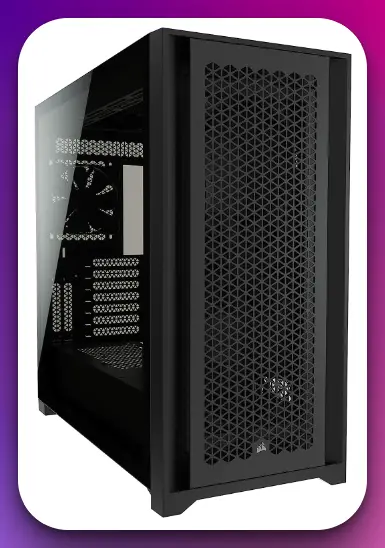
The Corsair RapidRoute cable management system minimizes cable clutter, allowing for unimpeded airflow. This system enables smooth and easy cable routing, keeping cables organized and out of critical cooling paths. The result is improved cooling performance and a cleaner interior aesthetic.
The Corsair 5000D supports various cooling options, including room for multiple fans and radiators. The case has three pre-installed Corsair AirGuide fans strategically placed to optimize airflow and maintain low temperatures. Additionally, it can accommodate radiators up to 360mm in size, providing ample space for liquid cooling enthusiasts.
Another notable feature of the Corsair 5000D is its smart design for expansion. The case offers ample room for high-end components, including support for up to 10 storage drives. This allows users to build powerful systems without sacrificing storage capacity or impeding airflow.
The tempered glass side panel adds a touch of elegance to the build, showcasing the hardware components and providing a premium look. It also features a tool-free design for easy access and quick installation of components, enhancing the overall user experience.
In conclusion, the Corsair 5000D Airflow Tempered Glass Mid-Tower ATX PC Case in Black is a standout option for those seeking the best airflow PC case.
With its emphasis on airflow, effective cable management, support for multiple cooling options, and expansion capabilities, the Corsair 5000D offers an excellent balance between performance and aesthetics.
Elevate your gaming experience with this top-tier case, ensuring optimal cooling and unleashing your system’s full potential.
Pros:-
Exceptional Airflow: The Corsair 5000D excels in providing exceptional airflow, thanks to its high airflow front panel design with ventilation holes and mesh panels. This ensures efficient cooling and optimal component temperatures.
Corsair AirGuide Fans: The case has three pre-installed Corsair AirGuide fans strategically placed to optimize airflow. These fans provide immediate cooling performance out of the box.
Support for Radiators: The Corsair 5000D supports up to a 360mm radiator, allowing for extensive liquid cooling options and enhanced thermal management for high-performance systems.
Effective Cable Management: The Corsair RapidRoute cable management system minimizes cable clutter, promoting unobstructed airflow and a clean interior aesthetic. This system simplifies cable routing and makes building and maintenance easier.
Expansion Capabilities: The case offers ample room for expansion, supporting up to 10 storage drives. This allows users to build powerful systems without compromising storage capacity and impeding airflow.
Cons:-
Size: The Corsair 5000D is a mid-tower case, which may be larger than some users prefer. It might not be suitable for compact or space-constrained setups.
Limited RGB Lighting: The case does not have extensive built-in RGB lighting options. Users looking for extensive RGB customization may need to consider additional RGB accessories or fans.
Price: The Corsair 5000D may be considered higher-priced than other mid-tower cases. However, the premium features and build quality justify the investment for users seeking exceptional airflow and performance.
Dust Accumulation: With its high airflow design, the case may be more prone to dust accumulation. Regular cleaning and maintenance may be necessary to prevent dust buildup on components.
No Included Fan Controller: The case has no built-in fan controller. Users who require precise fan speed control may need to purchase a separate fan controller.
The Corsair 5000D Airflow Tempered Glass Mid-Tower ATX PC Case offers exceptional airflow, effective cable management, radiator support, expansion capabilities, and a sleek design.
While there may be limitations in size, RGB lighting options, price, dust accumulation, and the absence of an included fan controller, the case excels in providing efficient cooling and a premium user experience. It is great for users who prioritize airflow performance and desire a visually appealing and expandable PC case.
4. NZXT H9 – Best Mainstream Airflow-Focused Case
The NZXT H9 Flow Dual-Chamber ATX Mid-Tower PC Gaming Case in Black is an exceptional choice for enthusiasts seeking the ultimate airflow and cable management combination in a PC case.
Meticulously designed with high-performance components in mind, the NZXT H9 offers a powerful solution that ensures optimal cooling and a clean, organized build.
The standout feature of the NZXT H9 is its unique dual-chamber design. This innovative layout separates the power supply and storage drives into a separate compartment, isolating them from the main chamber.

This enhances cable management by keeping them out of sight and improves airflow by creating a clear path for cool air to reach the critical components.
The case features a high-airflow perforated top panel, allowing for efficient heat dissipation and excellent ventilation. This ensures that the internal components receive a constant supply of cool air, resulting in improved cooling performance and enhanced system stability.
Equipped with tempered glass front and side panels, the NZXT H9 offers a stunning showcase for your build while maintaining structural integrity. The tempered glass panels provide a premium aesthetic and allow easy inspection of internal components and cable routing.
Supporting up to a 360mm radiator, the NZXT H9 provides ample space for advanced liquid cooling solutions. This enables enthusiasts to unleash the full potential of their high-performance systems and achieve optimal thermal management.
Cable management is made effortless with the NZXT H9. The case incorporates many cable routing options and strategically placed cable tie-down points, ensuring clean and organized cable management. This improves airflow and enhances the overall visual appeal of the build.
In conclusion, the NZXT H9 Flow Dual-Chamber ATX Mid-Tower PC Gaming Case in Black is undeniably one of the best PC cases for those prioritizing airflow and cable management.
With its unique dual-chamber design, high-airflow perforated top panel, support for a 360mm radiator, and effective cable management features, the NZXT H9 offers a superior solution for enthusiasts seeking optimal cooling performance and a clean, organized build.
Elevate your gaming experience and showcase your hardware with the NZXT H9.
Pros:-
Dual-Chamber Design: The NZXT H9 features a unique dual-chamber design that separates the power supply and storage drives, improving cable management and enhancing airflow for optimal cooling performance.
High-Airflow Perforated Top Panel: The case incorporates a high-airflow perforated top panel that enables efficient heat dissipation and excellent ventilation, ensuring a constant supply of cool air to critical components.
Tempered Glass Front & Side Panels: With tempered glass front and side panels, the NZXT H9 offers a premium aesthetic while allowing for easy inspection of internal components and showcasing cable management.
Support for 360mm Radiator: The case provides ample space for a 360mm radiator, allowing advanced liquid cooling solutions and optimal thermal management for high-performance systems.
Effective Cable Management: The NZXT H9 offers numerous cable routing options and strategically placed cable tie-down points, facilitating clean and organized cable management, improving airflow, and enhancing the build’s overall visual appeal.
Cons:-
Size: The NZXT H9 is a mid-tower case, which may be larger than some users prefer. It might not be suitable for compact or space-constrained setups.
Limited Fan Configuration Options: While the case provides effective cooling with its dual-chamber design and perforated top panel, users looking for extensive fan customization or additional fan mounts may find the options limited.
No Included Fans: Unlike others, the NZXT H9 does not come with pre-installed fans. Users will need to purchase fans separately for optimal cooling performance.
Price: The NZXT H9 may be considered higher-priced than other mid-tower cases. However, the premium features, build quality, and performance justify the investment for users seeking superior airflow and cable management.
Limited Front Panel Connectivity: The case’s front panel connectivity options may be limited, potentially lacking USB Type-C ports or other specific connectivity options that some users may require.
Overall, the NZXT H9 Flow Dual-Chamber ATX Mid-Tower PC Gaming Case offers a unique dual-chamber design, high-airflow perforated top panel, tempered glass panels, support for a 360mm radiator, and effective cable management features.
While there may be limitations in size, fan configuration options, lack of included fans, price, and front panel connectivity, the case excels in providing exceptional airflow, cable management, and a visually appealing build. It is ideal for users who prioritize optimal cooling performance and a clean, organized PC build.
5. Antec Performance 1 FT – Best full tower case
The Antec Performance 1 FT is a cutting-edge full-tower E-ATX PC gaming case that delivers exceptional power, functionality, and style. Designed with high-performance components in mind, this case is fully compatible with the RTX40 series.
Its many impressive features make it a top choice for gaming enthusiasts and professionals. At the forefront of the Antec Performance 1 FT is its high airflow mesh front panel.
This intelligently designed panel allows for the unrestricted intake of cool air, ensuring efficient cooling for the most demanding components. The mesh construction optimizes airflow dynamics, promoting superior thermal management and controlling temperatures.

The case has four Storm T3 PWM fans, ensuring powerful and customizable cooling performance. These fans provide exceptional airflow while offering precise control over fan speed and noise levels, thanks to their PWM (Pulse Width Modulation) technology. This lets users strike the perfect balance between cooling performance and silent operation.
The Antec Performance 1 FT boasts a premium aesthetic with dual tempered glass side panels. These panels provide a captivating view of the internal components and add a touch of elegance to the build. The dual-panel design offers flexibility in showcasing your hardware and enables effortless access for maintenance and upgrades.
The case features a removable top bracket that allows for easy installation of cooling solutions, such as radiators or additional fans. This flexibility ensures compatibility with various cooling setups, enabling users to unleash the full potential of their high-performance systems.
In addition, the Antec Performance 1 FT incorporates a convenient temperature display that allows users to monitor system temperatures at a glance. This feature provides real-time feedback on the cooling efficiency and ensures that your components operate within optimal temperature ranges.
Including a Type-C port ensures high-speed data transfer and easy connectivity with the latest devices, offering convenient accessibility for modern peripherals and future-proofing your setup.
In conclusion, the Antec Performance 1 FT is a powerhouse PC gaming case that combines exceptional cooling capabilities, functional design, and stylish aesthetics.
With its high airflow mesh front panel, Storm T3 PWM fans, dual tempered glass side panels, removable top bracket, temperature display, and Type-C port, it offers an all-in-one solution for gamers and professionals seeking unparalleled performance and immersive visual experiences. Unleash your power and style with the Antec Performance 1 FT.
Pros:-
High Airflow Mesh Front Panel: The Antec Performance 1 FT features a high airflow mesh front panel, allowing unrestricted cool air intake and efficient cooling for high-performance components.
Storm T3 PWM Fans: The case comes with four Storm T3 PWM fans, providing powerful and customizable cooling performance. These fans offer precise control over fan speed and noise levels, ensuring optimal cooling and quiet operation.
Dual Tempered Glass Side Panels: The dual tempered glass side panels showcase the internal components and add a premium aesthetic to the build. They provide a captivating view and easy access for maintenance and upgrades.
Removable Top Bracket: The removable top bracket allows for easy installation of cooling solutions, such as radiators or additional fans. This flexibility ensures compatibility with various cooling setups, enabling users to optimize their system’s cooling performance.
Temperature Display: Including a temperature display provides real-time monitoring of system temperatures, allowing users to keep track of cooling efficiency and ensure optimal component operation.
Type-C Port: The case features a Type-C port, enabling high-speed data transfer and easy connectivity with modern devices. This offers convenient access for the latest peripherals and ensures future-proof compatibility.
Cons:-
Size: The Antec Performance 1 FT is a full tower case, which may be larger than some users prefer. It may not be suitable for compact or space-constrained setups.
Limited Information on Internal Features: Detailed information about specific internal features, such as drive bays, cable management options, or expansion slots, is not provided, making it challenging to assess their suitability for specific needs.
Price: The Antec Performance 1 FT may be relatively higher-priced compared to other PC cases. However, the premium features, build quality, and performance justify the investment for users seeking a high-end, feature-rich gaming case.
Potential Dust Accumulation: The case may be more prone to dust accumulation with its high airflow design. Regular cleaning and maintenance may be necessary to prevent dust buildup on components.
Overall, the Antec Performance 1 FT offers exceptional airflow, Storm T3 PWM fans, dual tempered glass side panels, a removable top bracket, a temperature display, and a Type-C port.
While there may be limitations in size, lack of detailed internal feature information, price, and potential dust accumulation, the case excels in providing powerful cooling performance, stylish aesthetics, and convenient connectivity options. It is ideal for gamers and professionals looking for a high-performance and visually appealing PC case.
6. HYTE Y60 – Best High-End XL/EATX Case
The HYTE Y60 Modern Aesthetic Dual Chamber Panoramic Tempered Glass Mid-Tower ATX Computer Gaming Case in Black (CS-HYTE-Y60-B) stands out as a top contender for those seeking the best airflow PC case.
Combining an innovative dual chamber design, panoramic tempered glass, and optimal ventilation, the HYTE Y60 offers a winning combination of style and performance.
One of the standout features of the HYTE Y60 is its dual chamber design. This unique layout separates the power supply, storage drives, and cables from the main chamber, creating distinct compartments for improved airflow and thermal management.
The result is efficient cooling for the components, ensuring optimal performance even during intense gaming sessions.

The case features a panoramic tempered glass side panel, providing a stunning view of the internal components and enhancing the overall aesthetic appeal. The tempered glass construction adds a touch of elegance to the build while showcasing the carefully curated hardware.
The HYTE Y60 prioritizes airflow with its well-designed ventilation system. It strategically incorporates multiple air intake and exhaust points to facilitate efficient air circulation and heat dissipation. This ensures that the components stay cool, minimizing the risk of thermal throttling and enhancing system longevity.
Additionally, the HYTE Y60 comes with a PCIE 4.0 riser cable, allowing for flexible GPU placement. This lets users position their graphics card for optimal airflow and aesthetics, maximizing cooling performance and visual impact.
The case offers ample space for cooling solutions, supporting multiple fans and radiators. With high-performance radiators, users can customize their cooling setup based on their specific air or liquid requirements.
In conclusion, the HYTE Y60 Modern Aesthetic Dual Chamber Panoramic Tempered Glass Mid-Tower ATX Computer Gaming Case in Black stands out as the best airflow PC case on the market.
With its innovative dual chamber design, panoramic tempered glass, well-designed ventilation system, and support for various cooling solutions, the HYTE Y60 combines style and performance to create an optimal environment for your gaming rig.
Experience superior airflow, showcase your hardware, and elevate your gaming experience with the HYTE Y60.
Pros:-
Dual Chamber Design: The HYTE Y60 features a unique dual chamber design that separates the power supply, storage drives, and cables from the main chamber, optimizing airflow and improving thermal management for enhanced cooling performance.
Panoramic Tempered Glass Side Panel: The case has a panoramic tempered glass side panel, offering a stunning view of the internal components and adding a touch of elegance to the build.
Optimized Ventilation System: The HYTE Y60 strategically incorporates multiple air intake and exhaust points to facilitate efficient air circulation and heat dissipation, ensuring optimal component cooling.
PCIE 4.0 Riser Cable Included: The case includes a PCIE 4.0 riser cable, allowing for flexible GPU placement to maximize airflow and aesthetics, enhancing both cooling performance and visual impact.
Flexible Cooling Options: The HYTE Y60 provides ample space for cooling solutions, supporting multiple fans and radiators. Users can customize their cooling setup based on their air or high-performance liquid cooling requirements.
Cons:-
Limited Information on Internal Features: Detailed information about specific internal features such as drive bays, cable management options, or expansion slots is not provided, making it challenging to assess their suitability for specific needs.
Size and Weight: The HYTE Y60 is a mid-tower case, which may be larger and heavier than some users prefer. It may not be suitable for compact or lightweight builds.
Price: The HYTE Y60 may be considered relatively higher-priced than other mid-tower cases. However, the premium features, design, and performance justify the investment for users seeking a high-quality and aesthetically pleasing PC case.
Potential for Dust Accumulation: The HYTE Y60 may be more prone to dust accumulation, emphasizing airflow. Regular cleaning and maintenance will be necessary to prevent dust buildup on components.
The HYTE Y60 Modern Aesthetic Dual Chamber Panoramic Tempered Glass Mid-Tower ATX Computer Gaming Case offers a unique dual chamber design, panoramic tempered glass, optimized ventilation, and flexible cooling options.
While there may be limitations regarding the information on internal features, size and weight, price, and potential dust accumulation, the case excels in providing efficient cooling, an elegant aesthetic, and the flexibility to create a personalized cooling setup.
It is an excellent choice for users who prioritize airflow, aesthetics, and customizability in their PC builds.
7. Vetroo K1 – Best Case for High-End Rigs and Workstations
The Vetroo K1 Pangolin Mid-Tower ATX PC Gaming Case is a formidable choice for gamers seeking a combination of style, functionality, and cooling prowess.
With its dual tempered glass panels, high airflow design, and support for advanced cooling solutions, the Vetroo K1 stands out as a versatile and powerful gaming case.
The Vetroo K1 boasts dual tempered glass panels that provide a sleek, modern aesthetic and a captivating view of your hardware. The transparent panels showcase your components, allowing you to display your carefully curated build in all glory.

Designed with high airflow, the Vetroo K1 features a well-ventilated front panel that facilitates efficient, cool air intake, ensuring optimal cooling for your high-performance components. This design helps prevent heat buildup and keeps your system running smoothly during intense gaming sessions.
The Vetroo K1 supports up to a 360mm water cooler to further enhance its cooling capabilities. This allows you to use advanced liquid cooling solutions, keeping your CPU and GPU temperatures in check for improved performance and longevity.
The case has a convenient USB 3.0 I/O panel, providing fast data transfer speeds and easy connectivity for your peripherals. This ensures seamless integration with the latest devices and a smooth gaming experience.
It’s important to note that the Vetroo K1 does not come with fans included. This allows you to choose and install fans that best suit your specific cooling requirements and aesthetic preferences.
Whether you prefer high-performance fans or quiet operation, the Vetroo K1 allows you to customize your cooling setup to suit your needs.
In conclusion, the Vetroo K1 Pangolin Mid-Tower ATX PC Gaming Case offers a stunning visual appeal, efficient airflow design, and support for advanced cooling solutions.
With its dual tempered glass panels, high airflow front panel, USB 3.0 I/O panel, and flexibility in fan selection, the Vetroo K1 empowers you to unleash your gaming potential. Showcase your hardware, optimize cooling performance, and elevate your gaming experience with the Vetroo K1.
Pros:-
Dual Tempered Glass Panels: The Vetroo K1 features dual tempered glass panels that provide a sleek and modern aesthetic while allowing you to showcase your hardware elegantly.
High Airflow Design: The case is designed with high airflow in mind, featuring a well-ventilated front panel that facilitates efficient, cool air intake. This helps maintain optimal temperatures for high-performance components.
360mm Water Cooler Support: The Vetroo K1 supports up to a 360mm water cooler, enabling you to utilize advanced liquid cooling solutions for enhanced cooling performance and improved system longevity.
USB 3.0 I/O Panel: The case is equipped with a USB 3.0 I/O panel, providing fast data transfer speeds and convenient connectivity for your peripherals, ensuring a seamless gaming experience.
Fan Customization: The Vetroo K1 does not include fans, allowing you to choose and install fans that suit your specific cooling requirements and aesthetic preferences. This offers flexibility and customization options for your cooling setup.
Cons:-
Fans Not Included: The case does not come with fans included, requiring additional investment and effort to select and install fans separately. Users must ensure compatibility and consider their preferred balance between performance and noise levels.
Limited Information on Internal Features: Detailed information about specific internal features, such as drive bays, cable management options, or expansion slots, is not provided, making it challenging to assess their suitability for specific needs.
Size and Weight: The Vetroo K1 is a mid-tower case, which may be larger and heavier than some users prefer. It may not be suitable for compact or lightweight builds.
Potential Dust Accumulation: The case may be more prone to dust accumulation with its high airflow design. Regular cleaning and maintenance will be necessary to prevent dust buildup on components.
Limited Information on Build Quality: Detailed information about the build quality and materials used in the Vetroo K1 is not provided, making it difficult to assess the case’s durability and long-term reliability.
The Vetroo K1 Pangolin Mid-Tower ATX PC Gaming Case offers a stylish aesthetic, efficient airflow design, water cooler support, and a convenient USB 3.0 I/O panel.
While there may be limitations regarding fans not being included, limited information on internal features, size and weight, potential dust accumulation, and limited build quality, the case excels in providing a visually appealing design and the flexibility to customize your cooling setup.
It is a suitable choice for gamers looking for a customizable and eye-catching case to house their high-performance gaming rigs.
8. Phanteks Eclipse P400A
The Phanteks Eclipse P400A ATX Mid-tower (PH-EC400ATG_BK01) is a premium PC case that combines exceptional design, functionality, and performance.
With its mesh front panel, tempered glass side panel, and integrated fan controller, the Phanteks Eclipse P400A stands out as a top choice for enthusiasts seeking a balance between airflow, aesthetics, and convenience.

The Phanteks Eclipse P400A features a mesh front panel allowing unrestricted airflow, ensuring efficient cooling for high-performance components. The mesh design maximizes airflow and adds a visually striking element to the case’s overall aesthetic.
Equipped with a tempered glass side panel, the Phanteks Eclipse P400A provides a stunning showcase for your build. The tempered glass enhances the visual appeal and allows for easy inspection of the internal components and cable management.
One of the key features of the Phanteks Eclipse P400A is its integrated fan controller. This convenient feature allows users to adjust fan speeds easily, fine-tuning the cooling performance according to their needs. It precisely controls the fan operation, balancing cooling efficiency and noise levels.
The case offers extensive cable management options, including Velcro cable ties and numerous cable routing holes. This enables clean and organized cable management, reducing clutter and improving airflow within the case. The result is a tidy and aesthetically pleasing build with optimized cooling performance.
Regarding compatibility, the Phanteks Eclipse P400A supports various hardware configurations, including ATX motherboards and multiple storage drives. It also has ample space for graphics cards and cooling solutions, accommodating the needs of high-performance systems.
Furthermore, the case incorporates dust filters to prevent dust buildup and facilitate easy maintenance. The removable filters keep the internal components clean, ensuring long-term system reliability and performance.
In conclusion, the Phanteks Eclipse P400A ATX Mid-tower offers a winning combination of airflow, aesthetics, and convenience.
With its mesh front panel, tempered glass side panel, integrated fan controller, extensive cable management options, and compatibility with various hardware configurations, the Phanteks Eclipse P400A elevates your PC building experience.
Build your dream system confidently, knowing that the P400A will provide efficient cooling, showcase your hardware, and streamline cable management.
Pros:-
Mesh Front Panel: The Phanteks Eclipse P400A features a mesh front panel allowing excellent airflow, ensuring efficient cooling for high-performance components.
Tempered Glass Side Panel: The case comes with a tempered glass side panel, providing a stunning showcase for your build and allowing for easy inspection of internal components.
Integrated Fan Controller: The Phanteks Eclipse P400A includes an integrated fan controller, allowing for easy adjustment of fan speeds to optimize cooling performance while maintaining a desired noise level.
Extensive Cable Management Options: The case offers numerous cable management options, including Velcro cable ties and cable routing holes, enabling clean and organized cable management for improved airflow and aesthetics.
Compatibility: The Phanteks Eclipse P400A is compatible with various hardware configurations, including ATX motherboards, multiple storage drives, and ample space for graphics cards and cooling solutions.
Cons:-
Potential for Dust Accumulation: As with any case with a mesh front panel, the Phanteks Eclipse P400A may be more prone to dust accumulation. Regular cleaning and maintenance will be necessary to prevent dust buildup on components.
Limited Information on Internal Features: Detailed information about specific internal features, such as drive bays, expansion slots, or cable management capabilities, is not provided, making it challenging to assess their suitability for specific needs.
No Included Fans: The case does not come with fans included, requiring additional investment and effort to select and install fans separately. Users must ensure compatibility and consider their preferred balance between performance and noise levels.
Size and Weight: The Phanteks Eclipse P400A is a mid-tower case, which may be larger and heavier than some users prefer. It may not be suitable for compact or lightweight builds.
Lack of Front Panel Connectivity Details: Specific details about the front panel connectivity options, such as the number and type of USB ports or audio jacks, are not provided, making it difficult to assess the case’s compatibility with specific devices.
Overall, the Phanteks Eclipse P400A ATX Mid-tower offers excellent airflow, a tempered glass side panel, an integrated fan controller, extensive cable management options, and compatibility with various hardware configurations.
While there may be limitations regarding potential dust accumulation, limited information on internal features, lack of included fans, size and weight, and lack of detailed front panel connectivity details, the case excels in providing efficient cooling, aesthetic appeal, and convenient cable management.
It suits users who prioritize airflow, aesthetics, and flexibility in their PC builds.
9. CORSAIR 7000D
The CORSAIR 7000D AIRFLOW Full-Tower ATX PC Case in Black is a pinnacle of engineering and design, offering various features that cater to the demands of high-performance PC enthusiasts. With its expansive interior, superior airflow capabilities, and customizable layout options, the CORSAIR 7000D sets a new standard for full-tower PC cases.
The CORSAIR 7000D showcases the brand’s commitment to exceptional build quality and design. The sturdy construction and sleek black exterior make a bold statement, while the attention to detail ensures your build’s seamless and professional appearance.
Featuring an optimized airflow design, the CORSAIR 7000D ensures efficient cooling for even the most demanding hardware configurations.

The case incorporates a direct airflow path that channels cool air directly to critical components, reducing heat buildup and enhancing system stability. With ample space for multiple fans and radiators, users can create a robust cooling setup to keep temperatures under control.
The expansive interior of the CORSAIR 7000D provides versatility and accommodates various hardware configurations. It supports up to E-ATX motherboards, multiple graphics cards, and abundant storage drives, allowing users to build a powerhouse system with ample room for expansion.
Customization is at the forefront with the CORSAIR 7000D. The case offers modular drive cages that can be repositioned or removed entirely, allowing users to optimize storage capacity and create a clean, clutter-free build.
Additionally, the case features tool-free installation mechanisms, simplifying the build process and saving valuable time.
The extensive cable management options in the CORSAIR 7000D allow for a clean and organized interior. With dedicated cable routing channels, tie-down points, and ample space behind the motherboard tray, users can achieve a neat and professional-looking build while maintaining optimal airflow.
In conclusion, the CORSAIR 7000D AIRFLOW Full-Tower ATX PC Case is a testament to CORSAIR’s commitment to excellence.
With its superior airflow design, spacious interior, modular drive cages, tool-free installation, and extensive cable management options, the CORSAIR 7000D empowers enthusiasts to create a high-performance PC build that combines form and function.
Unleash the power of full-tower excellence with the CORSAIR 7000D.
Pros:-
Superior Airflow Design: The CORSAIR 7000D features an optimized airflow design, ensuring efficient cooling for high-performance components. The direct airflow path and support for multiple fans and radiators help maintain optimal temperatures.
Expansive Interior: The case provides ample space for various hardware configurations, including support for E-ATX motherboards, multiple graphics cards, and numerous storage drives. It allows for future expansion and customization.
Modular Drive Cages: The CORSAIR 7000D offers modular drive cages that can be repositioned or removed, allowing users to optimize storage capacity and create a clean and organized build.
Tool-Free Installation: The case features tool-free installation mechanisms, making the build process more convenient and efficient. Users can quickly and easily install components without the need for additional tools.
Extensive Cable Management: With dedicated cable routing channels, tie-down points, and ample space behind the motherboard tray, the CORSAIR 7000D enables clean and organized cable management. This improves airflow and creates a visually appealing build.
Cons:-
Size and Weight: The CORSAIR 7000D is larger and heavier than standard mid-tower cases as a full-tower case. It may be unsuitable for users with a limited desk or floor space.
Price: Compared to smaller cases, the CORSAIR 7000D may be more expensive. However, the premium features, build quality and spacious interior justify the investment for users seeking a high-performance and future-proof case.
Limited Information on Internal Features: Detailed information about specific internal features, such as drive bays, expansion slots, or front panel connectivity options, is not provided, making it challenging to assess their suitability for specific needs.
No Included Fans: The case does not come with fans included, requiring additional investment and effort to select and install fans separately. Users must ensure compatibility and consider their preferred balance between performance and noise levels.
Overall, the CORSAIR 7000D AIRFLOW Full-Tower ATX PC Case offers superior airflow, an expansive interior, modular drive cages, tool-free installation, and extensive cable management options.
While there may be limitations in size and weight, price, information on internal features, and lack of included fans, the case excels in providing efficient cooling, customization, and a clean build aesthetic. It suits users prioritizing airflow, expansion possibilities, and a professional-looking PC build.
10. Lian Li O11 Dynamic – Best budget airflow pc case
The Lian Li O11 Dynamic is a captivating ATX mid-tower gaming computer case that perfectly balances style and performance. With its tempered glass front panel and sleek white design, this chassis exudes elegance and sophistication, making it a standout choice for enthusiasts and gamers alike.
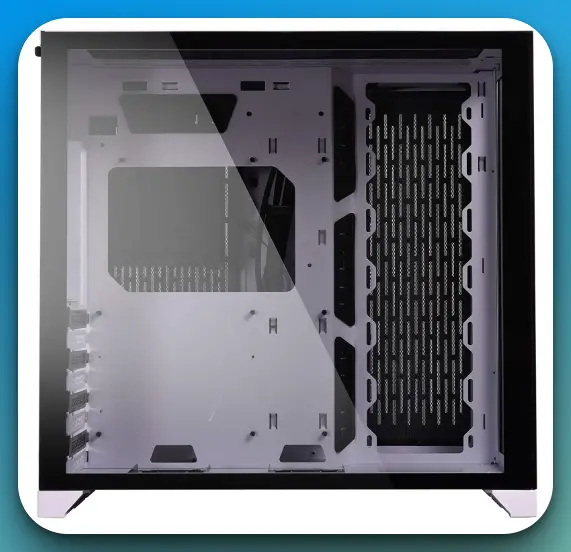
One of the standout features of the Lian Li O11 Dynamic is its exceptional build quality. Constructed with a combination of SECC (Steel, Electrogalvanized, Cold-rolled, and Coated) and tempered glass, this case ensures durability and rigidity while showcasing your high-end components in all their glory.
The tempered glass side panels provide a panoramic view of your meticulously crafted build, allowing you to proudly showcase your hardware and RGB lighting effects.
Regarding thermal performance, the Lian Li O11 Dynamic truly excels. Its innovative design allows for excellent airflow and effective cooling.
With support for multiple radiators up to 360mm in size, you can unleash the full potential of liquid cooling to keep your system running cool even during intense gaming sessions or heavy workloads. The case also features strategically placed ventilation holes and dust filters to ensure optimal airflow while keeping dust at bay.
The Lian Li O11 Dynamic offers plenty of options in terms of expansion and customization. With support for up to nine SSDs and three HDDs, you’ll have ample storage space for all your games, media, and files.
The case also accommodates graphics cards of up to 445mm in length, allowing you to install even the most powerful GPUs without any limitations.
Furthermore, the Lian Li O11 Dynamic prioritizes ease of installation and cable management. It features removable dust filters and toolless drive cages, simplifying the building process and ensuring a clean and organized interior.
The intelligent cable management system allows you to route cables discreetly, reducing clutter and optimizing airflow for maximum cooling efficiency.
In conclusion, the Lian Li O11 Dynamic is a top-tier PC case that seamlessly blends style, performance, and functionality. Its striking design, superior airflow capabilities, and extensive customization options make it an excellent choice for PC enthusiasts and gamers seeking a premium chassis to house their high-performance builds.
Experience the perfect synthesis of aesthetics and functionality with the Lian Li O11 Dynamic.
Pros:-
Stunning Aesthetic: The Lian Li O11 Dynamic boasts a sleek and modern design with a tempered glass front panel, showcasing your high-end components in all their glory. Its white color adds a touch of elegance to any gaming setup.
Exceptional Build Quality: Constructed with high-quality SECC and tempered glass, this case offers durability and rigidity, ensuring your components are well-protected.
Superior Cooling Performance: The innovative design of the Lian Li O11 Dynamic allows for excellent airflow, keeping your system cool even during intense gaming sessions or demanding workloads. Its support for multiple radiators and strategic ventilation holes ensures efficient heat dissipation.
Ample Expansion and Customization: With support for up to nine SSDs and three HDDs, you’ll have plenty of storage space for your games, media, and files. The case also accommodates large graphics cards, allowing you to install powerful GPUs without restrictions.
Easy Installation and Cable Management: The Lian Li O11 Dynamic features removable dust filters and tool-less drive cages, making the installation process hassle-free. The intelligent cable management system helps keep your interior clean and organized, optimizing airflow for better cooling.
Cons:-
Limited Front Panel Connectivity: Some users may find the front I/O panel of the Lian Li O11 Dynamic to be relatively basic, lacking additional ports such as USB Type-C or dedicated audio jacks.
Price: The Lian Li O11 Dynamic is positioned in a higher price range than other PC cases. Its premium features and build quality contribute to its cost, which may be a consideration for budget-conscious buyers.
Limited Included Fans: The case does not come with pre-installed fans, requiring additional purchases to utilize its cooling potential fully. This can add to the overall cost of the build.
Weight: The Lian Li O11 Dynamic is a relatively heavy case due to its sturdy construction and tempered glass panels. This can make it less portable and require careful handling during installation or transportation.
Dust Accumulation: While the case features dust filters, the design with tempered glass panels may require more frequent cleaning to maintain optimal airflow and prevent dust buildup.
Tips For Maximizing Airflow in Your PC Case
Proper airflow is essential for maintaining optimal temperatures and ensuring the efficient performance of your PC components. Maximizing airflow within your PC case can effectively dissipate heat and prevent the buildup of hot spots that can lead to thermal throttling and reduced hardware lifespan.
Here are some valuable tips for maximizing airflow in your PC case:
1. Choose an airflow-oriented case: Select a PC designed for optimal airflow. Look for models with a mesh front panel allowing unrestricted cool air intake. These cases provide excellent airflow and prevent dust accumulation, ensuring your components stay cool.
2. Plan your component layout: Before assembling your PC, carefully plan the positioning of your components within the case. Ensure there is adequate space between components to allow for unrestricted airflow. Proper planning helps prevent obstructions and promotes efficient airflow throughout the case.
3. Position fans strategically: Consider the placement of your fans to achieve a balanced airflow. Typically, intake fans are positioned at the front or bottom of the case, while exhaust fans are placed at the rear or top. This setup creates a continuous flow of cool air entering the case and warm air being expelled.
4. Use high-quality fans: Invest in high-quality fans that balance airflow and noise. Look for fans with optimized blade designs and high static pressure to effectively move air through restricted areas, such as heatsinks or radiators.
Additionally, consider fans with PWM (Pulse Width Modulation) control, allowing for precise control over fan speeds based on system temperatures.
5. Optimize fan placement: Experiment with fan placement to find the best configuration for your specific case and components. Consider adding additional fans if your case allows, especially when airflow is restricted, or components generate significant heat.
6. Manage cables effectively: Proper cable management is crucial for maintaining clear airflow paths. Neatly route and secure cables using cable ties, clips, or cable management channels.
This reduces cable clutter and ensures cables do not obstruct the airflow. Additionally, consider using flat or sleeved cables that take up less space and allow for better airflow.
7. Utilize dust filters: Dust can accumulate quickly and obstruct airflow, affecting the cooling performance. Most modern cases come with dust filters that cover intake areas.
Regularly clean these filters to prevent dust buildup. Consider using positive pressure in your case, where intake fans bring in more air than the exhaust fans expel, forcing air to escape through the filters and effectively reducing dust accumulation.
8. Consider liquid cooling: Liquid cooling solutions, such as all-in-one (AIO) coolers or custom water cooling loops, can provide excellent cooling performance.
They transfer heat away from the components more efficiently than air cooling, allowing for lower temperatures and improved overall airflow within the case.
9. Monitor and adjust fan speeds: Use fan control software or hardware fan controllers to monitor and adjust fan speeds based on system temperatures.
This ensures that fans run at optimal speeds, providing sufficient cooling without unnecessary noise. Consider creating custom fan curves to adjust fan speeds as temperatures fluctuate automatically.
10. Regularly clean your PC case: Over time, dust and debris can accumulate inside your PC case, obstructing airflow and causing components to overheat.
Schedule regular cleaning sessions to remove dust from the case, fans, heatsinks, and filters. Use compressed air, a soft brush, or anti-static cleaning tools to remove dust without damaging sensitive components.
By implementing these tips for maximizing airflow in your PC case, you can create an optimal cooling environment for your components. Proper airflow promotes efficient heat dissipation, prolongs the lifespan of your hardware, and ensures stable and reliable performance.
Invest time in planning, optimizing fan placement, managing cables, and keeping your case clean to unleash the full potential of your PC’s cooling capabilities.
📗FAQ’s
What is the best case for airflow computer?
The best case for airflow depends on your specific needs and preferences. Some popular options known for excellent airflow include the Lian Li O11 Dynamic, Corsair 4000D Airflow, and Phanteks P400A.
How do I maximize my computer airflow?
To maximize computer airflow, ensure proper cable management, position fans strategically for intake and exhaust, keep dust filters clean, and consider liquid cooling solutions or high-performance fans.
How much does airflow matter in a PC case?
Airflow is crucial in a PC case as it helps dissipate heat and prevents components from overheating. Proper airflow improves system stability and can extend the lifespan of your hardware.
Is Lian Li a good case?
Lian Li is known for manufacturing high-quality cases with innovative designs and excellent build quality. Their cases often offer good airflow options and have gained a positive reputation among PC enthusiasts.
Is an open PC case better for airflow?
An open PC case allows unrestricted airflow, potentially improving cooling performance. However, open cases are more susceptible to dust accumulation and may require more frequent cleaning.
Do Corsair cases have good airflow?
Corsair offers a range of PC cases, and many of them are designed with airflow in mind. Models like the Corsair 4000D Airflow and 5000D Airflow are known for their excellent airflow capabilities.
Is Too Much air Flow bad for a PC?
While sufficient airflow is essential, too much airflow can disrupt the intended cooling patterns within the case. It may lead to increased noise levels and inefficient cooling. Achieving a balanced airflow is crucial.
What is a bad airflow PC?
A bad airflow PC is one in which the case has inadequate ventilation, restricted airflow paths, or a lack of proper cooling components. This can result in higher temperatures, reduced performance, and potential hardware issues.
Should case fans be intake or exhaust?
A balance of intake and exhaust fans is ideal. Intake fans bring in cool air, while exhaust fans expel hot air. The specific configuration depends on the case design and the components being cooled.
How many intake fans should I have in my PC case?
The number of intake fans depends on the case size, component heat output, and cooling requirements. Generally, having at least two intake fans is recommended but can vary based on the specific setup.
Do cables affect airflow?
Cables can obstruct airflow if not managed properly. Neat cable management using cable ties or routing channels ensures unobstructed airflow and improves overall cooling efficiency.
Is Lian Li Taiwan or China?
Lian Li is a Taiwan-based company that manufactures high-quality computer cases and other computer hardware products.
Is the Lian Li O11 good for airflow?
The Lian Li O11 Dynamic is highly regarded for its airflow capabilities. Its design features multiple fan mounts, excellent cable management options, and support for liquid cooling solutions, making it a popular choice among enthusiasts.
What speeds do Lian Li fans run at?
The fan speeds of Lian Li fans can vary depending on the specific model. They typically operate at speeds between 800 to 2000 RPM (Revolutions Per Minute), balancing airflow and noise levels well.
What makes a case have good airflow?
A case with good airflow typically features a well-ventilated design, adequate fan mounting options, optimized airflow paths, proper dust filtration, and provisions for cable management to ensure unobstructed airflow.
Is it OK to run a PC with the case open?
Running a PC with the case open can disrupt the intended airflow patterns and result in suboptimal cooling. Keeping the case closed is generally recommended to maintain proper airflow and dust protection.
Why is airflow better?
Efficient airflow helps dissipate heat generated by PC components, preventing overheating and maintaining optimal performance. It helps extend the lifespan of hardware and ensures stable operation.
What is better than the 4000D airflow?
Several cases offer excellent airflow options comparable to or better than the Corsair 4000D Airflow. Some alternatives include the Lian Li O11 Dynamic, Phanteks P500A, and Cooler Master MasterCase H500P Mesh.
Is the 4000D airflow worth it?
The Corsair 4000D Airflow is often considered a good value for its price, offering a balance between performance, features, and airflow capabilities. It provides ample space for components and efficient cooling options.
Does the Corsair Spec Delta have good airflow?
The Corsair Spec Delta is designed to focus on aesthetics rather than maximum airflow. While it offers some airflow capabilities, other cases are better suited for optimal cooling performance.
Does airflow affect FPS?
Airflow primarily affects component temperatures and system stability. While improved cooling can prevent thermal throttling and maintain optimal performance, it does not directly impact FPS (Frames Per Second).
How often should I clean my PC for airflow?
Regular cleaning every three to six months is generally recommended to prevent dust buildup and maintain optimal airflow. However, the cleaning frequency may vary depending on environmental factors and dust accumulation.
Is compressed air enough to clean a PC?
Compressed air is effective for removing dust from PC components. However, it’s essential to use it carefully, following manufacturer instructions, and ensuring proper grounding to prevent damage to sensitive electronics.
How do I know if my computer has good airflow?
Signs of good airflow include stable component temperatures, minimal dust accumulation, and efficient cooling performance even under heavy loads. Monitoring temperatures and system stability can help assess airflow quality.
Can you have too many fans in a PC?
While having more fans can potentially improve airflow, there can be diminishing returns with excessive fans. It’s important to achieve a balance and consider the specific case design and component requirements.
Do bottom fans help the GPU?
Bottom fans can help improve GPU cooling by providing additional intake airflow. However, their effectiveness can depend on the specific case design and the GPU’s positioning of the fan mounts.
Which is better, exhaust or intake?
Both exhaust and intake fans are necessary for proper airflow. Exhaust fans expel hot air, while intake fans bring in cool air. A balanced combination ensures effective cooling and positive air pressure within the case.
Is 3 exhaust and 2 intake good?
A configuration with three exhaust and two intake fans can provide effective cooling. However, optimal fan placement depends on the case design and component heat output.
Is it OK to have intake fans on the top of the case?
Intake fans on the top of the case can disrupt the natural convection flow and create turbulence. It’s generally recommended to place intake fans at the front or bottom for better airflow management.
Should bottom PC fans be intake or exhaust?
Bottom fans are typically used as intake fans to bring in cool air from beneath the case. This setup helps improve airflow to components like the GPU and can improve overall system cooling.
Should I run my case fans at full speed?
Running full-speed case fans can provide maximum cooling performance but may increase noise levels. Adjusting fan speeds based on temperature requirements and finding a balance between cooling and noise is recommended.
Is 7 fans enough for a gaming PC?
Seven fans can provide excellent cooling performance for a gaming PC, but the number of fans required depends on the case design, component heat output, and personal preference. Assess your specific cooling needs to determine the optimal fan configuration.
Why is negative airflow bad?
Negative airflow, where more air is exhausted than is taken in, can lead to a vacuum-like effect that draws in dust from unfiltered areas. It can increase dust accumulation inside the case and negatively impact cooling efficiency.
What would the result of too little airflow be?
Insufficient airflow can result in higher component temperatures, increased risk of thermal throttling, reduced performance, and potentially even hardware damage. Proper airflow is essential for system stability and longevity.
What can restrict airflow?
Various factors can restrict airflow, including dust buildup, cable clutter, improperly positioned components, blocked fan vents, and using cases with poor ventilation or limited fan mounting options.
Is it OK to place a PC on the floor?
Placing a PC on the floor can be acceptable as long as the floor is clean and not prone to excessive dust or carpet fibers that could obstruct airflow. A raised platform or a case with bottom-mounted dust filters can help minimize dust accumulation.
Can you put too much pressure on a CPU?
Excessive pressure on a CPU, such as over-tightening the CPU cooler, can damage the CPU or cause improper contact with the heat sink, affecting thermal conductivity and cooling performance. Follow manufacturer guidelines for CPU installation.
What is a safe psi to clean a PC?
When using compressed air for cleaning, a safe pressure range is typically between 30 to 50 PSI (Pounds per Square Inch). Higher pressures can cause damage to sensitive components, so it’s important to use caution.
When should you not use airflow?
Airflow should not be used as the sole cooling method in extreme environments or for highly overclocked systems. In such cases, additional cooling methods, like liquid cooling, may be necessary to maintain proper temperatures.
Does the NZXT Flow have good airflow?
The airflow capabilities of the NZXT Flow case may vary depending on the specific model. It’s recommended to check reviews and specifications to determine its airflow performance.
Does more airflow mean more power?
While improved airflow helps maintain optimal component temperatures, it does not directly correlate to increased power output. Airflow primarily affects cooling efficiency and system stability rather than raw power performance.
Conclusion
Choosing the right PC case can make all the difference between a smoothly running machine and one plagued with overheating issues.
This article aimed to shed light on the best airflow PC cases, exploring their unique features, design elements, and how they excel in delivering optimal airflow.
Remember, the perfect PC case for you isn’t just about top-tier airflow; it should also align with your aesthetic preferences, budget, and overall system requirements. The highlighted cases in this guide excel in airflow and offer versatility, aesthetics, and value for money.
Now that you’re armed with the right information, you’re ready to make an informed decision to ensure your PC performs at its peak without breaking a sweat.
And in the end, you’ll be rewarded with a reliable, cool-running system that enhances your gaming or productivity sessions.
Enjoy a smoother, cooler PC experience with your new airflow-efficient case! And remember, we’re always here to guide you on your tech journey, offering advice and insights on the latest in the PC world.
References
Title: “Thermal Management in Closed Setups Using Passive Cooling Methods”
Fact: This paper discusses the importance of thermal management in closed setups, such as PC cases, and emphasizes the use of passive cooling methods. It mentions that proper airflow is essential in ensuring that the components do not overheat.
Source: Thermal Management in Closed Setups Using Passive Cooling Methods, International Journal of Innovative Technology and Exploring Engineering (IJITEE), Volume-8 Issue-10, August 2019.
Title: “A Study on the Cooling Performance of a Computer Case According to the Number and Arrangement of Fans”
Fact: This study investigates the cooling performance of a computer case based on the number and arrangement of fans. It found that the cooling performance is significantly affected by the number of fans and their arrangement, which directly impacts the airflow within the PC case.
Source: A Study on the Cooling Performance of a Computer Case According to the Number and Arrangement of Fans, Journal of the Korean Society of Manufacturing Process Engineers, 2016.
Title: “Experimental and Numerical Study on the Thermal Performance of a Computer Case”
Fact: This paper presents both experimental and numerical studies on the thermal performance of a computer case. It highlights that the temperature distribution inside the case is highly dependent on the airflow patterns, which can be influenced by the design of the case and the placement of components.
Source: Experimental and Numerical Study on the Thermal Performance of a Computer Case, Journal of Electronic Packaging, December 2014.