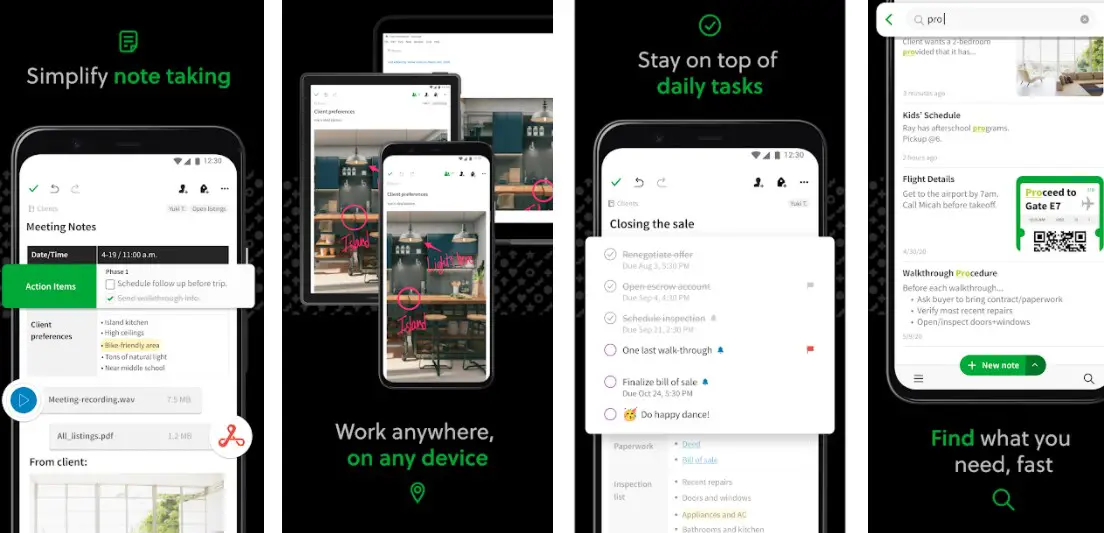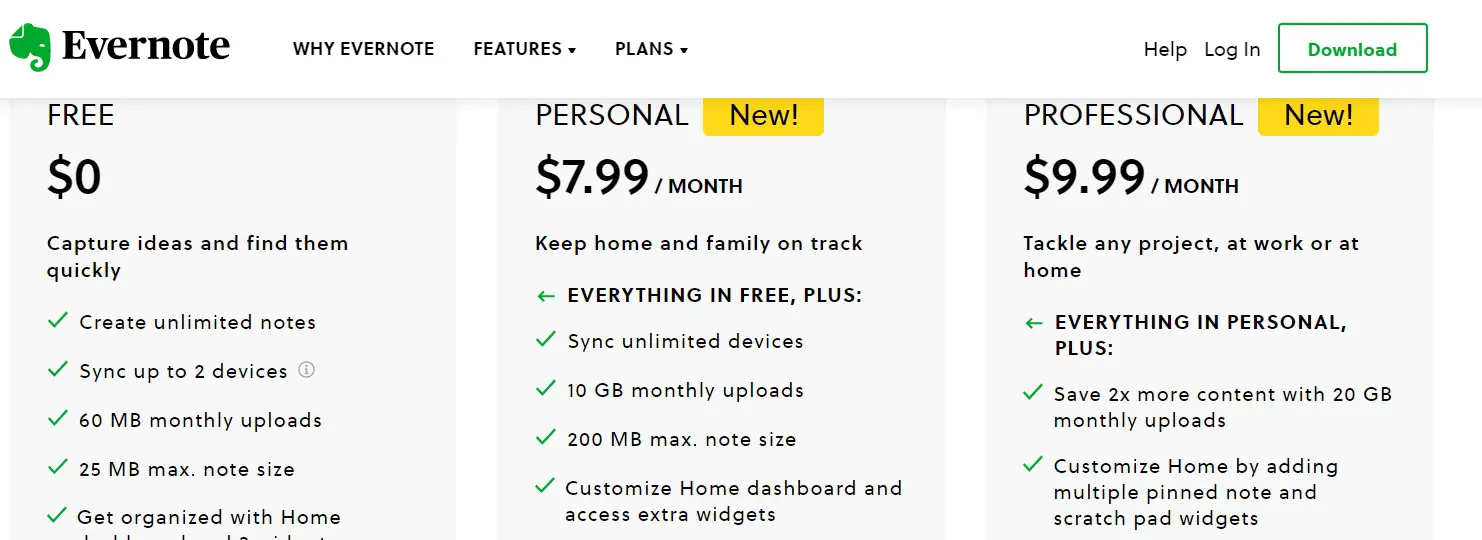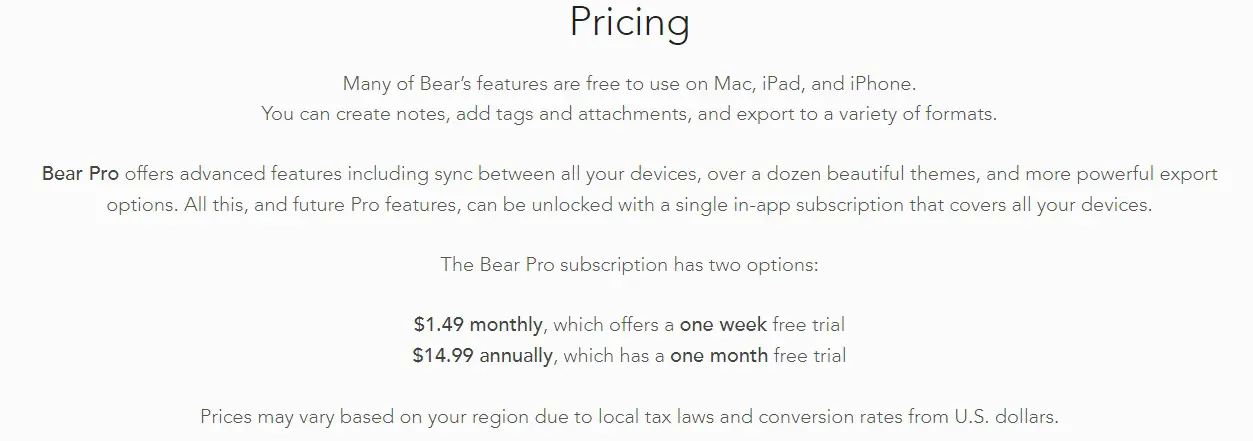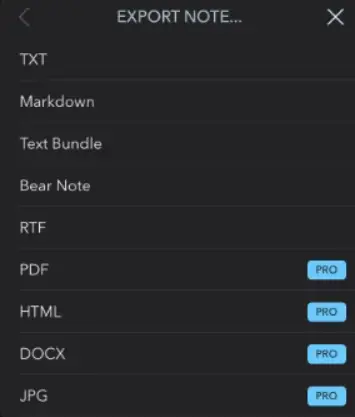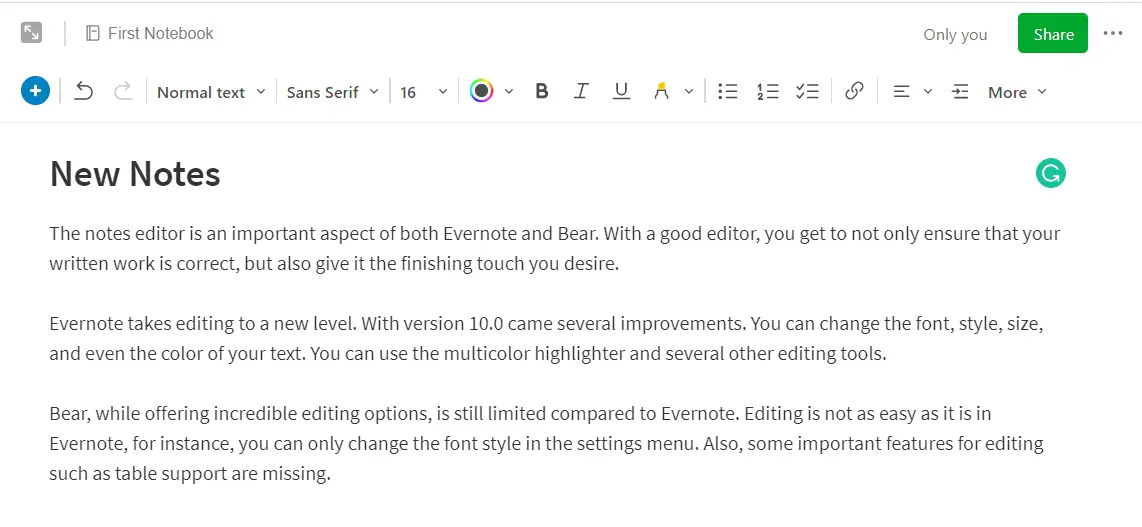Your Android phones and Apple smartphones come preinstalled with a note app. This default note app is very limited, from the limited number of words per note to the absence of important features.
Evernote and Bear are amongst the best when it comes to alternative note apps. This Evernote vs Bear review will tell you all you need to know.
Before we look at the differences between these apps and how they match up across different yardsticks, let us consider each of these apps individually.
Evernote:-
Evernote is your go-to app for note-taking, organization, and task management. It allows you to take not just text notes but drawings, photographs, audio, and saved web pages that can be used as notes.
The notes are stored in notebooks, and each note can be tagged, edited, annotated, and exported.
Pros:-
- Cross-platform access
- Consolidates all your ideas in one place
- Offline usage
- It can include snipers or entire web pages using the web clipper
- Easy to use
- Long term stability
- A focused, clean user interface
- Easy synchronization
- OCR functionality converts images to searchable text
Cons:-
- The free version is limited to two devices
- Limited offline use in the free version
- Security issues
- Steep learning curve
Bear:-
Bear is a writing app for users of iPhone, iPad, Mac, and Apple watch. It allows you to organize your ideas in several notebooks and tag them for easy access.
Using a beautiful, clean interface is one of the go-to options for Apple device users. After creating your notes, several options are available to share your ideas in different formats.
Pros:-
- Beautiful interface
- Easy to use
- Easy to tag
- Easy note synching
- Numerous export formats
- Hashtag support
- Easy to backup or export the entire database
Cons:-
- Only available for Apple users
- You can open only one note at a time, with no tabs
- No in-app editing of pictures
- Sync problems between iOS and macOS.
Evernote Vs Bear: An In-depth Comparison
Here is a detailed comparison table of Evernote vs Bear:-
| Features | Evernote | Bear |
|---|---|---|
| Note-taking | Allows you to take and save notes, including text, images, audio, and video. | Allows you to take and save notes, including text, images, and files. |
| Organization | Offers powerful organization tools, including notebooks, tags, and search filters. | Offers a simple tagging system and nested tags. |
| Collaboration | Enables collaboration with other users by sharing notebooks and notes. | Offers limited collaboration features, such as the ability to export notes as PDFs or text files to share. |
| Cross-platform Compatibility | Available on multiple platforms, including desktop, web, and mobile. | Available on multiple platforms, including Mac, iOS, and the web. |
| Syncing | Syncs across devices in real-time, allowing you to access your notes from anywhere. | Syncs across devices in real-time, allowing you to access your notes from anywhere. |
| Productivity | Offers a variety of productivity tools, such as reminders, to-do lists, and integrations with other apps. | It offers a simple, distraction-free interface that focuses on writing. |
| Customization | Provides a high degree of customization, including creating custom templates and setting reminders for notes. | Offers limited customization options, focusing on simplicity and ease of use. |
| Pricing | Offers a free plan with limited features and paid plans starting at $7.99/month. | Offers a free plan with limited features and a paid plan starting at $1.49/month. |
| Privacy | Offers end-to-end encryption for notes and other data. | Offers encryption for notes and other data, but not end-to-end encryption. |
| Customer Support | Provides robust customer support, including phone and email support, and an extensive knowledge base. | Offers customer support via email only, with a limited knowledge base. |
Evernote and Bear are amongst the best apps when it comes to note-taking. They not only allow you to take notes and keep a repository of your thoughts and ideas, but they also offer other incredible negatives that make it easy to keep track of things you have written and share them with others.
I will proceed to do an In-depth Evernote vs Bear comparison. I will use several criteria in my comparisons, such as cross-platform availability, price, ease of editing, search features, user interface, and other features.
This will help you know what to look out for when deciding which of these incredible Note/writing apps to use.
Cross-Platform Availability:-
I am putting cross-platform availability/OS support first in my Evernote vs Bear comparison because this is the biggest and perhaps the most important difference between the two apps.
Bear Notes is exclusively on Apple. This means you can enjoy the app on iPhones, iPads, and Mac devices. The idea for a web version has been floated, but there are no plans to open the device for Windows and Android users.
On the other hand, Evernote is available on Android, Windows, macOS, and iOS and has a web version. This is an obvious advantage for Evernote users, who can enjoy the app on all their devices.
User Interface:-
The user interface is another aspect users look out for when deciding to use an app. People want to know if the app looks appealing to the eyes, whether it is easy to use, and if the app is responsive.
Bear Notes is great when it comes to its user interface. Its intuitive user interface means you will not have a steep learning curve when using the app.
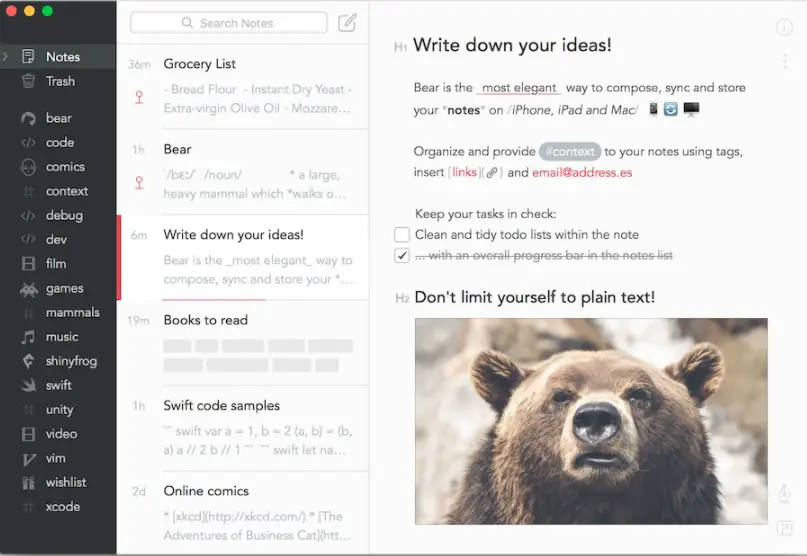
Not only that, but aesthetics is an important consideration for the designers of Bear. With a dedicated theme store, you have a variety of themes to choose from, giving you greater control over the appearance of your app.
Evernote, on the other hand, is not as expansive when choosing themes. You have a light/dark mode to choose from.
However, with a huge redesign in Evernote 10.0, the app has a newer, more beautiful look. Its quick responsiveness matches Bear’s and has a more native feel.
Pricing:-
Pricing is one of the major considerations when deciding between alternatives. This Evernote vs Bear comparison also considers the cost of using the app.
Evernote has both a free option and a premium option. In the free option, many of the features are not available. You have to subscribe to the premium option to access features hidden behind a paywall.
For $7.99 a month, you can enjoy Evernote premium. Evernote Business is $14.99 a month. However, Evernote has several sales yearly, where you can purchase premium services at a discount.
If you need a dedicated Noyes app that offers the full range of features, consider opting for Evernote premium.
Bear is a paid app. For $1.49 a month, you can enjoy the app. This is cheaper than the Evernote premium. It also has a free version.
Export Options:-
Sharing your notes is important. Both Bear and Evernote allow sharing your written thoughts with others. Their approach to sharing is completely different.
Users of Bear note can share their work in several formats. You can share it as a TXT file, Markdown, Text Bundle, PDF, HTML, JPG, and ePub.
This versatility is a great benefit of using Bear. It allows you to share in the format you consider most appropriate or that the receiver will prefer.
Evernote allows you to share by mail and via several other apps. The downside to Evernote is that it is more aggressive with the sharing options.
You can share an Evernote link with others, but that is it. Those wishing to view what you have written must click the Evernote link and read it as an Evernote file.
Notes Organization:-
Over time, you will write hundreds or even thousands of notes. It will be difficult to keep track of all the notes you have written. This is why note organization is important to look out for in a note app.
Note organization is one of the greatest areas of similarity in this Evernote vs Bear comparison. This is because they both make use of Notebooks and tags.
Notebooks and tags make you group your notes based on a theme. It makes it easier to search for notes. You can arrange your notes chronologically or alphabetically.
Bear, however, has the added benefit of adding icons to your tags. This makes the tags easier to identify.
Notes Editing:-
The notes editor is an important aspect of both Evernote and Bear. With a good editor, you get to ensure that your written work is correct and give it the finishing touch you desire.
Evernote takes editing to a new level. With version 10.0 came several improvements. You can change the font, style, size, and even the color of your text. You can use the multicolor highlighter and several other editing tools.
While offering incredible editing options, Bear is still limited compared to Evernote. Editing is not as easy as in Evernote; for instance, you can only change the font style in the settings menu. Also, some important features for editing, such as table support, are missing.
Features:-
Evernote and Bear are both feature-rich apps. Evernote has improved over the years, and the incredible array of features is a sign of the long experience of the developers in providing a note app that meets all your needs.
There are incredible features in Evernote, such as Evernote scan. You also enjoy the ability to search through images.
Evernote Home, a centralized hub that makes it easy to access your frequently used notes, pinned notes, and so forth, is another feature of Evernote.
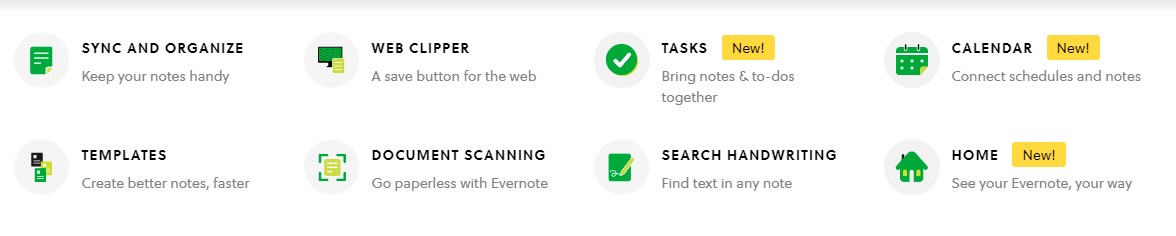
An Evernote extension for popular browsers makes it easy to enjoy the web version of Evernote. You also have the option to use the drag-and-drop editor.
Bear allows you to password protect your notes and pin your favorite notes for easy access. It supports nine iOS 14 widgets in small, medium, and large sizes.
It also supports the long-press action on iPhone. The Bear developers’ knowledge of Apple is evident in all their features.
Final Thoughts On Evernote Vs Bear
Evernote and Bear notes are among the best apps for note-taking. Bear does not offer support on operating systems apart from Mac and iOS is a big deal for many.
However, for those who use Apple devices, there are several other considerations, such as pricing, features, editing options, user interface, etc. I have reviewed these considerations and others in this Evernote vs Bear comparison. Now you are equipped to decide which app you want to use.
You can also explore our video on “Evernote vs Bear”.
I am using Evernote for my note-taking, as this one is also available on Windows.
📗FAQ
Evernote vs Bear
Evernote and Bear are two popular note-taking apps with unique features and capabilities.
Evernote is a more comprehensive app with a broader range of features, including web clipping, document scanning, and team collaboration tools.
Bear, conversely, is a more streamlined and minimalist app that focuses on the essentials of note-taking, including text formatting, tags, and simple organization.
Is Bear better than notes?
Whether Bear is better than Apple’s Notes app depends on your needs and preferences. Bear has a more robust set of features than Notes, including text formatting, tags, and simple organization.
Bear also offers more customization options and integrations with other apps. However, if you’re looking for a simple note-taking app that syncs seamlessly across all your Apple devices, Notes may be the better choice.
Is Bear a good note-taking app?
Bear is a great note-taking app for those who prefer a minimalist and streamlined interface. It strongly focuses on text formatting, tags, and simple organization, making it easy to take and find your notes quickly.
The app also offers a variety of customization options, including themes and the ability to export notes in multiple formats.
How do I switch from Evernote to Bear?
To switch from Evernote to Bear, you can use Bear’s built-in import tool to bring your notes over. Export your Evernote notes as an HTML file and import them into Bear.
Note that some formatting and attachments may not transfer over, so double-checking your notes after the transfer is always a good idea.
Is Evernote still relevant?
Yes, Evernote is still a relevant and useful note-taking app for many users. Despite increasing competition from other apps recently, Evernote offers many features, including web clipping, document scanning, and team collaboration tools. It also has a large and active user community, making it easy to find support and resources online.
How safe are bear notes?
Bear takes the security and privacy of your notes seriously. All notes are encrypted both in transit and at rest, and you can enable two-factor authentication for added security.
Additionally, Bear does not store your notes on its servers but relies on Apple’s iCloud service for syncing.
Where does bear store my notes?
Bear stores your notes locally on your device and syncs them securely with Apple’s iCloud service. This means your notes are accessible across all your Apple devices and are always backed up in case of device failure or loss.
What is the difference between bear free and bear pro?
Bear offers both a free and a pro version of its app. The free version includes most core note-taking features, including text formatting, tags, and simple organization.
The pro version includes additional features like encryption, customization options, and the ability to export notes in multiple formats.
What app is best for college notes?
The best app for college notes depends on your specific needs and preferences. Bear and Evernote are both popular choices, offering a range of features and organizational tools. Other popular options include OneNote, Google Keep, and Notion.
Which app is best for digital note-taking?
The best app for digital note-taking depends on your specific needs and preferences. Bear and Evernote are both popular choices, offering a range of features and organizational tools. Other popular options include OneNote, Google Keep, and Notion.
What is the disadvantage of Evernote?
One disadvantage of Evernote is its high cost for the pro version, which includes many of the app’s most useful features.
Additionally, some users have reported issues with the app’s syncing and organization tools, although these issues have improved in recent updates.