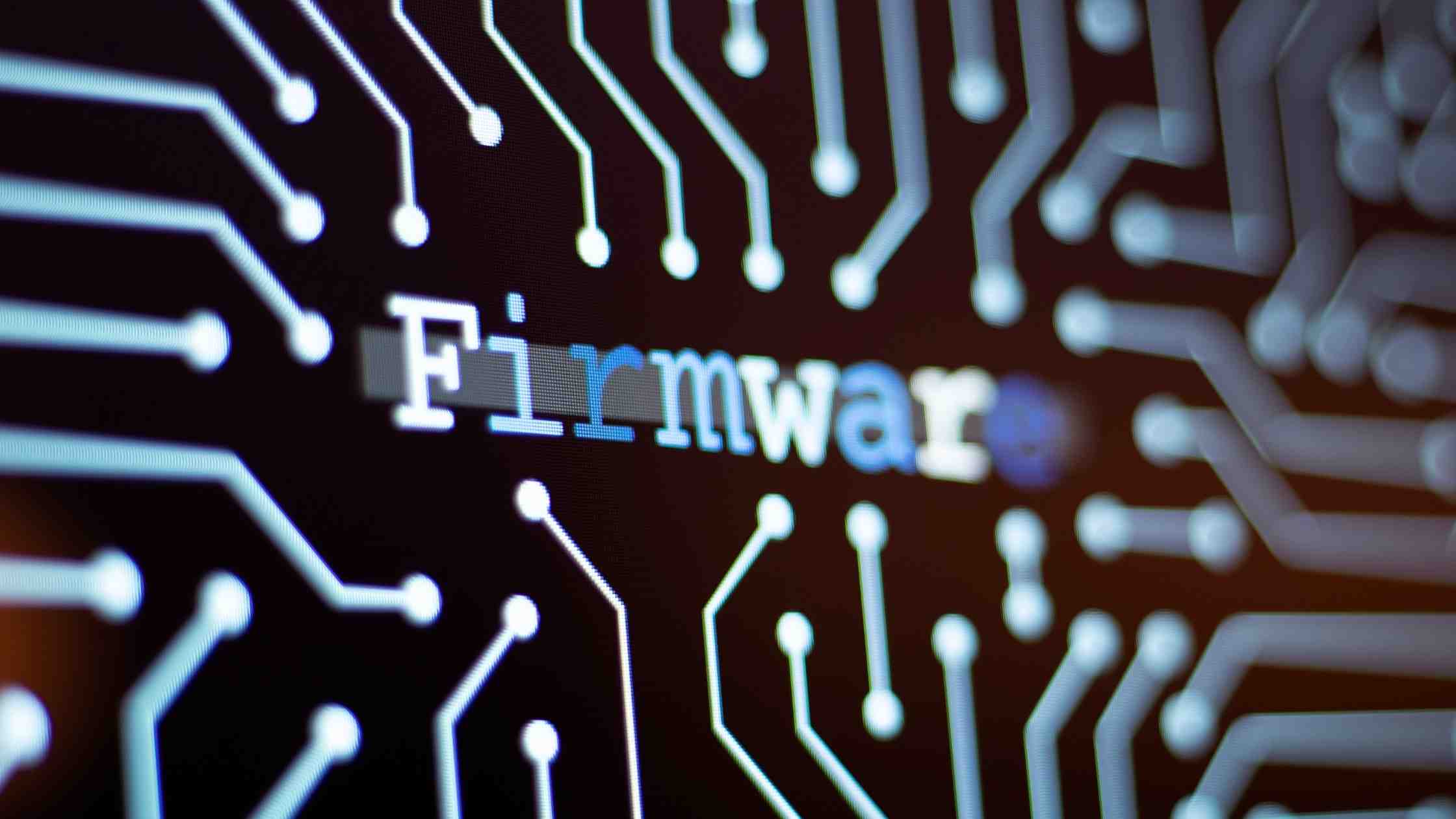While using your computer, either during an operating system update or while doing something else, you probably have come across the term firmware. Here I make a firmware vs software comparison to tell you all you need to know about software and firmware. The differences between them will also be elaborated upon.
Before we dive into talking about these terms, we need to introduce another related term; hardware. Hardware, software, and firmware are all connected components of not just computers, but electronic devices in general.
Defining Hardware
Hardware refers to the physical component of a computer—or any electronic device. Unlike the software and firmware, hardware can be perceived using our physical senses.
Hardware can be seen, touched, heard, and smelled sometimes, and they can be tasted—though I wouldn’t advise that. So, your smartphones, tablets, computers are all hardware.
This hardware mentioned above also has other smaller hardware components such as motherboards in them.
In case you’re wondering what the relationship between hardware and software is, a simple way to express it is: hardware would be just an assemblage of metals and plastic without the software components. So without the software—and firmware—your hardware will be useless.
Defining Software
In contrast with hardware which is the physical component of your device, software refers to the non-physical components of your devices. As will be explained later in the article, firmware is also a type of software.
Software constitutes all the data, instructions, and programs required for the running of your computer—or smartphone. All the information needed by the computer to perform its various functions is called software. This also includes all the information processed by computer systems, programs, and data.
Softwares are like an instruction book that tells the computer what to do at every point. It makes user interaction easier, and hardware operation seamless.
There are two main types of software:-
- System software
- Application software
There is a third type of software called malware or malicious software. It is not categorized with the other types because it is harmful and destructive to the computer.
System Software
The system software is designed to provide the right platform for other software to operate. They manage the behavior of hardware, as well as the interaction between hardware and other software.
Simply put, system software plays the role of a middle man between the hardware on one hand, and other software and even the user, on the other hand.
In addition to being a bridge between the hardware and other software, they make sure all the basic, essential functions that need to be performed by the computer are done.
This software usually comes preinstalled on your computer, and they include:
- The operating system, which is a collection of software that effectively manages the device’s hardware and software resources. Integral parts of the operating system include boot loaders, supervising programs, shells, and window systems.
- Utilities, which maintain and care for the computer
- Device drivers. These control and manage devices attached to the computer. Devices such as printers, scanners, keyboards, video cards all need drivers.
- Interpreters.
- Assemblies.
- Compilers.
Application Software
While system software is designed to manage the basic, fundamental functions of a computer, application software has a more specialized role.
Application software is designed to play a specific purpose. These functions range from entertainment to business. You can have game software, video players, word processors, accounting software, and much more, each playing a specific role.
Nature and Domain of Operation
We have grouped software as either system software, application software, and malware. There is another way of grouping software. We can group them based on the way they operate, as well as the special niche in which their influence is felt.
Below are a few of these categorizations of software.
Desktop Applications
Desktop applications refer to the application software in your computer that performs a special function. This can also more broadly refer to similar software in your smartphone or tabs. This software in your smartphone and tabs are called apps.
There has been a recent push to merge desktop and phone applications. Examples of this push can be seen in Windows 8. Also, many desktop applications also have smartphone equivalents.
Examples of desktop applications are Microsoft Word and your web browser.
JavaScript
JavaScript makes it possible for software embedded in web pages to be able to run directly in your web browser without requiring the use of a plugin. If you’re wondering what a plugin is, it will be discussed below.
JavaScript is a programming language, and software written in other languages can be translated to JavaScript. When JavaScript is not enabled in your browser, some portions of web pages would not be loaded completely, or viewable.
Plugins
A plugin is basically software that improves, extends, or modifies the operation of another software. So plugins are designed to either change or enhance the functionality of another software.
You’re probably familiar with plugins if you use a web browser like Chrome. There are plugins for almost anything you can think of. For instance, if you want to block ads or blacklist some webpages, there are plugins for those functions.
Server Software
These are web applications that are run on a web server. They generate web pages in your web browser using Java, PHP, ASP.NET or even JavaScript run on the server.
Embedded Software
This software is firmware embedded within systems, or in devices dedicated to one or a few functions.
Microcode
This is a type of embedded software that allows processors to execute machine code.
Defining Firmware
So far in this firmware vs software analysis, we have focused on describing what software is. This is useful because the firmware is also a type of software.
The firmware provides low-level control over hardware. It gives the hardware the basic information it needs to function. Unlike application software—and to some extent, system software —firmware is integral for hardware to operate. If you delete the firmware, the hardware will be useless.
Firmware, being a low-level software, gives more complex software a good operating environment within the hardware. This makes it possible for the software to function with some measure of independence from the hardware.
In simple devices, such as a remote control, firmware can also act as the device’s operating system.
Examples of devices with firmware are computers, computer peripheral devices, flash drives, and embedded systems.
All these show that a suitable comparison in firmware vs software is that firmware is a subset of software.
Firmware vs Software: Highlighting the Differences
There are many significant differences between firmware and software in general. These differences will be explained briefly below.
User Interaction
Most software installed on your smartphone or computer is there to serve a particular purpose known to you. In other words, you interact with the software.
Meaning, that word processing software is there because you want to be able to type and save your thoughts. Video playing software is installed to play videos.
Firmware on the other hand is not meant to be interacted with by you. The instructions in the firmware are useful for the computer hardware, and not to you directly.
Updates
Softwares are generally updated more frequently than firmware. Firmware updates were rarely done in the past, and even now, the updates are not as frequent as other software.
Ease of Deletion
Most software can be deleted without much consequences to the computer. Firmware is different. Deleting firmware renders the particular hardware ineffective.
Size
Software size is generally much larger than that of the firmware. When you matchup firmware vs software for size, the software comes up tops. Some firmware is only a few kilobytes. This is because the data stored in the firmware is relatively small.
Storage
Firmware is not stored in volatile storage locations like the RAM. The firmware runs in electrically isolated parts of the system such as EE pron chip or flash memory or on smaller processors.
Language
Softwares are written in high-level languages like Java. Firmware on the other hand is written in low-level languages.
Software code often relies on the use of libraries and premade functions. The firmware doesn’t rely on libraries because the code is highly specific to individual hardware devices.
Functionality
Firmware is concerned with low-level functionality. Firmware is a low-level software with the task to handle low-level operations in a hardware component.
System and application software are higher-level software than firmware.
Conclusion
Software is an integral part of a computer. The software gives the computer all the information it needs for different tasks.
There are several types of software, and this article seeks to explain what software is in general, and what firmware is specifically.