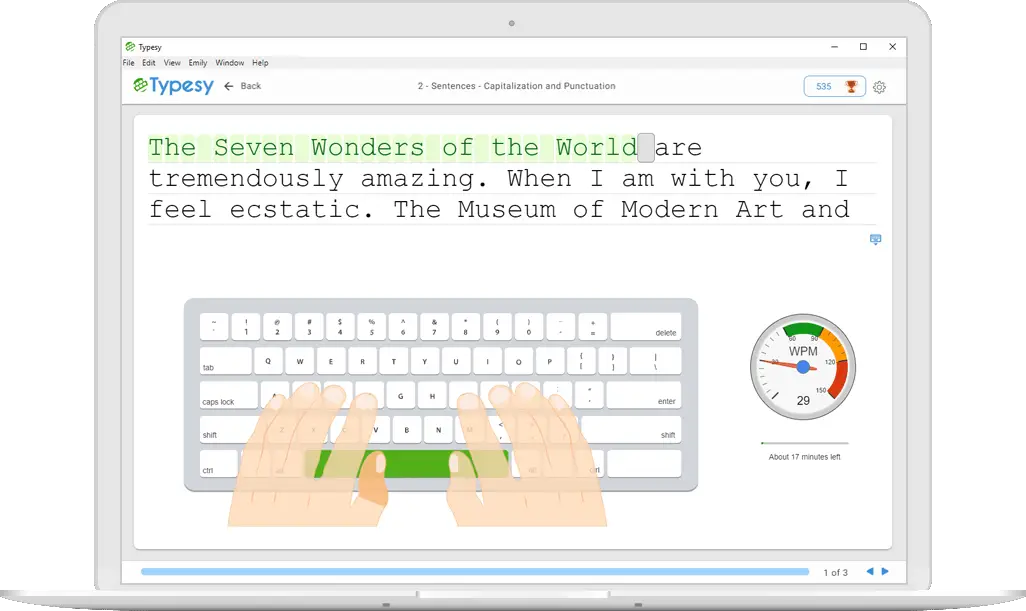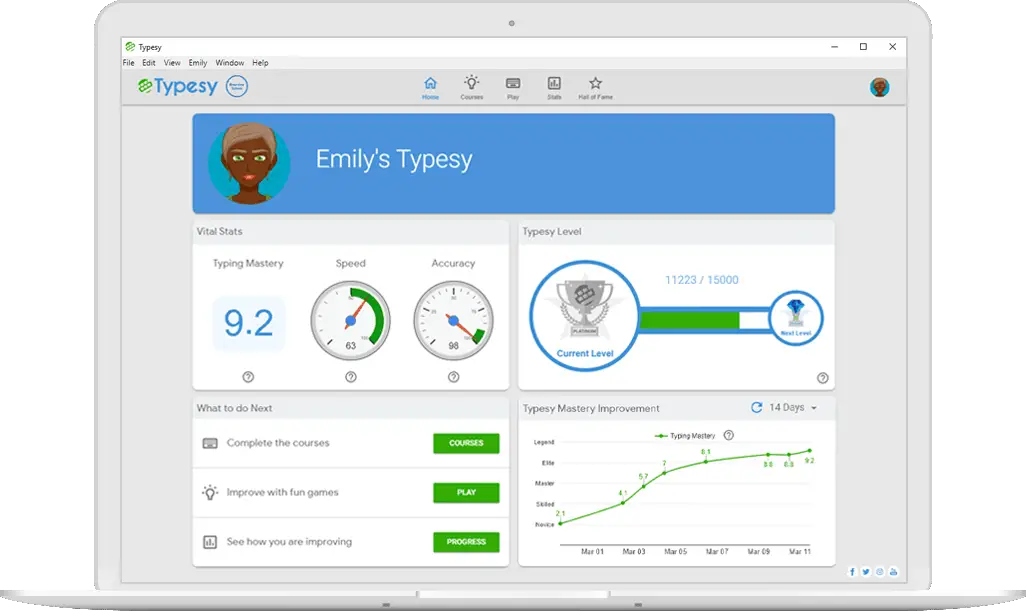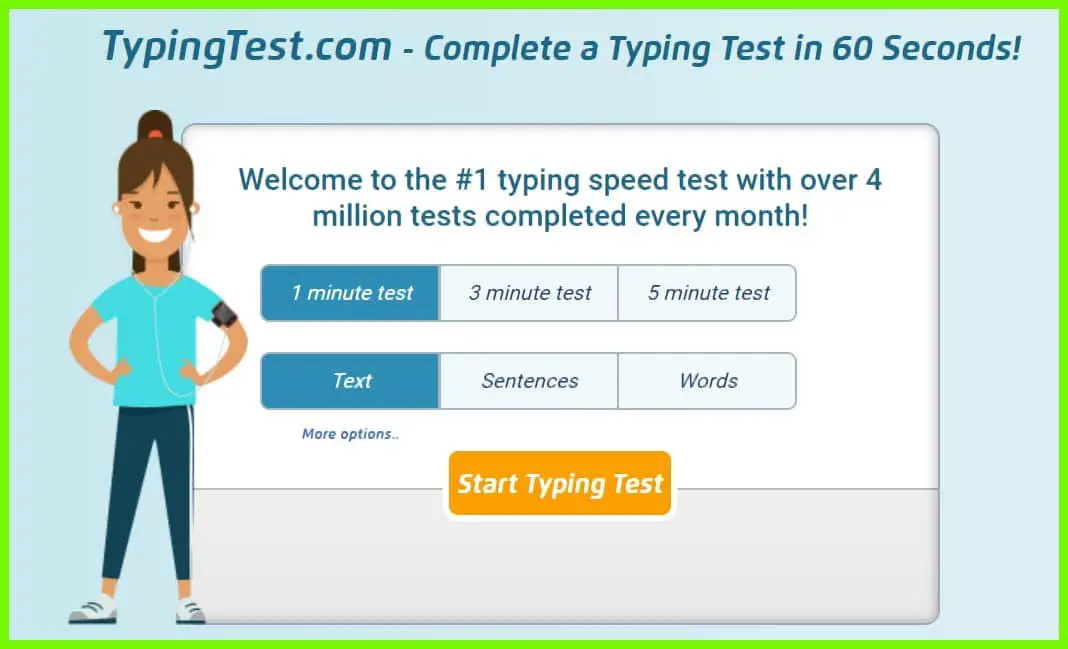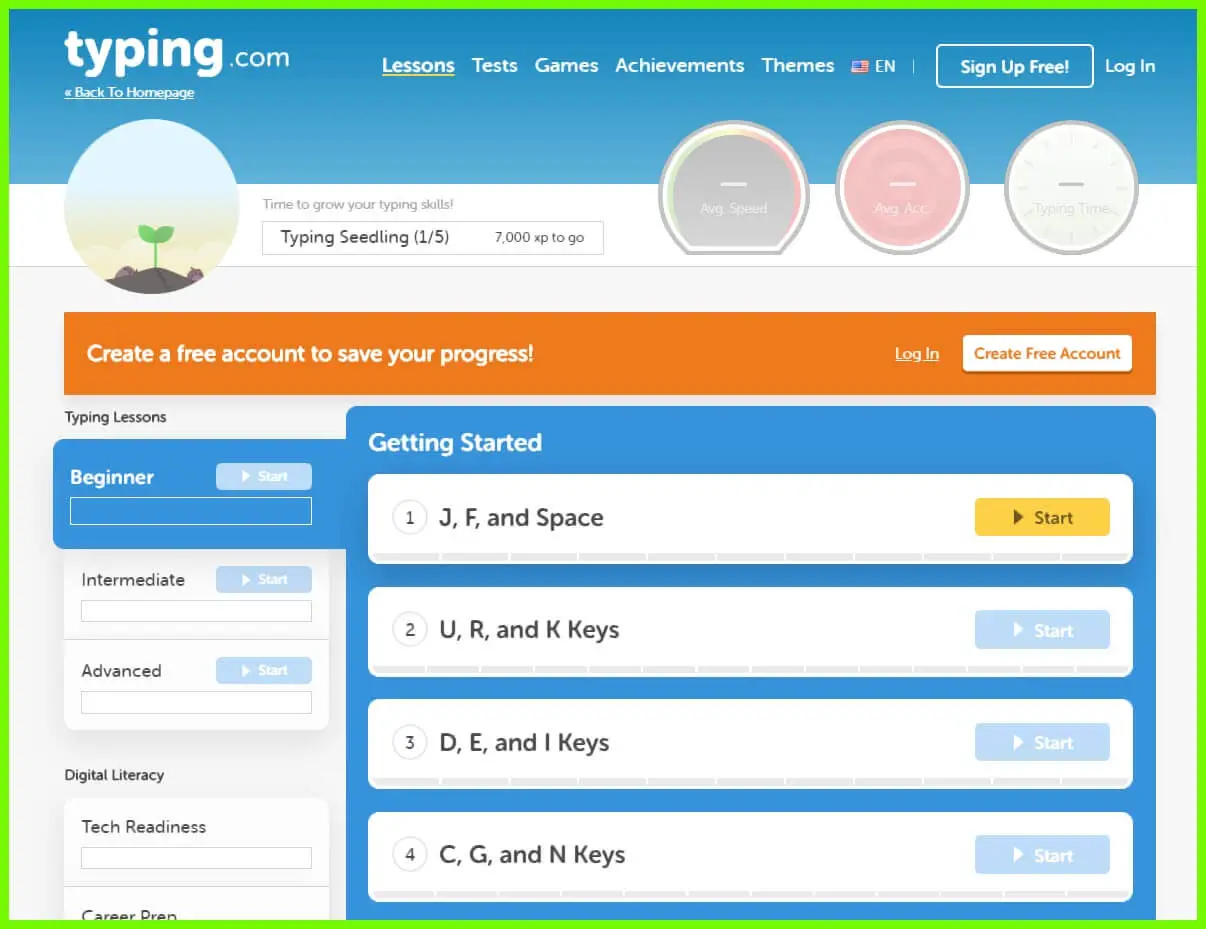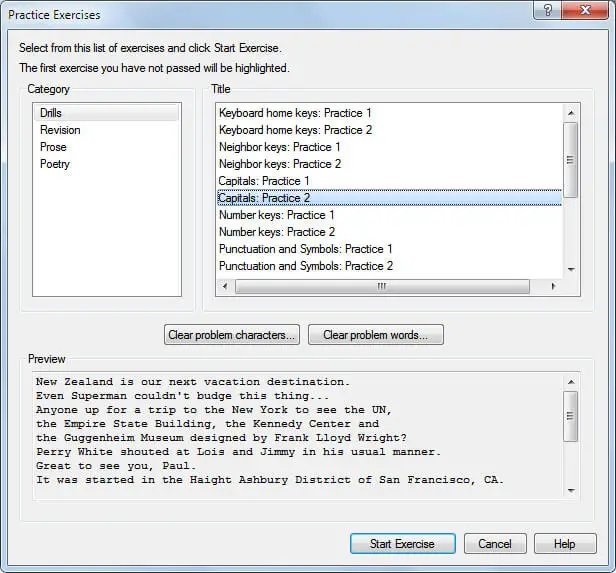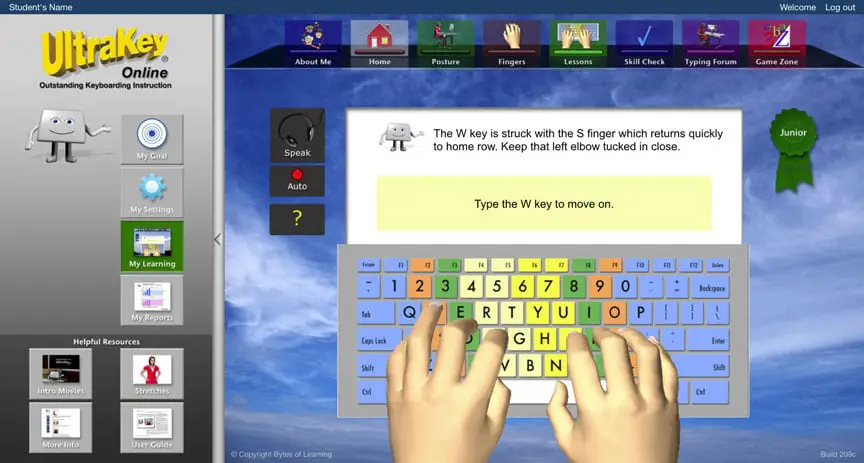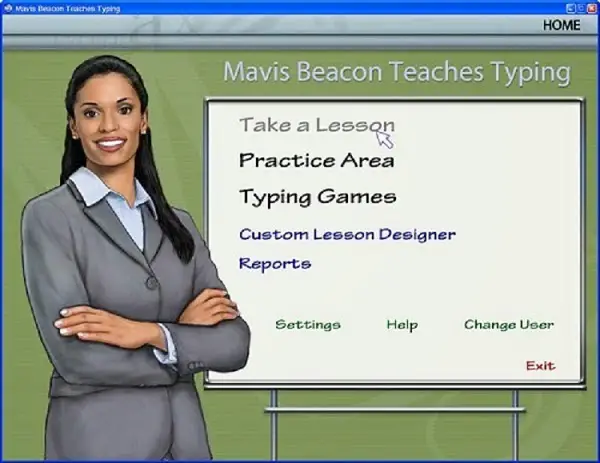In this post, we collected a list of the Best Typing Software that helps you to become typing ninja. 🐱🚀
Let’s get started.
Typing has become one of the most crucial parts of everyone’s life. In this modern world, everyone’s jobs consist of using a computer. In such cases, when using a computer, you must type quickly.
However, some people think that typing is not an essential skill compared to other skills. People are moving from text-board search to voice-based search.
Moreover, there are many streams where your talking skills are not enough. Only the skill of touch typing has improved over time for effective content creation.
Things can get a little slow, and sometimes it isn’t very comfortable at work if you are a slow typing person.
Fortunately, there is some typing software that teaches you typing. The list of software will focus on touch typing techniques.
Therefore, it allows your brain to register the position of each letter without looking at the keyboard.
Best Typing Software – Our Top Picks 👌👌
1. Typesy Typing Software
You must have heard of Ultimate Typing Software. Well, they have been renamed Typesy. However, it remains one of the best typing software in the world.
It is packed with a lot of innovative features so that you can learn touch typing in a more fun way. Also, Typesy 2020 is one of the most engaging typing software on the market that is available for everyone.
Moreover, it also offers many entertaining exercises and games to play so, which will improve your typing speed and accuracy levels.
Not to mention, Typesy supports US, UK, Canadian, Brazilian, and Australian keyboard layouts. It allows five user accounts with unlimited audio and video tutorials and sharing options.
However, as a coin has two sides, Typesy disappoints some people. It is because the software is only available to buy.
There is no free trial version option for this software. However, every single license gives you unlimited installs on different devices.
One of the best things about Typesy software is that users can access the software from anywhere in the world.
Moreover, it is one of the best software with a modern and clean interface. Therefore, users can practice at any time with the latest updates.
This software also maintains the same quality as the best and largest video database. However, some advanced monitoring, social profile, games, smart goals, and personal help make the whole touch typing fun.
Pros:-
- Typesy’s most significant advantage is video instructions. It also talks about our typing mistakes and habits.
- There are almost 520 typing exercises and games for learning to type quickly.
- It is cloud-based and allows five user accounts with unlimited system installs and social sharing options.
- There are nearly nine comprehensive training modules in this Typesy software.
- You can learn through group learning as this software offers you that feature.
Cons:-
- This software is available to buy, and no free trial is available.
- Sadly, videos have one presenter in this software.
2. Typing Master
Typing Master is one of the best typing software available for free download. With the help of this software, you can improve your keyboarding skills quickly.
One of the best things about this Typing Master software is that it comes with a ‘Satellite Learning’ feature.
It means it helps in improving your accuracy and speed levels. However, it is basic typing software but lacks premium features.
Moreover, it supports Belgian, French, Canadian, Europe, US, Europe, and Danish keyboard layouts. Also, it includes the features of learning special keys, games, typing speed meters, and many more.
This software suggests improving your weak areas and mistakes. However, it is great software for all professionals, students, and organizations.
Along with these features, you can even focus on the accuracy and improvement of your speed levels with effective training sessions. This software brings you professional drills and unlimited speed tests.
Pros:-
- It has a user-friendly interface and customizable web-based goals to learn to type quickly.
- You can play free typing games to become a professional in typing.
- This software suggests you detect your mistakes to learn to type quickly.
- This software is available for free to download quickly.
Cons:-
- · Typing Master software may look outdated and dull.
3. Typing.com
Typing.com is one of the best typing software and has undergone some name changes. However, it remains the best typing tool available in the web world.
You can play some typing games on this software to learn to type fast and quickly.
Typing.com is the first software that is free to use. Also, it includes some of amazing features, such as typing games, courses, lessons, speed tests, and many more.
Moreover, there is a chance of syncing the entire class and grade your performance if you are at the teacher level. For most of the students, there are typing lessons and certification programs in this software.
It supports nearly 15 international keyboard layouts and is optimized for PC, laptop, mobile, tablet, and Chromebook.
You can use some cool tricks offered by this software to learn typing. This software records your progress from time to time and detects your mistakes. Therefore, you can improve your weak areas and mistakes.
Moreover, you can improve your accuracy and speed by opting for the duration of typing tests. It is one of the best benefits this online typing software offers.
Pros:-
- Students will be interested in fun typing games and interactive activities.
- This software comes with an amazing feature of speed tests so that you can know your speed accuracy levels.
- It offers instructions and advice in English.
- It supports almost 15 international keyboard layouts.
Cons:-
- Only limited lessons are available in this software.
- This software doesn’t help you in becoming a professional
4. KeyBlaze Typing Tutor
KeyBlaze (Download Here) is a simple typing tutor suitable for everyone, no matter the level.
If you want to improve your typing levels and accuracy, you can choose this KeyBlaze typing tutor. This software is simple to use and compatible with all platforms.
One of the best benefits of this software is that it supports various keyboard layouts. Also, it supports different user types and profiles, regardless of age and level.
Also, it can detect and record the words that cause you trouble. Moreover, it suggests some other exercises to overcome your mistakes.
This software includes special lessons so that you can focus on your mistakes.
Moreover, in this software, you can set goals to complete exercises, games, and training sessions. Therefore, you can achieve your goals quickly and learn to type quickly.
Along with these features, there are other options, such as games, practice exercises, speed accuracy tests, and many more. It follows a structural approach while teaching.
However, you can’t find it difficult to achieve your specific and customized goals in learning typing sessions. You can pause the drills to work perfectly at your pace. Moreover, you can take a break during your practice and exercise sessions.
Pros:-
- Separate lessons will teach you capitalization, numbers, and other special keys.
- Detects keystrokes and words that cause trouble while typing.
- With the help of this software, you can even focus on transcription skills.
- It comes with modern, latest technology and cloud features but is easy to understand
- Customized goals are allowed in this software so that you can learn to type quickly.
Cons:-
- Graphics seem a bit outdated in games and exercises.
- Not updated technology is used in this software.
At the time of our research on the best typing software free, we found a video about “How To Type Faster,” which is worth watching. 🤴🏆
5. Rapid Typing Software – Rapid typing tutor
Check out this Rapid Typing Software (Download Here) to improve your speed. It has been known for its different typing applications, courses, and online games.
In this software, you will get a chance to choose one-hand or two hands touch typing. There are also many lessons for basic typing, specific keys, digit keys, shift keys, and numbers.
Moreover, there are various courses for beginners, experienced, advanced, and professionals.
One of the best things about this software is that it supports 24 languages, which include Dutch, French, English, Spanish, and many more. However, even kids can enjoy the fun games offered by this software.
Rapid Typing Software offers you easy courses and training so that you can learn typing fast. One of the best things about this software is that it is available for free.
However, it is compatible with most platforms. Moreover, you can have some advice and notes on how you should be seated while typing.
Pros:-
- This software has a virtual keyboard so that you can easily know how to place your fingers.
- It supports all keyboard layouts that, include AZERTY, QWERTY, etc.
- This software displays moving hands to learn your typing lessons on the keyboard.
- It uses minimal system resources, so you don’t face any issues while learning.
- This software guides you about the place of each finger to use while typing.
- This software is available for free download and is compatible with all platforms.
Cons:-
- Sometimes, it takes time for you to adjust to different keyboard layouts.
- Only limited games are available in this software.
6. Typing Instructor Platinum
One of the great and premium typing applications available for learning touch typing is Typing Instructor Platinum (Download Here).
It is one of the best typing tutors with the best feature sets in the typing industry. It allows a wide variety of entertaining games and educational exercises to teach typing.
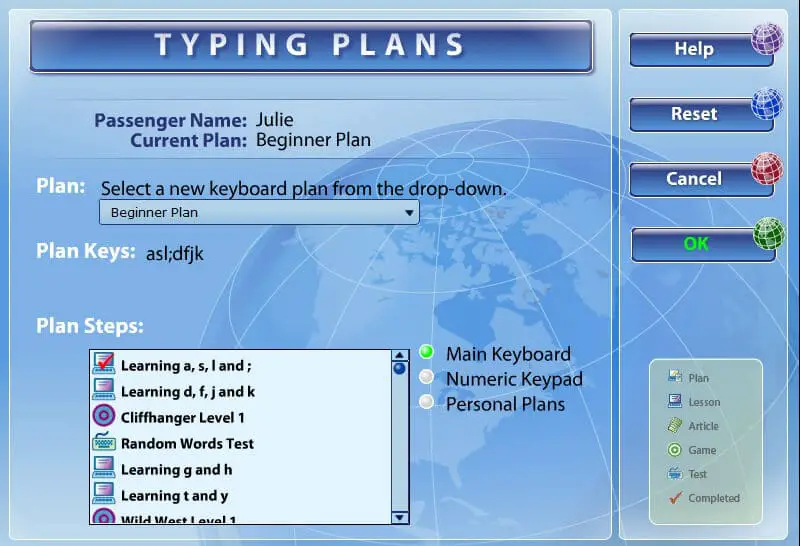
Additionally, the tracking system has an excellent feature, making it easy to get the best from the lessons offered. Also, it considers whether you are a beginner or a professional in trying to improve your skills.
Typing Instructor Platinum changes the lessons depending on your performance. Moreover, it detects your weak points and suggests some training programs to overcome your weaknesses. Therefore, you can improve your typing skills quickly and fast.
One of the best benefits of this software is that it gives your real-time feedback after every lesson or training. There are other interactive games, such as multi-player, so you can play confidently and complete some of the challenges with other players.
Also, this software can give you the certification course if you complete the training with good results.
One of the best learning methods in Typing Instructor Platinum software is the keystroke method. In this technique, you need to press a key; you tend to use the same finger.
Therefore, it builds upon this method by repeating actions through various exercises. Also, this software adds a new interface and serves as the best way to keep children interested in learning typing skills.
Pros:-
- There are more than 20 typing courses with excellent features.
- Interactive games so that you can challenge other players while learning.
- It has a fun and new look interface, which interests the children.
- Nearly 30 games and exercises are installed so that you can have fun while learning.
- Progress tracking with goals makes you overcome your weakness in the training.
Cons:-
- Sadly, there are no tutorials to help with quick learning
- 120 Different activities are available, which is less when compared to other software tutors.
7. UltraKey Keyboarding Tutor
UltraKey (Download Here) is the best typing software, which makes it easy to learn to type quickly. This software has been released and is the favorite among enterprises.
It offers progress tracking so you can know your mistakes while learning.
Moreover, it is aimed at young and working students. However, it is available for everyone, which includes professionals, enterprises, families, and many more.
It offers many training exercises and provides editions of colleges, universities, and other companies with a licensing feature.
According to this software, you must work for at least 20 minutes daily. Therefore, it takes eight hours to get a hold of touch typing.
This software comes with lessons with useful instructions, practices with different styles, word tracking, tests, and many more. Organizations and schools can take advantage of this software as it offers certifications.
Moreover, it also works on cumulative experience to build up on exercises and lessons. Also, it always encourages students to practice the keystroke memory method to learn quickly. According to this UltraKey, posture is also essential.
Therefore, it improves your position and makes you reach for chaining and keystroke methods. Also, it offers video tutorials and instructions; therefore, you can get advice.
Pros:-
- There are various useful training modules and exercises to learn fast
- It offers video tutorials with audio instructions that provide hints and advice.
- Progress tracking is available so that you can know your mistakes while typing.
- It has a clean and fresh interface that is easy to understand.
- It offers licenses to individuals, families, enterprises, schools, and many more.
Cons:-
- Multi-user licenses are not affordable.
- For slower systems, the interface will not be suitable.
- Lack of games and fun exercises in this software.
- Games and graphics will look outdated
8. Mavis Beacon Teaches Typing Software
Mavis Beacon Software (Download Here) is free and has partnered with Broderbund to teach typing courses. It delivers highly personable and objective-based courses to reach your specific goals.
This software has almost 400 typing exercises that make this software the most flexible typing software on the web.
With the help of these exercises, you can become the master of the keyboard. Also, it offers 16 arcade-style-based games so that you don’t get bored while typing.
Moreover, this software is ideal for anyone, regardless of age and level. Even kids can learn different versions of typing.
One of the best things about this software is that you can improve your typing skills quickly. If you fail to reach the desired score, then there is a chance to restart the exercise again. Also, with such an experience, you can easily pass the tough exercise.
Also, this software allows users to do customized modules as they desire. Moreover, users can pick games and exercises to improve their typing skills.
One of the best things about this software is that it suggests weak areas. Therefore, you can easily learn typing and can overcome your weaknesses.
Pros:-
- Mavis Beacon Teaches software comes with a modern interface.
- The correct posture feature is available and suggests some tips.
- Typing games are available in this software that is fun to learn typing.
- Almost 400 exercises that are helpful to become master of the keyboard
- Nearly 16 arcade-style games so that you don’t get bored while learning.
Cons:-
- There are no video and audio tutorials or instructions given in this software.
- Lack of customization options while typing
- There is no accurate analysis of your speed test results.
📗 FAQs on Best Typing Software
Below are a couple of queries on Best Typing Software that everyone expects to answer, and I did include the same for my readers.
Which typing practice software is best?
Here are some popular options:
Typing.com is a free online typing tutor that offers various lessons and games to improve typing speed and accuracy.
TypingClub is another free online typing tutor with comprehensive lessons, diverse typing tests, and an engaging interface.
KeyBlaze – a paid typing tutor software that offers lessons, exercises, tests, and customizable features to track progress and focus on improvement areas.
Typist – another paid typing tutor software that features speed tests, customized lessons, and a variety of typing games to maintain interest.
NitroType – a free online typing game where players race against each other while practicing typing skills.
What is the best free typing program?
Here are some popular options that may be helpful:-
Typing.com – This comprehensive and user-friendly program offers lessons, games, and typing tests to improve speed and accuracy. Additionally, it includes customizable lesson plans and progress-tracking features.
TypingClub – Designed for beginners and advanced typists, this program offers many lessons and activities covering basic typing skills and advanced touch typing techniques.
Keybr.com – This simple, no-frills typing tool focuses on teaching touch typing skills through repetitive practice. It’s an excellent option for building muscle memory and speed.
Ratatype – This program provides typing exercises, tests, personalized feedback, and progress tracking. It’s a good option for structured and goal-oriented typing lessons.
Does Microsoft have a typing program?
Microsoft has a typing program called “Microsoft Learn to Type” available through its free online training platform, Microsoft Learn.
The program helps users enhance typing speed and accuracy through interactive exercises and lessons covering touch typing techniques, finger placement, and typing posture.
This program is free to all users with a Microsoft account and can be accessed from any web browser.
Microsoft Word and other Office applications also feature built-in typing exercises to improve typing skills.
What is the most efficient typing layout?
The most efficient typing layout is generally considered to be “QWERTY,” which is the most commonly used keyboard layout in the English-speaking world.
“QWERTY” was developed in the 1870s to minimize key jams on mechanical typewriters. The layout arranges frequently used letters in a way that requires the least hand and finger movement, leading to faster typing speeds and higher accuracy.
Alternative keyboard layouts, such as “Dvorak Simplified Keyboard” and “Colemak Keyboard,” have been designed to improve typing efficiency by placing commonly used letters in the home row and reducing finger movement.
These layouts can increase typing speed and reduce typing-related injuries. However, they are not as widely used as “QWERTY.”
What typing program do schools use?
Schools use various typing programs to help students develop keyboarding skills. Popular options include:-
TypingClub – a web-based program with interactive lessons, games, and tests to improve typing skills.
Typing.com – a web-based program with typing lessons, games, and tests to enhance speed and accuracy.
Type to Learn – software-based program with interactive games and activities that provide an engaging way to learn typing skills.
EduTyping – a web-based program with beginner and advanced typing lessons and exercises and progress tracking and reporting features for teachers.
NitroType – a web-based program that uses a gamified approach to typing instruction, where students compete against each other to improve typing speed.
What is the easiest way to learn typing?
To improve your typing skills, follow these tips:-
Start with the basics – Learn the keyboard layout and key placement.
Use proper technique – Position fingers on the home row and use the correct finger for each key.
Begin slowly – Start typing slowly and accurately, increasing speed gradually.
Utilize typing exercises – Practice with exercises that increase in difficulty.
Play typing games – Engage in games that make typing practice fun and engaging.
Practice regularly – Consistent practice is key. Dedicate time each day to typing practice.
Can I learn typing in 5 days?
Becoming proficient in typing in 5 days is challenging, but you can make significant progress with dedication and practice.
To achieve this, commit to practicing several hours daily and work hard to improve your skills. Focus on the basics, such as proper finger placement and typing posture, before advancing to skills such as touch typing.
However, it’s important to remember that typing is a skill that takes time and practice to master. Be patient with yourself and focus on making steady progress instead of trying to become an expert in just a few days.
(Q) What are some best and recommended typing software?
The best software to learn typing uses teaching methods and supports everyone’s learning style. It offers adaptive learning features, customized activities, visual instructions, and tutorials. Some of the best typing software are Typesy, Typing Instructor, UltraKey, Typing Master, etc.
(Q) What are the top features to consider in typing software?
You need to consider the following features:
- Ability to share the lessons and results with others.
- Tutorials and lessons that can improve posture while typing
- Smart and customized goals that help in adapting speed and accuracy.
- Timed exercises and speed tests must be available in the software to improve typing levels.
- Personalized learning methods such as video tutorials, fun activities, suitable games, and audio instructions
- Tracking of progress and suggestions that helps in overcoming mistakes while typing
- Alternative keyboard layouts and languages.
(Q) What are some of the benefits of typing software?
- You can gain proven knowledge and techniques to improve your typing skills.
- You can improve your motor skills and coordination skills.
- Evaluation of progress through tracking feature
- You can have fun with guided learning techniques.
(Q) Do you recommend any free typing software?
The best typing software is technically current, follows some techniques, and offers the best features to serve different learning techniques.
There is some free online typing software that helps you in improving your typing levels. However, they might not be considered the best typing tutors. Some of the free online typing tutors are:
- Typing tournament
- Speed typing online
- Typing.com
- TypingCat
- Tux Typing Software
- Keybr
(Q) What are the important things when purchasing typing software?
The following should be considered when purchasing typing software:
- Easy to use
- Occupation related content
- Alternative keyboards
- Licensing and installing options
- Help and 24/7 support.
(Q) How much do typing software cost?
There are some best typing courses and programs for free. For free tutors, you need to create an account so that it will unlock some of the best features.
However, their activities can improve your accuracy and speed at pace. Generally, the tutor software will be less than 50 USD, though the software comes with advanced features and games. Nowadays, many of the courses and programs are available for subscription.
(Q) Is 40 WPM good?
Yes, but for an average person, like a beginner. You need to practice if you want to become professional in typing.
Conclusion
The typing mentioned above software is considered the best and the favorite for enterprises, schools, universities, and personnel.
Most of these software tutors are best for practicing and improving typing skills. However, practicing with the help of a software tutor is the only way to become a master of the keyboard.
This typing software also helps you improve your typing speed and accuracy levels. This software can help struggling students or employees with reinforcement and offer high interest to achieve specific goals.
Moreover, with the help of this software, you can even learn brain balance and muscle memory. Different course providers also suggest your weak areas. Therefore, you can overcome your mistakes and can improve your typing effectively.
Finding the best typing software has become easy for anyone, but which software makes you improve typing effectively is challenging. Take the help of the software mentioned above to refine your accuracy and speed.