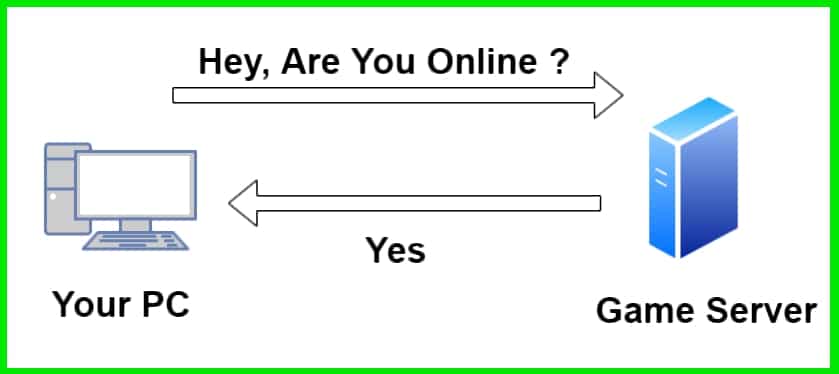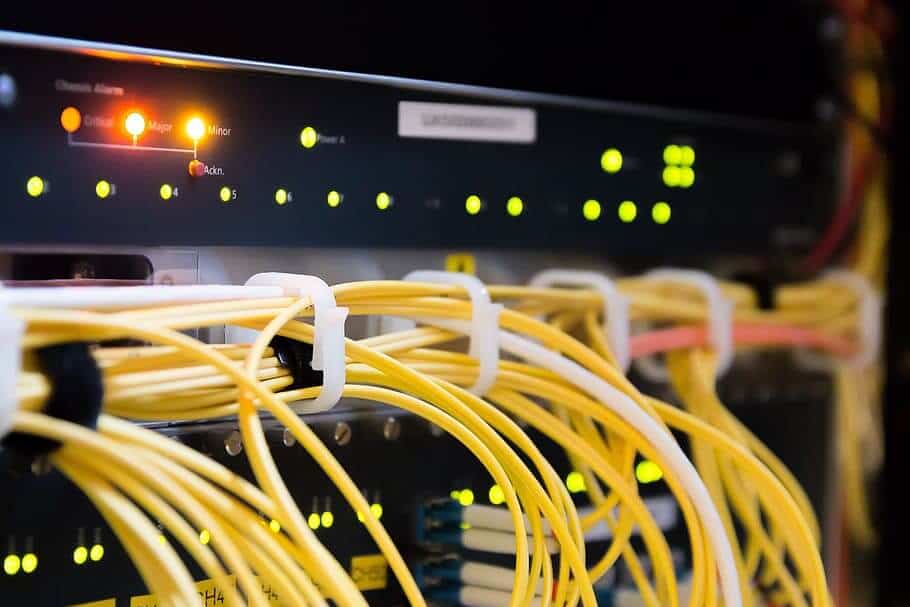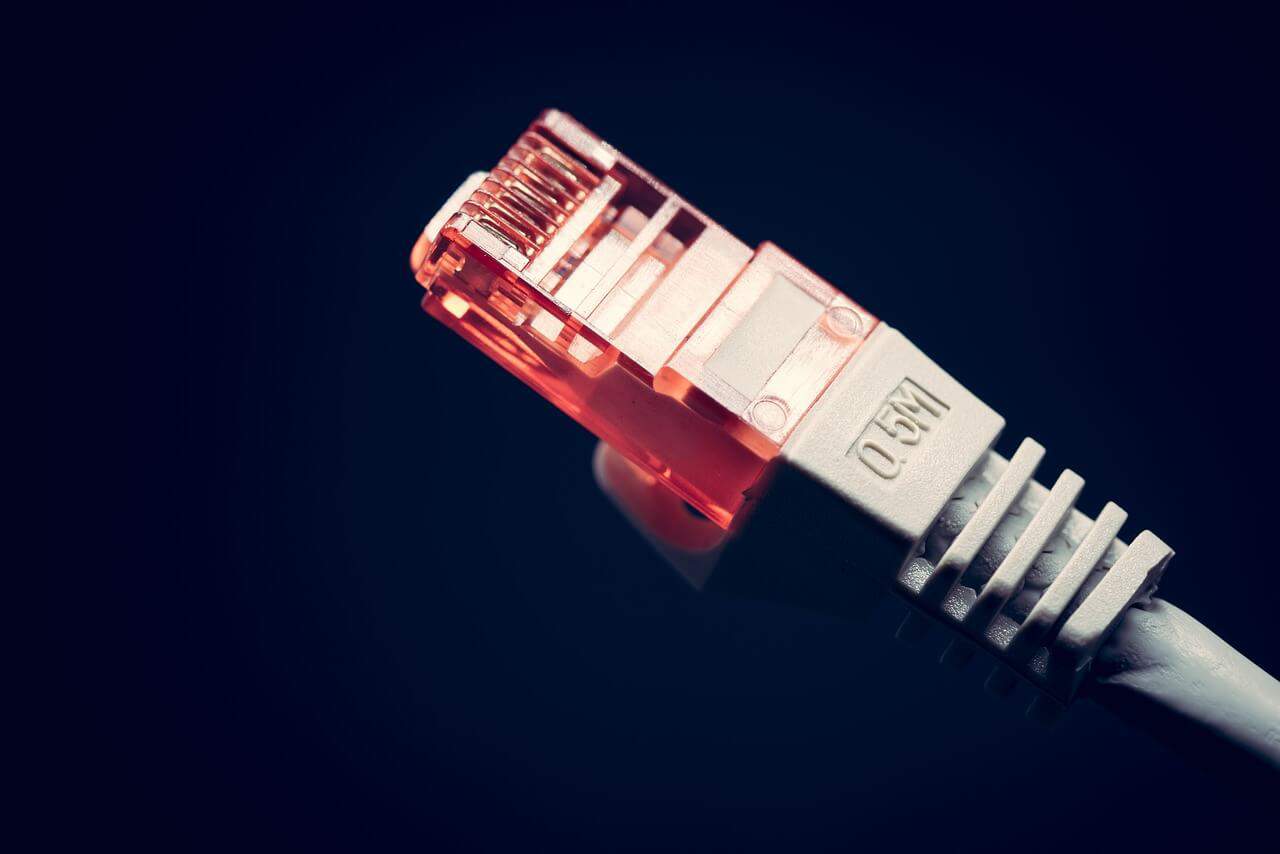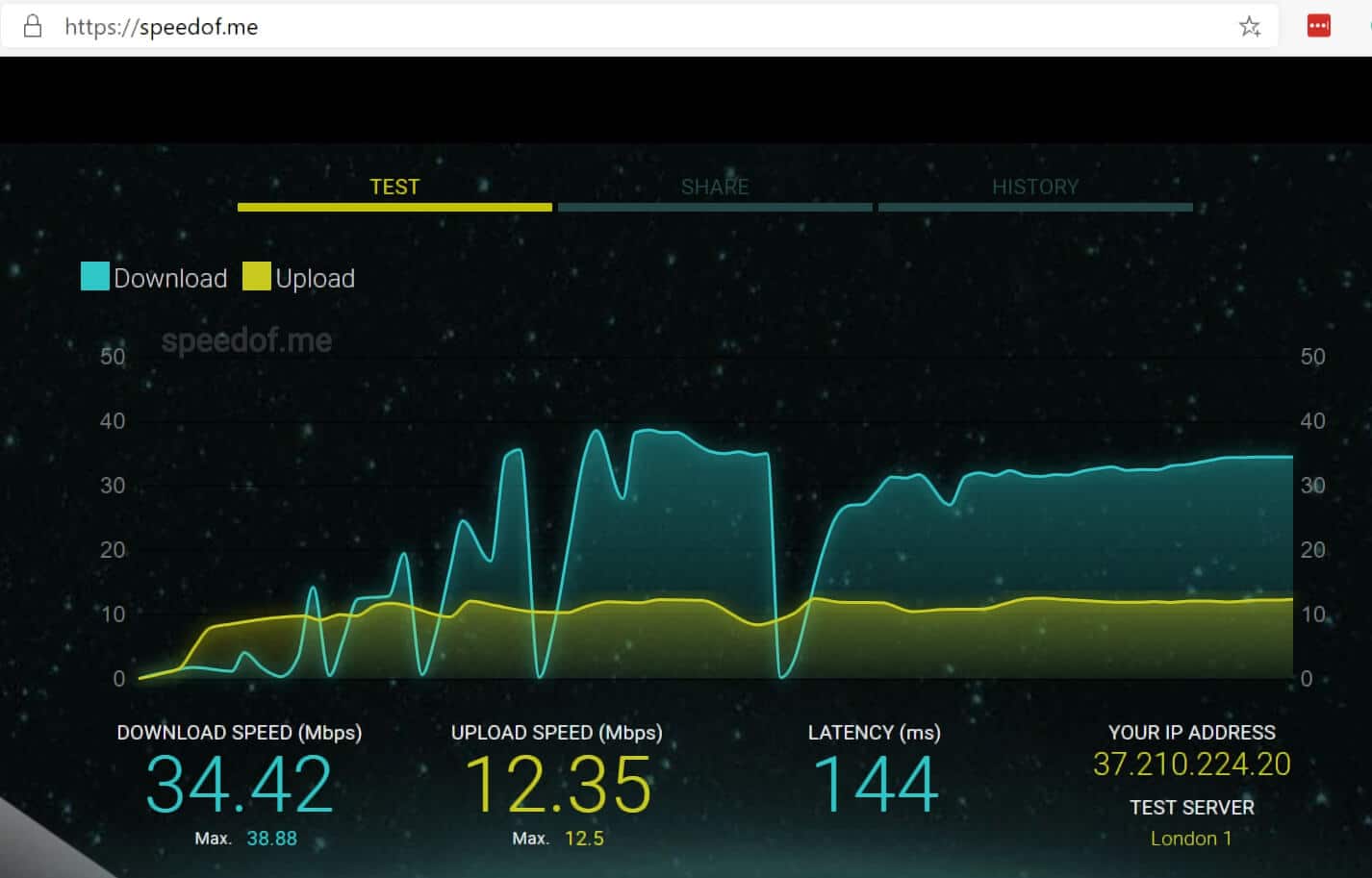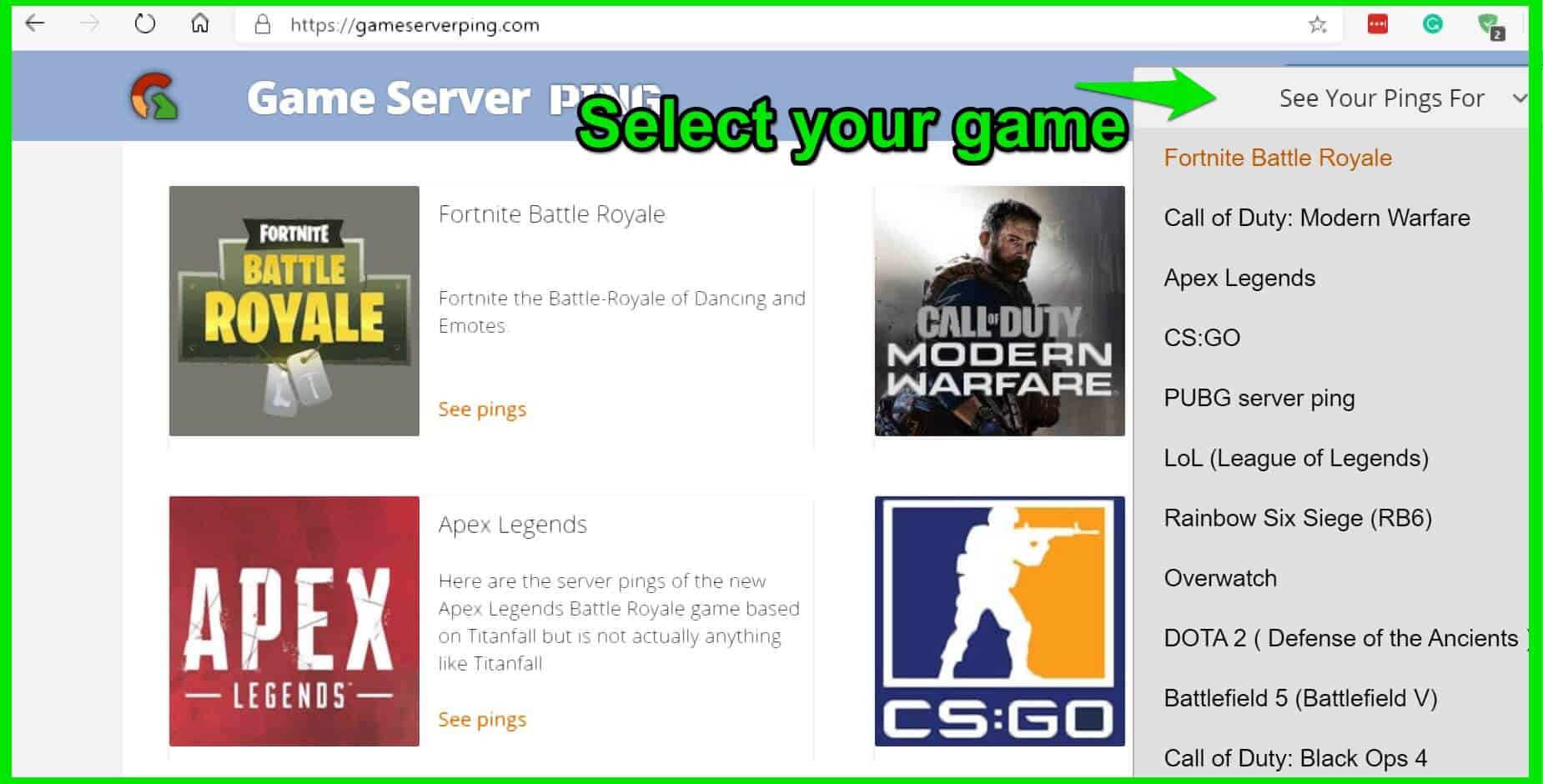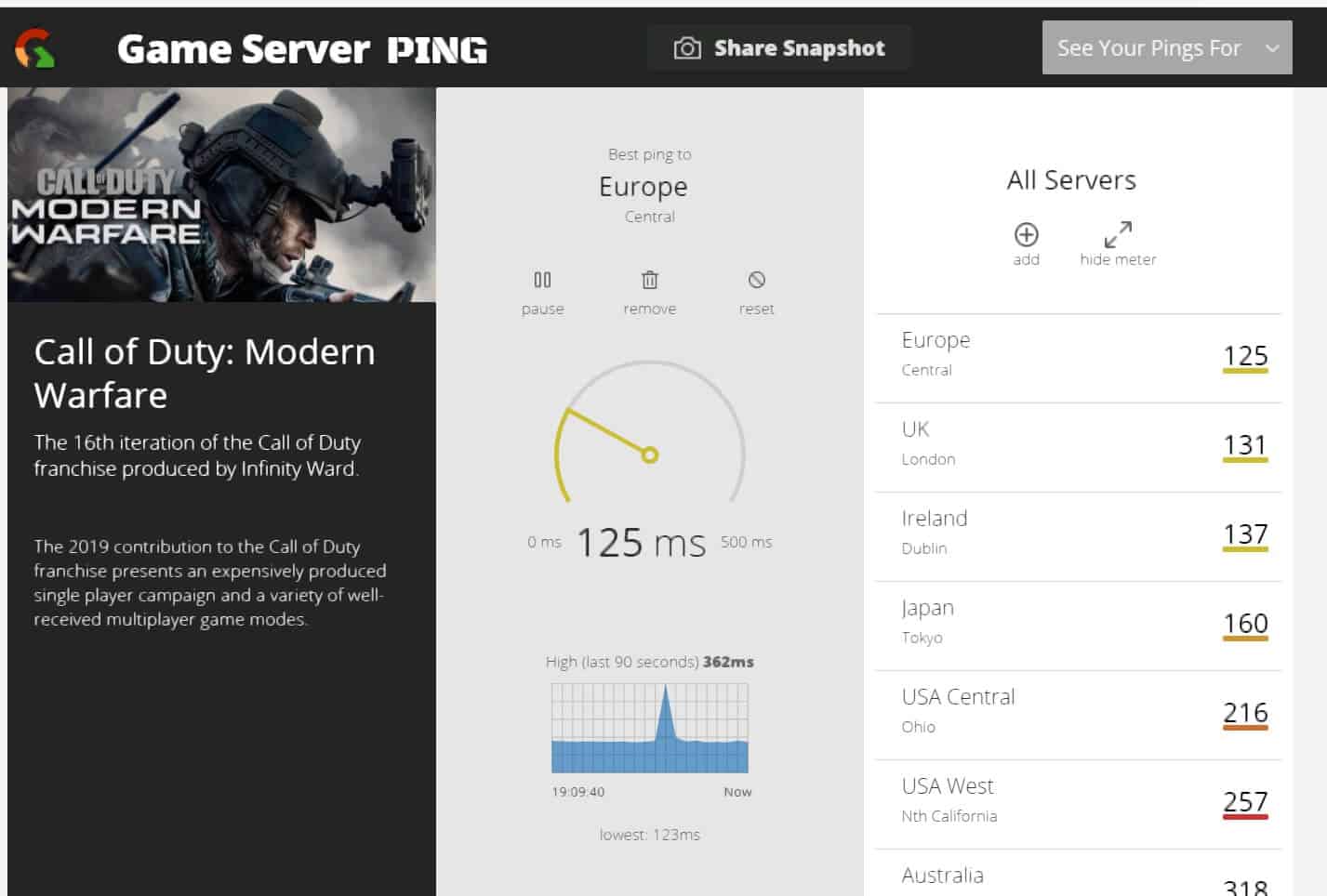How To Reduce Ping For Online Gaming? 🤔 This is one of the most common questions that comes to your mind when playing any online game.
Don’t Worry!
This article will cover all the possible ways to Reduce Ping and technical details.
Without any further ado, let’s get started. 📗
Understanding the science behind gaming and signal transmission is essential to build a strong position in online gaming, including how ping works.
Staying ahead of the competition is key to a flourishing gaming career for a gamer. At the same time, many gamers will take drastic measures to avoid the annoyance associated with slow network performance and other factors that makes a game unplayable; every second counts.
Else you that took the first shot might be the first to die due to lag.
We have all experienced such situations and have used the newest technologies, including laptops, gaming wares, software, and hardware, to enhance refresh rates and avoid lag.
Although every split second counts, gamers often forget the real reason behind their gaming problems: ping.
If you haven’t heard about it, welcome an article explaining what you think you know versus what it is.
And although ping cannot be wiped out, there are ways to reduce it to make your gaming experience better, faster, and more efficient without wasting money on all the latest hardware or getting beat in your favorite online game.
A high ping indicates a poor connection to a server; regardless of what you do, it will not improve the game or make it faster.
But not to worry 🐱🐉
Lowering your ping should help; you can easily improve on that by going through your settings and tweaking the entire outline to improve the network, lower the ping and improve the rate at which you receive and send out messages faster, and in turn, makes your games better and to maintain your position on the top of the leader board.
As mentioned, we will go through some of the best ways to reduce ping, but let us first understand what this is all about.
What is Ping?
The words ping and lag are often used interchangeably, but they have two different meanings in the gaming world.
Ping is a measure of latency or the measure of how fast a signal sent to a server is received and returned to your game console, while lag is another word for latency.
The software lets you measure the time between the servers and the console. For example, if you are playing a combat game, every single move you make is a message sent to the server to alert you if your move is a miss or on-target.
Now it might look easy, but with high ping, this message could be delayed causing you to lose track of time and even fall victim to your opponent’s move, causing you to lose the game.
The ping comes into play in ensuring that the time-lapse to receive and send a message is in the millisecond range between the gaming console and the game server.
But because your gaming console or the platform you are playing a game from does not transmit radio signals, it has to pass through a third-party server, hence the name ping.
Now, this is where latency comes into play too. The latency is the time it took the signal, usually called echo, to get back to you.
So the next time some techie asks how high your latency is, they are referring to your ping rate and how efficient or fast gaming is on your unit.
What is the latency?
With our understanding of ping, latency is the delay period from when a message is sent to when it is received.
There is no one-size-fits-all when it comes to lowering your ping or latency, it depends on many factors, and the ways to reduce ping must be repeated over a while until you find what generally suits you and your gaming habits better.
However, the higher the ping, the more unresponsive and unplayable games will be, resulting in more losses, annoyance, and wasting money where it is not needed.
Ping profoundly affects your ability to play a game for the best or worst.
Factors That Can Cause High Ping 🤷♂️
If your ping is too high, several factors could be behind it. However, ping is a complicated issue, and it is usually very difficult to pinpoint the exact cause or proffer an equally on-point solution.
Your ping can be affected by anything from your network setup, the service provider, and even where you live.
We have narrowed down the main causes of ping to four, namely
1. The Gamer Server
Sometimes the game’s server can be the reason for the high ping, and while technology has given us a broad array of options, making the right choice is crucial to the ping.
Knowing the server’s internet protocol address lets you plug in and test the speed before a game. Furthermore, the closer a server is to your residence or game console, the lower the ping and faster the gaming experience.
Bear in mind that servers are faster; this brings us to reason number two
2. The Travel Distance
This is obvious: the closer the console is to a server, the faster the internet connection, the low the ping, and the more playable the games are on your system.
So if you live far from the speed test server, you should expect a ping speed above 20ms into the 100ms due to distance.
3. The Bandwidth or Network Queuing
When we talk bandwidth, we have to mention packet loss. The higher the packet loss on your system, the higher your ping time is.
This could result from too many people connected to a particular server or the network having a long queue of things to attend to.
This causes the network to fluctuate during peak hours and drop when the load is less.
However, gamers know that if you are playing a game off the cloud, you will require a lot of bandwidth due to downloading enormous data files with plenty of graphics.
To prevent ping and reduce the graphics quality, you will be amazed at how your ping time changes.
Another option is to monitor the network and which time of the day is the busiest and avoids downloading at those times, or you could take one of the ways we will be enumerating later in the article to reduce your ping.
4. Line Quality
This has to do with the transmission. The ping is influenced by the rate at which a message is sent and received along a distinct route.
When the route is less busy and free, your ping time will be lower, and gaming on the channel will be faster and vice versa.
An extra factor that will cause poor ping is the type of system you are using. If your computer or device is not configured for a particular game, you will experience a high ping rate.
However, you can enhance the system with some quick adjustments to the settings, and you are good to go.
Be aware that this will not wipe away your ping issues, so a gaming system is always the best option for playing powerful and graphics-laden games that cause high ping.
Here’s a table of Factors That Can Cause High Ping:-
| Factors That Can Cause High Ping | Description |
|---|---|
| Network Congestion | A lot of traffic on the network can cause delays |
| Distance | The further the distance between two devices, the higher the ping |
| Outdated Network Hardware | Old or outdated hardware can’t handle the latest protocols |
| Internet Service Provider (ISP) | Some ISPs might have poor routing or throttling policies |
| Firewall or Security Software | Some security software or firewalls might slow down the network |
| Background Processes | Other processes running on a device can take up network bandwidth |
| Wireless Interference | Interference from other wireless devices can cause delays |
How to Test Your Internet Speed and Ping Time?
Plenty of software to test for ping time, internet speed, or online. While you will get a good result from them, one popular and very user-friendly platform is Speedtest.
Besides using the software without stress, it also provides a more accurate reading of your ping and internet speeds.
Furthermore, Speedtest allows you to compare the ping speed of multiple servers and choose the one that best suits your needs or with the strongest signals.
The closer the server, the lower the ping time, but you should also know that when too many people are hooked up on a closed server, your ping rate could go higher too.
Other excellent platforms enabling you to test your ping and internet speed are speedof.me and speedsmart.net, which will enable you to access ping speeds of servers close and far away anywhere in the world.
Gameserverping.com is a dedicated ping test website specially designed for gaming only.
Just navigate to https://gameserverping.com/ and select your game on the right-pane side
it will show you latency from each server. 🙂
Remember to reboot all your hardware and use an internet cable when testing your internet and ping speed.
You cannot test your system’s speed without a cable; you should get a reading of your ping time before and after the router starts transmitting signals at your residence.
Furthermore, a ping test can also proffer a better spot in the home where the time is lower for a better gaming experience.
Some people have asked why you need a cable when you need to lower your ping. The answer is simple; a wired connection has less interference and workload than a wireless connection. Moreover, wired connections are more private when compared to wifi.
What is the Best Ping Rate For Gaming? 🤔
The ping rate is measured in ms or milliseconds, a tiny description of a tremendous change in your gaming experience.
If you are totally into gaming or play professional online games, your ping rate should remain within 20 milliseconds or lower.
This allows for speedy data transmission to and from your game console to the server. However, most games will play at 50 milliseconds and even at a rate below 100 milliseconds.
Hitting a ping rate of 20 milliseconds is like winning the super bowl, but in cases where it is not attainable, we have simple solutions to enable you to reduce the ping rate.
Here’s a table on the best ping rate for gaming:-
| Ping Rate | Gaming Experience |
|---|---|
| < 20ms | Excellent |
| 20-50ms | Good |
| 50-100ms | Fair |
| 100-150ms | Poor |
| >150ms | Unplayable |
Best Ways To Reduce Ping For Online Gaming
In general, reducing your ping rate aid in faster connection and better service, and you should notice a difference when you do the following
1. Get Wired
Since the inception of wifi, communication has been faster, cleaner, sharper, and closer than before. However, there is little difference in a system that uses wifi and one that still relies on cables like Ethernet.
Although a wireless signal is clutter-free and makes your workstation look professional or for gamers, with no interference, the signal integrity and speed over wireless connection degrade over time.
So if you are gaming over a wireless connection, the first option will be to swap to a wired Ethernet cable connection and ensure the cable connection is of minimal length. The short length will minimize
- inconsistencies associated with signal transmission
- It reduces fluctuation and interference from other electronic devices.
Ethernet connection moves faster and more consistently than the wireless system and experiences fewer jitters.
Although gamers with excellent wireless connections will hardly notice the difference between the two, if you have constant delays with your network at home or wherever you are playing the game, an Ethernet connection will help tremendously.
As you prepare to run your cable, avoid too much physical interference, such as walls, floors, and other hindrances that will cause signal degradation. If possible, move closer to the router to reduce the space.
2. Crowded Bandwidth
Two is a company; three is a crowd; this simple logic works with ping speeds too. If your internet connection is high and gaming is delayed, check what other people connected to your system are doing. 🐱🐉
When one or more of them are downloading, streaming, and watching big data programs, it will increase the ping rate and hamper your gaming experience.
Ping speed is greatly affected by bandwidth and addiction programs that are equally as data demanding as games will increase the ping from your system to the server.
So to lower the ping time, close all background programs, including Skype and Netflix, that are large downloads and other games that might be running behind the scenes of your current game setting.
Remember that non-internet programs will not affect your ping status, but all internet websites should be paused or closed if not in use.
If the internet router is in a home where other people have access, you can set a time limit to devices connecting from the server; this reduces the workload, increases the speed, and lowers the ping.
If you cannot do the above, try the Ethernet connection that gives you privacy without interference.
3. Try Connecting To a Local server
Although this is not the most positive thing if you are a gamer, it drastically reduces your ping time. Local servers allow for easy connection as it is the closest to you. Furthermore, connecting to a local server will boost performance speed and efficiency.
4. Optimize Signal Strength
If you are not opportune to get an Ethernet connection and have to depend solely on a wireless connection because of your play mode, then optimize the network’s signal strength.
While several apps can allow you to upgrade faster and better, you need a good router to ensure a smooth process that will reduce ping.
After getting a router, look for a spot free from load or interference.
Furthermore, try to get your wifi device as high as possible or angle the antenna to 45 degrees for a steadier, more stable, and fast connection.
We advise getting it to higher ground because of the wifi signal angle towards the earth; hence the higher the router, the better the signal.
Finally, you want to run a speed test at three or four locations around the house, giving you the best position where the router will receive the best signals for your gaming action.
5. Change Your Router
Playing online games consumes a lot of energy; therefore, powerful hardware will ensure they run well. We advise you to get a new router, but before then, listen up.
If you have been playing games for a few days non-stop or the router has continued working more than average, switch off the router, remove all connecting cables, and allow it to rest for a while.
Switch on the router, and attach all cables, it will take a while to re-route, but it should work fine and lower your ping. You can also update the software on the router, as old software will hamper efficiency and increase ping.
If your router is old, it will lack the capacity to handle high-volume programs, making the ping high. Switching to a robust router will manage the workload efficiently and reduce the ping considerably.
6. Avoid Proxy and VPN
If you are browsing the internet, using a proxy and VPN will work, but for gaming, stay away from them. VPNs route a VPN server before communicating with your game server and then your device.
The farther the VPN route, the faster the response and the higher the ping. So please turn off your VPN/proxy services on your gaming device before you start playing any game; it will boost the system speed and reduce ping.
But there is one dedicated service named Wtfast, which is claimed as a GPN (gamers’ private network) dedicated to gaming only means they are optimizing game connection data.
They are also using smart routing to select the optimized traffic path for your game connection.
Check out the below video on “How WTFAST Works.”
7. Scan For Viruses and Clean Your System
The risk of playing online games is bringing a virus into your system; even professional gamers sometimes ignore or turn off virus detection to play a particular game. When your system is battling an intrusion, it lags and increases ping.
It could be a virus or other malware when your system is sluggish, even with a great router, Ethernet, and others.
To prevent this, have reliable anti-malware software on your pc or gaming device and routinely scan for intruder viruses will protect and keep your device free from them.
However, because malware apps also run on high data, it might be wise to turn them off while gaming to reduce ping.
8. Call the Customer Service Center of your ISP
Although we spoke briefly at the beginning of this text, this is the time to take action. If you notice a high ping consistently at specific periods of the day, the traffic is enormous, hence the lag in speed and performance.
If you are paying for the service, it is best to inform them of the lapses and have it checked out.
If you steadily drop complaints and nothing is done, it is time to change to a different internet provider or choose a reliable service outside your location.
Here’s a table on ways to reduce ping for online gaming:-
| Method | Description |
|---|---|
| Use Ethernet Cable | Use a wired Ethernet connection instead of Wi-Fi to reduce packet loss and increase the stability of your connection. |
| Close Background Applications | Close any bandwidth-intensive applications running in the background, such as downloads, video streaming, or other games. |
| Upgrade Your Router | Invest in a router with a higher quality of service (QoS) feature, prioritizing gaming traffic over other network traffic. |
| Choose a Server Closer to Your Location | Select a server location closest to your physical location, decreasing the distance data must travel and lowering your ping. |
| Use a VPN | Consider using a VPN service to reduce ping by routing traffic through optimized servers and avoiding ISP congestion. |
| Optimize Your Game Settings | Optimize your in-game settings, such as lowering the graphics quality, disabling unnecessary background processes, and adjusting your game’s network settings. |
| Upgrade Your Internet Plan | Consider upgrading your internet plan if you have a slow connection, which will improve your ping and reduce lag. |
| Contact Your ISP | If you are still experiencing high ping after trying the above methods, contact your ISP to check if your connection has a problem. |
You may like to read How To Extend Your Wi-Fi To Your Garden or Outdoors
Products That Will Reduce Ping
Besides the above ways to lessen your ping, the next accessories will help too.
Choosing the right gaming router – To match the power and consumption of a game, you need a router that can deliver equal power too. Gaming routers will optimize the signal strengths and create a dedicated bandwidth for gaming activities.
We recommend NETGEAR Nighthawk Pro Gaming XR700 WiFi Router ( Check Price On Amazon ) or NETGEAR Nighthawk Pro Gaming XR500 WiFi Router ( Check price on Amazon ) to our readers.
Ethernet adapters – Adapters allow you to get excellent line quality with high-performance speed to your gaming device. You must have two adapters at the router’s source and close to your game console. This will enhance speed and lower the ping.
Gold-plated USB cables – While some say the effect is minimal, gold-plated USBs have been shown to reduce ping, and increase speeds to a gaming device. The most common cable, Cat 8, can deliver speeds of 40 GBPS and 2000MHS.
📗FAQ
Why is my ping so high?
There can be several reasons for high ping, such as a slow or congested internet connection, outdated or poorly performing network equipment, or interference from other devices. High ping can also be caused by the distance between you and the server or the server being overloaded with traffic.
Why is my ping so high but my internet is good?
Even if your internet speed is good, high ping can still occur due to network congestion, outdated network hardware, or interference from other devices. High ping can also be caused by the distance between you and the server, or by the server being overloaded with traffic.
Why is my ping so high on Ethernet?
High ping on Ethernet can be caused by various factors such as network congestion, outdated network hardware, interference from other devices, or a long distance between you and the server.
Can a VPN reduce ping?
A VPN may be able to reduce ping in some cases by providing a more direct route to the game server and reducing network congestion. However, a VPN can also increase ping in some cases, so it may not always be the best solution for reducing ping.
Is 200 a bad ping?
A ping of 200 is considered high and may cause lag and other issues while gaming, but it can still be playable for some games. However, a lower ping is generally preferable for a smoother gaming experience.
Is 10 a good ping?
A ping of 10 is considered excellent and is ideal for gaming. A lower ping generally means less lag and a smoother gaming experience.
What is considered high ping?
Generally, a ping of 100 or higher is considered high and can cause lag and other issues while gaming. However, the exact threshold for what is considered high can vary depending on the game and the player’s preferences.
How do I fix high latency?
To fix high latency, you can try optimizing your network settings, upgrading your network hardware, closing bandwidth-intensive applications, reducing network congestion, or connecting to a closer server.
How do I lower my ping on wired connection?
To lower your ping on a wired connection, you can try optimizing your network settings, upgrading your network hardware, closing bandwidth-intensive applications, reducing network congestion, or connecting to a closer server.
How can I lower my ping without VPN?
You can try optimizing your network settings, upgrading your network hardware, closing bandwidth-intensive applications, reducing network congestion, or connecting to a closer server to lower your ping without a VPN.
Do pro gamers use VPN?
Some pro gamers may use VPNs, but it is not common. VPNs can potentially introduce additional latency, which can harm gaming performance.
Does ping affect FPS?
Ping and FPS (frames per second) are not directly related, but high ping can cause lag and other issues that may impact FPS.
How much is 1000 ping in seconds?
One ping equals one millisecond (ms), so 1000 ping equals 1 second (1000ms).
Why am I lagging?
Lag can be caused by high ping, network congestion, outdated network hardware, interference from other devices, or low bandwidth.
Is it possible to have a 0 ping?
It is impossible to have a 0 ping as there is always some latency between the client and the server.
What is the difference between ping and latency?
Ping measures the time it takes for data to travel between the client and the server, while latency refers to the overall delay in data transmission.
Do gaming routers reduce ping?
Gaming routers may reduce ping in some cases by providing the better network performance and reducing network congestion. However, the effect of a gaming router on ping can vary depending on the specific router and the network environment.
Does DNS affect ping?
DNS (Domain Name System) can potentially affect ping by affecting the speed at which your computer can resolve IP addresses. However, the effect of DNS on ping is generally minimal.
How do I optimize my router for gaming?
To optimize your router for gaming, you can try enabling QoS (Quality of Service) settings, upgrading to a better router, updating firmware, reducing network congestion, and ensuring that your router is placed in an optimal location.
Does a long Ethernet cable affect ping?
A long Ethernet cable can potentially affect ping by introducing additional latency due to signal degradation. However, the effect of cable length on ping is generally minimal for cables up to 100 meters long.
Are VPNs illegal in gaming?
VPNs are not illegal in gaming, but using a VPN to cheat or exploit a game is against the terms of service of most games and can result in a ban.
Should I run a VPN while gaming?
Running a VPN while gaming can reduce ping and improve network security, but it can also introduce additional latency and reduce overall network performance whether or not to use a VPN while gaming depends on the specific circumstances.
How much ping is bad for gaming?
Generally, a ping of 100 or higher is considered bad for gaming and can cause lag and other issues. However, the exact threshold for what is considered bad can vary depending on the game and the player’s preferences.
What is good latency for gaming?
A latency of 30ms or lower is considered good for gaming, but lower latency is generally preferable for a smoother gaming experience.
Is 2ms ping fast?
A ping of 2ms is considered very fast and ideal for gaming. However, achieving such a low ping may not be possible in all circumstances.
How do I check my WIFI latency?
You can check your Wi-Fi latency by running a ping test using the command prompt or a third-party tool.
Why is my Wi-Fi so bad for gaming?
Wi-Fi can be bad for gaming due to interference from other devices, distance from the router, and signal degradation. Wi-Fi can also be more susceptible to network congestion and interference than a wired connection.
What reduces lag?
To reduce lag, you can try optimizing your network settings, upgrading your network hardware, closing bandwidth-intensive applications, reducing network congestion, or connecting to a closer server.
Why is my PC so laggy all of a sudden?
A sudden increase in lag on your PC can be caused by various factors such as malware or viruses, outdated hardware, driver issues, or a lack of free disk space.
At what level is ping unplayable?
The threshold for unplayable ping can vary depending on the game and the player’s preferences, but generally a ping of 200 or higher is considered unplayable for most games.
What ping will I get with 1 000 Mbps?
The ping you get with a 1,000 Mbps (1 Gbps) connection depends on various factors such as distance from the server, network congestion, and network hardware. However, a faster connection does not necessarily guarantee a lower ping.
Does ping go on forever?
Ping does not go on forever, as it takes a finite amount of time for data to travel between the client and the server.
Is ping more important than speed?
Ping and speed (bandwidth) are both important for a good gaming experience, but ping is generally considered more important as it determines the delay between the client and the server.
Is jitter the same as ping?
Jitter refers to the variability in latency over time, while ping measures the overall delay between the client and the server. While related, jitter and ping are not the same thing.
What is an acceptable internet latency?
An acceptable internet latency for gaming depends on the specific game and the player’s preferences, but generally a latency of 30ms or lower is considered acceptable.
Is Ethernet better than Wi-Fi for gaming?
Ethernet is generally better than Wi-Fi for gaming, providing a more stable and consistent connection with lower latency and less interference.
What makes ping worse?
Ping can be made worse by various factors such as network congestion, outdated network hardware, interference from other devices, the distance between the client and the server, and the server is overloaded with traffic.
How to reduce ping in Roblox?
To lower your ping in Roblox, try closing any unnecessary programs and background applications that may be using up your bandwidth.
You can also try connecting to a different server or playing during off-peak hours when there is less traffic on the server. Upgrading your internet plan or switching to a wired connection can also help reduce ping.
How to reduce ping in Minecraft?
To reduce ping in Minecraft, try connecting to a server that is physically closer to your location. You can also try using a wired connection instead of WiFi and closing any programs or applications that may be using up bandwidth.
Reducing the number of players on the server or using a server with higher bandwidth can also help lower your ping.
How to reduce ping in Android?
Connect to a network with a strong and stable signal to reduce ping on your Android device. You can also try closing any apps running in the background and using up bandwidth.
Clearing your device’s cache and disabling unnecessary features like Bluetooth or location services can help improve your connection and lower ping.
How to reduce ping in valorant?
To reduce ping in Valorant, try connecting to a server that is physically closer to your location. You can also try using a wired connection instead of WiFi, and closing any programs or applications that may be using up bandwidth.
Upgrading your internet plan or using a VPN to connect to a server with a better connection can also help lower your ping.
How can I lower my ping when using mobile data?
To reduce ping when using mobile data, try disabling any background apps or services that may be using up bandwidth. You can also try switching to a network with a stronger signal or using a wired connection if possible.
Reducing the number of devices connected to the network or upgrading your mobile data plan can also help lower your ping.
How to Reduce Ping in WiFi?
To reduce ping in WiFi, try moving your router to a more central location in your home, reducing the number of devices connected to your network, and optimizing your router’s settings for low latency.
You can also try upgrading your router to a newer model or using a wired Ethernet connection instead of WiFi.
Best Router Settings for Low Ping?
The best router settings for low ping include enabling QoS (Quality of Service) to prioritize gaming traffic, disabling bandwidth-hogging features like file sharing, and setting up port forwarding for your gaming applications.
Adjusting your WiFi channel and frequency can also help reduce interference and improve your overall network performance.
Best Router Settings for Fast Internet?
To achieve fast internet speeds, you should consider upgrading your internet plan, optimizing your router settings, and minimizing the number of devices connected to your network.
Some key settings to adjust on your router include enabling 5GHz WiFi if your router supports it, enabling MU-MIMO (Multi-User Multiple Input Multiple Output), and disabling unnecessary features like parental controls and guest networks.
How to Reduce Lag in Minecraft?
To reduce lag in Minecraft, you should try reducing your render distance, optimizing your video settings, and allocating more RAM to the game.
Additionally, you can use mods or plugins to optimize the game’s performance or connect to a server with a lower ping and better performance.
How to Reduce Lag in Roblox?
To reduce lag in Roblox, you should try lowering the game’s graphics settings, optimizing your device’s performance, and using a wired Ethernet connection instead of WiFi.
You can also try resetting your network settings, clearing your cache, and updating your drivers to ensure optimal performance.
How to Reduce Latency in Bluetooth Headphones?
To reduce latency in Bluetooth headphones, you should try using headphones that support low-latency codecs like aptX or AAC, ensuring that your headphones are fully charged and keeping them near your device.
Disabling other Bluetooth devices and adjusting your audio settings can also help reduce latency and improve audio synchronization.
How can I lower my ping?
You can lower your ping by 1. Choosing the right gaming router 2. Get Wired 3. Avoid Crowded Bandwidth 4. Avoid Proxy and VPN 5. Use Services like Wtfast 6. Call your ISP 7. Use Gold-plated USB cables
Why is my ping so high?
The main causes of high ping are, namely 1. The Gamer Server 2. The Travel Distance 3. The Bandwidth or Network Queuing (QoS) 4. Line Quality
Is 25ms ping good?
If you are totally into gaming or play professional online games, your ping rate should remain within 20 milliseconds or lower
Is it possible to have a 0 ping?
Unfortunately No, It’s possible only when you are directly connected with the Server in the Same local area network.
Does VPN reduce ping?
Normal VPN is not reducing the ping, however, dedicated GPN (gamer’s private network) like Wtfast are used for optimizing game connection data.
Conclusion
Finally, ping is a word every gamer should get familiar with, and how to reduce it must be a priority. Regardless of your router or systems, you want to reduce the ping time as low as possible.
If your ping exceeds 100 milliseconds, you will experience delays, and games will be unplayable.
While ping is mostly linked with gaming and gamers, they cause more harm to the productivity of your system than most people believe.
They cause lag and impact the efficiency of the personal computer greatly. If you are into gaming, going through the article above will give you measures to combat ping and enjoy a faster system.
So the following are some tips to remember if you want to reduce ping and eliminate the lag in a multiplayer game.
If you have tried something new to reduce ping, we would love to hear from you as we hope to update and expand the article.