If you’re using the Pi 3, then Wi-Fi is builtin. If you’re using a separate USB wireless stick, follow the steps we’ve outlined under Fix USB Device Not Recognized in Raspberry Pi to make sure the stick itself isn’t the problem.
Certain routers have an upper limit on the number of devices which can be connected to a
network. Try connecting a new device such as a mobile phone to the same wireless network to check if you have the same difficulty.
If possible, try to set up a hotspot on your phone and attempt to connect to that from
the Pi to further identify where the issue lies.
If you are abroad, different countries have varying regulations on what Wi-Fi channels can be used. You can configure the Pi to use these by opening Terminal and running
sudo raspi-config
Choose Localisation Options, then Change Wi-Fi Country. You will see a list of countries. Select your current location using your arrow keys.
The issue may be security. By default, the Pi 3 cannot connect to any wireless network
secured by WEP (Wireless Encryption Protocol). Contact the router manufacturer for help to change the wireless security protocol to WPA (Wi-Fi Protected Access) or ideally WPA2.
Note:- I have written a post for people looking for the Best Wireless Access Point to buy?, do read it If you are interested.
If this fails to resolve the issue, open Terminal on the Pi or connect via SSH and run the
following command:
sudo nano /etc/wpa_supplicant/wpa_supplicant.conf
This contains the name, settings and password for all Wi-Fi networks connected to the Pi. If your network is listed, verify that the password and other settings are correct. If not add your network at the bottom of the file in the following format:
network={
ssid=”your-network-ssidname”
psk=”your-network-password”
}
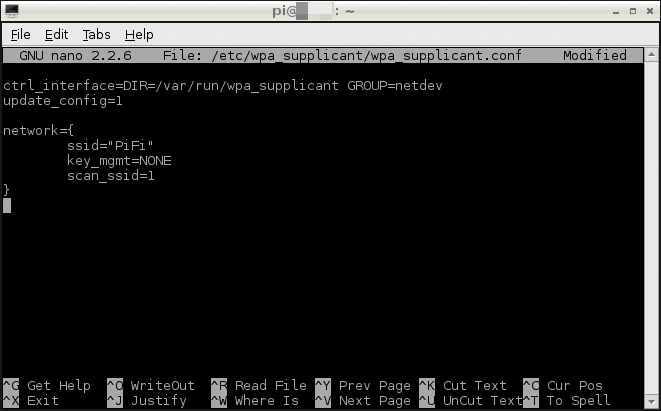
If you have an SD card reader this is also an excellent way to connect your Pi to your Wi-Fi network without using a monitor.
Hope this article “How To Fix WiFi Connection Issues In Raspberry Pi” helps you to Fix WiFi Connection Issues In Raspberry Pi. If you have any query, feel free to comment.
We are recommending Raspberry Pi Projects for the Evil Genius ( Buy Now ) and Adventures in Raspberry Pi ( Buy Now ) to our readers to learn Raspberry Pi in depth.



























