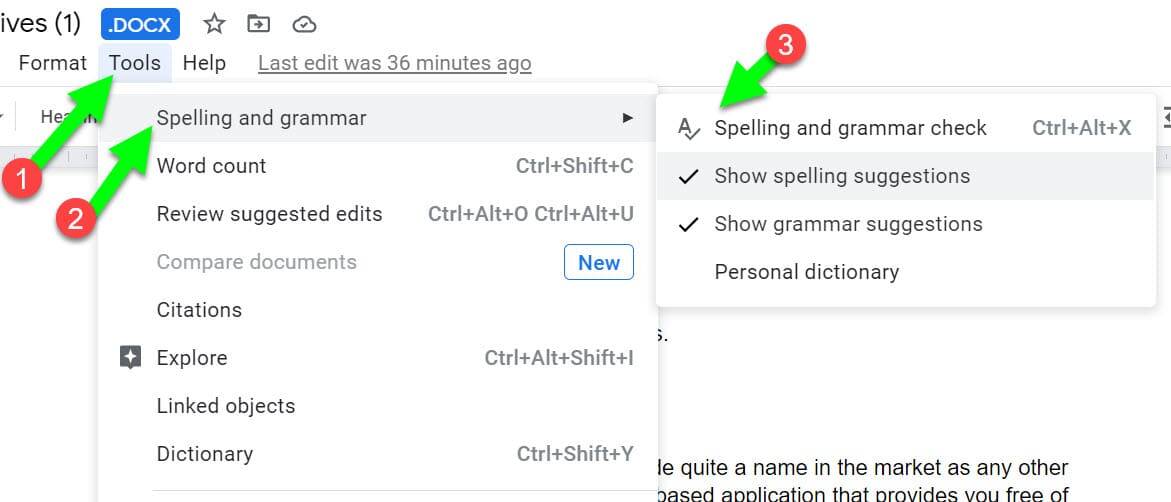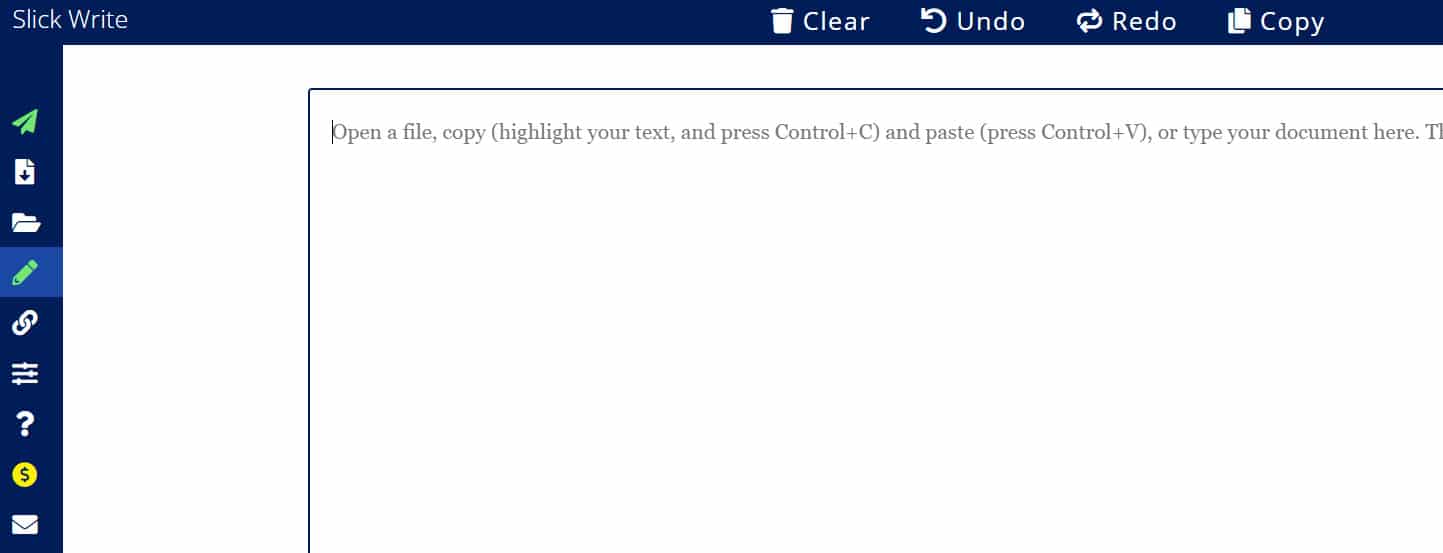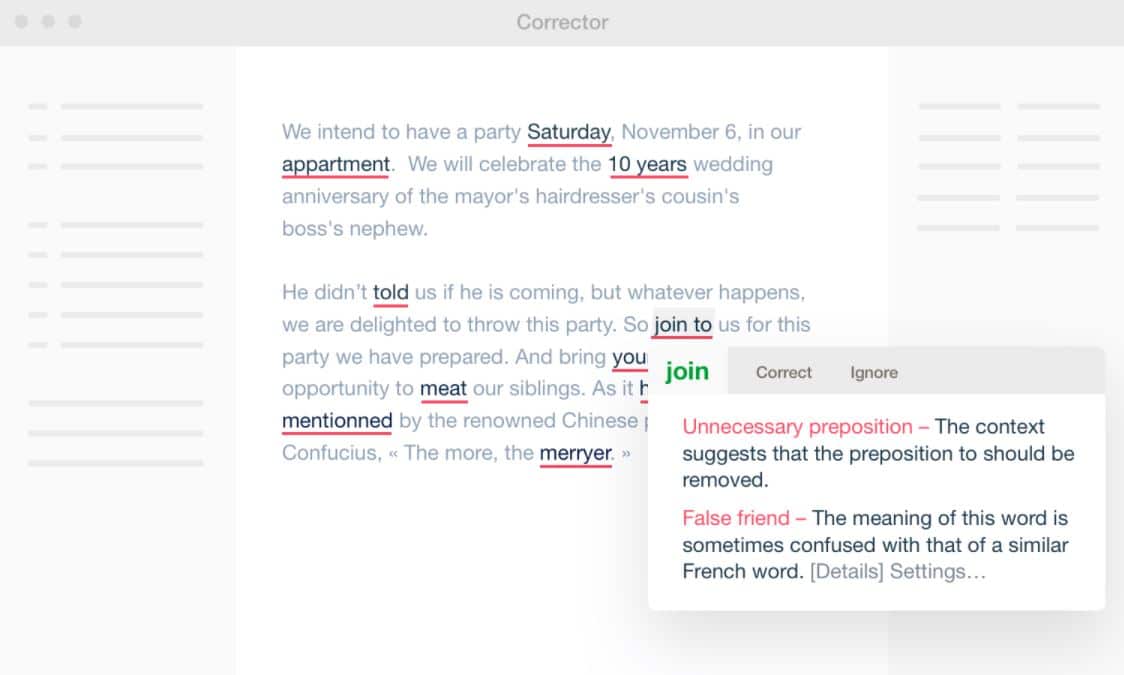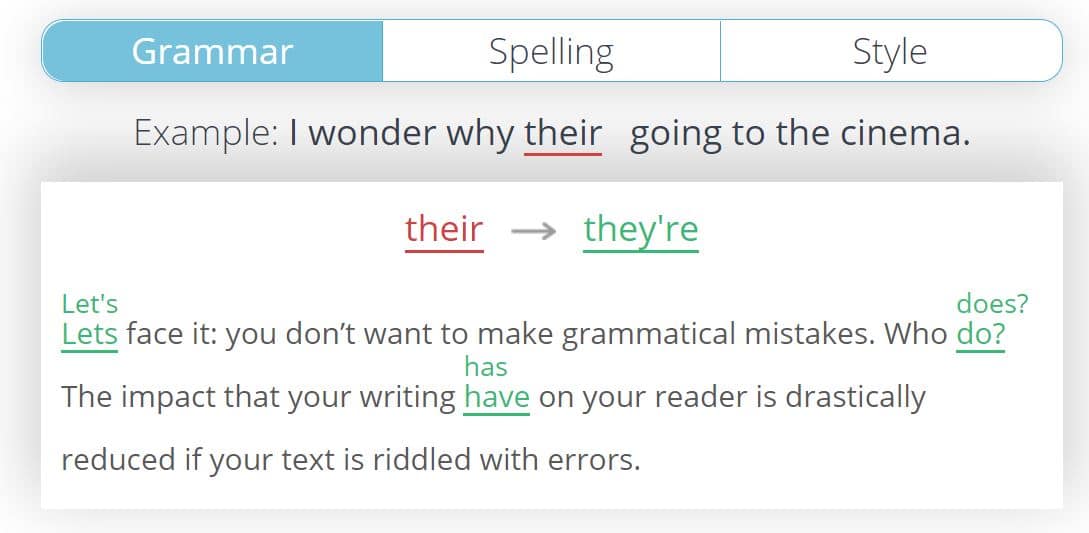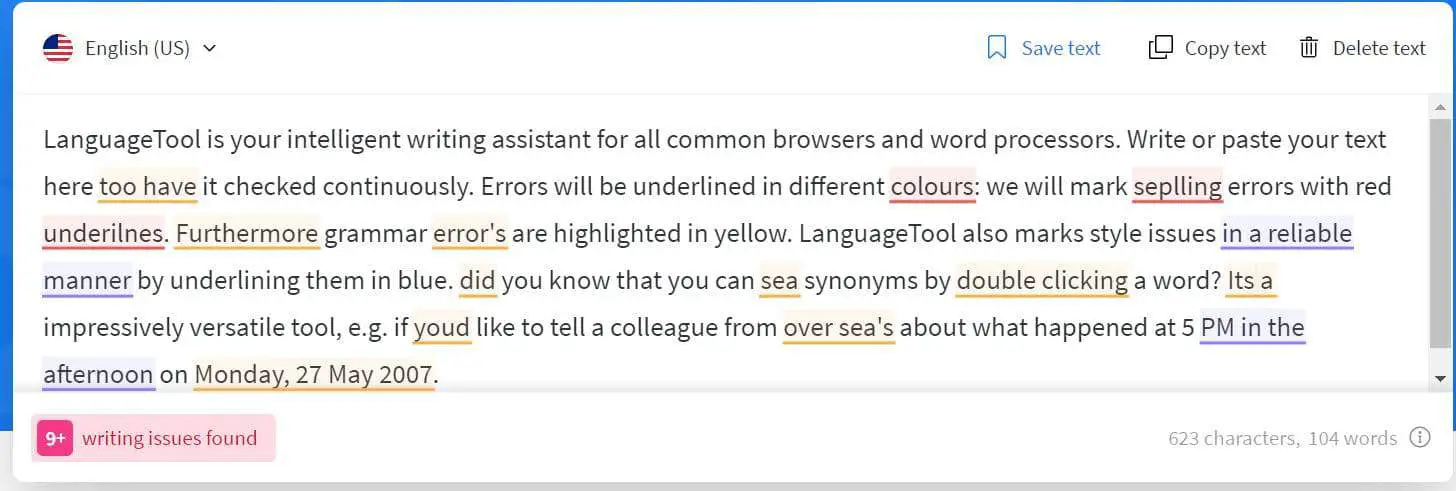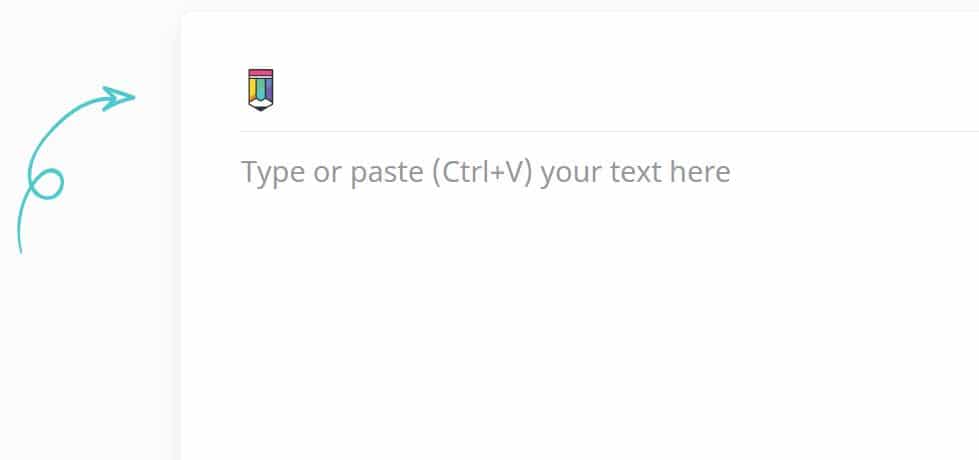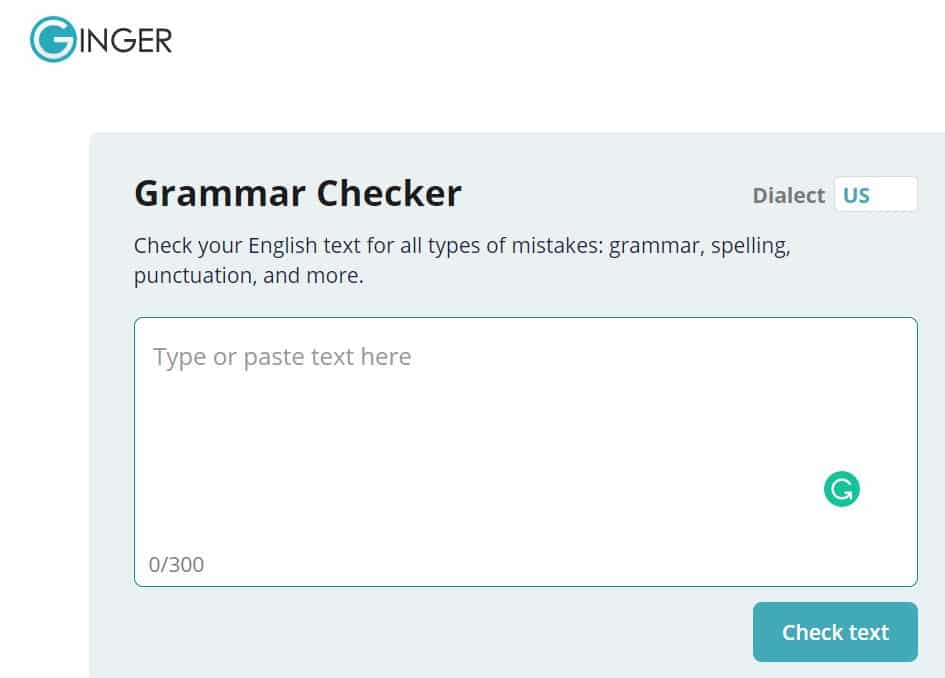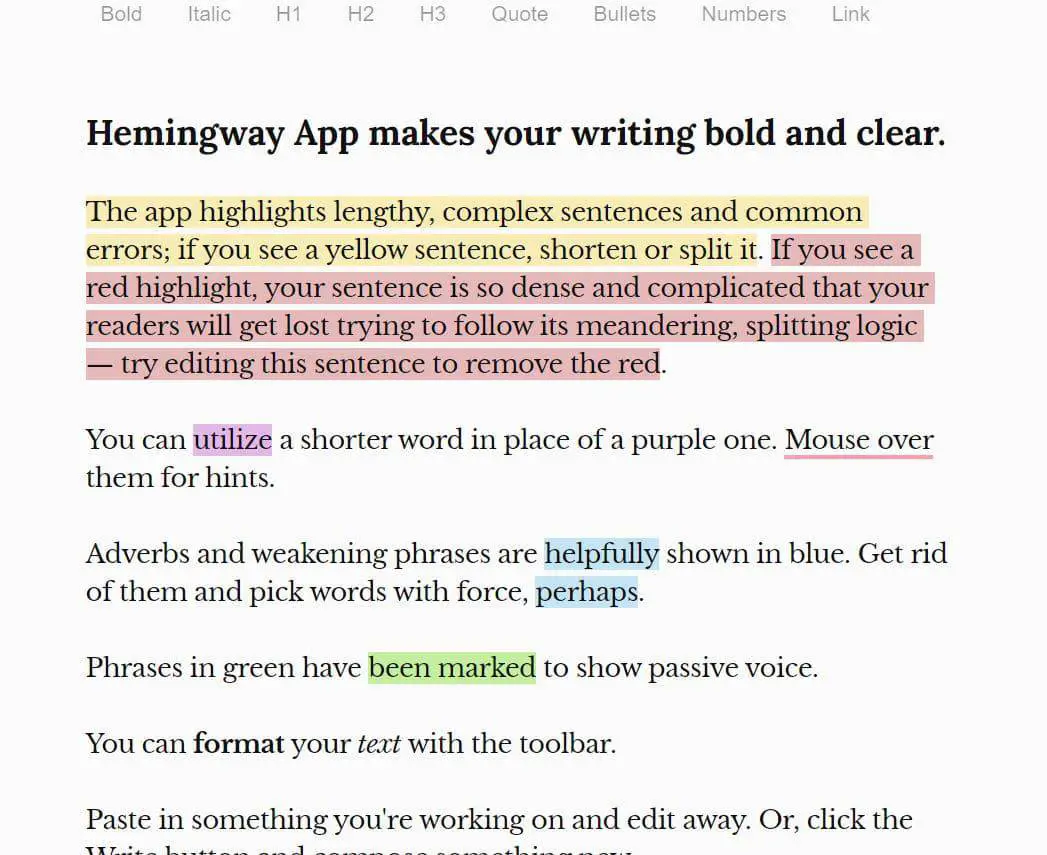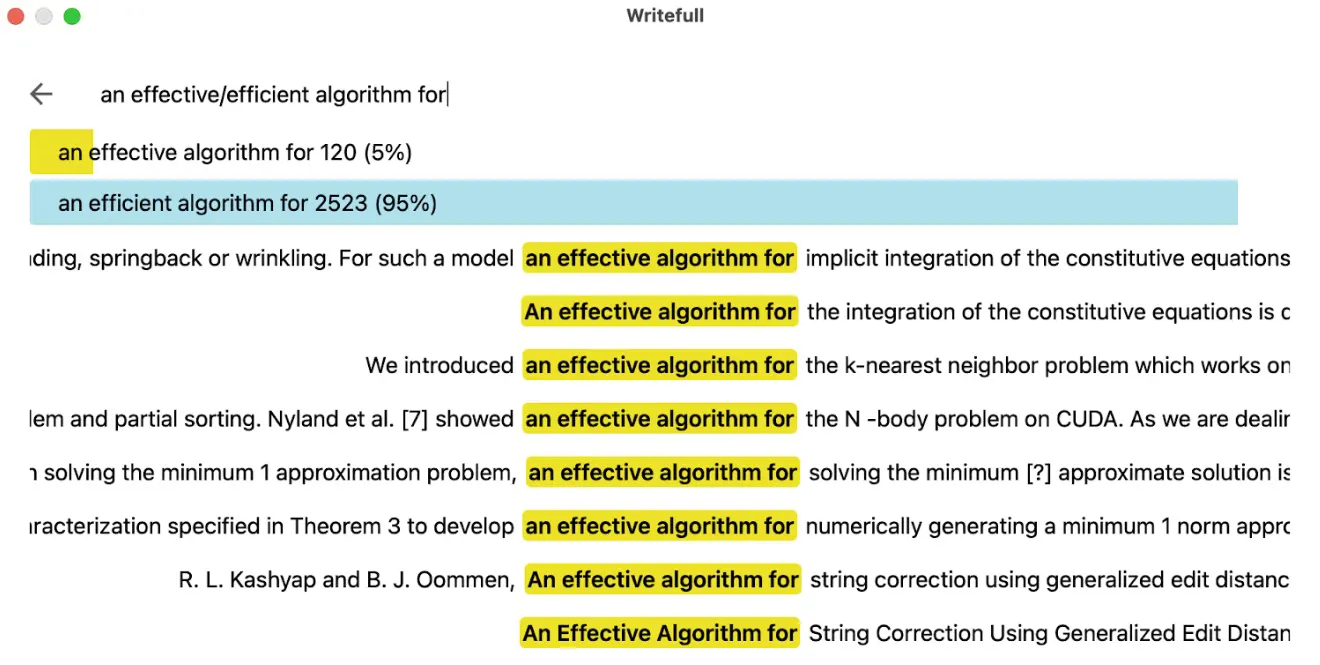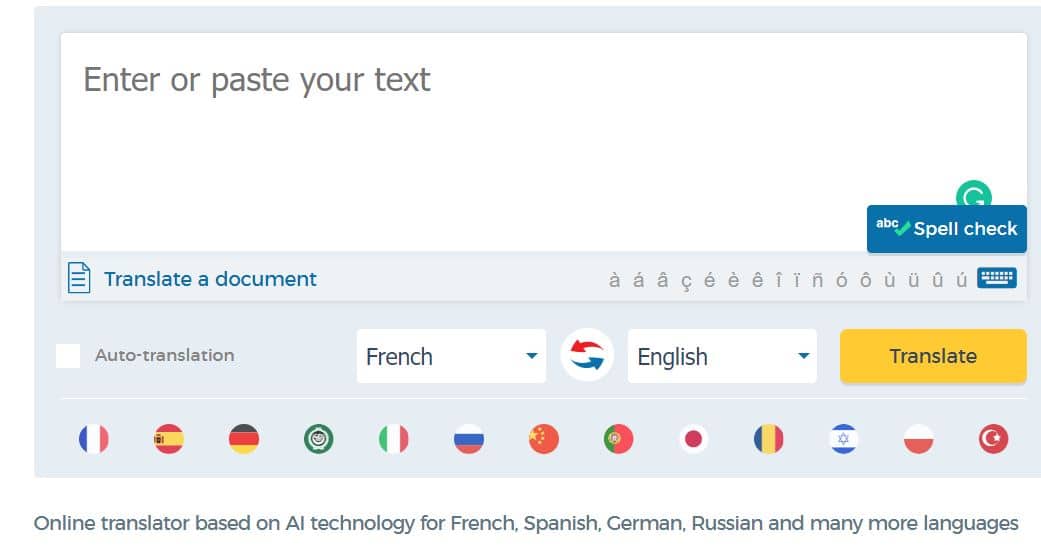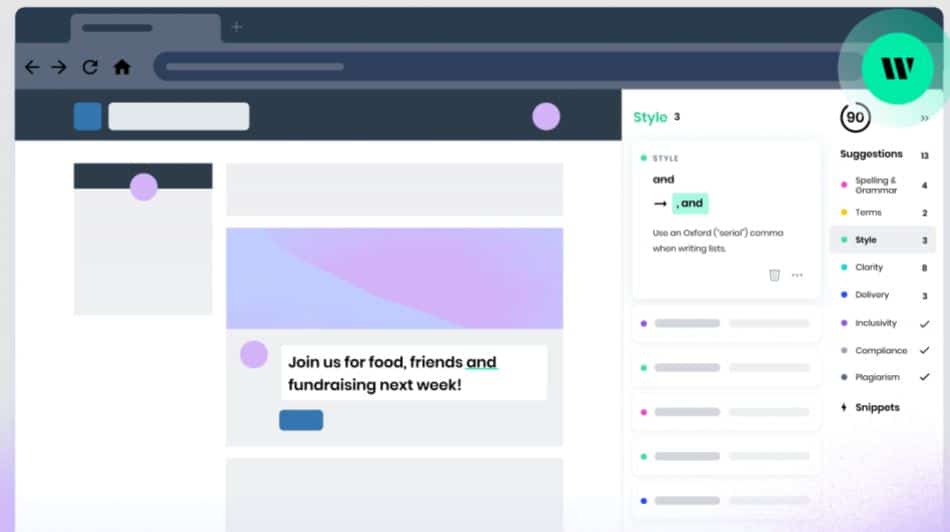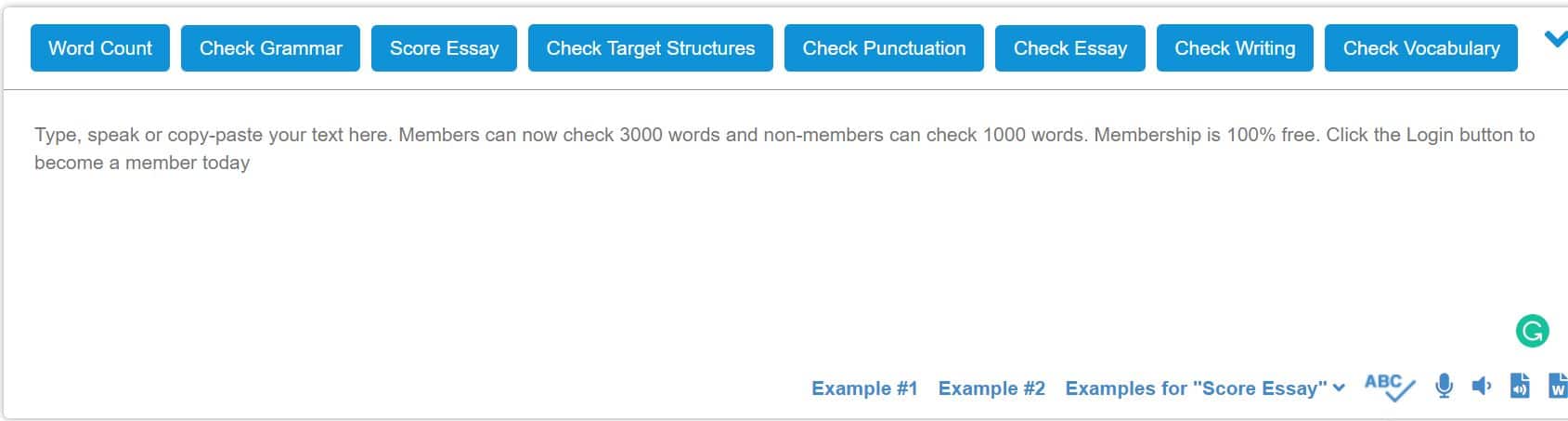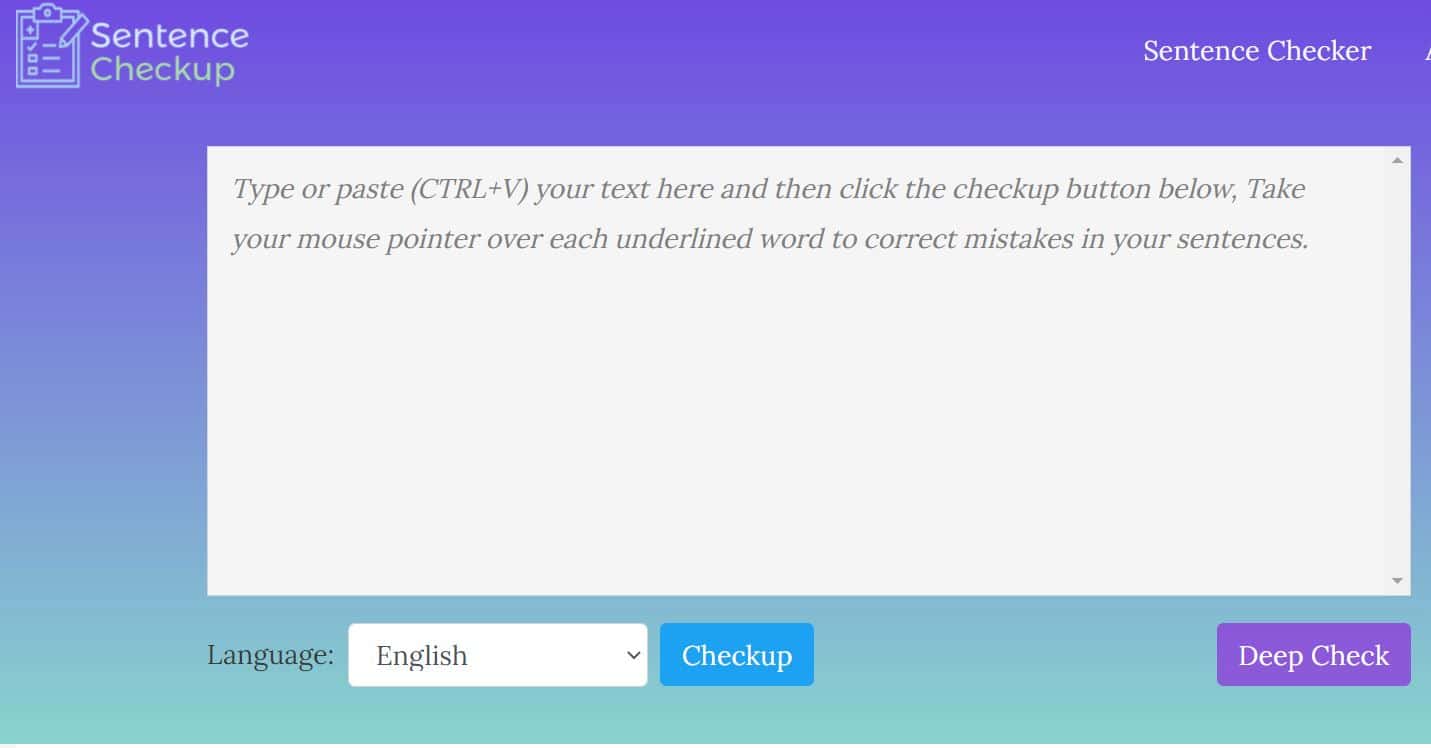Grammarly is a well-known service that is used by a fair number of students and bloggers. But is not the only one, in this article, we are going to see some of the best Grammarly alternatives.
What is Grammarly?
Grammarly is kind of a proofreading software that comes with an AI-powered writing assistant. It assists writers in composing bold, clear, mistake-free articles and completely modifies their writing capabilities to perfection.
Grammarly is a free (0 costs) grammar analyzer but it has both premium and business plans starting at $30 a month and $12.08 per member a month respectively. However, the free version is more than enough for a normal writer so premium and business plans are recommended for large enterprises and professional writers.
If you are looking for basic grammar analysis such as spelling, grammar, and punctuation then the free version is for you but if you are looking for tone adjustments, word choices, formality level indication, fluency, style guide, admin panel, and centralized billing then premium and business plan is the best deal.
However, many people are looking for Grammarly alternatives due to high-price plans. In this article, some names of Grammarly alternatives are mentioned for you to check out.
Grammarly Alternatives – Best of the Best
Let’s look at some of the best Grammarly Alternatives.
1. Google Docs – Grammarly alternatives free
Many already know about Google Docs as it has made quite a name in the market as any other google productivity app does. Google Docs is a web-based application that provides you free of cost documents and spreadsheets.
It has one thing that almost any lazy person would love to have and that is no need to save every single typing word as it automatically saves whatever you are typing. It brings a new life to your article as it has some pretty updated tools that format text and paragraphs.
Google docs are based on machine-translation so if any grammar or spelling mistake happens then Google docs recognize the error and help you in making it correct.
You can easily go to the tools menu and find spelling and grammar checks to further ensure no possibility of mistakes.
Having a suggestion and ideas are great so if you want someone else idea then Google Docs provides you with suggestion while you are typing. It depends on whether you accept or dismiss it, and to top all of it, Google docs also enables you to translate improper English into proper English.
Google docs can easily pass the tile of ‘easiest application to work with. To know more about it, go to google.com/docs
2. Slick Write
A cloud-based proofreading tool, Slick Write surprises its users with a long list of features that pleases authors, writers, and bloggers alike.
The long list of features starts with grammar analysis, potential mistake analyzer, passive voice detector, word, paragraph, sentence length detector, and much more to add.
Slick Write is available as a plug-in tool for Chrome and Firefox so if you are using either of them, you can start creating your documents.
Slick Write has an undemanding user interface that undoubtedly makes it one of the easiest proofreading tools. It is one of the fastest grammar and spelling analyzers out there.
It provides you with a detailed explanation and suggestions for your mistakes by underlining the error with different colors. However, it comes with one restriction. The major one is not able to access it offline and no plagiarism and punctuation checker.
Slick Write is not as feature-rich as Grammarly but it makes one of the best free Grammarly alternatives so go and have a look as you are not required to have an account to start with.
3. Antidote
Antidote is not a much-known tool in this article as they recently launched their 2010 version. Even though not many know about it, it is still a good proofreading checker that helps you in checking and correcting your grammatical and spelling mistakes.
To use it you can copy-paste your document to find typography, language, and style errors, and to access the beta version of this Grammarly alternative, you are required to have its license. Just like Grammarly, you can have Antidote’s desktop version to ensure the protection of legal documents.
If you are looking out for your money, then it has a feature that rates you by your words. You can easily access your document without the internet and it supports Britain, American, French, and Canadian English.
The antidote is accessible on Windows, macOS, and Licentheir plan starting at $130. Get Antidote from here.
4. WhiteSmoke
If you want a plagiarism, punctuation, grammar, and spelling checker, then WhiteSmoke may attract you.
You can see a wide range of template formats such as letters, cover letters, condolences, notices, and many more.
It is based on machine translation just like your Google docs that provide suggestions while you are typing and it supports more than 50 languages so probably you will have the language you love.
Its machine translation thrives to make the translation and text quality faster and to make your words sound proper in the context and grammatically correct. Although it is not as fast or intuitive as Grammarly you can almost have similar features at less rate.
Everything has its downfall, WhiteSmoke’s mobile and desktop version interface is its downfall. Its chrome extension plan starts at $8.33 a month and you can also check out its premium and business plans. Get White Smoke from here.
5. ProWritingAid
One of the popular Grammarly alternatives, ProWritngAid is arguably one of the best Grammarly alternatives by a large crowd of writers. If you are looking for exact replica of Grammarly, then ProWritingAid is a better option.
It has the same grammar correction feature that edits your text and tries to make your sentence structure better. The online version also looks for overused words, cliches, readability, plagiarism, incorrect tenses, passive voice, punctuation errors, long sentences, etc.
The popular Grammarly alternative is available as a plug-in tool for web browsers such as Firefox and Google Chrome but you can find its mobile app for iOS or Android.
If you want the experience of the premium version of Grammarly, then ProWritingAid provides you exactly the same as it has a fast and accurate analyzer.
The best feature is its house-style tool that helps you in attaining your style of writing. The list does not end here as they provide integration with Google Docs, Microsoft Word, Scrivener, Open Office, and such apps.
ProWritingAid has both the free web version and desktop version starting at $20 a month but we don’t recommend the paid version as the free version is more than enough.
If you want a plagiarism checker then you have to pay extra such as $10 for 10 checks, $40 for 100, and so on.
It also has a premium plus plan that allows 60 plagiarism checks for a year. Get ProWritingAid from here.
6. Language Tool
If you are looking for one of the most intelligent and intelligible Grammarly alternatives with an intuitive interface then Language Tool is the place for you.
It censors your grammar, offers a spelling check, and it does so in a simple step, copy and paste. You have to just copy your document and paste it.
You can access Language Tool as an online tool as well as an offline tool and you can also use it as a plug-in Chrome, Firefox, LibreOffice, Microsoft Word, and Google Docs.
It supports not only Greek, Russian, French, German, Japanese, and much more languages so there is no language restriction.
If a chrome user adds Language Tool as a plugin then it functions similarly to Grammarly as it checks your spelling and grammar errors showing it color-coded while you are typing and suggests options to change.
It has both a free version as well as the paid version but the free version can only check 20,000 characters at a time and can’t detect in the same way as the Premium version.
The premium plan starts at $4.92 a month. Get the Language tool from here.
7. Microsoft Word
You are probably familiar with Windows’ Microsoft Word. It has a smart technology that easily detects your spelling and grammatical mistakes and indicates them with a red zigzag line and green wavy underline respectively.
Microsoft Word is a cloud-based software that you can download or can buy as a part of Office 365. Windows is trying to update Microsoft Word over time and is now capable of creating, collaborating, and presenting.
Microsoft Word is not a spelling and grammar check but it is also the best place for the processing process, although it is not for free, it is still the ideal deal if you have a large enterprise. It supports a list of languages so there is no language barrier.
If you want, you can use Microsoft Word with Grammarly as a plug-in tool. The paid plan of Office 365 starts at $9.99 a month and $99.9 a year that 6 people can use but if you are looking for a web/mobile version then $5 a month is the cash you need to pay. To know more about plans, Microsoft’s official website.
8. Linguix
A chrome-based or we can say web-based, Linguix is a recently launched Grammarly alternative. There is no desktop or mobile version you can access. you can find both the paid and free versions. It is an accurate checker that supports all kinds of English.
The free version offers basic spelling and grammar checker but in the premium version, you can also have snippets, a large vocabulary, and can check for more typos.
The plan starts at $18.95 a month and you can have a hefty discount on annual and team plans. Get Linguix from here.
9. Ginger
If you want all three, a desktop application, mobile app, and web-based Grammarly alternative, Ginger is your solution. It is a proofreader that helps you edit any spelling or grammatical mistakes in the documents instantaneously.
The grammatical mistake is shown with a blue underline and suggestions are offered to replace the most commonly used vocabulary thus ensuring a large vocabulary for its users. The software has an AI algorithm that acts as a human editor.
If you are not familiar with English and are comfortable with any other languages such as Spanish, German, French then Ginger is ‘the one’ as it supports more than 60 languages, and above mentioned are some of them.
It also lets you have the option to listen to what you wrought as it has a text reader that helps you in finding the tone of your writing. It also looks out for sentence length and helps in improving sentence structure.
The free chrome version is at no cost but the paid plan starts at $29.96 a month (paid monthly) and $12.48 a month (paid yearly).
10. Hemingway Editor
A tool for making your document more readable, Hemingway Editor is there to save the deal. Hemingway Editor isn’t working solely on checking spelling and correcting grammatical mistakes but on never-ending sentences.
It makes your docs more readable and outstanding by managing your sentences, whether it is too long, have passive voice, or run-on sentences.
It rephrases the sentence by breaking them. The rephrasing part is done by indicating ‘read to hard sentences’ in red color and then going through five different colors reducing the complexity level.
If you are a person who tries to save their tie then Hemmingway Editor lets you type the docs in WordPress thus contributing to saving your time. For sure, spelling and grammatical error is not its main priority so we recommend you to use this Grammarly alternative as a secondary tool for modifying your sentences.
Hemingway Editor is not at par with its grammar-checking feature and it won’t be much of use if you are writing a scientific term as it already is hard to read so you can choose Hemmingway editor along with another grammar checker.
You can have its desktop version by paying the amount of $19.99 for forever use. Get Hemingway Editor from here.
11. Writefull
Writefull offers a set of tools and widgets that help you with your academic writing. Made by and for researchers, Write full uses AI (Artificial Intelligence) to give you language feedback and support – all tailored to the needs of students and researchers.
You can download Writefull for free for Word and for Overleaf. It is free to use, but for unlimited language feedback and widget usage, you need a Premium subscription. Writefull’s prices are lower than those of most language tools – find them here.
How Writefull helps
Writefull’s main feature is its automated language feedback. Once you’ve added Writefull to Word or Overleaf, it applies language edits to your text.
Besides correcting your grammar, spelling, and word use, Writefull rewrites awkward phrases and fixes broken sentences. You can switch between two language feedback modes: Proofread for a light check, or Full Edit for an advanced check with heavier copyediting.
Besides the copy editing functionality, Writefull offers a set of writing widgets that make writing easier and quicker. Most of the widgets rely on AI to automatically autogenerate text for you.
For example, Writefull’s Paraphraser rephrases your sentences by changing words as well as sentence structure. This is helpful when you want to say something in your own words, or when you want to add variation to your text.
Another clever widget is Writefull’s Title Generator, which autogenerates a title for your text. It processes your abstract and gives you a good title based on this. Time saver!
A third widget is Language Search, which lets you browse a database of research papers to see how language is used. Look for words and phrases and get statistics and example sentences that show you how to use them in your own writing.
You can also compare two words or phrases directly. Language Search also shows you what words fit a gap in your sentence, or what synonyms of a word are a good fit.
The last widget to highlight here is the Sentence Palette: a collection of sentences and phrases to use throughout your paper or thesis, organized by section. This helps you structure your work and come up with the words you need!
Together, Writefull’s language feedback and writing widgets give you an all-around solution for your academic writing. This tool makes writing your paper or thesis a breeze.
12. Reverso
A web-based application, Reverso is famous for its translation capabilities but can also look for its grammar and spelling features. It is easy to use the tool as you only have to copy-paste your content and the checker will start checking for punctuation and spelling mistakes at once.
Reverso can identify as Ginger’s twins as Ginger software is operating it.
There is a character limit of 600 so you have to chose what type of doc you are checking or have to break a large doc into 600 characters. It may not be ideal for large enterprises as it is time-consuming to break large docs into 600 characters then start the checker.
If you are looking for a Grammarly alternative that can cast basic grammar checks on not long docs then Reverso is the ideal one. If you are not familiar with English and are comfortable with any other languages such as Arabic, French, Russian, Spanish then it translates it for you.
Although it is not as feature-rich as Grammarly, it is still a free tool at your service. Get Reverso from here.
13. Writer.com
If you are looking for a Grammarly alternative that will be a help to your group of 100 above members without spending as much cost as you will need in Grammarly then Writer.com is the deal to grab.
It has an AI algorithm that proofreads your docs specifically for online workers and fairly a large group. It is liked mostly because of its accurate, fast, and refined check, and it supports snippets which usually comes in handy when drafting.
It offers precise suggestions and tries to mend your grammatical errors with additional context. If you want you can use its chrome, Word, and Google docs version but there is no mobile app version.
It is a lot more budget-friendly than Grammarly and its business plans so you can check out its starter plan that starts at $11 a month and can also have a customized plan.
Writer.com is the best deal for large enterprises as its plagiarism checker functions mighty fine and can guide your set of writers. Visit Writer.com to know more.
14. Paper Rater
If you don’t want to install an application and want an easy method to check your document for spelling and grammatical mistakes then Paper Rater is for you.
It enhances writing skills by providing accurate suggestions by providing a large vocabulary, and style and they also have a plagiarism checker.
It guarantees you a 10-second fast check but most of the time takes more than that, especially in the case of a plagiarism check. However, it comes with some compromises. The major one is the outdated and not-so-user-friendly interface.
It is a great tool if you are a student drafting their assignments as no plagiarised context goes unnoticed by this Grammarly alternative.
Paper Rate is one of the Grammarly alternatives that are more costly than Grammarly and mostly everyone moves to the paid version as the free version does not unveil more than basic features and there is also a 5-page limit.
The paid plan starts at $14.95 a month and $95.40 a year. Get Paper Rater from here.
15. 1Checker
1Checker is developed by some high-profile Cambridge members with non-English speakers and writers kept in mind. It is based on Artificial Intelligent and natural language process techniques which works to make any writing mistake right.
1Checker is a kind of Grammarly alternative that not only corrects grammar and spelling mistakes but also helps in correcting the usage of articles, prepositions, pronouns, confusing words, subject-verb agreement, and incorrect tense and adjective order.
You can have its online version or can use it as a plug-in tool in Outlook, and Word. It is also available for Windows and macOS users. It may set you off a bit at first glance but it is accurate, fast, and refined in its work.
It gives you an overview of your mistakes in red and blue color and suggestions and reasons behind them are adjusted to the right side for you to go through.
It may not be as feature-rich as Grammarly but it is one of the best Grammarly alternatives that a non-English-speaking person should check out.
This Grammarly alternative is absolutely free and you only have to make an account using your Gmail or Facebook account so go and check out this non-English-based Grammarly alternative.
16. Virtual Writing Tutor
If searching for an online grammar checker then Virtual Writing Tutor is the one. It is one of the Grammarly alternatives that work as a teacher and can be a great tool for a person whose native language is different from English.
Virtual Writing Tutor has a target structure checker that helps users to make their structure perfect and the mistakes are identified in different colors. Although is a great tool, we still recommend you have this Grammarly alternative as a secondary tool.
It does not give you the level of features Grammarly provides as the site creator itself defined the Grammarly alternative as a “two-pronged approach”. It is comparatively less costly than Grammarly.
It may not be a supreme Grammarly alternative but if you have a low budget then Virtual Writing Tutor along with any other tool such as Grammarly itself would be best.
Get Virtual Writing Tutor from here.
17. SentenceCheckup
Online Grammarly Alternative? The answer is SentenceCheckup. The name itself tells the functions of this application and that is checking sentences. It not only tries to improve your sentence but also runs spelling and grammar checks.
There is no downloading involved as it is an online platform and it is quite easy to use as you only have to copy and paste and then click the checkup button to start running your test. If you prefer British English or American English then both options are available for you.
It is a great tool just ProWritingAid that thrives to make your sentences more accurate and readable by focusing on sentence structure.
It picks out run-on sentences and fragmented sentences and can be considered as one of the fastest Grammarly alternatives that save time your time.
We can not compare the long robust features of Grammarly with SentenceCheckup but it is still a good tool for people who are trying to enhance their sentence structure. Get Sentence Checkup from here.
📚FAQ
Is there a free alternative to Grammarly?
Tools with more functionality than the other tools’ free plans include Slick Write and SentenceCheckup, both fully free.
ProWritingAid, WhiteSmoke, and Ginger are the top Grammarly alternatives for users that require additional capabilities.
The finest solutions are LanguageTool & Reverso for people who want to perform translations and error checks in several languages.
Which is better, Grammarly or Quillbot?
The less expensive of the two (at least in comparison to Grammarly Premium) is Quillbot, although it offers fewer functionality. If you need a cheap writing assistant, are an academic, or repurpose content, Quillbot is a good option.
If you wish to paraphrase a lengthy paragraph, this is also a wonderful option.
The cost of Grammarly Premium is higher. Use it to revise your writing and check for plagiarism if you need sophisticated artificial intelligence.
This is a wonderful option if you collaborate with other writers and want to check their work for plagiarism or missing citations. Also, enjoy the free version, even though it has fewer reports.
In conclusion, if you produce essays or academic papers, employ Quillbot. If not, spend a bit of extra money on Grammarly.
Can Turnitin detect QuillBot?
In no way. QuillBot is undetectable by Turnitin. This is because Turnitin’s algorithms do not recognize paraphrasing. In its place, students discover comparable grammatical structures, phrases, and sentence types.
When QuillBot paraphrases content, it appears original, making it challenging for Turnitin to find similar stuff.
To avoid plagiarism and sentence duplication in an article, QuillBot rewrites sentences. It manages literal paraphrasing without changing the sentence’s meaning.
Which is better, Grammarly or Ginger?
Both Grammarly and Ginger are outstanding grammar checkers with standout features. They might, however, draw various kinds of clients.
Grammarly is the winner. With its user-friendly layout and extensive capabilities, it outperforms Ginger. Therefore, utilize Grammarly if you’re looking for a sophisticated proofreading application with a reliable grammar checker and plagiarism-detecting features.
However, Ginger is the tool for you if you need to verify content in multiple languages or seek a less expensive grammar checker.
Is QuillBot the best paraphrasing tool?
You may write confidently and save time using QuillBot, one of the greatest paraphrasing tools available. To assist you in accomplishing your writing goal, the paraphrasing software provides a variety of modes or styles, including standard, expand, fluency, formal, creative, and simple.
Users can compare outputs from various modes while checking their work for plagiarism. Additionally, the QuillBot paraphrasing tool provides paraphrase plugins for MS Word and Chrome, as well as a grammar checker and citation generator.
Is QuillBot worth the money?
The paraphrase tool can be helpful if you want to repurpose part of your material and rephrase it without having to think it through yourself. The summarizing tool is no different.
Quillbot is more than just a grammatical checker, so authors can still benefit from it. So said, we do not advise it for proofreading.
Quillbot is arguably the greatest option for academics and essayists looking for an essay checker. This is because it allows users to appropriately create citations for various styles, such as Chicago, MLA, and Harvard.
It also has a plagiarism detector designed to examine academic papers and other works.
Hopefully, this list of best alternatives to Grammarly has helped you in growing your writing career.