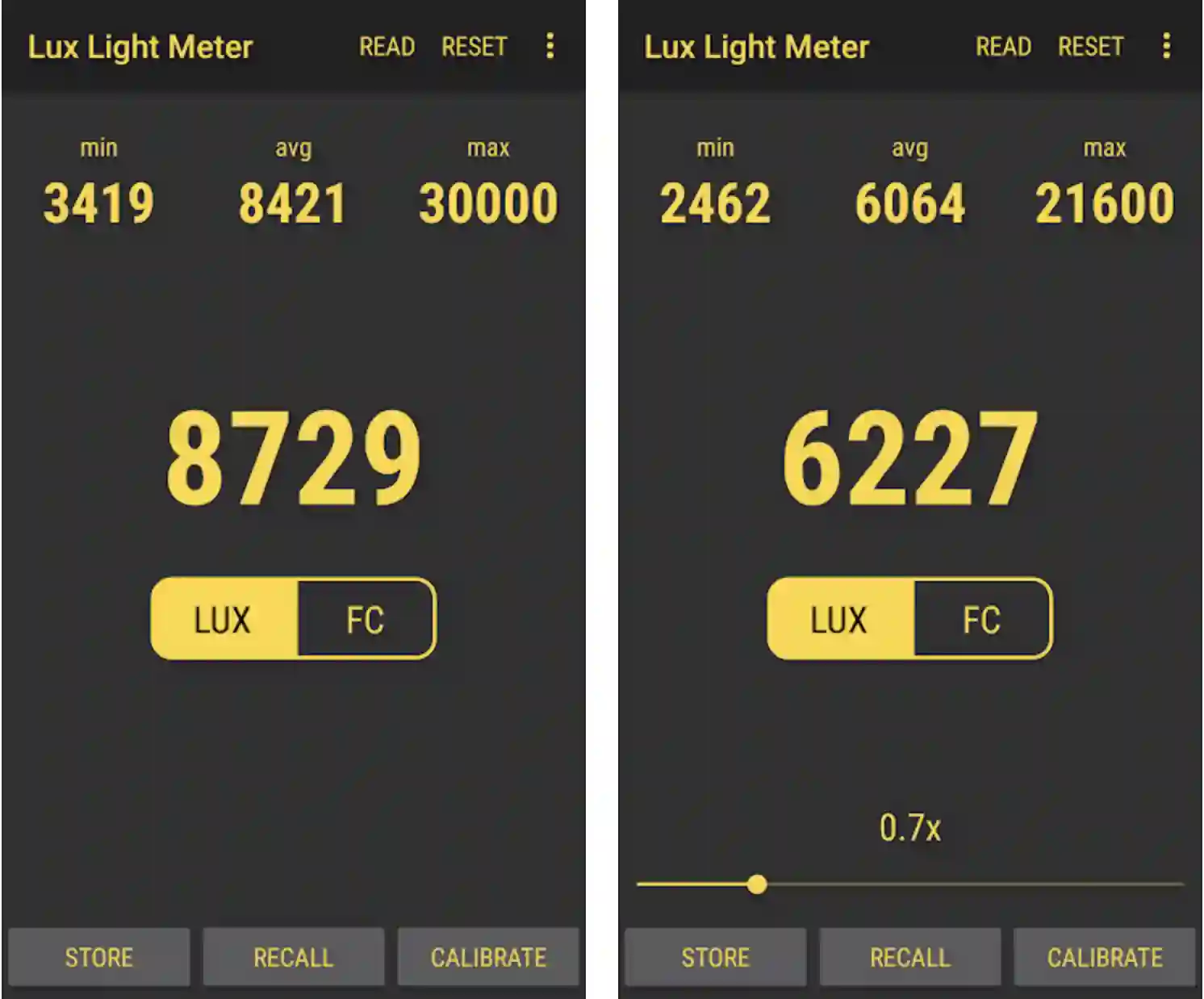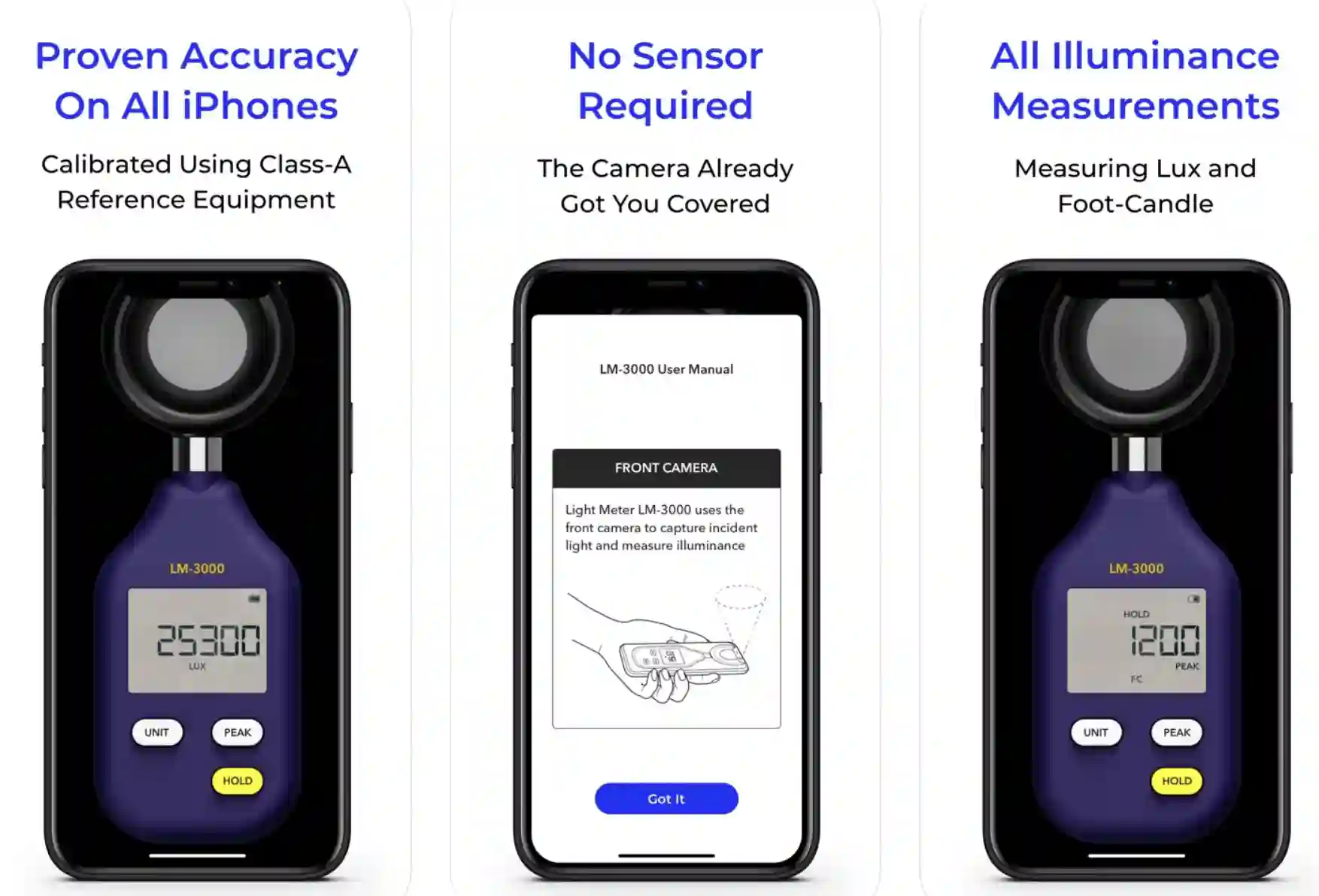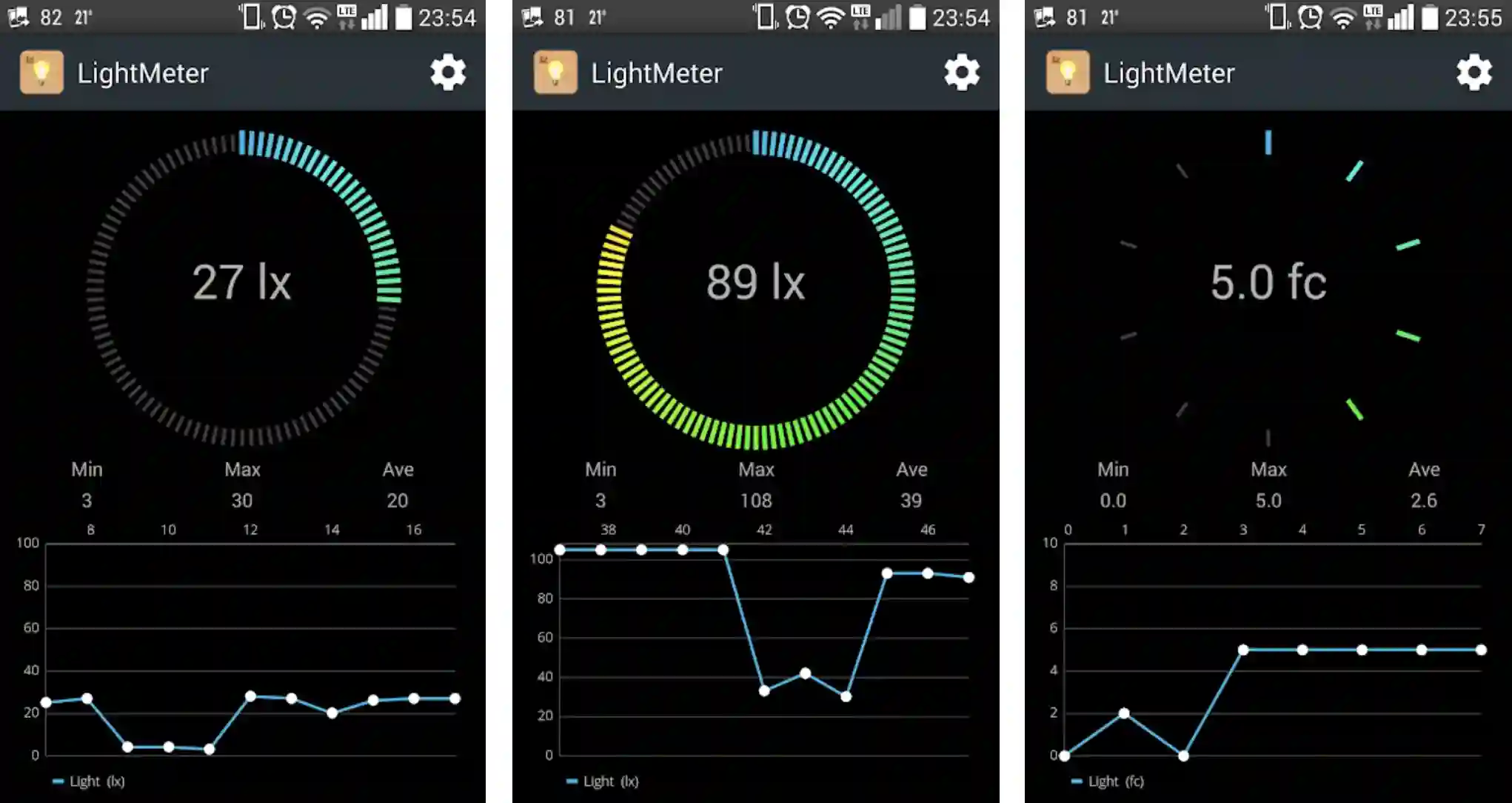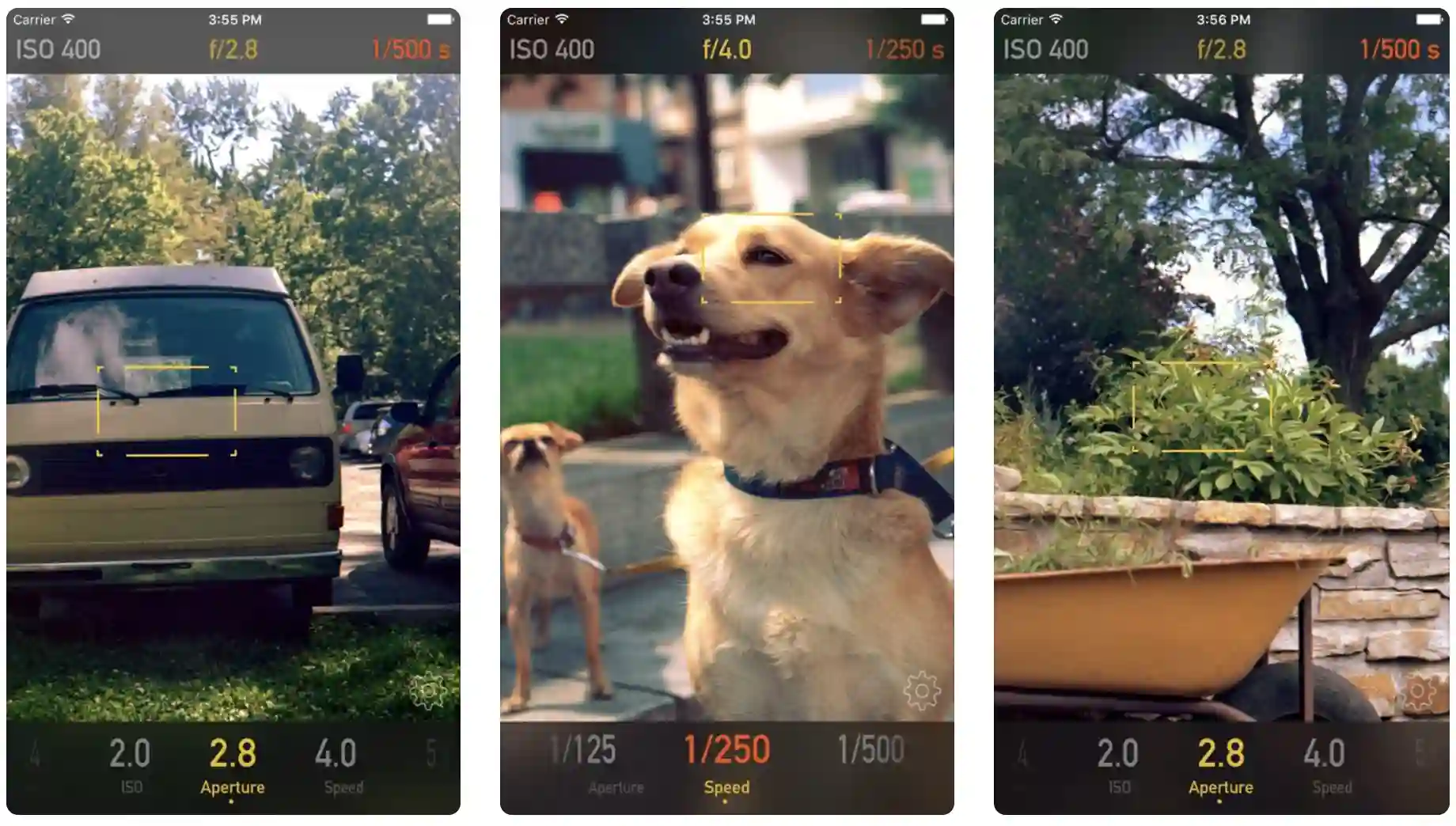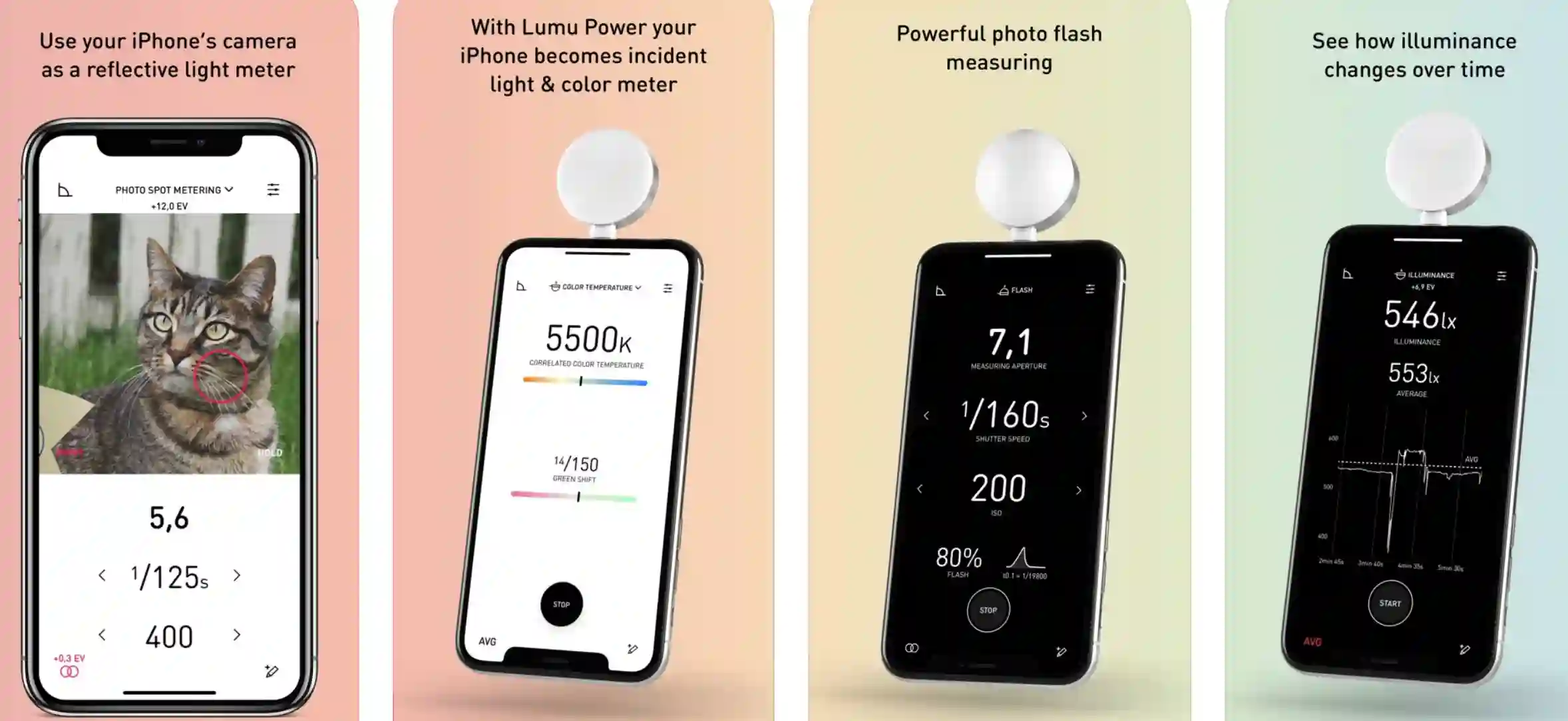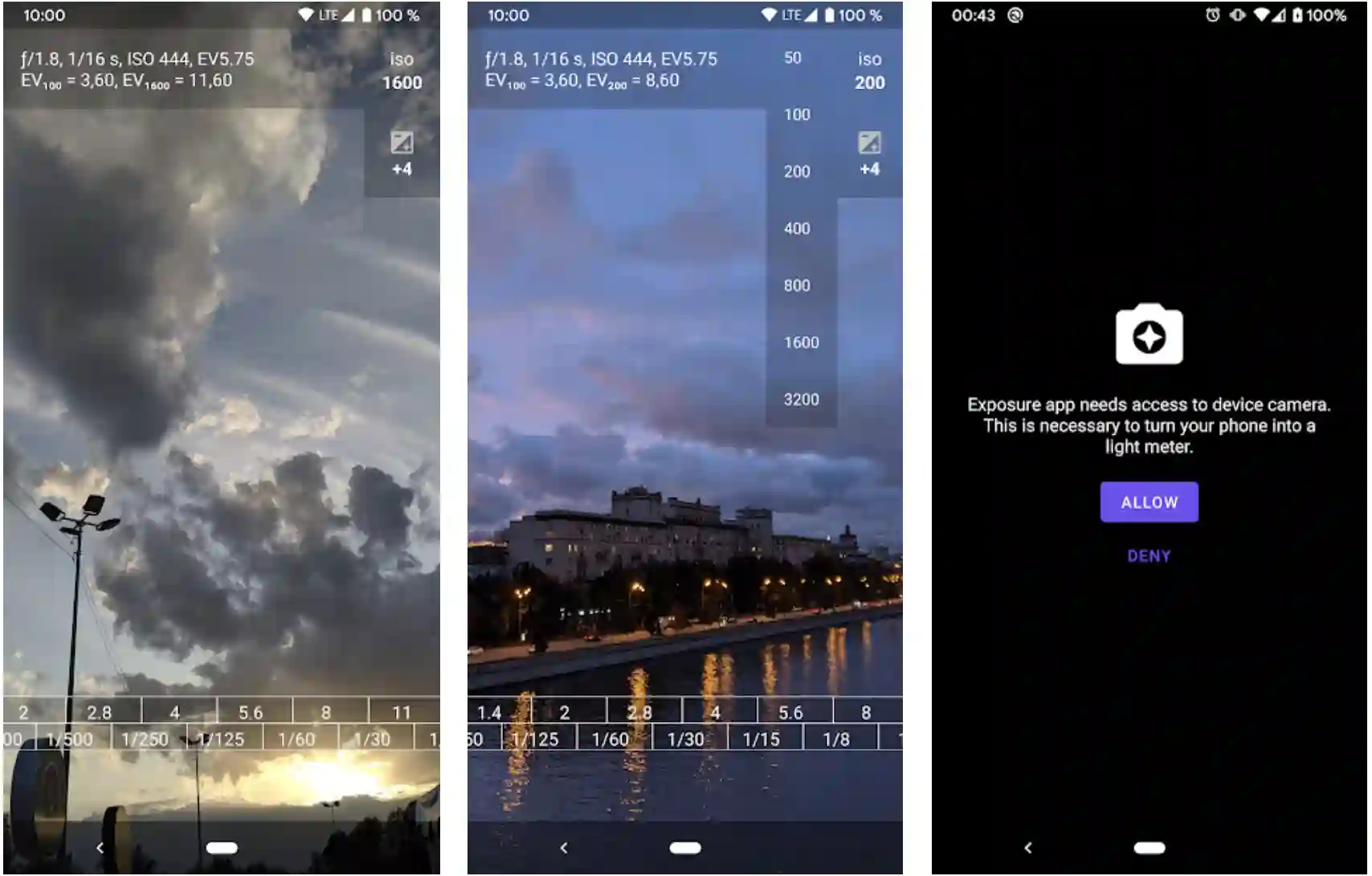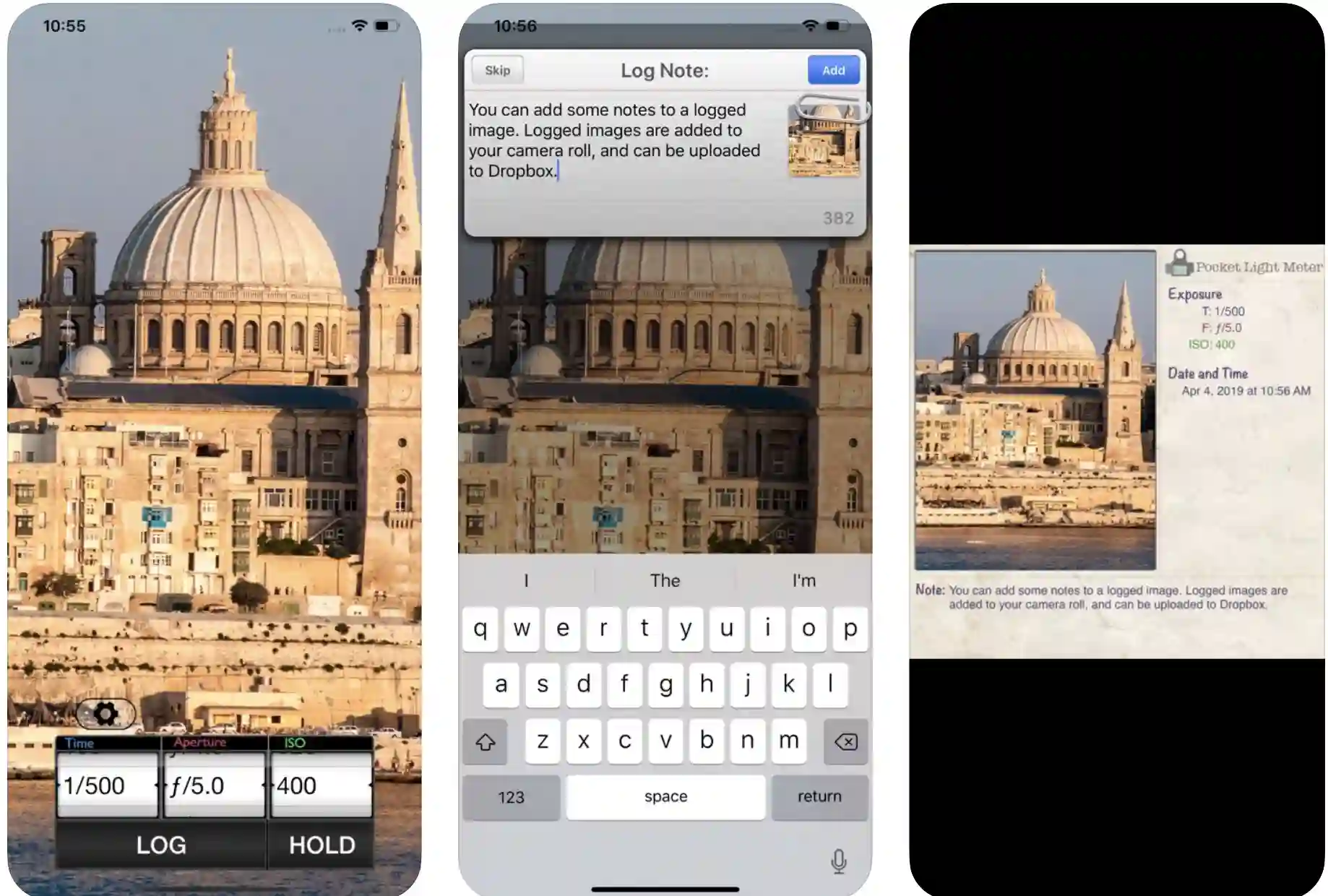A device used to measure the amount of light on a person, the surrounding scenery, or an object is called a Light Meter.
A small device reads the shutter speed and the f-number (focal number) to determine the proper light exposure for perfect photography.
This Light Meter is now made compact in the form of Light Meter Apps for your mobile devices.
These Applications are designed to measure light and find the perfect proportion for a perfectly set scene for photography.
These Apps do Physics and Mathematics for you and measure the right light and perfect exposure for your professional photography.
Are you tired of not finding the right settings for taking a good picture of your friend? Are natural scenes not looking the same on your camera?
Don’t worry; download one of these 15 Light Meter Apps and find the accurate light measurement for the world around you.
Best Light Meter Apps – Our Top Pick👌👌
1. Lux Light meter by Doggo Apps
This App seems to have the highest rating compared to all the Light Meter apps on Android. It simply measures the intensity of light.
It has a +-5% calibration to a professional lux meter.
Since the app uses the light intensity sensor of your phone, the sensor is placed in the front panel of the mobile phone; the front camera has a better lower light setting. The app is free on Android and ad-free, making it easy to use.
The features present in this application are:-
- It uses smart algorithms to get high-accuracy light measurements.
- It measures minimum, average, and maximum brightness.
- The measuring units are Foot-candle and Lux.
- With minimalistic and smart features, it provides an intuitive user interface.
- It makes a perfect everyday companion with improved light evaluation proximity for people who love to capture nature in a still image.
- It can compare the brightness level of the two rooms.
- It has a battery protection feature, which does not drain the battery on your phone.
- You can calibrate the measurements with the easy controls, and the app lets you store your measurements with title, date, and time, making it easier to recall your old measurements.
Download the App from Google Play Store
2. Light Meter LM – 3000
Instead of wasting money on a handheld light meter, you can download Light Meter LM – 3000 from the Apple store for free and carry it anywhere in your pocket.
This app is proven accurate on all iOS devices of the most available apps. This app is calibrated and tested for light measurement using professional class-A equipment for all iPhones and iPads.
This application uses the camera to measure the units; therefore, no additional light sensors are required.
A few features of the app:-
- It measures light in Lux or Foot-candle.
- It has a simple and easy-to-use interface for less consumption time.
- The measurements can be translated into five languages: English, Spanish, German, French, and Italian.
- Supports all the iPhones, including 13 and the new iPad models.
- It has proper stability and helps you measure different sides of the same object.
- The application description on the Apple store has included a video on how to use the application and its works.
Download the App from Apple App Store
3. Photone – Grow Light Meter
Want an app to determine the right light for you to grow plants? The perfect light space to build a greenhouse? Download Photone and measure away.
In general, light meter apps are used to find the light measurements for photography, the perfect light tone, the amount of exposure, etc.
Still, this Photone Light meter application is useful for measuring the optimal lighting for growing plants.
The app measures photosynthetically active radiation (PAR) as PPFD, LUX, Foot Candles, and Kelvin, which can help you determine an environment to grow suitable flowering or fruiting plants or even for vegetable growth.
A few features of the app:-
- The app allows you to measure indoor gardens’ daily light integral (DLI).
- There are options to choose the right settings to get an accurate PAR and DLI.
- The app saves you hundreds and thousands of dollars and gives industrial-grade accuracy.
- Available on both Android and iOS, there is a pro mode on iOS.
- A page containing content about achieving maximum accuracy is found in the application description.
Download the App from Google Play Store
Download the App from Apple App Store
4. Light Meter by WBPhoto
It measures light using your mobile phone’s camera or the light sensor. In contrast, Light Meter by WBPhoto uses light reflection and spot and incident light metering.
This means the app uses the device’s camera and the light sensor. You can use it with any camera, from a pinhole to an SLR.
Features of this App:-
- The device has additional meters like the Color temperature meter, a Reciprocity calculator, a Manual calculator, an Exposure converter, a Depth of Field calculator, and an EXIF Reader.
- Tested accurately against Sekonic and Gossen meters on most of the devices.
- There is a feature that can calculate film reciprocity.
- There are features for exposure, like saving, sharing, and converting.
- There is language support that helps in translating the measurements.
Download the App from Google Play Store
Download the App from Apple App Store
5. Lux Meter (Light meter)
This is an ideal application for Android. Of the available apps, this app measures the sensitivity of light using the light sensor of the Android phone.
This app measures the illuminances using LUX and FC. This app is useful for measuring the intensity of indirect light and calibrating LED lights such as light bulbs, aquarium fish lights, and many more.
It is also useful for growing indoor plants.
Features of this app:-
- This free app includes a few ads that do not interfere with the measuring.
- You can calibrate your device with the multiplier.
- The app shows the maximum, minimum, and average values.
- It shows you accurate data using the sensor data.
- You can use the app to light the room while you arrange your furniture.
- This is a great app if you own a light store or a light meter in your pocket.
Download the App from Google Play Store
6. Lightmate: The friendly lightmeter
In the apps, Lightmate is one of the apps that have the feature of capturing the reading using both cameras.
Lightmate is a tool designed and created to be functional and can be used quickly. The app shows only the essential scene, so you can focus only on it.
Features of this app:-
- The three main features of Lightmate are Aperture priority, Shutter Priority, and Multiple EV Scales to choose from and compare.
- There is an improved pinhole exposure experimental feature, which helps determine the correct exposure time.
- It has a “touch” sensor to prioritize the preview screen to measure and update values.
- The app allows you to increment in full, ½, and ⅓.
- The app is available for free and ad-free.
- You can use the app to grab an exposure reading when shooting with film.
Download the App from Apple App Store
7. Lux Light Meter & Tools – Photometer PRO
This app measures light in LUX; the pro tools can be used for Greenhouse, plants, Photography, and Photovoltaics.
This is one of the many Light meter apps that provide multiple calculators to measure light.
It is a free application with many professional and accurate tools to measure the amount of light in Lux.
The app’s core is free, but there are a few modes you have to pay a small amount for.
Features:-
- The app supports many languages.
- It gives you the highest accuracy possible and lets you export all measurements to a CSV file.
- Record and measure the maximum, minimum, and average brightness and have a piece of full light sensor information and calibration.
- You can share and export measurements.
- LUX to Lumen and Candela calculators, and vice versa.
- The app helps you to set up a projector screen.
- It is a smart, minimalist, simple, and user-friendly interface with a dark mode option.
Download the App from Google Play Store
8. Lux – Professional Light Meter for Film Photography
This is one of the light meter apps created by Cole Imhoff. Lux turns your iOS device into a professional and camera-ready light meter for film and photography.
This app directly takes the metric data from the camera sensor. Lux is designed for using it separately with a camera. However, it doesn’t let you take professional digital photos.
Features:-
- The app gives you a live preview with a tap-to-focus sensor.
- It has accurate, fast-metering data directly from the camera sensor.
- The on-screen controls provide instant feedback along with the preview.
- It provides full stops, half stops, and third stops.
- It is simple and free of cost.
- You can point your phone towards the subject or the scene, adjust your aperture, and the app will provide you with the correct shutter speed.
- This app parallels a standard camera exposure for resolving shadows and highlights.
Download the App from Apple App Store
9. Light Meter – EV for Photography
Light Meter lets you use your smartphone like a photography light meter.
Light meter apps generally use the light device sensor on the camera, which functions as a light meter in your hands, whereas Light Meter – EV uses both modes and lets you choose the preference of the mode.
It also offers a wide collection of functions for photography in the digital and film areas. It is set up as a functional ambient meter with a rear camera. It works as both hand-helds as well as a spot meter.
Features:-
- The app contains three modes: incident mode, aperture mode, and shutter speed. EV Compensation, for which you get the aperture and the shutter value.
- The ISO value, which is set on auto, lets you calculate the ISO value of the given shutter speed and aperture combination with almost a perfect value.
- In the additional features section, you have the ND Filter that reads.
- The calibration slider ranges from -2EV to +2EV; the app even lets you input your calibration value.
The camera sensor gives you options like spot metering, zooming of the object or scene, and matrix metering to determine the exposure of the light, but it can be tricky since it is based on the focus point; on disturbing the focal point, the measure may vary.
You have options like adjusting the interface of the application, a basic mode containing all the basic features, high-contrast exposures, and the expanded mode with extra modes to measure light intensity.
On this app, the sensitivity of the light meter to low light conditions and camera support may vary from individual phone models and manufacturers.
The current phone sensors have a slow refreshing rate, limiting the light meter from capturing light-triggered reactions and the light speed on photography Strobes.
Download the App from Google Play Store
10. HPJ Light Meter by Darry Cheng
HPJ ( house plant journal ) Light Meter is a simple light meter measuring in foot candles or lux. This is one of the few apps that record the reading and an image from the front-facing camera.
The condition for plant health is light, but when growing them indoors, the light levels vary. Without a light meter, it’s difficult to judge what’s bright and what’s low in indirect light.
Download the app and measure the brightness needed for an indoor plant.
Features:-
- This light meter will help you put a quantity to an otherwise subjective understanding of brightness.
- Having the camera output shown simultaneously will help you link what is in the physical environment to the brightness level.
- You can better sense the intensity drop-off as you move away from the candle.
- You can access the saved photos from your gallery.
- You can measure your plants’ indirect light by pointing the front camera toward the windows.
- Capture the image and the light meter data, data, and time.
- Understanding light is the key to understanding plants; Darry Cheng created this app for all plant lovers. To love and grow their plants.
Download the App from Google Play Store
11. Lumu Light Meter – Pro color and flash meter
It is an all-in-one application whose design is the essence of the app. This app puts the users’ needs and the functional transformation into appropriate use.
This uses your phone’s camera as a reflective light meter. It is an easy-to-use digital incident color and light meter.
This app can also be paired with the Lumu light metering tool. This tool is useful for a photographer, videographer, and light technician.
Features:-
- It uses the phone’s spot metering technology.
- The photo single-mode gives you the exposure time, f-number, IOS, EV, and LUX.
- The photo multi-mode calculates the average value of contrast between multiple measurements.
- The photo pinhole mode measures the exposure time for custom pinholes on camera settings.
- The Cine/video mode sets the FPS, F-number, exposure time, and ISO, also getting values for ambient light.
- The flash exposure feature shows the graph of flash duration, measuring its intensity,
- The color temperature option reads the light color temperature in Kelvin and green/magenta shift.
- You also get the ND filters, exposure composition, chromaticity, and illuminance mode.
- The app now supports dark mode on devices.
Download the App from Apple App Store
12. Exposure – Light Meter for Film Photography
This is an application for exposure settings on the camera. This is one of the good Light meter apps which can be an amazing helper when shooting on film.
When using the app, you must set the ISO and point the phone at the subject.
When setting the shutter-aperture pair on the camera, you should focus on the ruler at the bottom of the screen.
The number of apertures is displayed on the first line, and the shutter speed corresponds to the current exposure in the second.
The ruler can be moved horizontally and used in exposure meter mode. The exposure value (EV) is found at the screen’s top.
Features:-
- It has intuitive features and can calibrate the zero point and select incremental ISO values.
- It has a sliding scale and full-screen interface.
- Full-stop adjustments can be made.
- You don’t have to change the settings to change shutter speed combinations.
- There is a touch feature to enable spot-metering.
- It has a very user-friendly interface, where the scale is in the form of a slide feature.
Download the App from Google Play Store
13. myLightMeter Pro (iOS) [paid application]
This application was created and developed by David Quiles whose main goal was to help his fellow photographers.
The app focuses on reliability and precision for analog and digital photography.
David Quills, the creator of the app, specialized in photography, design, and development, and he created this app with the thought of the constant troubles he faced during a photoshoot.
Users have noticed that the incident light reading would work only with a diffuser, but the reading is measured even by the reflection reading given by the front camera.
Features:-
- The Extended sensitivity is perfect for dark scenes, like a candle in a room with no light.
- Two interface design modes are available: a retro-looking light meter design and another simple modern display. These designs are easy to use and give all the functions to measure light.
- The incident light metering mode will provide an accurate rendition of the scene’s tone, color, and contrasts regardless of its background color, brightness, or texture.
- The reflected light metering mode does a good job of reading the light bouncing off the object or subject.
- You have the option to save exposure data and have a f/Tools connection.
- Both modes use Independent calibration.
- It has an independent section for selecting aperture, ISO, speed of light, and exposure composition.
- The app consists of a feature for automatic priority speed and aperture.
- The app consists of a lock and an automatic option for IOS.
- It has a zoomed camera view with a maximum aperture, which the lens can limit.
- It can calculate the minimum number of measurements.
- It also can measure the light in a previously captured picture.
- The app lets you calculate the hyperfocal distance with maximum distance.
- The app has an in-built memory for a few lenses with a maximum aperture, including focal length and sensor size.
- Has a feature for the measurement of hyperfocal distance, the Infra Radiation measurement.
- It contains 2 LED indicators to show whether the measurement is reliable. And it also checks if there is a lack of light in the scene.
Download the App from Apple App Store
14. Pocket Light Meter (iOS) [paid application]
A light meter that is always in your pocket. It is amazing for film photography with all normal cameras. The app measures reflected light and allow reciprocation calculations.
It measures exposure correctly, so one can use it for the zone system.
Spot metering by tapping on the screen is a huge help for photographers. It allows you to shoot cameras with no light meter. This app can shoot medium and large-format cameras with no light meter and get accurate results.
Features:-
- Advertising and in-app purchases are removed.
- My film comes out well-exposed.
- You can use the white balance feature of this app to get great color rendition under any natural lighting condition.
- The interface is incredibly intuitive, and you can set the ISO, shutter speed, and aperture in full, half, or third stops.
- Some light meter apps are EV meters and others that perform the F-stop/shutter speed calculation. This app combines both quite well. The log is useful for referencing your photos using your phone camera.
- The app is accurate and inexpensive.
- The app has a convenient logging feature.
Download the App from Apple App Store
15. Light Meter by David Quiles
This app is for real old-school photographers or advanced learners shooting analog photography. For the price of candy, you can work hundreds of hours.
This is one of the apps that work on reflected light with devices that can save exposure to exchangeable image file format.
Incident light meters usually work on any device, but the precision and quality of all phones differ, affecting the app’s quality.
I recommend using the reflected light option, with which the precision can be solid. This application was created for Android users by David Quiles, who had also created the iOS application for the same purpose.
Features:-
- It has an ISO that ranges up to 6400 in value.
- The Incident light metering needs a light sensor for the measurements.
- The Reflected light metering needs a camera, and only a few phones are compatible.
- It has the low light alert feature, allowing you to calculate accurately.
- It has a feature where the camera can be muted, but it is not available in all countries.
- Exchangeable image file format and sensor information are displayed on the screen as an option.
- The app allows you to calibrate.
- You have a vibration feature that goes off on measure or hold.
- An Incident light reading can be held with an alternative ISO selector.
- You can pause the State and ISO recall and play it when needed.
- There is a Spot measure option if the camera has a zoom option.
- The app supports all screens, including extra high resolution.
Download the App from Google Play Store
📚FAQ
Can you use your phone as a light meter?
Yes, you can use your phone as a light meter by downloading a light meter app from your app store. These apps utilize the camera’s built-in light sensor to measure the light levels in your environment.
Where is the light meter on the phone?
The light meter on the phone is located within the camera app. Light meter apps use the phone’s built-in camera sensor to measure the light levels in the environment.
Can I use my camera as a light meter?
Yes, cameras have built-in light meters that measure the light levels in the environment. However, if you need more precise measurements or want to measure the light levels in a specific area, a handheld light meter may be more accurate.
Can my phone measure lux?
Yes, many light meter apps for phones can measure lux levels. Lux is a unit of measurement that quantifies the amount of light that falls on a surface.
How accurate is a phone light meter?
The accuracy of a phone light meter can vary depending on the quality of the phone’s camera sensor and the app being used. However, phone light meters can generally provide reasonably accurate measurements for most applications.
How can I measure light without a light meter?
You can estimate the light levels in your environment by using your eyes and observing the area’s brightness. Another option is to use a light meter app on your phone or camera.
Does iPhone have a light meter?
Yes, the iPhone has a built-in light meter that measures the light levels in the environment. Light meter apps for iPhones are also available in the app store.
Is Lux light meter app free?
There are both free and paid versions of Lux light meter app available for download in the app store.
Can I see my smart meter on my phone?
Yes, many smart meters have apps that allow you to see and track your energy usage on your phone.
Is a handheld light meter better than in camera?
A handheld light meter can be more accurate and precise than a camera’s built-in light meter. However, the difference in accuracy may not be noticeable for most applications.
Is camera metering the same as light meter?
Camera metering is light metering, but it is not the same as using a handheld light meter. Camera metering is a software-based measurement system that uses the camera sensor to measure the light levels in the environment.
Is a handheld light meter better than a camera meter?
A handheld light meter can be more accurate and precise than a camera’s built-in metering system. However, for most applications, the difference in accuracy may not be noticeable.
Is lux meter same as light meter?
Lux is a unit of measurement that quantifies the amount of light that falls on a surface, while a light meter measures the amount of light in the environment. Therefore, a lux meter is a type of light meter.
How much is Lux light meter app?
The cost of the Lux light meter app varies depending on the version and whether it is for iOS or Android. However, both free and paid versions are available for download in the app store.
What is lux app?
Lux app is a light meter app that uses the camera sensor in your phone to measure the amount of light in your environment.
What are the disadvantages of light meters?
One of the disadvantages of light meters is that they can be costly. Additionally, they may require calibration and maintenance to ensure accuracy over time.
How can a light meter be fooled?
Light meters can be fooled by reflective surfaces or shadows, which may affect the accuracy of the measurement. Additionally, some light sources may emit light not within the visible spectrum and may not be measured accurately.
How many lumens does a phone give off?
Phones do not emit lumens. Lumens measure the amount of light emitted by a light source, and phones do not emit light like light bulbs or other light sources do.
Do I really need a light meter?
Whether or not you need a light meter depends on your specific needs and the precision required for your work.
If you are a professional photographer or videographer, a light meter may be necessary to achieve the desired level of accuracy and consistency in your work.
What are the three ways to measure light?
The three ways to measure light are through exposure metering, illuminance measurement, and luminance measurement.
What tool can we use to measure light?
Light meters, lux meters, and colorimeters are tools that can be used to measure light levels and color temperature.
How do I use my iPhone as a meter?
To use your iPhone as a meter, you can download a light meter app from the app store and follow the instructions to measure the light levels in your environment.
How can I use my iPhone as a meter?
You can use your iPhone as a meter by downloading a light meter app from the app store and following the instructions provided by the app.
Which iPhone has light sensor?
Most iPhones have a light sensor, which is used by the phone’s built-in light meter to measure the light levels in the environment.
How accurate is lux light meter?
The accuracy of a lux light meter can vary depending on the quality of the phone’s camera sensor and the app being used. However, lux light meters can generally provide reasonably accurate measurements for most applications.
How do I check the lux level in my room?
You can check the lux level in your room by using a lux meter or a light meter app on your phone. Simply hold the meter or phone to the area you wish to measure and record the reading provided.
Are lux and lumens the same?
No, lux and lumens are not the same. Lux is a measure of illuminance, the amount of light that falls on a surface, while lumens measure the amount of light emitted by a light source.
Can you connect smart meter to iPhone?
Many smart meters have apps that allow you to connect your meter to your iPhone and track your energy usage.
How do I install smart meter app?
To install a smart meter app, download the app from the app store and follow the instructions provided by the app.
Are smart meters on WIFI?
Smart meters do not connect to WIFI. They use wireless communication technology, such as ZigBee or Wi-SUN, to communicate with your energy provider.
Do professional photographers use light meters?
Yes, many professional photographers use light meters to achieve the desired accuracy and consistency in their work.
What is the best light metering mode?
The best light metering mode depends on the situation and the desired effect. Evaluative metering, center-weighted metering, and spot metering are all common light metering modes used in photography.
What is the difference between light meter and flash meter?
A light meter measures ambient light levels, while a flash meter measures the light emitted by a flash or strobe.
What are three types of light meters?
The three types of light meters are incident light meters, reflected light meters, and spot meters.
What are the two types of light meters?
The two types of light meters are analog and digital.
What are light meters called in the camera?
Light meters in cameras are often referred to as exposure meters.
Why use a handheld light meter?
A handheld light meter can provide more accurate and precise measurements than a camera‘s built-in light meter.
Additionally, handheld light meters allow you to take readings in specific areas and to measure the light falling on a subject rather than the overall light levels in the environment.
Should I take a picture of my meter?
You may want to take a picture of your meter for record-keeping purposes or to provide documentation in case of any discrepancies or issues with your energy bill.
Which metering system is more accurate?
The accuracy of metering systems can vary depending on the situation and the desired outcome. Evaluative metering is a commonly used system that provides accurate results in most situations.
Do light meters work with LED lights?
Yes, light meters can be used with LED lights. However, some light meters may not be able to accurately measure the light levels of specific LED lights that emit light in different color spectrums.
How do you measure lumens with a light meter?
To measure lumens with a light meter, you would need to use a lux meter or a colorimeter capable of measuring the color temperature and intensity of the light.
How many lux is an LED light?
The number of lux emitted by an LED light can vary depending on the LED type and the light’s power output. However, most LED lights emit between 150 and 500 lux.
Is Lightspectrum Pro any good?
Lightspectrum Pro is a light meter app that has received positive reviews for its accuracy and ease of use.
Which is the best lux meter?
The best lux meter depends on your specific needs and the accuracy and precision required for your work. Some popular options include the Sekonic L-308X-U, the Dr. Meter LX1330B, and the Extech LT40 LED Light Meter.
How do you use the lux light app?
To use the Lux Light app, download the app from the app store and follow the instructions provided by the app to measure the light levels in your environment.
How do I connect to Lux?
Lux is a unit of measurement that quantifies the amount of light that falls on a surface. To connect to lux, you can use a light meter or a lux meter app to measure the light levels in your environment.
Can you use your phone as a light meter?
Lux Light meter is free and available for Android devices. It has mostly the same options and features as the iOS version.
Can I use my phone as a light meter?
iPad and iPhone users can use myLightMeter Pro app. The applications offer the precision and reliability one expects. It can be used for digital and film photography besides videography.
Can a phone be used as a lux meter?
Luxi for All can turn your phone into a lux meter. It is compatible with iPhones, Android, Tablets, and Windows phones.
What is a light meter app?
A light meter app for Android and iOS provided incident and reflected metering that helps cinematography and photography. You will also get a white balance meter and exposure calculator for added benefits.
How accurate is the Photone app?
Photone app on iOS was very close through the range PAR intensity compared to the other apps. It was used with 80gms of paper over the front camera. It worked as a diffuser with a light source set to LED full spectrum.
Do light meter apps work for plants?
The Google Play Store has several apps that are specifically made for plants.
Conclusion
The main needs for perfect Light meter apps would be easy-to-use, have a measurement that gives the value in LUX or Foot Candle, has a feature for calibration, and have a simple, useful, and user-friendly interface, which would be the basic features.
And the more advanced features like multiple measurement methods.
Few pictures or films can get tricky by heavy contrast within a scene or street lights on a dark street; this can easily be resolved using one of the Light meter apps mentioned above.
Since the apps use the inbuilt mobile phone sensors, they tend to give fewer errors while calculating light density.
These apps mentioned above are the 15 best review apps available out there; according to the use of a photographer, the apps change, but they can all be downloaded on your mobile devices.