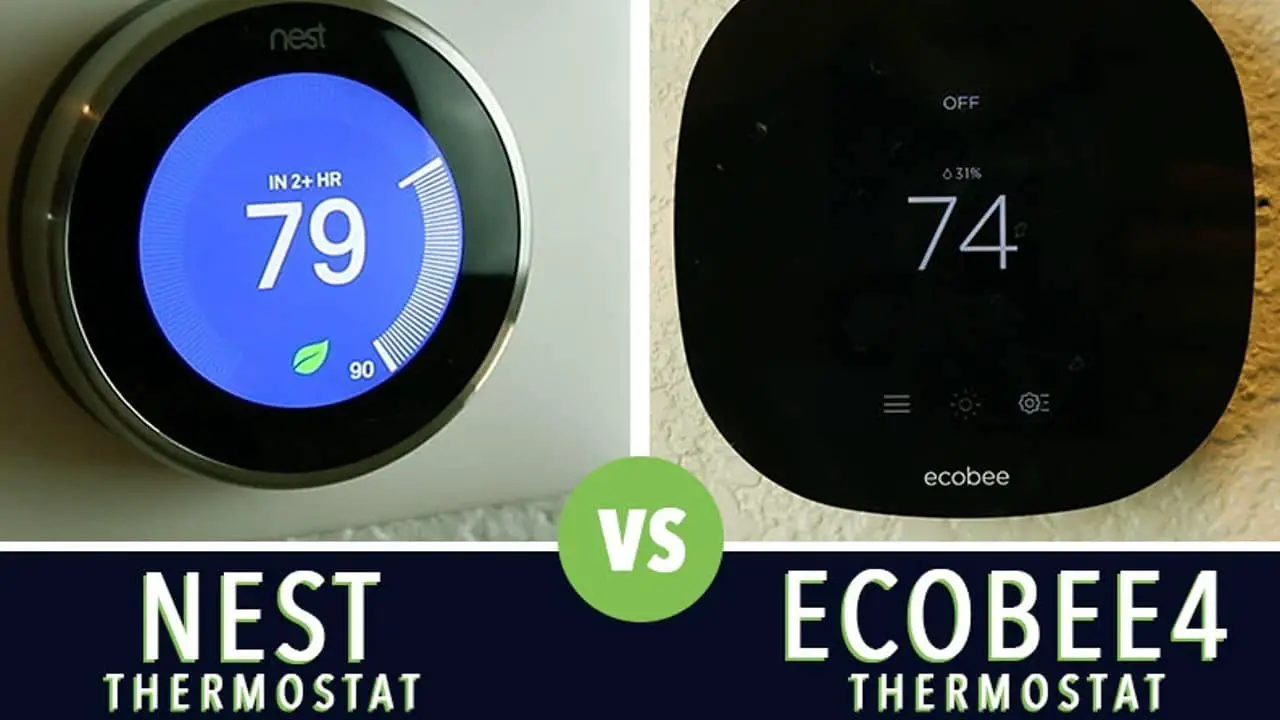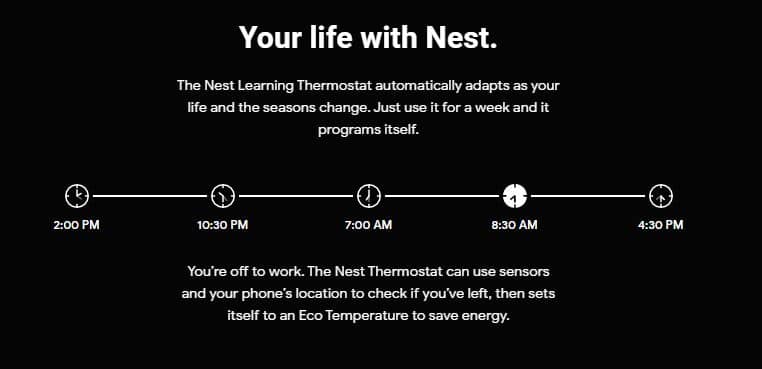It can sometimes become quite difficult to control the temperature of your air conditioners during hot and even cool weather to keep you warm.
In such situations, you can install Smart thermostats in your homes, which will help control the temperature in your home based on the weather and many other features.
We know of two brands or products with the edge of making the best smart thermostats. You can choose either Nest or Ecobee thermostats for your home and save energy all year round.
However, the real question arises as to why we need these devices.🤔 To answer this, you must know that it is a struggle for big homes to maintain the temperature in every room.
Hence, these thermostats act as a smart machine to control and help you out so that you do not have to take care of it manually.
There are tons of features that you will come across while learning about Nest vs Ecobee thermostats.
Like other smart devices in your home, you can connect this and your virtual assistant and make commands as you have always wanted to.
We have reviewed Nest and Ecobee thermostats to help you pick one for your home.
Let us see what the Nest and Ecobee thermostats have for us.
Nest vs Ecobee Thermostat – Which One is Better
Here’s a detailed table comparing Nest and Ecobee thermostats across various parameters:-
| Parameter | Nest Thermostat | Ecobee Thermostat |
|---|---|---|
| Price | Around $249 (Nest Learning Thermostat, 3rd Gen) | Around $249 (Ecobee SmartThermostat with Voice Control) |
| Design | Sleek, minimalist design with a round shape and a large, bright, high-resolution display | Rectangular design with a touchscreen display |
| Compatibility | Works with most HVAC systems and can be controlled via a mobile app or voice assistant | Works with most HVAC systems and can be controlled via a mobile app or voice assistant |
| Sensors | Nest Temperature Sensors can be placed in different rooms for a more accurate temperature reading. | Ecobee includes a remote sensor with the SmartThermostat; additional sensors can be purchased separately. |
| Voice control | Works with Google Assistant and Amazon Alexa | Works with Google Assistant and Amazon Alexa |
| Learning capabilities | Learns your temperature preferences and can automatically adjust to your schedule | Learns your temperature preferences and can automatically adjust to your schedule |
| Energy-saving features | Offers suggestions on how to save energy, such as turning down the temperature when you’re away | Offers suggestions on how to save energy, such as adjusting the temperature based on occupancy and weather |
| Integration with other apps | Integrates with a variety of other smart home devices and apps, including IFTTT and Nest Cam | Integrates with a variety of other smart home devices and apps, including Apple HomeKit and Samsung SmartThings |
| Warranty | It comes with a 2-year limited warranty | It comes with a 3-year limited warranty |
Nest Learning Thermostat – An Overview
Nest Learning Thermostat is known to be the first-ever to have been Energy Star certified. It is a smart thermostat introduced in 2011 and works seamlessly to help you save energy consumption.

Not only do households prefer this device, but multiple electric or energy companies have also advised using Nest Thermostat.
Well, you must be wondering what the unique aspect of this thermostat that makes it so popular is.
Nest Learning Technology is a programmable and self-learning device that adjusts itself automatically based on your readings and sets the temperature based on your preference.
To work on such a concept, it has been programmed using machine learning that helps it make smarter decisions than any other ordinary thermostat in the market.
It does take a few weeks to learn your pattern on multiple occasions and weather conditions based on weather, sleeping schedule, leaving home, etc.
You can download the app on your smartphone and even change the temperature through your smartphone when you are away from home.
It has built-in sensors, and your smartphone allows them to regulate the temperature automatically as soon as you leave home.
The Nest hardware system is not something too complicated to understand. The main display shows you the temperature along with the ring and the mainboard that is meant to be attached to the main connection terminal of the house.
The entire setup, if properly done, takes only half an hour.
Ecobee Thermostat – An Overview
Ecobee thermostat is a voice-control enabled smart thermostat that laid its foundation before Google introduced Nest.
The company started with the earlier version of the device, which was the very first Smart thermostat of its time and became very popular.

It has been upgraded a lot since then, and now we have the most advanced Smart Thermostat that responds to Alexa voice commands and even saves tons of energy.
You will love the design of this stunning device. It is compact and lightweight, making it easy to fit on your walls. With fully touch functions on display, you can set your temperature anytime.
This smart thermostat allows you to control the Ecobee even if you are not at home through an app. Along with this, you will also get a Smart Sensor to detect temperature and occupancy.
Since it has a voice and so does it has a speaker and you can ask the assistant to play Spotify & Bluetooth streaming.
In fact, not only this, you can ask the thermostat to make calls and even ask for relevant recipes to cook. If your room isn’t affected by the thermostat, use the Smart Sensor so that the thermostat can read it and make appropriate temp.
Let us not forget that it can save millions of dollars by saving energy at home. Or else you can also use food.
Nest vs Ecobee- Installation 🧱
Nest and Ecobee thermostats follow an easy installation process so that the users do not have to make tough adjustments.
Unlike any other device, this smart thermostat has fewer steps and will not need any professional to help you. Learn everything either from their official installation videos or the steps mentioned in the manual.
Ecobee Installation:-
Ecobee Smart Thermostat follows a similar instruction to install the device in your home. Firstly, the company must check the compatibility of your HVAC system before starting the installation.
After this, it is advised to download the app on your smartphone with every tutorial and info to get it done. Ensure you disable all the heating or AC units from the main switch. Also, remove the front panel of your older thermostat to display the wired connection.
If you have a C-wire connection, you are on the right path. If not, there are certain other steps you can follow for installation.
The C-wire connection makes connecting to the Ecobee panel easy within seconds. Otherwise, you may have to use the Power Extender Kit (PEK).
To make sure you are on the right page, label the wires with their actual connection before disconnecting. Remove the old thermostat plate now and add the new Ecobee panel.
Make sure to connect the wires to the new panel on the side, as you will see in the instruction manual. Now, push back any excess wire coming out of the panel.
Place the Ecobee LCD screen on the top to cover it to complete the installation. Switch on the main switch to your system.
For any further instructions on the wires and installation, you can find them on their official site or app.
Nest Learning Thermostat Installation:-
First, check your HVAC system’s compatibility with the Nest thermostat on the official site. Once you are done, then you can move forward.
Like what we have seen for the Ecobee installation, cut the power off from the mainboard to your heating and cooling system.
The Nest package has the necessary screwdrivers and labels to put on the older thermostat, as shown in the instruction.
Now, you can use their trim and steel plate to cover the screw holes. If not, directly add the panel and connect the wires to the new Nest thermostat. Once done, put over the main panel and wait for it to start over.
It is not a touch interface but rather has a moving ring-type design. Download the app and set up everything per your chosen temperature and instructions.
If you are uncomfortable installing it independently, you can schedule an appointment with the professional to complete it.
After studying the installation process, we would surely prefer Ecobee to be on the safe side. Both require a C-wired connection that provides a constant flow of power.
Where Ecobee has an alternative if your HVAC system does not have a C-wired connection possible with the use of PEK kit; however, Nest does not have any such kit.
🤴Winner- Ecobee
Nest vs Ecobee – Design 🎎
Next, we have an overview of the design of both these devices. So, both have a somewhat rounded shape of their main display panel. However, the Nest thermostat is perfectly round, whereas the other one is slightly squared in shape with round edges.
Nest Thermostat is available in multiple colors to suit your home, such as white, black, copper, brass, and mirror black.
The total assembled weight of the entire device is about 243g approx which is pretty lightweight.
It has a circular ring-like function through which you can operate the change in temperature and other functions.
The shape has a great modern look, which you will find in other thermostats in the market.
Ecobee Thermostat, as we said, has a squared structure and does not have any outer plate to match the color of your home. However, it looks pretty sleek and weighs pretty less too.
The LCD screen has a touch interface that makes it better than the former and does give it an edge overall.
But it depends on you and which one would visually impress you. Hence we have a tie here, and both look brilliant no matter their color.
🤴Winner- Tie
Nest vs Ecobee – Scheduling 🎭
One of the most important aspects is setting up the devices’ schedules based on your sleeping pattern, weather, going away from home, time of the day, etc.
While both of these devices have proper scheduling features, a noticeable difference sets them apart, which is pretty clear.
Nest Thermostat has one of the most advanced scheduling systems that uses the power of machine learning to detect your activities and make changes by itself automatically.
You need to download the app, and for the first few weeks, you must make the changes yourself.
After that, the algorithm will make up its schedule based on your weekly schedule, detect your timing and movement, and set everything by itself.
You do not have to change the temperature when you sleep or leave home. The system will detect it based on your pattern and do it for you.
It keeps on learning every day with the help of sensors and your smartphone to be accurate all the time. You can turn it off if you wish to act upon the auto-scheduling.
Ecobee thermostat, on the other hand, follows entire manual scheduling. It has a proper scheduling mechanism where you can set up every aspect so that the device acts accordingly.
Unfortunately, it does not have the feature to auto-learn the pattern as that of Nest—however, households with a specific way of living and patterns to follow work perfectly well.
🤴Winner- Nest
Nest vs Ecobee – Voice Control 🐱🚀
Not many thermostats have been providing the voice control feature. However, we have these devices that follow the command of virtual assistants such as Google and Alexa.
Ecobee has a built-in Alexa voice control that has unlimited possibilities. It supports Google Assistant and Apple HomeKit as well.
With the help of voice control, you can ask Alexa to make a call and message friends, ask the voice assistant to play music from Spotify, connect the thermostat with any smart speaker via Bluetooth and connect other smart devices to it via Alexa.
You can ask the device to make temperature changes and control other devices in your home.
On the other hand, Nest supports Alexa and Google Assistant, but it does not have this as an in-built feature. However, it does not support the Apple HomeKit.
Furthermore, the many features of calling and playing music are not something you can do on the Nest Thermostat. Hence we have a clear winner with many more features than the latter.
🤴Winner- Ecobee
Nest vs Ecobee – GeoFencing 🧩
Geofencing is the service that uses the GPS to feature your device to determine when you have left the perimeter set up. Thermostats use it to set up a schedule to act accordingly and automatically.
Nest thermostat, as we said, has the auto-scheduling and detecting feature where it has the built0in geofencing capabilities. The app on the smartphone sets everything up and uses GPS to record your schedule.
It is available for multiple smartphones, and you can set it up accordingly. Even if you are not at home and other members are with the registered smartphone, the device won’t go into away mode.
We also have certain features to determine when you have kids at home alone and the device has left the perimeter.
In such cases, you will have to buy the Nest motion sensor separately to detect the motion in your house and thus take care of the temperature.
Ecobee thermostat supports Geofencing, but you can only get it for a single device. There are multiple third-party apps through which you can set up multiple device activation, but it is hectic work and takes a lot of time.
Moreover, even with the sensors, it does not do the best work for the Nest above.
So, the Nest thermostat has a clear advantage over the Ecobee in connecting multiple devices and auto-detection for the away mode.
🤴Winner- Nest
Nest vs Ecobee Energy Savings 🎍
Another very important aspect both companies have spoken about for the devices is that they are the best for saving energy.
There is no doubt both are equally good at saving energy consumption and also saving money. But one of them does have the edge over the other.
The Nest thermostat device saves energy and money on your energy consumption bills.
The approach based on the Nest device is that since they automatically schedule every activity, the program makes sure that you save as much energy as possible by making temperature adjustments likely.
It has the Green leaf feature, which indicates when you change the temperature, which saves energy. It will be indicated on display based on your previous adjustments.
Moreover, you can easily check your energy-saving data record for 10 days. The report shows when and how the temperature was turned up or down and how it changed over those ten days. It even sends you monthly reports of your consumption and how much you saved so that you can compare your previous energy bill.
Ecobee has special features i.e. Eco+, that are available for all its versions. This feature suggests to the user on the app how one can save energy.
It does not make changes by itself, as seen in Nest, so the user has entire control over the changes. It makes temperature adjustments when the demand is high to relieve the pressure on the power grid.
This Eco+ feature has 5 aspects that make it worthwhile. You can choose the Feels-like feature, which detects indoor temperature fluctuations and suggests adjustments to save the energy consumed.
A similar feature to Nest’s, Schedule Assistant gives a better mapping to set a schedule to save energy while at home and when away.
The times of use feature saves money by preheating or cooling the home when electricity is cheap and vice versa.
So based on the above statistics, we cannot ignore that Ecobee has taken an edge with its special Eco+ feature and multiple aspects.
However, the Nest has a great set of features too, and it is brilliant, saving about 10% to 12% on their heating and 15% on their cooling bills.
| Feature/Aspect | Ecobee | Nest |
|---|---|---|
| Learning Capabilities | Yes | Yes |
| Energy-Saving Features | Smart Home & Away, Follow Me, Smart Recovery, Heat/Cool Dissociation | Home/Away Assist, Early-On, True Radiant, Seasonal Savings |
| Integration with Smart Home Systems | Amazon Alexa, Apple HomeKit, Google Assistant, Samsung SmartThings, IFTTT | Amazon Alexa, Google Assistant, Samsung SmartThings, IFTTT |
| Remote Access & Control | Yes | Yes |
| Energy Reports | Yes | Yes |
| Third-Party Sensor Support | Yes | No |
| Average Savings | Up to 23% | Up to 15% |
🤴 Winner- Ecobee
Nest vs Ecobee – Cost 🤑
Once you determine all the aspects of both the devices for Nest vs Ecobee analysis, you cannot leave one of the most important aspects.
Well, it all depends on your budget and which one is the best based on their cost. Also, it is important to know the cost provided the different features you will be provided with.
Nest Thermostat is available on the official site, and you can get it for $219. The package only includes the thermostat, trim kit, labels, and screws kit. Check the Latest Price on Amazon.
Ecobee Thermostat is available on its official site, costing $249. However, here you are getting a motion sensor in this package which you may have to buy separately for the Nest device. Check the Latest Price on Amazon.
🤴 Winner- Ecobee
Nest vs Ecobee – Who is better?🤔
After properly analyzing every aspect and feature, we must pick one winner. We have experienced this, and you can have the opposite view.
We did our review based on the Installation, Design, Energy Saving, Cost, Geofencing, Voice Control, and Scheduling.
Among all of them, both had equally performed well in every category. Some have better features on Ecobee, while others have a better scope on Nest.
However, we have laid down our analysis based on Nest vs Ecobee thermostat and believe our winner here is Ecobee.
It has a great cost-benefit, amazing Energy Saving feature, accepts voice control, and the installation is much easier than Nest.
It requires C-wire but also comes with the PKE kit if you do not have one, which is the best part of it. Ecobee gives a detailed analysis of the energy-saving data from 18 months, whereas Nest only gives it ten days.
We do agree that the design, Geofencing, and Auto-Scheduling feature do not match that of Ecobee. So, if this is something that does make you want to go for the Nest Learning Thermostat, we could not be more thrilled.
It is equally good and works perfectly well for your home. Make sure you go through every aspect and decide which suits you and your home better.
Nest vs ecobee sensors:-
Here’s a detailed comparison table between Nest and Ecobee sensors:-
| Features | Nest Sensors | Ecobee Sensors |
|---|---|---|
| Compatibility | Compatible with Nest Learning Thermostat (3rd generation and later), Nest Thermostat E | Compatible with Ecobee SmartThermostat, Ecobee4, Ecobee3 Lite, Ecobee3, Ecobee SmartSensor |
| Range | 50 feet indoor range | Up to 60 feet indoor range |
| Connectivity | Connects to Nest Thermostat via Bluetooth | Connects to Ecobee Thermostat via Wi-Fi or Bluetooth |
| Occupancy Sensor | Detects motion and temperature | Detects motion, temperature, and occupancy |
| Remote Sensing | No remote sensing capability | It can be placed anywhere in the home to detect temperature and occupancy |
| Power Source | Runs on CR123 batteries, which last up to 2 years | It runs on two AA batteries, which last up to 5 years |
| Price | Starting at $39 for one sensor | Starting at $79 for a two-pack of SmartSensors or $99 for a two-pack of SmartSensors with Voice |
| Additional Features | It can be set up to prioritize certain rooms and adjust the temperature accordingly. | It can be set up to adjust the temperature based on occupancy and detect humidity and light. |
Ecobee smart thermostat vs nest learning thermostat:-
Here is a detailed table comparing the ecobee smart thermostat and the Nest Learning Thermostat:-
| Feature | Ecobee Smart Thermostat | Nest Learning Thermostat |
|---|---|---|
| Price | Ranges from $169 to $329 | Ranges from $249 to $299 |
| Display | 3.5-inch full-color LCD touchscreen | 2.08-inch 24-bit color LCD |
| Voice Control | Built-in Alexa and Google Assistant | Built-in Google Assistant |
| Sensors | Occupancy, temperature, humidity, | Occupancy, temperature, |
| proximity, ambient light, and | humidity, proximity, ambient | |
| smartphone location | light, and smartphone location | |
| Integration | Supports Apple HomeKit, Amazon Alexa, | Supports Google Assistant, |
| Google Assistant, Samsung SmartThings, | Amazon Alexa, Samsung | |
| IFTTT, and more | SmartThings, IFTTT, and more | |
| Energy Saving Features | Follow Me, Smart Home/Away, | Auto-Schedule, Home/Away |
| Smart Recovery and Schedule IQ | Assist, and Eco Temperature | |
| Remote Access | Control and monitor thermostat | Control and monitor thermostat |
| remotely through a mobile app | remotely through a mobile app | |
| Compatibility | Works with most HVAC systems | Works with most HVAC systems |
| Warranty | 3-year limited warranty | 2-year limited warranty |
Nest vs Ecobee vs Honeywell:-
Here’s a detailed table comparing Nest, ecobee, and Honeywell smart thermostats:-
| Feature | Nest | ecobee | Honeywell |
|---|---|---|---|
| Price | $129 to $249 | $169 to $399 | $89 to $219 |
| Compatibility | Works with most HVAC systems | Works with most HVAC systems | Works with most HVAC systems |
| Learning | Learns your temperature preferences and create a schedule | Learns your schedule and adjusts the temperature accordingly | Learns your schedule and adjust temperature accordingly |
| Remote Access | Yes | Yes | Yes |
| Voice Control | Yes, with Google Assistant and Amazon Alexa | Yes, with Amazon Alexa, Apple HomeKit, and Google Assistant | Yes, with Amazon Alexa and Google Assistant |
| Sensors | Can work with Nest Temperature Sensor for room-level control | It comes with one room sensor for temperature and occupancy detection and can add more | Can add up to 20 remote sensors for temperature control |
| Geofencing | Yes | Yes | Yes |
| Display | Full-color display | Full-color touchscreen display | Touchscreen display |
| Energy Reports | Yes, with the Nest app | Yes, with the Home IQ feature | Yes, with the Total Connect Comfort app |
| Integrations | Works with Google Assistant, Amazon Alexa, and IFTTT | Works with Apple HomeKit, Google Assistant, Amazon Alexa, and IFTTT | Works with Amazon Alexa and IFTTT |
| Compatibility with other smart home devices | Works with a wide range of devices, including Philips Hue and August Smart Lock | Works with a wide range of devices, including Philips Hue and August Smart Lock | Works with a wide range of devices, including Philips Hue and August Smart Lock |
| Warranty | 2 years | 3 years | 1 year |
📗FAQ
Is Nest better than ecobee?
It depends on what features are most important to you. Nest is known for its ease of use and sleek design, while ecobee is known for its advanced sensor technology and compatibility with smart home systems.
Both thermostats have their strengths and weaknesses, so it’s best to research and choose the one that best fits your needs.
What are thermostats better than Nest?
Several thermostats on the market are comparable to Nest regarding features and functionality. Ecobee, Honeywell, and Emerson are popular options offering similar features to Nest, such as remote control, energy savings, and compatibility with smart home systems.
Does Amazon own ecobee?
No, ecobee is not owned by Amazon. It is an independent company based in Canada.
What is the highest-rated home thermostat?
The highest-rated home thermostat, according to consumer reviews, is currently the ecobee smart thermostat with voice control. It has received high marks for its advanced sensor technology, ease of use, and compatibility with smart home systems.
Is Nest being discontinued?
Yes, Google has announced that it will be discontinuing the Nest brand and replacing it with the Google Nest brand.
What happens to ecobee when the power goes out?
If the power goes out, ecobee will stop working until power is restored. However, it does have a battery backup that allows it to continue running for a short period.
How long do ecobee thermostats last?
Ecobee thermostats are built to last and typically last up to 10 years or more with proper maintenance.
Why is ecobee better?
Ecobee is better for those who value advanced sensor technology, compatibility with smart home systems, and energy savings. It also has a sleek and modern design that fits well with many home decors.
Is ecobee good or bad?
Ecobee is generally considered a good brand offering reliable and efficient thermostats. However, as with any product, some customers may have had negative experiences.
Does ecobee work if Wi-Fi goes out?
Ecobee does not work if Wi-Fi goes out, but it does have a battery backup that allows it to continue running for a short period.
What model ecobee is Costco selling?
Costco is currently selling the ecobee smart thermostat with voice control.
Is there a monthly fee for ecobee thermostat?
There is no monthly fee for ecobee thermostats, but there may be additional fees for certain features or services, such as remote access or professional installation.
Who is ecobee competitor?
Ecobee’s main competitors are Nest, Honeywell, and Emerson.
Is 73 degrees to high for a thermostat?
It depends on your comfort level and the time of year. In the summer, 73 degrees may be comfortable, while in the winter, it may be too warm.
Is 72 too hot for thermostat?
Again, it depends on your comfort level and the time of year. In the summer, 72 degrees may be too warm, while in the winter, it may be comfortable.
Does ecobee need a C wire?
Ecobee does not necessarily need a C wire but is recommended for the best performance and reliability.
What is the competitor to Nest?
Ecobee is one of the main competitors to Nest, along with Honeywell, Emerson, and other smart thermostat brands.
What is the life expectancy of a Nest thermostat?
The life expectancy of a Nest thermostat is typically around 10 years or more with proper maintenance and care.
Does Nest lower your bill?
Nest can help lower your energy bills by learning your habits and preferences and adjusting the temperature accordingly. It also has several energy-saving features, such as a built-in eco mode and monitoring energy usage.
What are the failure rates of Nest?
The failure rates of Nest are difficult to determine, as many factors can contribute to malfunctions or issues with the thermostat. However, some users have reported problems with connectivity, compatibility with HVAC systems, and malfunctioning sensors.
What does ecobee do when a room is unoccupied?
Ecobee uses advanced sensor technology to detect when a room is unoccupied and adjust the temperature accordingly. This can help save energy and lower your bills.
Why is ecobee running when it shouldn’t?
If your ecobee thermostat is running when it shouldn’t, it could be due to various issues, such as a malfunctioning sensor, incorrect settings, or a problem with your HVAC system.
Why does my ecobee make my house cold?
If your ecobee thermostat is making your house colder than you’d like, it could be due to various factors, such as incorrect settings, a malfunctioning sensor, or a problem with your HVAC system.
How do I permanently hold my ecobee temperature?
To permanently hold your ecobee temperature, select the “hold” option in the thermostat’s settings menu. This will override any automatic temperature changes and maintain your desired temperature.
If you value advanced features such as voice control, smart sensors, and compatibility with smart home systems, upgrading to ecobee premium may be worth it. However, it ultimately depends on your individual needs and budget.
Is ecobee always listening?
Ecobee has a voice control feature that allows you to control the thermostat using voice commands, but it only listens when activated.
Is the ecobee 3 or 4 better?
The ecobee 4 is generally considered an improvement over the ecobee 3, as it offers additional features such as built-in Alexa voice control and improved sensor technology.
Is there a camera in ecobee?
No, there is no camera in ecobee thermostats.
Does ecobee call the police?
No, ecobee does not call the police or any other emergency services.
Does ecobee work with any AC?
Ecobee is compatible with most standard HVAC systems, including central air conditioning.
Does ecobee know when I’m home?
Ecobee uses advanced sensor technology and geofencing to detect when you are home and adjust the temperature accordingly.
Does ecobee show indoor humidity?
Yes, ecobee shows indoor humidity levels as well as temperature.
Does ecobee use a lot of internet?
Ecobee uses a minimal amount of internet data to function, but it does require a Wi-Fi connection to connect to the internet and receive updates.
Does ecobee need a battery?
Ecobee thermostats have a built-in battery backup but also require a C wire or power extender kit for proper operation.
How to save the most money with ecobee?
To save the most money with ecobee, it’s important to take advantage of its energy-saving features, such as eco mode and smart sensors. You can also set a schedule or use geofencing to ensure that your home is only heated or cooled when you’re there.
Is ecobee owned by carrier?
No, ecobee is an independent company based in Canada.
Is ecobee a good brand?
Ecobee is generally considered a good brand offering reliable and efficient thermostats. It is known for its advanced sensor technology, compatibility with smart home systems, and energy-saving features.
Do I need ecobee sensor for every room?
No, you do not necessarily need an ecobee sensor for every room. However, additional sensors can help improve the thermostat’s accuracy and efficiency, particularly in larger homes.