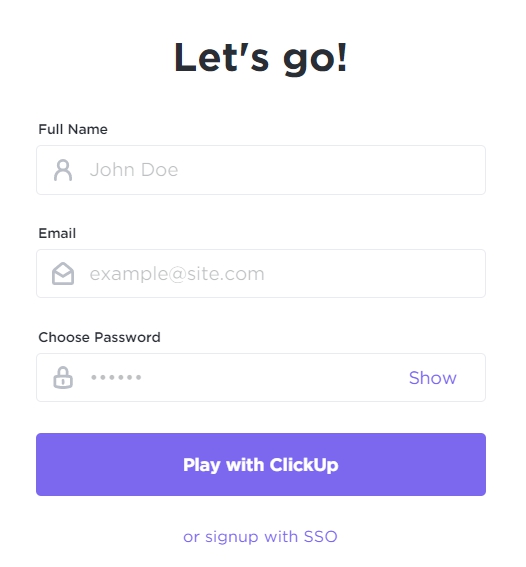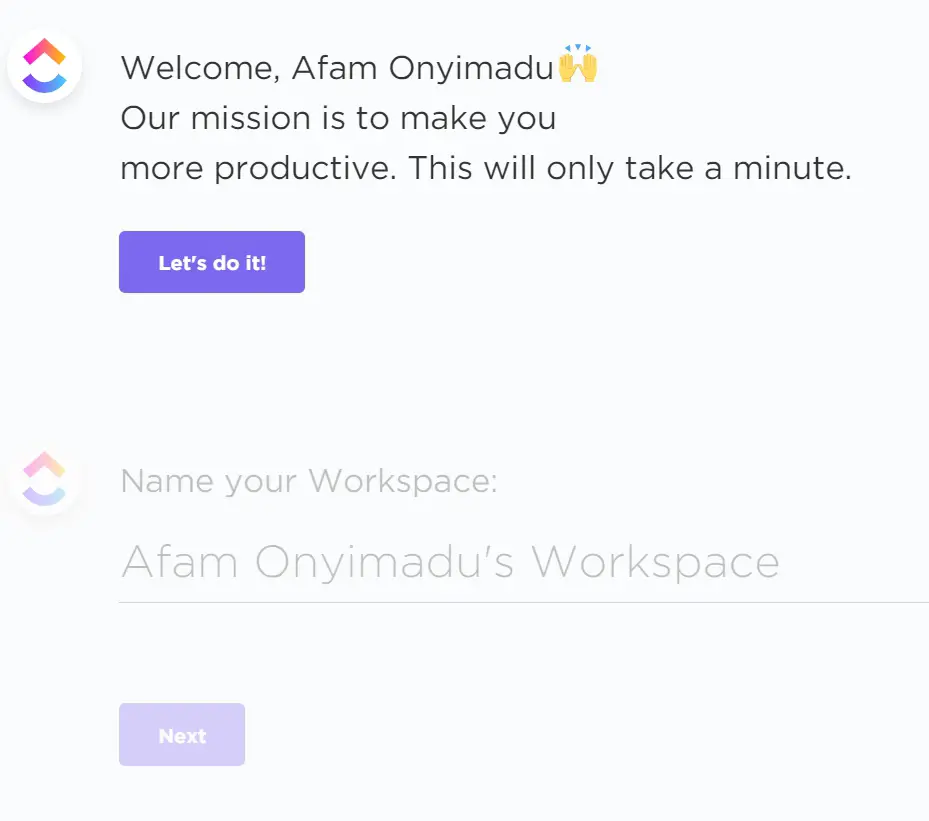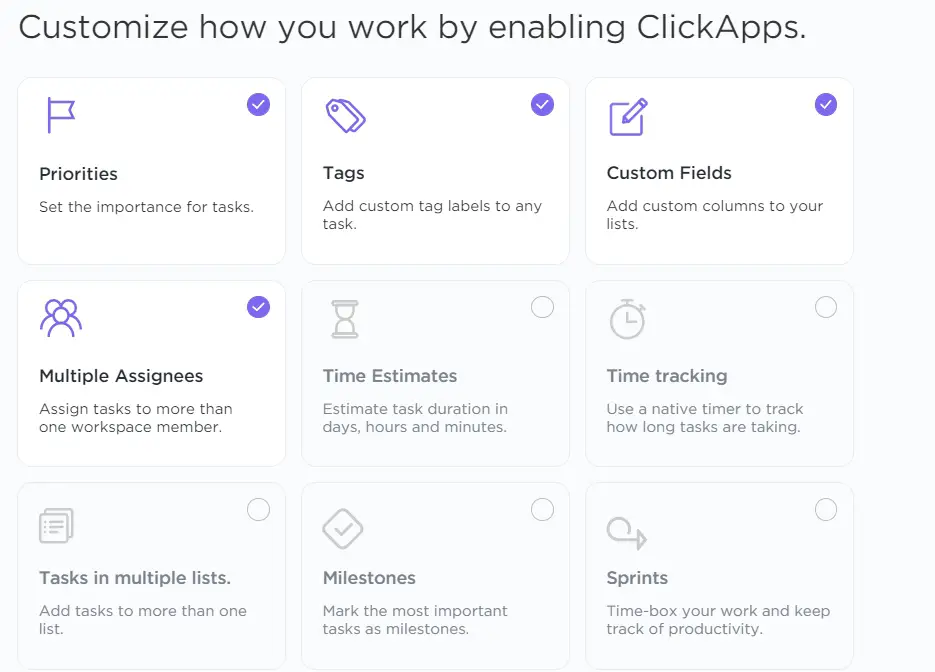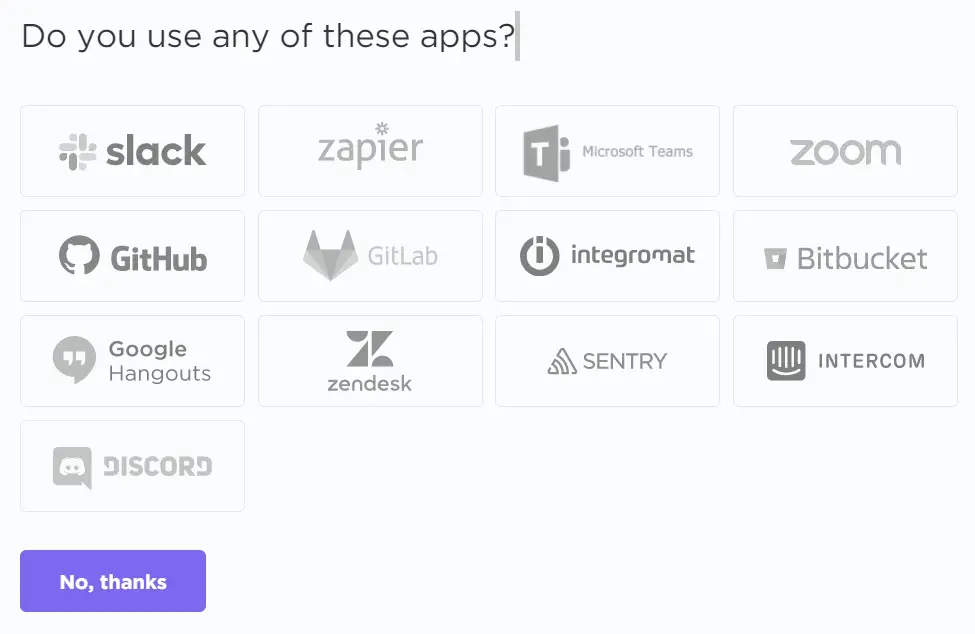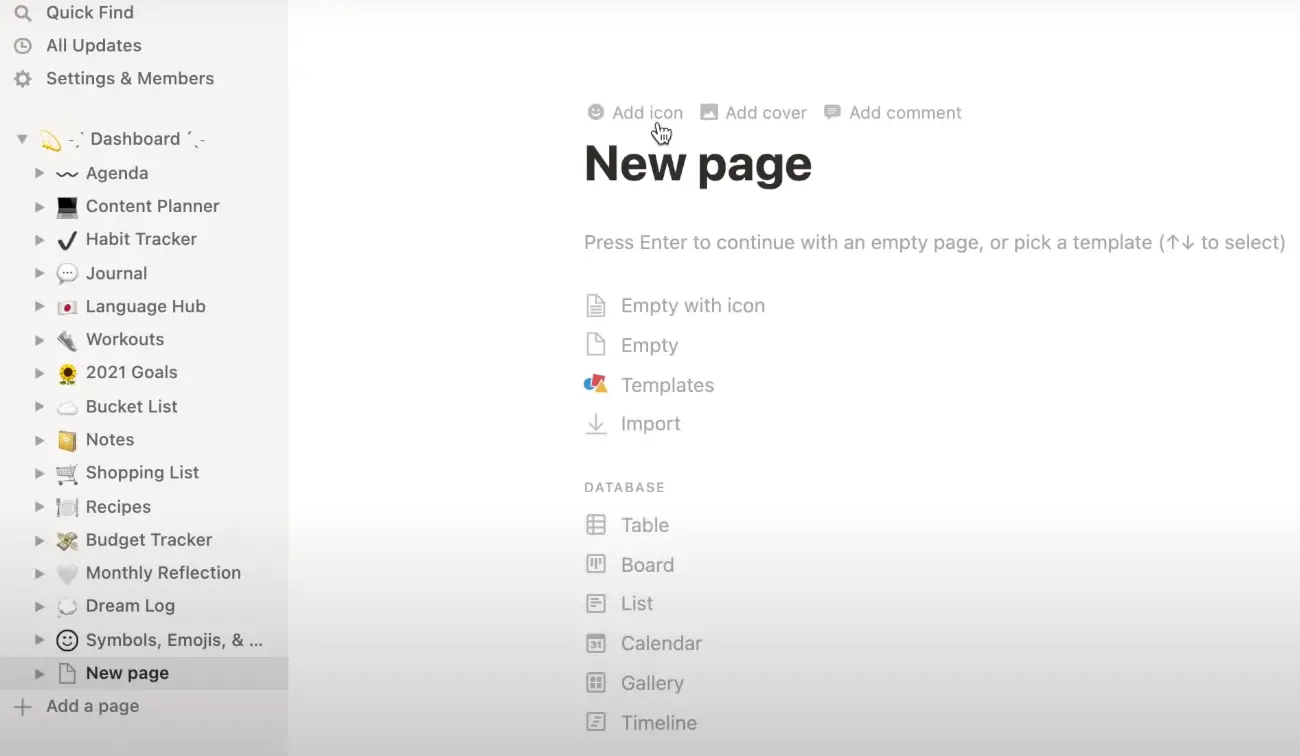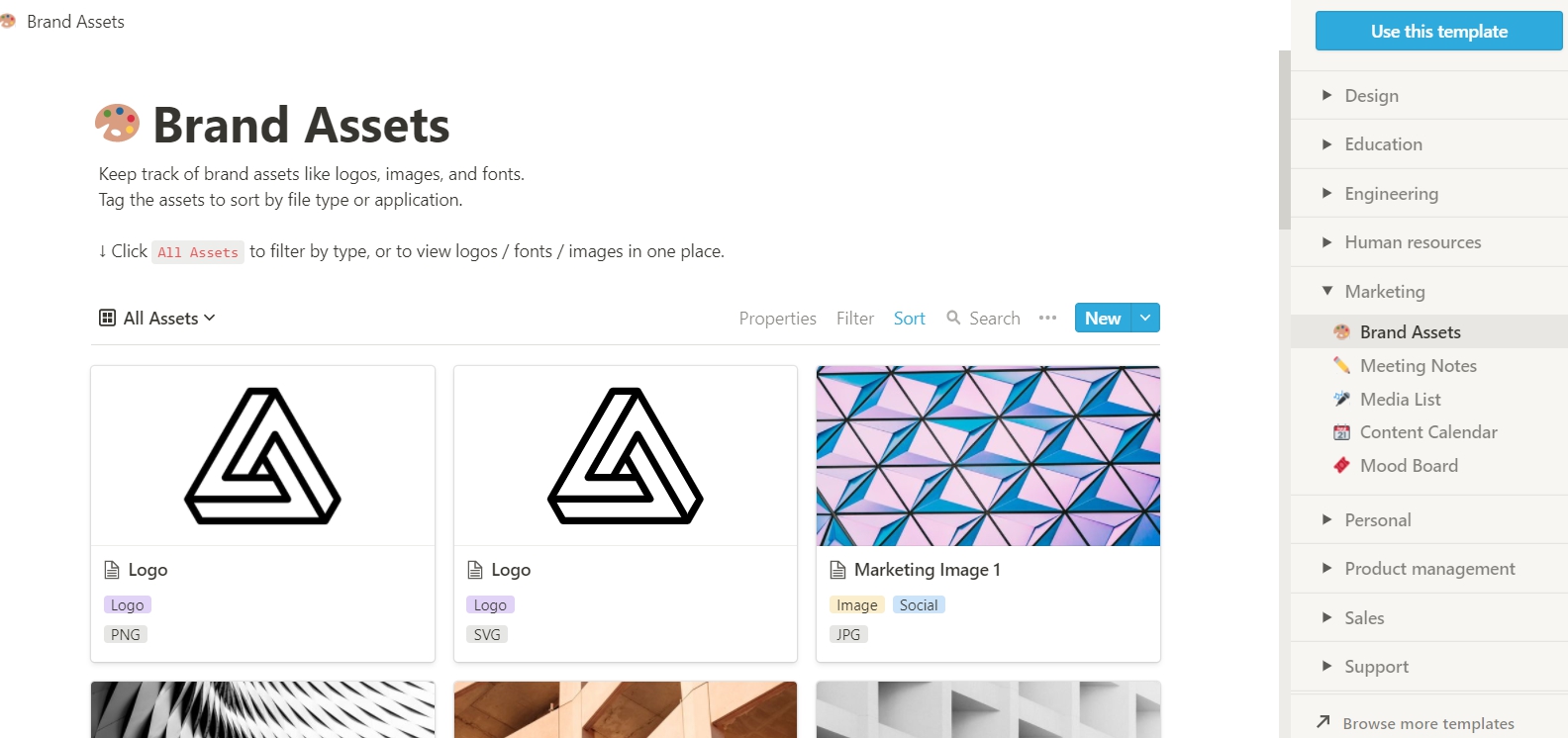You have stumbled upon this article because you are among the many who are undecided between Notion vs ClickUp. This is a common debate to have. First, here is some background.
These days, working from home is the norm. Many IT firms, such as Twitter, Spotify, Google, and Salesforce, encourage their workers to work from home. Trello, Asana, and Jira are some of the more classic project and task management systems.
We’ve recently seen a new category of software emerge, such as Notion, ClickUp, and Coda, that takes a modular approach and provides more customization and flexibility to meet user needs.
ClickUp and Notion, for example, seem to be becoming among the most popular office solutions available. If you’re having trouble deciding between the two programs, you’ve hit the jackpot. Here we will be taking an in-depth dive into Notion vs ClickUp.
Notion Productivity Tool
The Notion app is an all-inclusive productivity flexible tool. It provides users with components for databases, wikis, kanban boards, reminders, and calendars.
Users are able to connect all these components and would be able to make their own systems needed for note-taking, knowledge management, project management, and data management.
It provides an environment where these components can be used by individuals, or more collectively among teams.
Setting up Notion is pretty straightforward. You are required to sign up after which there is not an elaborate onboarding process.
Cklickup Productivity Tool
ClickUp is among the most top-rated platform for productivity among businesses and individuals. Among its client base include huge organizations like San Diego Padres, Google, and the likes, who employ this tool for workplace productivity.
This tool is available to users as a desktop app, cloud-based app, Chrome extension, smartphone app, and an email add-on. It offers users the core functions of Process management, Time Management, Task Management, Workspace customization, Team collaboration amongst others.
To start up with this tool, users just have to Sign up for an account. This implies visiting the website and filling up your information.
You will get an email code for verification after which all you have to do is verify and follow the prompts in the onboarding form to set up your ClickUp for the first time.
Somewhere in the form, you would need to enable a few ClickApps to customize how your workplace looks.
You would then be able to choose from a list of apps to integrate with Clickup for your teams. It comes with many handy integrations including Zoom and Slack.
If you have been working with other productivity tools like Trello, you would also have the option to import boards, and that completes your initial onboarding.
Notion vs ClickUp: Which Project Management Software Is Better
This comparison will take into account cross-platform compatibility, user interface, user experience, templates, sharing, pricing, general features, and a few other criteria. Let’s dive right into our comparison.
Notion vs ClickUp: The UX, and UI
The notion interface comprises a big blank canvas. Here users would be able to start from very scratch or select templates to help them get started.
On the left side, users would be able to pick from some of the major available options like the sub-sections or pages options.
One would stand out to a user is that Notion doesn’t seem to throw at them every single UI option and element from the word go. This is very good because new users could always ease themselves into using a new tool without feeling overwhelmed.
But this has its disadvantages and some users also would believe it is a UX disaster if they can not see all the options that they need from the word go. This may be enough reason for some users to give up on the software.
As far as ClickUp is concerned, it has a more conventional outlook with regard to navigation. It mimics as well as possible what a conventional company’s operation would be like.
ClickUp also allows users to add different sections to its workspaces, users would be able to add sections for Manufacturing, Accounting, Sales, and Marketing or whatever departments are needed.
Overall I feel more biased towards Clickup’s UX than to Notion’s.
Notion vs ClickUp: Cross-Platform Availability
When it comes to project management tools, cross-platform compatibility is critical. Your team members may use different platforms, and some may choose to handle and see work on the move using their mobile devices.
The notion is a cross-platform app that works on Windows, Mac, iOS, Android, and the web. The company uses the same UI on PC, mobile, and web to deliver a consistent experience across devices.
The Notion mobile apps, on the other hand, are a significant disappointment. Instead of being native, they are simply web wrappers, and simple operations take far too long to perform.
On each platform you can think of, ClickUp has you covered. Android, iOS, Windows, Mac, Linux, and the Web are all supported by the program. ClickUp is now available as a Gmail or Outlook plugin.
Notion vs ClickUp: Board Views and Templates
With productivity tools like Notion and ClickUp, templates go a long way in determining the user experience. That said, my top recommendation while using Notion is always to start with a template for project management.
No matter the template view you use you would be able to organize it into great convenient views. The notion would be able to add as many views as you will need in a single board.
Just by clicking on the + button, these additions will be implemented same goes for Gallary, Timelines, Projects, and calendar view.
With every card, users would be able to include details such as assigning new users, adding dates, comments, and even including additional properties such as phone contacts, emails, and URLs.
I however still remain a bit biased in favor of ClickUp with the extent of choices that it offers. In total users would be able to choose from a pool of 124 templates, and it only gets better with the many options for board views that the software presents.
You will be able to add Calendar, Board, Mind Mapp, Gantt, Calendar, Workload amongst others. There is no limit to the number of board views users can add.
For selected tasks, there is the possibility of including time estimates for task completion. Also, you would be able to track time, comments, and attachments.
Notion vs ClickUp: Sharing and Features
It is safe to safe that Notion goes beyond being a project management tool. Using its templates, a user will be able to create bespoke travel plans, track subscriptions, manage finances and do lots more. The extent to which the user utilizes this software is purely up to them.
ClickUp’s, dashboards are a game-changer. Using these centralized dashboards, it is possible to include checklists, chats, embeds, as well as create a control center with integrated widgets.
Using the software, it is also possible to create a team doc where ongoing projects can be reviewed, and feedback can be passed.
For both ClickUp and Notion, sharing works perfectly. You would be able to invite as many members as you desire to a project, tagging assigning, and real-time feedbacks are all possible.
Notion vs ClickUp: Connectivity and Import from other Services
With Notion, there is interoperability with Asan and Trello. You would be able to import files and boards. ClickUp on the other hand does better with a wider range of third-party options including monday.com, Wrike, Basecamp, Todolist, and is also great with Trello and Asana.
Notion vs ClickUp: Price
Here is the last item I would be comparing.
Notion has a completely free package for personal use. It allows you to invite as many as five team members. Its paid option starts at $4 per member per month.
ClickUp also has a free plan, but it has storage limitations. The ClickUp paid plan kicks in at $5 per member per month. It allows users to unlock features such as integration, unlimited dashboards, amongst others.
Final Thoughts
In this article, I have given a breakdown of two productivity giants, Notion and ClickUp. The evident fact is that they both have different approaches to project management.
While ClickUp seems to have it all with features, and third-party integrations, Notion seems a great option when used on a personal level, and would equally be able to deliver some great project management.
What you eventually decide to use, would be up to you entirely. While I have given an analysis of these tools, you should make your decision based on your personal preferences.
I will love to hear in the comment section which you are leaning towards.
Finally, as a rule of thumb, I always try the free version of a tool before going on a payment plan.